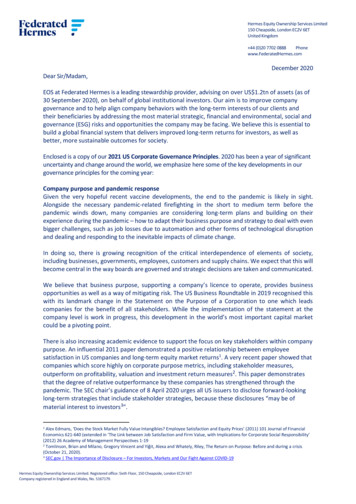Microsoft Office 2010 Volume Licensing Guide
Microsoft Office 2010Volume Licensing GuideApril 20101
Appropriate UseThis guide is intended to help Microsoft Volume Licensing customers understand how the Microsoft Office 2010suites are licensed through Microsoft’s Volume Licensing programs.This guide is for informational purposes and does not supersede or replace any documentation covering MicrosoftOffice licensing. Specific product license terms are defined in the product’s Retail Software License Terms, theMicrosoft Volume Licensing agreement under which it was acquired, and/or the Microsoft Volume LicensingProduct List document and the Microsoft Volume Licensing Product Use Rights (PUR).For more information, including the latest version of this guide, please office.aspx.2
Table of ContentsSummary4Microsoft Office 2010 Product SnapshotOffice 2010 in Microsoft Volume Licensing44Microsoft Office 2010 Volume Licensing Offerings5Software Assurance MigrationOffice Web Apps in Office 2010Licensing of Office Web AppsKey DependenciesOffice 2010: Enhanced Business Productivity through Server IntegrationEnterprise SearchVolume Licensing Programs and Activation777781011Software Assurance Benefits for Microsoft OfficeEnrollment of OEM Office 2010 Licenses into Volume LicensingVolume Activation BenefitsOffice 2010: Key TakeawaysFrequently Asked QuestionsAppendix121213141517Microsoft Office Licensing Glossary17For More Information183
SummaryThe Microsoft Office 2010 Licensing Guide provides an overview of the core product offerings, licensing models,and Software Assurance (SA) migrations for customers with active Software Assurance.Microsoft Office 2010 Product SnapshotMicrosoft Office 2010 provides a wide range of powerful new ways for people to do their best work fromanywhere—whether they are using a PC, Smartphone, or Web browser.* To provide customers with moreflexibility to best meet their unique needs, Microsoft offers a variety of Microsoft Office 2010 suites.The Microsoft Office 2010 suites available through Volume Licensing include: Microsoft Office Standard 2010 Microsoft Office Professional Plus 2010Microsoft Office 2010 suites available through Retail and / or OEM: Microsoft Office Starter 2010 (OEM only offering) Microsoft Office Home and Student 2010 Microsoft Office Home and Business 2010 Microsoft Office Professional 2010 Microsoft Office Professional Academic 2010With the release of Office 2010, retail and reseller customers have two ways to purchase and activate an Officesuite on new PCs pre-loaded with the Office image. In addition to the traditional disc product, consumers maychoose the new Office 2010 Product Key Card. The Product Key Card and traditional disc are both available forOffice Home and Student 2010, Office Home and Business 2010, Office Professional 2010 and Office ProfessionalAcademic 2010 (Academic is available through Authorized Academic Resellers only).Office 2010 in Microsoft Volume LicensingFor Microsoft Volume Licensing customers, Office 2010 provides more business value in each product offering plusnew, innovative integrated Microsoft Office Web App capabilities*. Software Assurance customers benefit from anefficient migration path to Office 2010 and can take advantage of training, deployment planning, and technicalsupport benefits to get the most out of the software.*An appropriate device, Internet connection, and supported Internet Explorer , Firefox, or Safari browser arerequired. Some mobile functionality requires Office Mobile 2010 which is not included in Office 2010 applications,suites, or Web Apps. There are some differences between the features of the Office Web Apps, Office Mobile 2010and the Office 2010 applications.4
Microsoft Office 2010Volume Licensing OfferingsWith the release of Microsoft Office 2010, the four Microsoft Office 2007 suites have been streamlined to two:Microsoft Office Professional Plus 2010 and Microsoft Office Standard 2010. The Office Enterprise and SmallBusiness Edition suites have been retired. For Volume Licensing customers, this simplification makes it easier tounderstand the distinctions between the offerings and license acquisition processes.The following chart denotes the applications included in each Office 2010 suite:Office 2010 Suites in Volume Licensing NewMicrosoft Office Professional Plus 2010 offers a complete toolset for both individual and team productivity andconnects users to key business processes. New additions to the Office Professional Plus 2010 suite includeMicrosoft OneNote , and Microsoft SharePoint Workspace. The Office Web Apps online companionapplications are licensed to Volume Licensing customers with the Office Professional Plus suite. These programsand online companion applications extend the value of Office Professional Plus 2010 by helping people bettermanage their personal information and making it easier to collaborate on documents and the projects they drive.5
The enhanced Advanced Server Integration Features provide out-of-the-box integration with Microsoft’s BusinessProductivity server solutions (Microsoft SharePoint Server 2010, Microsoft Exchange Server 2010, andMicrosoft Communication Server), creating new opportunities to collaborate within and across corporateboundaries, manage content more efficiently, and streamline everyday business processes.Microsoft Office Standard 2010 provides a comprehensive toolset for individual productivity including necessarytools to quickly and easily create great-looking documents, spreadsheets, and presentations, and manage e-mail. Newadditions to the Office Standard 2010 suite include OneNote and Publisher. The Office Web Apps online companionapplications are licensed to Volume Licensing customers with the Office Standard 2010 suite.Office Professional Plus 2010Includes: Word 2010, Excel 2010, PowerPoint 2010, Outlook 2010,OneNote 2010, Publisher 2010, Access 2010, InfoPath 2010,Communicator, and SharePoint Workspace 2010Qualifying Questions: Do you have intellectual property you need to protect? Is the ability to create forms important to the success ofyour business? Do you want to manage content flow and access withinyour organization? Do you have teams located in different places that need to worktogether on projects? Do your employees need a central location for capturinginformation such as notes? Office Standard 2010Includes: Word 2010, Excel 2010, PowerPoint 2010, Outlook 2010,OneNote 2010, and Publisher 2010Qualifying Questions: Do you need a basic desktop suite to create documents, trackfinances/inventory, analyze data for business insights, and createpresentations and marketing/sales collaterals? Do you need to communicate with others internally/externally andtrack business contacts? Are you looking for a work-capable desktop suite at anaffordable price?Step-up Licenses: Volume Licensing customers with active Software Assurance may upgrade from Office Standard2010 to Office Professional Plus 2010 by acquiring a Step-up License.6
Software Assurance MigrationVolume Licensing customers licensed for Office Enterprise 2007, Office Professional Plus 2007, or Office SmallBusiness Edition 2007 with active Software Assurance coverage at the time of Office 2010 availability have rights toOffice Professional Plus 2010. Office Standard 2007 customers with active Software Assurance coverage at thetime of Office 2010 availability have rights to Office Standard 2010.Office 2010 Software Assurance Migration Plan Rights to Rights toOffice Web Apps in Office 2010Office Web Apps include Word Web App, Excel Web App, PowerPoint Web App, and OneNote Web App. Theymove Office 2010 beyond the traditional workstation and extend the Office productivity experience to thebrowser – offering virtually anytime, anywhere access.*Licensing of Office Web AppsOffice Web Apps are licensed with the Office 2010 suites offered in Volume Licensing Programs. They are notlicensed as part of Software Assurance. Since Office is licensed “per device”, Office Web Apps are also licensed perdevice. A single, “primary user” of an Office 2010 licensed device may access the Office Web Apps from any otherdevice, including those not necessarily licensed for Office.Key DependenciesAlthough Office Web Apps are licensed with Office Professional Plus 2010 and Office Standard 2010, the actual bitsfor Office Web Apps are installed by a customer’s IT department on SharePoint Foundation Server 2010 (currentlyWindows SharePoint Services) or SharePoint Server 2010. Windows SharePoint Services (WSS) has been re-namedSharePoint Foundation Server and remains a free, online download.Office Web Apps are not a replacement for Office 2010, but rather online companions to Microsoft Office thatextend the familiar Office experience to the browser.* The most complete solution for office workers remainsOffice Professional Plus and the Business Productivity server solutions on the back-end. Office Web Apps extendthe productivity experience – across the PC, phone, and browser– to allow for document viewing and light editingaway from the user’s primary device. Web Apps do not provide the full experience of Office.*An appropriate device, Internet connection, and supported Internet Explorer, Firefox, or Safari browser are required. Some mobilefunctionality requires Office Mobile 2010 which is not included in Office 2010 applications, suites, or Web Apps. There are somedifferences between the features of the Office Web Apps, Office Mobile 2010 and the Office 2010 applications.7
Office 2010: Enhanced Business Productivity through Server IntegrationWith Office 2010, the ease of a familiar Office end-user interface can be enhanced with related BusinessProductivity server capabilities to help end-users to connect, communicate, collaborate, and accomplish more.With its advanced features, Office Professional Plus 2010 offers an enhanced user experience. In contrast, while usersof Office Standard 2010 may have access to these features, the access is often less integrated. For example, the usersof the Standard edition may interact with SharePoint libraries through a Web browser interface. In many cases, OfficeProfessional Plus 2010 is required to initiate a process or apply policies. However, all users are able to participate inthe processes, or to consume content, regardless of which suite of the Office 2010 release they are using.Server Integration FeaturesMicrosoft OfficeStandard 2010Information RightsManagement (IRM) &Policy CapabilitiesContextual Access toBusiness & SocialNetworkingIntegrated EnterpriseContent Management(ECM)Publishing Data InsightsMicrosoft OfficeProfessionalPlus 2010Limited1Limited2Limited3Limited48 Help safeguard digital informationfrom unauthorized use throughintegration with Windows RightsManagement Services (RMS) forMicrosoftWindows Server . Get a people-centric view of yourcompany, directly within Outlook.And connect to popular socialnetworking sites to get news fromcustomers, prospects, and partners. Provide security-enhanced access tobusiness information throughintegration with SharePoint 2010—from integrated document workflowto smart templates that populatedocument metadata. Publish worksheets with high fidelityto the Web, and create Webdatabases with Excel Services andAccess Services through SharePoint2010.
Unified InstantMessaging, Presence &VoiceLimited5Managed E-mail Folders& Retention PolicyIntegrated ElectronicForms Easily communicate with others indifferent locations or time zonesusing familiar Office tools. Integratedwith Communicator and OfficeCommunications Server. Use a variety of tools and featuresthat improve your organization’sability to maintain compliance—fromaccessible document creation to email retention. Improve data collection processesthrough integration betweenInfoPath 2010 and other coreapplications and back-end systems.1Usersof Office Standard have the ability to access IRM content when granted appropriate rights, but Office Professional Plus isrequired to create document protection.2OfficeProfessional Plus is required for integration with SharePoint; Connections will work with the Office Standard suitethrough the SDK.3OfficeProfessional Plus is required to initiate workflows from within Office applications and some other ECM related tasks.4Usersof Office Standard have the ability to view content, but Office Professional Plus is required to create and publish to theWeb.5OfficeProfessional Plus is required for integration with Office Communications Server to surface presence and initiateconversations from within Office applications.9
Enterprise SearchThe Office 2010 release brings powerful new search capabilities for businesses. The following are new offerings forthe SharePoint Server product family:Microsoft Enterprise Search Powerful High-end SearchDelivered Through SharePointHigh-end capabilities and easy deploymentand manageabilityGreat general productivity searchDesigned for building custom, strategicsearch solutions and integrated applicationsRequires SharePoint Server and Enterprise CAL Enterprise-class Intranet search withlow touch from IT Useful for tactical, low scale searchapplications (such as departmental sites)Use for quick, basic projects requiring little orno cost and IT effortComplete Intranet Search Solutions Departmental SearchFor more details visit the SharePoint 2010 Web ault.aspx10
Volume Licensing Programs and ActivationThe availability of Office 2010 suites varies by Volume Licensing Program. With Office 2010, Office ProfessionalPlus 2010 is the platform offering for the Enterprise Agreement (EA), Enterprise Subscription Agreement (ESA),Open Value (OV) and Open Value Subscription (OVS) Volume Licensing Programs. Office Professional Plus 2010 isalso available in the Select, Select Plus and Open License Volume Licensing Programs. Office Standard 2010 isavailable in the Select, Select Plus, Open License, and as a non-companywide option in Open Value VolumeLicensing Programs.EAOffice Professional Plus 2010ESA # #Office Standard 2010# Platform / Companywide offeringSelectSelect PlusOVOVSOpen # # * * * Non-companywide offeringWith Office 2010, Office Professional Plus 2010 is the platform offering in both the Professional and EnterpriseDesktop offerings in the EA and ESA programs.EA / ESA PlatformOffice 2007Office 2010Professional DesktopOffice Professional Plus 2007Enterprise DesktopOffice Enterprise 2007 Office Professional Plus 2010Office Professional Plus 2010With Office 2010, Office Professional Plus 2010 is the platform offering in both the Small Business and ProfessionalDesktop offerings in the OV and OVS programs.OV / OVS PlatformOffice 2007Office 2010Small Business DesktopOffice Small Business 2007Professional DesktopOffice Enterprise 200711 Office Professional Plus 2010Office Professional Plus 2010
Software Assurance Benefits for Microsoft OfficeMicrosoft Volume Licensing customers with active Software Assurance get more productivity value through theiragreement by taking advantage of the new version software rights and by leveraging the deployment andproductivity benefits included with Software Assurance.Software Assurance Migration: Customers with active Software Assurance for Office Enterprise2007, Office Professional Plus 2007, orOffice Small Business Edition 2007 gain rights to Office Professional Plus 2010. Customers with active Software Assurance on Office Standard 2007 gain rights to Office Standard 2010.Key Software Assurance benefits: Planning Services – Help streamline software implementation with structured planning services from Microsoftpartners covering Desktop (Office and/or Windows), SharePoint, and Exchange. New Software Versions – Every License covered under Software Assurance may be upgraded to the newest versionwhen available. Home Use Program – Increase efficiencies of users when they use the same software at home with low-cost home uselicenses. E-Learning – Prepare your users for new software versions with self-paced, interactive, online training that is developedby Microsoft experts. Training Vouchers – Keep your IT staff up to date with classroom technical trainings. Multi-language User Interface (MUI) – Support your multi-lingual business needs on your desktops with the OfficeMultilanguage User Interface.Enrollment of OEM Office 2010 Licenses into Volume LicensingCustomers who want to buy Software Assurance for certain Office 2010 licenses acquired from an OEM may do soin the Open License and Select programs within 90 days from the date those licenses are acquired. Customersunder Open Value may acquire Software Assurance for Office 2010 licenses within 90 days from the date thoselicenses are purchased (this does not apply to the Open Value company-wide option).By acquiring Software Assurance coverage for an OEM copy of Microsoft Office 2010, the customer is eligible to“step into” an equivalent edition of Office 2010 offered through Volume Licensing. This includes every applicationincluded in the Volume Licensing edition. The following table shows the mapping of OEM versions to VolumeLicensing versions when Software Assurance is purchased.Office 2010 Software AssuranceEnrollment into Volume LicensingOEM Office 2010Office Professional 2010 (OEM) Office Standard 2010Note: OEM Office Professional 2010 maps to Volume Licensing Office Standard 2010 rather than Office Professional Plus 2010. Thisis because Office Professional Plus 2010 contains several components (e.g., Communicator 2010, InfoPath 2010, SharePointWorkspace 2010 and the Advance Server Integration Features), that are not present in the OEM version of Office Professional 2007.On enrolling OEM licenses into the Microsoft Volume Licensing Program, customers are eligible to purchaseStep-up Licenses from Office Standard 2010 to Office Professional Plus 2010.12
Office 2010 and Volume ActivationVolume Activation (VA) represents a set of activation methods for Office 2010 under Microsoft Volume LicensingPrograms or using Volume Licensing media. Volume Activation has been standardized across Microsoft products.These VA methods began with Windows Vista and Windows Server 2008 and continue forward with Windows 7and Windows Server 2008 R2, and Office 2010. Product activation is required for all editions of Windows 7,Windows Server 2008 R2, and Office 2010.You have two activation options: You can run a local activation service, called Key Management Service (KMS), inyour environment. In this option there is no need for individual PCs to connect to Microsoft for activation. In thesecond option, you can complete activation directly with Microsoft using a Multiple Activation Key (MAK) with anupper limit on activations.You can use any combination of these methods to activate machines in your environment, depending on the needsof your organization and network infrastructure. If you do not activate, you will receive notification dialogs whichwill provide educational links and ways to buy the product.Volume Activation BenefitsVolume Activation is more flexible and manageable than before, and ensures you are accessing Genuine softwarefrom Microsoft with the support and compliance to provide peace of mind. Assurance: Activation provides assurance that the software is reliable and can be validated as Genuinefrom Microsoft. Supported: Genuine software is fully supported by Microsoft and its partners where software found to benon-genuine will not receive the full range of updates and support available to genuine software. Managed: With the enhancements to KMS and VAMT, Volume Activation provides an increasingly flexible andmore secure installation and activation experience for you. License Compliance: VA management tools and services help you track the number of installed licenses whichaids in compliance with license terms. VA’s flexible ac
The Microsoft Office 2010 Licensing Guide provides an overview of the core product offerings, licensing models, and Software Assurance (SA) migrations for customers with active Software Assurance. Microsoft Office 2010 Product Snapshot Microsoft Office 2010 provides a wide range o
2007 Microsoft Office System Microsoft Office Project 2007 Microsoft Office Visio 2007 Visual Studio 2005 Microsoft Dynamics CRM 3.0 Product Licensing — Systems . The Microsoft Licensing Reseller Handbook is a one-stop partner resource to help you understand Microsoft licensing options and complete more Microsoft solution sales. .
The Volume Licensing Reference Guide for Microsoft Office provides an overview of the core product offerings, licensing models, and Microsoft Software Assurance migrations. Microsoft Office Product Snapshot Microsoft Office gives you access to your familiar Office applications, email, calenda
Savings above retail boxed software prices can be realized by participating in a Microsoft Volume Licensing program. By acquiring software licenses through Volume Licensing, you can pay for only the software license. Or in the case of some Microsoft Volume Licensing programs, you can also purchase Microsoft Software Assurance.
Volume Licensing programs or available for certain products such as Microsoft Online Services, Microsoft Desktop Optimization Pack, and Windows Virtual Desktop Access. Introduction to the Product Terms What Is the Product Terms Document? The Microsoft Volume Licensing Product Terms document is part of your Microsoft Volume Licensing agreement .
Microsoft Office for Mac, see the “Licensing Windows and Microsoft Office to Use with the Apple Mac” brief. What’s New in This Brief This brief replaces a previous version published in November 2013. It has been updated to reflect the release of Microsoft Office 2016 and Windows 10. Volume Licens
If you’re a volume licensing customer, the definitive guide to licensing terms and conditions is the Microsoft Licensing Product Terms and your licensing program agreement. For retail customers the license terms are specified in the Retail Software License Terms included with your product. Visual Studio 2019 Licensing Overview
Licensing SQL Server in a multiplexed application environment Additional product information 34 . Microsoft SQL Server 2017 Licensing 3guide Overview This licensing guide is for people who want to gain a basic understanding of how Microsoft SQL Server 2017 database software is licensed through Microsoft Volume Licensing programs. This .
2 Tomlinson, rian and Milano, Gregory Vincent and Yiğit, Alexa and Whately, Riley, The Return on Purpose: efore and during a crisis (October 21, 2020). 3 SEC.gov The Importance of Disclosure –For Investors, Markets and Our Fight Against COVID-19 Hermes Equity Ownership Services Limited 150 Cheapside, London EC2V 6ET United Kingdom 44 (0)20 7702 0888 Phone www.FederatedHermes.com . Hermes .