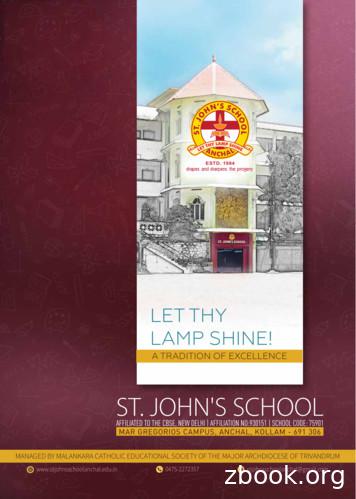STD: XI COMPUTER SCIENCE CHAPTER 3 . COMPUTER
www.Padasalai.NetSTD: XIwww.TrbTnpsc.comCOMPUTER SCIENCECHAPTER 3 . COMPUTER ORGANIZATION1. What are the components of digital computer?The components of digital computer: A computer system is the integration of physical entities called hardware andnon-physical entities called software. The hardware components include input devices, processor, storage devicesand output devices. The software items are programs and operating aids (systems) so that thecomputer can process data.2. What are the functional unit of the computer system?The functional unit of the computer system:- Accept the data and program as input- Store the data and program and retrieve as and when required.- Process the data as per instructions given by the program and convert it intouseful information- Communicate the information as output3. Write the essentials of the stored program concept.The essentials of the stored program concept are- the program and data are stored in a primary memory (main memory)- once a program is in memory, the computer can execute it automatically withoutmanual intervention.- the control unit fetches and executes the instructions in sequence one by one.- an instruction can modify the contents of any location in The stored programconcept is the basic operating principle for every computer.4. Write the main functions of the central processing unit.The functions of the CPU are mainly classified into two categories :- Co – ordinate all computer operations- Perform arithmetic and logical operations on data5. What are the different types of main memory?The different types of main memory:There are different types of memory. They are Random Access Memory study-materials-tamil-medium-english-medium.html
www.Padasalai.Netwww.TrbTnpsc.comRead Only Memory (ROM), Programmable Read-Only Memory (PROM), ErasableProgrammable Read-Only Memory (EPROM), Electrically Erasable ProgrammableRead-Only Memory (EEPROM).6) Define memory read and memory write operations.Memory read and memory write operations:Operations on memories are called reads and writes, defined from theperspective of a processor or other device that uses a memory: a write instructiontransfers information from other device to memory and a read instruction transfersinformation from the memory to other devices.7) What do you mean by memory access time?Access time, also known as response time or latency, refers to how quickly thememory can respond to a read or write request. Memory cycle time refers to theminimum period between two successive requests.8. What is RAM?RAM - Random Access Memory RAM is the most common type of memory found in the modern computers. The CPU store the results of the calculations in RAM. When we switch off a computer, whatever is stored in the RAM gets erased. It is a volatile form of memory.9. What is ROM?ROM - Read Only Memory In ROM, the information is burnt (pre-recorded) into the ROM chip atmanufacturing time. Once data has been written into a ROM chip, it cannot be erased but you canread it. ROM is a non-volatile memory.10.Define PROM.Programmable Read Only Memory - PROM PROM is a memory on which data can be written only once. A variation of the PROM chip is that it is not burnt at the manufacturing timebut can be programmed using PROM programmer or a PROM burner. PROM is also a non-volatile -study-materials-tamil-medium-english-medium.html
www.Padasalai.Netwww.TrbTnpsc.com11. Define EPROM.Erasable Programmable Read Only Memory - EPROMIn EPROM, the information can be erased and reprogrammed using a special PROM –programmer.EPROM is non-volatile memory.A EPROM differs from a PROM in that a PROM can be written to only once andcannot be erased. But an ultraviolet m light is used to erase the contents of theEPROM.12. Electrically Erasable Programmable Read Only Memory - EEPROM EEPROM is a recently developed type of memory. It can be erased by exposing it to an electrical charge. It is also non-volatile in nature. A flash memory is a special type of EEPROM that can be erased andreprogrammed.13. What is an input device?Input device: An input device is used to feed data into a computer. It is also defined as a device that provides communication between the userand the computer. Input devices are capable of converting data into a form which can berecognized by computer. For example, a keyboard is an input device.14. Keyboard The most common input device is the keyboard. Keyboard consists of a set of typewriter like keys that enable you to enterdata into a computer. The keyboard detects the key pressed and generates the correspondingASCII codes which can be recognized by the computer.15. Mouse Mouse is an input device that controls the movement of the cursor on thedisplay screen. Mouse is a small device, you can roll along a flat surface. In a mouse, a small ball is kept inside and touches the pad through a hole atthe bottom of the study-materials-tamil-medium-english-medium.html
www.Padasalai.Netwww.TrbTnpsc.com When the mouse is moved, the ball rolls. This movement of the ball isconverted into signals and sent to the computer. You will need to click the button at the top of the mouse to select an option. Mouse is very popular in modern computers.16. Scanner Scanner is an input device that allows information such as an image or text tobe input into a computer. It can read image or te xt printed on a paper and translate the informationinto a form that the computer can use. It is used to convert images (photos) and text into a stream of data. They are useful for publishing and multi-media applications.17. Bar Code Reader The barcode readers are used in places like supermarket, bookshops, etc. A bar code is a pattern printed in lines of different thickness. The bar-code reader scans the information on the barcodes and transmits tothe computer for further processing.18. Digital Camera The digital camera is an input device mainly used to capture images. The digital camera takes a still photograph, stores it and sends it as digitalinput to the computer. It is a modern and popular input device.19. Touch Sensitive ScreenTouch Sensitive Screen is a type of display screen that has a touch-sensitive panel.It is a pointing device that enables the user to interact with the computer bytouching the screen. You can use your fingers to directly touch the objects on thescreen.20. Magnetic Ink Character Recognition (MICR)MICR is widely used by banks to process cheques. Human readable numbers areprinted on documents such as cheque using a special magnetic ink. The cheque can beread using a special input unit, which can recognize magnetic ink tml
www.Padasalai.Netwww.TrbTnpsc.com21. Optical Character Recognition (OCR)The OCR technique permits the direct reading of any printed character like MICRbut no special ink is required. With OCR, a user can scan a page from a book. Thecomputer will recognize the characters in the page as letters and punctuation marks,and stores.This can be edited using a word processor.22. Optical Mark Reading and Recognition (OMR)In this method special pre-printed forms are designed with boxes which can bemarked with a dark pencil or ink. Such documents are read by a reader, whichtranscribes the marks into electrical pulses which are transmitted to the computer.They are widely used in applications like objective type answer papers evaluation inwhich large number of candidates appear, time sheets of factory employees etc.23. Light PenA light pen is a pointing device shaped like a pen and is connected to a monitor. Thetip of the light pen contains a lightsensitive element which, when placed against thescreen, detects the light from the screen enabling the computer to identify thelocation of the pen on the screen.24. Magnetic ReaderMagnetic reader is an input device which reads a magnetic strip on a card. It alsoprovides quick identification of the card’s owner. All the credit cards, ATM cards(banks), petro cards, etc.25. Smart CardsThis input device stores data in a microprocessor embedded in the card. This allowsinformation, which can be updated, to be stored on the card. These data can be udy-materials-tamil-medium-english-medium.html
www.Padasalai.Netwww.TrbTnpsc.comand given as input to the computer for further processing. Most of the identificationcards use this method to store and retrieve the vital information.26. Notes TakerNotes taker is a device that captures natural handwriting on any surface onto acomputer. Using an electronic pen, the notes taker displays the user’s handwrittennotes, memos or drawings on the computer, and stores the image for future use.27. MicrophoneMicrophone serves as a voice input device. It captures the voice data and input tothe computer. Using the microphone along with speech recognition software canoffer a completely new approach to input information into your computer.28. What is an output device? Output is anything that comes out of a computer. An output device is capable of presenting information from a computer. There are many output devices attached with the computers. The monitors and printers are commonly used output devices.29. MonitorsMonitor is a commonly used output device, sometimes called as display screen. Itprovides a visual display of data. Most of the monitors have a 4 : 3 width to heightratio. This is called ‘aspect ratio’.30. PrintersPrinter is an output device that prints text or images on paper or other media.By printing you create what is known as a ‘hard copy’.The two main types of printers are impact printers and non-impact printers.31. Impact printer Impact printers include all printers that print by striking an ink -study-materials-tamil-medium-english-medium.html
www.Padasalai.Netwww.TrbTnpsc.com Impact printers use a print head containing a number of metal pins whichstrike an inked ribbon placed between the print head and the paper. Line printers, dot matrix printers are some of the impact printers.32.Line Printer Line printers are high-speed printers capable of printing an entire line at atime. A line printer can print 150 lines to 3000 lines per minute. The limitations of line printer are they can print only one font, they cannotprint graphics, the print quality is low and they are noisy to operate. But it can print large volume of text data very fast compared to the otherprinters. It is also used to print on multipart stationaries to prepare copies of adocument.33. Dot Matrix Printer The most popular serial printer is the dot matrix printer. It prints one line of 8 or 14 points at a time, with print head moving across aline. They are similar to typewriters. They are normally slow. The printing speed is around 300 characters per second. It uses multipart stationaries to prepare copies of a document.34. Thermal Printer Thermal printers are printers that produce images by pushing electricallyheated pins against special heat-sensitive paper. They are inexpensive and used widely in fax machines and calculators.35. Laser Printers Laser printers use a laser beam and dry powdered ink to produce a fine dotmatrix h-study-materials-tamil-medium-english-medium.html
www.Padasalai.Netwww.TrbTnpsc.com It can produce very good quality of graphic images. One of the chief characteristics of laser printers is their resolution – howmany dots per inch (dpi) they lay down. The available resolutions range from 300 dpi at the low end to around 1200dpi at the high end.36. Inkjet Printers Inkjet printers use colour cartridges which combine magenta, yellow and cyaninks to create colour tones. A black cartridge is also used for crisp monochrome output. Inkjet printers work by spraying ionizing ink at a sheet of paper. Magnetized plates in the ink’s path direct the ink onto the paper in thedescribed shape.37. Speakers The computer can also give produce voice output(audio data). Speaker serves as a voice output device. Using speakers along with speech synthesizer software, the computer canprovide voice output. Voice output has become very common in many places like airlines, banks,automatic telephone enquiry system etc.38. BUSAny two components of the computer system, there is a pathway called a bus whichallows for the data transfer between them.39. ALUThe arithmetic and logic unit (ALU) is the part of CPU where actual computationstake place. It consists of circuits which perform arithmetic operations over datareceived from memory and are capable of comparing two numbers.40. REGISTERThe temporary storage area inside the CPU named registers. They are high-speedmemories.41. Storage -study-materials-tamil-medium-english-medium.html
www.Padasalai.Netwww.TrbTnpsc.comThe computer may need to store data, programs etc. in a computer readable medium. This is called the secondary storage. Secondary storage can be used to transmitdata to another computer either immediately or a latter time. Some of the commonlyused storage devices are hard disks, magnetic tapes, floppy disks and CD-ROM.42. Hard DiskHard disk is a magnetic disk on which you can store computer data. The hard disk isa direct-access storage medium.43. Magnetic TapeA recording medium consisting of a thin tape with a coating of a fine magnetic strip,used for recording digital data. The tape itself is a strip of plastic coated with amagnetic recording medium.44. Floppy DiskThe floppy drive uses a thin circular disk for data storage. It is a soft magnetic disk.It is a thin magnetic-coated disk contained in a flexible or semi-rigid protectivejacket.45. Optical DiskOptical disks are a storage medium from which data is read and to which it iswritten by lasers. The optical disk is a random access storage medium; informationcan be easily read from any point on the disk. CD-ROM stands for Compact Disk Read Only Memory.46. Characteristics of Non-Impact Printers Non-impact printers are faster than impact printers because they havefewer moving parts. They are quiet than impact printers because there is no striking mechanisminvolved. They posses the ability to change typefaces automatically. These printers produce high-quality h-study-materials-tamil-medium-english-medium.html
www.Padasalai.Netwww.TrbTnpsc.com These printers usually support the transparencies These printers cannot print multipart forms because no impact is beingmade on the paper.47. Characteristics of Impact Printers In impact printers, there is physical contact with the paper to produce animage. Due to being robust and low cost, they are useful for bulk printing. Impact printers are ideal for printing multiple copies (that is, carbon copies)because they can easily print through many layers of paper. Due to its striking activity, impact printers are very noisy. Since they are mechanical in nature, they tend to be slow. Impact printers do not support transparencies.Non-impact printers are much quieter than impact printers as their printingheads do not strike the paper. Non-impact printers include laser printers, inkjetprinters and thermal printers.48. Describe in detail the various units of the Central Processing UnitThe CPU is the brain of the computer system. It performs arithmetic operationsas well as controls the input, output and storage units. The functions of the CPU aremainly classified into two categories :- Co – ordinate all computer operations- Perform arithmetic and logical operations on dataThe CPU has three major components.- Arithmetic and Logic Unit- Control Unit- Registers (internal memory)The arithmetic and logic unit (ALU) is the part of CPU where actualcomputations take place. It consists of circuits which perform arithmetic operationsover data received from memory and are capable of comparing two numbers.The control unit directs and controls the activities of the computer system. Itinterprets the instructions fetched from the main memory of the computer, sendsthecontrol signals to the devices involved in the execution of the .html
www.Padasalai.Netwww.TrbTnpsc.comWhile performing these operations the ALU takes data from the temporarystorage area inside the CPU named registers. They are high-speed memories whichhold data for immediate processing and results of the processing.********************M.GEETHA, M.Sc(IT)COMPUTER INSTRUCTORV.M.G.RAJASEKARAN – RAMANISRI SARADA SAKTHI ium.html
STD: XI COMPUTER SCIENCE CHAPTER 3 . COMPUTER ORGANIZATION 1. What are the components of digital computer? The components of digital computer: A computer system is the integration of physical entities called hardware and non-physical entities called software. The hardware com
std no. 202 std no. 203 std no. 301 std no. 302 std no. 401 std no. 402 std no. 403 std no. 404 std no. 405 std no. 406 std no. 407 std no. 408 std no. 409 std no. 410 std no. 411 std no. 412 city of montclair standards an
Plate Plan It is recommended that a plate plan be designed before starting the assay. A plate plan template is provided on page 28. The following is a suggested plate plan: 123456789101112 A BB B Std 7 C Std 6 D Std 5 E Std 4 F Std 3 G Std 2 H Std 1 Std 7 Std 6 Std 5 Std 4 Std 3 Std 2 Std 1 B blank (Assay Diluent), Standards 7 through 1 .
UKG 1500 1500 STD I STD II 1550 1550 STD III STD IV 1600 1600 STD V STD VI 1700 1700 STD VII STD VIII 1750 1750 STD IX STD X 1800 1800 STD XI STD XII 2500 2500 Installment Month Due Date With fine I II III IV V June - July Aug - Sept Oct - Nov Dec - Jan Feb - Mar Before Text Book Distribution
STANDARDS Military MIL-STD-481 MIL-STD-490 MIL-STD-681 MIL-STD-961 MIL-STD-1 174 MIL-STD-1267 MIL-STD-1 306 MIL-STD-1 464 DOD-STD-1 476 DOD-STD-1686 DOD-STD-2 167 MIL-STD-21 75 HANDBOOKS DOD-HDBK-263 Configuration Control - Engineering Changes, Deviations and Waivers (Short Form) Specificati
Part One: Heir of Ash Chapter 1 Chapter 2 Chapter 3 Chapter 4 Chapter 5 Chapter 6 Chapter 7 Chapter 8 Chapter 9 Chapter 10 Chapter 11 Chapter 12 Chapter 13 Chapter 14 Chapter 15 Chapter 16 Chapter 17 Chapter 18 Chapter 19 Chapter 20 Chapter 21 Chapter 22 Chapter 23 Chapter 24 Chapter 25 Chapter 26 Chapter 27 Chapter 28 Chapter 29 Chapter 30 .
Michelin LT225/75R16 Tires, Balanced STD Stylized Aluminum 16” Wheels STD Nev-R-Lube Bearings STD Nev-R-Adjust Brakes STD Spare Tire – Full Size STD 240w Solar Package with Interior Monitor STD Rear View Monitoring System STD Cable TV Hookup STD Satellite TV Hookup STD Dedic
TO KILL A MOCKINGBIRD. Contents Dedication Epigraph Part One Chapter 1 Chapter 2 Chapter 3 Chapter 4 Chapter 5 Chapter 6 Chapter 7 Chapter 8 Chapter 9 Chapter 10 Chapter 11 Part Two Chapter 12 Chapter 13 Chapter 14 Chapter 15 Chapter 16 Chapter 17 Chapter 18. Chapter 19 Chapter 20 Chapter 21 Chapter 22 Chapter 23 Chapter 24 Chapter 25 Chapter 26
Electromagnetic Interference: MIL- STD-461F Ballistic Shock: MIL-STD-810G Life Fire: MIL- STD-810G Explosive Environment: MIL -STD 810G Altitude to 60,000ft: MIL -STD 29595 Explosive Decompression: MIL- STD-810G Salt fog: MIL -STD 810G Sand and Dust requirements: MIL-STD-810G Extreme operating . environments . Commercial NATO