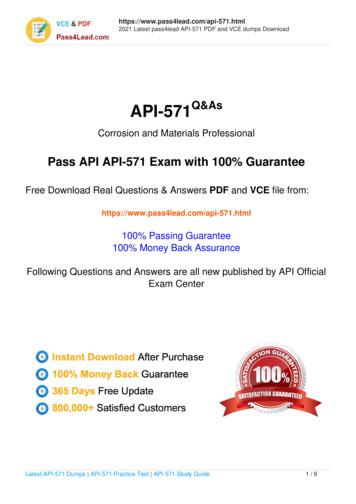Poly VideoOS REST API Reference Guide - Polycom Support
REFERENCE GUIDESoftware 3.0.0 December 2019 3725-86572-001APoly VideoOS REST APIPoly G7500, Studio X50, and Studio X30GETTING HELPFor more information about installing, configuring, andadministering Poly/Poly products or services, go to Poly Support.Plantronics, Inc. (Poly – formerly Plantronics and Poly)345 Encinal StreetSanta Cruz, California95060 2019 Plantronics, Inc. All rights reserved. Poly, the propellerdesign, and the Poly logo are trademarks of Plantronics, Inc. Allother trademarks are the property of their respective owners.Poly, Inc.1
ContentsBefore You Begin . 3Prerequisite Information . 3Audience and Purpose of This Guide . 3Related Poly and Partner Resources . 3REST API Commands . 5Commands and Structure . 5Diagnostics . 128Error Codes . 128Logging . 128Poly, Inc.2
Before You BeginThis guide describes the REST (Representational State Transfer) API feature, which provides aconvenient, scalable, portable, and reliable API for interacting with Poly video systems, enabling users toexecute certain functions and retrieve information.The information this guide applies to all of the following Poly video systems: Poly G7500 Poly Studio X50 Poly Studio X30Prerequisite InformationBefore you begin working with the REST API, note the following: The REST API feature is never disabled. Administrator credentials are required for access authentication before REST API commands canbe sent. Poly recommends changing the default administrator password before using the RESTAPI. All request and response bodies should be processed as JSON formatted data, unless specificallystated otherwise. The REST API cannot accept more than 10 MB of data.Audience and Purpose of This GuideThe primary audience for this manual is systems integrators who intend to enable configuration andmanagement of the system features through integrated systems. This manual is not intended for endusers.Related Poly and Partner ResourcesSee the following sites for information related to this release. The Poly Support Site is the entry point to online product, service, and solution support informationincluding Licensing & Product Registration, Self-Service, Account Management, Product-RelatedLegal Notices, and Documents & Software downloads. The Poly Document Library provides support documentation for active products, services, andsolutions. The documentation displays in responsive HTML5 format so that you can easily accessand view installation, configuration, or administration content from any online device. The Poly Community provides access to the latest developer and support information. Create anaccount to access Poly support personnel and participate in developer and support forums. Youcan find the latest information on hardware, software, and partner solutions topics, share ideas, andsolve problems with your colleagues.Poly, Inc.3
Before You Begin The Poly Partner Network are industry leaders who natively integrate the Poly standards-basedRealPresence Platform with their customers' current UC infrastructures, making it easy for you tocommunicate face-to-face with the applications and devices you use every day. The Poly Collaboration Services help your business succeed and get the most out of yourinvestment through the benefits of collaboration.Poly, Inc.4
REST API CommandsThis section describes the configuration parameters and API commands for Poly videoOS, version 3.0.Commands and StructureAudioaudioDescriptionThis API provides details about the systems audio information.Protocol, Method, andPathProtocol: HTTPSMethod: GETPath: /rest/audioInput and Output SyntaxJSONAccess LevelAdminInputNoneOutputBody:{"muteLocked": false,"muted": true,"numOfMicsConnected": 1,"volume": 62}Applicable return codes200 OK, 500 Server ErrorPoly, Inc.5
REST API CommandsaudioDescriptionThis API performs an audio action on the system related to pressed DTMFcharacters.Protocol, Method, andPathProtocol: HTTPSMethod: POSTPath: /rest/audioInput and Output SyntaxJSONAccess LevelAdminInputBody:{"action": string ,"dtmfChar": string ,"speaker": string }action – The action to complete on the system. Valid strings include “start”,“playDTMF”, “playTestTone”, “stopPlayingTestTone”, and“itpSegmentDetection”.dtmfChar – Characters provided as the DTMF keypad input.speaker – The speaker selection that plays the tone. Valid strings include“SPEAKER LEFT”, “SPEAKER RIGHT”, and “SPEAKER BOTH”.OutputNoneApplicable return codes200 OK, 400 Bad Request, 500 Server ErrorPoly, Inc.6
REST API Commandsaudio/acousticfenceDescriptionThis API performs acoustic fence actions and broadcasts audio fence indicators.Protocol, Method, andPathProtocol: HTTPSMethod: POSTPath: /rest/audio/acousticfenceInput and Output SyntaxJSONAccess LevelAdminInputBody:{"action": string ,"dtmfChar": string ,"speaker": string }action – The action to complete on the system. Valid strings include “start”,“playDTMF”, “playTestTone”, “stopPlayingTestTone”, and“itpSegmentDetection”.dtmfChar – Characters provided as the DTMF keypad input.speaker – The speaker selection to play the tone. Valid strings include“SPEAKER LEFT”, “SPEAKER RIGHT”, and “SPEAKER BOTH”.OutputNoneApplicable return codes200 OK, 400 Bad Request, 500 Server ErrorPoly, Inc.7
REST API Commandsaudio/audiometersDescriptionThis API provides system audio meter information.Protocol, Method, andPathProtocol: HTTPSMethod: GETPath: /rest/audio/audiometersInput and Output SyntaxJSONAccess LevelAdminInputNoneOutputPoly, Inc.Body:{"isValid": false,"levelBack": -20,"levelCenter": -20,"levelLeft": -20,"levelRight": -20,"meterIndex": -1,"nameInstance": -1,"portDirection": "IN","portInstance": 0,"portName": "FAR IN","validChanMode": "left and right"},{"isValid": false,"levelBack": -20,"levelCenter": -20,"levelLeft": -20,"levelRight": -20,"meterIndex": -1,"nameInstance": -1,"portDirection": "IN","portInstance": 1,"portName": "CAMERA MIC","validChanMode": "left and right"},{"isValid": false,"levelBack": -20,"levelCenter": -20,"levelLeft": -20,"levelRight": -20,"meterIndex": 1,"nameInstance": 1,"portDirection": "IN","portInstance": 2,"portName": "IP TABLE MIC",8
REST API Commands"validChanMode": "left and right and center"},{"isValid": false,"levelBack": -20,"levelCenter": -20,"levelLeft": -20,"levelRight": -20,"meterIndex": 2,"nameInstance": 2,"portDirection": "IN","portInstance": 3,"portName": "POLYCOM MIC","validChanMode": "left and right and center"},{"isValid": false,"levelBack": -20,"levelCenter": -20,"levelLeft": -20,"levelRight": -20,"meterIndex": 3,"nameInstance": 3,"portDirection": "IN","portInstance": 4,"portName": "POLYCOM MIC","validChanMode": "left and right and center"},{"isValid": false,"levelBack": -20,"levelCenter": -20,"levelLeft": -20,"levelRight": -20,"meterIndex": 4,"nameInstance": 4,"portDirection": "IN","portInstance": 5,"portName": "POLYCOM MIC","validChanMode": "left and right and center"},{"isValid": false,"levelBack": -20,"levelCenter": -20,"levelLeft": -20,"levelRight": -20,"meterIndex": -1,"nameInstance": -1,"portDirection": "IN","portInstance": 6,"portName": "MIC IP ADAPTER","validChanMode": "left and right"},Poly, Inc.9
REST API Commands{"isValid": false,"levelBack": -20,"levelCenter": -20,"levelLeft": -20,"levelRight": -20,"meterIndex": -1,"nameInstance": -1,"portDirection": "IN","portInstance": 7,"portName": "CAMERA MIC","validChanMode": "left and right"},{"isValid": true,"levelBack": -20,"levelCenter": -20,"levelLeft": -20,"levelRight": -20,"meterIndex": -1,"nameInstance": -1,"portDirection": "IN","portInstance": 9,"portName": "THREE POINT FIVE","validChanMode": "left and right"},{"isValid": true,"levelBack": -20,"levelCenter": -20,"levelLeft": -20,"levelRight": -20,"meterIndex": 1,"nameInstance": 1,"portDirection": "IN","portInstance": 10,"portName": "HDMI","validChanMode": "left and right"},{"isValid": true,"levelBack": -20,"levelCenter": -20,"levelLeft": -20,"levelRight": -20,"meterIndex": -1,"nameInstance": -1,"portDirection": "OUT","portInstance": 0,"portName": "LINE OUT","validChanMode": "left and right"},{"isValid": false,Poly, Inc.10
REST API Commands"levelBack": -20,"levelCenter": -20,"levelLeft": -20,"levelRight": -20,"meterIndex": -1,"nameInstance": -1,"portDirection": "IN","portInstance": 11,"portName": "HEADSET IN","validChanMode": "left and right"},{"isValid": false,"levelBack": -20,"levelCenter": -20,"levelLeft": -20,"levelRight": -20,"meterIndex": -1,"nameInstance": -1,"portDirection": "OUT","portInstance": 1,"portName": "HEADSET OUT","validChanMode": "left and right"}Applicable return codesPoly, Inc.200 OK, 500 Server Error11
REST API Commandsaudio/microphonesDescriptionThis API provides the list of microphones with relevant information for each one.Protocol, Method, andPathProtocol: HTTPSMethod: GETPath: /rest/audio/microphonesInput and Output SyntaxJSONAccess LevelAdminInputNoneOutputBody:{"number": 0,"mute": "boolean","type": 0,"typeInString": "Polycom IP Table Microphone","hwVersion": "string","swVersion": "string","parentID": 0,"state": "MIC STATE GREEN"}Applicable return codes200 OK, 500 Server ErrorPoly, Inc.12
REST API Commandsaudio/mutedDescriptionThis API provides the microphone mute status.Protocol, Method, andPathProtocol: HTTPSMethod: GETPath: /rest/audio/mutedInput and Output SyntaxJSONAccess LevelAdminInputNoneOutputBody: boolean Applicable return codes200 OK, 500 Server ErrorPoly, Inc.13
REST API Commandsaudio/mutedDescriptionThis API performs an audio action on the system to mute or unmute microphones.Protocol, Method, andPathProtocol: HTTPSMethod: POSTPath: /rest/audio/mutedInput and Output SyntaxJSONAccess LevelAdminInputBody: boolean boolean – True mutes the microphones. False unmutes the microphones.OutputNoneApplicable return codes200 OK, 400 Bad Request, 500 Server ErrorPoly, Inc.14
REST API Commandsaudio/volumeDescriptionThis API provides information on the microphone volume level.Protocol, Method, andPathProtocol: HTTPSMethod: GETPath: /rest/audio/volumeInput and Output SyntaxJSONAccess LevelAdminInputNoneOutputBody: integer Applicable return codes200 OK, 500 Server ErrorPoly, Inc.15
REST API Commandsaudio/volumeDescriptionThis API performs an audio action on the system to set volume level.Protocol, Method, andPathProtocol: HTTPSMethod: POSTPath: /rest/audio/volumeInput and Output SyntaxJSONAccess LevelAdminInputBody: integer integer – An integer representing the volume level.OutputNoneApplicable return codes200 OK, 400 Bad Request, 500 Server ErrorPoly, Inc.16
REST API CommandsCalendarcalendarDescriptionThis API provides the status of the meetings calendar server.Protocol, Method, andPathProtocol: HTTPSMethod: GETPath: /rest/calendarInput and Output SyntaxJSONAccess LevelAdminInputNoneOutputBody:{Status: "ONLINE"}Valid status strings include DISABLED, OFFLINE, ONLINE, CONNECTING,ERR AUTHENTICATION, and ERR UNKNOWN.Applicable return codesPoly, Inc.200 OK, 500 Server Error17
REST API Commandscalendar/meetingsDescriptionThis API provides a list of meetings in the calendar. The query parameters mayspecify either a start and end time range, or a maximum number of upcomingevents from the current time. The default query is to return all upcoming meetingswithin 24 hours from the current time.Protocol, Method, andPathProtocol: HTTPSMethod: GETPath: /rest/calendar/meetingsInput and Output SyntaxJSONAccess LevelAdminInputThe following query parameters are accepted:?number integer ?start number &end number Example Queries:/rest/calendar/meetings?number integer /rest/calendar/meetings?start number &end number number integer – An integer representing the maximum number of meetingitems to return. Can’t be combined with start and end parameters.start number – The number representing the meeting query start time, inseconds since the epoch (1/1/1970 GMT). The default is the current time.end number – The number representing the meeting query end time, inseconds since the epoch (1/1/1970 GMT). The default is 24 hours after start time.OutputPoly, Inc.Body:{"actions": yaddress.com ",""],"body": "","canDial": true,"canceled": false,"duration": 3600,"id": "unique meeting ID string","inCall": false,"location": "location string","optionalAttendees": [string],"organizer": "organizer string","privateMeeting": false,"recurring": true,"requiredAttendees": ["unique attendee”,18
REST API Commands"unique attendee"],"startTime": 1572274800,"subject": "subject string","lastSyncTime": 1572277393}Applicable return codesPoly, Inc.200 OK, 500 Server Error19
REST API is API provides details for a single meeting in the calendar.Protocol, Method, andPathProtocol: HTTPSMethod: GETPath: /rest/calendar/meetings/ meetingId Input and Output SyntaxJSONAccess LevelAdminInputThe following
The REST API cannot accept more than 10 MB of data. Audience and Purpose of This Guide The primary audience for this manual is systems integrators who intend to enable configuration and management of the system features through integrated systems. This manual is not intended for end users. Related Poly and Partner Resources See the following sites for information related to this release. The .
Poly(vinylcarbazo1e) Poly(vinylbutyra1) Poly(p-vinylphenol) Polystyrene Ethyl cellulose Poly(capro1actone) GE DC 11 Poly(methy1 methacrylate) Poly(butadieneacry1onitrile) Poly(viny1 chloride) Poly(viny1 isobutyl ether) Poly- 1 -butene 27.7 19.5 14-5 9-6 25-0 18.4 10.4 10-3 3
plantronics polycom now together as poly 1 offer of source for open source software 3.3.0 january 2021 3725-85857-007b poly videoos software
Before You Begin Poly, Inc. 4 The Poly Partner Network are industry leaders who natively integrate the Poly standards-based RealPresence Platform with their customers' current UC infrastructures, making it easy for you to communicate face-to-face with the applications and devices you use every day.
Cisco Nexus 1000V for VMware vSphere REST API Plug-in Configuration Guide, Release 5.x 13 Using the REST API Plug-in Increase max-port via REST. Cisco Nexus 1000V for VMware vSphere REST API Plug-in Configuration Guide, Release 5.x 14 Using the REST API Plug-in Feature History for Using the REST API Plug-in.
api 20 e rapid 20e api 20 ne api campy api nh api staph api 20 strep api coryne api listeriaapi 20 c aux api 20 a rapid id 32 a api 50 ch api 50 chb/e 50 chl reagents to be ordered. strips ref microorganisms suspension inoculum transfer medium i
Latest API exams,latest API-571 dumps,API-571 pdf,API-571 vce,API-571 dumps,API-571 exam questions,API-571 new questions,API-571 actual tests,API-571 practice tests,API-571 real exam questions Created Date
consider using Bulk API, which is based on REST principles and optimized for large sets of data. Using Compression REST API uses the same underlying data model and standard objects as those in SOAP API . See the SOAP API Developer's Guide for details. REST API also follows the same limits as SOAP API . See the Limits section
Calicut University P.O. Malappuram, Kerala, India 673 635 380. School of Distance Education Modern World History – IV Semester 2 UNIVERSITY OF CALICUT SCHOOL OF DISTANCE EDUCATION STUDY MATERIAL Complementary Course BA- ENGLISH & POLITICAL SCIENCE IV Semester PART II – MODERN WORLD HISTORY Prepared & Scrutinized by: Dr. N Padmanabhan, Associate Professor , PG Department of History, C.A.S .