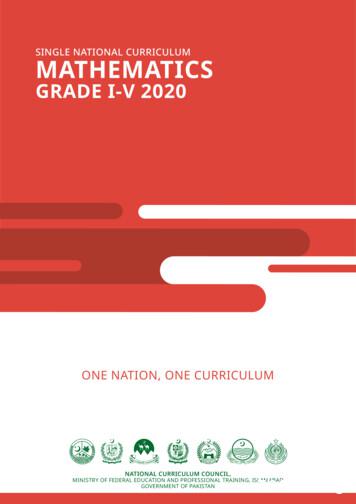Using Technology To Support Curriculum Development
Using technology to support curriculum development53-55 Butts Road, Earlsdon Park,Coventry CV1 3BHTelephone: 0300 303 3010Textphone: 0300 303 3012Email: info@qcda.gov.ukWebsite: www.qcda.gov.ukWe want our website and publications to be widely accessible, so please contact us if we’re not meeting your needs.QCDA/10/4811ISBN 978-1-84962-399-5
ContentsTechnology and the curriculumTechnology and the curriculum1Planning how to use technology to enhance and extend your curriculum2What are you trying to achieve?4How will you organise learning?6When and where teaching and learning take place6How and with whom teaching and learning take place10What is being taught and learned?14How will you know you are achieving your aims?Review, evaluate and re-prioritiseFurther support181820Technology has transformed our day-today lives, the way we work and study, andhow we spend our leisure time. It has animportant part to play in the design anddevelopment of the curriculum and has thepotential to give learners an enjoyable,engaging, challenging and motivatingexperience of learning, raising achievementand improving learning outcomes.have a well-managed and robust technicalinfrastructure for using technology toenhance, enrich and extend the curriculum.PHOTO REDACTED DUE TO THIRD PARTY RIGHTS OR OTHER LEGAL ISSUESTechnology should not just replicate whatwe do already; it should offer new waysof working and offer learners new ways ofinteracting with information and gainingknowledge, understanding and skills.Technology has the greatest impact oncurriculum development when schoolsand colleges:have strong and supportive leadership,with clearly articulated priorities and goalsHow to use this publicationThis publication provides an overview. You can dig deeper using the onlineinteractive resource, which contains filmed case studies and a planning tool atwww.qcda.gov.uk/curriculum. These materials are designed to help curriculum leadersconsider how using technology can extend and enhance the curriculum to enable learnersto become successful learners, confident individuals and responsible citizens.This guide takes you through a process of curriculum innovation, from planningto evaluation, and considers:how technology can extend when and where learning can take placehow technology can affect how learning takes placestart with the learning first, planningcarefully to achieve a shared curriculumvision and ensuring continuity across yearsand key stagesinvolve teachers at all levels in the change,providing development opportunitiesand giving teachers the opportunity toexperiment and develop their expertise,and enhance their own methods ofteaching with technologyinvolve learners in deciding howtechnology can best support their learninghow technology can involve a broader range of individuals in the learning process.1
PHOTO REDACTED DUE TO THIRD PARTY RIGHTS OR OTHER LEGAL ISSUESPlanning how to use technology toenhance and extend your curriculumWhat are you trying to achieve?Establishing a process in advance willensure as great an impact as possible.This innovation cycle will help you planyour approach.Establish your vision for the curriculumIdentify your priorities: What do youneed to focus on to ensure technologyenriches and enhances the curriculum,building learners’ engagement,motivation and aspirations?wEvaluateand recordthe impactReviewprogress52Set cleargoals3Design andimplement4?wHoRecord yourstarting pointe?ievIdentify yourprioritiesMaintain,change ormove onRecord your starting point: Howdoes technology currently support thecurriculum in your school? How well arelearners equipped with ICT capability?outryinhacow when you are176nou kli l ys?toa chievi ngurmaiareygyoWhatrgHow will you oseaningnirleaSet clear goals: Compared to yourstarting point, what do you want to see interms of how your curriculum is extendedand enhanced by technology and by whatreview date?How will you know when youare achieving your aims?Demonstrate how you have achieved youraims or what you need to improveReview progress: What data andevidence will you collect to demonstrateprogress in developing your curriculum?Evaluate and record impact: What hasbeen the impact of each of your goals?Do you have clear evidence of theimpact on learners of using technologyin the curriculum?Maintain, change or move on: Will youcontinue what you are doing, change yourapproach, or move on to another set ofpriorities for improving your curriculum?How will you organise learning?Design and implement your curriculumenriched with technologyWhat is being taught and learned:How will technology impact on the contentof the curriculum and the knowledgelearners attain?Explore the curriculum innovationcycle for the new primary curriculumor for the secondary curriculum onthe national curriculum website atwww.qcda.gov.uk/curriculum.When and where teaching and learningtake place: How will time and space beused to make the most of advantagesof using technology to support thecurriculum?How and with whom teaching andlearning take place: How will technologybe used to motivate every learner andmake the most of teaching expertise?23
What are you trying to achieve?Using technology to enhanceand extend your curriculumPHOTO REDACTED DUE TO THIRD PARTY RIGHTS OR OTHER LEGAL ISSUESWhen and whereteaching and learning take placeThe when and where oflearning throughout theday, both in and out ofschool or college, canhave a powerful impacton learners. Technologycan make it possible forlearning to take placeanytime and anywhere.How and with whomteaching and learning take placeTechnology makes itpossible to access newresources, to engagewith many diversepeople and establishnew rolesand relationships.Consider:Where are you now? Where do you want to be?How can you use technology to support yourvision for the curriculum?Look at the photographs. Are you using technology in these ways?What are the different ways you currently use technology to support learning and raise standards?45
PHOTO REDACTED DUE TO THIRD PARTY RIGHTS OR OTHER LEGAL ISSUESHow will you organise learning?When and where teachingand learning take placeThe curriculum sets out what all learnersare entitled to learn, but they don’t all needto experience it at the same rhythm or inthe same locations. Technology makes itpossible to be more flexible about when andwhere teaching and learning take place, andmakes it easier for the curriculum to build onlearners’ interests and abilities.How can technology impacton when and where teachingand learning take place?Be flexible with location and durationUse technology to vary the pace and spaceused to make learning more engagingand meet the needs of individuals.Conduct virtual visits to other places usinginteractive internet resources.Social networksSupport the use of social networkstechnology to allow learners to collaboratesafely and responsibly in the creation andmanagement of their own learning.Build on learners’ aspirationsPromote learning that is based onlearners’ own interests and experiencesfrom outside school or college.Make learning more mobileMake use of mobile technologies suchas mobile phones, GPS, data loggersand handheld computers for learnersto capture information when learningoutside the classroom to use later backin the classroom.6Enable access anytime-anywhereEncourage learners to use the web toaccess resources that are not restricted byplace or time to provide flexibility in whenand where learning takes place.Connect to learners’ homesEnable access to your school’slearning materials at any time usinglearning platforms and virtual learningenvironments, as these provide a safeonline space.Promote their use to support greaterlearning opportunities and familyinvolvement, especially with parentsand carers.Facilitate 1:1 supportUse online messenger services or email toencourage 1:1 support and mentoring forstaff and learners.A school where ‘you choose’The motto is ‘students first’ at Priory Community School, a specialist technology schoolfor 11- to 16-year-olds in Weston-super-Mare, where technology is being used to challengealways having the teacher at the front and desk-based learning. Learners themselvesare being encouraged to help the transition, using familiar technologies such as mobilephones, social networks and video to unlock new opportunities for learning. Priory’s viceprincipal believes that choice and flexibility are important in integrating technology acrossthe curriculum, with learners having the ability to tackle tasks using all available tools andresources to develop critical thinking and transferable skills.Technology is used at the school in many ways to develop student voice. The school usesYouTube to engage local parents and the community and improve home–school links.Learners also create their own video-based revision aids and upload them to YouTube,where they are viewed hundreds of times during examination periods.As an institutional participant in the Molenet programme, Priory has explored mobilelearning for courses such as BTEC engineering, and uses the free, open-source learningplatform Moodle to allow learners to access resources from school or home to supportindependent learning. The ‘students first’ approach has had a significant impact on thelearners at Priory by offering them a more personalised curriculum that meets their interestsand needs, providing flexibility and choice about when, where and how they learn.PHOTO REDACTED DUE TO THIRD PARTY RIGHTS OR OTHER LEGAL ISSUESReflect, discuss, respondWhen and where does learning take place in your school or college? How do you usetechnology to make the greatest impact on learning for all your learners?What technologies do learners use outside school or college? How does the curriculumreflect this and harness their experiences and skills?If all your learners could access the internet from home what could you do that you couldn’tdo before? What are the implications for teaching and how learning is organised?What opportunities does technology offer? What are the constraints and how can youovercome them?7
Learning is personalParkside Pupil Referral Unit inIpswich provides an alternative learningenvironment to key stage 4 learners withphysical, emotional and other challenges.Its strong school culture is centred onmeeting the social and emotional needsof learners by using technology and thearts to increase engagement and providepersonalised, flexible provision that bestmeets the needs of each learn.Staff and learners regularly meet forpupil-centred reviews where learnersarticulate how they learn best and whatmotivates them. This information is used toco-construct the best learning environmentpossible, which directly impacts on howand when students engage in learning.Using its virtual learning environment, theschool allows learners to access learning attimes that suit them – anywhere, any time.Protocols are in place to allow learners toleave lessons and work independently inthe lounge and internet cafe area.The school sees its role as supportinglearning 24/7, which means learning canand should take place outside the 9–3school day, integrating with young people’slives outside school.A range of creative solutions to meetlearners’ specific needs has beendeveloped, including making iPods and8Find out more on the interactive resourceat www.qcda.gov.uk/curriculumlaptops accessible to learners who need‘time out’, and an animation lab forcreative production.Increasingly, senior staff report teachersfeeling more comfortable with learnersproviding their own input and guidance,and the pupil-centred review system isnow providing evidence of increasedengagement, as well as improvementand progress in the quality of students’learning. Enrolment, attendance and timein class have also improved.PHOTO REDACTED DUE TO THIRD PARTY RIGHTS OR OTHER LEGAL ISSUESBecta Home AccessProgrammePHOTO REDACTED DUE TO THIRD PARTY RIGHTS OR OTHER LEGAL ISSUESHome Access is the governmentprogramme which will help to ensurethat more children in state-maintainededucation in England have access totechnology at home to support learning.Evidence shows that home access canengage and motivate learners andsupport parental engagement. Morerecent evidence has suggested thatlearners who use a computer at homefor schoolwork are more likely to gainover five GCSEs and one A-level, andimprove the grades attained. Find moreinformation about this evidence atwww.becta.org.uk.The programme aims to benefit morethan 270,000 households by March 2011.Low-income families who meet seteligibility criteria can apply to a centralbody for a Home Access Grant topurchase a compliant computer andinternet package from a range ofapproved suppliers.Schools can play a vital role in helpingtheir pupils and parents benefit fromhome access.Find out more about the Becta HomeAccess Programme atwww.becta.org.uk/homeaccess.9
PHOTO REDACTED DUE TO THIRD PARTY RIGHTS OR OTHER LEGAL ISSUESHow will you organise learning?How and with whom teachingand learning take placePHOTO REDACTED DUE TO THIRD PARTY RIGHTS OR OTHER LEGAL ISSUESThe curriculum can be enhanced byinvolving other individuals and groupsin the learning process. All learners canbenefit from different types of teachingand different sorts of interactions, andfrom engaging with role models andexperts such as scientists, sportspeopleand writers.How can technology impacton how and with whomteaching and learningtake place?Involve parents and carersInvolve parents and carers in children’slearning at home and keep them up todate with what and how their childrenare learning in school.Ask parents and carers with experienceof using technology for commercial, socialand civic purposes to visit schoolas specialist tutors.Involve learners as co-creatorsInvolve learners alongside staff in planningfor technology use across the curriculum.Focus on learners’ own specific needs,interests, levels of aptitude withtechnology, and work with them to identifythe best learning objectives for them.Make cross-curricular and thematicconnectionsUse your learning platform to establishcross-curricular resource banks and10promote greater exploration of themesfor learning, for example by focusingon curricular dimensions such as globaldimension and sustainable developmentor enterprise.Supporting assessmentUse e-portfolios to allow learners tocollect their own evidence and review theirown and their peers’ learning.Capture a broad range of evidence forlearners’ e-portfolios of their achievements,for example from parents, carers, peers andmembers of the wider community.Make learning (inter)activeMake use of interactive simulationapplications for learners to experiment withideas, phenomena or activities that cannotbe experienced in the physical classroom.A global audienceThrough technology use the ‘global village’as an authentic audience or as collaborators.Learn from other cultures and societiesthrough video conferencing and socialnetworks. Allow learners as creators ofcontent to present to a wider and authenticaudience, whether it is in your localcommunity or on the other side of the globe.Make the most of external experts androle models from outside schoolTo support face-to-face interactionsuse video conferencing, online video,on-demand television or blogs to getvirtual access to experts and role modelsin the classroom, including scientists,sportspeople, writers, historians,politicians, and local entrepreneurs andcommunity leaders.Promote learner-created learningcontent and resourcesSupport learners and teachers to create adynamic, growing repository of learningcontent, from work with audio tools,FlipCams, animation and photographysoftware and resources that can be sharedvia your learning platform or network, thenre-used, modified or extended by others.Connect the curriculum withlearners’ livesUse a learning platform to makeconnections with other sites of learningsuch as sports clubs, youth centres andcommunity settings. Celebrate learningacross your wider community, usingtechnology to communicate it.Promote collaboration, team work andcommunity-buildingEncourage staff and learners to usecollaborative and social tools such as wikis(editable websites) to store and sharecontent, add comments to each other’swork, and foster effective team-workingskills and a sharing ethos for learning.Use learners’ technical expertiseListen to what learners have to say abouttechnology, how they use it in their dayto-day lives, and how they see it helpingtheir learning. Put together a technologysteering group comprising learners,teachers and ICT professionals to explorenew technological opportunities and ideas.11
PHOTO REDACTED DUE TO THIRD PARTY RIGHTS OR OTHER LEGAL ISSUESThe R&D schoolFind out more on the interactive resourceat www.qcda.gov.uk/curriculum‘Community, learning and creativity in harmony’ is the motto of Hawes Side Primary School inBlackpool. With its own Research and Development department, a pupil Web 2.0 team responsible forresearching applications and software to enrich learning, Hawes Side aims to make informed decisionsabout how technology can extend and enhance the curriculum and offer compelling and creative learningexperiences. It aims to equip learners for the future by maximising the use of technology to developindependence and to encourage and develop local and global communication. Hawes Side is proud of itslinks with other schools in the community and worldwide, with learners frequently video conferencing withother schools to collaborate, share work and develop their speaking and listening skills.The school has its own digital curriculum, which supports learners to become confident in using digital toolsand applying technology across the curriculum. Many teachers now view learning as a partnership, withlearners taking increased ownership. Learners are notified in advance about new topics so that they cancarry out some independent online research and contribute to the shared Hawes Side blog; “Run for kids,by kids.” Parents and other family members are encourage to get involved. Teachers use this learner ledresearch as a starting point for their teaching, tailoring lessons and activities to learners’ needs and interests.The senior team bases all its technology decision-making on a clear strategic vision, with learners triallingand evaluating technologies before large-scale purchases are made. This approach is having real successat Hawes Side: teachers are encouraged by the increasing independence, confidence and resilienceshown by the children as they use technology to support their learning.Sharing and Celebrating AchievementThree Ways School in Bath provides a stimulating, creative learning environment for pupils withspecial needs. Staff have worked hard to create a shared vision for their new school and as a resultthe school now provides a technology-rich environment with technology at the core of the curriculum.The teachers attribute their success to a focus on learning and hold weekly sessions for staff to cometogether for 15 minutes and take turns to share practice including successes, reflections, difficultiesand ideas or to showcase new technologies in a learning context. This has enabled them to improvethe quality of learning and the engagement and achievement of the learners.One particular aspect of their work focuses on the use of video cameras such as FlipCams as well as audiorecorders to capture pupils’ work in alternative ways both to support assessment and to share and celebratestudents’ progress with parents in a meaningful way. Simple analogue technologies, for example switchesand lights, have helped to develop students’ independence (particularly students with severe physicalimpairments and restricted movement) by allowing them to make choices and experience cause and effect.12School.netFind out more on the interactive resourceat www.qcda.gov.uk/curriculum‘The students told us they wanted to use technology to help them learn better and whoare
principal believes that choice and fl exibility are important in integrating technology across the curriculum, with learners having the ability to tackle tasks using all available tools and resources to develop critical thinking and transferable skills. Technology is used at the scho
3.0 TYPES OF CURRICULUM There are many types of curriculum design, but here we will discuss only the few. Types or patterns are being followed in educational institutions. 1. Subject Centred curriculum 2. Teacher centred curriculum 3. Learner centred curriculum 4. Activity/Experience curriculum 5. Integrated curriculum 6. Core curriculum 7.
work/products (Beading, Candles, Carving, Food Products, Soap, Weaving, etc.) ⃝I understand that if my work contains Indigenous visual representation that it is a reflection of the Indigenous culture of my native region. ⃝To the best of my knowledge, my work/products fall within Craft Council standards and expectations with respect to
the key recommendations made in the Curriculum Development Council's Senior Secondary Curriculum Guide (2009), Technology Education Key Learning Area Curriculum Guide (Primary 1-Secondary 3) (2002) and the final report on the Holistic Review of the School Curriculum Learning to Learn - The Way Forward in Curriculum Development (2001). The
1.6.1 A religious knowledge curriculum 26 1.6.2 A religious studies curriculum 27 1.6.3 A religious education curriculum 27 1.7 Religious knowledge and the national curriculum 29 1.8 Religious knowledge and the humanities 31 1.9 Conclusion 35 CHAPTER TWO: REVIEW OF THE RELIGIOUS KNOWLEDGE CURRICULUM IN NIGERIA 36 2.1 The development of the religious knowledge curriculum in 36 2.1.1 The .
Handbook for Curriculum Assessment Curriculum Assessment: An Overview What is curriculum assessment? Curriculum assessment is a process of gathering and analyzing information from multiple sources in order to improve student learning in sustainable ways. Why bother assessing curriculum? Curriculum assessment can serve several major purposes:
High-Quality High-Quality Curriculum Curriculum HOW TO OR DESIGN REVISE ADOPT CURRICULUM ALIGNED TO STUDENT SUCCESS ANGELA DI MICHELE LALOR LALOR ENSURING ENSURING ENSURING High-Q uality Curriculum HOW TO DESIGN, REVISE, OR ADOPT CURRICULUM ALIGNED TO STUDENT SUCCESS We know that curriculum is the core of the classroom experience, but what makes a
1.1 The Single National Curriculum Mathematics (I -V) 2020: 1.2. Aims of Mathematics Curriculum 1.3. Mathematics Curriculum Content Strands and Standards 1.4 The Mathematics Curriculum Standards and Benchmarks Chapter 02: Progression Grid Chapter 03: Curriculum for Mathematics Grade I Chapter 04: Curriculum for Mathematics Grade II
Early Childhood (K-3) Syllabus 1-4 The following diagram illustrates the connections among the Curriculum Framework, the progress maps, the Curriculum Framework Curriculum Guides and the K-10 syllabuses. Connections among the Curriculum Framework, the Curriculum Framework Progress Maps/Outcomes and Standards Framework, the Curriculum Framework Curriculum Guides and the Early Childhood (K-3 .