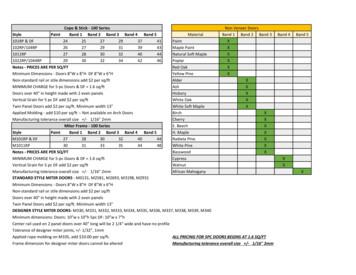Hero Band III ColorScreen Fitness Tracker User Manual
Hero band IIIColor Screen FitnessTracker User ManualB57-V1.0
Appearance ExplainCharging holeDisplay areaOptical monitorsensorHidden touchke- -y -\-,::: - O",-- Charging chart1. Match the charging clip to the charging hole of the bracelet, and plug theother end into the computer USB or mobile phone.Note: do not charge with a power adapter whose output current exceeds 2A.Otherwise, the bracelet circuit may be bumt, resulting in can't charge.2. Do not clip the charging clip in the opposite direction when charging thebracelet.Please be sure to follow the picture below for charging.2
Smart bracelet touch screen use method1. This product supports single touch operation.The touch area isdirectly below the screen.2. Lightly press the interface for changing the bracelet, and long pressselect/confirm . Bracelet APP InstallationThis product is a bluetooth product, C!nd many functions need to be connectedwith he supporting APP before it can be used.Only in the APP, after the bracelet is connected, other functions can be used,such as time synchronization, call reminder and information content push,weather display, remote camera, music control, etc.(do not direclly on android phones Scan the following QR code to download theAPP to connect.Apple mobile phoneYou can search for hero band III downloads in the APP Stroe.3
Connecting smart bracelet explainOpen the mobile client to set personal InformationSwitch to the [device] page and click [bind device]Click on your deVice In the list of devices scannedBind completed4
A long press on the time page of the bracelet will show the MAC address ofthe bracelet, through the device list MAC addresses to determine your device;After the bracelet binding is successful, every time the client is opened in thefuture,The watch will automatically connect to the phone and sync data bypulling down the client data page. Functions Introduction,. Bracelet time homepage: youcan vievv the current time, date,bluetooth oonnection status, etc.Long press to enter to check theMAC address of the bracele and then press the button to tumoff and restore the factorysettings.Today's Data: shows thecurrent movement steps,sleep, heart rate.Long presscan enter to view the detaileddata of exercise/step number/sleep.Exercise information: thebracelet records and displaysSleep: the bracelet recordsand shows the total sleeptime you had last night, aswell as deep sleep time,light sleep time. Moredetailed informationanalysis and data recordcan be viewed in the APPsynchronously.d ;, h: ue b t r ai i sr r ti a d Peddata analysis can be viewedin the APP synchronously.Heart rate: the length of theheart rate page in the handring can measure your currentheart rate.The latest 7 heartrate measurements can bedisplayed on this page. Moredetailed information analysisand data record can be viewedin the APP synchronously.5Blood pressure: the bloodpressure page of the braceletcan measure your currentblood pressure.This page candisplay the latest 7 timesblood pressuremeasurements.More detailedinformation analysis and datacan be viewed in the APP.synchronously.
O'Blood oxygen: long pressin the blood oxygen pagecan measure your currentblood oxygen value.Thispage can display the dataof the last 7 times bloodoxygen tests.More detailedinformation analysis anddata can be viewed in theAPP synchronously.Exercise: long press in theexercise page, thecorresponding sports modecan be selected formeasurement. This productsupports 8 sports modessuch as walking, running,cycling and jumping rope.The last exercise informationcan be displayed on theexercise page.Weather information: theweather page will displaycurrent weather, air qualityinformation, and conditionsfor tomorrow. This functionworks must connect to theAPP, and the phone mustopen GPS positioning, andallow the APP to have accessto the phone's location. Ifyou disconnect or tum offyour phone's GPS for a longtime, the weather informationwill not be updated.Message notification: thebracelet can receive phonecalls, text messages,WeChat, QQ and othernotifications and alerts onthe phone, and thecorresponding push projectswitch can be opened onthe APP.This page can storethe last 3 message records.Note that this function shouldbe connected to the braceletin the APP and the Settingsshould be completedaccording to the prompts.Apple's phone, whenconnected, have to selectmatch in a pop-up matchrequest.Take Photo control: afterconnecting to the APp, thebracelet can be used as theremote control of the phonecamera.Open the cameraon the phone, and longpress the touch screen totake photos.Music control: afterconnecting to the APP, thebracelet can control the play/pause/play of music playeron the mobile phone.Thisfunction must open themobile phone player beforeyou can control on the smartbracelet.6
Settings: on this page, longpress to select other functionsettings, including stopwatch!mute! brightness adjustment!restore factory Settings!shutdown.Stopwatch: the clockcan be started with along press on thestopwatch page.Long press again toend the time.Brightness adjustment: longpress on the brightnessadjustment page can setthe brightness of the braceletscreen.Short press for adjustone level and long press forconfirm . APP operation instructions1. Enter the APP movement page and press your phone screen to pulldown and refresh the bracelet data.QSTEPS()SlEEPe'U:'·dUy"" .'RaI.7
2. Click the steps, sleep and other blocks, and enter the analysis of the daily orrecent exercise and sleep data.x1 -xSLEEPLast 7 days sleep trends.,"sttulsleep qualily scoreBeyond 86% people sleep early79tLast 7 days sleep trends 1:Moz;oo,,02:01
3. Click the exercise heart rate/blood pressure blocks to enter the data ofthe day or recent, or click the APP to measure the heart rate and bloodpressure.The test data will be automatically saved to the phone.xxBLOOD PRESSURE109BPM103/62MMHGO tl'leM1l'11tOlowHthdl1ftli115BPM103Hearl raledata analysis Attention1. Do not charge in condition of water stains.2. This product is an electronic monitoring product, which is not usedas medical treatment. The data is for reference only.3. Don't wear this device when bathing or swimming for a long time.4. Use the matching charging cable for charging.9
Frequently Question And Answers1. The bracelet cannot receive the reminder.Android phone Settings:A: make sure the APP has an alert switch on.s: confirm whether the message can be displayed normally on thenotification bar, and the notification push of the bracelet can be readMobile phone notification message;If there is no message in the notification bar, the bracelet will not receivethe push.(need find notification and status bar in mobile phone settings, and openWeChat, QQ, phone, SMS, Do Fit switch)Android phones don't connect the bracelet.For android phones, please do not connect with the bracelet directly in thebluetooth of the phone.Please download the APP firstly.And go to the APP to search thr device and connect.Restart your phone's bluetooth and bracelet if necessary.C: open the APP- click other Settings -- click auxiliary function - open theDo Fit switch.apple system phone settings:A: make sure to select the allowed pairing when connecting the bracelet.can be checked in the phone Settings - bluetooth, ifthere is one at thebackend ofthe connected device connected ill , indicating that a pairing hasbeen made.lfthere is no in the backend i ,there is no pairing,reconnecting after unbind.S: open the phone settings - click on the notification -- click WeChat, QQ,SMS, phone -- open the permission notice.Displayed in the "notification center".10
3 Smart bracelet touch screen use method 1. This product supports single touch operation.The touch area is directly below the screen. 2. Lightly pres
band III ColorScreen Fitness Tracker User Manual B57-V1. MANUAL UTILIZARE Smartwatch FT07. 2 Display area . -Cautarea denumirii HERO BAND III in Google Play Store(Android) sau App Store(IOS-Iphone). . Enter the APP movement page and pressyour phone screen to pull down and refresh the bracelet data. QSTEPS ()SlEEP e'U:'·dUy"" . 'RaI.
ARMOON P36 Hero Band III Color Screen Fitness Tracker User Manual January 25, 2022January 31, 2022 Home » ARMOON » ARMOON P36 Hero Band III Color Screen Fitness Tracker User Manual Contents [ hide 1 ARMOON P36 Hero Band III Color Screen Fitness Tracker 2 Appearance Explain 3 Charging Diagram
A hero must always have a countermeasure. That is a villain or someone who wants the hero to fail. Can you name some famous or well-known hero/villain combinations? Example: Hero Villain Harry Potter Voldemort Hero Villain Who is your favourite combination? Why? _
*Hero specific, not all heroes give the same buffs. As mentioned earlier, there is a distinction between a hero’s squad and a hero’s formation. Hero’s Squad (that specific row) is affected by Skill 3, 4 and 6 Hero
Kodak AiO Ink Technology Deep Dive ESP 1.2 / 3.2ESP 1.2 / 3.2 Hero 9.1Hero 9.1 Hero 7.1Hero 7.1 Office Hero 6.1Office Hero 6.1 Hero 5.1Hero 5.1 Hero 3.1Hero 3.1 2011‐ 2013 ESP C110, C310, C315 ESP Office 2150/2170 ESP Office 6150 ESP 7250 ESP 9250 2010‐ ESP 3250 ESP 5250 ESP3 ESP5 ESP7 ESP9 2011 2008‐ 2009 Easyshare 5100 Easyshare 5300 .
Cope & Stick - 500 Series Veneer Doors Miter Frame - 500 Series. Style Band 1 Band 2 Band 3 Band 4 Band 5 101 Glass 10 12 13 16 18 Material Band 1 Band 2 Band 3 Band 4 Band 5 102/104 Glass 12 14 15 18 20 Paint X Notes - PRICES ARE PER SQ/FT Maple Paint X Minimum Dimensions - Doors 7"W x 7"H Natural Soft Maple X
Affairs Group 75: Records of the Osage Agency - Annuity Payment Rolls, 1880-1907 (Roll 1 of 21) Osage Annuity Payment Roll: 1 st and 2nd Quarters of 1880 o Big Chief Band o Joe's Band o Big Hill Band o White Hair Band o Tall Chief Band o Black Dog Band o Saucy Chief Band o Beaver Band o Strike Axe Band o No-Pa-Walla Band
dan kinetik dari neuromuskuloskeletal tulang belakang (1,2,3). II. Anatomi Tulang Belakang Lumbosakral 2.1 Elemen-Elemen Tulang 2.1.1 Vertebrae Lumbal Ukuran tulang vertebrae lumbal semakin bertambah dari L1 hingga L5 seiring dengan adanya peningkatan beban yang harus disokong. Pada bagian depan dan sampingnya, terdapat sejumlah foramina kecil untuk suplai arteri dan drainase vena. Pada bagian .