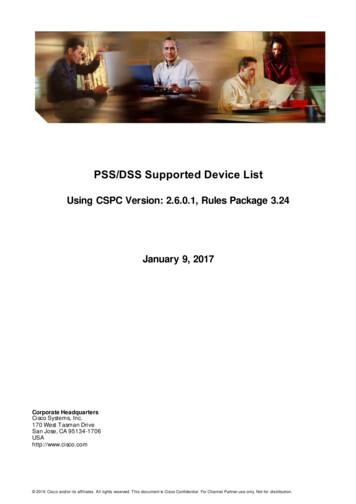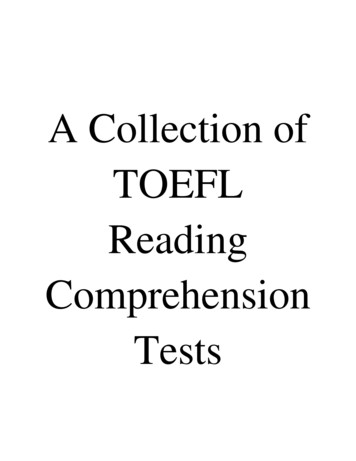OpenScape 4000 V10, CSTA And Phone Services
OpenScape 4000 V10CSTA and Phone ServicesService DocumentationP31003-H31A0-S101-01-7620
Provide feedback to further optimize this document to edoku@unify.comAs reseller please address further presales related questions to the responsible presales organization at Unify orat your distributor. For specific technical inquiries you may use the support knowledgebase, raise - if a softwaresupport contract is in place - a ticket via our partner portal or contact your distributor.Our Quality and Environmental Management Systemsare implemented according to the requirements of theISO9001 and ISO14001 standards and are certified by anexternal certification company.Copyright Unify Software and Solutions GmbH & Co. KG 21/02/2020All rights reserved.Reference No.: P31003-H31A0-S101-01-7620The information provided in this document contains merely general descriptions orcharacteristics of performance which in case of actual use do not always apply as describedor which may change as a result of further development of the products. An obligation toprovide the respective characteristics shall only exist if expressly agreed in the terms ofcontract.Availability and technical specifications are subject to change without notice.Unify, OpenScape, OpenStage and HiPath are registered trademarks of Unify Softwareand Solutions GmbH & Co. KG. All other company, brand, product and service names aretrademarks or registered trademarks of their respective holders.unify.com
ContentsContents1 Introduction. 52 General overview. 62.1 OpenScape 4000 V10 Maximum Values. 62.2 CSTA application connection. 63 Requirements. 83.1 Hardware Requirements.83.2 Software Requirements. 83.2.1 Operating System.83.2.2 Supported Software.83.3 Configuration Batch Description.83.4 Configuration Requirements. 94 Port List. 105 OpenScape 4000 CSTA – Introduction.115.1 Application Environment. 115.2 Portal – IP Address Configuration. 135.3 Features. 155.3.1 Important news in V10. 155.3.1.1 General enhancements in V10. 155.3.1.2 Security. 205.3.2 Other features. 215.3.2.1 Discontinuation of the CSTA Licensing. 215.3.2.2 Further enhancements for the OpenScape 4000 - OpenScape UC interaction. 215.3.2.3 Circuit connectivity. 235.3.2.4 General enhancements.235.4 CBAdmin – Configuration and Management. 255.4.1 Connectivity Adapter Instance. 255.4.2 Status – Connection Check. 295.4.3 Logging. 305.4.3.1 Connectivity Adapter logs. 305.4.3.2 Tracing.305.4.4 Statistics. 335.4.5 Applications. 375.4.5.1 Circuit Interface Connectivity Application. 375.4.5.2 BLF.385.4.5.3 Phone Service UI.395.4.6 Settings.395.4.6.1 Advanced Configuration.395.4.6.2 User/Password. 425.4.6.3 CBAdmin – Trusted IP Addresses.435.4.7 Additional Supported Services via OpenScape 4000 Assistant. 435.4.8 Special Settings.445.4.8.1 Concept of “Presentation Indicator for Devices” in CSTA Events. 455.4.8.2 Delayed CSTA Response Features.455.4.8.3 Support of the Offered mode of the Alerting state. 465.4.8.4 Delivering deviceIDs in E.164 Format (SFR international).475.4.8.5 Enhancements for supporting OpenScape UC. 475.4.8.6 Special Settings to Application Connection.515.4.8.7 Special setting to deliver physical answering device information via OpenScape 4000 CSTA. 51P31003-H31A0-S101-01-7620, 21/02/2020OpenScape 4000 V10, Service Documentationiii
Contents5.4.8.8 Umlaut Characters. 525.4.8.9 Hunt Group Behavior. 525.4.8.10 UserToUser Info. 535.4.8.11 Usage with OpenSape Contact Center (OSCC).535.4.8.12 Static OND. 535.4.8.13 Shared-Bridged Appearance. 545.5 Fault management.546 Phone Services – Introduction. 556.1 Overview. 556.1.1 EasyLookup. 556.1.2 EasySee. 576.1.3 EasyMail. 576.1.4 EasyShare. 586.1.5 EasyUC.596.2 Structure. 606.3 Requirements.626.4 Restrictions. 636.5 Configuration.636.5.1 Configuration Steps.636.5.2 AMO Configuration OpenScape 4000 V10.656.5.3 OpenScape 4000 CSTA.666.6 LDAP Connection Configuration for EasyLookup. 726.6.1 CCS Configuration. 726.6.2 CCS LDAP Configuration.746.6.3 Phone Services with Multiple LDAP Servers.776.6.4 Configuration Example: Web Page Design. 796.7 Suspension. 806.8 OpenScape 4000 Phone Services Client Application or OpenScape 4000 PSCA (prev. XCI Tray).81Index. 87ivP31003-H31A0-S101-01-7620, 21/02/2020OpenScape 4000 V10, Service Documentation
Introduction1 IntroductionOpenScape 4000 CSTA: Is a protocol converter, which converts the internal OpenScape 4000ACL (Application Connectivity Link) protocol into a standardized CSTA IIIprotocol, based on the encoding types ASN.1 (Abstract Syntax NotationOne) and XML (eXtensible Markup Language).The software can be installed as a OpenScape 4000 integrated installation.Is a product integrated to the OpenScape 4000 System that on top ofproviding independent solutions, merges the advantages of OpenScape(formerly HiPath) CAP V3.0 and CAP Inside V1.– CSTA III, ASN.1 and CSTA III, XML support following the standard ECMA-269 (9th edition, 2011)– High performance interface– OpenScape 4000 Phone Services– Integrated to the system’s HBR mechanism– Configuration management via Web interfaceP31003-H31A0-S101-01-7620, 21/02/2020OpenScape 4000 V10, Service Documentation5
General overviewOpenScape 4000 V10 Maximum Values2 General overview2.1 OpenScape 4000 V10 Maximum ValuesBased on OpenScape 4000 V10 Memory Allocation, the following maximumvalues affect the maximum number of supported ACL-C – OpenScape 4000CSTA connections:AMO DIMSU: ECCS 50AMO DIMSU: APPL 98AMO XAPPL: SUBAPPL 32 (Restriction of the system: upper 16, i.e. 17-32 canbe used by CSTA applications.)AMO DIMSU: ACDMONID 5000See the AMO description for more details.NOTICE: One Connectivity Adapter can support 4 applicationlinks simultaneously and maximum of 8 or 16 ConnectivityAdapters supported.2.2 CSTA application connectionCSTA applications can connect to the OpenScape 4000’s built in CSTAinterface.1 CSTA linkFigure 1: Scenarios - One CSTA linkA maximum of 4 CSTA links per process – Connectivity Adapter (CA)6P31003-H31A0-S101-01-7620, 21/02/2020OpenScape 4000 V10, Service Documentation
General overviewFigure 2: Scenarios - Four CSTA links per processMaximum 4 applications can use the same Connectivity Adapter.Maximum 8 (16) Connectivity Adapters on a systemFigure 3: Maximum 8 Connectivity Adapters per systemIn V8 R1, in case of enough physical memory on the hardware, the CSTA VMcan have more memory than usual (e.g. 2GB instead of 786 MB). It is checkedand if the adequate amount of memory is available on the VM, the maximalnumber of Connectivity Adapters can be increased to 16. Please be awarethat in care of any fall back, the system will not delete any CA-s. Any recovery(e.g. changing the faulty physical memories or deleting the least necessaryconnectivity adapters) must be done manually.P31003-H31A0-S101-01-7620, 21/02/2020OpenScape 4000 V10, Service Documentation7
RequirementsHardware Requirements3 Requirements3.1 Hardware RequirementsOpenScape 4000 CSTA VM is an integrated part of OpenScape 4000Communication System starting Version 6 and installs with the CommunicationSystem.3.2 Software Requirements3.2.1 Operating SystemStarting with V8R1, the integrated OpenScape 4000 CSTA is a Linux containerrunning on the OpenScape 4000 platform control host and sharing a NovellSuSE Linux Enterprise Server (SLES) 11 SP4 as an operation system.3.2.2 Supported SoftwareIBM Java 6 is used for the integrated OpenScape 4000 CSTA versions up till V7R1 and IBM Java 7 in V7 R2 and V8 R1.3.3 Configuration Batch DescriptionFigure 4: Configuration batch description8P31003-H31A0-S101-01-7620, 21/02/2020OpenScape 4000 V10, Service Documentation
RequirementsConfiguration RequirementsFigure 4 on Page 11 and the following description give an overview of theconfiguration added (automatically) for the Connectivity Adapters’ PBXconnections. Relevant memory allocation (points 1-2) is configured only atinstallation, the connection (points 4-9) is configured automatically for eachConnectivity 18)Maximum number of ACL-C applications is set at setting up the defaultconnectivity adapter:AMO-DIMSU parameter: ECCS:Maximum number of monitored devices is also setAMO-DIMSU parameter ACDMONID, number of monitored id sets (e.g.acdagents -only acd-g). The maximum number of permitted monitoreddevice sets. Any attempt by the application to set more monitoring pointsthan permitted by the maximum number of monitored devices will berejected.Call processing timers must be setAMO-CTIME, customer-specific CP1 timers, switching unit manages thecall processing timers, which are evaluated by the MakeCall requests.Initial communication ACL-C Link is configuredAMO-CPTP, communication parameters for tcp/ip connection (as ACL-Cidentifier only) TYPE:DPCONApplication interface parameters (transport address)AMO-CPTP, communication parameters for tcp/ip connection TYPE:APPLACL Manager parametersAMO-ACMSM, ACL manager communication parameter APPLTYP ACLAPPLXAPPL applicationAMO-XAPPL, DVA -application ACLXAPPL sub-application parametersAMO-XAPPL, CTYPE: SUBAPPL.XAPPL monitored elementsAMO-XAPPL, CTYPE: MONCB.3.4 Configuration RequirementsFrom HiPath 4000 V6 all CSTA applications must use the CA4000 adaptor ofthe integrated OpenScape 4000/HiPath 4000 CSTA via customer LAN port.This includes HiPath CAP V3.0 when used. Applications using direct ACLconnectivity via Atlantic LAN are no longer supported.P31003-H31A0-S101-01-7620, 21/02/2020OpenScape 4000 V10, Service Documentation9
Port List4 Port ListThe HiPath 4000 CSTA has a default configuration. A Connectivity Adapter (CA)instance (CA4000 Default) is configured automatically during the installation.This default CA has four application connections configured, which listen on thefollowing ports: 1040 (used as default in OSCC, Xpressions, Genesys, CICAand several other applications)2205 (used as default in e.g. VAS-B, BLF)2209 (used as default in e.g. VAS-B, HiCALL, DTB)27535 (used as default in e.g. DTB Light)This default configuration is created only once when the CSTA is installed andis not touched again. It is therefore possible to change it and upgrades do notoverwrite it.10P31003-H31A0-S101-01-7620, 21/02/2020OpenScape 4000 V10, Service Documentation
OpenScape 4000 CSTA – IntroductionApplication Environment5 OpenScape 4000 CSTA – IntroductionOpenScape 4000 CSTA is part of the image installation of a OpenScape 4000installation. The following facilities are available: CBAdmin Web server single sign on access via OpenScape 4000 AssistantDefault configuration of the first Connectivity Adapter instance during theinstallation (CA4000 DEFAULT)Automatic AMO configuration, based and initialized on a new ConnectivityAdapter configurationGraphical user interface based hotfix and minor release update throughOpenScape 4000 Assistant (Software Activation)OpenScape Backup and Restore support for configuration data only5.1 Application EnvironmentDaemonsThe processes are
OpenScape 4000 V10 Maximum Values 2 General overview 2.1 OpenScape 4000 V10 Maximum Values Based on OpenScape 4000 V10 Memory Allocation, the following maximum values affect the maximum number of supported ACL-C – OpenScape 400
IP product family ensure that these de-vices are ideally suited for both stan-dard use and for the more demanding requirements by knowledge workers. OpenScape Desk Phone IP 35G and OpenScape Desk Phone IP 55G are available as SIP and HFA variants. The OpenScape Desk Phone IP 35G (SIP) and OpenScape Desk Phone IP 55G (SIP) telephones have been
For Mac OS X v10.7 and v10.8, click Print & Scan. For Mac OS X v10.6, click Print & Fax. 2 Click the Fiery Server in the list of printers, and then click Options & Supplies. 3 To change the installable options, do one of the following: For Mac OS X v10.9, click the Options tab. For Mac OS X v10.6, v10.7, and v10.8, click the .
OpenScape UC V10 15 Key Capability V9R3 (GA December 2017) V9R4 (GA December 2018) V10 (GA December 2019) Reason to buy V10 User experience Usability enhancements Chat: Offline support – To send messages also to offline users Access to voicemail settings (including
OpenScape Contact Center Enterprise V10 R4, REST SDK Framework, Programming Guide 1. About the REST SDK Framework The REST SDK Framework allows the development of multimedia applications that integrate with the OpenScape Contact Center system. The framework consists of a REST interface, which allows sending commands from the application to the
4000 Series Cards NP-1A-SM-LR 4000 Series Cards NP-1E 4000 Series Cards NP-1F-D-MM 4000 Series Cards NP-1F-D-SS 4000 Series Cards NP-1F-S-M 4000 Series Cards NP-1FE 4000 Series Cards NP-1HSSI 4000 Series Cards NP-1RV2 4000 Series Cards NP-2E 4000 Series Cards NP
OS: Windows 8.1, Windows 10 Mac OS X v10.10 (Yosemite) OS X v10.11 (El Capitan) macOS v10.12 (Sierra) macOS v10.13 (High Sierra) macOS v10.14 (Mojave) macOS v10.15 (Catalina) AG00021F03I. 1. Load the installation software CD supplied with the product. Display the contents of the CD and dou-
OpenScape Contact Center Campaign Director is a highly scalable and reli-able all-in-one platform that can be implemented as a standalone, PBX-ag-nostic campaign management solu-tion, or it can be integrated with OpenScape Contact Center Enterprise to provide a blended inbound/out-bound solution. The OpenScape Contact Center Cam-
3 PRACTICE TEST 01 May 2004 Question 1-10 All mammals feed their young. Beluga whale mothers, for example, nurse their calves for some twenty months, until they are about to give birth again and their young are able to