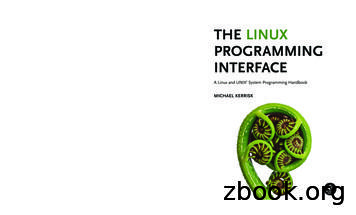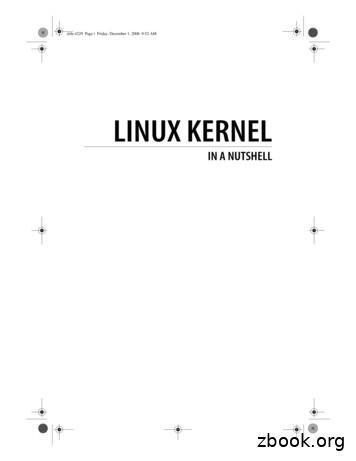The DefiniTive Guide To Linux The Linux And Unix Programming
The definitive guide to Linuxand UNIX system programming fffRead and write files efficientlyUse signals, clocks, and timersCreate processes and execute programsfffffWrite secure programsWrite multithreaded programs using POSIX threadsBuild and use shared librariesPerform interprocess communication using pipes,message queues, shared memory, and semaphoresWrite network applications with the sockets APIWhile The Linux Programming Interface covers a wealthof Linux-specific features, including epoll, inotify, andthe /proc file system, its emphasis on UNIX standards(POSIX.1-2001/SUSv3 and POSIX.1-2008/SUSv4)makes it equally valuable to programmers working onother UNIX platforms.The Linux Programming Interface is the most comprehensive single-volume work on the Linux and UNIXprogramming interface, and a book that’s destined tobecome a new classic.About the AuthorMichael Kerrisk (http://man7.org/) has been using and programming UNIX systemsfor more than 20 years, and has taught many week-long courses on UNIX systemprogramming. Since 2004, he has maintained the man-pages project, whichproduces the manual pages describing the Linux kernel and glibc programmingAPIs. He has written or cowritten more than 250 of the manual pages and is activelyinvolved in the testing and design review of new Linux kernel-userspace interfaces.Michael lives with his family in Munich, Germany.Covers current UNIX standards (POSIX.1-2001/SUSv3 and POSIX.1-2008/SUSv4)T H E F I N E ST I N G E E K E N T E RTA I N M E N T w w w.nostarch.com 99.95 ( 114.95 CDN )KerriskShelve In: linux/programmingISBN: 978-1-59327-220-35 999 59 781593 272203This logo applies only to the text stock.689145 72200The LinuxProgrammingInterfaceThe Linux Programming Interface is the definitive guideto the Linux and UNIX programming interface—theinterface employed by nearly every application thatruns on a Linux or UNIX system.In this authoritative work, Linux programmingexpert Michael Kerrisk provides detailed descriptionsof the system calls and library functions that you needin order to master the craft of system programming,and accompanies his explanations with clear, completeexample programs.You’ll find descriptions of over 500 system callsand library functions, and more than 200 example programs, 88 tables, and 115 diagrams. You’ll learn how to:0The LinuxProgrammingInterfaceA Linux and UNIX System Programming Handbook Michael Kerrisk
PROCESS CREATIONIn this and the next three chapters, we look at how a process is created and terminates, and how a process can execute a new program. This chapter covers processcreation. However, before diving into that subject, we present a short overview ofthe main system calls covered in these four chapters.24.1Overview of fork(), exit(), wait(), and execve()The principal topics of this and the next few chapters are the system calls fork(),exit(), wait(), and execve(). Each of these system calls has variants, which we’ll alsolook at. For now, we provide an overview of these four system calls and how theyare typically used together.zzThe fork() system call allows one process, the parent, to create a new process,the child. This is done by making the new child process an (almost) exact duplicate of the parent: the child obtains copies of the parent’s stack, data, heap,and text segments (Section 6.3). The term fork derives from the fact that we canenvisage the parent process as dividing to yield two copies of itself.The exit(status) library function terminates a process, making all resources(memory, open file descriptors, and so on) used by the process available forsubsequent reallocation by the kernel. The status argument is an integer thatdetermines the termination status for the process. Using the wait() system call,the parent can retrieve this status.The Linux Programming Interface 2010 by Michael Kerriskhttp://www.nostarch.com/tlpi
The exit() library function is layered on top of the exit() system call. In Chapter 25,we explain the difference between the two interfaces. In the meantime, we’lljust note that, after a fork(), generally only one of the parent and child terminate by calling exit(); the other process should terminate using exit().zzThe wait(&status) system call has two purposes. First, if a child of this processhas not yet terminated by calling exit(), then wait() suspends execution of theprocess until one of its children has terminated. Second, the termination statusof the child is returned in the status argument of wait().The execve(pathname, argv, envp) system call loads a new program (pathname,with argument list argv, and environment list envp) into a process’s memory.The existing program text is discarded, and the stack, data, and heap segmentsare freshly created for the new program. This operation is often referred to asexecing a new program. Later, we’ll see that several library functions are layeredon top of execve(), each of which provides a useful variation in the programming interface. Where we don’t care about these interface variations, we followthe common convention of referring to these calls generically as exec(), but beaware that there is no system call or library function with this name.Some other operating systems combine the functionality of fork() and exec() into asingle operation—a so-called spawn—that creates a new process that then executes aspecified program. By comparison, the UNIX approach is usually simpler andmore elegant. Separating these two steps makes the APIs simpler (the fork() systemcall takes no arguments) and allows a program a great degree of flexibility in theactions it performs between the two steps. Moreover, it is often useful to perform afork() without a following exec().SUSv3 specifies the optional posix spawn() function, which combines the effectof fork() and exec(). This function, and several related APIs specified by SUSv3,are implemented on Linux in glibc. SUSv3 specifies posix spawn() to permitportable applications to be written for hardware architectures that don’t provide swap facilities or memory-management units (this is typical of manyembedded systems). On such architectures, a traditional fork() is difficult orimpossible to implement.Figure 24-1 provides an overview of how fork(), exit(), wait(), and execve() are commonly used together. (This diagram outlines the steps taken by the shell in executinga command: the shell continuously executes a loop that reads a command, performsvarious processing on it, and then forks a child process to exec the command.)The use of execve() shown in this diagram is optional. Sometimes, it is insteaduseful to have the child carry on executing the same program as the parent. In eithercase, the execution of the child is ultimately terminated by a call to exit() (or bydelivery of a signal), yielding a termination status that the parent can obtain via wait().The call to wait() is likewise optional. The parent can simply ignore its childand continue executing. However, we’ll see later that the use of wait() is usuallydesirable, and is often employed within a handler for the SIGCHLD signal, which thekernel generates for a parent process when one of its children terminates. (Bydefault, SIGCHLD is ignored, which is why we label it as being optionally delivered inthe diagram.)514Chapter 24The Linux Programming Interface 2010 by Michael Kerriskhttp://www.nostarch.com/tlpi
Parent processrunning program “A”AChild processrunning program “A”fork()Memory ofparentcopiedto childParent may performother actions hereAChild may performfurther actions herewait(&status)(optional)execve(B, .)(optional)Execution of parentsuspendedpa Chiss lded stto atupa srentKernel restarts parent andoptionally delivers SIGCHLDBExecution ofprogram “B”exit(status)Figure 24-1: Overview of the use of fork(), exit(), wait(), and execve()24.2Creating a New Process: fork()In many applications, creating multiple processes can be a useful way of dividingup a task. For example, a network server process may listen for incoming clientrequests and create a new child process to handle each request; meanwhile, theserver process continues to listen for further client connections. Dividing tasks upin this way often makes application design simpler. It also permits greater concurrency (i.e., more tasks or requests can be handled simultaneously).The fork() system call creates a new process, the child, which is an almost exactduplicate of the calling process, the parent.The Linux Programming Interface 2010 by Michael Kerriskhttp://www.nostarch.com/tlpiP r o c e ss C r e a t io n515
#include unistd.h pid t fork(void);In parent: returns process ID of child on success, or –1 on error;in successfully created child: always returns 0The key point to understanding fork() is to realize that after it has completed itswork, two processes exist, and, in each process, execution continues from the pointwhere fork() returns.The two processes are executing the same program text, but they have separatecopies of the stack, data, and heap segments. The child’s stack, data, and heap segments are initially exact duplicates of the corresponding parts the parent’s memory.After the fork(), each process can modify the variables in its stack, data, and heapsegments without affecting the other process.Within the code of a program, we can distinguish the two processes via thevalue returned from fork(). For the parent, fork() returns the process ID of thenewly created child. This is useful because the parent may create, and thus need totrack, several children (via wait() or one of its relatives). For the child, fork() returns 0.If necessary, the child can obtain its own process ID using getpid(), and the processID of its parent using getppid().If a new process can’t be created, fork() returns –1. Possible reasons for failureare that the resource limit (RLIMIT NPROC, described in Section 36.3) on the number ofprocesses permitted to this (real) user ID has been exceeded or that the systemwide limit on the number of processes that can be created has been reached.The following idiom is sometimes employed when calling fork():pid t childPid;/* Used in parent after successful fork()to record PID of child */switch (childPid fork()) {case -1:/* fork() failed *//* Handle error */case 0:/* Child of successful fork() comes here *//* Perform actions specific to child */default:/* Parent comes here after successful fork() *//* Perform actions specific to parent */}It is important to realize that after a fork(), it is indeterminate which of the twoprocesses is next scheduled to use the CPU. In poorly written programs, this indeterminacy can lead to errors known as race conditions, which we describe further inSection 24.4.Listing 24-1 demonstrates the use of fork(). This program creates a child thatmodifies the copies of global and automatic variables that it inherits during theduring the fork().The use of sleep() (in the code executed by the parent) in this program permitsthe child to be scheduled for the CPU before the parent, so that the child can complete its work and terminate before the parent continues execution. Using sleep() in516Chapter 24The Linux Programming Interface 2010 by Michael Kerriskhttp://www.nostarch.com/tlpi
this manner is not a foolproof method of guaranteeing this result; we look at a bettermethod in Section 24.5.When we run the program in Listing 24-1, we see the following output: ./t forkPID 28557 (child) idata 333 istack 666PID 28556 (parent) idata 111 istack 222The above output demonstrates that the child process gets its own copy of the stackand data segments at the time of the fork(), and it is able to modify variables inthese segments without affecting the parent.Listing 24-1: Using –––––––– procexec/t fork.c#include "tlpi hdr.h"static int idata 111;/* Allocated in data segment */intmain(int argc, char *argv[]){int istack 222;pid t childPid;/* Allocated in stack segment */switch (childPid fork()) {case -1:errExit("fork");case 0:idata * 3;istack * 3;break;default:sleep(3);break;}/* Give child a chance to execute *//* Both parent and child come here */printf("PID %ld %s idata %d istack %d\n", (long) getpid(),(childPid 0) ? "(child) " : "(parent)", idata, istack);exit(EXIT �––––––––– procexec/t fork.c24.2.1File Sharing Between Parent and ChildWhen a fork() is performed, the child receives duplicates of all of the parent’s filedescriptors. These duplicates are made in the manner of dup(), which means thatcorresponding descriptors in the parent and the child refer to the same open filedescription. As we saw in Section 5.4, the open file description contains the currentThe Linux Programming Interface 2010 by Michael Kerriskhttp://www.nostarch.com/tlpiP r o c e ss C r e a t io n517
file offset (as modified by read(), write(), and lseek()) and the open file status flags(set by open() and changed by the fcntl() F SETFL operation). Consequently, theseattributes of an open file are shared between the parent and child. For example, ifthe child updates the file offset, this change is visible through the correspondingdescriptor in the parent.The fact that these attributes are shared by the parent and child after a fork() isdemonstrated by the program in Listing 24-2. This program opens a temporary fileusing mkstemp(), and then calls fork() to create a child process. The child changesthe file offset and open file status flags of the temporary file, and exits. The parentthen retrieves the file offset and flags to verify that it can see the changes made bythe child. When we run the program, we see the following: ./fork file sharingFile offset before fork(): 0O APPEND flag before fork() is: offChild has exitedFile offset in parent: 1000O APPEND flag in parent is: onFor an explanation of why we cast the return value from lseek() to long long inListing 24-2, see Section 5.10.Listing 24-2: Sharing of file offset and open file status flags between parent and �––––––––––––––– procexec/fork file sharing.c#include#include#include#include sys/stat.h fcntl.h sys/wait.h "tlpi hdr.h"intmain(int argc, char *argv[]){int fd, flags;char template[] "/tmp/testXXXXXX";setbuf(stdout, NULL);/* Disable buffering of stdout */fd mkstemp(template);if (fd -1)errExit("mkstemp");printf("File offset before fork(): %lld\n",(long long) lseek(fd, 0, SEEK CUR));flags fcntl(fd, F GETFL);if (flags -1)errExit("fcntl - F GETFL");printf("O APPEND flag before fork() is: %s\n",(flags & O APPEND) ? "on" : "off");518Chapter 24The Linux Programming Interface 2010 by Michael Kerriskhttp://www.nostarch.com/tlpi
switch (fork()) {case -1:errExit("fork");case 0:/* Child: change file offset and status flags */if (lseek(fd, 1000, SEEK SET) -1)errExit("lseek");flags fcntl(fd, F GETFL);/* Fetch current flags */if (flags -1)errExit("fcntl - F GETFL");flags O APPEND;/* Turn O APPEND on */if (fcntl(fd, F SETFL, flags) -1)errExit("fcntl - F SETFL");exit(EXIT SUCCESS);default:/* Parent: can see file changes made by child */if (wait(NULL) -1)errExit("wait");/* Wait for child exit */printf("Child has exited\n");printf("File offset in parent: %lld\n",(long long) lseek(fd, 0, SEEK CUR));flags fcntl(fd, F GETFL);if (flags -1)errExit("fcntl - F GETFL");printf("O APPEND flag in parent is: %s\n",(flags & O APPEND) ? "on" : "off");exit(EXIT �� procexec/fork file sharing.cSharing of open file attributes between the parent and child processes is frequentlyuseful. For example, if the parent and child are both writing to a file, sharing thefile offset ensures that the two processes don’t overwrite each other’s output. Itdoes not, however, prevent the output of the two processes from being randomlyintermingled. If this is not desired, then some form of process synchronization isrequired. For example, the parent can use the wait() system call to pause until thechild has exited. This is what the shell does, so that it prints its prompt only afterthe child process executing a command has terminated (unless the user explicitlyruns the command in the background by placing an ampersand character at theend of the command).If sharing of file descriptors in this manner is not required, then an applicationshould be designed so that, after a fork(), the parent and child use different filedescriptors, with each process closing unused descriptors (i.e., those used by theother process) immediately after forking. (If one of the processes performs anexec(), the close-on-exec flag described in Section 27.4 can also be useful.) Thesesteps are shown in Figure 24-2.The Linux Programming Interface 2010 by Michael Kerriskhttp://www.nostarch.com/tlpiP r o c e ss C r e a t io n519
a) Descriptors and openfile table entriesbefore fork()Parent file descriptors( close-on-exec flag )Open file table( file offset, status flags)descriptor xdescriptor yOFT entry mOFT entry nb) Descriptors afterfork()Parent file descriptorsdescriptor xdescriptor yDescriptorsduplicatedin childOpen file tableOFT entry mChild file descriptorsdescriptor xOFT entry ndescriptor yc) After closing unuseddescriptors in parent( y) and child (x)Parent file descriptorsOpen file tabledescriptor xdescriptor yOFT entry mChild file descriptorsdescriptor xOFT entry ndescriptor yFigure 24-2: Duplication of file descriptors during fork(), and closing of unused descriptors24.2.2Memory Semantics of fork()Conceptually, we can consider fork() as creating copies of the parent’s text, data,heap, and stack segments. (Indeed, in some early UNIX implementations, suchduplication was literally performed: a new process image was created by copying theparent’s memory to swap space, and making that swapped-out image the child process while the parent kept its own memory.) However, actually performing a simplecopy of the parent’s virtual memory pages into the new child process would bewasteful for a number of reasons—one being that a fork() is often followed by animmediate exec(), which replaces the process’s text with a new program and reinitializes520Chapter 24The Linux Programming Interface 2010 by Michael Kerriskhttp://www.nostarch.com/tlpi
the process’s data, heap, and stack segments. Most modern UNIX implementations, including Linux, use two techniques to avoid such wasteful copying:zzThe kernel marks the text segment of each process as read-only, so that a process can’t modify its own code. This means that the parent and child can sharethe same text segment. The fork() system call creates a text segment for thechild by building a set of per-process page-table entries that refer to the samevirtual memory page frames already used by the parent.For the pages in the data, heap, and stack segments of the parent process, thekernel employs a technique known as copy-on-write. (The implementation ofcopy-on-write is described in [Bach, 1986] and [Bovet & Cesati, 2005].) Initially,the kernel sets things up so that the page-table entries for these segments referto the same physical memory pages as the corresponding page-table entries inthe parent, and the pages themselves are marked read-only. After the fork(), thekernel traps any attempts by either the parent or the child to modify one ofthese pages, and makes a duplicate copy of the about-to-be-modified page. Thisnew page copy is assigned to the faulting process, and the corresponding pagetable entry for the child is adjusted appropriately. From this point on, the parentand child can each modify their private copies of the page, without the changesbeing visible to the other process. Figure 24-3 illustrates the copy-on-writetechnique.Before modificationParentpage tableAfter modificationPhysical pageframesParentpage tablePT entry 211Childpage tablePhysical pageframesPT entry 211Frame1998UnusedpageframesChildpage tableFrame1998Fram
The Linux Programming Interface is the definitive guide to the Linux and UNIX programming interface—the interface employed by nearly every application that runs on a Linux or UNIX system. In this authoritative work, Linux programm
May 02, 2018 · D. Program Evaluation ͟The organization has provided a description of the framework for how each program will be evaluated. The framework should include all the elements below: ͟The evaluation methods are cost-effective for the organization ͟Quantitative and qualitative data is being collected (at Basics tier, data collection must have begun)
Silat is a combative art of self-defense and survival rooted from Matay archipelago. It was traced at thé early of Langkasuka Kingdom (2nd century CE) till thé reign of Melaka (Malaysia) Sultanate era (13th century). Silat has now evolved to become part of social culture and tradition with thé appearance of a fine physical and spiritual .
On an exceptional basis, Member States may request UNESCO to provide thé candidates with access to thé platform so they can complète thé form by themselves. Thèse requests must be addressed to esd rize unesco. or by 15 A ril 2021 UNESCO will provide thé nomineewith accessto thé platform via their émail address.
̶The leading indicator of employee engagement is based on the quality of the relationship between employee and supervisor Empower your managers! ̶Help them understand the impact on the organization ̶Share important changes, plan options, tasks, and deadlines ̶Provide key messages and talking points ̶Prepare them to answer employee questions
Dr. Sunita Bharatwal** Dr. Pawan Garga*** Abstract Customer satisfaction is derived from thè functionalities and values, a product or Service can provide. The current study aims to segregate thè dimensions of ordine Service quality and gather insights on its impact on web shopping. The trends of purchases have
Linux in a Nutshell Linux Network Administrator’s Guide Linux Pocket Guide Linux Security Cookbook Linux Server Hacks Linux Server Security Running Linux SELinux Understanding Linux Network Internals Linux Books Resource Center linux.oreilly.comis a complete catalog of O’Reilly’s books on Linux and Unix and related technologies .
Chính Văn.- Còn đức Thế tôn thì tuệ giác cực kỳ trong sạch 8: hiện hành bất nhị 9, đạt đến vô tướng 10, đứng vào chỗ đứng của các đức Thế tôn 11, thể hiện tính bình đẳng của các Ngài, đến chỗ không còn chướng ngại 12, giáo pháp không thể khuynh đảo, tâm thức không bị cản trở, cái được
Other Linux resources from O’Reilly Related titles Building Embedded Linux Systems Linux Device Drivers Linux in a Nutshell Linux Pocket Guide Running Linux Understanding Linux Network Internals Understanding the Linux Kernel Linux Books Resource Center linu