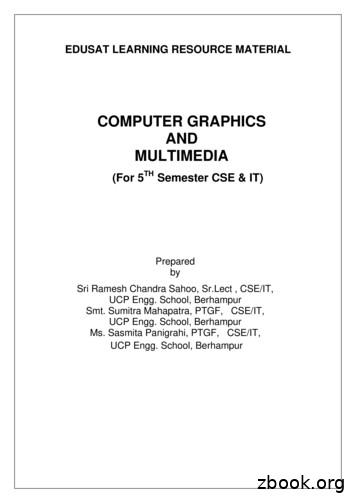Learning Through Multimedia
reprinted fromLearning through MultimediaRoy D. PeaInstitute for Research on Learning
Learning through MultimediaRoy D. PeaInstitute for Research on LearningTeaching both newsubject matter andnew technology,Multimedia Worksencourages studentst o create multimediacompositions thatexplain, tell a sto y,or persuade.As multimedia technology proliferates, we must explore some centrallearning questions. Whereas movies separate directors and viewers, thetechnologyof interactivemultimedia can unite creators andviewersin muchthe same way as the technology of writing unites writers and readers. Societymight come to regard multimedia literacy as essential as writing is today.Anticipating this future, the Multimedia Works Project focuses on enablingstudents to create and use multimedia documents. Our major challenge hasbeen to design tools that young learners can use to create multimedia communications.These tools enable students to become multimedia composers,not just consumers. (I use the term "composer" rather than "author" because it correctly implies that creating multimedia involves designing anarrangement of parts.)Learners need to control computer-controlled multimedia to cornmunicate their own understanding of information. Multimedia objects (text, pictures, video clips, and so forth) are important building blocks for developingand conveying a student's understanding for several reasons:0272-17-16/91/070La058 01.0001991 IEEEIEEE Computer Graphics & Applications
1. Multimedia communication issimilar to face-to-face communication.2. Multimedia is less restricted than written text. Many people come to understand text better with broader mediasupport for its interpretation.3. Multimedia can place abstract concepts in a specific context (for example, refraction in physics might be depictedin a film of lens and light behavior).4. Multimedia allows for individual differences in preferredsensory channels for learning.5. Multimedia lets you coordinate diverse external representations (with distinctive strengths) for different perspectives.Creating multimedia composition tools for young learners isno small challenge. It means more than letting learners makechoices among predefined options. Consider how students goabout scholarly research. They develop a critical synthesis tosummarize literature or film, craft a compelling argument, andcarefully weigh pros and cons. In short, they construct meaningfrom cultural artilacts, a process similar to the composition ofmultimedia interpretations. Unless students start cotnposingtheir own multimedia interpretations, multimedia "educationalmaterials" will be "delivered" to students, just as books arenow. We might find the 21st century recapitulatingextant problems with texts in education, which promote a n "authority-centered" epistemology.Today's book report or research paper is one place to startthinking about multimedia composing. With these assignments,students typically underuse research resources, are limited towritten text as their final product, and lack opportunities forpresenting and discussing that product with a critical community (that is, teachers and peers). When we extend these assignments to connect with large, user-extensible multimediadatabases, collaborative activities, and interactive presentations to reactive audiences, then we come closer to a culturallybased learning activity centered on students' constructing andcommunicating their understanding.Most of multitnedia computing in education or business nowis what we call chrrinedn ultimerlirrrather than inregraterltn rltimeciin. In chained multimedia, the communication consists ofthe temporal sequencing of experientially distinct multimediaobjects, like an interruptible slide show that accompanies text.A screen of text might contain a button to press that brings up ascreen graphic or video sequence on another monitor, whichmight return to the text, where another button plays an animation, and so forth. Integrated multimedia makes spatial juxtaposition and temporal overlapping of diverse media available.Such integration is evident in the classic audiovisual fusion ofsound and image in video and film.'It's difficult to create even linear integrated multimedia, andinteractive rnultiniedia composition is even more complex. Wedecided to first resolve problems in linear multimedia composing, then build toward interactive, integrated multimedia.(Hypermedia networks of information, interactive books, andJuly 1901"guided tours" with optional paths raise even more difficultquestions.2)Designing composing toolsMultimedia composing is a complex cognitive task. Multimedia Works' goal was to support the user's choreographic sequencing of media elements (video clips, text displays, photos,graphics, sound clips, animations) in space and time through atask-transparent interface. Until recently there were so manytechnical barriers to such choreography that we could not easilysee the conceptual issues of integrated multimedia design.Composing multimedia with existing tools is obviously morecomplex than writing. But various cognitive technologies forwriting are available to support the writer's work: planning andgoal-setting, generating and organizing ideas and text, goalMultimedia is less restricted thanwritten text. Many people come tounderstand text better with broadermedia support for its interpretation.progress monitoring, text evaluation, and r e i s i o nRescarch. ers have given far less attention to the multidocument searchand synthesis activities involved in writing. All thcse activitiesare key to multimedia composition.Multimedia composing resembles film editing, animation,and/or choreography, except that you also want to have computational control over the objects and events you design. Suchcomputational control includes where, when, and how long theobjects should be displayed on the screen(s). These issues arelargely trcatcd as defaults in writing, but they are importantvariable properties in multimedia.We knew that multimedia composing could be made muchsimpler by designing more congenial representations for creating, transforming, controlling, and viewing media elements.Multimedia composers need scores for coordinating displays ofsound, image, and text over the space of display screens and thetime of "playing" a c o n o s i t i o n . scoresh e s e should providealternate views on the structure of multimedia compositions,that is, making patterns of media dominance o r co-occurrencemore visible.In another article, Mills and I' stated that multimedia composing tasks involve operations-cognitive and physical--on anumber of hierarchically nested units. For example, a multimedia composition might constitute a story composed of episodesand events. Events consist of dynamic arrangements of scenesthat express object relations. We found this scheme not whollysatisfying in practice. It's far more important to consider thecomposing medium's material substrate (properties of file59
Figure 1. The Media Space interface for multimedia databasebmwsiug.Bgnre 2. The Media Space mtefiee for multimedia databasesearch.types, screen displays, and so forth) in defining the units of thehierarchy.ics, selected readings, and digitized sounds.They also use it as asource of media in composing (with Multimedia Works Composer, represented in the storyboard at the bottom of Figures 1and 2). Students access Media Space from the media palette(Figure 1).Users can add media to Media Space with relative ease. Textcan be typed in, downloaded electronically(using Compuserveor Dialog, for example), or taken from typewritten or typesetmaterial using a scanner and text recognition software. Userscan use a color scanner to digitize images, import them fromother computer graphics applications, or digitize them from avideo source. Using Farallon's Soundedit,hypermediacomposers can also digitize sounds (which we have found easy enoughfor children to do).Multimedia Works softwareThe Multimedia Works software environment consists ofthree programs: Media Space, a multimedia database and research program; Multimedia Works Composer, a storyboarding and presentation program; and Video Light Table, a directmanipulation video-clip editor.We initially designed Media Space and Multimedia WorksComposer in Hypercard, then ported them to the Supercardenvironment to take advantage of the color and multiplewindowing capabilities it offered. Supercard features, such asmenu and window type controls and resource handling, greatlysimplified the software development process and improved theuser interface.Media SpaceMedia Space currently consists of more than 500 text, graphic,sound, animation, and video elements that can be searchedusing key words or browsed using a visual index. This databaseoccupies approximately30 Mbytes on a local hard disk. MediaSpace is made up of a variety of search and editing tools coupledwith a multimedia database of digitized elements. The mediaelements serve as a resource for students' explorations of environmental topics such as climaticchange, pollution, and endangered species. Students can browse through a variety of colorpictures and black-and-whitegraphics, listen to samples of digitized sounds, read avariety of topicalnews stories from diversejournalistic and referencesources, or view a more limited selection of digital animations and video clips (analog sources).Students use Media Space in Multimedia Works both as aresearch tool to browse (as in Figure 1) or systematically tosearch (Figure 2) a wide array of photographic images, graph-Multimedia Works ComposerThe heart of Multimedia Works, the Composer, is a powerful,easy-to-use multimedia composition and presentation tool.Multimedia Works Composer presents the user with a storyboard of 15 panels or media "scenes." A Multimedia Workscomposition consists of a number of such scenes to be playedover time. Within the scenes, icons that represent media displays of differentmedia elementsare arranged spatially (Figure3). A live storyboard of movable and editable media iwns represents the document "filmstrip" made up of these scenes.With tools to arrange media elements spatially and temporally, the Composerhelps the user design the composition. Typically, students begin a new composition with a blankstoryboard, then add different media elements to it by searching the Media Space database for appropriate elements. Theyalso typically create their own elements with text andpaintldrawing tools native to the Multimedia Works environment. They can create their own video clips (with the VideoLight Table, describedlater), sound clips (with Soundedit), andanimation (Macromind Director). Students can select theseIEEE Computer Graphics & Applications
Figme 3. The MultimediaWorks Composer storyboard for design of multimedia documents,Figure 4 A display scene &oma Madtimedia Works document,with play icons for the &and md video elements ofthat scene.tools from a menu within the Composer and then import themedia files produced into their composition.Students create media elements by clicking on one of the fivemedia type icons on the media-creation palette (shown in Figure 3). For example,a user creating a text element is led througha dialog box process to (1) name the text card; (2) choose itsscene; (3) create the text; and (4) change the text style or size.Using the controls in the top left of the media palette, userscan add media elements or delete them from a composition byplacing them in the storyboard's numbered scenes. Onceplaced, the elements are represented by small icons calledMedia Boxes, which are color-coded to distinguish the mediatypes. Each media element's name appears on its coloredMedia Box. A scene can be viewed by clicking its numberedbutton, which highlights the border of the selected scene. Eachmedia element in that scene is then displayed behind the foreground of the live storyboard (see Figure 3). Users can reposition, crop, or enlarge the media elements in a scene to thedesired sue by directly manipulating the colored Media Boxeswithin the scene outline. Students can easily learn this technique of one-to-one mapping of storyboard icon to media element. The direct manipulation paradigm for human-computerinterface design influenced its conception.6Users can also move media elements from scene to scene bydragging the Media Boxes from one scene to another in thescene outline. Users can play active elements such as sounds,videos, and animations by clicking on the media-distinctive"play" icon represented on the upper left corner of the element(Figure 4). Users can edit any media element by changing thestyle of its window from a display window to a fuller editingwindow, exposing the (limited) editing tools available for eachtype of media. For example, with text, users can control the fonttype and size. With sound, they can control the number of times(and with what volume) a sound will play when clicked. Double-clicking on its screen display changes the window style of amedia element from a display view to an edit view, and clickingon the buttonlocatedin the upperright corner of that element'sedit view window returns it to display view.Three different processes present the composition. A standard method of using the Composer involves moving back andforth between scene design and viewing the media elements forthat scene. Users design the scene on the storyboard and viewthe media elements for it on the display that appears behind it.To move from composingwith the storyboardto presenting thescenes requires only a keystroke (down- or up-arrow key) tomake the menu bar and storyboard disappear (or reappear).Right and left arrow keys are then used to navigate throughscenes. The second presentation method employs the videolike controls on the media palette to step through or rewind thescene displays. The final method is to click the numbered buttons for each scene on the storyboardin succession.For elements such as video clips, control palettes let you playthese on an adjacent monitor (or in a video window on theMacintosh when using the Mass Microsystem's ColorspaceIIiIFX videographics board). You can also use other commercial software programs in conjunction with Multimedia Works(see sidebar).July 1991Video Light TableUsers can access the Video Light Table program under thevideo menu of the Multimedia Works Composer. We developed it because-unlike text, graphics, and sound-there werevirtually no easy-to-use video editors available for the Macintosh environment. (Recently, Macromind announced MediaMaker, which has some of these capabilities, and Digital FIXannounced Video FIX, which combines video hardware andsoftware for middle-end professional editing. The more expensive Avid system includes extensive use of image compressionsoftware for digital video storage.) We first developed theVideo Light Table for use with the Pioneer 4200 videodisc
player. It also has drivers for Sony control-L protocol to allowfor the common use of logging and editing 8 mm and VHSvideotapes.The user interface presents a log of the video as a spreadsheetof cels, as on a conventional light table (see Figure 5). In eachcel, a digitized frame serves as an icon for that segment ofvideotape and includes start and stop times for the video segment. Users control player and recorder control panels andbuttons for video digitization and assembly editsfrom a floatingpalette. Users can also sequence video segments (for eitherplayback or recording) by spatially sequencing the video cels inthe order they wish to view or record. To rearrange the temporal order of the segments, the user simply grabs the cels with themouse and moves them to the desired location. The VideoLight Table window displays the change.ethnographic observations of software use for real activities and user involvement in design as critical for creatinga fit between tool and task . , Through their participation, students had a substantial influence on software design. They pressed for integrating theMedia Space and Composer software programs, which we initially conceived of asseparate tools. They continually suggestedsimplifications of the sequence of software operations that theyhad to go through to create media or design a composition.They led us to eliminate many functionalities we thought mightbe good ideas (such as special effects and dissolves betweenscenes); they did not perceive these functionalities as "core" totheir design and production tasks.Phase 1: Multimedia Works boys' clubParticipatory design in learningIn developing a learnable set of multimedia tools, we beganour effort with the following foundations:We focused on learner-centered environment design,which is emerging as a critical need from learning researchin the cognitive and social science . We focused on an iterative, participatory design processfor our tools and materials. In this process, we consideredFour different phases made up our Multimedia Works learning research. In May 1989we began the first phase. With a boys'club of about eight adolescents in a local middle school from anunderserved community, we started with preliminary designs ina rough Supercard prototype. The club met two afternoonseach week for two hours until December 1989. Our objectiveswere to establish workable activities that would sustain theboys' interests, give us good feedback on the learnability andappropriateness of the tool's design for their needs, and suggestlearning topics and activities.Multimedia Works Hardware and Software Specifications62One media-creationlpresentation station supportsthree composition stations. We recommend t w omedia-creationlpresentation stations together withsix composition stations for a classroom's lab. Additional Multimedia Works stations consisting of a Macintosh I I with 8 Mbytes of RAM, an 80-Mbyte harddisk drive and a 13-inch color monitor can share t h eaudiovisual hardware.Other requirements for t h e creation of MultimediaWorks presentations include videotape and laser discsas media sources, blank media (diskettes, videotapes,a n d s o forth) and electrical, video, and audio cablingplus t h e VPC cables t o access t h e Control S and Control L ports on a VCR from a Macintosh computer.6 . Colorspace FX Video Board (Mass Microsysterns)7. Laserdisc player level I l l (for example, t h e Pioneer4200)8. Sony 8 mm VCR with 5-pin control port for videoinput (such as EV-S900)9. Self-powered speakers (or TV monitor with speakers)10. Copy stand and color video camera for digitizingimages11. Lavalier or Super-Directional microphone for narration12. Video cassette recorder for recording output ofpresentations (such as t h e Sony SLV-757)13. 8 mm video camera for recording video inputMultimedia Works Station Hardware:Software for each station (in addition t o Multi-1. Macintosh I I with 8-Mbyte RAM and 80-Mbytehard disk drive2. 13-inch color monitor3. 13- inch multiscan monitor (for example, t h e SonyCPD 1302, if videographics board is not used)4. 45-Mbyte cartridge hard drive (recommended forreceiving upgrades and for exchanging digital compositions), plus three t o four blank cartridges5. Colorspace Graphic Overlay Board (MassMicrosystems)media Works software):1. Macintosh Operating System 6.072. Supercard version 1.5 (Silicon Beach)3. Smart Scrap Desk Accessory (Solutions International)4. Soundedit and Macrecorder (Farallon) for sounddigitizing5. Director (Macromind) for creating animations6 . Colorspace lnit & DA's: Driver, Desktop Video,NTSC DigitizerIEEE Computer Graphics & Applications
-Students developed multimedia compositions on their topicand presented them to other teams of students to explain, tell astory, or persuade. They spent about four to six weeks collaboratively researching and preparing presentations on a variety of topics in environmental science. At the conclusion ofeach cycle, they presented their work to their peers and recorded their presenta
technology of interactive multimedia can unite creators andviewers in much the same way as the technology of writing unites writers and readers. Society might come to regard multimedia literacy as essential as writing is today. Anticipating this future, the Multimedia Works Project focuses on enabling s
Learn the phases involved in multimedia planning, design and production; Be able to use various multimedia authoring tools Be able to design and create interactive multimedia products Develop competencies in designing and producing instruction-al multimedia Apply contemporary theories of multimedia learning to the development of multimedia .
Introduction to Multimedia (continued) Multimedia becomes interactive multimedia when a user is given the option of controlling the elements. Interactive multimedia is called hypermedia when a user is provided a structure of linked elements for navigation. Multimedia developers develop multimedia projects.
MULTIMEDIA TECHNOLOGY UNIT – I Multimedia an overview: Introduction The word ‗multimedia‘ comes from the Latin words multus which means ‗numerous‘ and media which means ‗middle‘ or center. Multimedia therefore means ‗multiple intermediaries‘ or ‗multiple means‘. Multimedia
MULTIMEDIA V.S MULTIMEDIA INTERAKTIF Multimedia adalah penggunaan berbagai jenis media (teks, suara,grafik,animasi,danvideo). Multimedia interaktif menambahkan elemen ke-enam yaitu aspek interaktif Pada multimedia non-interaktif, user bertindak pasif dan menyaksikan adegan demi adegan secara berurut
multimedia contexts and for converting one file format to another. Multimedia Editing Tools- These tools are used for creating and editing digital multimedia data. Multimedia Authoring Tools- These tools are used for combing different kinds of media formats and deliver them as multimedia contents. Graphic and Image Editing Software
Multimedia offers exciting possibilities for meeting the needs of 21st century learners. The use of multimedia instruction can significantly enhance student learning if properly designed and implemented. This paper describes the way in which the brain processes multimedia information and the principles behind effective multimedia instruction. 2 .
Multimedia Systems; Buford; Pearson 3. Multimedia: Sound and Video by Jose Lozano, PHI 4. Multimedia Systems,Tech. & Communications; S.Pandey, M.Pandey; Katson. Chapter 1 Applications of Computer Graphics & Multimedia Copy Right DTE&T,Odisha Page 1 1. Applications of Computer Graphics & Multimedia
Multimedia Communications Multimedia Technologies & Applications Prof. Dr. Abdulmotaleb El Saddik Multimedia Communications Research Laboratory School of Information Technology and Engineering University of Ottawa Ottawa, Ontario, Canada elsaddik @ site.uottawa.ca abed @ mcrlab.uottawa.ca