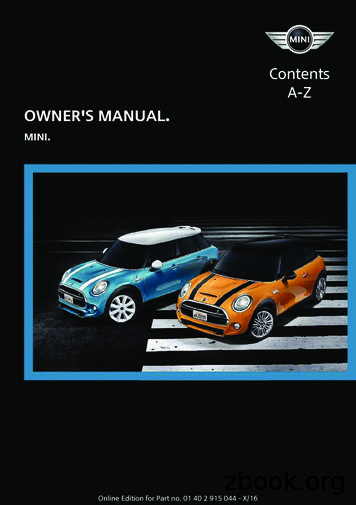OWNER’S MANUAL - Dust Free Dust Free
OWNER’S MANUAL MicroPure 5” with MX4 MicroPure 9” with MX4 MicroPure 9” with MX4 LiteMicroPure 14” with MX4 MicroPure 14” with MX4 03#14004#14001#14005#14002Read manual carefully for proper procedures and operation.
CONGRATULATIONS . . .on your purchase of the MicroPure Total Home Active Air Purifier by Dust Free .This unit is designed to be installed into an existing HVAC system and providevirtually maintenance free air purification.Please read and follow all service procedures outlined in this manual.Please record the name and phone of your Dust Free dealer.NamePhonePlease record the serial number of your MicroPure system.Serial #CONTENTSProduct Contents . . . . . . . . . . . . . . . . . . . . . . . . . . . . . . . . . . . . . . . . . . . . . . . . . 3Installation Hardware . . . . . . . . . . . . . . . . . . . . . . . . . . . . . . . . . . . . . . . . . . . . . . 3Replacement Parts . . . . . . . . . . . . . . . . . . . . . . . . . . . . . . . . . . . . . . . . . . . . . . . . 3Specifications . . . . . . . . . . . . . . . . . . . . . . . . . . . . . . . . . . . . . . . . . . . . . . . . . . . . 4About MicroPure . . . . . . . . . . . . . . . . . . . . . . . . . . . . . . . . . . . . . . . . . . . . . . . . 4Recommended Installation Tools . . . . . . . . . . . . . . . . . . . . . . . . . . . . . . . . . . . . . 5Installation Requirements . . . . . . . . . . . . . . . . . . . . . . . . . . . . . . . . . . . . . . . . . . . 5Metal Ductwork Installation . . . . . . . . . . . . . . . . . . . . . . . . . . . . . . . . . . . . . . . . . . 6Fiberglass Ductwork Installation . . . . . . . . . . . . . . . . . . . . . . . . . . . . . . . . . . . . . . 8Maintenance/UV Lamp Indicator . . . . . . . . . . . . . . . . . . . . . . . . . . . . . . . . . . . . . 10Disposal of MX4 core . . . . . . . . . . . . . . . . . . . . . . . . . . . . . . . . . . . . . . . . . . . . . 10Changing MX4 core . . . . . . . . . . . . . . . . . . . . . . . . . . . . . . . . . . . . . . . . . . . . . . 11Warranty . . . . . . . . . . . . . . . . . . . . . . . . . . . . . . . . . . . . . . . . . . . . . . . . . . . . . . . . 122
PRODUCT CONTENTSMountingPlatePower ModuleReplaceable MX4 Core(includes UV Lamp)UV lampindicatorLight PipeSafety SwitchPower Supply (120V/230V models only.)INSTALLATION HARDWARE(8) Self-tapping screws(4) Threaded bolts(4) Toggle bolt wall anchors(4) Hex nutsREPLACEMENT PARTSMX4 Core (Includes UV Lamp)UV LampMounting PlatePower Module (Includes power supply, safety switch, and light pipe.)Power Cord (For 24V and 230V operation)120V Power Supply3
SNOElectrical:24V 50/60Hz or 120V/230V50/60Hz (auto-sensing),depending on model.Output:5" and 9" Models: 13.3 Watts.14" Model: 19.2 Watts.Approx. 2.6lbs - 3lbs.IMPORTANT:The MicroPure Total Home Active AirPurifier is a new generation HVAC airsystem designed to reduce odors,smoke, germs, and a broad spectrumof indoor air contaminants.The MicroPure system is easilymounted into HVAC system air ductswhere many air quality problems canstart. Using a unique technology, TheMicroPure system uses UV lightenergy to illuminate a quad-metalliccore to produce ionic oxidizers thatseek out and attack indoor pollutants.These ionic “air scrubbers” clean theair AND surfaces where ever the airgoes.The device must be installed incompliance with all nationaland local electrical andmechanical codes. Failure todo so will void ETL safetylisting and Dust Free warranty.SPECFWeight:IICAT5" Model: 6"H x 6"W x 7"L9" Model: 6"H x 6"W x 11"L14" Model: 6"H x 6"W x 16.75"LMounting Plate: 8"H x 8"WIABOUT MicroPure Dimensions:Specifications subject to change without notice.WARNING! UV Light in operation. Disconnect unit from powersupply before servicing. Failure to follow warnings may result insevere eye damage.To reduce the risk of electric shock, this equipment may have a grounding typeplug that has a third (grounding) pin. This plug will only fit into a groundingtype power outlet. If the plug does not fit into the outlet, contact qualifiedpersonnel to install the proper outlet. Do not alter the plug in any way .Location for Protective Earth Line.4
RECOMMENDED INSTALLATION TOOLS3 1/2” Hole Sawfor metalDrill/Power DriverPhillips Screwdriver3/8” Drill Bit(if installing into fiberglassducting with toggle bolts)(recommended)You may also need:11/32” Open-End Wrench1/4” Nut Driver BitUtility KnifeTin Snips(for metal ductwork)INSTALLATION REQUIREMENTS1. Unit should be installed after the air handler in theHVAC system.Min. 8” x 8”2. T h e du ct w or k ar ou n d t h e i n st al l at i on ar ea sh ou l dbe clean and dry to insure proper adhesion of thegasket materials and any tape used.3. An appr oxi m at e 3.5” (8.89 cm ) open i n g w i l l n eedAirHandlerMax. 9.8ftfor 120VModels.to be cut into the existing duct work to install theunit properly.Electrical Requirements (120V only)For 120V operation use the 120V power supply and cord. Be sure tolocate the unit within 9.8ft of a standard 120V grounded outlet. Long termuse of an extension cord is not recommended due to safetyconsiderations.Hardwiring Requirements (24V and 230V Operation)For 24V models: Connect black and white wires to a dedicated 40Va transformer.(Not Provided.)For 230V models: Connect black and white wires to proper power. Connect greenwire to ground. Electrical wiring of the unit to the HVAC system should be done by alicensed HVAC installer or electrical contractor.5
METAL DUCTWORK INSTALLATION12341. Locate suitable area of duct for installation.Be sure to locate near proper power.3. Mark location for 3.5” opening using either themounting plate or included template.2. Cut away insulation to expose metal duct(if needed).4. Cut hole in duct using 3.5” hole saw.ALTERNATIVE CUTTING METHODbab. Drill 4 holes where marked.a. Using template, mark 4 holes on duct.cc. Cut between holes using tin snips.6
METAL DUCTWORK INSTALLATION(CONTINUED)56789105. Remove backing from mounting plateadhesive gasket.7. Secure the mounting plate using (8) selftapping screws.9. Secure the unit to the mounting plate with(4) hex nuts.6. Center openings and press mounting plate ontoduct. The adhesive gasket will hold the mountingplate in place.8. Insert unit into opening. Be sure the air will passthough the MX4 core as indicated on the label.10. Plug unit into working power receptacle orhardwire to proper power.Hard wiring unit into HVAC systemshould be done by a licensedHVAC installer or electricalcontractor.7
FIBERGLASS DUCTWORK INSTALLATION12341. Locate suitable area of duct for installation.Be sure to locate near proper power.3. Cut hole in duct using 3.5” hole saw.2. Mark location for 3.5” opening using eitherthe mounting plate or included template. Alsomark the locations of 4 screw holes in corners(see template).4. Drill 4 holes (at corner screw locations)using a 3/8” drill bit.ALTERNATIVE CUTTING METHODabb. Draw a line between each corner mark.a. Using template, mark 4 holes on duct.cc. Cut between holes using a utility knife.Continue with #4 (above)8
FIBERGLASS DUCTWORK INSTALLATION5Stud5. Insert (4) 2” Threaded bolts into screw holesat corners of mounting plate. Attach (4) togglebolt anchors to ends of threaded bolts.(CONTINUED)66. Remove backing from mounting plateadhesive gasket.789107. Insert (4) toggle bolts into 3/8” holes in duct.Be sure toggle anchors open after inserting.9. Insert unit into opening. Be sure the air willpass though the MX4 core.8. Center large opening in mounting plate over3.5” opening in duct and press plate to duct.The adhesive gasket will hold the mountingplate into place.Tighten toggle bolts - DO NOT OVERTIGHTEN.10. Secure the unit to the mounting plate with(4) hex nuts.1111. Plug unit into working power receptacle orhardwire to proper power.Hard wiring unit into HVAC systemshould be done by a licensedHVAC installer or electricalcontractor.9
MAINTENANCE/UV LAMP INDICATORFor optimal performance, replace the MX4 coreevery 4 years and the UV lamp every 2 years, even ifthe UV lamp appears to be operating normally.UV lamp operation indicatorThe UV lamp operation indicator on the face of theunit will glow when the UV lamp is in use. If theindicator does not glow and the unit has power, theMX4 core should be replaced.www.dustfree.com/micropureDISPOSAL OF THE MX4 CORE AND UV LAMPDispose of spent MX4 core and UV lamp at yourlocal recycling center. You may also send your spentMX4 core and UV lamp, in the same container youreceived your replacement, to :Dust Free MicroPure Reclamation1112 Industrial DriveRoyse City, TX 7518910TM
CHANGING THE MX4 COREWARNING! UV Light in operation. Disconnect unit from powersupply before servicing. Failure to follow warnings may result insevere eye damage.123456789101. Unplug unit. If the unit is hard wired, besure the power to the unit is off.3. Remove the unit from the mounting plate.5. Separate the used core from thebase unit and dispose of properly.7. Secure with 2 screws.9. Secure unit with 4 nuts.2. Remove the 4 mounting nuts.4. Remove the 2 screws holding the MX4 core.6. Plug the new MX4 core into the base unit.8. Insert the unit into the mounting plate.10. Reconnectpower supply.11
LIMITED WARRANTYDust Free , LP (Dust Free) warrants to the original purchaser that the MicroPure Total Home ActiveAir Purifier (other than the MX4 core and the UV Lamp) shall be free from defect in material andworkmanship under normal use and service, for a period of five (5) years from the date of originalpurchase. Dust Free warrants to the original purchaser that the MX4 core shall be free from defect inmaterial and workmanship under normal use and service, for a period of four (4) years from the date oforiginal purchase. Dust Free warrants to the original purchaser that the UV lamp shall be free fromdefect in material and workmanship under normal use and service, for a period of two (2) year from thedate of original purchase. Dust Free’s obligation under this warranty shall be limited to the repair orreplacement of those goods which prove defective, provided that such products are installed,maintained, and operated for the purpose and in the manner intended and for which Dust Freeinstructs or recommends. Neither Dust Free nor its dealers shall be liable for any special orconsequential damages directly or indirectly arising from the design, construction, installation,servicing, or operation of the goods. SOME STATES DO NOT ALLOW THE EXCLUSION ORLIMITATION OF INCIDENTAL OR CONSEQUENTIAL DAMAGES, SO THE ABOVE EXCLUSION MAYNOT APPLY TO YOU. THIS IS DUST FREE‘S SOLE WARRANTY AND THERE ARE NO WARRANTIESTHAT EXTEND BEYOND THE DESCRIPTION ON THE FACE HEREOF. NEITHER DUST FREES NORITS DEALERS MAKE ANY OTHER WARRANTY OF ANY KIND, EXPRESS OR IMPLIED. ALL IMPLIEDWARRANTIES OF MERCHANTABILITY AND FITNESS FOR A PARTICULAR PURPOSE WHICHEXCEED DUST FREES’ AFFORESTATED OBLIGATIONS ARE HEREBY DISCLAIMED AND EXCLUDEDFROM THIS WARRANTY. SOME STATES DO NOT ALLOW LIMITATIONS ON HOW LONG AN IMPLIEDWARRANTY LASTS, SO THE ABOVE LIMITATION MAY NOT APPLY TO YOU. THIS WARRANTY GIVESYOU SPECIFIC LEGAL RIGHTS, AND YOU MAY ALSO HAVE OTHER RIGHTS WHICH VARY FROMSTATE TO STATE. DUST FREE‘S AND ITS DEALER’S LIABILITY UNDER THIS WARRANTY SHALL INNO EVENT EXCEED THE COST OF THE GOODS SOLD UNDER THE CONTRACT OF SALE.Dust Free neither assumes, nor authorizes any person to assume for it, any obligation in connectionwith the goods. This warranty shall not apply to any goods: (a) which have been subjected to misuse,tampering, negligence, or accidents; (b) the serial numbers of which have been altered, defaced, orremoved; or (c) which have been used in a manner contrary to Dust Free‘s instructions or recommendations. This warranty may not be assigned or transferred. If any portion of this limited warranty isheld illegal or unenforceable by reason of any law, such partial illegality or unenforceability shall notaffect the enforceability of the remainder of this limited warranty.For Warranty Claims:By Telephone: Call Dust Free at1-972-635-2323, and ask to speak with a Customer ServiceRepresentative regarding a potential Warranty Claim. The Customer Service Representative willprovide further instructions.By Website: Visit Dust Free’s website at www.dustfree.com and click on the “Contact" link to report apotential Warranty Claim. A Customer Service Representative will reply by email and will provide furtherinstructions.Dust Free , LP, PO Box 519, Royse City, TX 75189. Please do not mail Warranty Claim requestsor your product to this address. Warranty Claim requests are only accepted by telephone andthrough the website.12Rev. A 11/11
4. Remove the 2 screws holding the MX4 core. 1. Unplug unit. If the unit is hard wired, be sure the power to the unit is off. 10 10. Reconnect power supply. 9 9. Secure unit with 4 nuts. 2 2. Remove the 4 mounting nuts. 8. Insert the unit into the mounting plate. 5 5. Separate the used core from the
DUST COLLECTOR The Model CC Cyclone separator, dust collector blows the dust laden air into the long tapered cyclone by means of a powerful radial blade blower. The high velocity cyclone action separates the dust particles into a dust storage cabinet or a 55- gallon drum. Dust free air is then returned to the work place. For very ne dust an after
month and year of start and end for each occupation. We also asked about occupational exposures during the past 12 months, i.e., gas, smoke or dust; smell of frying; car exhaust fumes/engine fumes; mineral dust; organic dust (flour dust, wood dust, paper dust or textile dust); inorganic dust (grinding, milling, turning, mineral wool,
Dust emissions can be prevented or reduced in four basic ways: 1. Limit the creation or presence of dust-sized particles. 2. Reduce wind speed at ground level. 3. Bind dust particles together. 4. Capture and remove dust from its sources. Some dust control techniques work with many sources of dust:
visible dust emissions, and in the case of dust emission from inactive disturbed areas during high winds additional watering or dust suppressants shall be applied to reduce the visible dust emissions. Bulk material storage piles shall be covered or stored in areas with wind barriers and water/dust suppressants applied to reduce dust emissions.
Super Dust Deputy / Super Dust Deputy XL Super Dust Deputy Deluxe 4” Owner’s Manual AXD002030A AXD002040A AXD002030AXL Made in the USA ZBM000036SDDXLA / 1-2017 1.800.732.4065 www.oneida-air.com.5
Check the seal on all doors. Only operate the blast cabinet with all doors securely closed and dust collection system running. Clean dust from dust collector and clean fi lter as needed. 3. Caution Watch for silicosis (dust created when using silica sand as a blast media) or toxic dust hazard. Do not use media containing free silica.
5HP Stationary Dust Cyclone Manual 7 Dust allergies. Dust from certain woods may cause an allergic reaction in people and animals. Make sure you know what type of wood dust you will be exposed to in case there is a possibility of an allergic reaction. Wear respirator. Fine dust that is too small to be caught in the filter will be blown into
er's Manual and the following Owner's Man‐ uals: Integrated Owner's Manual in the vehicle. Online Owner's Manual. MINI Motorer’s Guide App. Notes on updates can be found in the appendix of the printed Owner's Manual for the vehicle. Owner's Manual for Navigation, Entertainment, Communication Owner's Manual for Navigation, Entertainment,