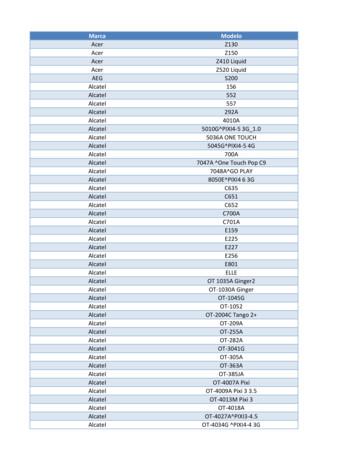MagicInfo Lite Software For Samsung Large Format Displays
MagicInfo Lite Software for Samsung LargeFormat DisplaysBuilt-in digital signage software that provides an all-in-one display solutionFPOWHITE PAPER
ContentsExecutive summary 3Overview 3MagicInfoTM Lite provides easy-to-use, intuitivedigital signage 4MagicInfoTM Lite client functions5MagicInfoTM Lite Server offers a solution forcontrolling content on multiple screens 6MagicInfoTM Lite server functions6Conclusion 8Specifications9Video notes 10Audio notes 10Compatibility and support11For more information 12ii
Samsung LFDs have InternalLinux -based PC FunctionalityExecutive summarySamsung LED displays are more than just simple displays;they are displays that have a PC inside them. SamsungLED displays provide ease of use through an internal playerinstalled with Linux-based PC functionality. Hardware andsoftware, such as a CPU, Flash disk memory (FDM) storage,a graphic engine, and double data rate (DDR) memory areimplemented within the Samsung System-on-Chip (SoC)platform and Linux-based OS. MagicInfo Lite signagesoftware is embedded based on this technology. SamsungLED displays do not require client player devices.To provide an all-in-one digital signage solution for corporate and commercial use, Samsung offers LED large formatdisplays (LFDs) (ME Series, UE Series, DE Series, and MDSeries) with embedded MagicInfo Lite software thatincludes an internal media player.MagicInfo Lite digital signage software offers Automatic content playing:o Through LFD internal storageo Through external Universal Serial Bus (USB)2.0 memoryLocal scheduling with remote controllerNetwork scheduling by MagicInfo server on a LANconnectionContent managementInstant USB auto playAll of the Samsung LED LFD elements support playing1080p video files, JPEG images, Microsoft PowerPoint (2007) files, and .flv files using Adobe Flash (10.1). MP3files are supported as background music for images andPowerPoint files. External media player capabilities are alsoavailable through an external USB 2.0 memory.Samsung MagicInfo Lite software also provides thefollowing capabilities:When users or administrators need to manage, organize orschedule content, or control multiple displays, MagicInfo Lite software can connect to MagicInfo Lite Edition Server(MagicInfo Lite Server) through a web-based interface.Because the MagicInfo Lite Server can control the display’s functions, a Multiple Display Control (MDC) programis not required. With its intuitive user interface (UI), MagicInfo Lite isdesigned for ease of use so that even non-professionals canoperate it. Any user, even one with very little knowledge, cancreate a schedule using only a remote control device.Automatic content playing through internal storage,external USB 2.0 memoryLocal scheduling with a remote controllerNetwork scheduling by MagicInfo Lite server on aLAN connectionContent managementInstant USB auto playMagicInfo Lite software can connect to MagicInfo LiteServer through a network for centralized management ofmultiple displays, and to organize, schedule and publishcontent. With MagicInfo Lite Server, administrators canremotely access servers through a user-friendly, web-basedinterface. This capability eliminates the need to dedicatea PC to individual displays, which streamlines the displayenvironment and reduces overall operating costs.For added convenience, the USB auto play function helpsusers to easily play videos by simply plugging a USB deviceinto a display device with MagicInfo Lite.OverviewThis white paper explains how the internal PC-based functionality, and the features and functions of MagicInfo Liteand MagicInfo Lite Server provide automatic content playing, local and network scheduling, content management andinstant USB auto play for Samsung LED LFDs (ME Series,UE Series, DE Series, and MD Series).As part of its digital signage solution portfolio, Samsungoffers several LFDs that include embedded software andfeatures that make scheduling, playing and updating displaycontent easy.WHITE PAPER3
Play Content Locally, on a Network andThrough Internal or USB MemoryMagicInfoTM Lite provides easy-to-use,intuitive digital signageMagicInfo Lite client functions include: Samsung LED LFDs (ME Series, UE Series, DE Series, andMD Series) provide businesses with a user-friendly, built-insolution for scheduling and displaying video files, images,PowerPoint files and Flash files for corporate or commercialuse. Samsung LED LFDs contain embedded MagicInfo Lite software and an internal multimedia player to provide acomplete digital signage solution. Local schedulingNetwork scheduling (requires a MagicInfo Lite Serverconnection)Content managementAutomatic content playingInstant USB content playingWith MagicInfo Lite, content can be played in four ways:1.2.3.4.Companies that use Samsung LED LFDsMagicInfo Lite have a simple, built-insolution for scheduling and displayingcontent.LocallyOn a networkThrough internal LFD memoryThrough USB 2.0 memoryFigure 1. MagicInfo Lite software interface on OSD (on screen display)WHITE PAPER4
MagicInfo Lite Provides AdvancedFunctions for Professional UseMagicInfoTM Lite client functionsFunctionDescriptionLocalschedule Defines when content is played in the local schedule (no network connection is required)Provides options to create, edit and delete content saved locally in the internal memory and in theUSB memoryIncludes options to create, execute, delete and edit the local scheduleNetworkschedule Requires user approval for the device to be connected to the server through MagicInfo Lite ServerPlays downloaded content according to the schedule in the LFD containing MagicInfo Lite softwareIncludes options to create, execute, delete and edit the schedule on the serverPlays basic videos when a network schedule is not createdContentmanagement Provides copying and deleting options for content located in the internal memory and in the USB memoryChecks how much memory is available for use in each memory typeAutomaticcontent play Internal AutoPlay feature plays content that is copied in internal memory in alphabetical order.USB AutoPlay feature requires a folder named MagicInfoSlide to be created on the USB device. This featureplays folder content in alphabetical order.Note: If the USB device does not contain a MagicInfoSlide folder, then the USB AutoPlay menu is disabled.Instant USBauto play Simply plugging in a USB device activates MagicInfo Lite so that it automatically plays the video contenton the USB. When a user wants to play specific video files, the user must create a folder namedMagicInfoSlide and then transfer the files into the MagicInfoSlide folder.The instant, automatic playing of the USB content is performed even when MagicInfo Lite is playinganother video file or performing other functions because Instant USB AutoPlay has priority over otherfunctions.Instant USB AutoPlay is very helpful foro Urgent video playing. Automatically plays video content stored on a USB device when the device isplugged into MagicInfo Lite.o Instant playing of emailed files. After supported files have been transferred from email onto a USB device, instant USB AutoPlay automatically plays content when the device is plugged into MagicInfo Lite, without requiring any additional steps. WHITE PAPER5
Magicinfo Lite Server Offers RemoteDevice Monitoring and Display ControlMagicInfo Lite Server offers a solution forcontrolling content on multiple screensThe remote control function provides a way to remotelycontrol display features, including Volume, Source, PanelStatus, and Panel Lock. The remote control function is executed through MagicInfo Lite Server.MagicInfo Lite Server is a web-based tool that administrators use to manage display content and devices, and toprocess content scheduling and deployment; for example,setting start and finish times for content display. With theuser-friendly MagicInfo Lite Server interface, administrators can remotely access servers and manage multiplescreens using only one networked PC.Beyond the basic, easy-to-use digital signage softwarefeatures, MagicInfo Lite offers more advanced functionsfor more professional use; for example, MagicInfo Liteoffers MagicInfo Premium for users who want to work onvarious types of sources and need scheduling functions thatcan schedule by seconds (instead of by hours or minutes).MagicInfo VideoWall supports the control of content onvideo walls and offers instant console and live streamingfunctions.Following are MagicInfo Lite Server functions and theirassociated descriptions.MagicInfo Lite server functionsFunctionDescriptionMediacontentmanagement Certain media files saved on PCs can be registered and managed.Registered content can be scheduled and deployed to devices.Registered content can be downloaded to a user’s PC.Content information can be modified and deleted.Content items can be registered and managed in different categories (for example, view by group and viewby type); content items can be searched using a variety of keywords.Groups can be created so that content can be managed by group.Content logs can be searched to view all content events (such as add, delete and edit) that have occurredon the server.Content information can be converted into Microsoft Excel files or Adobe PDF files and saved on a user’s PC.A content item can be selected from a content list for previewing as a thumbnail image or video.Playlistcreation Content registered on the server can be organized into a single playlist for standard or random playback.Multiple content items can be managed as a single content item.Screen transition effects can be specified when playing image content.Playlist groups can be created for easy management.Remotedevicemonitoring Device information (device name, on-air content and current schedule) and on/off status can be viewed inreal time.Registered devices can be deleted.Different device images are displayed for default content play, scheduled content play, panel off and serverdisconnection so that device status can be checked in real time.Remotedisplaycontrol General settings, system settings and display settings can be configured.Network and system information about an LFD device can be viewed.WHITE PAPER6
Display Content at Specific TimesonDaily, Weekly or Monthly SchedulesMagicInfo Lite server functions, continuedFunctionDescriptionFaulty devicemanagement Notification of alarms or faults is provided on the server; the rules to be applied in processing the alarmsand faults can be registered.Devices experiencing alarms and faults can be processed after the alarm or fault type is checked.A device communicates alarms and faults to the server when certain conditions are identified. The definitionof the conditions can be registered.Remotesoftwareupdate Contentschedulecreation andmanagement Content can be scheduled to play at a specified time.Daily, weekly and monthly schedules can be created.Playlists containing various types of content can be played like a single content item.Background music can be set for various scheduled data.Operation of scheduled data can be viewed and managed.Deployment status of a selected schedule can be viewed, and deployment can be cancelled.Schedules can be deployed to selected devices and device groups.Groups can be created to manage content schedules in groups.All content schedule events (add, delete, edit) that have occurred on the server can be viewed in theContents Schedule Log.Messagescheduling Created messages can be played on a selected device or a device group immediately or at a scheduled time.The font size and colour of a message can be specified.Message background image, position, scrolling, and moving speed can be set.Groups can be created to manage message schedules in groups.Messages can be previewed before they are played.Usermanagementand rolesetting All server users can be searched and managed.User groups can be created and then managed on a group basis.Administrators can create roles for users of server menus and assign them to different users. Applications installed on devices are updated remotely. Alarm occurrence rule files that notify the server ofalarms and faults are automatically updated.Software registered on the server can be deployed to devices through scheduling.Software update files can be processed automatically or through scheduling.Software is automatically downloaded to perform an update when a device is connected to the server or ata set time.WHITE PAPER7
MagicInfo Lite and Samsung LED LFDsOffer a Complete Signage SolutionConclusionSamsung LED LFDs (ME Series, UE Series, DE Series, andMD Series) offer embedded MagicInfo Lite software with abuilt-in multimedia player for an all-in-one, easy-to-operatedigital signage solution. Samsung MagicInfo Lite solution simplifies the tasks of scheduling, playing and updatingcontent. An instant USB auto play feature provides anotherway to display content quickly and easily.MagicInfo Lite software with the embedded multimedia player supports a range of multimedia files, includingimages, videos, Microsoft PowerPoint presentations andAdobe Flash files. MP3 files are supported as backgroundmusic for images and PowerPoint files.External media player capabilities are also available throughan optional set-back box (SBB-A). The SBB-A is also usedfor more professional applications. Operating MagicInfo Premium through the SBB-A provides more detailed digitalsignage.MagicInfo Lite software can connect to MagicInfo Lite Server through a network so that administrators canremotely manage multiple devices and content displays.MagicInfo Lite Server offers an easy way for administrators to organize, schedule and publish content using a webbased interface. The MDC feature enables users to controlthe displays without an MDC program.Samsung MagicInfo Lite solution provides users and administrators with an intuitive, easy-to-use digital signage solution that offers advanced media play and control functionality.WHITE PAPER8
MagicInfo Lite Video andAudio Video codec*.avi*.mkvAVIMKVDivx 3.11/4.x/5.1/6.01,920 x 1,080XVID1,920 x 1,080H.264 BP/MP/HP1,920 x 1,0806 – 3025MPEG4 SP/ASP1,920 x 1,0806 – 308Motion JPEG1,920 x 1,0806 – 308*.asfASFResolutionBit rate(Mbps)Audio codec6 – 3086 – 308MP3 AC3LPCMADPCMDTS CoreFrame rate(frames persecond)Divx 3.11/4.x /5.1/6.01,920 x 1,0806 – 308XVID1,920 x 1,0806 – 308H.264 BP/MP/HP1,920 x 1,0806 – 3025MPEG4 SP/ASP1,920 x 1,0806 – 308MP3 AC3LPCMADPCMWMAMotion JPEG1,920 x 1,0806 – 308*.wmvASFWindows Media Videov91,920 x 1,0806 – 3025WMA*.mp4MP4H.264 BP/MP/HP1,920 x 1,0806 – 3025MPEG4 SP/ASP1,920 x 1,0806 – 308XVID1,920 x 1,0806 – 308MP3ADPCMAAC*.vobVOBMPEG1352 x 28824/25/3030AC3MPEGLPCM*.mpgPSMPEG1352 x 28824/25/3030MPEG21,920 x 1,08024/25/3030AC3 MPEGLPCM AACH.2641,920 x 1,0806 – 3025MPEG21,920 x 1,08024/25/3030H.2641,920 x 1,0806 – 3025VC11,920 x 1,0806 – 3025*.ts*.tp*.trpTSWHITE PAPER9AC3 AAMP3 DD HE-AAC
MagicInfo Lite Video and Audio NotesVideo notes Video content without audio is not supported.3D video is not supported.Video content with a bit rate or frame rate higher thanthe rate specified can cause choppy video duringplayback.H.264 level 4.1 or lower is supported.H.264 FMO/ASO/RS, VC1 SP/MP/AP L4, AVCHD arenot supported.XVID, MPEG4 SP/ASP:o Resolution of 1,280 x 720 or smaller – maximum60 frameso Larger than 1,280 x 720 – maximum 30 framesGMC 2 or higher is not supported.Audio notes Audio content without video is not supported.Only MP3 files are supported as background music forimages and Microsoft PowerPoint files. This feature isavailable only when using the network schedule menu.Audio content with a bit rate or frame rate larger thanthe rate specified can cause choppy audio duringplayback.WMA 7, 8, 9 STD or lower is supported.WMA 9 PRO does not support lossless audio and multichannel audio higher than two channels.WMA sampling rate 22,050 Hz mono is not supported.WHITE PAPER10
Magicinfo Lite Compatibility andSupport InformationCompatibility and supportGeneral information Supported USB device file systems include File Allocation Table (FAT) 16 and FAT 32. New Technology File System (NTFS) is notsupported.Content with a vertical and horizontal resolution larger than the maximum resolution is not supported.Image information Compatible image file format: JPEGSupported maximum resolution: 15,360 x 8,640Supported image effects: Fade1, Fade2, Blind, Spiral, Checker, Linear, Stairs, and WipeAdobe Flash information Compatible with Flash 10.1Compatible Flash animation file format: SWFSupported resolution: 1,280 x 720o Performance comparable to Flash Player on a Windows operating system cannot be guaranteed.o Optimization is required during content creation.Flash videoo Compatible file format: FLVo Video— Codec: H.264 BP— Resolution: 1,920 x 1,080o Audio— Codec: AAC-LCo F4V file format is not supported.o Screen video is not supported.Microsoft PowerPoint information Compatible document file formatso Extensions: PPT, PPTXo Versions: Microsoft PowerPoint 1997 – 2007Functions not supportedo Animationo 3D shapes (However, 3D shapes are displayed in 2D.)o Header and footer (Some sub items are not supported.)o WordArto Align (A group alignment error might occur.)o Microsoft Office 2007 (SmartArt is not fully supported. However, 97 out of 115 sub items are supported.)o Object insertiono Encrypted document openingo Vertical text (Some sub items are not supported.)o Slide notes and handoutsWHITE PAPER11
Legal and Additional InformationCopyright 2012 Samsung Electronics Canada, Inc. All rights reserved. Samsung is a registered trademarkof Samsung Electronics Co. Ltd. Specifications and designs are subject to change without notice. Non-metricweights and measurements are approximate. All data were deemed correct at time of creation. Samsung is notliable for errors or omissions. All brand, product, service names and logos are trademarks and/or registered trademarks of their respective owners and are hereby recognized and acknowledged.Samsung provides this white paper for information purposes only. All information included herein is subject tochange without notice. Samsung Electronics is not responsible for any direct or indirect damages, arising from orrelated to use of this white paper.Samsung Electronics Canada Inc.55 Standish CourtMississauga, OntarioL5R 4B2www.samsung.com1-800-SAMSUNGCSML1012WHITE PAPER12
WHITE PAPER MagicInfoTM Lite client functions 4 MagicInfo Lite Provides Advanced Functions for Professional Use 5 Function Description Local schedule Defines when content is played
Samsung MagicINFO 6 Samsung MagicINFO 6 MagicINFO Server The simple scheduling tool allows users to easily schedule content with the click of a button, customizing the date and time content goes live. The MagicINFO system conveniently manages content device by group, creatin
Samsung SGH-D807 Samsung SGH-D900 Samsung SGH-E215L Samsung SGH-E251L Samsung SGH-E256 Samsung SGH-E316 Samsung SGH-E356 Samsung SGH-E376 Samsung SGH-E496 Samsung SGH-E608 Samsung SGH-E630 Samsung SGH-E720 Samsung SGH-E736. Marca Modelo Samsung SGH-E786 Samsung SGH-E906 Samsung SGH-F250L Samsung SGH
DataLink solution works with Samsung MagicINFO Player S3 and Samsung MagicINFO Server solution to display updated data in real time. DataModule solution enables MagicINFO Player S3 to contact and use an MS-SQL server, providing DataLink functionality without the need to connect to the MagicINFO Server and Datalink Server.
and informal layouts. MagicINFO Server sub-components include Edge Server which speeds up downloads and deployment for large enterprise-scale signage networks, Remote Control Server which speeds up device control and monitoring, and Remote Content Download Server which reduces the burden of MagicINFO Server while also increasing overall stability.
MagicINFO Datalink MagicINFO Analytics MagicINFO Insight Add-on services . Remote Control Server W Player I Player Video Wall Author Premium Author Remote Content Download Server Authentication Server MagicINFO Author, Server and Player each contain core sub-c
When used with MagicInfo Premium Server, the embedded MagicInfo Premium S Player enables users to perform basic network and device management tasks. MagicInfo Premium i Player and MagicInfo Premium Server support device management with database integration and mobile manage-ment, as well as content scheduling and playback.
When used with MagicInfo Premium Server, the embedded MagicInfo Premium S Player enables users to perform basic network and device management tasks. MagicInfo Premium i Player and MagicInfo Premium Server support device management with database integration and mobile manage-ment, as well as content scheduling and playback.
Samsung Galaxy S6 (32GB) 100 Samsung Galaxy S5 60 Samsung Galaxy A9 Pro 250 Samsung Galaxy A8 100 Samsung Galaxy A7 2017 200 Samsung Galaxy A7 2016 130 Samsung Galaxy A7 50 Samsung Galaxy A5 2017 150 Samsung Galaxy A5 2016 100 Samsung Galaxy A5 50 Samsung Galaxy A3 2016 80 Samsung Galaxy