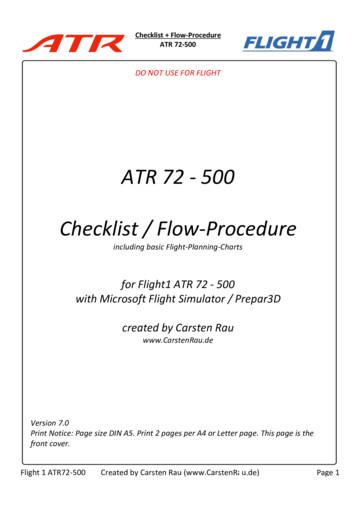ATR 72 - 500 Checklist / Flow-Procedure
Checklist Flow-ProcedureATR 72-500DO NOT USE FOR FLIGHTATR 72 - 500Checklist / Flow-Procedureincluding basic Flight-Planning-Chartsfor Flight1 ATR 72 - 500with Microsoft Flight Simulator / Prepar3Dcreated by Carsten Rauwww.CarstenRau.deVersion 7.0Print Notice: Page size DIN A5. Print 2 pages per A4 or Letter page. This page is thefront cover.Flight 1 ATR72-500Created by Carsten Rau (www.CarstenRau.de)Page 1
Checklist Flow-ProcedureATR 72-500Attention:1. You should have a saved ATR72 flight with parkingbrake set to make sureyou have no problems loading the aircraft in dark & cold mode.Attention: Only save in 2d panel mode.2. Flight1 gives the advice to create a new flight within FS every time byloading the standard flight (Cessna 172), then changing the aircraft (to AT72)and airport. I am not following their advice and have no problems, but youhave to do this once to create a flight to load.3. You need to work the OvHP Columns & specified panels from bottom to top.Parking Position: Dark & Cold (at Configurator) Load at Configurator FSX ParkingbreakIVAP-ConnectionLoad (at FSX)Fuel (at FSX)Dep-MetarArr-MetarFlightplan Door 1Gangway Battery (OHP)Wait for System Self Test to finishSetSet & Note Zero Fuel Weight& Maximum FuelStart & Load saved ATR72 flightYou could also create a newflight as described above.SetActivateCheck / ResetSetCheck & noteCheck & noteCreate (e.g. at AsalinkRouteFinder or FSBuild)Open (Shift E)Enable (if available) (CTRL J)On-Flight 1 ATR72-500FMC 1A/2A light flashFMC 1A/2A light extinguishFMC 1B/2B light flashFMC 1B/2B light extinguishEMER BUS & ESS BUS arrowsilluminatedUNDV (under-voltage) lightextinguishedCreated by Carsten Rau (www.CarstenRau.de)Page 2
Checklist Flow-ProcedureATR 72-500 Cockpit-LightsOn (as required)External LightsAll offPower LeversVerify Ground IdleCondition LeversVerify FUEL SO (Fuel Shutoff)EECOn (Light extinguished)(Elec Eng Control) PECOn (Light extinguished)(Prop Elec Control) Gust LockEngaged--- Gust Lock uppermost black click spot on the ENG control panel. -- Flaps LeverSet to current flap position Land Gear LeverVerify Down WipersOff--- If no External Power available you have to start ENG2 now, proceed byENG2 fire test, activating the No2 Fuel Pump, setting the Prop Brake &enabling the Beacon Light. -- External Power / Ext PwrOn AC Wild External PowerOn Master Caution LightPush / Disable Main Elec PanelVerify no amber lights onOnly DC GEN FAULT Lightilluminated NAV LightOn Fuel Qty IndicatorsCheck Fuel Qty Test ButtonPress & verify “8888” indicated--- Next step only after turn-around. -- Fuel Used CountersReset ANN LTTest & verify all lightsilluminated ANN LTBRT / DIM (as required) Bleed Air / PacksAll On / All white lights off--- Packs & Eng Bleed yellow Fault Lights should be illuminated. -- Avionics Vent Ovbd ValveAuto & Armed, verify nowhite/amber lights Left Ovhd Panel Column CallsResetFlight 1 ATR72-500Created by Carsten Rau (www.CarstenRau.de)Page 3
Checklist Flow-ProcedureATR 72-500 SELCALENG 1 Fuel Pump--- VerifyResetOn- RUN Lights illuminated- FEED LO PR Light extinguished- LP VALVE in line- X-FEED VALVE x line --ENG 2 Fuel Pump- On--- Verify- RUN Lights illuminated- FEED LO PR Light extinguished- LP VALVE in line- X-FEED VALVE x line ----- Door test will only work with doors open. --Doors SW TestPress & verify Cab OK Light onSpoilerVerify lights extinguishedLanding GearVerify 3 greenMFC (FMC)Verify no amber lights--- Next step is optional. --SELCAL CodeSet--- ENG 1 Fire Test: --ENG 1 Fire HandleIn & latchedWhite LightsVerify all extinguishedSquib Test SwitchPress & verify Agent Squib lightsilluminatedTest SwitchFire & holdEng 1 Fire red lightVerify illuminatedCCAS (Centralized Crew Alerting System) Verify activatedContinuous Repetitive Chime SoundVerify sound playedMaster Warning LightVerify flashing redENG 1 Fire on Crew Alerting PanelVerify red light illuminatedFuel Shut Off LightVerify red light illuminatedTest SwitchFault & holdLoop A & B Fault LightsVerify illuminatedCCASVerify activatedSingle Chime SoundVerify sound playedMaster Caution LightVerify flashing amberLOOP LightVerify amber light onFlight 1 ATR72-500Created by Carsten Rau (www.CarstenRau.de)Page 4
Checklist Flow-ProcedureATR 72-500 --- ENG 2 Fire Test: --ENG 2 Fire HandleWhite LightsSquib Test Switch Test Switch Eng 2 Fire red light CCAS (Centralized Crew Alerting System) Continuous Repetitive Chime Sound Master Warning Light ENG 2 Fire on Crew Alerting Panel Fuel Shut Off Light Test Switch Loop A & B Fault Lights CCAS Single Chime Sound Master Caution Light LOOP Light Center-Left Ovhd Panel Column Logo Lights Cockpit Voice Recorder Test Center-Right Ovhd Panel Column Emergency-Lights Seat Belts No Smoking Anti- / De-Icing Probe / Windshield Heating AC Wild Elec Power Hyd Power Emer Loc Xmtr Right Ovhd Panel Column Compt Temp / Air Bleed Compt Temp Selectors Oxygen Oxygen Main SupplyFlight 1 ATR72-500In & latchedVerify all extinguishedPress & verify Agent Squib lightsilluminatedFire & holdVerify illuminatedVerify activatedVerify sound playedVerify flashing redVerify red light illuminatedVerify red light illuminatedFault & holdVerify illuminatedVerify activatedVerify sound playedVerify flashing amberVerify amber light onOnPress & verify pointer movesinto black areaArmedOnOnAll white lights offOn (All white lights off)All white lights offAll white lights offVerify Auto & guardedAll white lights offAs requiredVerify high pressure indicatedOn / Light extinguishedCreated by Carsten Rau (www.CarstenRau.de)Page 5
Checklist Flow-ProcedureATR 72-500 Oxygen Pax SupplyOn / Light extinguishedCompt Smoke TestPress & hold--- Verify Continuous Repetitive Chime Sound. After 3 seconds continue. -- Avionics Vent Exhaust ModeReset (by pressing twice) Lower Pedestal (Center Console) Cockpit DoorAs required / Deny Flight NumberSet Aileron / Rudder TrimCenter / 0 Stby Pitch TrimOff & guarded VHF / COM 1 / 2On ADF 1 / 2ADF TransponderStdby TCASAuto TCAS TestPush & verify “TCAS System TestOkay” Sound played Upper Pedestal (Control Stand) Idle GateVerify light extinguished &orange band visible Emer Audio CancelVerify switch guarded (red) Captains EFIS Control Panel RadarStby E-ADI DIMOn / Maximum--- E-ADI DIM is the left click-spot of the ADI DIM / DH TST knob, the rightclick-spot is for DH (Decision Height). -- E-HSI DIMOn / Maximum DHSet (200ft or as required) Bearing Pointer 1 ModeRNV (or as required) Bearing Pointer 2 ModeRNV (or as required) EHSI Full / Arc ModeARC (or as desired) EHSI Map Mode1x MAP (or as desired) EHSI ModeSet to RNV (or as desired) Center Instrument Panel ADC-SWOdd Days: 1 (or)Even Days: 2 Stdy InstrumentsVerify no flagsFlight 1 ATR72-500Created by Carsten Rau (www.CarstenRau.de)Page 6
Checklist Flow-ProcedureATR 72-500 Stby Horizon Instrument Checkso PWR MGTo ENG 1 & 2 Instrumentso ENG Controlso Cab Press Lightso Man Rate Knobo Cabin Press Indicator Pull to erect (Bug: DON’T DOTHAT RNAV Error)TOCheckAll white lights extinguishedAll extinguishedNormDIFF: 0RATE: 0ALT: Pressure Altitudeo Stick Shaker Fault LightExtinguishedo Anti Skid LightsAll extinguishedo RMI / EHSICrosscheck Headingo VSIVerify no flags & pointer zeroo ClockVerify time & adjust if requiredo ASIVerify no flags, airspeed 0& VMO 250o EADIVerify no flagso AltimeterVerify no flags--- GPWS Test Button is upper-right of the EADI. --GPWS / GS Test ButtonPush--- Verify “Flight Slow – Pull Up” Sound played. ----- Continue here at turn-around. --- FMCoooooooFlight 1 ATR72-500Ident Page DATA Btn. Ident LSK 6LVerify current AIRAC file loadedPos Ref LSK 6RVerify GPS position correctRoute LSK 6ROption 1: Load saved route User Rtes LSK 4R Select route LSK xL (x line no.) Enter into Rte 1 or 2 LSK 6x (x L or R)Option 2: Create new route Enter Dep Airport 4-letter code LSK 1LCreated by Carsten Rau (www.CarstenRau.de)Page 7
Checklist Flow-ProcedureATR 72-500 Enter Arr Airport 4-letter code LSK 1R Enter Flight No. LSK 2R (e.g. DLH84) Enter T/O Runway LSK 2L Enter Company Route Name LSK 3R--- I recommend choosing the rte name like this: xxxxyyyyzzzzwith x Dep Airport, y Arr Airport, z Aircraft code (here:AT72). -- Next Page NEXT Enter first waypoint after SID LSK 2R Continue adding next waypoints LSK xR (x line no.)--- After every 5 waypoints you have to change to the nextpage. -- Back to Rte Page 1 PREV (press till you reach Page 1) Save Rte LSK 5R Activate LSK 6R--- Green Exec Light should be illuminated. -- Execute EXECo Dep/Arr Page DEP/ARRo Dep LSK 1Lo Select Runway xRo Select SID xLo (Select Transition xL)--- Green Exec Light should be illuminated. --o Execute EXEC--- You could now select the STAR via the DEP/ARR page, but Ipostponed this step until reaching the last waypoint before the top ofdescent. --o Legs Page LEGSo Clear all discontinuities by replacing the discontinuity with the nextwaypointo Rte Page RTEo Perf Init LSK 6R--- Following weights will be indicated in 1000kg (1kg 2,2lbs) --o Auto - ZFW LSK 3Lo Auto – GW LSK 1Lo Enter Reserves LSK 4L (standard: 0.9 900kg 2000lbs)o Enter Flight Level / Cruize Alt 1RFlight 1 ATR72-500Created by Carsten Rau (www.CarstenRau.de)Page 8
Checklist Flow-ProcedureATR 72-500 --- Green Exec Light should be illuminated. --o Execute EXECIVAP-FlightplanCreate, enter route, alternate,POB, FOB, TO timeMach (or TAS) in FlightplanEnterDeparture TimeEnter (in UTC)VHF / Com 1 frequencySet active ATC (or Unicom 122.8)IFR-ClearanceRequestClrc. dataNote & Readback--- Note Squawk, First-Altitude, QNH, SID --FP correctionCorrect (if required)SquawkSetAltimeterSet to atmospheric pressure (B)Auto Press Landing Elevation- QNH in use Set to airportelevation- OFE in use Set 0ASI Speed BugSet V2 (yellow bug) 5 knotsDoor 1Close (Shift e)GangwayDisable (Ctrl j)Engine s/u & Pushback: Engine s/u & p/b clrc Doors Beacon Lights Parkingbreak PushbackRequestCheck all closedOnReleaseStart--- ENG 2 Start -- ENG Start Rotary KnobStart A or B Start 2Push & verify on light illuminated--- Between 10 & 19% NH and ITT 200 C -- Condition Lever 2 (CL)FTR--- Verify after 45% NH Start 2 On light extinguished & after 62% NH DC GenFault 2 light extinguished. -- Condition Lever 2 (CL)Auto--- Verify NP stabilized at 71%. --Flight 1 ATR72-500Created by Carsten Rau (www.CarstenRau.de)Page 9
Checklist Flow-ProcedureATR 72-500---- ENG 1 Start -- Start 1Push & verify on light illuminated--- Between 10 & 19% NH and ITT 200 C -- Condition Lever 1 (CL)FTR--- Verify after 45% NH Start 1 On light extinguished & after 62% NH DC GenFault 1 light and BTC flow bar light extinguished. -- Condition Lever 1 (CL)Auto--- Verify NP stabilized at 71%. -- ENG Start Rotary KnobOff / Start Abort DC External PowerOff--- Verify DC GEN 1 & 2 Fault light extinguished. -- AC Wild External PowerOff Air BleedVerify all lights extinguished AC Wild Elec PwrVerify all lights extinguished Flaps Anti Skid Test--- Verify no F lights remain illuminated. -- Pushback Taxi Lights No Smoking Seat BeltsTaxi: Taxi-ClrcTaxiways( Ground guidanceTaxi15Press & ReleaseEndOnVerify onVerify onRequestNoteRequest if required )To h/p as clearedNAV Receiver 1OnNAV Receiver 2OnA/P AltitudeSet to first altitude--- Altitude Selected will be shown in the A/P window. --A/P HDGSet to runway headingFlight 1 ATR72-500Created by Carsten Rau (www.CarstenRau.de)Page 10
Checklist Flow-ProcedureATR 72-500 --- Heading will be shown in the lower-left corner of the EHSI. --ASI Speed BugVerify set to V2 5 knotsEHSIVerify RNV & MAP setEHSI RangeSet (with arrow buttons)A/P CPLSet pilot flying side(left arrow illuminated) T/O Config Test Hand-off GND to TWRChange frequencyl/u & t/o clrcRequest (“rdy for dep h/p xx”)Gust LockRelease--- Gust Lock Uppermost black click spot --Air Bleed ValvesNorm FlowWing LightsOnStrobe LightsOnLanding-LightsOnTransponderOnPostion & holdTaxi & stop on rwyPush & verify no alerth/p: Ready to Takeoff: ParkingbreakSet--- Right click on both levers to auto-set to Power Lever Notch. -- Thrust Leverso Manuel t/o thrustMove forward--- or --o Auto t/o thrustorRight click to set levers to PowerLever Notch. Parking BreakRelease Yoke (till 70 knots)Press forward V1No abort of take-off VRLift nose up V2Lift-offFlight 1 ATR72-500Created by Carsten Rau (www.CarstenRau.de)Page 11
Checklist Flow-ProcedureATR 72-500Takeoff: Trim settingsAdjust (when needed) GearUp (at positive climb rate 500ft)---at 1000ft AGL-- AirbornePublish when on Unicom Start timeNote (if needed) A/P YDOn A/P NAVOn A/P (Master Switch)On--- Verify YD & AP arrow lights illuminated and green LNAV is shown in theA/P display. -- FlapsRaise passing about 150kts PWR MGMTCLB Power LeversForward to about 80%--- If the aircraft climbs to fast and is loosing speed set climb speed throughA/P. -- A/P IASIAS A/P IASSelect Climb speed with A/Pwheel--- Warning: If you set the speed to high the aircraft will descend to gainspeed! ----- Continue here. -- Hand-off TWR to APP(DEP)Change frequencyClimb: Landing Lights Taxi Lights Wing Lights--- to final FL / next FL clrc -- AP altitude Hand-off APP to CTR AltimeterCruise: PWR MGMT ATC contactFlight 1 ATR72-500OffOffOffChangeChange frequencyReadjust (above 18000ft)CRZMaintainCreated by Carsten Rau (www.CarstenRau.de)Page 12
Checklist Flow-ProcedureATR 72-500 AutopilotFMCFMCCheck permanentlyCheck PROG & ACT LEGS pagesCheck VNAV Page 2 for T/DCruise with Icing Conditions: Probes & Windshield HTG Mode SEL Prop, Horns & Side Windows Anti-Ice ENG & Airframe De-Icing Minimum Icing SpeedsVerify on (lights extinguished)Auto (light extinguished)On (On lights illuminated)On (On lights illuminated)Set bugs as shown in chartsDescent & Approach:--- Begin descend preparations before reaching Top of Descend (T/D) -- Descent preparationsBegin Airport-/Meta-InformationRetrieve FMCo DEP/ARR Page DEP/ARRo Destination Arrival Page LSK 2Ro Select Arrival Runway LSK xRo Select STAR LSK xLo Select Transition LSK xL--- Verify green Exec light illuminated. --o Execute EXECo Legs Page LEGSo Clear all discontinuities by replacing the discontinuity with the nextwaypoint--- If you deleted an discontinuity green Exec light should beilluminated. --o Execute EXECo VNAV Page 1 Look up Gross Weight Look up Vapp in charts according to Gross Weight ASI Speed BugSet to Vapp--- Before reaching Top of Descent (T/D). -- Descent-RequestRequest--- Continue here when reaching T/D. -- A/P AltitudeSet to next cleared Altitudeor final approach AltitudeFlight 1 ATR72-500Created by Carsten Rau (www.CarstenRau.de)Page 13
Checklist Flow-ProcedureATR 72-500 A/P IAS or VSActivate & set--- It is recommend to use VS mode for the first part of the descent (set asrecommend on the FMC VNAV page), use IAS mode for final approach (setto Vapp). ----- Center Panel: --CCASDepress CPL button& check aircraft statusLanding Elevation- If QNH in use DestinationAirport Altitude- If QNE in use 0--- Continue here after descending through 18000. --AltimeterReadjust (under 18000ft)Decision HeightSet (200ft RA or as required)Hand-off CTR to APPChange frequencyLanding lightsOnWing LightsOnTaxi LightsOnFinal Approach: A/P Altitude --- Passing Deceleration Altitude. --Power Levers--- Passing 180kts. --Flaps--- Passing 170kts. --GearPWR MGMT--- Passing 150kts. --Flaps--- After stabilized on glide slope & ILS. --ILS capturedHand-off APP to TWR--- Continue after landing clrc received. ---Flight 1 ATR72-500Set to Destination Airport Alt.plus Decision HeightFlight Idle15DownTO30AnnounceChange frequencyCreated by Carsten Rau (www.CarstenRau.de)Page 14
Checklist Flow-ProcedureATR 72-500 Taxi: --- At decision altitude. --A/PTrim settings---Touchdown--ThrottlesThrust reversersThrust reversersRunwayTransponderHand-off TWR to GNDTaxiways( Ground-GuidanceFlapsTrimsGust LockLanding lightsWing lightsStrobe lightsNAV ReceiversLanding timeParking Position: Parkingbreak Taxi Lights Ground Power AC Wild Ground Power ENG 1 CL ENG 2 CL Door 1 Gangway Master Caution Seat Belts No Smoking Beacon LightsFlight 1 ATR72-500Disconnect (Press 2x)Adjust (as required)IdleEngage (if required)Disengage at 70kts, thrust idleVacate (“rwy vacated”)StdbyChange frequencyNote and followRequest if required )Set 0ResetEngageOffOffOffOffNote (if needed)SetOffOnOnFTR FUEL SOFTR FUEL SOOpen (Shift e)Enable (Ctrl j)Push / OffOffOffOffCreated by Carsten Rau (www.CarstenRau.de)Page 15
Checklist Flow-ProcedureATR 72-500 ATCEnd service (“on blocks”)--- Ready for turn-around, continue for dark & cold. -- ENG 1 & 2 Fuel Pumps Master Caution Captains EFIS Control Panel E-HSI DIM E-ADI DIM Radar Lower Pedestal (Center Console) TCAS Transponder ADF 1/2 VHF / COM 1/2 Cockpit Door Center-Right Ovhd Panel Column All Anti-Icing & Heating Emergency-Lights Center-Left Ovhd Panel Column Logo Lights NAV Lights Right Ovhd Panel Column ENG 1/2 Bleed PacksOffPush / Off OffOffVerify all offAll offOffAC Wild External PowerExternal PowerExternal LightsCockpit LightsBatteryFlight 1 OffOffCreated by Carsten Rau (www.CarstenRau.de)Page 16
Checklist Flow-ProcedureATR 72-500Intentionally BlankFlight 1 ATR72-500Created by Carsten Rau (www.CarstenRau.de)Page 17
Checklist Flow-ProcedureATR 72-500Fuel-PlanningFuel Required:Trip Fuel Taxi, Take-Off, Climb & Landing FuelFuel planning notes (IFR Flights):Basic Operating Weight (OEW) Payload (passengers & cargo) Zero Fuel Weigh (ZFW) Minimum Landing Fuel (FAA 45min res.) Alternate Fuel (200nm distance) Contingency Fuel (included in chart above) Planned Landing Weight (PLW) Flight Plan Fuel (fuel for route) Planned Takeoff Weight (PTOW)Flight 1 XXX.XXXXX.XXXLBSLBSLBSLBSLBSLBSLBSLBSLBSCreated by Carsten Rau (www.CarstenRau.de)max 45.194max 48.502max 48.502Page 18
Checklist Flow-ProcedureATR 72-500 Flight Plan Fuel 2.000 LBS Total Fuel (2.000 LBS 900 KG) Total fuel Enough fuel for route, 45min contingency (holding & taxi), problematicwinds, alternate fuel for 200nm and a minimum landing fuel (45min). Modifyalternate value as needed. Load wing tanks first, with same amount of fuel; wing tanks full center tank.Distance & Time:Flight 1 ATR72-500Created by Carsten Rau (www.CarstenRau.de)Page 19
Checklist Flow-ProcedureATR 72-500Vapp (Approach Speed):Flight 1 ATR72-500Created by Carsten Rau (www.CarstenRau.de)Page 20
ATR 72-500 Flight 1 ATR72-500 Created by Carsten Rau (www.CarstenRau.de) Page 1 DO NOT USE FOR FLIGHT ATR 72 - 500 Checklist / Flow-Procedure including basic Flight-Planning-Charts for Flight1 ATR 72 - 500 with Microsoft Flight Simulator / Prepar3D created by Carsten Rau www.
atr 42-300 atr 42-400 atr 42-500 atr 42-600 atr 72-200 atr 72-210 atr 72-500 atr 72-600
Tech Sheet: Aerospatiale ATR-42/72 (aerospatiale-ATR.pdf) ATR-42 Cockpit Cover ATR-42 Cockpit Cover Section 1: Canopy/Cockpit/Fuselage Covers Engine Inlet Plugs are custom fit for your Aerospatiale ATR-42/72
he ATR 72-500 is the latest de-velop ment of the ATR 72. It benefits from the in-service experience of about 700 ATR aircraft flying world-wide, with a proven aver-age dispatch reliability of more than 99%. The ATR 72-500 incorporates: Totally renewed cabin interior design Technol
ATR-42 Main Goodrich 3-1518-2 10-1607 229024 ATR-42 Main ABSC 5006856 209808 ATR-42 Nose ABSC 5006858 209809 ATR-72 Main Dunlop PNAHA1752; PNAHA1890 209688 ATR-72 Nose Dunlop 20
The most fuel efficient regional aircraft ATR 72-600 A shorter runway to wider horizons ATR 42-600S Born to be a freighter ATR 72-600F Versatile and growing family of aircraft ATR Overview 7 8. . savings compared to fossil fuel 116 L fuel saving (-11%) compared to flight in regular conditions-47% emissions compared to flight in regular .
the delivery of 10 ATR-72/500 ASW aircraft to the Turkish Navy. Within the framework of the project, as the Main Sub-Contractor of Alenia/Leonardo, all related modification activities to convert the ‘green’ ATR-72/600 in ATR-72/600 TMPA will be carried out at Turkish Aerospace’s faci
Nov 25, 2017 · Aircraft Rating : LET 410, ATR 72-500 Total hours : 2,700 hours Total on ATR 42/72 : 1,450 hours The FO was previously employed by FLY 540 as a FO on the ATR 72. His last flight with FLY 540 was in January 2014. He flew th
In the English writing system, many of the graphemes (letters and letter groups) have more than one possible pronunciation. Sometimes, specific sequences of letters can alert the reader to the possible pronunciation required; for example, note the letter sequences shown as ‘hollow letters’ in this guide as in ‘watch’, ‘salt’ and ‘city’ - indicating that, in these words with .