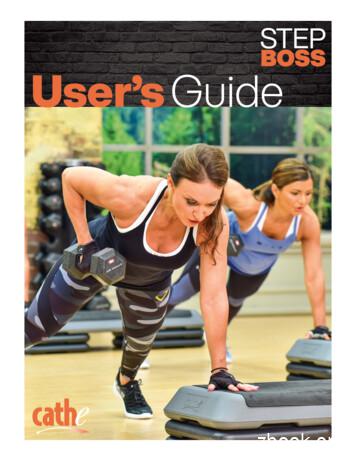ADS-Lite-A Introduction ADS-Lite-A Overview
Application and Data Server (ADS) Lite-ASystem Product BulletinADS-Lite-A IntroductionWith the ADS-Lite-A, Johnson Controls has combined the latest industry-standard software withmore than 130 years of control experience to create a powerful information management tool. TheADS-Lite-A is the point of access into a building automation system (BAS) and archives historicaland configuration data.The Metasys UI has been designed to encourage system use and reduce training needs withintuitive operating procedures. Operators quickly learn to use the system effectively and takefull advantage of the ADS-Lite-A capabilities, which include user graphics, alarm and eventmanagement, trend data presentation, system summaries, and reports.The integration of IT and Internet communication and security technologies enables the ADSLite-A to be used within the existing networking infrastructure of buildings and enterprises. TheADS-Lite-A can be accessed by multiple client computers from any location on the network, andenterprise systems can read the data in the ADS-Lite-A database for business planning and energymanagement purposes.The Metasys system bridges the gap between the building control systems and enterprise networksto enable a more integrated approach to facility management. The ADS-Lite-A and Metasys systemare wise investments that yield returns to the building owner and operator well into the future.Use this document to discover the capabilities of the ADS-Lite-A and its supported network engines.ADS-Lite-A OverviewThe ADS Lite-A manages the collection and presentation of large amounts of trend data, eventmessages, operator transactions, and system configuration data. As Site Director, the ADS-LiteA provides secure communication to a maximum of four network of engines from the followingmodels: the NAE45-Lite, SNE110L and NIE29/NIE39/NIE49.The ADS-Lite-A supports robust features and capabilities that continue to position the Metasyssystem as the leading building automation system in the industry, including: Fault detection: identifies and lists building system-related faults in order of severity tohelp operators quickly fix issues and avoid equipment issues, energy waste, and comfortcomplaints. Fault triage: is an add-on to fault detection that provides fault duration, occurrenceinformation, and corrective action recommendations to improve fault prioritization thatassists less experienced building operators with problem solving. Building Network tree allows for faster delivery of the Metasys User Interface (UI) by enablingits deployment prior to the spaces and equipment configuration process. It also provides afamiliar navigation experience for Metasys operators who have previous experience using theAll Items tree of the Site Management Portal. Advanced Search and Reporting in the Metasys UI allows Metasys operators to find andreport on operational data and make bulk commands to restore order more quickly. TheAdvanced Search and Reporting feature provides Metasys users the ability to quickly searchMetasys objects by Building Network, equipment, equipment type, or space.LIT-120116942020-10-29Release 11.0MS-ADSLA5U-0, MS-ADSLA5U-6
Custom Dashboards for the Metasys User Interface. Custom dashboards enable Metasys UIdesigners to create dashboards that provide the most relevant and critical information toMetasys operators for enhanced productivity and creates an experience that mimics usersoperational styles for ease of use. Graphics Custom Behaviors provide Metasys UI designers the flexibility to use customsymbols that are required for their individual building or campus needs or their localstandards. Trend widget updates allow users to identify patterns including outliers, using an intuitivecandlestick chart that displays min, max, and averages. Cyber Health Dashboard provides a Metasys administrator with a centralized view ofpotential security-related issues or system issues which are detectable by an ADS-Lite, butwhich may not surface as part of general system alarms. User Management facilitates the creation and management of users and their roles,category-based permissions, and privileges directly in Metasys UI Online, without the need toinstall software on client machines. Historical data management, including an ODBC-compliant database package for storage oftrend data, event messages, operator transactions, and system configuration data. RESTful APIs: the Metasys API provides easy access for you to pull raw data from the serverinto your processing and analytic mechanisms, such as PowerBI and Tableau , andsupports both historical data fetching and gathering information about the site and all ofits child elements. Additionally, the new Metasys Monitoring and Commanding API enablesreading, writing, and commanding of one or more Metasys objects and properties to providea secure and cost-effective way to bi-directionally integrate with third party applicationsFigure 1: ADS-Lite-A Site Management UIFigure 2: Metasys UINote: In this document, the term engine refers to NAE45-Lite, SNE110L, and NIEs, unlessotherwise noted.2Application and Data Server (ADS) Lite-A System Product Bulletin
ADS-Lite features and benefitsFIPS 140-2 compliantFIPS 140-2 uses cybersecurity techniques to prevent unauthorized access to systems and data.Flexible system navigation and dynamic user graphicsAllow customization of system presentation for different users to enhance information accessand facilitate system operation. User graphics created with standard graphics, the AdvancedGraphics Application, and the Graphics , and Metasys UI graphics are all supported. Metasys UIgraphics are only viewable in the Metasys UI.Alarm and event managementRoutes event messages to building operators for rapid fault diagnosis and response. Creates anaudit trail for later detailed analysis.Long-term historical data storageEnables the analysis of building system performance to identify opportunities for efficiencyimprovements and the development of predictive strategies.RESTful APIsThe Metasys API provides easy access to pull raw data from the server into your processingand analytic mechanisms, such as PowerBI and Tableau , and supports both historical datafetching, and gathering information about the site and all of its child elements. Additionally, thenew Metasys monitoring and commanding API enables reading, writing, and commanding ofone or more Metasys objects and properties to provide a secure and cost-effective way to bidirectionally integrate with third party applications.Features and Benefits of the ADS-Lite-A with an SNE110LCommunication using commonly accepted IT standardsAllows you to install a system on your existing IT infrastructure within a building or enterpriseand use standard IT communication services over the company intranet, WAN, or public Internetwith firewall protection.Secure, encrypted communicationProtects the system from unauthorized users and computer hackers with the implementation ofthe Hypertext Transfer Protocol Secure (HTTPS) application protocol and Transport Layer Security(TLS 1.2) to encrypt communications between the ADS-Lite-A, network engines, and clients.Web-based user interfaceAllows you to access system data from any supported web browser device connected to thenetwork, including remote users connected by an Internet Service Provider (ISP).UI support for five usersAllows up to five users to access the ADS-Lite-A UI at one time.Support for up to four enginesEnables flexibility and scalability on your network.Application and Data Server (ADS) Lite-A System Product Bulletin3
Support for MS/TP Bus, BACnet Protocol, and Third-Party CommunicationAllows you to leverage standard communication formats on your network: MS/TP and BACnet/IP communication to third-party devices, and third-party communication with the SNE110L andNIE29/NIE39/NIE49.Support for the Language Installation Program (LIP)Installs language resources and makes the needed configuration changes so that the ADS-Lite-Asystem supports one or more locales.ADS-Lite-A Ordering InformationTable 1: ADS-Lite-ACode NumberDescriptionMS-ADSLA5U-0ADS-Lite-A New project software: for up to five users, on new sitesMS-ADSLA5U-6ADS-Lite-A Upgrade project software: for up to five users, on sites with aprevious version of the Metasys softwareSNE110L Ordering InformationTable 2: SNE110LCode s one field bus device integration with a maximum of 100 deviceson the trunk. This model is intended for use with Metasys Server Lite (ADSLite-A) software in select regions of Australia, China, Hong Kong, India,Indonesia, Japan, Korea, Malaysia, New Zealand, Philippines, Singapore,Taiwan, Thailand, Vietnam, and select branches.Note: This model does not support the N2 Bus or LonWorks networkinterface, but does support up to 10 IP device integrations.4Application and Data Server (ADS) Lite-A System Product Bulletin
Table 3: Optional feature add-on licensesCode numberDescriptionM4-APIMOCMD-0License enabling the Monitoring andCommanding API for new site.License enabling Fault Detection feature forone Metasys server (ADS, ADS-Lite, ADX, or OASM4-FAULT-011series).License enabling Fault Triage feature for oneMetasys server (ADS, ADS-Lite, ADX, or OAS2series).2M4-TRIAGE-0Note: M4-FAULT-0 is also required as aprerequisite.M4-ADFS-0License enabling Active Directory FederationServices (ADFS) feature for one Metasys server(ADS, ADS-Lite, ADX or OAS series).M4-FIPS-0License enabling Federal InformationProcessing Standard 140-2 (FIPS 140-2 Level 1compliance) for one Metasys server (ADS, ADSLite, ADX, or OAS series), or for one softwarenetwork engine (NAE85 or LCS85 series).12The OAS must meet minimum requirements.The OAS must meet minimum requirements.Network Diagram: Metasys Network with an ADSLite-AFigure 3: Metasys Network with an ADS-Lite-AApplication and Data Server (ADS) Lite-A System Product Bulletin5
User experienceThe Metasys system user interface is a portal into a site that can be tailored to fit the needs of allpotential system users. The UI can evolve and scale to match the needs of any single facility orcampus of multiple buildings. The UI experience includes the Site Management Portal UI and themobile-optimized Metasys UI.Metasys UIThe Metasys UI is an HTML5-compliant web interface that provides device-agnostic access toMetasys from smartphones, tablets, and computers. The Metasys UI is an intuitive interfacethat reduces learning time, maximizes productivity of operators, and provides a seamless userexperience no matter what type of client device is used to access the system. The client device doesnot require any additional software installation—no Java , Microsoft Silverlight , or Adobe Flash or other software from an online app store. The Metasys UI is included with any Metasys server:ADS, ADX (unified and split), ADS-Lite and OAS.Note: The server software must be licensed in order to log in to the Metasys UI.Figure 4: Metasys UIDashboards and widgetsA dashboard organizes data in the Metasys UI to help operators see a complete picture of what ishappening in a space, with a piece of equipment, or within a system such as a central plant. Withineach dashboard, widgets provide specific operator interaction features. Operators can customizedashboards to suit specific needs, by allowing the selection of viewable widgets, widget order, andwidget appearance, as well as being assigned by client device type.6Application and Data Server (ADS) Lite-A System Product Bulletin
The Space Dashboard provides a cohesive summary of the selected space, including theequipment that serves the space and potential problem areas in the space. The widgets shown inthe Space Dashboard include the following: Graphics provide a visual representation of the selected space, enabling operators toquickly check the status of that space, uncover unusual system conditions, make relationalcomparisons between nearby spaces at-a-glance, and issue commands to improveperformance or restore order. The Graphics widget displays digital representations ofequipment or systems, with graphical symbols and animations created using the GraphicsManager. Equipment Serving Space identifies the equipment serving the selected space and thenprovides details about that equipment, including other equipment or systems that may beaffecting that piece of equipment. Potential Problem Areas provides a single display showing all items that are in alarm,warning, overridden, out of service, and offline statuses within a space. This display alsoenables operators to filter and view data that is important to them. Operators can use thePotential Problem Areas widget as a daily punch list to manage buildings more efficiently. Equipment Summary is a table view listing all similar equipment that directly serves theselected space, and any downstream spaces. The Equipment Summary shows the mostimportant information for each equipment and provides links to the equipment for evenmore detailed information. Users can define which data to include in an Equipment Summarywith the new custom columns selection feature. Schedule widget lists all schedules affecting the selected space, and displays if the schedulesare enabled or disabled. Operators can then select, view, and edit specific schedulesassociated with a space. The Schedule widget summarizes how a space is affected by ascheduling strategy so that operators can understand the complete picture. The Schedulewidget also provides a way to view effective schedule information for a specific date inthe future, so that you can ensure it is set up correctly. Furthermore, the bulk schedulingfeature allows operators to add exceptions to several schedules at once and to assign weeklyschedules in bulk.The Equipment Dashboard provides a cohesive summary of a selected piece of equipment. Thewidgets shown in the Equipment Dashboard include the following: Graphics provide a visual representation of the selected space, enabling operators toquickly check the status of that space, uncover unusual system conditions, make relationalcomparisons between nearby spaces at-a-glance, and issue commands to improveperformance or restore order. The Graphics widget displays digital representations ofequipment or systems, with graphical symbols and animations created using the GraphicsManager. Trend widget is a chart showing up to ten points of historical data for a single piece ofequipment at the same time. This widget enables operators to view historical equipmentdata, compare performance changes over time, and easily create PDF or CSV reports.Operators can identify patterns in equipment operation, including performance outliers usingan intuitive candlestick chart that displays min, max, and averages. The user can view trendeddata points on up to three different charts at once. This helps operators visualize trendedpoints of drastically different ranges by enabling them to be placed on separate charts. Equipment Activity enables operators to view alarm activity, network controller offlineevents, user changes, and annotations made within a date range of up to one year within thelast five years for the selected piece of equipment. This widget enables operators to easily seeand understand the correlation between disparate activities occurring within the system.Application and Data Server (ADS) Lite-A System Product Bulletin7
Equipment Relationships identifies all relationships a piece of equipment has with otherequipment, spaces, and network field controllers. Equipment Data lists all points and their real-time values for the selected piece ofequipment, providing operators with detailed information about the operational status of theequipment. Schedule widget lists all schedules affecting the selected equipment, and displays if theschedules are enabled or disabled. Operators can then select, view, and edit specificschedules associated with a piece of equipment. The Schedule widget summarizes how ascheduling strategy affects the equipment so that operators can understand the completepicture. The Schedule widget also provides a way to view effective schedule information for aspecific date in the future, so that you can ensure it is set up correctly. Furthermore, the bulkscheduling feature allows operators to add exceptions to several schedules at once and toassign weekly schedules in bulk.Additional Metasys UI features are available that are not specifically located in the Space orEquipment Dashboard, including: Alarm Manager enables operators to view and take action on Metasys system alarms.The Alarm Manager rolls up occurrences of alarms to help operators prioritize the mostimportant alarms and manage all occurrences of alarms in one operation. The AlarmManager also displays an Alarm Summary that indicates how well the alarms are beingmanaged. The Alarm Manager is accessible through the Metasys UI and full screen view,with a separate URL, well-suited for 24/7 operations centers. Spaces and equipment do notneed to be configured for users to take advantage of the Alarm Manager. Users can navigatedirectly from the Alarm Manager to the Building Network through a link, without having tomanually search the network tree after finding the root cause of an alarm. Alarm Monitor provides a similar view as the Alarm Manager, but does not require the userto log into the Metasys system. The Alarm Monitor is well-suited for the types of users whodo not require or do not have authorization for full Metasys access, but who are responsiblefor viewing alarms from multiple integrated building systems. Spaces and equipment do notneed to be configured for users to take advantage of the Alarm Monitor. Custom Trend Viewer is a chart showing up to ten points of historical data from multiplepieces of equipment at the same time. This widget enables operators to see and compareperformance changes over time. Operators can identify patterns in equipment operation,including performance outliers using an intuitive candlestick chart that displays min, max,and averages. Cyber Health dashboard provides a Metasys administrator with a centralized view ofpotential security-related issues or system issues which are detectable by an ADS-Lite, butwhich may not surface as part of general system alarms. The administrator can also see outof-date software at one glance. The information is grouped into critical issues, potential risks,and informational items. User Management facilitates the creation and management of users and their roles,category-based permissions, and privileges directly in Metasys UI Online, without the needto install software on client machines. Administrators can create and manage user detailsfor Active Directory, and Metasys local users. This feature is also available in the Metasys SiteManagement Portal (SMP), but over time it will be available in Metasys UI Online only.Certain widgets are connected with Advanced Search and Reporting, which enables users toquickly create even more powerful reports by leveraging the power of the dashboard with theAdvanced Search feature. The widgets connected with Advanced Search include the Equipment8Application and Data Server (ADS) Lite-A System Product Bulletin
Summary widget, Equipment Serving Space widget, Equipment Data widget, Graphics widget, andthe Summary View widget. See also Advanced search and reporting.Intuitive navigationThe Metasys UI provides the following methods for operators to easily and quickly find informationabout their system: Spaces Tree is a set of links to each Space Dashboard. These links are intuitively organized bythe site's physical hierarchy. Building Network Tree provides access to objects using an alternative navigation tree to theSpaces tree. Bookmarking provides a way for operators to quickly access favorite or most-frequentlyvisited dashboards simply by bookmarking each location in the browser. Search Bar enables operat
LIT-12011694 2020-10-29 Release 11.0 Custom Dashboards for the Metasys User Interface. Custom dashboards enable Metasys UI designers to create dashboards that provide the most relevant and critical information to Metasys operators for enhanced
French doors bring more options for interior spaces. CraftMaster offers clear pine or primed available in 1-Lite, 5-Lite, 6-Lite, 10-Lite, 12-Lite, 15-Lite and 18-Lite doors. CraftMaster offers a complete selection of interior doors to fit any home
7 STEP BOSS / LITE ONE MONTH ROTATION WEEK 1 WORKOUT Monday Step Boss IMAX4 Step Boss Bonus Abs 2 Tuesday LITE PHA 2 Wednesday Step Boss Step Sync Thursday LITE Metabolic Blast Friday LITE Rev'd Up Rumble LITE Bonus Six Pack Abs #1 Saturday Step Boss PHA3 Sunday OFF or Step Boss Bonus Extended Chair Stretch WEEK 2 WORKOUT Monday LITE Cardio Party -
CounterPath X-Lite 3.0 4 Auto Update Upon startup, X-Lite will check for updates and—if found—will prompt users for authorization to install them. Uninstalling X-Lite Uninstall X-Lite like any other program: launch the Windows Control Panel from the Start menu, then select Add or Remove Programs. Follow the prompts. 2.3 Configuring X-Lite 1.
NetSuite WMS Lite Version Notes 1 NetSuite WMS Lite Version Notes The information and procedures in this guide are specific to NetSuite WMS Lite Version 16.1. For Version 15.2 information and procedures, see the NetSuite WMS Lite User Guide — Version 15.2. This section summarizes the changes to NetSuite WMS Lite between the noted version and the
Root Cause Analysis LITE (RCA Lite) INTRODUCTION. The root cause analysis “Lite” tool is designed to assist Ottawa Hospital teams to review an adverse event or near miss, identify root causes of the event and develop recommendations to reduce the likelihood of recurrence.
Jun 12, 2018 · 15. The main ScaleLink Pro 5 Lite application opens. Figure 11. ScaleLink Pro 5 Lite Startup Screen If a firewall is installed on your PC, the firewall software may display popup windows when ScaleLink Pro 5 Lite is first run asking whether to allow ScaleLink Pro 5 Lite to have access to the network; always permit access.
Fire-Lite Alarms has a legacy of simple, reliable life-safety systems. By designing advanced technology that’s also easy to use, Fire-Lite makes protecting what matters most easy – year after year. In a world where anything can change in an instant, you can count on the consistency of Fire-Lite. Fire-Lite - Innovation that Endures.
V LITE, CLASSIC SUPER LITE RV & CS V LITE, CLASSIC SUPER LITE RV & CS . (N/D 8524RLWS), Habillage de fenêtres intérieur supérieur, Comptoirs de cuisine/salon en Corian à surface solide, Dosseret de . FLAGSTAFF V LITE UN PROFIL