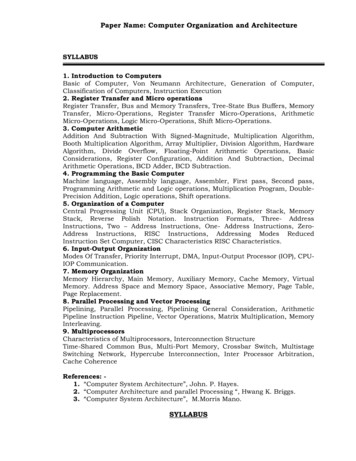COMPUTER ORGANIZATION (15A05402)
COURSE MATERIALCOMPUTER ORGANIZATION(15A05402)LECTURE NOTESB.TECH(III -YEAR & I -SEM)Prepared by:Ms. M. Latha Reddy, Assistant ProfessorDepartment of Computer Science and EngineeringVEMU INSTITUTE OF TECHNOLOGY(Approved By AICTE, New Delhi and Affiliated to JNTUA, Ananthapuramu)Accredited By NAAC & ISO: 9001-2015 Certified InstitutionNear Pakala, P. Kothakota, Chittoor- Tirupathi HighwayChittoor, Andhra Pradesh - 517 112Web Site: www.vemu.orgJAWAHARLAL NEHRU TECHNOLOGICAL UNIVERSITY ANANTAPUR
COURSE MATERIALJAWAHARLAL NEHRU TECHNOLOGICAL UNIVERSITY ANANTAPURB. Tech III-I Sem. (ECE)LT P C3 1 0 3(15A05402) COMPUTER ORGANIZATIONC311 1: Explain the organization of computer, different instruction formats and addressing modes.C311 2: Explain the functional units of the processor such as register file and ALUC311 3: Explain the concepts of memory and I/O devices and virtual memory effectivelyC311 4: Describe memory hierarchy and modes of data transfer.C311 5: Implement the algorithm for exploring the pipelling and basic characteristics of multiplexingUNIT-I: Computer types, Functional units, basic operational concepts, Bus structures, Data types,Software: Languages and Translators, oaders, Linkers, Operating systems. Memory locations –addresses and encoding of information – main memory operations– Instruction formats and instructionsequences – Addressing modes and instructions –Simple input programming – pushdown stacks –subroutines.UNIT-II: Register transfer Language, Register transfer, Bus and Memory Transfers, Arithmetic Microoperations, Logic Micro operations, shift Micro operations, Arithmetic Logic Shift Unit. Stackorganization, instruction formats, Addressing modes, Data transfer and manipulation, Execution of acomplete instruction, Sequencing of control signals, Program Control.UNIT-III: Control Memory, address Sequencing, Micro Program Example, Design of Control Unit.Addition and Subtraction, Multiplication Algorithms, Division Algorithms, Floating Point ArithmeticOperations, Decimal Arithmetic Unit, Decimal Arithmetic Operations.UNIT-IV: Peripheral Devices, Input-Output Interface, Asynchronous Data Transfer, Modes ofTransfer, Priority Interrupt, Direct Memory Access (DMA), Input-Output Processor (IOP), SerialCommunication. Memory hierarchy, main memory, auxiliary memory, Associative memory, Cachememory, Virtual memory, Memory management hardware.UNIT-V: Parallel Processing, Pipelining, Arithmetic Pipeline, Instruction Pipeline, RISC PipelineVector Processing, Array Processors. Characteristics of Multiprocessors, Interconnection Structures,Interprocessor Arbitration, Inter-processor Communication and Synchronization, Cache Coherence.Text Books:1. M. Morris Mano, “Computer system Architecture”, Prentice Hall of India (PHI), Third edition.2. William Stallings,“Computer organization and programming”, Prentice Hall of India(PHI) SeventhEdition, Pearson Education(PE) Third edition, 2006.Reference Books:1. Carl Hamacher, ZvonksVranesic, SafwatZaky, “Computer Organization” 5thEdition, McGraw Hill,2002.2. Andrew S.Tanenbaum, “Structured Computer Organization”, 4th Edition PHI/Pearson3. John L.Hennessy and David A.Patterson, “Computer Architecture a quantitative approach”, FourthEdition Elsevier4. joseph D.Dumas II, “Computer Architecture: Fundamentals and Principals of ComputerDesign”, BSPublication.
[Computer Organization]UNIT – 1BASIC STRUCTURE OF COMPUTERS1.1. COMPUTER TYPESA computer can be defined as a fast electronic calculating machine that acceptsthe (data) digitized input information process it as per the list of internally storedinstructions and produces the resulting information.List of instructions are called programs & internal storage is called computermemory.The different types of computers are1. Personal computers: - This is the most common type found in homes, schools,Business offices etc., It is the most common type of desk top computers withprocessing and storage units along with various input and output devices.2. Note book computers: - These are compact and portable versions of PC3. Work stations: - These have highresolutioninput/output(I/O)graphicscapability, but with same dimensions as that of desktop computer. These are usedin engineering applications of interactive design work.4. Enterprise systems: - These are used for business data processing in medium tolarge corporations that require much more computing power and storage capacitythan work stations. Internet associated with servers have become a dominantworldwide source of all types of information.5. Super computers: - These are used forlarge scale numerical calculationsrequired in the applications like weather forecasting etc.,1.2 FUNCTIONAL UNITA computer consists of five functionally independent main parts input, memory,arithmetic logic unit (ALU), and output and control unit.[Dept of CSE,VEMU]Page 1
[Computer ol UnitFig a: Functional units of computerInput device accepts the coded information as source program i.e. high levellanguage. This is either stored in the memory or immediately used by the processor toperform the desired operations. The program stored in the memory determines theprocessing steps. Basically the computer converts one source program to an objectprogram. i.e. into machine language.Finally the results are sent to the outside world through output device. All of[Dept of CSE,VEMU]Page 2
[Computer Organization]these actions are coordinated by the control unit.Input unit: The source program/high level language program/coded information/simply datais fed to a computer through input devices keyboard is a most common type. Whenever akey is pressed, one corresponding word or number is translated into its equivalent binarycode over a cable & fed either to memory or processor.Joysticks, trackballs, mouse, scanners etc are other input devices.Memory unit: Its function into store programs and data. It is basically to two types1. Primary memory2. Secondary memory1. Primary memory: - Is the one exclusively associated with the processor and operatesat the electronics speeds programs must be stored in this memory while they are beingexecuted. The memory contains a large number of semiconductors storage cells. Each[Dept of CSE,VEMU]Page 3
[Computer Organization]capable of storing one bit of information. These are processed in a group of fixed sitecalled word.To provide easy access to a word in memory, a distinct address is associated witheach word location. Addresses are numbers that identify memory location.Number of bits in each word is called word length of the computer. Programsmust reside in the memory during execution. Instructions and data can be written into thememory or read out under the control of processor.Memory in which any location can be reached in a short and fixed amount oftime after specifying its address is called random-access memory (RAM).The time required to access one word in called memory access time. Memorywhich is only readable by the user and contents of which can’t be altered is called readonly memory (ROM) it contains operating system.Caches are the small fast RAM units, which are coupled with the processor and areaften contained on the same IC chip to achieve high performance. Although primary storageis essential it tends to be expensive.2. Secondary memory: - Is used where large amounts of data & programs have to bestored, particularly information that is accessed infrequently.Examples: - Magnetic disks & tapes, optical disks (ie CD-ROM’s), floppies etc.,Arithmetic logic unit (ALU):Most of the computer operators are executed in ALU of the processor likeaddition, subtraction, division, multiplication, etc. the operands are brought into the ALUfrom memory and stored in high speed storage elements called register. Then accordingto the instructions the operation is performed in the required sequence.The control and the ALU are many times faster than other devices connected to acomputer system. This enables a single processor to control a number of external devicessuch as key boards, displays, magnetic and optical disks, sensors and other mechanicalcontrollers.Output unit:These actually are the counterparts of input unit. Its basic function is to send theprocessed results to the outside world.Examples:- Printer, speakers, monitor etc.[Dept of CSE,VEMU]Page 4
[Computer Organization]Control unit:It effectively is the nerve center that sends signals to other units and senses theirstates. The actual timing signals that govern the transfer of data between input unit,processor, memory and output unit are generated by the control unit.1.3. BASIC OPERATIONAL CONCEPTSTo perform a given task an appropriate program consisting of a list of instructions is storedin the memory. Individual instructions are brought from the memory into the processor,which executes the specified operations. Data to be stored are also stored in the memory.Examples: - Add LOCA, R 0This instruction adds the operand at memory location LOCA, to operand in registerR0 & places the sum into register. This instruction requires the performance of several steps,1. First the instruction is fetched from the memory into the processor.2. The operand at LOCA is fetched and added to the contents of R03. Finally the resulting sum is stored in the register R0The preceding add instruction combines a memory access operation with an ALUOperations. In some other type of computers, these two types of operations are performedby separate instructions for performance reasons.Load LOCA, R1Add R1, R0Transfers between the memory and the processor are started by sending the addressof the memory location to be accessed to the memory unit and issuing the appropriatecontrol signals. The data are then transferred to or from the memory.Dept of CSE,VEMUPage 4
[Computer Organization]MEMORYMARMDRCONTROLR0R1PCIR ALUn- GPRsFig b: Connections between the processor and the memoryThe fig shows how memory & the processor can be connected. In addition to theALU & the control circuitry, the processor contains a number of registers used for severaldifferent purposes.The instruction register (IR):- Holds the instructions that is currently being executed.Its output is available for the control circuits which generates the timing signals thatcontrol the various processing elements in one execution of instruction.The program counter PC:This is another specialized register that keeps track of execution of a program. Itcontains the memory address of the next instruction to be fetched and executed.Besides IR and PC, there are n-general purpose registers R0 through R n-1 .Dept of CSE,VEMUPage 4
[Computer Organization]The other two registers which facilitate communication with memory are: 1. MAR – (Memory Address Register):- It holds the address of the location to beaccessed.2. MDR – (Memory Data Register):- It contains the data to be written into or readout of the address location.Operating steps are1. Programs reside in the memory & usually get these through the I/P unit.2. Execution of the program starts when the PC is set to point at the first instructionof the program.3. Contents of PC are transferred to MAR and a Read Control Signal is sent to thememory.4. After the time required to access the memory elapses, the address word is read outof the memory and loaded into the MDR.5. Now contents of MDR are transferred to the IR & now the instruction is ready tobe decoded and executed.6. If the instruction involves an operation by the ALU, it is necessary to obtain therequired operands.7. An operand in the memory is fetched by sending its address to MAR & Initiatinga read cycle.8. When the operand has been read from the memory to the MDR, it is transferredfrom MDR to the ALU.9. After one or two such repeated cycles, the ALU can perform the desiredoperation.10. If the result of this operation is to be stored in the memory, the result is sent toMDR.11. Address of location where the result is stored is sent to MAR & a write cycle isinitiated.12. The contents of PC are incremented so that PC points to the next instruction thatis to be executed.Normal execution of a program may be preempted (temporarily interrupted) ifsome devices require urgent servicing, to do this one device raises an Interrupt signal.An interrupt is a request signal from an I/O device for service by the processor.The processor provides the requested service by executing an appropriate interruptservice routine.The Diversion may change the internal stage of the processor its state must besaved in the memory location before interruption. When the interrupt-routine service iscompleted the state of the processor is restored so that the interrupted program maycontinue.Dept of CSE,VEMUPage 4
[Computer Organization]1.4 BUS STRUCTUREThe simplest and most common way of interconnecting various parts of thecomputer. To achieve a reasonable speed of operation, a computer must be organized sothat all its units can handle one full word of data at a given time.A group of lines thatserve as a connecting port for several devices is called a bus.In addition to the lines that carry the data, the bus must have lines for address andcontrol purpose. Simplest way to interconnect is to use the single bus as shownINPUTMEMORYPROCESSOROUTPUTFig c: Single bus structureSince the bus can be used for only one transfer at a time, only two units canactively use the bus at any given time. Bus control lines are used to arbitrate multiplerequests for use of one bus.Single bus structure is Low cost Very flexible for attaching peripheral devicesMultiple bus structure certainly increases, the performance but also increases thecost significantly.Dept of CSE,VEMUPage 4
[Computer Organization]All the interconnected devices are not of same speed & time, leads to a bit of aproblem. This is solved by using cache registers (ie buffer registers). These buffers areelectronic registers of small capacity when compared to the main memory but ofcomparable speed.The instructions from the processor at once are loaded into these buffers and thenthe complete transfer of data at a fast rate will take place.1.5 PERFORMANCEThe most important measure of the performance of a computer is how quickly itcan execute programs. The speed with which a computer executes program is affected bythe design of its hardware. For best performance, it is necessary to design the compiles,the machine instruction set, and the hardware in a coordinated way.The total time required to execute the program is elapsed time is a measure of theperformance of the entire computer system. It is affected by the speed of the processor,the disk and the printer. The time needed to execute a instruction is called the processortime.Just as the elapsed time for the execution of a program depends on all units in acomputer system, the processor time depends on the hardware involved in the executionof individual machine instructions. This hardware comprises the processor and thememory which are usually connected by the bus as shown in the fig c.CacheMemoryMainMemoryProcessorBusFig d: The processor cacheThe pertinent parts of the fig. c are repeated in fig. d which includes the cachememory as part of the processor unit.Dept of CSE, VEMUPage 14
[Computer Organization]Let us examine the flow of program instructions and data between the memoryand the processor. At the start of execution, all program instructions and the required dataare stored in the main memory. As the execution proceeds, instructions are fetched oneby one over the bus into the processor, and a copy is placed in the cache later if the sameinstruction or data item is needed a second time, it is read directly from the cache.The processor and relatively small cache memory can be fabricated on a singleIC chip. The internal speed of performing the basic steps of instruction processing onchip is very high and is considerably faster than the speed at which the instruction anddata can be fetched from the main memory. A program will be executed faster if themovement of instructions and data between the main memory and the processor isminimized, which is achieved by using the cache.For example:- Suppose a number of instructions are executed repeatedly over a shortperiod of time as happens in a program loop. If these instructions are available in thecache, they can be fetched quickly during the period of repeated use. The same applies tothe data that are used repeatedly.Application software Programs designed to perform specific tasks that are transparent to theuserSystem software Programs that support the execution and development of other programs Two major types Operating systems Translation systems1.1.8 Application Software Application software is the software that has made using computersindispensable and popularCommon application softwareDept of CSE, VEMUPage 15
[Computer Organization] Word processors Desktop publishing programs Spreadsheets Presentation managers Drawing programs1.1.9 Operating SystemExamples Windows , UNIX , Mac OS X Controls and manages the computing resources Important services that an operating system provides File system Directories, folders, files Commands that allow for manipulation of the file system Sort, delete, copy Ability to perform input and output on a variety of devices Management of the running systems1.2. CPU Organization1.2.1 CPU Structure and Function Processor Organization Things a CPU must do:- Fetch Instructions- Interpret Instructions- Fetch Data- Process Data- Write DataDept of CSE, VEMUPage 16
[Computer Organization] A small amount of internal memory, called the registers, is needed by theCPU to fulfil these requirementsDept of CSE, VEMUPage 17
[Computer Organization]1.7 NUMBER REPRESENTATION We obviously need to represent both positive and negative numbers. Three systems areused for representing such numbers : Sign-and-magnitude 1’s-complement 2’s-complementIn all three systems, the leftmost bit is 0 for positive numbers and 1 for negative numbers.Fig 2.1 illustrates all three representations using 4-bit numbers. Positive values haveidentical representations in al systems, but negative values have different representations.In the sign-and-magnitude systems, negative values are represented by changing the mostsignificant bit (b3 in figure 2.1) from 0 to 1 in the B vector of the corresponding positivevalue. For example, 5 is represented by 0101, and -5 is represented by 1101. In 1’scomplement representation, negative values are obtained by complementing each bit ofthe corresponding positive number. Thus, the representation for -3 is obtained bycomplementing each bit in the vector 0011 to yield 1100. clearly, the same operation, bitcomplementing, is done in converting a negative number to the corresponding positivevalue. Converting either way is referred to as forming the 1’s-complement of a givennumber. Finally, in the 2’s-complement system, forming the 2’s-complement of a numberis done by subtracting that number from 2n.Dept of CSE, VEMUPage 18
[Computer Organization]Hence, the 2’s complement of a number is obtained by adding 1 to the 1’s complementof that number.Addition of Positive numbers:Consider adding two 1-bit numbers. The results are shown in figure 2.2. Notethat the sum of 1 and 1 requires the 2-bit vector 10 to represent the value 2. We say thatthe sum is 0 and the carry-out is 1. In order to add multiple-bit numbers, we use a methodanalogous to that used for manual computation with decimal numbers. We add bit pairsstarting from the low-order (right) and of the bit vectors, propagating carries toward the highorder (left) end.0 01 001Dept of CSE, VEMU0 11 1110Page 19
[Computer Organization]Carry-outFigure 2.2 Addition of 1-bit numbers.Memory locations and addressesNumber and character operands, as well as instructions, are stored in the memoryof a computer. The memory consists of many m
COMPUTER ORGANIZATION (15A05402) LECTURE NOTES B.TECH (III-YEAR& I- SEM) Prepared by: Ms. M. Latha Reddy, Assistant Professor Department of Computer Science and Engineering VEMU INSTITUTE OF TECHNOLOGY (Approved By AICTE, New Delhi and Affiliated to JNTUA, Ananthapuramu) Accredit
1.1 BASIC COMPUTER ORGANIZATION: Most of the computer systems found in automobiles and consumer appliances to personal computers and main frames have some basic organization. The basic computer organization has three main components: CPU Memory subsystem I/O subsystem. The generic organization of these components is shown in the figure below .
COMPUTER ORGANIZATION (3-1-0 ) . Computer System Architecture, Morris Mano, PHI Reference Books: 1. Computer Architecture & Organization, William Stallings, Pearson Prerequisite 1. Knowledge of digital circuit 2. Functionality of various gates . Computer Architecture and Organization, by - John P. Hayes, 3rd Edition, Mc Graw Hill .
CS31001 COMPUTER ORGANIZATION AND ARCHITECTURE Debdeep Mukhopadhyay, CSE, IIT Kharagpur References/Text Books Theory: Computer Organization and Design, 4th Ed, D. A. Patterson and J. L. Hennessy Computer Architceture and Organization, J. P. Hayes Computer Architecture, Berhooz Parhami Microprocessor Architecture, Jean Loup Baer
Paper Name: Computer Organization and Architecture SYLLABUS 1. Introduction to Computers Basic of Computer, Von Neumann Architecture, Generation of Computer, . “Computer System Architecture”, John. P. Hayes. 2. “Computer Architecture and parallel Processing “, Hwang K. Briggs. 3. “Computer System Architecture”, M.Morris Mano.
1. Computer Fundamentals by P.K.Sinha _ Unit I: Introduction to Computers: Introduction, Definition, .Characteristics of computer, Evolution of Computer, Block Diagram Of a computer, Generations of Computer, Classification Of Computers, Applications of Computer, Capabilities and limitations of computer. Unit II: Basic Computer Organization:
The first part of Computer Organization and Architecture: Themes and Variations is concerned with the instruction set architecture, and the second part is concerned with computer organization which described an ISA is actually implemented. Today, the term microarchitecture has largely replaced the computer organization. In this workbook, we are .
Computer Architecture: David A. Patterson and John L. Hennessy, Computer Organization and Design: The Hardware/Software Interface, Elsevier. Carl Hamachar, Zvonco Vranesic and Safwat Zaky, Computer Organization, McGraw-Hill. John P. Hayes, Computer Architecture and Organization, McGraw-Hill. Operating System:
Nutrition is an integral aspect of animal husbandry and the pet food trade now makes up a substantial proportion of the animal care industry. Providing animals with the appropriate feeds in the correct quantities, taking into account factors such as species, breed, activity level and age, requires an understanding of the fundamentals of animal nutrition. A balanced diet is vital to the .