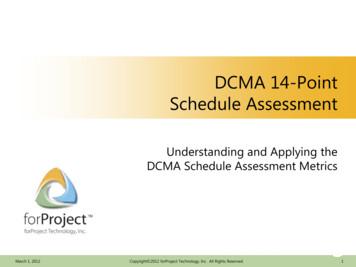DCMA 14-Point Schedule Assessment - Microsoft Project
DCMA 14-PointSchedule AssessmentUnderstanding and Applying theDCMA Schedule Assessment MetricsMarch 1, 2012Copyright 2012 forProject Technology, Inc. All Rights Reserved.1
Restricted Rights and Copyright NoticeVersion 1.2 (March2011)Copyright 2011 forProject Technology, Inc. All rights reserved.The information contained in this document is subject to change without notice.The information contained in this document is the exclusive property of forProject Technology, Inc. This work is protected underUnited States copyright law and other international copyright treaties and conventions. No part of this work may be reproduced ortransmitted in any form or by any means, electronic or mechanical, including photocopying and recording, or by any informationstorage or retrieval system, except as expressly permitted in writing by forProject Technology, Inc. All requests should be sent toAttention: Contracts Manager, forProject Technology, Inc, 4020 N MacArthur Boulevard, Suite 122-304, Irving, Texas 75038.U.S. GOVERNMENT RESTRICTED/LIMITED RIGHTSAny software, documentation, and/or data delivered hereunder is subject to the terms of the LicenseAgreement. In no event shall the U.S. Government acquire greater than RESTRICTED/LIMITED RIGHTS. Ata minimum, use, duplication, or disclosure by the U.S. Government is subject to restrictions as set forth inFAR §52.227-14 Alternates I, II, and III (JUN 1987); FAR §52.227-19 (JUN 1987) and/or FAR §12.211/12.212(Commercial Technical Data/Computer Software); and DFARS §252.227-7015 (NOV 1995) (Technical Data)and/or DFARS §227.7202 (Computer Software), as applicable. Contractor/Manufacturer is forProjectTechnology, Inc, 4020 N MacArthur Boulevard, Suite 122-304, Irving, Texas 75038.March 1, 2012Copyright 2012 forProject Technology, Inc. All Rights Reserved.2
Background on the 14-point Assessment USD AT&L* has mandated use of an Integrated MasterSchedule (IMS) for cost or incentivecontracts/subcontracts and intra-government workagreements of at least 20 millionDCMA has responsibility to ensure that the IMS is at anacceptable level of quality to support compliance withANSI/EIA-748DCMA designed the 14 Point Assessment to improvetheir ability to assess the quality of IMS submittals* The Office of the Under Secretary of Defense for Acquisition, Technology and LogisticsMarch 1, 2012Copyright 2012 forProject Technology, Inc. All Rights Reserved.3
Purpose of DCMA 14 Point Assessment Provides a consistent, DoD-wide approach to scheduleanalysisAssess IMS using proven metrics that have beensuccessfully applied on multiple programsCatalyst for constructive discussions between thecontractor and DCMA Baseline for tracking IMS improvement over time Support two important OSD Tripwire metrics March 1, 2012Critical Path Length Index (CPLI)Baseline Execution Index (BEI)Copyright 2012 forProject Technology, Inc. All Rights Reserved.4
First We Need Some Basic Schedule Counts Total Tasks - Lowest level tasks, excluding summarytasks, milestones, LOE tasks Complete Tasks – Of the Total Tasks, how many havebeen completed? Incomplete Tasks – Of the Total Tasks, how many arenot completed? Baseline Count – Of the Total Tasks, how many wereplanned to be done by now? BEI Baseline Count – Baseline count plus tasks missingBaseline Finish dates Relationship Count – For the Incomplete Tasks, howmany FS, FF, SS, and SF relationships are there?March 1, 2012Copyright 2012 forProject Technology, Inc. All Rights Reserved.5
The DCMA 14 Point Assessment1. Logic8. High Duration2. Leads9. Invalid Dates3. Lags10. Resources4. Relationships11. Missed Tasks5. Hard Constraints12. Critical Path Test6. High Float (Total Slack)13. Critical Path LengthIndex (CPLI)7. Negative Float (TotalSlack)March 1, 201214. Baseline Execution Index(BEI)Copyright 2012 forProject Technology, Inc. All Rights Reserved.6
Metric #1: Logic What it Measures % of Incomplete Tasks with no predecessor and/or no successor(i.e. “dangling” tasks)Helps measure how well (or poorly) the schedule is linkedtogether. Affects horizontal schedule traceability.How it is CalculatedNumber of Incomplete Tasks with Missing Logic% x 100Number of Incomplete Tasks TargetShould not exceed 5%March 1, 2012Copyright 2012 forProject Technology, Inc. All Rights Reserved.7
Example - Dangling TasksFSDesignWhat if Design Takes Longer?SSWhatDraftif the Draft Takes Longer?SSBuildMarch 1, 2012FSCopyright 2012 forProject Technology, Inc. All Rights Reserved.8
Schedule Logic Best Practice To avoid “dangling” tasks, each task should have: At least one FS or SS relationship as its predecessorAt least one FS or FF relationship as its successorMarch 1, 2012SuccessorTaskPredecessorFSFSororSSFFCopyright 2012 forProject Technology, Inc. All Rights Reserved.9
Metric #2: Leads What it Measures % of predecessor relationships that have a lead (negative lag)valueThe critical path analysis can be distorted with excessive use oflags and they should be avoidedHow it is CalculatedNumber of Leads on Incomplete Tasks% x 100Number of Relationships Target0% - No Leads should be in the scheduleMarch 1, 2012Copyright 2012 forProject Technology, Inc. All Rights Reserved.10
Identifying Leads (Negative Lags)Leads (negative Lags)visible in the Gantt ChartLeads (negative Lags)visible in thePredecessors columnMarch 1, 2012Copyright 2012 forProject Technology, Inc. All Rights Reserved.11
Leads – Best Practices If some event in the predecessor task is the “trigger” tobegin the successor task, consider breaking thepredecessor into two discrete tasksDesignFS -10dOriginalBuildFSDraft DesignFFFinalize DesignImprovedFSMarch 1, 2012Copyright 2012 forProject Technology, Inc. All Rights Reserved.Build12
Metric #3: Lags What it Measures % of predecessor relationships that have a positive lag valueThe critical path analysis can be distorted with excessive use oflags and they should be avoidedHow it is CalculatedNumber of Lags on Incomplete Tasks% x 100Number of Relationships TargetShould not exceed 5%March 1, 2012Copyright 2012 forProject Technology, Inc. All Rights Reserved.13
Identifying LagsLags visible inthe Gantt ChartLags visible in thePredecessors columnMarch 1, 2012Copyright 2012 forProject Technology, Inc. All Rights Reserved.14
Lags – Best Practices If the lag represents some effort or activity, considerrepresenting it as an explicit taskOriginalDraft forReviewImprovedDraft forReviewMarch 1, 2012FS 10dCustomerReviewCopyright 2012 forProject Technology, Inc. All Rights Reserved.IncorporateCommentsIncorporateComments15
Metric #4: Relationships What it Measures % of predecessor relationships of type Finish-to-Start (FS) onIncomplete Tasks versus total relationshipsFS relationships provide a simpler, more logical flow throughthe schedule. Other relationship types are more difficult totrace and understand (especially the SF type)How it is CalculatedNumber of FS Relationships on Incomplete Tasks% x 100Total Number of Relationships Target90% - Should be FS RelationshipsMarch 1, 2012Copyright 2012 forProject Technology, Inc. All Rights Reserved.16
Relationship TypesTask 1Task 1FSFFTask2Task 2Task 1Task 1SFSSTask 2March 1, 2012Task 2Copyright 2012 forProject Technology, Inc. All Rights Reserved.17
Relationship Types in Microsoft ProjectMarch 1, 2012Copyright 2012 forProject Technology, Inc. All Rights Reserved.18
Metric #5: Hard Constraints What it Measures Hard Constraint types include Must Start On (MSO), Must Finish On(MFO), Start No Later Than (SNLT), Finish No Later Than (FNLT)Hard constraints prevent tasks from being moved by their logicrelationships as the schedule is progressedHow it is CalculatedNumber of Incomplete Tasks with Hard Constraints% x 100# of Incomplete Tasks TargetShould not exceed 5%March 1, 2012Copyright 2012 forProject Technology, Inc. All Rights Reserved.19
What are “Hard Constraints”? “Hard” Constraint Typesinclude: Must Start On (MSO)Must Finish On (MFO)Start No Later Than (SNLT)Finish No Later Than (FNLT)Hard Constraints block thelogical flow of the schedule,preventing delays fromimpacting downstreamtasks“Manually Scheduled” tasksmay also be considered asHard Constraints (Project2010 only)March 1, 2012Copyright 2012 forProject Technology, Inc. All Rights Reserved.20
Project 2010: Manually Scheduled Tasks In Project 2010, there isan option to mark task as“Manually Scheduled”This is essentially anothertype of Hard Constraint(similar to applying aMust Start On constraint)DCMA Schedule AnalyzerforProject provides theoption to treat ManuallyScheduled tasks as aHard ConstraintMarch 1, 2012Copyright 2012 forProject Technology, Inc. All Rights Reserved.21
Constraints – Best Practices Avoid hard constraints unless absolutely necessary Breaks the schedule logic and interferes with downstreamcritical path analysisCan introduce negative lags into the scheduleConsider using the “Deadlines” capability in MS Projectas a way of modeling target dates March 1, 2012Allows the task to slip to the right if predecessors slipDoes not disrupt the logical flow of the scheduleHighlights negative float/slack if the deadline is at riskCopyright 2012 forProject Technology, Inc. All Rights Reserved.22
Metric #6: High Float What It Measures Percentage of Incomplete Tasks with Total Float (Total Slack) greaterthan 44 working daysA task with total float over 44 working days may be a result of missingpredecessors and/or successorsHow It Is Calculated# of Incomplete Tasks with High Float% x 100# of Incomplete Tasks TargetShould not exceed 5%March 1, 2012Copyright 2012 forProject Technology, Inc. All Rights Reserved.23
High Float – Best Practices Create views and filters in MS Project to highlightexcessive float (total slack)If found, review the schedule logic to ensure thatpredecessor/successor relationships are definedproperlyCheck to see if successor relationships are missing ordefined incorrectlyAre the task durations realistic?March 1, 2012Copyright 2012 forProject Technology, Inc. All Rights Reserved.24
Metric #7: Negative Float What it Measures Percentage of Incomplete Tasks with Negative Float (i.e. Total Slack lessthan zero)Negative float indicates a risk of delay on a key milestone or end date,and should have an explanation and corrective action planHow it is Calculated# of Incomplete Tasks with Negative Float% x 100# of Incomplete Tasks Target0% - There should be no negative floatMarch 1, 2012Copyright 2012 forProject Technology, Inc. All Rights Reserved.25
Negative Float – Best Practices Create views and filters to highlight negative total slackand then review regularlyNegative float (total slack) sometimes indicates thathard constraints have been applied to the schedule Minimize hard constraints to allow the logic to flow naturallyUse “deadlines” instead of hard constraintsNegative float indicates that some key target date is nolonger feasible with the schedule as plannedRevise the schedule logic or work plan to avoid orminimize negative slackMarch 1, 2012Copyright 2012 forProject Technology, Inc. All Rights Reserved.26
Metric #8: High Duration What it Measures % of Incomplete Tasks with Baseline Duration greater than 44working daysExcessive durations can make it harder to get visibility intostatus and schedule progressHow it is Calculated# of Incomplete Tasks with High Duration% x 100# of Incomplete Tasks TargetShould not exceed 5%Note: if rolling wave planning is used, PlanningPackages are excluded from this analysisMarch 1, 2012Copyright 2012 forProject Technology, Inc. All Rights Reserved.27
High Duration – Best Practices Long duration tasks have several disadvantages Make discrete progress measurement more difficultCan lead to complex logic (e.g. negative lags)Can distort the critical pathIncreases the need to make changes to in-process workConsider breaking long duration tasks into severalshorter, more measureable tasksUse rolling wave planning and define Planning Packagesto represent far-term effort where it is not yet practicalto define discrete Work PackageMarch 1, 2012Copyright 2012 forProject Technology, Inc. All Rights Reserved.28
Metric #9: Invalid Dates What it Measures Actual Start or Actual Finish after Project Status DateStart or Finish before Project Status Date without anActual Start or Actual FinishIndicates incomplete or improper updating of the scheduleHow it is Calculated# of Incomplete Tasks with Invalid Dates% x 100# of Incomplete Tasks Target0% - There should be no invalid datesMarch 1, 2012Copyright 2012 forProject Technology, Inc. All Rights Reserved.29
Invalid Dates in Microsoft Project Ensure that all tasks in the past have been properlyupdated through the Status DateUse advanced options to help ensure integrityMarch 1, 2012Copyright 2012 forProject Technology, Inc. All Rights Reserved.30
Metric #10: Resources What It Measures Percentage of Incomplete Tasks that have no Baseline Cost orBaseline Work assignedHow It Is Calculated# of Incomplete Tasks with Invalid Dates% x 100# of Incomplete Tasks Target0% - All Incomplete Tasks should have ResourcesNote:March 1, 2012This does not require Resource Assignmentsin the schedule, as long as there is BaselineWork or Baseline Cost at the Task levelCopyright 2012 forProject Technology, Inc. All Rights Reserved.31
Resources – Best Practices Ensure that all discrete (measured) effort in the schedulehas baseline work or baseline cost assigned at the taskor resource assignment levelNote: Resource-loaded schedules are not mandatory, but arerecommended by DCMA Create views and filters in MS Project to highlightdiscrete tasks that are missing baseline work or baselinecostMarch 1, 2012Copyright 2012 forProject Technology, Inc. All Rights Reserved.32
Metric #11: Missed Tasks What it Measures Percentage of Incomplete Tasks that have a Baseline Finish upthrough the Status Date, and have either no Actual Finish orActual Finish is later than the Baseline FinishMeasure of how well the actual schedule is tracking to thebaseline scheduleHow it is Calculated# of Incomplete Tasks with missed Baseline Finish% x 100# of Incomplete Tasks TargetShould not exceed 5%March 1, 2012Copyright 2012 forProject Technology, Inc. All Rights Reserved.33
Best Practices – Missed Tasks Create views and filters in MS Project to highlightdiscrete tasks with a baseline finish date prior to thestatus date and which also have a forecasted finish datethat is later than the baseline finish dateAs appropriate, develop corrective action plansMarch 1, 2012Copyright 2012 forProject Technology, Inc. All Rights Reserved.34
Metric #12: Critical Path Test What it Measures How it is Calculated Assesses the integrity of the overall network logic. Involvesincreasing the remaining duration by a very large amount (600days) on an Incomplete Task on the Critical Path.Ensure that a corresponding increase in the Project Finish isobserved. If not, the critical path logic may be broken or faulty.Add 600d to the remaining duration of an open task on thecritical path. Verify that the Project completion task slack (float)is affected by the same amount.TargetMarch 1, 2012Pass / Fail onlyCopyright 2012 forProject Technology, Inc. All Rights Reserved.35
Critical Path Test – Best Practices Broken logic is usually the result of missingpredecessors and/or successorsCreate MS Project views and filters to identify tasksmissing predecessors/successorsMarch 1, 2012Copyright 2012 forProject Technology, Inc. All Rights Reserved.36
Metric #13: Critical Path Length Index (CPLI) What it Measures Assesses the integrity of the overall network logic and the realism offinishing by the project Baseline Finish dateHow it is Calculated Critical Path Length is the duration (in working days) between the Project Status Dateand the Baseline Finish of a selected Completion Task or MilestoneTotal Float is the float on the selected Completion Task or Milestone when it isconstrained to Finish No Later Than it’s Baseline Finish date(Critical Path Length Total Float)% Critical Path Length TargetShould be .95 or greaterMarch 1, 2012Copyright 2012 forProject Technology, Inc. All Rights Reserved.37
CPLI – Best Practices Confirm that the schedule is able to pass the criticalpath test (Metric 12) and conforms to enough otherschedule metrics to demonstrate “realism”March 1, 2012Copyright 2012 forProject Technology, Inc. All Rights Reserved.38
Metric #14: Baseline Execution Index (BEI) What it Measures Measures the ratio of tasks that were actually completed tothose tasks that should have been completed to date accordingto the Baseline scheduleThe BEI is a measure of how consistent performance/executionis relative to the baseline plan.How it is Calculated# Completed TasksBEI BEI Baseline Count TargetShould be .95 or greaterMarch 1, 2012Copyright 2012 forProject Technology, Inc. All Rights Reserved.39
BEI Best Practices Create MS Project filters and views to identify taskswhich have a Baseline Finish date within 60 days or lessof the Project Status Date Assess the likelihood of on time completionUpdated forecasted finish dates accordinglyFurther filter the above tasks to identify any withforecast Finish dates later than their Baseline Finish March 1, 2012Determine if there is any form of corrective action plan thatshould be implementedIf there is adequate total float, a corrective action plan may notbe necessaryCopyright 2012 forProject Technology, Inc. All Rights Reserved.40
Keep in Mind These 14 metrics are intended to assess: the technical structure of the schedulethe degree to which actual progress matches the baseline plan(i.e. the efficiency of performance against the plan)The 14 point analysis does not tell you why the schedulehas problems and what the project team is doing to fixthose problemsFurther analysis is usually required March 1, 2012Copyright 2012 forProject Technology, Inc. All Rights Reserved.41
Questions?March 1, 2012Copyright 2012 forProject Technology, Inc. All Rights Reserved.42
Thank You!Glenn GallopPresidentforProject Technology, Inc.4020 N MacArthur BoulevardSuite 122-304Irving, Texas 75038Phone (214) 550-8156Fax (866) 822-4664www.forproject.comMarch 1, 2012Copyright 2012 forProject Technology, Inc. All Rights Reserved.43
In Project 2010, there is an option to mark task as “Manually Scheduled” This is essentially another type of Hard Constraint (similar to applying a Must Start On constraint) DCMA Schedule Analyzer forProject provides the option to treat Manually Scheduled tasks as a Hard Constrain
Overview DCMA at a glance DCMA interactions with certified auditing Mechanics of DCMA surveillance and where certified auditing fits DOD Budget/Better Buying Power and where certified auditing fits What Certification says about a product or contractor 2
Lead Platform Command . Engineering and Analysis Directorate DCMA-HBK 205-01 . OPR: DCMA-EAPI December 4, 2012 . 1. PURPOSE. This Handbook: a. Supplements DCMA-Instruction (DCMA-INST) 205, "Major Program Support" (Reference (a)). b. Provides the primary reference for establishing Lead Platform Command (LPC)
1 dcma inst 8210.1c afi 10-220_ip ar 95-20 navairinst 3710.1g comdtinst m13020.3a dcma-ao 21 august 2013 contractor’s flight and ground operations
Technical Support to Negotiations Engineering and Analysis Technical Directorate DCMA-ANX 213-01 OPR: DCMA-EA DCMA-TD April 3, 2013 Change 2, February 21, 2017 SUMMARY OF CHANGES: This change implements updates necessary to the Technical Support to Negotiations(TSN) procedures; addresses policy gaps identified during Mission .
a. Reissues and updates DCMA Instruction (DCMA-INST) 129, “Warrants and Other Official Appointments” (Reference (a)). b. Updates DCMA policy, assigns roles and responsibilities for personnel involved, provides procedur
ATTN: FOIA Office Building 10500 3901 A Avenue Fort Lee, VA 23801 Email: DCMA.FOIA@dcma.mil. The governmentattic.org web site (“the site”) is noncommercial and free to the public. The site and materials made available on the site, such as this file, are for
DCMA FOIA Office HQ-DSP 3901 A Avenue Fort Lee, VA 23801 Email: DCMA.FOIA@dcma.mil . The governmentattic.org web site (“the site”) is noncommercial and free to the public. The site and materials made available on the site, such as this file, are for
1 dcma inst 8210.1c afi 10-220_ip ar 95-20 navairinst 3710.1g comdtinst m13020.3a dcma-ao 21 august 2013 contractor’s flight and ground operations