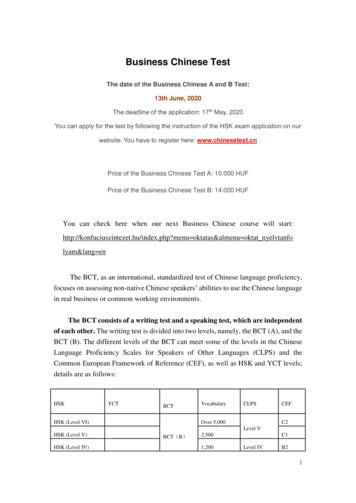Customer Level 2 Access Self-Registration Process
Customer Level 2 Access Self-Registration ProcessTo obtain a Level 2 USDA eAuthentication credential, all customers must go ation/selfRegLevel2Step1.jsp.The five (5) steps to self-register are:STEP 1 of 5: Registration Form CompletionSTEP 2 of 5: User Information VerificationSTEP 3 of 5: Activation Instructions NotificationSTEP 4 of 5: Account ActivationSTEP 5 of 5: In-Person Identity ProofingSTEP 1 of 5: Registration Form CompletionYou are required to fill out the following fields:DATA POINTUser IDCRITERIAUser ID must be 6-20 characters in length.Note: Select your User ID carefully - do NOT include yourSSN for example - once your User ID is created you will beunable to modify it.Password 9 to 12 characters long Contains at least one uppercase letter Contains at least one lowercase letter Contains at least one number or one of these specialcharacters: ! # - % * : ; , ? In addition: Your password may not contain your first name, last name,User ID, Mother’s Maiden Name, Date of Birth, 4-digit PIN,security questions or answers. Do not use words that can be found in a dictionary, spaces,tabs, or any other special characters not listed above. Your password will expire after 180 days.First Name, LastNameE-MailPlease enter exactly as on your State Driver’s License, StateIdentification Card, or Passport.Please enter a valid working E-Mail address.Page 7 of 20
Home Address, HomeCity, and Home StatePlease enter your current home address, city, and state.Home Postal/ZIPCodeCountryPlease enter your current home postal/ZIP code.Mother’s MaidenName:4 Digit PIN:Date of BirthPlease enter your mother’s maiden name for securityverification purposes.Please enter a PIN numberPlease enter exactly as on your State Driver’s License, StateIdentification Card, or Passport.Choose security questions from the pull-down list. Then typeanswers that only you would know.Security Questions &AnswersPlease select the country you currently reside in.You can optionally fill out the following fields:DATA POINTMiddle InitialHome PhoneAlternate PhoneCRITERIAPlease enter exactly as on your State Driver’s License, StateIdentification Card, or Passport.Please enter your current home phone.Please enter an alternate phone.After entering the information on the initial screen, click Continue.Page 8 of 20
Figure 1: Registration FormPage 9 of 20
STEP 2 of 5: User Information VerificationOn the following screen, verify the information and then click Submit.SECURITY CAUTION!Once you have confirmed your eAuthentication credential, it will become your officialelectronic identity online throughout USDA. Please take great care in protecting yourpassword and the security questions that you stored - it is your responsibility to keep thiselectronic identity private to prevent identity theft. Please do not share this password orwrite it down in an insecure location.STEP 3 of 5: Activation Instructions NotificationAfter submitting your account information, the following screen informs that anactivation email will be issued to you. This activation email will contain instructions forcompleting the USDA Level 2 Credentialing process. Print this page for your futurereference.Figure 2: Activation InstructionsPage 10 of 20
STEP 4 of 5: Account ActivationYou must confirm your account by clicking on the ACTIVATE MY ACCOUNT linkwithin this email.Figure 3: Activation EmailNOTE: Once you have completed this step, you have a valid Level 1 account and will seethe following screen. In order to obtain an activated Level 2 account you will need tocomplete Step 5.Figure 4: Account ActivationPage 11 of 20
STEP 5 of 5: In-Person Identity ProofingThe final step to obtain Level 2 access will require you to be identity-proofed: take yourgovernment-issued photo ID (e.g. state issued drivers license) and present it in person to aUSDA Service Center where a USDA employee who is a Local Registration Authority(LRA) can activate your account with Level 2 access. To find the nearest USDA ServiceCenter offices go to http://offices.sc.egov.usda.gov/ . We recommend calling ahead toschedule an appointment.IMPORTANT NOTE:Before you visit a USDA Service Center, please verify that all of your information on filewith USDA is correct. Incorrect data will result in failure of the in-person IdentityProofing Process. To verify or update your information, go to the eAuthentication website at www.eauth.egov.usda.gov and click on “Update your account”, then log in withyour User ID and password. Select “Modify my profile” and make any needed changes.Page 12 of 20
The final step to obtain Level 2 access will require you to be identity-proofed: take your government-issued photo ID (e.g. state issued drivers license) and present it in person to a USDA Service Center where a USDA employee who is a Local Registration Authority (LRA) can activate your account with Level
stair pressurization fan condensing units, typ. of (3) elevator overrun stair pressurization fan november 2, 2016. nadaaa perkins will ]mit ]] ]site 4 october 21 2016 10 7'-3" hayward level 1 level 2 level 3 level 4 level 5 level 6 level 7 level 1 level 2 level 3 level 4 level 5 level 6 level 7 level 8 level 9 level 10 level 11 level 12
Customer satisfaction has identified as an important influencer on customer loyalty. Further, customer trust impacted by customer satisfaction which proved that customer satisfaction is an antecedent of customer trust. Moreover, an indirect relationship between customer satisfaction and loyalty through customer trust was observed.
self-respect, self-acceptance, self-control, self-doubt, self-deception, self-confidence, self-trust, bargaining with oneself, being one's own worst enemy, and self-denial, for example, are thought to be deeply human possibilities, yet there is no clear agreement about who or what forms the terms between which these relations hold.
Wishy-Washy Level 2, Pink Level 3, Red Level 3, Red Level 4, Red Level 2, Pink Level 3, Red Level 3, Red Level 4, Red Level 3, Red Level 4, Red Level 4, Red Titles in the Series Level 3, Red Level 3, Red Level 4, Red Level 3, Red Also available as Big Books There Was an Old Woman. You think the old woman swallowed a fly? Kao! This is our
associated with higher level osf self-handicapping i n young people. Moreover, certainty of self-esteem and the trait of self-handicapping wer noe t associated with self-handicapping. Stud 6 explorey d the relationship between self-esteem and self-handicapping using domain-specific measure of self-esteems an, d task specific self-efficacy.
3.6 Sexual Shame and Self-esteem; Self-esteem expert Rosenberg (1965) defined self-esteem as an attitude towards one's self, a self-worth with levels of positive and/or negative feelings about the self. Coopersmith (1967) described self-esteem as being an appreciation of oneself and showing self-respect,
AK-16 of theAnswer Key. Then add the total number of points per grade level. Test Level Test Level Test Level Test Level 101 - 110 Level 1 201 - 210 Level 2 301 - 310 Level 3 401 - 410 Level 4 501 - 510 Level 5 601 - 610 Level 6 701 - 710 Level 7 801 - 810 Level 8 FIRST GRADE TEST ADMINISTR
HSK YCT BCT Vocabulary CLPS CEF HSK (Level VI) BCT(B) Over 5,000 Level V C2 HSK (Level V) 2,500 C1 HSK (Level IV) 1,200 Level IV B2. 2 HSK (Level III) YCT (Level IV) BCT(A) 600 Level III B1 HSK (Level II) YCT (Level III) 300 Level II A2 HSK (Level I) YCT (Level II) 150