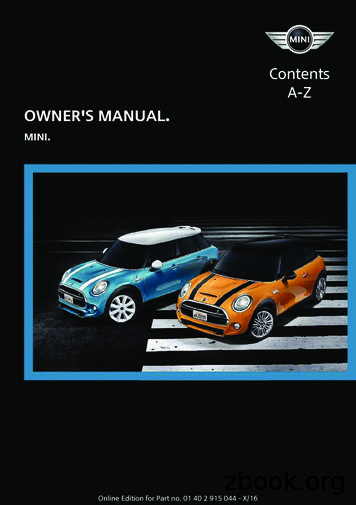OWNER S MANUAL - Brondell
OWNER’S MANUALCircle Reverse Osmosis Water Filtration SystemModel # RC100
CONTENTSGENERAL INFO02030405SAFETY INFORMATIONFEATURESFILTRATION PROCESSPRODUCT COMPONENTSPRODUCT INSTALLATION070910111314MAINTENANCE15 FILTERSFiltersFilter Change IndicatorFilter Replacement Cycle16 FILTER REPLACEMENT19 PREPARING FOR EXTENDEDNON-USE20 TROUBLESHOOTINGFAUCET INSTALLATIONT-VALVE INSTALLATIONUSING QUICK CONNECTORSDRAIN CLAMP INSTALLATIONFINISHING UPPREPARING FOR USETECHNICAL INFO21212225262857PRODUCT SPECIFICATIONSWATER FLOW DIAGRAMPERFORMANCE DATA SHEETWARRANTYCONTACT BRONDELLSPANISH VERSIONFRENCH VERSION– Please keep the User’s Manual where it can be readily reached or found –1
SAFETY INFORMATIONBe careful to keep this safety information. Please read this information toprevent property loss and ensure the safety. DANGER : If not observed, serious injury or even death may occur as a result.Do not install the unit near heaters.Do not place dishes or containers of water, drugs, food, or small metal objects on top of the product.Do not put a candle, cigarette or any other flammable object on the product.Do not spray water or wipe the product with benzene when cleaning.WARNING : I f not observed, serious physical injury or property damage may occur as a result. Read all the instructions before using the Circle. To reduce the risk of injury, close supervision is necessary when a Circle is used near children. This Circle is not intended for use by persons (including children) with reduced physical, sensory or mentalcapabilities, or lack of experience and knowledge, unless they have been given supervision or instructionconcerning use of the Circle by a person responsible for their safety. Children should be supervised to ensure that they do not play with the Circle. This Circle can be used by children aged from 8 years and above. The new hose-sets supplied with the Circle are to be used and old hose-sets should not be reused.CAUTION : If not observed, minor physical injury or property damage may occur as a result. For California Residents: CR2032 batteries contain Perchlorate Material - special handling may apply. rate for more information. Use or place the unit on a level area and do not apply force to the unit. Periodical filter replacement is prerequisite for getting clean water. When moving the product or replacing the Pre-Carbon Plus filter, there may be black residue particlesunder the tank bottom and stored water may get contaminated. Do not use filtered water for the water exchange of an aquarium or a fishbowl. The filtration system installation shall comply with state and local laws and regulations. Do not use withwater that is microbiologically unsafe or of unknown quality without adequate disinfection before or afterthe system. It is recommended to install the product under the sink. The minimum allowable inlet water pressure is 275kpa (40 psi). If the water pressure is less than 275kpa(40 psi), it could result in noise or water shortage. The maximum allowable inlet water pressure is 827 kPa (120 psi). Only use attachments(accessories) recommended or sold by manufacturer. Do not use the product outside. Systems certified for cyst reduction may be used on disinfected waters that may contain filterable cysts. The reverse osmosis system contains a replaceable treatment component, critical for the effectivereduction of total dissolved solids, and product water shall be tested periodically to verify that the systemis performing properly. Replacement of the reverse osmosis component should be with one of identicalspecifications, as defined by the manufacturer, to endure the same efficiency and contaminant reductionperformance.2
FEATURES11. Water Saving Smart TechnologyNo back pressureThe intelligent “smart valve” and unique circular reservoireliminates backpressure (common in RO systems) reducingwaste water and making the Circle up to 10 times moreefficient than existing products.RO purified waterCARBON BLOCKRO MEMBRANETapwaterTap waterWATER TANKWaste water2. RO Filter Auto Flushing2Automatically flushes the RO membrane significantlyextending the life of the filter.3. Designer Faucet with Integrated LED FilterChange IndicatorFor ultimate convenience the Circle faucet includes anautomatic filter change indicator letting you know whenit’s time to change the filters.4. Space Saving Compact DesignWith its unique integrated tank and rapid refill rates, theCircle takes up minimal space under the sink, leaving moreroom for storage.3145. Certified Four-Stage Filtration TechnologyFour separate filters work together to deliver maximumfiltration ensuring clean healthy water for the family. WQAGold Seal certified for trusted performance.teltuOniarDQuick 1/4 turnUnique design and patented technology delivers constantflow rates and rapid refill improving overall efficiency of thesystem without the use of pumps or electricity.Filter replacement is a snap with our easy twist and sealsystem. No tools needed, simply insert and twist a quarterturn to change and seal.telnI26. Eco-Friendly High Capacity System7. Quick Change FiltersknaT733
FILTRATION PROCESSTHE FOUR-STAGE WATER FILTRATION PROCESSCheck②Check①POST CARBONRegulatorTapwaterAuto Shut offValveRegulatorDRO MEMBRANESEDIMENTPRE-CARBON PLUSTSmartValveFaucetDrainDual-LayerReservoirStage One: Sediment FilterThe Sediment filter reduces particulate materials such as sand, rust, and fine particles from the watersupply. This first stage also acts as a pre-filter protecting and extending the life of the following filters.Stage Two: Pre-Carbon Plus FilterThis second stage filter significantly reduces harmful VOCs , chlorine, and soluble contaminantswhich can damage the RO Membrane filter.Stage Three: RO Membrane FilterThe RO filter works by pushing water through a semi-permeable membrane thereby separatingH2O molecules from contaminants in tap water. The powerful RO Membrane significantly reducespollutants such as: heavy metals, cysts, fluoride, arsenic, industrial chemicals, and more.Stage Four: Post Carbon Block FilterAs the final stage in the filtration process, the Post Carbon Block filter further reduces any lingeringwater contaminants such as chlorine and volatile organic compounds (VOCs), improving the overalltaste and odor of the dispensed water.The RC100 is tested and certified to NSF/ANSI 42, 53 and 58 for the reductionof Aesthetic Chlorine, Taste and Odor, Cyst, VOCs, Fluoride, Pentavalent Arsenic,Barium, Radium 226/228, Cadmium, Hexavalent Chromium, Trivalent Chromium,Lead, Copper, Selenium and TDS as verified and substantiated by test data. TheRC100 conforms to NSF/ANSI 372 for low lead compliance.See performance data sheet on page 22 for all certified claims4
PRODUCT COMPONENTSOutlet toFaucetWaste WaterDrain ClampWater SupplyInletWater TankSediment FilterRO Membrane FilterCoverPost Carbon Block FilterPre-Carbon Plus Filter5
PRODUCT COMPONENTS (cont.)ACCESSORIESWater Supply T-Valvewith Rubber Washer(3/8” connection)T-Valve Adapterswith Rubber Washer 3/8” to 1/2”Drain ClampLED Indicator FaucetAssembly withAttached Tubing (Blue)TubingOne (1) Inlet: 1/4” Tubing (Orange)One (1) Drain: 1/4” Tubing (White)Owner’s ManualFilter ChangeChart* Actual product may differ from images shownTOOLS NEEDEDPhillips ScrewdriverAdjustable WrenchDrill & 1/4” Drill BitThin Screwdriver, Straw,or similar item less than1/4” in diameter6Towel & BucketSafety GlassesScissors forcutting zip ties
PRODUCT INSTALLATIONSTEP 1: FAUCET INSTALLATIONBefore InstallationYou will need an existing faucet hole at least 7/16inches in diameter in the sink or countertop to installthe supplied filtered water faucet. You may alsoreplace an existing kitchen sprayer, soap dispenser,or plug already on the countertop or sink.Top SpoutTop CapMain BodyLED DisplayBattery SeatEscutcheonBattery(CR2032)Counter TopLock WasherPlastic WasherLocking NutIf drilling a new hole is required for thefaucet installation, please consult aprofessional. Brondell will not be liable forany damages including those to the sinkor countertop due to installation of thefaucet or drilling a hole.For California Residents: CR2032batteries contain Perchlorate Material special handling may apply. Visit http://www.dtsc.ca.gov/hazardouswaste/perchlorate for more information.Please find answers to Frequently AskedQuestions (FAQs) and installation videoson brondell.com1/4" Tube(connected to faucet)1. Unpack the faucet and insert the Top Spout into the MainBody by pushing down until inserted then screw the Top Capclockwise until secured in place.12. Cut zip tie on the blue water connection tubing and unrollto straighten tubing. Be careful not to cut the tube whenremoving the zip tie.7
PRODUCT INSTALLATION (cont.)STEP 1: FAUCET INSTALLATION (cont.)3. Attach the Escutcheon to the Main Body by inserting the bluetubing through the Escutcheon and pushing it all the way upuntil connected to the main body.4. Install the faucet on top of the countertop or sink and feedthe blue tubing through the hole to the cabinet below. Thenslide the large Plastic Washer as shown up through the bluetubing until snug against the bottom of the countertop orsink hole. Be sure that the flat part of the Plastic Washer isfacing up and the raised area is facing down, as shown here.5. Install the “Lock Washer” and the “Locking Nut” the same wayand tighten until the plastic washer is holding the faucetassembly firmly in place. The faucet is now installed!6. Pull the plastic tab out from the battery compartment toactivate the faucet indicator. The LED light will blink redonce, blue once, and then will be ready to go.8345
STEP 2: T-VALVE INSTALLATION1. Turn off the cold water supply under the sink at the wall.Then, turn on the cold water to drain the residual waterfrom the water lines.1–22. Disconnect cold water supply line from the supply valveunder the sink at the wall.Install the T-valve on the cold water supply only.Never connect to the hot water supply!You may wish to place a bucket or container underthe pipes to catch any excess water.3. Connect the bottom of the 3/8-inch T-valve to the cold watersupply valve at the wall. If the water connection is a 1/2-inchsize, use the provided adapters with rubber washers toconnect the T-valve to the supply line.4. Re-connect faucet water supply hose to the top of the T-valveas shown, then insert one end of the orange water supplytubing into the T-valve 1/4-inch Quick Connector. Be sure topush firmly into place to secure.NOTE: See next page for tips on how to use Quick Connectors.5. Make sure the T-valve is in the closed position (valve armshould be facing up).459
PRODUCT INSTALLATION (cont.)STEP 2A: USING QUICK CONNECTORSTube connections on the T-Valve, Drain Clamp, Circle, and Indicator Faucet are all of the “QuickConnect” variety. The steps below illustrate how to connect and disconnect the Tubes from theseconnectors.a. Push the Tube into the Collette. The Collette is acollar that provides a secure fit for the Tube andprevents water leaks.ColletteTubeConnectorHousingb. Push the Tube in until it stops. The Tube willbe secure, and resistant to tugs or pulls. TheCollette will be rigid and raised slightly from theConnector Housing.c. To disconnect the Tube, push down and hold theCollette first, and then pull the Tube out gently.Visit brondell.com for our Quick Connectvideo tutorial.10
STEP 3: DRAIN CLAMP INSTALLATIONWARNING: this step may require drilling into the existing drain pipe. Please seekprofessional help when completing this step and always wear safety protection includingsafety goggles!1. If there is an existing drain connection for a 1/4-inch quick connect tube, then use this connection.Otherwise, locate a suitable area on the sink drain pipe to install the provided drain clamp.NOTE: Select a location forthe drain hole based on thedesign of the plumbing. Itshould be installed above thetrap and on the vertical orhorizontal tail piece. Locatethe drain connection awayfrom the garbage disposal.See example to the right.12. Once a suitable spot has been selected for the drain clamp,drill a 1/4-inch hole into one side of the pipe. Be sure touse a suitable drill bit for the material being drilled into (forexample: PVC versus Metal Pipe) and be sure to use safetygoggles.MOUNTDRAIN VALVEHERE2NOTE: Starting with the 1/8-inch drill bit, drill a 1/8-inch holein the drain pipe. Use the 1/4-inch drill bit to enlarge the hole.If you do not have a 1/8-inch drill bit, then you can just usethe 1/4-inch bit. Clean the debris from the pipe and the holebefore continuing.DO NOT drill all the way through the pipe.11
PRODUCT INSTALLATION (cont.)STEP 3: DRAIN CLAMP INSTALLATION (cont.)3. Align the drain clamp to the hole3aa. Take the front half of the drain saddle (with the 1/4-inchquick connector opening) and unscrew the grey quickconnector from the saddle as shown in diagram 3a.b. Insert a screwdriver, straw, or similar straight thin item intothe front of the first half of the saddle (to use as a guide) asshown here in diagram 3b.c. Insert the end of the guide into the 1/4-inch hole in thedrain pipe and slide the clamp until secure against thedrain pipe. The hole is now properly lined up with thedrain clamp hole. Hold secure by keeping the guideinserted until the clamp is secured by screwing on theback side as shown in diagram 3c.4. Once the drain clamp is secure and tight on the pipe,remove the guide and screw the 1/4-inch Quick Connectorback into place.5. Lastly, insert the white drain tube into the 1/4-inch QuickConnector on the drain clamp and push firmly into place.123b3c4–5
STEP 4: FINISHING UP1. Connect the tubes:a. Connect the open end of the 1/4-inch blue tubing (fromfaucet) to the top of the Circle by pushing into the middlehole labeled “Outlet”.1OutletDrainb. Connect the open end of the white tubing (from the drainclamp) to the top of the Circle by pushing into the holelabeled “Drain”.Inletc. Finally, connect the open end of the orange tubing (fromthe water supply T-valve) to the top of the Circle bypushing into the hole labeled “Inlet”.d. Be sure to push the ¼” tubing firmly into place to secure.2. Turn on Water and Check for Leaksa. Open the T-valve by turning the valve arm 90 and turncold water supply back on under the sink at the wall. The coldwater supply will then begin to supply water to the Circle.2b. After turning on the water supply, check all connections forleaks. Wait 5 minutes and check once more for leaks beforeproceeding to the next step.Failure to properly install this product or to properlycheck for leaks may cause damage to the property.In these instances, Brondell, Inc. will not be heldresponsible for any damages.13
PREPARING FOR USESTEP 1: FLUSHING THE SYSTEM1. Turn the provided faucet on all the way for 10 minutes to purge all the air out of the system. It isnormal for some water to flow out of the faucet during this first purge.2. After the initial 10 minute purge, turn the provided faucet off and let the system run for 40minutes to allow the water tank to fill for the first time.3. After 40 minutes, turn the faucet on all the way once more for 10 minutes (or until the tankempties) to flush the filters and the water tank.4. Turn the faucet off.5. The tank will fill again in approximately 40 minutes, and then filtered water will be ready to drink.6. Record installation date on the filter change sticker chart and place sticker inside the front cover,under the sink cabinet on the door, or another safe accessible place.During the initial purging of the system, you will hear air clearing out of the systemthrough the faucet along with some spurts of water. This is NOT a malfunction and isnormal operation during the very first use or when completing a filter change.INSTALLATION DIAGRAMHOTT-VALVE1/4” WATERSUPPLY HOSE(Orange hose)COLDFAUCETDRAINCLAMP1/4” DRAIN HOSE(White hose)1/4 FAUCETCONNECTOR HOSE(Blue hose)WATERFILTRATIONDEVICE(RC100)14
FILTERS AND FILTER CHANGE INDICATORFILTERSThe filters are critical to the performance of the Circle Reverse Osmosis Water Filtration system, andit is important to replace all of the filters on a regular basis. If any of the filters are overused beyondthe recommended service life, the performance of the water filtration device can deteriorate. Do notmiss the filter replacement cycle or use non-compatible filters as this can affect system performanceor damage the unit.Contact Brondell at 888-542-3355, or visit us on the Web at www.brondell.com to orderreplacement filters.FILTER CHANGE INDICATORThe LED filter change indicator in the faucet works by tracking both time and water flow from theCircle RO system. When 6 months time or 475 gallons of water has been filtered through the system(whichever comes first), the LED will flash red when dispensing water instead of flashing blue.When the faucet LED indicator begins to flash red, it’s now time to change the filters and reset thefaucet indicator by replacing the battery.Note: a new battery is always included with the RF-20 filter replacement set.FILTER REPLACEMENT CYCLEPart NumberRF-20RF-40Filter NameUsable periodSediment Filter6 monthsPre-Carbon Plus Filter6 monthsPost Carbon Block Filter6 monthsRO Membrane Filter24 monthsThe filter replacement cycle may be increased for areas with poor water quality orgreater use.The period for the filter exchange is based on an average production of 2.6gallons of drinking water per day.15
FILTER REPLACEMENTHOW TO REPLACE THE FILTERS1. Turn the Indicator faucet on all the way and keep it on untilthe water tank is emptied completely. Keep the faucet on, inorder to release any leftover pressure in the system.NOTE: Since this water is filtered water, you may want tostore it in a pitcher.2. Once the tank has drained, close the T-valve under the sink toshut off the flow of water to the Circle.Turn the faucet off.3. Remove the front cover from the Circle as shown.4. Turn the filter(s) to be replaced a quarter-turn counterclockwise until the unlock arrow on the filter label lines upwith the arrow on filter base above it. Pull down to remove.Match this to the arrow on the filter baseSEE DIAGRAM ONFILTER HOUSING ABOVE161234
55. Install the new filter by aligning the arrow indicators on thefilter label (a) and filter base above (b) as shown. Push up.Turn a quarter-turn counter-clockwise until the filter stops.The filter base arrow should now point to the “lock” arrowon the filter label. Repeat with any remaining filters to bechangedbImportant: Be sure when replacing the filters thatyou install the new ones in the correct location byreferring to the color coded sticker on the machineand matching to the colored filter labels. Failureto replace the filters in the correct location maydamage the machine and filters.a6. After replacing filters, locate the filter change sticker chart and write down the date and filterschanged on the chart. It’s important to track each filter change since the RO filter is on a differentcycle than the other 3. Here’s the replacement cycle:brondell.com 888-542-3355PO Box 470085 San Francisco, CA 94147monthdayyearMade in KoreaAfter 6 months: replace 3 filter set (RF-20) and replace faucet batteryAfter 12 months: replace 3 filter set (RF-20) and replace faucet batteryAfter 18 months: replace 3 filter set (RF-20) and replace faucet batteryAfter 24 months: replace 3 filter set (RF-20), the RO filter (RF-40), and replace faucet batteryNote: Brondell provides a new faucet battery replacement with each RF-20 filter set and a newfilter change sticker chart with each RF-40.7. Replace the Front Cover.8. Open the T-valve under the sink to turn on the flow of waterto the Circle.7817
FILTER REPLACEMENT (cont.)HOW TO REPLACE THE FILTERS (cont.)9. Flush the new filters and the system thoroughly with thefollowing steps.9a. Turn the provided faucet on all the way for 10 minutes to
H2O molecules from contaminants in tap water. The powerful RO Membrane significantly reduces pollutants such as: heavy metals, cysts, fluoride, arsenic, industrial chemicals, and more. Stage Four: Post Carbon Block Filter As the final stage in the filtration process, t
er's Manual and the following Owner's Man‐ uals: Integrated Owner's Manual in the vehicle. Online Owner's Manual. MINI Motorer’s Guide App. Notes on updates can be found in the appendix of the printed Owner's Manual for the vehicle. Owner's Manual for Navigation, Entertainment, Communication Owner's Manual for Navigation, Entertainment,
main water valve, and call the Brondell Service Center. Do not disassemble, repair, or modify the product yourself. Do not use the product while wet from bathing or showering. Do not place or store the product where it can fall or be pulled into a tub or sink. Do not place in or drop the product into water or any other liquid.
Owner's Manual and the Integrated Owner's Manual in the vehicle. Notes on updates can be found in the ap-pendix of the printed Owner's Manual for the vehicle. Owner's Manual for Navigation, Entertainment, Communication The Owner's Manual for Navigation, Enter-tainment, and Communication can be ob-tained as printed book from the service cen-ter.
Independent Personal Pronouns Personal Pronouns in Hebrew Person, Gender, Number Singular Person, Gender, Number Plural 3ms (he, it) א ִוה 3mp (they) Sֵה ,הַָּ֫ ֵה 3fs (she, it) א O ה 3fp (they) Uֵה , הַָּ֫ ֵה 2ms (you) הָּ תַא2mp (you all) Sֶּ תַא 2fs (you) ְ תַא 2fp (you
DuoDiner DLX 6-in-1 Highchair Chaise haute 6 en 1 DuoDiner DLX Silla alta 6 en 1 DuoDiner DLX Owner'Owner's Manual Manual du propriétaire s Manual Manual del propietario
193 M/s. Murugappa Morgan Thermal Ceramics Ltd., Brand Owner 194 M/s. Abbott India Ltd., Brand Owner 195 M/s. RPG Life Sciences Ltd., Brand Owner 196 M/s. Endurance Technologies Ltd., Brand Owner 197 M/s. Modi Distillery, Brand Owner 198 M/s. Kohinoor Speciality Foods India Pvt. Ltd., Brand Owner 199 M/s. Keventer Agro Ltd., Brand Owner 200 M/s.
10. Door/liftgate Open 11. Key System Fault See Owner's Manual 12. Loose Fuel Cap 13. Tire Pressure Low – Add Air 14. AWD Error: See Owner's Manual (if so equipped) 15. AWD High Temp. Stop Vehicle (if so equipped) 16. AWD Tire Size Incorrect: See Owner’s Manual (if so equipped) 17. CVT Error: See Owner’s Manual 18. Shipping Mode On Push .
GRADE: K . Strand: READING STANDARDS FOR LITERATURE Cluster 1: Key Ideas and Details STANDARD CODE STANDARD LAFS.K.RL.1.1 With prompting and support, ask and answer questions about key details in a text. Cognitive Complexity: Level 2: Basic Application of Skills & Concepts LAFS.K.RL.1.2 With prompting and support, retell familiar stories, including key details. Cognitive Complexity: Level 2 .