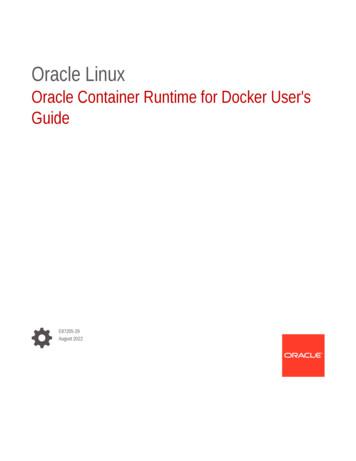At Runtime 1500T - Siemens
Creation of cam disksat runtimefor S7-1500TLibrary LCamHdl – Cam creation based on XY n/view/105644659SiemensIndustryOnlineSupport
Legal informationLegal informationUse of application examplesApplication examples illustrate the solution of automation tasks through an interaction of severalcomponents in the form of text, graphics and/or software modules. The application examples area free service by Siemens AG and/or a subsidiary of Siemens AG (“Siemens”). They are nonbinding and make no claim to completeness or functionality regarding configuration andequipment. The application examples merely offer help with typical tasks; they do not constitutecustomer-specific solutions. You yourself are responsible for the proper and safe operation of theproducts in accordance with applicable regulations and must also check the function of therespective application example and customize it for your system.Siemens grants you the non-exclusive, non-sublicensable and non-transferable right to have theapplication examples used by technically trained personnel. Any change to the applicationexamples is your responsibility. Sharing the application examples with third parties or copying theapplication examples or excerpts thereof is permitted only in combination with your own products.The application examples are not required to undergo the customary tests and quality inspectionsof a chargeable product; they may have functional and performance defects as well as errors. It isyour responsibility to use them in such a manner that any malfunctions that may occur do notresult in property damage or injury to persons. Siemens AG 2020 All rights reservedDisclaimer of liabilitySiemens shall not assume any liability, for any legal reason whatsoever, including, withoutlimitation, liability for the usability, availability, completeness and freedom from defects of theapplication examples as well as for related information, configuration and performance data andany damage caused thereby. This shall not apply in cases of mandatory liability, for exampleunder the German Product Liability Act, or in cases of intent, gross negligence, or culpable loss oflife, bodily injury or damage to health, non-compliance with a guarantee, fraudulentnon-disclosure of a defect, or culpable breach of material contractual obligations. Claims fordamages arising from a breach of material contractual obligations shall however be limited to theforeseeable damage typical of the type of agreement, unless liability arises from intent or grossnegligence or is based on loss of life, bodily injury or damage to health. The foregoing provisionsdo not imply any change in the burden of proof to your detriment. You shall indemnify Siemensagainst existing or future claims of third parties in this connection except where Siemens ismandatorily liable.By using the application examples you acknowledge that Siemens cannot be held liable for anydamage beyond the liability provisions described.Other informationSiemens reserves the right to make changes to the application examples at any time withoutnotice. In case of discrepancies between the suggestions in the application examples and otherSiemens publications such as catalogs, the content of the other documentation shall haveprecedence.The Siemens terms of use (https://support.industry.siemens.com) shall also apply.Security informationSiemens provides products and solutions with industrial security functions that support the secureoperation of plants, systems, machines and networks.In order to protect plants, systems, machines and networks against cyber threats, it is necessaryto implement – and continuously maintain – a holistic, state-of-the-art industrial security concept.Siemens’ products and solutions constitute one element of such a concept.Customers are responsible for preventing unauthorized access to their plants, systems, machinesand networks. Such systems, machines and components should only be connected to anenterprise network or the Internet if and to the extent such a connection is necessary and onlywhen appropriate security measures (e.g. firewalls and/or network segmentation) are in place.For additional information on industrial security measures that may be implemented, please emens’ products and solutions undergo continuous development to make them more secure.Siemens strongly recommends that product updates are applied as soon as they are availableand that the latest product versions are used. Use of product versions that are no longersupported, and failure to apply the latest updates may increase customer’s exposure to cyberthreats.To stay informed about product updates, subscribe to the Siemens Industrial Security RSS Feedat: https://www.siemens.com/industrialsecurity.Library LCamHdl for SIMATIC – Cam creation based on XY pointsEntry-ID: 105644659, V1.2, 03/20202
Table of contentsTable of contentsLegal information . 21Library Overview . 41.11.1.11.1.21.1.31.21.32Blocks of the Library . 102.12.22.2.12.2.23List of the blocks . 10Explanation of the blocks . 10FB LCamHdl CreateCamBasedOnXYPoints (FB 31154) . 10PLC data types . 13Working with the Library. 143.13.2 Siemens AG 2020 All rights reservedDifferent user scenarios . 5Scenario 1 . 6Scenario 2 . 7Scenario 3 . 8Hardware and software requirements . 9Library resources . 9Integrating the library into STEP 7 . 14Integrating the library blocks into STEP 7 . 154Notes and Support . 165Appendix . 175.15.25.35.4Service and support . 17Application support . 18Links and literature . 18Change documentation . 18Library LCamHdl for SIMATIC – Cam creation based on XY pointsEntry-ID: 105644659, V1.2, 03/20203
1 Library Overview1.1 Different user scenarios1Library OverviewWhat you getThis document describes the block LCamHdl CreateCamBasedOnXYPoints of theLCamHdl block library. The block library provides you with tested code with clearlydefined interfaces. They can be used as a basis for your task to be implemented.A key concern of the document is to describe all blocks of the block library the functionality implemented through these blocks.Furthermore, this documentation shows possible fields of application and helps youintegrate the library into your STEP 7 project using step-by-step instructions.Scope of applicationSTEP 7 Professional V15 S7-1500T CPU as of firmware V2.5 Siemens AG 2020 All rights reserved Library LCamHdl for SIMATIC – Cam creation based on XY pointsEntry-ID: 105644659, V1.2, 03/20204
1 Library Overview1.1 Different user scenarios1.1Different user scenariosPossible application(s) for the LCamHdl libraryThe present application is to support the user with the configuration of cam disksby applying the laws of motion.In general, cam disks are electronic gears at a non-constant transition, where, forexample, a constant drive motion is converted into a non-constant drive motion byapplying the laws of motion.Within the scope of the SIMATIC S7-1500T, there are two ways to configure camdisks: at engineering in the TIA Portal with the help of the cam editor at runtime by definition of a cam profileThe present application is dedicated to the configuration of cam disks at runtime. Siemens AG 2020 All rights reservedUsually cams can be defined by polynomial (5th degree), linear and standstillsegments.Figure 1-1: Cam disk consisting of several elementsTo define the cam segments all points and their dynamics (1 st and 2nd geometricderivation) have to be specified.Figure 1-2: Derivation in the boundary elo P y xΔygeoAccel AccelerationP y xΔygeoJerk Δx y xPMasterMasterMasterThe following FB calculates the parameters for the segments of the technologyobject.Library LCamHdl for SIMATIC – Cam creation based on XY pointsEntry-ID: 105644659, V1.2, 03/20205
1 Library Overview1.1 Different user scenariosThe following section shows scenarios for a possible application of the LCamHdllibrary:1.1.1Scenario 1A fully defined cam disk shall be created at runtime. Points in the cam disk and theaccording dynamics are known. Transitions can be made via straight lines and 5 thdegree polynomials, taken into account velocity and acceleration.You should choose the LCamHdl CreateCamBasic function block to create thecam disk. It eases the cam disk creation for cam disks with interpolation algorithmsup to 5th degree polynomials.NOTEFurther information can be found in \2\. Siemens AG 2020 All rights reservedFigure 1-3: Cam disk with 8 points created by LCamHdl CreateCamBasicFigure 1-4: Configuration of cam with 8 points created by LCamHdl CreateCamBasicLibrary LCamHdl for SIMATIC – Cam creation based on XY pointsEntry-ID: 105644659, V1.2, 03/20206
1 Library Overview1.1 Different user scenarios1.1.2Scenario 2The function block (FB) LCamHdl CreateCamAdvanced can be used to mergeworking ranges and motion transitions into one cam disk at runtime. Unlike directlyassigning the cam’s data block, the FB can be used without having to calculate thepolynomial coefficients before.The FB is based on the motion rules for cam mechanisms according to VDI 2143.The cam profile configuration of the position as well as the geometric derivations ismade in the real section (e.g. velocity, acceleration, jerk).There are different mathematic functions available for the motion transitions(elements), subsequently called profile types. Besides polynomials 3rd degree polynomial, 5th degree polynomial, 7th degree polynomial Siemens AG 2020 All rights reservedfurther profiles exist straight line, quadratic parabola, basic sine, inclined sine, modified acceleration trapezoid, modified sine, sine-straight line-combination – velocity trapezoid, harmonic combinationIn addition to that, it is also possible to transfer single points, which makes itpossible to generate cam disks with combined ranges consisting of transitionfunctions and of single points.In difference to the LCamHdl CreateCamBasic block the function blockLCamHdl CreateCamAdvanced works segment based. This allows gapsbetween segments and also the usage of the points array in the cam technologyobject.NOTEFurther information can be found in \2\.Library LCamHdl for SIMATIC – Cam creation based on XY pointsEntry-ID: 105644659, V1.2, 03/20207
1 Library Overview1.1 Different user scenariosFigure 1-5: Cam disk with 4 segments created with LCamHdl CreateCamAdvanced1.1.3Scenario 3A cam disk based on interpolation points is to be created at runtime. Only the Xand Y coordinates of the interpolation points are known (X - master, Y - slave). Siemens AG 2020 All rights reservedYou should choose the LCamHdl CreateCamBasedOnXYPoints function block.It eases the cam disk creation for cam disks consisting of just interpolation points.The interpolation mode (linear / C splines / B splines) can be defined via the TOCam DB - ure 1-6: Cam disk example (interpolation mode C splines) created byLCamHdl CreateCamBasedOnXYPointsNOTEA maximum of 1000 points is possible in a cam profile.Library LCamHdl for SIMATIC – Cam creation based on XY pointsEntry-ID: 105644659, V1.2, 03/20208
1 Library Overview1.2 Hardware and software requirements1.2Hardware and software requirementsRequirements for this libraryTo be able to use the functionality of the library described in this document, thefollowing hardware and software requirements must be met:HardwareTable 1-1No.1.ComponentArticle numberCPU 1515T-2 PN6ES7 515-2TM01-0AB0AlternativeOther S7-1500T CPU with FW 2.5SoftwareTable 1-2No.2.ComponentSTEP 7 Professional V151.3 Siemens AG 2020 All rights reservedArticle number6ES7822-1.05-.Quantity1Library resourcesWhat will you find in this section?The following section gives you an overview of the size of the blocks of theLCamHdl library usable for cam creation based on XY points in the main and loadmemory.Overall sizeThe overall size of all blocks of the LCamHdl library usable for cam creation basedon XY points in the code work-memory is 3 Kbytes, in the data work-memory 1Kbytes and 50 Kbytes in the load memory.Size of the individual blocksTable 1-3 Size of the blocks1BlockSymbolFB 31154LCamHdl CreateCamBasedOnXYPointsDB 31154InstLCamHdl CreateCamBasedOnXYPointsSize incodeworkmemory[Kbytes]Size indataworkmemory[Kbytes]2Size inloadmemory[Kbytes]370.331Instance data blocks (prefix InstLCamHdl ) are not delivered with the library. They will begenerated automatically with the call of a function block.Library LCamHdl for SIMATIC – Cam creation based on XY pointsEntry-ID: 105644659, V1.2, 03/20209
2 Blocks of the Library2.1 List of the blocksBlocks of the Library2What will you find in this section?This chapter lists and explains all blocks of the LCamHdl library usable for camcreation based on XY points. Before that, however, you are informed of the blocksthat are essentially involved in the implementation of the functionality.2.1List of the blocksThe following table lists all blocks of the LCamHdl library usable for cam creationbased on XY points.Table 2-1: List of blocksBlockFB 31154 Siemens AG 2020 All rights reserved2.2SymbolClassificationLCamHdl CreateCamBasedOnXYPointsIn-house developmentExplanation of the blocksThe following table explains all blocks of the LCamHdl library usable for camcreation based on XY points.2.2.1FB LCamHdl CreateCamBasedOnXYPoints (FB 31154)FigureFigure 2-1: Block diagram of LCamHdl CreateCamBasedOnXYPointsLCamHdl ray[*] of LCamHdltypeXYPointTO CamcamProfilecamLCamHdl typeDiagnosticsArray[*] of LCamHdltypeXYPointTO CamPrinciple of operationA cam disk can be created at runtime with a SIMATIC S7-1500T CPU.The FB LCamHdl CreateCamBasedOnXYPoints writes the points of the camprofile data (leading (X) and following (Y) value) into the cam technology object andthen interpolates the cam.A maximum number of 1000 points can be used in a cam profile to define a cam.No use of cam segments is made.Library LCamHdl for SIMATIC – Cam creation based on XY pointsEntry-ID: 105644659, V1.2, 03/202010
2 Blocks of the Library2.2 Explanation of the blocksFunction characteristicsFigure 2-2: Timing diagram of the LCamHdl CreateCamBasedOnXYPoints function blockexecutebusydoneerror12341. The function block is activated by setting the execute input. The processing ofthe FB is indicated with busy TRUE and done FALSE.2. If busy is FALSE and done is TRUE the function block finished processing. Thecam disk is interpolated – a later addition of points / segments requires a newinterpolation of the technology object cam. Siemens AG 2020 All rights reserved3. If an error occurs during processing (e.g. error when executing the functionblock, internal errors of system functions, parameter supply error etc.), theerror output is set and the corresponding error ID is written to the output status.Additional error information is provided at the output diagnostics.4. All errors will be acknowledged and error output is reset if the execute input isreset. Signals stay active for at least one cycle. Reset of the diagnosticinformation is done with the next rising edge of execute.Input parametersTable 2-2 Input parameters of LCamHdl CreateCamBasedOnXYPointsParameterData typeCommentexecuteBoolRising edge starts action once(default: FALSE)numberOfPointsIntNumber of used points of camProfile(default: -1 for whole array; maximum 1000)Library LCamHdl for SIMATIC – Cam creation based on XY pointsEntry-ID: 105644659, V1.2, 03/202011
2 Blocks of the Library2.2 Explanation of the blocksOutput parametersTable 2-3 Output parameters of LCamHdl CreateCamBasedOnXYPointsParameterData typeCommentdoneBoolTRUE: Commanded action has beencompleted successfully(default: FALSE)busyBoolTRUE: FB is not finished and new outputvalues can be expected(default: FALSE)errorBoolTRUE: Rising edge informs that an erroroccurred during the execution of the FB(default: FALSE)statusWord16#0000 - 16#7FFF: Status of the FB,16#8000 - 16#FFFF: Error identification(default: 16#7000, STATUS NO CALL)diagnosticsLCamHdl typeDiagnosticsDiagnostics information of FB Siemens AG 2020 All rights reservedInOut parametersTable 2-4 InOut parameters of LCamHdl CreateCamBasedOnXYPointsParameterData typeCommentcamProfileArray[*] ofLCamHdl typeXYPointDefinition of the cam disk to be createdcamTO CamTechnology object cam diskStatus and error displaysTable 2-5 LCamHdl CreateCamBasedOnXYPoints diagnostics messagesStatusMeaningRemedy / notes16#0000STATUS EXECUTION FINISHEDExecution finished without errors16#7000STATUS NO CALLNo call of FB16#7001STATUS FIRST CALLFirst call of FB after enabling16#7002STATUS SUBSEQUENT CALLSubsequent call of FB16#8200ERR NO OF POINTS OUT OFBOUNDSnumberOfPoints is greater than the points inthe camProfile or there is only one point inthe camProfile16#8201ERR CAM POINTS OUT OFBOUNDSToo many points needed to define cam(Maximum 1000)16#8400ERR CAM DISK IN USECam disk is in use and can't be interpolated16#8600ERR INTERPOLATE CAMError occurred while interpolating cam – seereturn value of system function(diagnostics.subfunctionStatus)16#8601ERR INVALID STATEInvalid state of the state machine16#8602ERR RESET CAMError at reset cam – see return value ofsystem function(diagnostics.subfunctionStatus)Library LCamHdl for SIMATIC – Cam creation based on XY pointsEntry-ID: 105644659, V1.2, 03/202012
2 Blocks of the Library2.2 Explanation of the blocks2.2.2PLC data typesLCamHdl typeXYPointTable 2-6: Parameter of LCamHdl typeXYPointNameData typeValueCommentxLReal0.0Leading value at current pointyLReal0.0Following value at current pointLCamHdl typeDiagnosticsTable 2-7: Parameter of LCamHdl typeDiagnosticsNameData typeValueCommentWord16#0000Status of FBsubfunctionStatusWord16#0000Status or return value of called FBs, FCs andsystem blocksstateDInt0State of the state machineerrorElementNoDInt-1Index of the camProfile with the first error(-1: no parameter with error) Siemens AG 2020 All rights reservedstatusLibrary LCamHdl for SIMATIC – Cam creation based on XY pointsEntry-ID: 105644659, V1.2, 03/202013
3 Working with the Library3.1 Integrating the library into STEP 7Working with the Library3What will you find in this section?This chapter consists of instructions for integrating the LCamHdllibrary into your STEP 7 project and instructions for using the library blocks.3.1Integrating the library into STEP 7The table below lists the steps for integrating the LCamHdllibrary into your STEP 7 project. Subsequently, you can use the blocks of theLCamHdl library.NoteThe following section assumes that a STEP 7 project exists.Table 3-1: Integrating the library into STEP 7 Siemens AG 2020 All rights reservedNo.Action1.Extract the library LCamHdl V1 x x.zip to a local folder.2.3.In TIA Portal select “Options” - “Global libraries” - “Open library ”.Browse to the file LCamHdl.al15.It can be found in the subfolder LCamHdl of the extracted zip file.4.Open the global library in read-only mode.5.The LCamHdl library is now available in the task card “Global libraries”.Library LCamHdl for SIMATIC – Cam creation based on XY pointsEntry-ID: 105644659, V1.2, 03/202014
3 Working with the Library3.2 Integrating the library blocks into STEP 73.2Integrating the library blocks into STEP 7The table below lists the steps for integrating the blocks of the LCamHdllibrary into your STEP 7 program. Siemens AG 2020 All rights reservedFigure 3-1: Integrating the library blocks into STEP 7Table 3-2: Integrating the library blocks into STEP 7No.ActionNote1.Copy the folder LCamHdl Types with Drag & Drop into the “PLC datatypes” in the PLC.Copy PLC data types2.Copy the LCamHdl CreateCamBasedOnXYPoints FB with Drag & Dropinto the “Program blocks” in the PLC.Copy program blocks3.Now the blocks can be configured and called in the user program.Library LCamHdl for SIMATIC – Cam creation based on XY pointsEntry-ID: 105644659, V1.2, 03/202015
4 Notes and SupportNotes and Support4What will you find in this section?This chapter provides further support in handling the described LCamHdl library.Parameter comments in the programming editor are only available in language'English (United States)' Siemens AG 2020 All rights reservedNOTELibrary LCamHdl for SIMATIC – Cam creation based on XY pointsEntry-ID: 105644659, V1.2, 03/202016
5 Appendix5Appendix5.1Service and supportIndustry Online SupportDo you have any questions or need assistance?Siemens Industry Online Support offers round the clock access to our entireservice and support know-how and portfolio.The Industry Online Support is the central address for information about ourproducts, solutions and services.Product information, manuals, downloads, FAQs, application examples and videos– all information is accessible with just a few mouse clicks:support.industry.siemens.com Siemens AG 2020 All rights reservedTechnical SupportThe Technical Support of Siemens Industry provides you fast and competentsupport regarding all technical queries with numerous tailor-made offers– ranging from basic support to individual support contracts. Please send queriesto Technical Support via Web N – Training for IndustryWe support you with our globally available training courses for industry withpractical experience, innovative learning methods and a concept that’s tailored tothe customer’s specific needs.For more information on our offered trainings and courses, as well as theirlocations and dates, refer to our web page:www.siemens.com/sitrainService offerOur range of services includes the following: Plant data services Spare parts services Repair services On-site and maintenance services Retrofitting and modernization services Service programs and contractsYou can find detailed information on our range of services in the service catalogweb page:support.industry.siemens.com/cs/scIndustry Online Support appYou will receive optimum support wherever you are with the "Siemens IndustryOnline Support" app. The app is available for iOS and 067Library LCamHdl for SIMATIC – Cam creation based on XY pointsEntry-ID: 105644659, V1.2, 03/202017
5 Appendix5.2Application supportSiemens AGDigital IndustriesFactory AutomationProduction MachinesDI FA PMA APCFrauenauracher Str. 8091056 Erlangen, Germanymailto: tech.team.motioncontrol@siemens.com5.3Links and literatureTable 5-1 Siemens AG 2020 All rights reservedNo.5.4Topic\1\Siemens Industry Online Supporthttps://support.industry.siemens.com\2\Link to this entry page of this application en/view/105644659Change documentationTable 5-2VersionDateV1.203/2020ModificationsFirst versionLibrary LCamHdl for SIMATIC – Cam creation based on XY pointsEntry-ID: 105644659, V1.2, 03/202018
assigning the cam’s data block, the FB can be used without having to calculate the polynomial coefficients before. The FB is based on the motion rules for cam mechanisms according to VDI 2143. The cam profile configuration of the position as well as the geometric derivations is made
Siemens software package Easy robot handling with applications examples Download free of charge, standard application software example SIMATIC S7-1500T Kinematics Manual Control SIMATIC S7-1500T Kinematics Control SIMATIC S7-1500T Kinematics AddOn SIMATIC S7-1500T Kinematics Transforma
Oracle Container Runtime for Docker 19.03 1-2 Oracle Container Runtime for Docker 18.09 1-3 Oracle Container Runtime for Docker 18.03 1-3 Oracle Container Runtime for Docker 17.06 1-4 Docker 17.03 1-5 Docker 1.12 1-6 2 Installing Oracle Container Runtime for Docker Setting Up the Unbreakable Enterprise Kernel 2-1
new, 3000 rpm, 50 HZ, 13 MW Siemens SST 300 steam turbine with 5000 hours. Plant was commissioned and put into operation in 2012. Brief Description (refer to full description below) Siemens T3000 Main DCS Siemens 65 MVA & 18 MVA Transformers Sub Station Siemens HV System Siem
3.1 Siemens Private Communication Systems (PN) 15 3.2 Siemens Automation (AUT) 18 3.3 Siemens Nixdorf Informationssysteme (SNI) 18 3.4 Siemens Stromberg-Carlson (SSC) 19 3.5 Siemens Industrial Automation (SIA) 20 3.6 Electromedical Group (SME) of Siemens Medical Systems 2
4/4 HMI software in the TIA Portal 4/5 SIMATIC WinCC (TIA Portal) Engineering 4/9 SIMATIC WinCC (TIA Portal) Runtime 4/10 WinCC Runtime Advanced 4/14 WinCC Runtime Professional 4/19 WinCC Runtime Communication 4/25 SIMATIC WinCC (TIA Portal) options 4/26 WinCC Recipes 4/28 WinCC Logging 4
Runtime Environment I Runtime organization of di erent storage locations I Representation of scopes and extents during program execution. I Components of executing program reside in blocks of memory (supplied by OS). I Three kinds of entities that need to be managed at runtime: 1.Generated code for various proc
1. Select the Siemens NX option on the Start menu or select the Siemens NX icon on the desktop to start Siemens NX.The Siemens NX main window will appear on the screen. 2. Select the New icon with a single click of the left- mouse-button (MB1) in the Standard toolbar area. The File New dialog box will appear on the screen
RP-2 ISO 14001:2015 Issued: 8/15/15 DQS Inc. Revised: 5/12/17 Introduction This Environmental Management System Assessment Checklist is a tool for understanding requirements of ISO14001:2015 “Environmental management systems – Requirements with guidance for use”. The Checklist covers Clauses 4-10 requirements with probing questions about how an organization has addressed requirements and .