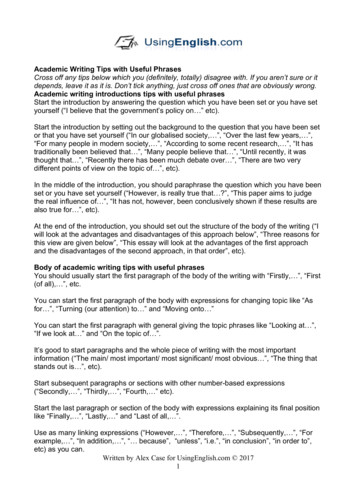AC333-3: I Am A Mac And A PC: AutoCAD For Windows And .
AC333-3: "I am a Mac and a PC": AutoCAD forWindows and Mac – We Both Speak AutoLISP andCommand LineShaan Hurley – Autodesk, Inc.AC333-3: "I am a Mac and a PC": AutoCAD for Windows and Mac – We Both Speak AutoLISP andCommand LineAbout the Speaker:Shaan has been a passionate user of AutoCAD , first as a customer and now as a technology evangelistfor over 18 years. He has been with Autodesk since 1998 and currently works with the AutoCAD family ofproducts. Shaan was trained as a mechanical designer and has used many of the Autodesk products asa customer prior to joining Autodesk. When not blogging, Shaan spends most of his time speaking withcustomers and gathering feedback and suggestions, which help shape future product development.Shaan HurleyPlatform Technology EvangelistAutodesk, Inc. 1 (415) 507-8432Email: etween the lines/Twitter: http://www.twitter.com/mrcadman
AC333-3: "I am a Mac and a PC": AutoCAD for Windows and Mac – We Both Speak AutoLISP and Command LineIn this class, you will learn about AutoCAD for Mac as well as the differences between AutoCAD forWindows and AutoCAD for Mac. I will be showing some of the common AutoCAD workflows and howthey apply to AutoCAD for Mac specifically.I am truly excited that Autodesk has developed and brought to market a Mac native version of AutoCAD.It has been a couple years in the making and has taken a monumental effort of going through severalmillion lines of code and OS platform specific dependencies. Just because Apple switched to the Intelprocesser a few years back did not mean that there was a magical switch to get Intel based applicationsbuilt for other operating systems up and running on Mac OS X; otherwise, you can be sure Autodeskwould have used that option a few years ago.I am really an agnostic OS platform person, in that I don’t really care about which OS I am using as longas it runs the applications I use to complete the tasks I need to perform. I am excited that there is now achoice of the platform when running AutoCAD. Users can make the decision themselves instead of usinga platform solely because an application they rely on is only available on that one. Choice is good! I dohope you are attending this class because your platform of choice is the Mac or perhaps you want to seewhat is on the other side of the platform fence.AutoCAD for Mac was designed and developed for the Mac and AutoCAD user in equal amounts to hitthe delicate balance of still being AutoCAD, yet the look and feel of a native Mac experience.The first native Mac version of AutoCAD for Mac was developed for smaller customers, not the largeenterprise. Autodesk looked at what was the most important features required by these Small to Mediumsized Businesses "SMB" users. While not all features are included, some just did not make sense for thefirst release or relied on platform specific technology. There are also some features in AutoCAD for Macthat are not in the AutoCAD for Windows version. We will not be debating which platform is better or“cooler” as that is left to your own preference as it should be.If you are worried that Autodesk has finally gotten rid of the Command line,then you can rest easy now and I won’t torture you until later in this class.The long loved AutoCAD Command line is included in AutoCAD for Mac.2
AC333-3: "I am a Mac and a PC": AutoCAD for Windows and Mac – We Both Speak AutoLISP and Command LineHardware and System RequirementsThe most common questions I am asked is about hardware support. From those that already own a Mac“is their system sufficient to run AutoCAD for Mac”, and from those without a Mac is “what Mac hardwareshould I get to be able to run AutoCAD for Mac”.The General Rule of Thumb is any Mac computer released after January 1, 2009 from the Mac Mini to theawesome powered Mac Pro workstations.MacminiMacBookMacBook AirMacBook ProiMacMac ProThe most powerful machine is the Mac Pro all the way on the right, if you work on large drawings orcomplex 3D, this is the system you should be looking at.The least capable system is the Mac mini. I have ran AutoCAD for Mac on the Mac mini but theperformance is limited due to hardware and sufficient for mainly 2D drawing but the Mac mini is only 600and a great entry point to a Mac.In the middle and what I use is the MacBook Pro. This is a powerful laptop and sufficient for most 2D and3D in AutoCAD for Mac. I use the 15” MacBook Pro with the enhanced graphics and matte screen asopposed to the glossy but that is just my personal preference.AutoCAD for Mac supports input devices like the Standard Apple mouse, Apple Magic Mouse, AppleMagic Trackpad and even IBM standard mice (2 buttons with or without a wheel) you may use on yourPC.Best of all, AutoCAD for Mac supports finger gestures using the Trackpad and Magic Mouse.http://support.apple.com/kb/HT32113
AC333-3: "I am a Mac and a PC": AutoCAD for Windows and Mac – We Both Speak AutoLISP and Command LineApple Mac OS X 101Let’s get you sounding like a veteran Mac OS X user by going over some terminology and user interfaceelements. OS X is pronounced “Mac OS Ten”.OSX InterfaceKeys to SuccessThe keyboard on a Mac is a little bit different from a PC. The biggest will be getting used to using theCommand key instead of Control for your most common commands, such as copy, paste, etc. Deletealso works differently.4
AC333-3: "I am a Mac and a PC": AutoCAD for Windows and Mac – We Both Speak AutoLISP and Command LineAutoCAD for Mac User Interface “UI”Let’s take a look at AutoCAD for Mac UI as that is the first thing you are faced with after launchingAutoCAD for Mac.AutoCAD for Mac was designed from the ground up and not a port of AutoCAD for Windows running onMac OS X. Both AutoCAD and Mac users were consulted throughout the design and developmentprocess to make sure that while it was using the standard Mac features and workflows, that it was stillAutoCAD under the hood.The graphical interface of AutoCAD for Mac takes full advantage of Mac OS X features including thedifferent aspect ratio of the display so vertical palettes were used.5
AC333-3: "I am a Mac and a PC": AutoCAD for Windows and Mac – We Both Speak AutoLISP and Command LineIn my experience after meeting with AutoCAD users all over the world, the AutoCAD for Windows userstake less than a few minutes to get off the ground and running with AutoCAD for Mac. This is not only dueto the intuitive UI, some familiar AutoCAD interface features, but also the Command line support. Even inthe Command line, you can use the familiar behaviors such as arrow up or down to navigate recentcommands or press Tab to show matching command names such as entering “D” and then tabbingthrough all commands and system variables that start with “D”. You can also use the Help menu to locatecommands that are not as frequently used. Clicking a command in the search results shows where it islocated on the menu bar with a pointer to highlight its location.AutoCAD for Mac Terminology1. Application menu bar2. Drawing area3. ViewCube tool4. Palettes5. Coordinate display6. Status bar7. Command line8. UCS icon9. Tool Sets palette10. Viewport label menus (also known as Viewport controls)11. Spotlight search6
AC333-3: "I am a Mac and a PC": AutoCAD for Windows and Mac – We Both Speak AutoLISP and Command LineMac OS X Finder WindowMac OS X has a feature known as Finder, which is similar to Windows Explorer on the Windows platform.In Finder there is a mode named Cover flow. Cover Flow allows you to visually scroll through previewimages of documents similar to scrolling through album art on iTunes. You can view AutoCAD for Macdrawing previews using Cover Flow. I must say Cover Flow is awesome and gets Oohs and Ahhs fromother OS users. Spotlight search is a seriously helpful and well implemented Mac OS X feature andAutoCAD for Mac uses it throughout the product from the main application menu to the ApplicationPreferences dialog. Just use Spacebar to search for drawings and more.1. Spotlight search2. Filename3. Cover Flow scrollbar4. Cover flow splitter to adjust preview size5. Filename list6. Directory Active folder7. Places sidebar item8. Cover Flow pane toggle9. Drawing (DWG) file preview7
AC333-3: "I am a Mac and a PC": AutoCAD for Windows and Mac – We Both Speak AutoLISP and Command LineNow let’s look at some of the features and workflows in AutoCAD for MacQuickViewI did not take the alphabetical route to features and just started at one of my favorite AutoCAD for Macspecific features, QuickView. This is not the same as the QuickView in AutoCAD for Windows. This is areal sweet spot in AutoCAD for Mac. You can see and visually scroll through all open drawings and theirLayouts.Tool Sets Palette 1The Tool Sets palette is like a vertical toolbar menu. You can change the tool sets at the top of the palettefrom Drafting, Annotation, and Modeling for the task you are doing.8
AC333-3: "I am a Mac and a PC": AutoCAD for Windows and Mac – We Both Speak AutoLISP and Command LineContent Palette 2The Content palette allows you to visually browse block definitions in the current drawing and insert theminto the current drawing. You can also manage blocks from drawings as favorites much like the DesignCenter. The Content palette can be used to create libraries of blocks from drawing files; each block in alibrary is represented by a single drawing file.Command Line 3The much loved AutoCAD Command line is right here (well left here because it is on the left side) at thebottom of the UI in case you need it or you can hide it if you like. It functions much like the AutoCAD forWindows version allowing you to pound out commands in blazing speed including your command aliases.The command line can be expanded but there is no F2 Text window option.9
AC333-3: "I am a Mac and a PC": AutoCAD for Windows and Mac – We Both Speak AutoLISP and Command LineLayers Palette 4The Layers palette is quite a bit different than you may be used to in AutoCAD for Windows. While mostof the same abilities are there, it has been Mac’ified (if that is a word).Properties Inspector Palette 5The Properties Inspector is where you do most everything from changing objects to editing layerproperties to controlling visual styles and rendering settings such as the sun. This type of palette iscommon in Mac applications and known as Inspector palettes.Status Bar 5The status bar located below the drawing window is much like you are used to in the AutoCAD for10
AC333-3: "I am a Mac and a PC": AutoCAD for Windows and Mac – We Both Speak AutoLISP and Command LineWindows. The status bar can be expanded to two lines or the default of one line. The expanded statusbar revealsReference Manager Palette 7The Reference Manager is a bit different than the External Reference Manager palette in AutoCAD forWindows.If you are a minimalist AutoCAD user, you will appreciate 0 Clean Screen mode to get everything offyour screen but the drawing window.11
AC333-3: "I am a Mac and a PC": AutoCAD for Windows and Mac – We Both Speak AutoLISP and Command LineNow let’s look at two typical AutoCAD 2D Workflow tasksDimensioningThis staple AutoCAD feature is as you would expect and no real differences.PrintingOf course you would not have AutoCAD without being able to print the design. You can selectPrint from the File menu, QuickView, or press Command-P ( P) and prepare a print. The Printdialog is the standard Mac OS X version with some subtle differences. When printing from Modelspace, click Advanced to change plot styles, plot stamps, etc. Click Edit Page Setup to modifythe current page setup. You can also select a different page setup in the current drawing orimport one from a different drawing file.Upload a file to AutoCAD WSWithin AutoCAD for Mac is an Upload Drawing Online option in the File menu that allows you to work withanyone anywhere. Uploaded drawing files can be viewed without AutoCAD for Mac using AutoCAD WSor AutoCAD WS Mobile. AutoCAD WS is a web based client that is accessible from a web browser, whileAutoCAD WS Mobile is a native iOS application for the Apple iPad , iPhone , and iPod touch .You can collaborate with customers and clients without needing to send paper drawings, be in the sameroom, or install something to be able to edit and markup DWG files. With the web based client, you caneven share drawings and work with another person in real-time to edit, markup, or discuss a design.And its FREE!To sign-in or create an AutoCAD WS account, go to: http://www.autocadws.comAutoCAD WS Mobile for iPad, iPhone, or iPod touch can be downloaded by visiting the App Store andperforming a search on AutoCAD WS.3D WorkflowYou have most of the 3D creation and editing tools you have access to in AutoCAD for Windowssuch as meshes, solids, and surfaces. You also have favorites such as Presspull to easily create3D geometry.Visual StylesYou have the ability to change the way 3D geometry is displayed from a wireframe to hand drawnlooking effects.12
AC333-3: "I am a Mac and a PC": AutoCAD for Windows and Mac – We Both Speak AutoLISP and Command LineBonus: You can access and quickly change the current Visual Styles from the Visual Style controlin the upper-left corner of the drawing area unlike AutoCAD for Windows which does not havethis feature.RenderYou have the Autodesk common material library and the same rendering engine as AutoCAD forWindows. So when you need that pretty rendered picture you access it in the menu bar, or youguessed it, just enter RENDER at the command line just like AutoCAD for Windows.DWGAutoCAD for Mac uses the same exact DWG file format as the AutoCAD for Windows as well asAutodesk applications that create and consume DWG files. 100% drawing file compatibility is maintainedwhen sharing files; there is no difference. This allows you to work on the same files as other users in youroffice and not be concerned with translations of the files, it is AutoCAD after all.You can open DWG files from 2.x which was released in 1983, making use of the millions of files that youor other Autodesk customers have created for past projects or received from customers and partners.CustomizationYou can create custom scripts, linetypes, hatch patterns, and command aliases, as well as AutoLISP andObjectARX applications for use with AutoCAD for Mac. However, there is no support for DCL or theVisual LISP components in AutoLISP. Some Technologies specific to Windows such as Visual Basic forApplications “VBA”, OLE objects, and Windows Media Audio, are not supported in AutoCAD for Mac normake sense in a native Mac application.AutoCAD for Windows and Mac DifferencesAs I mentioned early on:“While not all features are included some just did not make sense for this first release or relied on platformspecific technology. There are also some features in AutoCAD for Mac that are not in the AutoCAD forWindows version.”13
AC333-3: "I am a Mac and a PC": AutoCAD for Windows and Mac – We Both Speak AutoLISP and Command LineThe most commonly used functionality of AutoCAD is included in AutoCAD for Mac. However, there are afew commands that are not included in this first release, including layer filters and groups, and layerstates are limited; Sheet Set Manager; and DGN, PDF, and DWF underlay support. Since this firstrelease of AutoCAD for Mac is designed for the SMB in mind, there is no network license support.Some features are only in AutoCAD for Mac such as the enhanced QuickView, finger gestures, CoverFlow, Viewport label menus (or Viewport controls), and the 64-bit multi-threaded platform.At the end of the day, most features are there and you can use a native Mac application with 100% DWGfile support.It is on the Mac and is AutoCAD.ResourcesAutoCAD for Mac Product page by Autodesk –http://www.autodesk.com/autocadformacAutoCAD for Mac 2011 Online Help Documentation by Autodesk g.htmlAutoCAD for Mac Documentation in PDF format for download DF%20Documentation.htmAutoCAD for Mac Wiki by Autodesk –http://wikihelp.autodesk.com/AutoCAD for Mac/enu/CommunityBlogs:Between the Lines with me Shaan Hurley – http://autodesk.blogs.comMacACAD with Rick Graham – http://macacad.com/Communities:AutoCAD Exchange by Autodesk – http://autocad.autodesk.com/Autodesk User Forums by Autodesk – http://forums.autodesk.com/Facebook – http://www.facebook.com/AutoCAD.3DAUGI Autodesk User Group International – http://www.augi.comAutodesk University Online – http://au.autodesk.com/TwitterYou can follow the @autocad (http://www.twitter.com/autocad) account or the hashtags #autocad#autocadformac14
AC333-3: "I am a Mac and a PC": AutoCAD for Windows and Mac – We Both Speak AutoLISP and Command Line 2 In this class, you will learn about AutoCAD for Mac as well as the differences between AutoCAD for Windows and AutoCAD for Mac. I will be showing some of the common AutoCAD work
Texts of Wow Rosh Hashana II 5780 - Congregation Shearith Israel, Atlanta Georgia Wow ׳ג ׳א:׳א תישארב (א) ׃ץרֶָֽאָּהָּ תאֵֵ֥וְּ םִימִַׁ֖שַָּה תאֵֵ֥ םיקִִ֑לֹאֱ ארָָּ֣ Îָּ תישִִׁ֖ארֵ Îְּ(ב) חַורְָּ֣ו ם
akuntansi musyarakah (sak no 106) Ayat tentang Musyarakah (Q.S. 39; 29) لًََّز ãَ åِاَ óِ îَخظَْ ó Þَْ ë Þٍجُزَِ ß ا äًَّ àَط لًَّجُرَ íَ åَ îظُِ Ûاَش
Collectively make tawbah to Allāh S so that you may acquire falāḥ [of this world and the Hereafter]. (24:31) The one who repents also becomes the beloved of Allāh S, Âَْ Èِﺑاﻮَّﺘﻟاَّﺐُّ ßُِ çﻪَّٰﻠﻟانَّاِ Verily, Allāh S loves those who are most repenting. (2:22
Academic writing introductions tips with useful phrases Start the introduction by answering the question which you have been set or you have set yourself (“I believe that the government’s policy on ” etc). Start the introduction by setting out the background to the question that you have been set or have set yourself (“In our globalised society, ”, “Over the last few years .
Homework #4 - Answer key 1. Bargaining with in–nite periods and N 2 players. Consider the in–nite-period alternating-o er bargaining game presented in class, but let us allow for N 2 players. Player 1 is the proposer in period 1, period N 1, period 2N 1, and so on. Similarly, player 2 is the proposer in period 2, period N 2, period 2N 2, and so on. A similar argument applies to any .
c. AEMCLRP accreditation for automotive EMC testing 2) The Regulatory requirements of the European Automotive EMC Directive 2008/104/EC, and UN ECE REG 10 (which is used worldwide) 3) Doing EMC to control Functional Safety risks. The design, risk assessment, verification and validation techniques that should be done in addition to the above tests, for ESAs that can affect vehicle safety, to .
Banking made clearer 3 You can ask a friend, family or member of bank staff to help you use the Quick Pay Point. You will also need your debit card. You will need to take the cash or cheques that you want to pay into your account. You can also use a paying-in book. A paying-in book is a set of paying in slips (special forms) to fill in when .
Blood on the River: James Town 1607 by Elisa Carbone Guide created by Jan Jones Puffin Books 9780142409329, 6.99 Book Description Samuel Collier, a rough and tough young orphan, becomes the page of Captain John Smith as they head for the New World. Brought up in poor conditions and street-smart, Samuel has to learn to control his anger and to use his head instead of his fists. During the .