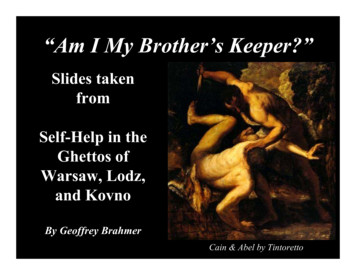Dell EMC Networking And Cisco Spanning Tree Interoperability
Dell EMC Networking and Cisco Spanning TreeInteroperabilityThis technical white paper describes the Spanning TreeInteroperability between Dell EMC Networking OS10 EnterpriseEdition and Cisco Nexus OSAbstractThis technical white paper provides the results of spanning treeinteroperability between Dell EMC Networking switches running OS10Enterprise Edition and Cisco Nexus 5K switches. This interoperabilityguide runs through several of the most common spanning treedeployments.April 2019Dell EMC Technical White Paper
RevisionsDateDescriptionApril 2019Initial releaseAcknowledgementsThis technical white paper was produced by the members of the Dell EMC Technical Marketing, SystemsTest, and Engineering teams.The information in this publication is provided “as is.” Dell Inc. makes no representations or warranties of any kind with respect to the information in thispublication, and specifically disclaims implied warranties of merchantability or fitness for a particular purpose.Use, copying, and distribution of any software described in this publication requires an applicable software license. 2019 Dell Inc. or its subsidiaries. All Rights Reserved. Dell, EMC, Dell EMC and other trademarks are trademarks of Dell Inc. or its subsidiaries. Othertrademarks may be trademarks of their respective owners.Dell believes the information in this document is accurate as of its publication date. The information is subject to change without notice.2Dell EMC Networking and Cisco Spanning Tree Interoperability
ContentsRevisions . . 2Acknowledgements . .2Executive Summary . . .41 Introduction . . 51.1. Hardware Overview . . 71.1.1 Dell EMC Networking S4128F-ON . . . . .71.1.2 Cisco Nexus 5548UP . . 72Test Methodology . . .82.1Tests – no VLT (Aggregation) and no vPC (Core) .102.1.1 Test#1 – RPVST (Dell EMC S4128F-ON) and RPVST (Cisco 5548UP) . . . . 112.1.2 Test#2 – MST (Dell EMC S4128F-ON) and MST (Cisco 5548UP) . . . .132.1.3 Test#3 – RSTP (Dell EMC S4128F-ON) and RPVST (Cisco 5548UP) . . . . .142.1.4 Test#4 – RSTP (Dell EMC S4128F-ON) and MST (Cisco 5548UP) . . . .192.2.5 Test#5 – MST (Dell EMC S4128F-ON) and RPVST (Cisco 5548UP) . .242.2Tests – VLT (Aggregation) and vPC (Core) . .272.2.1 Test#1 – RSTP (Dell EMC S4128F-ON) and RPVST (Cisco 5548UP). . . .272.2.2 Test#2 – RPVST (Dell EMC S4128F-ON) and RPVST (Cisco 5548UP) . .322.2.3 Test#3 – RSTP (Dell EMC S4128F-ON) and MST (Cisco 5548UP) . .343Summary . . 374Switch Configurations . .39Cisco 5548UP - RPVST with vPC . .39Dell EMC S4128F - RSTP with VLT . . . .4135VLT Syslog Messages . .436Helpful Troubleshooting Commands . . . .46Dell EMC Networking and Cisco Spanning Tree Interoperability
Executive SummarySpanning Tree Protocol continues to play an important role in today’s networks for loop prevention. Despite the inherentissues of inefficient use of bandwidth, scalability limitations, and overall management complexity, it is one of the most basicimplementations deployed on existing legacy networks.Because of this large install base, any major networking vendor’s end-to-end solution must be able to seamlessly integrateits products and solutions into an existing deployment running any basic or enhanced spanning tree modes such as RSTP(Rapid Spanning Tree Protocol also known as 802.1w) or MST (Multiple Spanning Tree also known as 802.1s).Dell EMC Networking OS10 Enterprise Edition brings this value to the customer by having a complete set of spanning treefeatures that fully interoperate and integrate into an existing deployment. This interoperability document runs through severalof the most common spanning tree deployments and shows how implementations of Dell EMC provide great performanceand high-availability during a link failure in the network.4Dell EMC Networking and Cisco Spanning Tree Interoperability
Dell EMC Networking: Spanning Tree Interoperability1IntroductionThis interoperability document has been created as a result of performing various tests between Dell EMCNetworking and Cisco switches running similar as well as different spanning-tree modes. The documentcharacterizes and provides some insight into the network traffic behavior when different flavors of spanning treeand device redundancy configurations are deployed between Cisco and Dell EMC switching environment.The intended audience of this technical white paper is the network architect, system engineer, or networkadministrator. The tests that are performed can be used as a reference point for new designs or integrationpurposes.There are two major technologies that will be covered in this interoperability exercise:1. Spanning Tree ProtocolOriginally defined in IEEE 802.1D, Spanning Tree is a network protocol that ensures a loop-free topology forany bridged ethernet Local Area Network(LAN). The basic function of STP is to prevent bridge loops and thebroadcast storms that result from these loops. Spanning Tree also allows a network design to include spare(redundant) links to provide automatic backup paths if an active link fails without the danger of creating anybridge loops or the need for manual enabling/disabling of these backup links. Several enhancements orextensions have been made to the original spanning tree implementation. These are:a. RSTP (802.1w) — In 2001, the IEEE standards body introduced Rapid Spanning Tree as 802.1w. Thisenhancement provides significant faster spanning tree convergence after a network topology change hastaken place. While Spanning Tree can take between 30–50 seconds to respond to a topology change,RSTP is typically able to respond to changes within 6 seconds or milliseconds to a physical link failure.RSTP is backward-compatible with legacy spanning tree.b. MSTP (802.1s) — Multiple Spanning Tree Protocol (MSTP) is an extension to RSTP which adds efficiencyto the legacy spanning tree instance per VLAN. Prior to MSTP, every VLAN on a network required aspanning tree instance. With the introduction of MSTP, a group of VLANs can now be assigned to a singlespanning tree instance and therefore reducing CPU resources from having to create multiple spanning treeinstances. The benefits of MSTP are more evident when the network environment consists of 1000s ofVLANs. MSTP is fully backward-compatible with RSTP.c. Rapid PVST — Rapid Per-VLAN Spanning Tree is a Cisco enhancement of RSTP that uses PVST whichis a Cisco proprietary Layer 2 protocol used to create separate spanning tree instances on a per-VLANbasis. Creating separate per VLAN spanning tree instances allows for the usage of different network linkspotentially providing load balancing capabilities. There are multiple networking vendors such as Dell EMC,Extreme Networks, and Avaya that support this protocol.2. VLT/vPCDell EMC OS10 Virtual Link Trunking (VLT) —VLT aggregates two identical physical switches to form a singlelogical extended switch. This single logical entity ensures high availability and high resilience for all itsconnected access, core switches, and clients. (A Spanning Tree protocol is still required to prevent the initialloop that may occur prior to VLT being established. After VLT is established, RSTP may be used to preventloops from forming with new links that are incorrectly connected and outside the VLT domain.) VLT providesLayer 2 multi-pathing, creating redundancy through increased bandwidth, enabling multiple parallel pathsbetween nodes, and load-balancing traffic where alternative paths exist. A VLT interconnect (VLTi)synchronizes states between VLT peers. Figure 1 shows the typical network layout with VLT.5Dell EMC Networking and Cisco Spanning Tree Interoperability
Dell EMC Networking: Spanning Tree InteroperabilityFigure 1Dell EMC Networking OS10 Enterprise Edition – Virtual Link TrunkingCisco vPC — A Virtual Port Channel (vPC) allows links that are physically connected to two different CiscoNexus devices to appear as a single port channel to a third device. The third device can be a Cisco Nexus2000 Series Fabric Extender or a switch, server or any other networking device. A vPC can provide Layer 2multi-pathing, which allows you to create redundancy by increasing bandwidth, enabling multiple parallel pathsbetween nodes and load-balancing traffic where alternative paths exist. The vPC domain includes both vPCpeer devices, the vPC peer keepalive link, the vPC peer link, and all the port-channels in the vPC domainconnected to the downstream device. You can have only one vPC domain ID on each device.Figure 26Cisco vPC deployment running Nexus OSDell EMC Networking and Cisco Spanning Tree Interoperability
Dell EMC Networking: Spanning Tree Interoperability1.1Hardware Overview1.1.1Dell EMC Networking S4128F-ONThe Dell EMC Networking S4128F-ON is a 1-Rack Unit (RU) switch with 28 fixed 10GbE SFP ports and tofixed 100GbE QSFP28 ports. Two of these switches are used in the deployment examples.Figure 3 Dell EMC Networking S4128F-ON1.1.2Cisco Nexus 5548UPThe Cisco Nexus 5548UP is a 1-RU, 1/10 Gigabit Ethernet switch with 32 fixed, unified ports on base chassisand one expansion slot totaling 48 ports. The slot can support any of the three modules: Unified Ports, 1/2/4/8native Fiber Channel, and Ethernet or FCoE. Two of these switches are used in the deployment examples.7Dell EMC Networking and Cisco Spanning Tree Interoperability
Dell EMC Networking: Spanning Tree Interoperability2Test MethodologyOur test methodology consists of three key steps:1. Enable or disable the redundant device technology2. Configure spanning tree protocol and the different modes to test interoperability3. Simulate a link failure between the devicesFigure 4 shows the reference test-bed diagram used for the first set of tests.Figure 4Physical and logical reference network test-bed (Test Setup without VLT and vPC)Tagged traffic was generated and transmitted from either ends of the network. Some test cases sourced trafficfrom ports 1 and 2 to port 3, and others sourced traffic from port 3 to ports 2 and 1. RPVST is the spanningtree mode that is enabled by default in Dell EMC Networking OS10EE.8Dell EMC Networking and Cisco Spanning Tree Interoperability
Dell EMC Networking: Spanning Tree InteroperabilityFigure 5 shows the reference test-bed diagram used for the second set of testsFigure 5 Test Setup with VLT and vPCNotice when vPC and VLT are configured, the logical network topology creates a very straightforward simplepair of switches connected back to back via a quad member port-channel link.The quad member port-channel link comes from the dual homed links from each switch (Cisco 5548s and DellEMC S4128s) where the Cisco single port-channel links are marked in red and green from each switch, andthe Dell EMC dual port-channel links are marked by a circle icon.Once spanning tree protocol runs, the port-channel goes into the forwarding mode because to spanning tree,this is a single port-channel with 4 links, not two separate individual port channels where one needs to beblocked in order to avoid a loop in the network.Two sets of tests were performed using the following configurations –1. No VLT and no vPC (Figure 4) RPVST (Dell EMC) and RPVST (Cisco) MST (Dell EMC) and MST (Cisco) RSTP (Dell EMC) and RPVST (Cisco) RSTP (Dell EMC) and MST (Cisco) MST (Dell EMC) and RPVST (Cisco)2. With VLT and vPC (Figure 5)9 RSTP (Dell EMC) and RPVST (Cisco) RPVST (Dell EMC) and RPVST (Cisco) RSTP (Dell EMC) and MST (Cisco)Dell EMC Networking and Cisco Spanning Tree Interoperability
Dell EMC Networking: Spanning Tree InteroperabilityThe following hardware and software were used for this exercise:Hardware: Dell EMC S4128F-ON (2) Cisco Nexus 5548UP (2) Traffic source: IXIA XM2 Chassis with 4-10GE ModuleSoftware: Dell EMC Networking OS10 Enterprise Edition Version 10.4.2.1 Cisco 5.1 (3) N2 (1)The following formulae were used to calculate the frame loss and frame loss duration:Frame Loss (Total Frames Sent – Total Frames Received) \ Total Frames SentFrame Loss Duration (Total Frames Sent – Total Frames Received) \ Frames Sent Rate10Dell EMC Networking and Cisco Spanning Tree Interoperability
Dell EMC Networking: Spanning Tree InteroperabilityTests – no VLT (Aggregation) and no vPC (Core)2.12.1.1Test#1 – RPVST (Dell EMC S4128F-ON) and RPVST (Cisco 5548UP)Figure 6 depicts the physical and logical network topology with traffic flow at steady state. Each Cisco N5K is aroot for VLANs 10 and 20 respectively with the other acting as secondary. VLAN 10 is being forwarded on port9 and blocked on port 8 and vice versa for VLAN 20. This is the normal behavior of having different spanningtree instances for each VLAN.On VLAN 1, Cisco switches configured for Rapid PVST will send two configuration BPDUs; one destined forthe IEEE RSTP multicast MAC address of 01:80:C2:00:00:00-DSAP 42-SSAP 42, and one destined for theproprietary PVST multicast MAC address of 01-00-0C-CC-CC-CD (SNAP HDLC protocol type 0x010b).Cisco’s proprietary PVST behavior is such that when VLAN 1 is native(untagged), untagged IEEE STP BPDUs(Destination MAC - 01:80:C2:00:00:00) and tagged PVST BPDU (01-00-0C-CC-CC-CD) are sent for VLAN1. Tagged PVST BPDUs are sent for all other VLANs. When VLAN 1 is not native, untagged PVST BPDUsare sent for that specific VLAN. (For example, if native VLAN is set to VLAN 50 then untagged PVST BPDUsare sent for VLAN 50). For Dell EMC switches, if untagged traffic exists on a trunk port, then untagged IEEESTP BPDUs are sent for that VLAN and tagged PVST BPDUs for all tagged VLANs. If only tagged VLANs existon a trunk port then tagged PVST BPDUs are sent for those tagged VLANs.Rapid PVST will work between Dell EMC and Cisco switches when the untagged (native) VLAN is VLAN 1.VLAN 1 is the native VLAN by default on Cisco switches and for Dell EMC switches, VLAN 1 needs to beconfigured as untagged in this case. This is because for VLAN 1, spanning tree converges on IEEE STP BPDUsbetween the switches and all other tagged VLANs converge on PVST BPDUs. Figure 7 and Figure 8 showthe port status and port roles for VLAN 10 and 20 on S4128-SW1.Note: Dell EMC Networking OS10 does not support interoperability with PVST mode of Cisco. For STPconvergence on all the VLANs, the Cisco switch must be configured with RAPID-PVST. If Cisco switchis configured with PVST then convergence will not happen for all the VLANs as it is not supported. Butconvergence should happen on default VLAN.Figure 6 Physical and Logical Network Topology – RPVST (Dell EMC) and RPVST (Cisco)11Dell EMC Networking and Cisco Spanning Tree Interoperability
Dell EMC Networking: Spanning Tree InteroperabilityFigure 7VLAN 10 link status with rapid-per VLAN spanning treeFigure 8VLAN 20 link status with rapid-per VLAN spanning treeTest StepsThe following test steps were conducted with Ixia IxExplorer to simulate a fail-over scenario:1. Create two tagged streams of VLAN ID 10 and 20 with source port 3 and destination ports 1 and 2.2. Shut down e1/1/9 on S4128-SW1 to simulate a fail-over scenario and check for any traffic disruption.3. Recover e1/1/9 on S4128-SW1 and check for any traffic disruption and make sure N5K1 becomes the root.4. Repeat steps 2 and 3 for e1/1/8 on the S4128-SW1 switch.ResultsThe blocked VLANs started to forward traffic right away upon a link failure. RPVST Different per-VLAN spanningtree instances were created. Both spanning tree modes use the same convergence timers therefore convergencetimes upon link failures are quick as expected. Upon link failure between Dell EMC switch and each of the respectiveCisco N5K switches, the timers observed were: 12Frame Loss % 0Dell EMC Networking and Cisco Spanning Tree Interoperability
Dell EMC Networking: Spanning Tree InteroperabilityTest#2 – MST (Dell EMC S4128F-ON) and MST (Cisco 5548UP)2.1.2For this test, all three switches were placed in the same spanning tree region with both Cisco switches actingas root for specific VLANs. Figure 9 shows our reference test diagram under a common stp mode. Multiplespanning tree instances are created on all switches matching the VLAN to instance as well as region name.Test Steps1. Create two tagged streams of VLAN ID 10 and 20 with source port 3, and destination ports 1 and 2.2. Shut down e1/1/9 on S4128-SW1 switch and measure traffic loss and duration of traffic loss.3. Recover e1/1/9 on S4128-SW1 and measure traffic loss and duration of traffic loss and make sureN5K1 becomes the root bridge.4. Repeat steps 2 and 3 for e1/1/8 on the Dell EMC S4128-SW1 switch.Figure 9 Physical and logical network topology– MST (Dell EMC) and MST (Cisco)ResultsAs expected, the blocked VLANs started to forward right away upon a link failure. Different per-VLAN spanningtree instances were created. Upon failing the links between the S4128 SW1 and each respective N5Ks, the timersobserved were: 13Frame Loss % 0Dell EMC Networking and Cisco Spanning Tree Interoperability
Dell EMC Networking: Spanning Tree Interoperability2.1.3Test#3 – RSTP (Dell EMC S4128F-ON) and RPVST (Cisco 5548UP)For this scenario, two set of tests were performed by using the following configuration: In the first test, Cisco switches act as the root bridge for the respective VLANsDell EMC S4128-SW1 as the root bridgeCisco N5K1 and N5K2 as the root bridgeFigure 10 depicts the physical and logical network topology respectively. The logical spanning tree networktopology shows how port 9 is forwarding and port 8 is being blocked on S4128-SW1.The black arrow describesthe traffic flow for VLANs 10 and 20. This is the normal behavior of having a single spanning tree instance forall VLANs in the case of Dell EMC switch running RSTP.On the other hand, for Cisco N5Ks running RPVST two different spanning tree instances are created. Fromthe N5K1 perspective, root of VLAN 20 traffic is N5K2 and so it creates a separate instance pointing to N5K2as the root switch. From the N5K2 perspective, root of VLAN 10 traffic is N5K1 and it creates a separate instancepointing to N5K1 as the root switch for that VLAN as shown in Figure 12 and Figure 13.Figure 10 Physical and Logical Network Topology – RSTP (Dell EMC) and RPVST (Cisco)Test Steps1. Create two tagged streams of VLAN ID 20 with source port 3, and destination ports 1 and 2.2. Shut down e1/1/9 on S4128-SW1 to simulate a fail-over scenario and check for any traffic disruption.3. Recover e1/1/9 on S4128-SW1 and check for any traffic disruption.14Dell EMC Networking and Cisco Spanning Tree Interoperability
Dell EMC Networking: Spanning Tree InteroperabilityS4128-SW1# show spanning-tree activeSpanning tree enabled protocol rstp with force-version stpExecuting IEEE compatible Spanning Tree ProtocolRoot ID Priority 24577, Address 547f.eeac.13c1Root Bridge hello time 2, max age 20, forward delay 15Bridge ID Priority 32768, Address f48e.385f.3dcaConfigured hello time 2, max age 20, forward delay 15Flush Interval 200 centi-sec, Flush Invocations 50Flush Indication threshold 65535InterfaceDesignatedNamePortID PrioCostStsCostBridge ----------ethernet1/1/3 128.524 1282000FWD2000 32768 f48e.385f.3dca 128.524ethernet1/1/8 128.544 1282000BLK232769 002a.6a0d.a17c 128.156ethernet1/1/9 128.548 1282000FWD024577 547f.eeac.13c1 128.158InterfaceFigure 11 S4128-SW1 RSTP default instance for VLAN 1VLAN0020Spanning tree enabled protocol rstpRoot ID Priority 32788Address 002a.6a0d.a17c N5K2 MAC addressCost2Port159 (Ethernet1/31)Hello Time 2 sec Max Age 20 sec Forward Delay 15 secBridge ID Priority32788 (priority 32768 sys-id-ext 20)Address547f.eeac.13c1Hello Time 2 sec Max Age 20 sec Forward Delay 15 secInterfaceRole Sts CostPrio.NbrType---------------- ---- --- --------- -------- -------------------------------Eth1/3Desg FWD 2128.131P2pEth1/30Desg FWD 2128.158P2pEth1/31Root FWD 2128.159P2pFigure 12 N5K1 VLAN 20 spanning tree instance15Dell EMC Networking and Cisco Spanning Tree Interoperability
Dell EMC Networking: Spanning Tree InteroperabilityVLAN0010Spanning tree enabled protocol rstpRoot ID Priority 24586Address 547f.eeac.13c1 N5K1 MAC addressCost2Port159 (Ethernet1/31)Hello Time 2 sec Max Age 20 sec Forward Delay 15 secBridge ID Priority32778 (priority 32768 sys-id-ext 10)Address 002a.6a0d.a17cHello Time 2 sec Max Age 20 sec Forward Delay 15 secInterfaceRole Sts CostPrio.NbrType---------------- ---- --- --------- -------- -------------------------------Eth1/3Desg FWD 2128.131P2pEth1/28Desg FWD 2128.156P2pEth1/31Root FWD 2128.159P2p pointing to N5K1 as the root switchFigure 13 N5K2 VLAN 10 spanning tree instanceResultsAs expected in this test, there are two different spanning tree modes, one is a purely vendor proprietaryimplementation (RPVST ) and the other is the standard based (RSTP)When shutting down e1/1/9, Frame Loss % 0When e1/1/9 is disabled, the alternate root e1/1/8 on S4128-SW1 moves to the forwarding state immediately. Thisis the expected behavior you would see in RSTP. Since this is the alternate root port, there is no BPDU exchangethat takes place within the network. Because of this, the switchover and forwarding times are extremely fast.After recovering e1/1/9, Frame Loss % 50With RSTP, a direct message exchange takes place between point to point links. This exchange consists of anRSTP BPDU proposal message and an agreement message. Proposal and agreement BPDUs are used tonegotiate fast-convergence parameters in the event of a failure. For 802.1Q tagged VLANs (all VLANs besidesVLAN 1), Cisco switches send their BPDUs only to the reserved Cisco multicast address of 01-00-0C-CC-CC-CD.Therefore, unless the Dell EMC switch is also listening to this multicast address, it will only have visibility and anunderstanding of the logical topology of the CST. For a Cisco bridge running PVST to be able to converge with athird-party bridge running 802.1w RSTP, VLAN 1 must be allowed on all 802.1Q trunks that interconnect them.Figure 14 shows for VLAN 20, BPDUs are sent only to the Cisco reserved address which Dell EMC switch simplyfloods on all its other ports. That means that the rapid failover and convergence offered by RSTP will only be evidenton VLAN 1.16Dell EMC Networking and Cisco Spanning Tree Interoperability
Dell EMC Networking: Spanning Tree InteroperabilityN5K1# debug spanning-tree allN5k1# 2019 Jan 7 16:32:40.844091 stp: MTS: dropping MTS OPC DEBUG WRAP MSG msg id(48856751) on q 72019 Jan 7 16:32:41.022537 stp: handling batch flush timer2019 Jan 7 16:32:41.272546 stp: inserting instance 1 hello timer in C queue2019 Jan 7 16:32:41.272565 stp: Malloc in fu cq node alloc@./utils/fsmutils/cqueue.c[922]2019 Jan 7 16:32:41.360178 stp: BPDU Rx: Received BPDU on vb 1 VLAN 20 port Ethernet1/31 pkt len 64bpdu len 42 netstack flags 0x00ed enc type sstp2019 Jan 7 16:32:41.360207 stp: BPDU RX: vb 1 VLAN 20 port Ethernet1/31 len 64 flags 0xed: EthernetHdr 01000ccccccd -002a6a0da146 type/len 0032: SNAP aa aa 03 00000c 010b SSTP CFG P:0000 V:02T:02 F:3c R:60:14:00:2a:6a:0d:a1:7c00000000 B:60:14:00:2a:6a:0d:a1:7c 809f A:0000 M:0014Figure 14Cisco N5K1 RPVST Spanning Tree DebugFigure 15 Screen shot during fail-over17Dell EMC Networking and Cisco Spanning Tree Interoperability
Dell EMC Networking: Spanning Tree InteroperabilityDell EMC S4128F-ON as the root bridgeThe spanning tree network topology in Figure 16 below shows how port 9 & port 8 on S4128-SW1 are forwardingand port 31 on N5K2 is being blocked. In this case when Dell EMC is acting as root bridge, Cisco N5Ks will convergeonly for default instance (VLAN1) and port 31 on N5K2 is placed in blocking state shown in Figure 17.Figure 16 Physical and Logical Network Topology – RSTP (Dell EMC) and RPVST (Cisco)Figure 17 VLAN 1 - N5K2Figure 18 shows how BPDUs for VLAN 10 are sent only to the Cisco reserved multicast address, 01-00-0C-CCCC-CD. For non-default VLANs 10 and 20, Dell EMC S4128 switch acts as a hub and simply floods the RPVSTBPDUs on all other ports, which will be received by Cisco N5K2 on port 28 and it will place one of its ports inblocking mode (e1/31) to avoid a loop in that VLAN.18Dell EMC Networking and Cisco Spanning Tree Interoperability
Dell EMC Networking: Spanning Tree InteroperabilityN5K2# debug spanning-tree allN5K2# 2019 Jan 28 15:46:33.577122 stp: MTS: dropping MTS OPC DEBUG WRAP MSG msg id(244602708) on q 82019 Jan 28 15:46:33.782530 stp: handling batch flush timer2019 Jan 28 15:46:34.032568 stp: handling batch flush timer2019 Jan 28 15:46:35.232858 stp: BPDU Rx: Dropping redundant SSTP packet received on portEthernet1/31 VLAN VLAN00012019 Jan 28 15:46:35.232871 stp: BPDU RX: vb 1 VLAN 10, ifi 0x1a01b000 (Ethernet1/28)2019 Jan 28 15:46:35.232883 stp: BPDU Rx: Received BPDU on vb 1 VLAN 10 port Ethernet1/28 pkt len 64bpdu len 42 netstack flags 0x00ed enc type sstp2019 Jan 28 15:46:35.232908 stp: BPDU RX: vb 1 VLAN 10 port Ethernet1/28 len 64 flags 0xed: EthernetHdr 01000ccccccd -547feeac13a5 type/len 0032: SNAP aa aa 03 00000c 0 10b SSTP CFG P:0000 V:02 T:02F:3c R:60:0a:54:7f:ee:ac:13:c1 00000000 B:60:0a:54:7f:ee:ac:13:c1 809e A:0000 M:0014 H:0002 F:000fT:0000Figure 18Cisco N5K2 RPVST Spanning Tree DebugTest Steps1. Create two tagged streams of VLAN ID 20 with source port 3, and destination ports 1 and 2.2. Shut down e1/1/9 on S4128-SW1 to simulate a fail-over scenario and check for any traffic disruption.3. Recover e1/1/9 on S4128-SW1 and check for any traffic disruption.ResultsThe blocked link, e1/31 on N5K2 starts forwarding when we shut down e1/1/9. Frame Loss % 0Figure 19 Screen shot during fail-over19Dell EMC Networking and Cisco Spanning Tree Interoperability
Dell EMC Networking: Spanning Tree Interoperability2.1.4Test#4 – RSTP (Dell EMC S4128F-ON) and MST (Cisco 5548UP)Figure 20 describes the physical and logical spanning tree view of the network under a common/single spanningtree configuration. Two set of tests were performed using the following configuration – Default common/single spanning tree instance created by MST and RSTPTwo spanning tree instances on the Cisco switches with VLANs 10 and 20 assigned to each instancerespectively.Figure 20Physical and Logical Network Topology – RSTP (Dell EMC) and MST (Cisco)Common/single spanning tree instanceFigure 21 and Figure 22 show how Cisco switches share the same spanning tree region, same instances, andRSTP running under-the-hood. Therefore, it is reasonable to expect great convergence times.N5K1# show spanning-tree mst##### MST0 VLANs mapped: 1-9,11-19,21-4094Bridgeaddress 547f.eeac.13c1 priority24576 (24576 sysid 0)Rootthis switch for the CISTRegional Root this switchOperational hello time 2 , forward delay 15, max age 20, txholdcount 6Configured hello time 2 , forward delay 15, max age 20, max hops 20InterfaceRole Sts CostPrio.Nbr Type---------------- ---- --- --------- -------- -------------------------------Eth1/3Desg FWD 2000128.131 Edge P2pEth1/30Desg FWD 2000128.158 P2p Bound(STP)Eth1/31Desg FWD 2000128.159 P2pFigure 2120MST0 N5K1 Link StatusDell EMC Networking and Cisco Spanning Tree Interoperability
Dell EMC Networking: Spanning Tree InteroperabilityN5K2# show spanning-tree mst##### MST0 VLANs mapped: 1-9,11-19,21-4094Bridgeaddress 002a.6a0d.a17c priority32768 (32768 sysid 0)Rootaddress 547f.eeac.13c1 priority24576 (24576 sysid 0)port Eth1/31path cost 0Regional Root address 547f.eeac.13c1 priority24576 (24576 sysid 0)internal cost 2000rem hops 19Operational hello time 2 , forward delay 15, max age 20, txholdcount 6Configured hello time 2 , forward delay 15, max age 20, max hops 20InterfaceRole Sts CostPrio.Nbr Type----------------- ---- --- --------- -------- -------------------------------Eth1/3Desg FWD 2000128.131 P2pEth1/28Desg FWD 2000 128.156 P2p Bound(STP)Eth1/31Root FWD 2000128.159 P2pFigure 22MST0 N5K2 Link StatusS4128-SW1# show spanning-tree activeSpanning tree enabled protocol rstp with force-version stpExecuting IEEE compatible Spanning Tree ProtocolRoot ID Priority 24576, Address 547f.eeac.13c1Root Bridge hello time 2, max age 20, forward delay 15Bridge ID Priority 32768, Address f48e.385f.3dcaConfigured hello time 2, max age 20, forward delay 15Flush Interval 200 centi-sec, Flush Invocations 49Flush Indication threshold 65535InterfaceDesignatedNamePortID PrioCostStsCostBridge ----------ethernet1/1/3 128.524 1282000FWD200032768 f48e.385f.3dca 128.524ethernet1/1/8 128.544 1282000BLK032768 002a.6a0d.a17c 128.156ethernet1/1/9 128.548 1282000FWD024576 547f.eeac.13c1 128.158InterfaceNameRole PortID PrioCostStsCostLink-type ------ethernet1/1/3 Desg 128.524 1282000FWD2000AUTONoethernet1/1/8 Altr 128.544128 2000BLK0AUTONoethernet1/1/9 Root 128.548 1282000FWD0AUTONoFigure 2321S4128-SW1 RSTP link statusDell EMC Networking and Cisco Spanning Tree Interoperability
Dell EMC Networking: Spanning Tree InteroperabilityTest Steps1. Create two tagged streams of VLAN ID 10 and 20 with source port 3, and destination ports 1 and 2.2. Shut down e1/1/9 on S4128-SW1 switch and measure traf
7 Dell EMC Networking and Cisco Spanning Tree Interoperability 1.1 Hardware Overview 1.1.1 Dell EMC Networking S4128F-ON The Dell EMC Networking S4128F-ON is a 1-Rack Unit (RU) switch with 28 fixed 10GbE SFP ports and to fixed 100GbE QSFP28 ports. Two of these switches are used in the de
Dell EMC Networking S4148F-ON 2.2 Dell EMC Networking S4248FB-ON The Dell EMC Networking S4248FB-ON is a 1-RU, multilayer switch with forty 10GbE ports, two 40GbE ports, and six 10/25/40/50/100GbE ports. Two S4248FB-ON switches are used as leaf switches in the examples in this guide. Dell EMC Networking S4248FB-ON 2.3 Dell EMC Networking Z9100-ON
Dell EMC Unity: Investment Protection Grow with Dell EMC Unity All-Flash Dell EMC Unity 350F Dell EMC Unity 450F Dell EMC Unity 550F Dell EMC Unity 650F ONLINE DATA-IN PLACE UPGRADE PROCESSOR 6c / 1.7GHz 96 GB Memory 10c / 2.2GHz 128 GB Memory 14c / 2.0GHz 256 GB Memory 14c / 2.4GHz 512 GB Memory CAPACITY 150 Drives 2.4 PB 250 Drives 4 PB 500 .
“Dell EMC”, as used in this document, means the applicable Dell sales entity (“Dell”) specified on your Dell quote or invoice and the applicable EMC sales entity (“EMC”) specified on your EMC quote. The use of “Dell EMC” in this document does not indicate a change to the legal name of the Dell
EMC: EMC Unity、EMC CLARiiON EMC VNX EMC Celerra EMC Isilon EMC Symmetrix VMAX 、VMAXe 、DMX EMC XtremIO VMAX3(闪存系列) Dell: Dell PowerVault MD3xxxi Dell EqualLogic Dell Compellent IBM: IBM N 系列 IBM DS3xxx、4xxx、5xx
Cisco Nexus 3172TQ, Cisco Nexus 31108TC-V, Cisco Nexus 92348GC-X, Dell S4148T-ON Access or Leaf Switches Cisco Nexus 3132QX, Cisco Nexus 3164Q, Cisco Nexus 93180YC-EX, Cisco Nexus 93180YC-FX, Cisco Nexus 93240YC-FX2, Cisco Nexus N93360YC-FX2, Dell S5048F-ON, Dell S5248F-ON, ‡Dell S5296F-ON , Dell S5224F-ON ‡, Dell S4148F-ON Aggregation or Spine
monitor switch features, refer to the User Configuration Guide, which is available on the Dell EMC Support website at dell.com . NOTE: Switch administrators are strongly advised to maintain Dell EMC Networking switches on the latest version of the Dell EMC Networking Operating System (DNOS). Dell EMC Networking continually improves the .
Table 3. Dell EMC PowerVault MD-Series storage array rules for non-dense, 2U models only (MD3200, MD3220, MD3200i, MD3220i, MD3600i, MD3620i, MD3600f and MD3620f) Rule Dell EMC PowerVault MD3200 series Dell EMC PowerVault MD3200i series Dell EMC PowerVault MD3600i series Dell EMC PowerVault MD3600f series 6 Gbps SAS 1 Gbps iSCSI 10 Gbps iSCSI 8 .
“Am I My Brother’s Keeper?” Cain & Abel by Tintoretto. Everything can be taken from a man but the last of the human freedoms - to choose one’s attitude in an given set of circumstances, to choose one’s own way.--Auschwitz Survivor, Victor E. Frankl Human Gene Map. OnegShabbat Archives –Emanuel Ringleblum Remembrance: To record and to teach future Generations. The time has come to .