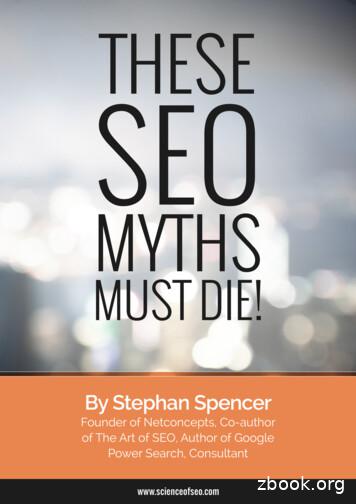Updated For 2019 WordPress SEO - Yoast
WordPress SEOThe definitive guide to higherrankings for WordPress sitesWordPress is one of the best content management systems when it comesto SEO. But even though it gets a lot right “out of the box”, there’s muchmore that you can do to improve your performance.Optimizing your site using the tactics and best practices outlined in thisarticle will help you improve your rankings, gain more subscribers or sales,and have a better website in general.Because good SEO should be ingrained in all aspects of your online marketing and PR, this guide covers quite a lot of ground! It’s a long read, sofeel free to use the table of contents on the next page to jump around.Before we start.This article assumes that you’re using our Yoast SEO plugin, which addssignificantly more features and SEO tools to WordPress. If you’re notalready using it, you can set it up right away with our beginner’s guideto Yoast SEO.If you’re using another SEO plugin, like All in One SEO or Ultimate SEO, mostof the principles will still apply. Of course, we’d prefer you to switch overand make use of our extremely powerful WordPress SEO plugin, which iswhy we’ve written a migration guide for you. It’s a really easy process!Yoast – WordPress SEO1updated for 2019
Table of contents1. Get your basic WordPress SEO right31.1. Check your health31.2. Check your site settings51.3. Pick the right permalink structure62. Optimize your content82.1. Research what your users want and need82.2. Write great content for your users92.3. Optimize your individual posts & pages92.4. Maintain your content quality152.5. Avoid accidental duplicate content162.6. Support international audiences183. Optimize your site structure203.1. Organize your site203.2. Connect your content with contextual internal linking203.3. Manage your categories and tags213.4. Manage your archive pages213.5. Configure your breadcrumbs233.6. Manage your HTML & XML sitemaps234. Speed up your WordPress website254.1. Measure your site speed254.2. Improve your site speed255. Secure your WordPress website265.1. Make regular backups265.2. Harden your setup265.3. Use monitoring and logging276. Cater to your mobile visitors286.1. Make sure your theme is mobile-friendly286.2. Consider using AMP297. Analyze and improve your performance307.1. Set up and integrate Google Analytics307.2. Set up your Google Search Console account327.3. Other useful tools328. Promote your site348.1. Encourage engagement348.2. Grow your reach348.3. Build a mailing list348.4. Amplify your content359. ConclusionsYoast – WordPress SEO362
1. Get your basic WordPress SEO rightOut of the box, WordPress is a pretty well-optimized content managementsystem. A basic setup can provide a strong foundation – even withoutextensive customization, theme optimization, and plugins. That said, thereare a few things you should do to increase your chances of ranking, refineyour workflow, and make sure your website is perfectly optimized.By putting the right basic settings in place, and applying a few simple techniques, you can ensure that you have a strong foundation to build upon!1.1. Check your healthFirst things first. Before you make any changes to your site, it isa good idea to see where you are now. There’s a lot to gainfrom getting the basics right: running your site on a modernserver with updated software, at a web host that offers greatperformance. So ask yourself: on what hardware and softwareis your site running? What is your hosting plan? Are you using abudget shared hosting provider or have you invested in a dedicated hostingplan at a well-known web host that fine-tuned its servers for use withWordPress?To get a sense of what is going on behind the scenes of your site, you caninstall the Health Check plugin. This plugin gives you loads of technicalinsights and helps you get information that outside parties can use to helpyou improve your site.Health Check is incredibly helpful – so much so, that the WordPress teamis now going to include the plugin in the core WordPress environment.Health Check recommends updating an outdated version of PHPYoast – WordPress SEO3
1.1.1. Check you’re using suitable hostingAccording to WordPress’ technical requirements page, the recommendedhosting plan to run WordPress should include a modern version of PHP,MySQL or MariaDB, and HTTPS support. It is possible to work with olderserver software, but that is not recommended. If you’ve installed theHealth Check plugin, you can see the technical details of your installation.In addition, if you open the dashboard of your hosting provider, youshould be able to see what type of plan you are on.Remember, paying for good WordPress hosting pays dividends.1.1.2. Upgrade to PHP 7.0 or higherMany WordPress sites still run on outdated versions of PHP. One look atthe WordPress stats reveals that almost half of the sites still run on a PHPversion in the 5 series, while PHP 7.0 and up has been available for morethan three years.Backward compatibility is cool and all, but it’s holding back WordPress as atechnology and site owners from getting the most out of their sites. Theseold versions of PHP don’t receive any more security fixes and are thusincreasingly vulnerable to attacks.Luckily, the WordPress team has dropped support for anything older thanPHP 5.6. In December 2019, that minimum supported version of PHP willbe upped to PHP 7.0. After that, it will follow the release schedule of PHPmore closely.So, one of the most important things you can do to improve the performance and security of your site is upgrading your hosting environment toa modern version of PHP. There are a lot of benefits to this: PHP 7 offers an incredible speed boost. It runs a lot more efficient, meaning less stress on your server. Bring loads of modern development features. It’s a much safer and more secure environment. It’s future proof.Now, this is something we all want, right? If you’ve checked your currenthosting set-up in the previous section, you have an idea of what your siteruns on now. If this shows outdated server software like PHP 5.5, it is agood idea to update this, if possible.However, take special care before doing so. Ask for help if you’re not surewhat you are doing.Yoast – WordPress SEO4
Here are some steps to take: (Always!) Backup your website. Make a local staging environment based on a modern version of PHP. Install the backup of your site on that server. Test thoroughly to see if everything works properly. Upgrade your live site – most of the times, your hosting providercan do this for you.We have a post that shows you how to set up a test environment for yourWordPress site. WordPress.org has a post on the advantages of updatingyour PHP version and what to take into consideration when doing that.1.1.3. Make sure you’re using SSL and HTTPSHistorically, adopting SSL (getting an HTTPS URL, and a green padlock iconin the browser URL bar) was an optional tactic. Many sites, arguably, didn’tneed the extra level of security which SSL provides.Now, however, having a valid SSL certificate installed is mandatory – searchengines may ‘penalize’ sites without valid SSL certificates and setups (and/or show warnings next to their search results). It’s also generally goodpractice for all websites to use SSL, to prevent hackers and third partiesfrom intercepting requests and data.Additionally, many modern site speed and performance techniques requirea valid SSL/HTTPS setup. To take advantage of new, faster web technologies like HTTP/2, browsers like Google Chrome and Firefox require thewebsite to have a valid SSL certificate.If you want to move to SSL and ensure that your site is served correctlyover HTTPS, we have a handy guide with tips & tricks for moving to HTTPS.1.2. Check your site settingsIt’s worth spending some time clicking through all of thesections in the WordPress Settings menu, as many of theoptions there can impact the SEO of your WordPress site.In particular, it’s worth double checking your Privacy settings,to make sure that you’re not accidentally preventing search enginesfrom indexing your website. That’d definitely hurt your visibility!You should also make sure that your Writing and Reading settings are allset correctly, these control your default categories, and what should bedisplayed on your homepage. Don’t forget to give your site a strong taglinein Settings General, too!Yoast – WordPress SEO5
1.3. Pick the right permalink structureYour permalink settings define what format your page and post URLs willtake, which can have a big impact on SEO. So if yo u’re creating a new site,one of the first things you should do is change your permalink settings,which you can find in Settings Permalinks.If you don’t change your settings from the default, all of your pages andposts will have URLs which look like example.com/?p 123. Whilst this isperfectly okay, it’s not particularly nice, and it might impact how users andsearch engines perceive the quality and relevance of your pages.Changing the permalink structure alters the components, ordering, andstructure of your website’s URLs. It’s important to select the right structurewhen initially setting up your website, as changing it later can cause SEOissues.We usually recommend that people use a structure which creates URLswhich look like example.com/post-name/, or example.com/category/post-name/, depending on how much importance they anticipate placingon the categorization of their content. For most WordPress sites, choosingeither of these options will be perfectly suitable.For the first option, you can just change the permalink setting to/%postname%/, like soChanging the permalink settings to 'Post name', in Settings PermalinksTo include the category, you can select “Custom Structure” and changethe value to /%category%/%postname%/.Yoast – WordPress SEO6
If you previously had ?p postid as your permalink, WordPress will takecare of all the redirects for you. This is also true if you change from/%postname%/ to /%category%/%postname%/.If you have an established site and change from any other permalinkstructure, you might want to consult our article on changing yourWordPress permalink structure and the tool that you’ll find within it.1.3.1. Choose WWW or non-WWWYou need to think about what you want your site to show up as www.example.com, or simply example.com. Make sure that in your generalsettings, in Settings General, the version you want to show up isproperly reflected:Setting the site URL to include or omit 'www'From an SEO perspective, there’s little difference either way. Additionally,most hosting and server setups will automatically redirect requests for the‘wrong’ version, to the version you’ve selected. That makes this primarily abranding consideration – which approach feels best for your site?From a technical perspective, there’s not a huge amount of difference,either. Some setups might have some minor headaches if they omit the‘www’ component, but these are increasingly rare.Yoast – WordPress SEO7
2. Optimize your contentYour site should provide the best content on your chosen subject – period.People are looking for engaging, authoritative articles and trustworthyanswers to their questions. Writing high-quality content for your WordPresssite begins with your own unique ideas or distinctive take on a particulartopic. But it also means presenting these ideas in a well-structured andaccessible manner. Together, this will help you attract the audience you’relooking for and keep them engaged.2.1. Research what your users want and needBefore writing your content, you should think about what search termsyou want to be found for. Every page or post should be optimized for aspecific keyphrase.But how can you determine what keyphrase you want to be found for? Tofind out, you need to do keyword research. In this process, you should askyourself questions such as: what terms do I want to rank for? How realisticis that I can rank for these terms?Imagine you have a baking blog and you’re passionate about sharing yourfavorite recipes and baking techniques. Optimizing a post for a term suchas [best cake recipe] isn’t such a realistic goal, because it’s a very generalterm. There’s a lot of competition for such general terms. Instead, youshould think about finding your own niche. This niche could be [healthy,low-sugar cake recipes] or [French patisserie you can make at home].Within a niche, you can become a true expert. Your expertise can enableyou to create content that goes beyond that of your competitors. You cango deeper than others, or shed light on different angles of the same topic.For this, you’ll want to focus on long tail keyphrases. A long tail keyphrasemight be [how to make a low-calorie vegan blueberry cheesecake].A keyphrase like this is more specific, and therefore easier to rank for.Also, it’ll be more suitable for your specific niche topic.It’s also important to think about what your audience actually wants toachieve by searching for a specific term. This is called search intent. Forexample, they could be looking for the answer to a specific question andyou are able to provide the necessary information. Or they might want tobuy a specific product that you can offer them. Think about the needs ofyour visitors and address them by creating content accordingly.Need a hand doing keyword research properly? Our Keyword researchtraining can help.Yoast – WordPress SEO8
2.2. Write great content for your usersAfter you’ve done your keyword research and you know thetopics you want to write about, you need to get to the actualwriting. Most of the time that’s easier said than done. To getfrom an idea to a great piece of content, most likely you’ll haveto follow a cycle of drafting, writing, editing, and rewriting.Your first draft can just be an outline of your structure. You don’t have towrite out everything in perfect prose at this point, but make sure that youfollow a logical structure. For most pieces, that will include an introduction,your main points of argument, and a conclusion. Of course, this will varyper genre – a recipe will have a completely different structure.You can flesh out the points further in the writing phase, where you try tocome up with a first complete version of your text. Finally, in the editingphase, you should check whether your piece is engaging and easy to read.You might be an expert on your topic, but your audience probably isn’t(yet). So try to make your writing as accessible as possible. When in doubt,it’s always best to ask a friend or colleague for some feedback. Anothergood trick is to read your text out loud to yourself. You can even let yourcomputer speak it. It will give you a better idea of whether everythingflows nicely.2.3. Optimize your individual posts & pagesWhen writing or editing your post, there are a number of elements youneed to pay special attention to in order to make it SEO-friendly. Theseelements include your subheadings, your title, and your meta description.All of these need to reflect the topic of the specific post.Don’t forget, SEO-friendly doesn’t just mean that it’s easy for a searchengine to grasp the topic of a page. More importantly, it means that yourvisitors can get the gist of your page at a single glance.Your meta description and your title might be a deciding factor for whethervisitors click on your page in the search results in the first place. And oncethey’ve visited your site, elements like subheadings can be critical forvisitors to decide whether they want to stay on your site.2.3.1. Set your focus keyphrase(s)One important rule is not to use a focus keyphrase on more than one page.Otherwise, you might end up cannibalizing yourself. Most of the time, youdon’t want to rank for multiple pages on the same keyphrase, because itmeans that you’re setting yourself up as your own competition.Yoast – WordPress SEO9
It’s also important to include the focus keyphrase in crucial elements ofyour post such as the title, the introduction, your subheadings, and yourmeta description.All of these elements are crucial signals for what your post is about. Sinceyour focus keyphrase is, in fact, the main topic of your page, it’s a logicalconsequence that you should make sure this topic is reflected in all ofthese elements.The same logic holds true for your text overall: you need to make sure thatyou don’t stray off-topic; if you stay on-topic, it should follow naturally thatyou use your keyphrase multiple times throughout your text. But avoidstuffing your text with your keyphrase just for the sake of it. If you find ithard to include your keyphrase in your text a sufficient number of times, itmight be a sign that you should take a different approach to the topic.To avoid repetition, you can use synonyms. Synonyms are words that meanexactly the same or more or less the same as your keyphrase. An exampleof this are the words film and movie. Search engines will recognize thatthey have the same meaning, which you can also check by having a look atthe search results: if you search for movie, film will also be highlighted inthe results, and vice versa.You can also make use of related keyphrases to optimize a single page forsimilar, related terms. You can use these to give context to your keyphrase.For example, if your keyphrase is [pumpkin soup] your related keyphrasemight be [winter weeknight dinners]. This second, broader term givesadditional information about your topic. It can also create coherence byestablishing a link to similar pages on your post.The Yoast SEO Premium analysis makes it easier to optimize your postthanks to word forms, synonyms, and related keyphrases.2.3.2. Optimize your permalinkIn most cases, your post’s URL should probably contain your focus keyphrase, so that it’s obvious what your page is about from the link. Thatsaid, you should always try and keep your permalinks short, descriptive,and clean – don’t put unnecessary words in for the sake of it!Before you publish new posts or pages, you may also wish to considerremoving ‘stopwords’ from your permalink. These are words like “a”, “and”,and “the”. When done carefully, this may make your permalinks morereadable, and easier to use or link to. Posts with especially long titles maybenefit from this approach.Yoast – WordPress SEO10
For posts which have already been published, we’d recommend beingcareful when changing permalinks. If people have already linked to yourpages, changing the URLs may make a mess. Even though WordPresswill sometimes redirect users to the new location (the redirects managerin Yoast SEO Premium handles this automatically, and more reliably),changing URLs can impact performance.2.3.3. Optimize your page titleEach page’s title – the contents of the HTML title tag – can be one ofthe most important factors for ranking well in search results. Not only is itthe literal title of the tab or browser window, but it’s also the first linepeople see in the search results. It describes what your page is, or is about,and acts as an advert which encourages users to click.On many websites, the default structure for posts and pages isn’t necessarily the most optimal approach for SEO. A title like “My blog » Cooking »Carbonara recipe” isn’t as compelling or effective as “My 20-minute deliciouscarbonara recipe My Blog”.It’s critical that you think about the structure of your titles, as well asthe content of the title on each individual page. Typically, it’s worthconsidering that: Search engines may put more weight on the early words — so trying toget your keywords near the start of the title might make you more likelyto rank well. People scanning result pages see the early words first. If your keywordsare at the start of your listing your page is more likely to get clicked on.The Snippet Preview in Yoast SEO gives you an idea of how your post will look in searchengines. Use it to make your content stand out!Yoast – WordPress SEO11
For more info on how to create enticing titles for your posts, read ourarticle on crafting good titles for SEO.Did you know? You can use Yoast SEO to structure your titles!You can control the default structure of your page titles and descriptions inyour Yoast SEO plugin. There are two parts of the plugin that control these.First of all, as soon as you install and activate the plugin, you get an ‘SEO’section in your WordPress admin.Navigate to SEO Search Appearance and you’ll see a bunch of tabsfor different types of pages on your site.For each post type and taxonomy, you can set a so-called Title Template –as well as meta description templates.For posts on our site this looks like this:Here are yoast.com’s settings for the individual Post URLsThis allows you to use components and variables to control how yourpage titles should behave by default. Of course, these can be overriddenon a page-by-page basis.For example, in the image above, you can see how we’re automaticallygrabbing elements like the title of the page, to stop us from having tomanually write titles from scratch for every page.There are all sorts of variables you can use in the titles and meta description, and they’re all listed and explained in the help tab on the page.Yoast – WordPress SEO12
For advanced users, there are some additional cool features. For instance,you can use cf custom field name to drop in any custom field – eitherfrom a post meta value or a user meta value.NOTE: When you use these templates, be sure to check that your title tagsbehave as expected when viewed on the site. If they don’t, you may havea problem with the way your theme is built, and you might need to checkthe “Force rewrite” checkbox in our options. You can also follow theseinstructions to modify your templates.2.3.4. Use headings correctlyHeadings are great for structuring your content and helpingreaders process information in bite-sized chunks. They canalso be helpful in describing a page’s layout and focus tosearch engines.WordPress transforms the headings you put in your content intotheir respective HTML tags ( h1 , h2 , h3 and so on). That makes itimportant to think about which type of headings you use, and in whichorder. Getting that wrong can make your content harder to understand.Although most themes for WordPress get the basics right, it’s worthmaking sure that your template sets your post title is an h1 tag, andthat you’re not using h1 tags anywhere else in your page or yourpost content.Your post content should then ‘flow’ naturally; for example, large,significant headings should use h2 tags, subsections should use h3 tags, and then subsequent new sections should use h2 .To learn more about why proper headings are important, please read thisarticle on headings and SEO. In addition, you can read our article aboutthe heading structure for your blog – from which a lot applies to non-blogWordPress sites too.2.3.5. Optimize your meta descriptionA meta description is primarily used search engines to show a descriptionof your page in the search engine results, usually below your page title.Tailoring and writing a descriptive meta description can encourage usersto click your results in the search engine, even if you’re not necessarilyranking in the top position. It’s an advert, and your opportunity to impress.Writing compelling, informative descriptions of your page content for everypage on your site is best practice and gives you the opportunity to attractmore visits.Yoast – WordPress SEO13
Whilst it might feel like a lot of work to craft descriptions for every singlepage and post, it’s worth the effort.We don't recommend automated descriptionsSome themes and plugins try to produce descriptions automatically, bytaking the first sentence or so of a post. This is a clever shortcut, but itrarely produces good descriptions. The first sentence of a post is oftenintroductory information, which doesn't provide a great summary or anenticing advert!The only well-written description is a handwritten one, and if you'rethinking of auto-generating the meta description, you might as well notdo anything, and let the search engine pick and control the snippet.Auto-generating a snippet is a "shortcut", and there are no real shortcutsin SEO!If you don’t provide a meta description, the search engine will generallytry to find the keyword which was searched for in your page, andauto matically pick a string around that — and highlight the searchedphrase in bold in the results page.Automatically generated snippets (whether by plugins, or search engines)are rarely as descriptive or as compelling as hand-written ones. So,werecommend that you use the meta description field you find in theYoast SEO plugin to write a meta description. Make sure it entices thereader to click through and make sure that it contains the focus keywordof your post or page at least once.NOTE: Search engines may choose to ignore your meta description ifthey think that it's unsuitable for the page, or they might choose to showa custom description from the page content if they think it's a better fit.There's no way of forcing them to use your specific snippet.2.3.6. Optimize your images and mediaAn often overlooked part of WordPress SEO is how you handleyour images, videos, and media content.To make sure that search engines can understand your images,you need to think about how you name and format your files.Writing descriptive accessible text descriptions helps, too, and canimprove your performance significantly. As an added benefit, you’re alsohelping out readers who rely on assistive technologies like screen readers.Yoast – WordPress SEO14
Using the proper alt attributes for images, and transcripts of videos arealso something that we check in the content analysis functionality of ourYoast SEO plugin.We have a longer article on image SEO and one writing alt tags, whichcan give you more tips to fine-tune your image optimization!2.4. Maintain your content quality2.4.1. Keep your content fresh and up to dateAs Google strives to show its users the best and up to date information,you should keep track of your content and revise it regularly. Even moreso, because you don’t want to show the visitors of your website outdated,redundant or incorrect information.If you publish regularly and have hundreds, or even thousands, of blogposts, this is easier said than done. That’s why we’d advise focusing ontwo specific areas when it comes to content maintenance: updatingcornerstone content and preventing keyword cannibalization.2.4.2. Update your cornerstone contentSome pages on your site are more important than others. The mostvaluable content of your site is called cornerstone content. We’vewritten extensively about cornerstone articles and how they canimprove your rankings.In short, these posts or pages: contain essential information for your audience; are complete, up-to-date and well-written; show authority; get the most links from related posts within your own site; rank higher than your other articles on the same topic; get most organic traffic to your site.When you’re in doubt where to start with updating your site’s content,always give priority to your cornerstone content. Your business relieson them, and they should never go stale!2.4.3. No outdated cornerstones with Yoast SEOYoast SEO makes it a little easier to keep your cornerstones up to dateat all times. If you use Yoast SEO on your site, you can mark a post as acornerstone article. Doing so, these articles will undergo a more rigorousSEO analysis. In addition, they’ll appear in a separate list in your postoverview, which makes it easy to browse through them and check ifthey’re still up to scratch.Yoast – WordPress SEO15
If you’re on Yoast SEO premium, keeping track of them is even easier. TheStale cornerstone content filter only shows your cornerstone articles whichhaven’t been updated in the last 6 months. You’ll find this filter in your postoverview. If it doesn't show any posts you're good, and if there are one ormore posts in it, make sure you check and update them!The Stale cornerstone content filter helps you keep your precious content up to date2.4.4. Keyword cannibalizationKeyword cannibalization means you’re eating away your own rankings bycreating too many articles for the same or similar keywords. If you have adozen articles on the same topic, search engines don’t know which one ofthose they should rank highest. As a result, you’ll be competing with yourown articles for a high position in the search engines.If you publish frequently, as we do at Yoast, you’re bound to run intokeyword cannibalization issues someday. That’s why we’ve created a framework on how to deal with keyword cannibalism. In short, you’ll have to: Find out for which keywords it’s happening; Analyze which content performs best for those keywords; Keep the best performing posts; Decide if you should merge the other posts into the better performing one; Or just delete and redirect them.Check out this detailed guide on content maintenance by Joost de Valk tolearn how to go about this.2.5. Avoid accidental duplicate content2.5.1. What is duplicate content?Duplicate content issues arise when search engines encounter multipleURLs with the same or very similar content. As a result, search engines don’tknow which of these URLs to rank higher, resulting in lower rankings for allof them.In the previous section, we’ve already addressed keyword cannibalization,which is caused by writing about the same topic too often. But most of thetimes, the root of duplicate content is technical and can happen withoutyou even noticing.Yoast – WordPress SEO16
For instance, some content management systems add session IDs orparameters for tracking to URLs. Or, you might have www and non-wwwversions of a certain page indexed. Accordingly, you’ll have multipleURLs showing the exact same content.Besides the technical reasons, your articles can get scraped or copied byother parties. So,
SEO 3 1. Get your basic WordPress SEO right Out of the box, WordPress is a pretty well-optimized content management system. A b
DIY SEO Digital Marketer Increase Engagement Series. Brought To You By: Digital Marketer DIY SEO: HIGH-IMPACT SEO IN 5 MINUTES OR LESS. 3 PUBLISHED BY: . Access your 'How to SEO a WordPress Website' Execution Plan in Digital Marketer Lab. Take the 11-Point SEO Health Check, make an SEO
SEO PROCESS MODULE 1 MODULE 2 MODULE 3 SEO Tools and Compe on Mapping Keyword Tool, Webmaster Tool, Ranking Tools, Google Analy cs TOOLS USED FOR SEO Data Sourcing, Data Analysis, Compe on Analysis Tools SEO COMPETITOR ANALYSIS MODULE 4 SEO Fundamentals SEO Process SEO TECHNICAL SEO Int
SEO Tutorial A-Z SEO For WordPress Website & Marketing SEO Tutorial For Marketing What is SEO? SEO stands for "search engine optimization."It is the process of getting traffic from the "free," "organic," "editorial" or "natural" search results on search engines. All major search engines such as Google, Bing and Yahoo have primary search results, where
Nov 13, 2007 · SEO Forums The ability to gain near real time answers to your SEO questions makes SEO forums extremely valuable. A good forum has a good sense of community, but different SEO forums have different goals. Generally I support the idea that good SEO is generally making good ideas that would b
Terri Sewell, SEO Career Alumna; Henry R. Kravis, SEO Board Chairman and KKR Founding Partner; and William Goodloe, SEO President and CEO. [SAVE THE DATE: SEO'S 14TH ANNUAL AWARDS DINNER, THURSDAY, APRIL 6, 2017 \ n April 2016, SEO hosted its 13th Annual Awards Dinner at the Waldorf Astoria in Manhattan. SEO Board
3. SEO audits and technical SEO 4. Backlink profile report and analysis 5. SEO strategy planning and implementation (implementation availbale on SEO Growth and Maximize SEO plans) 6. On-page SEO 7. Content marketing with blog posts and editorial calendar 8. White hat link building
Bruksanvisning för bilstereo . Bruksanvisning for bilstereo . Instrukcja obsługi samochodowego odtwarzacza stereo . Operating Instructions for Car Stereo . 610-104 . SV . Bruksanvisning i original
SEO is a subset of Social Media. There are plenty of intersections between SEO and social media, but SEO is no more a subset of social media marketing than it is of public relations, customer service or media relations. Working together, effective SEO can boost social network growth and social media can facilitate link building. In