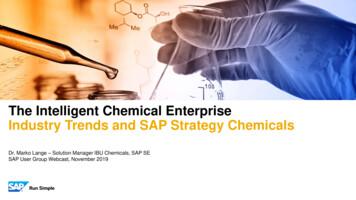SAP Fiori - Installation Overview
SAP Fiori – Installation overview
Agenda Check current system landscapeNetWeaver Gateway deployment optionInstall NetWeaver GatewayInstall NetWeaver UI Add-onInstall Fiori AppsApply SAP Notes 2013 SAP AG or an SAP affiliate company. All rights reserved.2
Implementation flowCheck PrerequisitesInstallConfigure SAP NW ABAP 7.0 Gateway SRA Add-OnComponents Gateway & SICFServices SAP NW Gateway 2.0 Install UI SRA Add-OnComponents Register Alias andGateway Services SAP UI5 1.10 Apply Notes Application SpecificConfiguration(if needed) SAPERP BusinessSuite 6.0 2013 SAP AG or an SAP affiliate company. All rights reserved.3
Check current system landscapeDownload the Installation Guide from ur systemTo Be versionERP 6.0 EhP *SAP BASISSAP APPEA HRIW BEP***SP03SRM 7.0 EhP *(For Shopping Cart)SRM SERVER*NetWeaver Gateway 2.0GW COREIW FNDIW PGWSP06SP06SP03UI add-on on GatewaySAPUI5UI INFRAUI2 7XXUI2 FNDSP04SP04SP04SP04* It depends on EhP and NetWeaver version. Check the Installation Guide. 2013 SAP AG or an SAP affiliate company. All rights reserved.4
Prerequisites: Minimal stack definitionFor details, look at the Installation Guide.ComponentVersionCommentsNWSAP BASIS 7.00 SPS21 andabovePrerequisites Notes 1774246, 1799549,1805986, 1754533, 1809628ERP6.0 SPS 15 and above6.0 SPS 15 and above6.0 EnhP2 SPS 06 and above6.0 EnhP3 SPS 05 and above6.0 EnhP4 SPS 05 and above6.0 EnhP5 SPS 03 and above6.0 EnhP6 SPS 01 and aboveGW ServerGW CORE 200 SP06IW FND 250 SP06IW PGW 1.00 SP03IW BEP 2.0 SP06Notes 1799722 1805831JSON - IWFND 2.50 (NW 7.02) SP 04 withSAP Note 1648418JSON - IWFND 2.40** (NW 7.00 on 7.20Kernel with SAP Note 1648418UISAPUI5 100 SP04UI INFRA 100 SP04UI2 7XX 100 SP04UI2 FND 100 SP04SAP UI5 Library v 1.10GW BEPSAPUI5 – RuntimeDesign time 2013 SAP AG or an SAP affiliate company. All rights reserved.5
Architecture OverviewFiori componentsDesktop/Tablet/SmartphoneHTML5BrowserSAP Fiori AppsSAPUI5ROdata/HTTPSNW AS ABAPSAP NetWeaver GatewaySAP Fiori AppsSAPUI5Fiori OData Service ProxyRConfigRFCSAP Business SuiteFiori Data Model ProviderRAuthorizationBusiness ApplicationCustomizingBusiness Content 2013 SAP AG or an SAP affiliate company. All rights reserved.6
NetWeaver Gateway deployment options1) Central Hub Deployment ofSAP NetWeaver GatewaySAP NWGatewayServer2) Embedded Deployment ofSAP NetWeaver GatewayFiori UI Add-onsSAP UI 5SAP NW Gateway IW BEPFiori Integration Add-onsSAP ERPSAP NWGatewayServerFiori UI Add-onsSAP UI 5SAP NW Gateway IW BEPFiori Integration Add-onsSAP ERPPlease look at help.sap.com. Embedded Versus Hub Deployment 2013 SAP AG or an SAP affiliate company. All rights reserved.7
Stack.xml generation in Solution ManagerTo install NetWeaver UI add-on components, you should generate stack.xmlin the SAP Solution Manager. 2013 SAP AG or an SAP affiliate company. All rights reserved.8
Install NetWeaver GatewaySoftware Download:http://service.sap.com/swdcInstallation and Upgrades - A-Z Index - N - NetWeaver Gateway - SAPNetWeaver Gateway 2.0Installation Guide:http://help.sap.com/nwgatewayERPGatewayGW COREGW CoreIW FNDFoundationIW PGWProcessGatewayIW BEPBackendPlease look at help.sap.com. Deployment OptionComponents are different in each NetWeaver version. 2013 SAP AG or an SAP affiliate company. All rights reserved.9
Install NetWeaver UI Add-on on Gateway serverSoftware Download:http://service.sap.com/swdcInstallation and Upgrades - A-Z Index - N - UI Add-on for SAP NetWeaver UI Add-on 1.0 for NW 7.##Installation 5UI INFRAUI2 70XUI2 FNDSAP UI5UI InfraSAP UI2Foundation 2013 SAP AG or an SAP affiliate company. All rights reserved.10
Install SAP Fiori appsSoftware Download:http://service.sap.com/swdcInstallation and Upgrades - A-Z Index - M - SAP Mobile Solution- SAP FioriInstallation Guide:http://help.sap.com/Fiori1.UISRA### 100 Fiori apps (UI Add-on) on Gateway2.SRA### 100 oData integration components(integration Add-on) on Business SuiteDFA PRICECHECK 100UISRA016 100DFA PRICECHECK 100SRA016 600 2013 SAP AG or an SAP affiliate company. All rights reserved.11
Apply SAP NotesIf you apply SAP Notes before configuration step, it saves your troubleshooting time.Please take full 1 day and check all Notes. Just 1 day activity saves your 2-3 weekstroubleshooting time.Note:The default packages are delivered as non-modifiable setting. If it is non-modifiable,you can not download the Notes in the transaction SNOTE.You should change the "System Change Option" in the transaction SE03. SAP Community Network (SCN) – Public– SAP Community Network (SCN) – SAP Fiori 2013 SAP AG or an SAP affiliate company. All rights reserved.12
Info Pages: SAP Fiori - Public SAP Fiori - SAP User Experience Community Marketplace - Apps - SAP Fiori help.sap.com/Fiori – Technical docs SAP Community Network (SCN) – SAP Fiori - QA 2013 SAP AG or an SAP affiliate company. All rights reserved.13
2013 SAP AG or an SAP affiliate company.All rights reserved.No part of this publication may be reproduced or transmitted in any form or for any purpose without the express permission of SAP AG.The information contained herein may be changed without prior notice.Some software products marketed by SAP AG and its distributors contain proprietary software components of other software vendors.National product specifications may vary.These materials are provided by SAP AG and its affiliated companies ("SAP Group") for informational purposes only, without representation orwarranty of any kind, and SAP Group shall not be liable for errors or omissions with respect to the materials. The only warranties for SAP Groupproducts and services are those that are set forth in the express warranty statements accompanying such products and services, if any. Nothingherein should be construed as constituting an additional warranty.SAP and other SAP products and services mentioned herein as well as their respective logos are trademarks or registered trademarks of SAP AG inGermany and other countries.Please see dex.epx#trademark for additional trademark information and notices. 2013 SAP AG or an SAP affiliate company. All rights reserved.14
SAP NW Gateway Server SAP UI 5 Fiori UI Add-ons SAP ERP Fiori Integration Add-ons SAP NW Gateway IW_BEP 1) Central Hub Deployment of SAP NetWeaver Gateway 2) Embedded Deployment of SAP NetWeaver Gateway NetWeaver Gateway deployment options SAP NW Gateway Server SAP UI 5 Fiori UI Add-ons SAP ERP Fiori Integration Add-ons SAP NW Gateway IW_BEPFile Size: 493KB
The Flexible Programming Model simplifies SAP Fiori development No Standard floorplans Custom pages Adapt classic app using SAP Screen Personas Yes Accelerate development with SAP Fiori tools Adapt SAP Fiori app using SAPUI5 flexibility Fiori (SAPUI5) App I need a new app Standard app meets most of my needs Build SAPUI5 app using SAP Fiori .
76 Chapter 2 SAP Fiori Architecture Overview Frontend Server This is the SAP Gateway server that hosts the OData service, which is required for the SAP Fiori apps to communicate with th e business data. In addition, the front-end server hosts the SAP Fiori launchpad as well as all the SAP Fiori apps as Busi-ness Server Pages (BSP) applications.
SAP S/4HANA embedded analytics, powered by SAP Fiori and SAP Analytics SAP Fiori analytical apps for the business user SAP Fiori extensibility apps for the analytics specialist SAP HANA DB SAP HANA DB See also: Units on predefined analytics content in weeks 1 and 3 SAP S/4HANA –Virtual Data Model Spend off-contract Incoming sales order PO avg
SAP ERP SAP HANA SAP CRM SAP HANA SAP BW SAP HANA SAP Runs SAP Internal HANA adoption roadmap SAP HANA as side-by-side scenario SAP BW powered by SAP HANA SAP Business Suite powered by SAP HANA Simple Finance 1.0 2011 2013 2014 2015 Simple Finance 2.0 S/4 HANA SAP ERP sFin Add-On 2.0
SAP Certification Material www.SAPmaterials4u.com SAP Certification Material for SAP Aspirants at Low cost Home Home SAP Business Objects SAP BPC CPM SAP BPC 7.0 SAP EWM SAP GTS SAP Public Sector SAP Real Estate SAP FSCM SAP FI/CO SAP AC - FI/CO SAP BI 7.0 SAP CRM 5.0
The value of SAP Fiori / Screen Personas and their role in SAP's UX Strategy The use cases inside your organization that can be realized with SAP Fiori apps and Screen Personas scenarios The roadmap to deploy and roll out these SAP Fiori apps and/or Screen
SAP Master Data Governance SAP Information Steward SAP HANA smart data integration SAP Data Hub SAP Cloud Platform Big Data Services SAP HANA, platform edition SAP Vora Customer Experience IoT Workforce Engagement SAP Cloud for Customer SAP Commerce SAP Marketing SAP Asset Intelligence Network SAP Predictive Maintenance and Service SAP .
Introduction to Phonetics for Students of English, French, German and Spanish This Introduction to Phonetics was originally a booklet produced in the School of Modern Languages at the University of Southampton, to serve as a background and further reading text for the Articulatory Phonetics component of our first-year Linguistics unit. It focuses on the structure and linguistic function of .