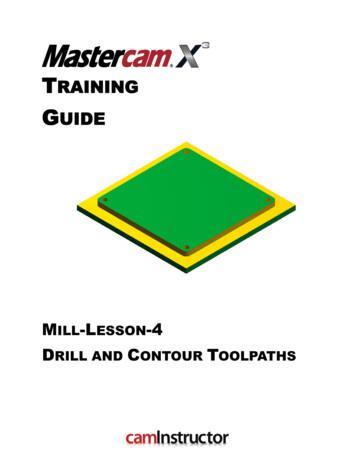20 - CamInstructor
2020ISBN # and ONLINE COURSE INDEXTRAINING GUIDESONLINE COURSE MODULESMASTERCAM:CNC PROGRAMMING:Mastercam Mill 2D— 752020 ISBN: 978-1-988766-36-22021 ISBN: 978-1-988766-52-2CNC Programming Mill— 30ISBN: 978-1-897466-84-1Mastercam Mill 3D— 752020 ISBN: 978-1-988766-37-92021 ISBN: 978-1-988766-53-9Mastercam Lathe C&Y Axis— 752020 ISBN: 978-1-988766-38-62021 ISBN: 978-1-988766-54-6Mastercam 4 Axis— 652020 ISBN: 978-1-988766-39-32021 ISBN: 978-1-988766-55-3Mastercam 5 Axis— 652020 ISBN: 978-1-988766-40-92021 ISBN: 978-1-988766-56-0Mastercam Solids— 652020 ISBN: 978-1-988766-42-32021 ISBN: 978-1-988766-58-4Mastercam Wire— 552020 ISBN: 978-1-988766-41-62021 ISBN: 978-1-988766-57-7Mastercam Combos**Mastercam Mill 2D/3D— 852020 ISBN: 978-1-988766-43-02021 ISBN: 978-1-988766-59-1Mastercam Mill 2D/Lathe— 852020 ISBN: 978-1-988766-44-72021 ISBN: 978-1-988766-60-7Mastercam 2D/3D/Lathe— 1302020 ISBN: 978-1-988766-45-42021 ISBN: 978-1-988766-61-4Mastercam 4 Axis & 5 Axis— 852020 ISBN: 978-1-988766-46-12021 ISBN: 978-1-988766-62-1CNC Programming Lathe— 30ISBN: 978-1-897466-83-4CNC Programming Mill & Lathe— 55ISBN: 978-1-897466-88-9SETUP & OPERATE CNC:Setup & Operate Mill— 65ISBN: 978-1-927359-96-9Setup & Operate Lathe— 65ISBN: 978-1-927359-97-6Setup & Operate 4&5 Axis— 65ISBN: 978-1-927359-70-9SOLIDWORKS:SOLIDWORKS—Sketching & Intro toModeling— 752019 ISBN: 978-1-988766-33-12020 ISBN: 978-1-988766-48-5SOLIDWORKS—Modeling— 752019 ISBN: 978-1-988766-32-42020 ISBN: 978-1-988766-49-2SOLIDWORKS—Assemblies& Drawing— 752019 ISBN: 978-1-988766-31-72020 ISBN: 978-1-988766-50-8SOLIDWORKS Combos**SOLIDWORKS 3 book set— 1302019 ISBN: 978-1-988766-34-82020 ISBN: 978-1-988766-47-8Online set— 100/1 yearMastercam 2DMastercam 3DMastercam Lathe C&Y AxisMastercam 4 AxisMastercam 5 AxisMastercam SolidsMastercam WireCNC Programming MillCNC Programming LatheSetup & Operate MillSetup & Operate LatheSetup & Operate 4&5 AxisSOLIDWORKS—Sketching & Intro lies & DrawingTRAINING PRODUCTSAcademic Online Pricing: 75/student for any 2 modules 25 for each additional module 150 maximum costDuration: 1 yearMinimum of 10 seatsComplimentary Teacher Resources**Special rate for High Schools/Vo TechsONLINE TEACHER RESOURCES*CNC Teacher ResourceMastercam Teacher ResourceSetup & Operate Teacher Resource*Free Teacher Resource with any 10 ormore products purchased.**Combos now come 3-hole punched with covers suitable for putting in your own binder. NOTE: Binder not includedFOR A FREE DESK COPY OF ANY OF OUR TRAINING PRODUCTS JUST GO TO:caminstructor.com/teachersPartnerp 1.877.873.6867 f 1.866.741.8421 sales@caminstructor.com caminstructor.com 330 Chandos Court, Kitchener, ON, N2A 3C2Partnerp 1.877.873.6867 f 1.866.741.8421 sales@caminstructor.com caminstructor.com 330 Chandos Court, Kitchener, ON, N2A 3C2
TRAINING PRODUCTSONLINE OR BOOKS, THE CHOICE IS YOURSCNCPROGRAMMINGSTUDENT WORKBOOKCNCChoose from our full line of Mastercam,SOLIDWORKS and CNC training materials, availablein both book or in an online format. Textbooks includeonline access to videos showing how to completeeach lesson from beginning to end. All parts canbe machined. Includes Mastercam Home LearningSoftware (HLE) and CNC Simulation Software forstudent home use, where applicable.Teacher Resources available.Mill & LatheSETUP & OPERATECERTIFICATE PROGRAM FORMASTERCAM: EDUCATOR'S EDITIONTake your program to the next level by offering acertification program in Mastercam.Haas CNC MachinesThis program is for instructors using camInstructor materials in their program.MillcamInstructorHOW DOES IT WORK?Instructor becomes certified through a special online test.Once certified, the instructor will receive an online Student Certification Kit.2020SOLIDWORKSTRAINING GUIDEStudent Certification for MastercamAssemblies & DrawingscamInstructorcamInstructor Academic Online (CAO)ONLINE ACCESS TO OUR POPULAR TRAINING PRODUCTSFEATURES INCLUDE: Ability to customize your course content License to print step-by-step instructions Instructional videos for each lesson– students can watch videos as many times as neededAbility for instructor to track student progress Automated quizzes and testsBuilt in reportingContent accessible wherever there is internet accessStudent Exercises and Teacher ResourcesMastercam HLE Software and CNC SimulationSoftware for student home useSuitable for Colleges, Universities, Training Centers and High Schoolsp 1.877.873.6867 f 1.866.741.8421 sales@caminstructor.com caminstructor.com 330 Chandos Court, Kitchener, ON, N2A 3C2WHAT IS PROVIDED?Online Certification Kit: Includes drawings, instructions, power points, marking rubrics and completed test files.Overview: Rules on administering the test including guidelines for times and test retakes.Certificate: The certificates for the successful students will be printed by us and shipped to the instructor to sign.FUN FACTS:For over ten years, camInstructor has concentrated on and specialized ONLY on developing Mastercamtraining content. This has resulted in the creation of objective training content for the manufacturing company.Number of certificates issued: Over 875Number of people who wrote certificate tests: over 500camInstructor Certification Test for Instructors and Students - FREE for schools using thecamInstructor Mastercam Training ProductsFOR FULL DETAILS VISIT THE CERTIFICATION tion-teachers
Online Teacher ResourcesTRAINING PRODUCTSMastercam Certification: Excellent preparation for the Mastercam Certification Tests.TitleMASTERCAM TEACHER RESOURCE - ONLINE ONLYMILL 2D, MILL 3D, LATHE C&Y AXIS, AND 4&5 AXIS Works with Mill 2D, Mill 3D, Lathe C&Y Axis, 4 & 5 Axis Training Guides and Online AccessLesson Plans outlining over 160 hours of instructionInstructional Power Points for each LessonSample Mastercam files for each LessonAdvanced Lessons and Exercises stsVideosHLEFeaturesMill 2D1416 * WCS Lessons, Dynamic Milling and HighSpeed Toolpaths. Learn to import solidmodel.Mill 3D912 * Create 3D Surfaces and Solids. Use 3D Surfaceand HS toolpaths. Learn to import solid model.Lathe C&Y Axis89 * Create 2D Geometry, 2D Lathe and C Axistoolpaths. Learn to import solid model.4 Axis510 * Create a variety of Multi-Axis toolpaths.Learn to import solid models.5 Axis916 * Create a variety of Multi-Axis toolpaths.Learn to import solid models.CNC PROGRAMMINGTEACHER RESOURCE - ONLINE ONLYMILL & LATHESETUP & OPERATE TEACHERRESOURCE - ONLINE ONLYMILL, LATHE AND 4&5 AXIS Answers and solutions to all of the exercises in Same content as in Books/Online Courses All proven CNC Programs for each LessonSolids88 * Learn how to create SOLID Models. Wire77 * Learn Geometry Creation (CAD) and toolpathcreation (CAM) for programming a CNC WireEDM. the CNC Programming Workbooks – Mill & LatheG-Code Simulation SoftwareInstructional videos that teach the basics of CNCProgramming for CNC Mills and Lathesin the Mill, Lathe and 4&5 Axis ContentInstructional Online VideosFREE with the purchase of 10 or more books, or an Academic Online AccessPlease note associated Training Guides are not included in the Teacher Resource.p 1.877.873.6867 f 1.866.741.8421 sales@caminstructor.com caminstructor.com 330 Chandos Court, Kitchener, ON, N2A 3C2*For online access onlyCombo packs and Teacher Resources available. See index for pricing.BOOK A WEBINAR TO HAVE A LOOK AT OUR ONLINECONTENT. JUST GO TO: caminstructor.com/webinar
CNC PROGRAMMING / SETUP & OPERATETRAINING PRODUCTSTRAINING PRODUCTSSuitable for courses coveringutilizing Mastercammanual G-CodeSoftwareprogrammingwhere Mastercamfor both Millis usedand Lathe.to teach both CAD and CAMMastercamNIMS Prep -Certification:Excellent preparationExcellentforpreparationNIMS CNCforMillthe& LatheMastercamProgrammingCertificationLevelTests.1 & Level 2 Tests.CNCMillLatheSETUP & OPERATESETUP & OPERATEHaas CNC MachinesCNCCNCCNC PROGRAMMINGCNCPROGRAMMINGSTUDENT WORKBOOKSTUDENT WORKBOOKSETUP & aas CNC MachinesHaas CNC MachinesTRAINING GUIDELatheMillcamInstructorcamInstructorTRAINING GUIDETRAINING GUIDE4 & 5 AxiscamInstructorCNC PROGRAMMINGTitleCNC MillCNC LatheLessons10ExerciseDrawings19918Videos G-CodeSoftware FeaturesModelingLessonsSetup & OperateCNC Mill4Setup & OperateCNC Lathe4Setup & OperateCNC 4&5 Axis17camInstructorTitleVideos camInstructorAssemblies & DrawingscamInstructorAbsolute and Incremental Programming, LinearInterpolation, Drilling, Turning—Canned Cycles, CircularInterpolation, Tool Nose Compensation and Grooving/Parting Off.SETUP & OPERATETitleSketching & Intro to ModelingAbsolute and Incremental Programming, LinearInterpolation, Drilling with Canned Cycles, CircularInterpolation and Cutter Compensation.FeaturesLearn how to setup and operate Haas 3 Axis CNC Milling Machines. Setting work tooloffsets, verifying the program in the Haas Controller and running the program.Learn how to setup and operate Haas CNC Lathes. Setting work tool offsets, verifyingthe program in the Haas Controller and running the program.Learn how to setup and operate Haas 4&5 Axis CNC Milling Machines. Setting worktool offsets, verifying the program in the Haas Controller and running the program.Teacher Resources available. See index for pricing.p 1.877.873.6867 f 1.866.741.8421 sales@caminstructor.com caminstructor.com 330 Chandos Court, Kitchener, ON, N2A 3C2Sketching & Introto ModelingModelingAssemblies &DrawingsLessonsExerciseDrawingsVideosFeatures8 Sketching5 Modeling23 Creating sketches using a variety of sketching tools and creatingparts using basic modeling techniques.1823 Creating a wide range of real world parts using beginner tointermediate tools and techniques.2 Assemblies5 Drawing2 Importing pre-existing components and using correct relationsfor mating parts. Learn how to create part drawings withstandard views.Combo pack available. See index for pricing.FOR A FREE DESK COPY OF ANY OF OUR TRAININGPRODUCTS JUST GO TO: caminstructor.com/teachers
CNC PROGRAMMING / SETUP & OPERATETRAINING PRODUCTSTRAINING PRODUCTSSuitable for courses coveringutilizing Mastercammanual G-CodeSoftwareprogrammingwhere Mastercamfor both Millis usedand Lathe.to teach both CAD and CAMMastercamNIMS Prep -Certification:Excellent preparationExcellentforpreparationNIMS CNCforMillthe& LatheMastercamProgrammingCertificationLevelTests.1 & Level 2 Tests.CNCMillLatheSETUP & OPERATESETUP & OPERATEHaas CNC MachinesCNCCNCCNC PROGRAMMINGCNCPROGRAMMINGSTUDENT WORKBOOKSTUDENT WORKBOOKSETUP & aas CNC MachinesHaas CNC MachinesTRAINING GUIDELatheMillcamInstructorcamInstructorTRAINING GUIDETRAINING GUIDE4 & 5 AxiscamInstructorCNC PROGRAMMINGTitleCNC MillCNC LatheLessons10ExerciseDrawings19918Videos G-CodeSoftware FeaturesModelingLessonsSetup & OperateCNC Mill4Setup & OperateCNC Lathe4Setup & OperateCNC 4&5 Axis17camInstructorTitleVideos camInstructorAssemblies & DrawingscamInstructorAbsolute and Incremental Programming, LinearInterpolation, Drilling, Turning—Canned Cycles, CircularInterpolation, Tool Nose Compensation and Grooving/Parting Off.SETUP & OPERATETitleSketching & Intro to ModelingAbsolute and Incremental Programming, LinearInterpolation, Drilling with Canned Cycles, CircularInterpolation and Cutter Compensation.FeaturesLearn how to setup and operate Haas 3 Axis CNC Milling Machines. Setting work tooloffsets, verifying the program in the Haas Controller and running the program.Learn how to setup and operate Haas CNC Lathes. Setting work tool offsets, verifyingthe program in the Haas Controller and running the program.Learn how to setup and operate Haas 4&5 Axis CNC Milling Machines. Setting worktool offsets, verifying the program in the Haas Controller and running the program.Teacher Resources available. See index for pricing.p 1.877.873.6867 f 1.866.741.8421 sales@caminstructor.com caminstructor.com 330 Chandos Court, Kitchener, ON, N2A 3C2Sketching & Introto ModelingModelingAssemblies &DrawingsLessonsExerciseDrawingsVideosFeatures8 Sketching5 Modeling23 Creating sketches using a variety of sketching tools and creatingparts using basic modeling techniques.1823 Creating a wide range of real world parts using beginner tointermediate tools and techniques.2 Assemblies5 Drawing2 Importing pre-existing components and using correct relationsfor mating parts. Learn how to create part drawings withstandard views.Combo pack available. See index for pricing.FOR A FREE DESK COPY OF ANY OF OUR TRAININGPRODUCTS JUST GO TO: caminstructor.com/teachers
Online Teacher ResourcesTRAINING PRODUCTSMastercam Certification: Excellent preparation for the Mastercam Certification Tests.TitleMASTERCAM TEACHER RESOURCE - ONLINE ONLYMILL 2D, MILL 3D, LATHE C&Y AXIS, AND 4&5 AXIS Works with Mill 2D, Mill 3D, Lathe C&Y Axis, 4 & 5 Axis Training Guides and Online AccessLesson Plans outlining over 160 hours of instructionInstructional Power Points for each LessonSample Mastercam files for each LessonAdvanced Lessons and Exercises stsVideosHLEFeaturesMill 2D1416 * WCS Lessons, Dynamic Milling and HighSpeed Toolpaths. Learn to import solidmodel.Mill 3D912 * Create 3D Surfaces and Solids. Use 3D Surfaceand HS toolpaths. Learn to import solid model.Lathe C&Y Axis89 * Create 2D Geometry, 2D Lathe and C Axistoolpaths. Learn to import solid model.4 Axis510 * Create a variety of Multi-Axis toolpaths.Learn to import solid models.5 Axis916 * Create a variety of Multi-Axis toolpaths.Learn to import solid models.CNC PROGRAMMINGTEACHER RESOURCE - ONLINE ONLYMILL & LATHESETUP & OPERATE TEACHERRESOURCE - ONLINE ONLYMILL, LATHE AND 4&5 AXIS Answers and solutions to all of the exercises in Same content as in Books/Online Courses All proven CNC Programs for each LessonSolids88 * Learn how to create SOLID Models. Wire77 * Learn Geometry Creation (CAD) and toolpathcreation (CAM) for programming a CNC WireEDM. the CNC Programming Workbooks – Mill & LatheG-Code Simulation SoftwareInstructional videos that teach the basics of CNCProgramming for CNC Mills and Lathesin the Mill, Lathe and 4&5 Axis ContentInstructional Online VideosFREE with the purchase of 10 or more books, or an Academic Online AccessPlease note associated Training Guides are not included in the Teacher Resource.p 1.877.873.6867 f 1.866.741.8421 sales@caminstructor.com caminstructor.com 330 Chandos Court, Kitchener, ON, N2A 3C2*For online access onlyCombo packs and Teacher Resources available. See index for pricing.BOOK A WEBINAR TO HAVE A LOOK AT OUR ONLINECONTENT. JUST GO TO: caminstructor.com/webinar
TRAINING PRODUCTSONLINE OR BOOKS, THE CHOICE IS YOURSCNCPROGRAMMINGSTUDENT WORKBOOKCNCChoose from our full line of Mastercam,SOLIDWORKS and CNC training materials, availablein both book or in an online format. Textbooks includeonline access to videos showing how to completeeach lesson from beginning to end. All parts canbe machined. Includes Mastercam Home LearningSoftware (HLE) and CNC Simulation Software forstudent home use, where applicable.Teacher Resources available.Mill & LatheSETUP & OPERATECERTIFICATE PROGRAM FORMASTERCAM: EDUCATOR'S EDITIONTake your program to the next level by offering acertification program in Mastercam.Haas CNC MachinesThis program is for instructors using camInstructor materials in their program.MillcamInstructorHOW DOES IT WORK?Instructor becomes certified through a special online test.Once certified, the instructor will receive an online Student Certification Kit.2020SOLIDWORKSTRAINING GUIDEStudent Certification for MastercamAssemblies & DrawingscamInstructorcamInstructor Academic Online (CAO)ONLINE ACCESS TO OUR POPULAR TRAINING PRODUCTSFEATURES INCLUDE: Ability to customize your course content License to print step-by-step instructions Instructional videos for each lesson– students can watch videos as many times as neededAbility for instructor to track student progress Automated quizzes and testsBuilt in reportingContent accessible wherever there is internet accessStudent Exercises and Teacher ResourcesMastercam HLE Software and CNC SimulationSoftware for student home useSuitable for Colleges, Universities, Training Centers and High Schoolsp 1.877.873.6867 f 1.866.741.8421 sales@caminstructor.com caminstructor.com 330 Chandos Court, Kitchener, ON, N2A 3C2WHAT IS PROVIDED?Online Certification Kit: Includes drawings, instructions, power points, marking rubrics and completed test files.Overview: Rules on administering the test including guidelines for times and test retakes.Certificate: The certificates for the successful students will be printed by us and shipped to the instructor to sign.FUN FACTS:For over ten years, camInstructor has concentrated on and specialized ONLY on developing Mastercamtraining content. This has resulted in the creation of objective training content for the manufacturing company.Number of certificates issued: Over 875Number of people who wrote certificate tests: over 500camInstructor Certification Test for Instructors and Students - FREE for schools using thecamInstructor Mastercam Training ProductsFOR FULL DETAILS VISIT THE CERTIFICATION tion-teachers
2020ISBN # and ONLINE COURSE INDEXTRAINING GUIDESONLINE COURSE MODULESMASTERCAM:CNC PROGRAMMING:Mastercam Mill 2D— 752020 ISBN: 978-1-988766-36-22021 ISBN: 978-1-988766-52-2CNC Programming Mill— 30ISBN: 978-1-897466-84-1Mastercam Mill 3D— 752020 ISBN: 978-1-988766-37-92021 ISBN: 978-1-988766-53-9Mastercam Lathe C&Y Axis— 752020 ISBN: 978-1-988766-38-62021 ISBN: 978-1-988766-54-6Mastercam 4 Axis— 652020 ISBN: 978-1-988766-39-32021 ISBN: 978-1-988766-55-3Mastercam 5 Axis— 652020 ISBN: 978-1-988766-40-92021 ISBN: 978-1-988766-56-0Mastercam Solids— 652020 ISBN: 978-1-988766-42-32021 ISBN: 978-1-988766-58-4Mastercam Wire— 552020 ISBN: 978-1-988766-41-62021 ISBN: 978-1-988766-57-7Mastercam Combos**Mastercam Mill 2D/3D— 852020 ISBN: 978-1-988766-43-02021 ISBN: 978-1-988766-59-1Mastercam Mill 2D/Lathe— 852020 ISBN: 978-1-988766-44-72021 ISBN: 978-1-988766-60-7Mastercam 2D/3D/Lathe— 1302020 ISBN: 978-1-988766-45-42021 ISBN: 978-1-988766-61-4Mastercam 4 Axis & 5 Axis— 852020 ISBN: 978-1-988766-46-12021 ISBN: 978-1-988766-62-1CNC Programming Lathe— 30ISBN: 978-1-897466-83-4CNC Programming Mill & Lathe— 55ISBN: 978-1-897466-88-9SETUP & OPERATE CNC:Setup & Operate Mill— 65ISBN: 978-1-927359-96-9Setup & Operate Lathe— 65ISBN: 978-1-927359-97-6Setup & Operate 4&5 Axis— 65ISBN: 978-1-927359-70-9SOLIDWORKS:SOLIDWORKS—Sketching & Intro toModeling— 752019 ISBN: 978-1-988766-33-12020 ISBN: 978-1-988766-48-5SOLIDWORKS—Modeling— 752019 ISBN: 978-1-988766-32-42020 ISBN: 978-1-988766-49-2SOLIDWORKS—Assemblies& Drawing— 752019 ISBN: 978-1-988766-31-72020 ISBN: 978-1-988766-50-8SOLIDWORKS Combos**SOLIDWORKS 3 book set— 1302019 ISBN: 978-1-988766-34-82020 ISBN: 978-1-988766-47-8Online set— 100/1 yearMastercam 2DMastercam 3DMastercam Lathe C&Y AxisMastercam 4 AxisMastercam 5 AxisMastercam SolidsMastercam WireCNC Programming MillCNC Programming LatheSetup & Operate MillSetup & Operate LatheSetup & Operate 4&5 AxisSOLIDWORKS—Sketching & Intro lies & DrawingTRAINING PRODUCTSAcademic Online Pricing: 75/student for any 2 modules 25 for each additional module 150 maximum costDuration: 1 yearMinimum of 10 seatsComplimentary Teacher Resources**Special rate for High Schools/Vo TechsONLINE TEACHER RESOURCES*CNC Teacher ResourceMastercam Teacher ResourceSetup & Operate Teacher Resource*Free Teacher Resource with any 10 ormore products purchased.**Combos now come 3-hole punched with covers suitable for putting in your own binder. NOTE: Binder not includedFOR A FREE DESK COPY OF ANY OF OUR TRAINING PRODUCTS JUST GO TO:caminstructor.com/teachersPartnerp 1.877.873.6867 f 1.866.741.8421 sales@caminstructor.com caminstructor.com 330 Chandos Court, Kitchener, ON, N2A 3C2Partnerp 1.877.873.6867 f 1.866.741.8421 sales@caminstructor.com caminstructor.com 330 Chandos Court, Kitchener, ON, N2A 3C2
SOLIDWORKS cam Instructor p 1.877.873.6867 f 1.866.741.8421 sales@caminstructor.com caminstructor.com 330 Chandos Court, Kitchener, ON, N2A 3C2 Choose from our full line of Mastercam, SOLIDWORKS and CNC training materials, available in both book or in an online format. Textbook
p 1.877.873.6867 f sales@caminstructor caminstructor Kitchener N NA 3C2 Assemblies & Drawings TRAINING GUIDETRAINING GUIDE 2017 SOLIDWORKS camInstructor camInstructor MILL 2D 2018 p 1.866.741.8421 sales@caminstructor.com caminstructor.com 330 Chandos Court, Kitchener, ON, N2A 3C2
Mastercam Training Guide Mill-Lesson-4-9 6. Change the parameters to match the Stock Setup screenshot below: Stock Setup Stock Origin The stock origin is the X-Y-Z coordinate position of the point indicated by the cross in the picture of the stock model. Use it so Mastercam knows where your stock model is located relative to your part and
Tool Selection dialog box, click on the divider between the columns with your left mouse button, as shown below, hold the left mouse button down and move to the right or left. 20. Select the OK button . to complete the selection of this tool. 21. Make changes to the
CNC PROGRAMMING STUDENT WORKBOOK FOR MILLING Price: 30.00 ISBN: 978-1-897466-84-1 CNC PROGRAMMING STUDENT WORKBOOK FOR LATHE Price: 30.00 ISBN: 978-1-897466-83-4 CNC PROGRAMMING STUDENT WORKBOOK FOR MILL AND LATHE 10 Milling Lessons covering Absolute and Incremental Programming, Linear
Genes and DNA Methylation associated with Prenatal Protein Undernutrition by Albumen Removal in an avian model . the main source of protein for the developing embryo8, the net effect is prenatal protein undernutrition. Thus, in the chicken only strictly nutritional effects are involved, in contrast to mammalian models where maternal effects (e.g. hormonal effects) are implicated. Indeed, in .
ASTM D2996 – “Standard Specification for Filament-Wound ‘Fiberglass’ (Glass-Fiber-Reinforced Thermosetting-Resin) Pipe” ASTM D2517 – “Standard Specification for Reinforced Epoxy Resin Gas Pressure Pipe and Fittings” 3 Design Overview The patented LinePipe design consists of an inner thermoplastic pressure barrier layer that is bonded to and reinforced by high-strength .
The Internet Encyclopedia Bidgoli Hossein.pdf handbook of information security, the handbook of computer networks and the encyclopedia of information systems. the encyclopedia of information systems was a recipient of one of the library journal s best reference sources for 2002. hossein bidgoli, ph.d. - home - csub hossein bidgoli, ph.d. 2001-2002, professor of the year. 2015-2016, faculty .
We thank Representative Matt Gray (D-Adams County) and Senator Bob Gardner (R-Colorado Springs) for sponsoring this legislation, which passed both chambers with strong bipartisan support. Other ACLU-supported bills which passed with bipartisan support included Campus Free Speech ( SB 062 ) and Civil Asset Forfeiture Reform ( HB 1313 ). Lawmakers also came together to support HB 1186 .