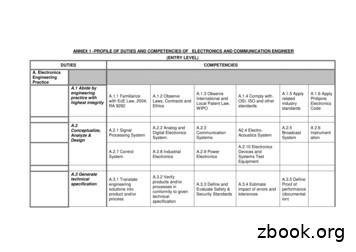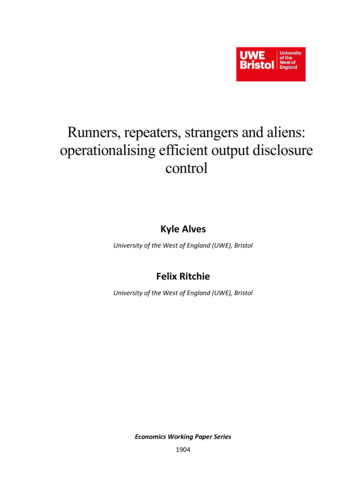Digital Electronics 1 (ET181) Laboratory Manual
Digital Electronics 1(ET181)Laboratory Manual(Where theory meets practice)Written byAsst. Professor William E. Hunt IIIMohawk Valley Community CollegeUtica, NYVersion 1.5March 21, 2018
Digital Electronic 1 Laboratory ManualThis page is intentionally left blankPage 2 of 111
Digital Electronic 1 Laboratory ManualThis Laboratory Manual by William E. Hunt III is copyrighted under the terms of aCreative Commons license:This work is licensed under the Creative Commons Attribution-NonCommercial-ShareAlike 4.0 InternationalLicense.To view a copy of this license, visit Page 3 of 111
Digital Electronic 1 Laboratory Manual Dedication To my Father, William Edward Hunt Jr., an Electrical Engineer, the ultimate rolemodel, who provided me with the opportunity to explore electronics in my youthand encouraged a lifelong passion to learn and share the knowledge. Acknowledgements This work would not have been possible without the financial support of MohawkValley Community College and the technical support of my colleagues, ProfessorJames Fiore and Professor Robert Decker.I am grateful to all my students, who have inspired and challenged me to bebetter every day. Nothing brings more energy to a project than enthusiastic anddemanding students. As I introduce this manual in the laboratory sessions, I willcontinue to receive student feedback and make improvements to this manual.Finally, it is with my deepest appreciation, I would like to acknowledge theunconditional support and love of my wife and four daughters. They have allowedme to research, develop, test and write during my “free” time. This manual wouldnot have been possible without their support.Page 4 of 111
Digital Electronic 1 Laboratory ManualTable of Contents Introduction . Safety . Experiment 1 - Logic Trainer Familiarization 1 . Experiment 2 - Logic Trainer Familiarization 2 . Experiment 3 - Breadboards and Building Digital Circuits . Experiment 4 – AND, OR and NOT Gates . Experiment 5 - Basic Combinational Logic & Gates with Many Inputs . Experiment 6 - DeMorgan’s Theorem. Experiment 7 - NAND Gates and the Universality of NAND Gates. Experiment 8/9 - BCD Detector Project with Karnaugh Maps. Experiment 10 – S-R and D Latches and J-K Flip Flops . Experiment 11 – Shift Registers . Experiment 12 – Half and Full Adders . Experiment 13 - 3-Bit Adder Project . Experiment 14 – Design a Asynchronous Counter . Appendix A – Experiment Grading Sheet .Page 5 of 111
Digital Electronic 1 Laboratory ManualIntroductionThere are two hours assigned weekly to the laboratory session of DigitalElectronic 1. Attendance is mandatory and a passing grade in the laboratorycomponent is required to pass the course. Below are some general guidelines tobe successful with each experiment. Read over the experiment before arriving.Sketch out a logic diagram or use MultiSim (required for some experiments)prior to building the circuit. Instructor signature may be neededFor full credit do any prelab work and bring to the laboratory session.Careful read and follow all instructions.Review the logic diagram and verify all pin numbers are assigned.Review and use the “How to use a breadboard” document.Be sure to get the instructor’s signature on every required element in theexperiment.Ask questions for clarification.Page 6 of 111
Digital Electronic 1 Laboratory ManualSafety FirstThe experiments in this lab manual are designed for low voltage which minimizesthe electrical shock hazard, but it only takes several milliamperes of current tocause a harmful electrical shock. Safety must always be first.Below are several general safety rules for all digital experiments and activities inthe laboratory.1. Avoid direct contact with any power source. Turn off all power sourceswhen not needed.2. When hooking up a circuit, connect to the power source last, whilepower is off.3. Before making changes in a circuit, turn off or disconnect the power first.4. Never work alone in the laboratory. Use the buddy system.5. When changing a powered up connection, use only one hand. Nevertouch two points in the circuit that are at different voltages.6. Know that the circuit and connections are correct before applying powerto the circuit. if needed have the instructor review the circuit beforeapplying power.7. Know the location of the emergency power-off switch at each bench.8. Keep the work area around the circuit and test equipment neat and freeof clutter.9. Remove all jewelry that can be seen before working on any experiment.Follow these rules and see the instructor with any questions.Page 7 of 111
Digital Electronic 1 Laboratory ManualExperiment 1Logic Trainer Familiarization 1Objectives: To become familiar with the Logic trainerTo perform DC Measurements on Signal SourcesText References:Tocci Chapter 1 Sections 1-3 through 1-6Components Needed:NoneEquipment Needed: Knight electronics ML-2001 logic trainerDigital multimeter (DMM)Logic probeDiscussion:The digital logic trainer used in this lab includes a number of features to supportthe design and fabrication of logic circuits in the lab. The main features include: Fixed and variable positive and negative DC power supplies Fixed 60 Hz AC power supply Pulse generator with continuously variable pulse widths from 100 nSecto 10 mSec and repetition rates from 1 μSec to 100 mSec Pulse duty cycles from 0 – 100% Pulse position and width modulation inputs Sweep generator Function with variable period from 1 mSec to 1second Function generator with sine, square, and triangular output from 1 Hzto 1 MHz with logic level and variable DC offset output. 8 - Logic level switchesPage 8 of 111
Digital Electronic 1 Laboratory Manual 2 – Momentary pulse switches with logic level normally HIGH andnormally LOW outputs 8 – Logic level LED indicatorsIn this lab, you will investigate some of these features and measure DC outputlevels from the sources present.Procedure:1. Unpacking and Setting Up/Initial Voltage Measurements1.1. Open the logic trainer case. The power cord for the trainer is in the topcover. Remove it from the cover and plug it into the back of the trainer.Plug the trainer into a wall outlet.1.2. The power switch for the trainer is located at the upper right side of thepanel (see figure 1). Turn on power to the trainer. The switch should lightup and you will hear a cooling fan start. If the light doesn’t go on, checkthe power source and make sure the cord is securely plugged in on bothsides. Turn off the trainer for now.Figure 1 - Knight electronics ML-2001 logic trainerPage 9 of 111
Digital Electronic 1 Laboratory Manual2. Measurement of Power Supply Voltages. Figure 2 below shows the powersupply section of the logic trainer. All measurements should be recorded to atenth of a volt.Figure 2 – Power Supply Section2.1. On the bottom right, 5 parallel banks of 5 connection points each arelabeled (from left to right) -12, -5, ground (symbol), 5, and 12. Thesepoints are for different FIXED voltage outputs. The knob above thesepoints does NOT affect these voltages, and all levels are referenced tothe center, or ground connection.2.2. Set your DMM for DC voltage in the 20V range (approximately) and inserta short wire into the 5 and another short wire into one of the groundpoints on the digital trainer. Connect these leads to the common and Vinputs of your DMM. Turn on the digital trainer and measure the DCvoltage, noting its polarity.V @ 5 point VDC (record voltage to a tenth of a volt)Digital logic devices often operate within a very narrow range of voltages(typically within 10% or less), and the reading should be very close to 5V.If it is not, check your DMM to be sure you are on the right range and ifyou cannot get the correct reading, contact your instructor for assistance.Page 10 of 111
Digital Electronic 1 Laboratory Manual2.3. A Logic Probe does not have batteries so it needs to be connected topower ( 5 and ground) before making measuring the logical states(Boolean 0 or 1) of a circuit. Remove the DMM connections but leave thetwo wires inserted into the terminals. Connect the black lead of the LogicProbe to the wire inserted in the ground terminal and the red lead of theLogic Probe to the wire inserted in the 5 terminal.2.4. Insert another short wire into one of the remaining 5 holes and a secondshort wire into one of the remaining ground points on the digital trainer.Connect the measuring point of the Logic Probe to the 5 wire and recordthe reading on the Logic Probe.Logic state @ 5 point 2.5. Connect the measuring point of the Logic Probe to the ground wire andrecord the reading on the Logic Probe.Logic state @ ground point 2.6. Leave the wires that are currently in the ground point on the trainer inplace. Remove one of the wires from the 5 point and move it to the 12point. Measure this voltage and record it below. Note the polarity as well.The black lead should be connected to the common input on your DMMand to the ground connection point on the trainer.V @ 12 point VDC (record voltage to a tenth of a volt)2.7. Do NOT use the Logic Probe on the 12 terminal. Move the lead from the 12 point to the -5 point and record the voltage and polarity below. Do thesame for the -12 point and record its amplitude and polarity.V @ -5 point VDC (record voltage to a tenth of a volt)V @ -12 point VDC (record voltage to a tenth of a volt)Page 11 of 111
Digital Electronic 1 Laboratory ManualAll readings should be within 10% of their marked voltages. Someinterface devices in digital logic require both positive and negative polaritypower supplies, and in those circuits, it is common to see a 0V groundreference. Turn off the trainer for the next measurement.3. Variable Voltage Supply3.1. Looking to the center of figure 2. Three parallel banks of 5 connectionseach are present. These are marked -18, ground (symbol), and 18.These connections are for the VARIABLE positive and negative powersupplies provided in the logic trainer. The two knobs above these pointsare used to adjust the magnitude of these voltages, and the adjustmentsare independent of one another. Remove one of the ground wires fromthe FIXED power supply ground point on the trainer (keep it connected toyour DMM) and insert it into the ground point on this supply. Remove theother wire from the -12 point and connect it to the 18 point on this supplyand to the positive lead of your DMM. Turn the right knob (marked 0 18)completely counter-clockwise. Turn on the logic trainer and measure theoutput voltage. It may be very close to 0V.Vmin ( 18) VDC (record voltage to a tenth of a volt)3.2. Rotate the knob fully clockwise and read the output voltageVmax ( 18) VDC (record voltage to a tenth of a volt)3.3. Rotate the knob marked 0 -18. Note that it has no effect on the positivesupply voltage.3.4. Remove the lead from the 18 point and insert it into the -18 point.Repeat the steps above for the -18V supply and verify the MAGNITUDEof the levels present. Remember to include the polarity of the voltage!Vmin (-18) VDC (fully counter-clockwise)Vmax (-18) VDC (fully clockwise).Page 12 of 111
Digital Electronic 1 Laboratory ManualSome logic circuits operate at voltages other than 5V and manylinear/analog parts require both positive and negative voltages for theiroperation. These power supplies can accommodate a variety of needs.3.5. Turn the logic trainer off. Move the negative lead of your DMM from theVARIABLE voltage supply ground point (which is NOT common with thefixed voltage supplies) to the ground point of the FIXED voltage supply forthe next part of this exercise.4. Level Switches and Logic LevelsFigure 3 shows the 8 logic switches provided in the logic trainer.Figure 3 – Logic Switches and Pulser SwitchesThe level switches on the logic trainer provide a method to input logic “1” or “0”levels to test circuits that are built. Each switch is independent of the other, andeach switch has a bank of 5 connection points.Logic levels are defined as noted in your textbook over a RANGE of voltage. Alogic ‘0’ level, for many logic devices, can be anywhere from 0 – 0.8V DC, and,for some logic families, a logic ‘1’ can be represented by a voltage level of 2V –5V.Page 13 of 111
Digital Electronic 1 Laboratory Manual4.1. Measure the logic levels from these logic switches using your DMM asfollows: Be sure the negative lead of the DMM is connected to the ground of theFIXED power supply. Connect the positive lead of the DMM to the connection point for switch0. Turn on the Logic trainer and put the switch into the L (low) position.Read the DC voltage. Move the switch to the H (high) position. Read the DC voltage. Record these voltages belowV(low) VV(high) VAre these voltages within the range mentioned above?4.2. Repeat this measurement with the Logic Probe and record the results below.Logic state @ Level Switch LOW Logic state @ Level Switch HIGH 4.3. Repeat this for other switches in the group. The logic levels should be thesame for all 8 switches. If they are not within 10 % of each other, contact yourinstructor for assistance.5. Pulser Switches5.1. The two pulser switches (lower part of figure 3) are intended to providemomentary logic level changes when the switch is pressed. The switcheshave a spring-return device, so they will not remain in right-most positionwhen released. Some logic circuits require a “positive-going” transition (PGT)which means when activated, the switch output goes from a logic ‘0’ to a logic‘1’ level and returns to the ‘0’ level when released. Draw a single 5V pulsesignal and label the PGT.Page 14 of 111
Digital Electronic 1 Laboratory Manual5V0V5.2. Others require a ”negative-going” transition (NGT). In that case, the outputgoes to ‘0’ or LOW when activated and returns to the ‘1’ or HIGH level whenreleased. Draw a single 5V pulse signal and label the NGT.Instructor initials:5V0V5.3. For convenience, both options are provided in these switches. Note that thereare two rows of connecting points for each switch. The upper row is marked LH (LOW to HIGH) and the lower row is marked H L (HIGH to LOW). Connectyour DMM positive lead to the L H input and measure the voltage (leave thenegative lead on the ground point of the power supply). Record the voltagewhen the switch is in each position below. Remember, the switch will springback to the left when released, and the level will change back to its originalvalue.Voltage Level (L H Row)Released VActivatedVActivatedVVoltage Level (H L Row)Released VThese levels should be equal and opposite for both positions and for bothswitches.Page 15 of 111
Digital Electronic 1 Laboratory Manual6. LED Indicators and Logic LevelsThe Logic trainer includes 8 LED indicators to monitor circuit outputs. These indicatorsrespond to logic levels and will only go on or off if the voltage level at the input is avalid logic level (typically less than 0.8V for logic ‘0’ which corresponds to OFF orgreater than 2.0V for a logic ‘1’ or ON indication. Since the indicators use the powersupply in the Logic trainer, the inputs do not require a separate ground and they canmonitor logic levels by directly connecting them to the device output.6.1. To test the logic indicator, connect a wire from one of the level switches to oneof the LED indicator inputs. Switch the level between L and H and note theLED indicator output. You can also try this with the pulser switch outputs. Notethat the L H switch output turns on the LED when the switch is activated butthat it shuts off when released and the opposite occurs when the H L switchoutput is used.Questions:1. What voltage levels are commonly found at the outputs of the level switcheson the Logic trainer for logic ‘0’ and logic ‘1’ levels?2. What are the advantages of using a DMM rather than a Logic Probe?3. What are the advantages of using the Logic Probe rather than a DDM?Page 16 of 111
Digital Electronic 1 Laboratory Manual4. A logic “1” or an ON condition is represented with what voltage level?5. A logic “0” or OFF condition is represented with what voltage level?6. Give two examples of an analog quantity.7. Give two examples of a digital quantity.8. Explain why computers are based on digital signals rather than analogsignals?Page 17 of 111
Digital Electronic 1 Laboratory ManualExperiment 2Logic Trainer Familiarization 2Objectives: To become familiar with the Logic trainerTo perform AC Measurements on Signal SourcesText References:Tocci Chapter 1 Sections 1-3 through 1-6Components Needed:NoneEquipment Needed: Knight electronics ML-2001 Logic trainerOscilloscopeDigital multimeter (DMM)Discussion:The digital Logic trainer used in this lab includes a number of features to support thedesign and fabrication of logic circuits in the lab. The main features include: Fixed and variable positive and negative DC power supplies Fixed 60 Hz AC power supply Pulse generator with continuously variable pulse widths from 100 nSec to 10mSec and repetition rates from 1 μSec to 100 mSec Pulse duty cycles from 0 – 100% Pulse position and width modulation inputs Sweep generator Function with variable period from 1 mSec to 1 second Function generator with sine, square, and triangular output from 1 Hz to 1MHz with logic level and variable DC offset output. 8 - Logic level switchesPage 18 of 111
Digital Electronic 1 Laboratory Manual 2 – Momentary pulse switches with logic level normally HIGH and normallyLOW outputs 8 – Logic level LED indicatorsIn this lab, you will investigate some of these features and measure output levels fromthe AC sources present.Procedure:1. Signal Generators and Measurement of Logic LevelsThe Logic trainer includes a variety of signal sources for use with digital and analog circuitry.The function generator is widely used in most experiments and will serve as an introductionboth to the trainer features and to logic level waveforms.Figure 4 shows the function generator section of the trainer. It can provide a sine, triangular,or square wave signal input to logic circuits or other devices in the range from 1 Hz (or 1cycle per second) to approximately 1 MHz (or 1 million cycles per second). The Waveformknob at the upper left controls the wave shape. The Range switch at the right of this knobselects the range in Hz in decades and the Fine Frequency control below the range switchprovides a method to adjust the range within the decade.Figure 4 – Function GeneratorPage 19 of 111
Digital Electronic 1 Laboratory ManualAs an example, if the range switch is set to 10, with the Fine Frequency fully counterclockwise (near 0.1), the frequency is 10 * 0.1 1 Hz. With the Fine Frequency control fullyclockwise, the frequency is approximately 10 Hz.Digital circuitry does NOT respond well to signal inputs with long transition timesbetween logic ‘0’ and logic ‘1’ levels, such as sinusoidal or trapezoidal waveforms. As aresult, these waveforms are typically NOT used in digital designs. Rectangularwaveforms including the square waves (waveforms where the ON tim
1.2. The power switch for the trainer is located at the upper right side of the panel (see figure 1). Turn on power to the trainer. The switch should light up and you will hear a cooling fan start. If the light doesn’t go on, check the power source and make sure the cord is securely plugged in on both sides. Turn off the trainer for now.
LG Electronics V10 10 LG Electronics V20 10 LG Electronics V30 30 LG Electronics V40 ThinQ Dual SIM 80 LG Electronics V50 ThinQ 160 LG Electronics VELVET 4G 100 LG Electronics VELVET 5G 120 LG Electronics X Powe
E1.2 Digital Electronics I 5.29 Cot 2007 OPEN M F1 M F3 M F2 E1.2 Digital Electronics I 5.30 Cot 2007 The Karnaugh Map with 5 variables E1.2 Digital Electronics I 5.31 Cot 2007 K Map Method Summary Compared to the algebraic method, the K-map process is a more orderly process requiring fewer steps and always producing a minimum expression.
Power Electronics Laboratory Manual — Introductory Material v Safety The Power Electronics Laboratory deals with power levels much higher than those in most electronics settings. In ECE 469, the voltages will usually be kept low to minimize hazards. Be careful when working with spinning motors, and parts that can become hot.
Title of the course : Analog and Digital Electronics Lab 1. Do’s and Don’ts in the laboratory 2. Lab Experiments: To understand the practicability of Analog and Digital Electronics, the list of experiments is given below to be performed (at least 10) in the laboratory. 1. Verification of
Medical Electronics Lab This Lab facilitates two major skills development: 1. Basic Analog & Digital Electronics 2. Medical Electronics ( Application of electronics in biomedical ) For Basic Electronics skills development the Lab is equipped with Com3 Kits which have electronics trainer boards interfaced with software on PC. This
Analogue Electronics: 24 hours of lectures and tutorials (12 weeks 2 hours/week) Assessment for analogue electronics: Mid-semester test in November, analogue electronics only, 1 hour, 8% of the final mark. Final examination in January, analogue & digital electronics, 2 hours, 50% of the final mark.
Electronics Code A.2 Conceptualize, Analyze & Design A.2.1 Signal Processing System A.2.2 Analog and Digital Electronics System. A.2.3 Communication Systems A2.4 Electro-Acoustics System A.2.5 Broadcast System A 2.6 Instrument ation A.2.7 Control System. A 2.8 Industrial Electronics A.2.9 Power Electronics A.2.10 Electronics Devices and Systems .
Zrunners-repeaters-strangers-aliens [ (RRSA) (Parnaby, 1988; Aitken et al., 2003). This model segments inputs of demand from customers (in this case, the requests from researchers for data cleared for publication) and uses the different characteristics of those segments to develop optimal operational responses. Using this framework, we contrast how the rules-based and principles-based .