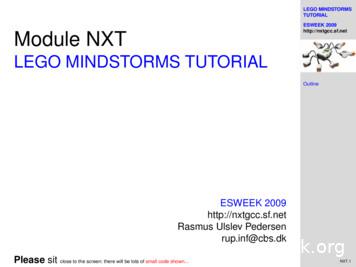Simulation For LEGO Mindstorms Robotics
Simulation forLEGO Mindstorms RoboticsA thesissubmitted in partial fulfilmentof the requirements for the Degree ofMaster of Software and Information TechnologyatLincoln UniversitybyYuan TianLincoln UniversityDecember 2007
Abstract of a thesis submitted in partial fulfilment of the requirements for theDegree of Master of Software and Information TechnologySimulation for LEGO Mindstorms RoboticsBy Yuan TianThe LEGO MINDSTORMS toolkit can be used to help students learn basicprogramming and engineering concepts. Software that is widely used with LEGOMINDSTORMS is ROBOLAB , developed by Professor Chris Rogers from TuftsUniversity, Boston, United States. It has been adopted in about 10,000 schools in theUnited States and other countries. It is used to program LEGO MINDSTORMSrobotics in its icon-based programming environment. However, this software does notprovide debug features for LEGO MINDSTORMS programs. Users cannot test theprogram before downloading it into LEGO robotics hardware.In this project, we develop a simulator for LEGO MINDSTORMS to simulate themotions of LEGO robotics in a virtual 3D environment. We use ODE (Open DynamicEngine) and OpenGL, combined with ROBOLAB. The simulator allows users to testtheir ROBOLAB program before downloading it into the LEGO MINDSTORMShardware.For users who do not have the hardware, they may use the simulator to learnROBOLAB programming skills which may be tested and debugged using thesimulator. The simulator can track and display program execution as the simulationruns. This helps users to learn and understand basic robotics programming concepts.I
An introduction to the overall structure and architecture of the simulator is given andis followed by a detailed description of each component in the system. This presentsthe techniques that are used to implement each feature of the simulator. Thediscussions based on several test results are then given. This leads to the conclusionthat the simulator is able to accurately represent the actions of robots under certainassumptions and conditions.Keywords: Graphics, Simulation, LEGO MINDSTORMS, ROBOLAB, OpenGL ,ODE II
AcknowledgementsI would like to take this opportunity to be grateful for the support given to me by mysupervisor Keith Unsworth and associate supervisor Alan McKinnon. Without theirhelp and contributions, this thesis work would not be possible. Many thanks go toWalt Abell for his help and advice in this project, and Mark Anderson for histechnical support.I would also like to thank Professor Chris Rogers at Tufts University in the UnitedStates for helping to test the simulator. His advice will prove valuable in futureenhancements. I also wish to acknowledge the assistance provided by the staff fromScience Alive!, Christchurch, New Zealand, and Josh Campbell, teacher from HagleyCollege, Christchurch, New Zealand in testing the simulator. Thanks for theirfeedback.Many thanks also go to the administrative staff and my fellow post-graduates of theSoftware and Information Technology group at Lincoln University who gave meassistance.Finally, special thanks go to my wife Hongyu Hu and my parents for their love andsupport during my post-graduate education.III
Table of ContentsAbstract. IAcknowledgements . IIITable of Contents . IVThe list of Tables .VIIThe list of Figures. VIIIChapter 1Introduction .11.1 Background.11.1.1 LEGO MINDSTORMS.21.1.2 ROBOLAB program .31.2 Motivation.61.3 Purpose of the study.81.4 Outline of thesis .9Chapter 2Literature Review .102.1 Robotic simulation review .102.1.1 Industrial Robot Simulation .112.1.2 Educational Robot Simulation.142.1.2.1 Webots . 142.1.2.2 SimRobot. 162.1.2.3 Summary. 182.1.3 Existing LEGO MINDSTORMS simulators.192.1.3.1 VRML based simulator for LEGO MINDSTORMS. 192.1.3.2 RoboXAP . 202.1.3.3 RobertaSim . 232.1.3.4 Summary. 242.2 Physics simulation .242.2.1 Rigid body simulation .252.2.2 ODE and OpenGL .262.3 Summary.272.4 Objectives of this study.28Chapter 3Implementation.293.1 System Overview.293.1.1 Simulation structure.303.2 System architecture.313.2.1 TCP/IP communication .313.2.2 Pre-defined Models using ODE.32IV
3.2.3 Robot controller.323.2.4 OpenGL rendering of Models.323.2.5 GUI design.323.3 LEGO Assembly Language (LASM) .333.4 TCP/IP connection .373.4.1 Server side implementation .383.4.2 Client side implementation.383.5 Pre-defined Objects.393.5.1 Physics description using ODE .403.5.2 Virtual robots.443.5.3 Environment .463.6 Robot Controller .473.6.1 Storage of LASM instructions.483.6.2 Interpretation of LASM instructions .503.6.2.1 Motor Power Calibration . 503.6.3 Sensors.523.6.3.1 Touch sensor. 533.6.3.2 Light sensor . 563.7 OpenGL Rendering.613.7.1 The rotation matrix conversion from ODE to OpenGL .613.7.2 Render functions.623.8 Tracking program execution.633.8.1 Billboarding .653.8.2 Multiple Document Interface .673.9 Simulation Time control .703.9.1 Normal mode .713.9.2 Slow mode .723.9.3 Pause mode .733.9.4 Implementation Summary .733.10 Programming environment .743.11 Summary.75Chapter 4Discussion .764.1 Tests of accuracy and functionality .764.2 Feedback from Educators .794.2.1 Positive features.804.2.2 Limitations.81V
4.3 Other Limitations.83Chapter 5Summary and Future work .865.1 Summary.865.2 Future developments.875.2.1 GUI enhancement .875.2.2 3D representation.895.2.3 Visual construction of the robot and the environment .895.2.4 Enhanced Robot functionality .935.2.5 Summary.95References.96Appendices.99VI
The list of TablesTable 3.1 LASM instructions of the example program in Figure 1.4.34Table 3.2 Example of LASM loop structures .34Table 3.3 Example of LASM code from a line follower program.35Table 3.4 For loop structure.36Table 3.5 The array list stores all LASM program instructions .49Table 3.6 The sorted list.49Table 3.7 Table of power measurement.51Table 3.8 Parts of the LASM instructions for collision detection .55Table 3.9 Parts of the LASM instructions for line follower .59Table 3.10 LASM instructions for “Wait for Darker” and “Wait for Lighter” .60Table 4.1 Comparison of the distance travelled in 2 seconds.77Table 4.2 Comparison of the angle turned in 2 seconds .78Table 4.3 The corresponding LASM “chkl” instruction.82Table 5.1 The green colour representation with different lightness value.94Table A.1 The sources used in LURobotSim .99Table F.1 Specification for each interactive control using mouse and keyboard .119Table F.2 Control buttons and explanations .120VII
The list of FiguresFigure 1.1 Robotic Command Explorer (RCX).2Figure 1.2 Sensors, motors and lamp connect to RCX [15] .3Figure 1.3 A USB IR Tower .3Figure 1.4 Example of icon based ROBOLAB program.4Figure 1.5 Pre-wired ROBOLAB program in Pilot level one .5Figure 1.6 An example of an Inventor level ROBOLAB program.6Figure 1.7 An example of a line follower from RobertaSim [24] .7Figure 1.8 Example of ROBOLAB program for a line following robot.7Figure 2.1 Industrial robots (KUKA) welding vehicle bodies [33] .11Figure 2.2 An example of a resulting simulation from EASY-ROB.12Figure 2.3 A screenshot of an EASY-ROB interface .13Figure 2.4 Simulated Sony AIBO vs. Real AIBO .14Figure 2.5 Webots: Scene Tree.15Figure 2.6 The SimRobot 3D representation .16Figure 2.7 Example of screenshot of the SimRobot interface .18Figure 2.8 A screenshot of Brower’s simulator interface .20Figure 2.9 Overview of the RoboXAP system structure [3].21Figure 2.10 ROBOLAB program .22Figure 2.11 RoboXAP 2D display .22Figure 2.12 Example of screenshot of line follower with RobertaSim.23Figure 2.13 Example of Hinge-2 joint from ODE user guide [17].26Figure 3.1 Simulation loop logical structure.30VIII
Figure 3.2 The main components in the system .31Figure 3.3 TCP/IP configuration text file for ROBOLAB .38Figure 3.4 The Select COM Port list .39Figure 3.5 The relationship between the virtual world and the collision space in ODE.41Figure 3.6 Example of ODE functions for defining the robot with three wheels .42Figure 3.7 A contact point between the wheel and ground.43Figure 3.8 The robot with three wheels model .45Figure 3.9 Example of defining four sides of the wall .47Figure 3.10 The virtual machine structure.48Figure 3.11 Example code for collision detection .54Figure 3.12 Example of collision detection program.55Figure 3.13 Example of mapping between world and texture coordinates.57Figure 3.14 Example of line follower program .58Figure 3.15 Matrices in ODE and OpenGL .61Figure 3.16 The conversion from the ODE rotation matrix to the OpenGL matrix .62Figure 3.17 Example of a rendering function using ODE data.62Figure 3.18 Example of ROBOLAB highlighting feature.63Figure 3.19 The program structure for rendering program execution trace .65Figure 3.20 A 2D object facing the camera .66Figure 3.21 The modified modelview matrix for billboarding .66Figure 3.22 Example of bill boarding displays.67Figure 3.23 Example of MDI windows and its components .68Figure 3.24 The general structure of an MDI window application.68IX
Figure 3.25 Example of Multiple Document Interface display .69Figure 3.26 The timing structure .71Figure 3.27 The timing structure for slow mode .73Figure 3.28 Simulation loop logic structure .74Figure 4.1 The grids for measuring the distance the robot travels.76Figure 4.2 ROBOLAB program for testing turning function .77Figure 4.3 Example program using the “Touch sensor fork” VI.82Figure 4.4 Example of ROBOLAB program for task split.83Figure 4.5 Comparison of a ROBOLAB program with the program tracing display.84Figure 4.6 Example of the display of wait time.85Figure 5.1 Example of interconnection of icons.87Figure 5.2 The input and output terminal(s) of VIs .88Figure 5.3 BlockCAD user interface .90Figure 5.4 User-defined robot and its components.91Figure 5.5 Updated system architecture.92Figure 5.6 the HSV model [52].94Figure 5.7 The multiple tasks structure.95Figure B.1 Project properties menu .105Figure B.2 Project link property .106Figure B.3 Additional Dependencies .106Figure C.1 Winsock library included in the Additional Dependencies .107Figure C.2 Example of socket structure.108Figure D.1 The main procedures in the simulation loop .111Figure E.1 Example of ROBOLAB program for testing angular velocity .113X
Figure F.1 Sym text file .114Figure F.2 Example of ROBOLAB program.115Figure F.3 The Select COM Port list .115Figure F.4 A successful connection between ROBOLAB and LURobotSim .115Figure F.5 Confirm or Cancel a model selection.116Figure F.6 Robot model M1.117Figure F.7 Robot model M2.117Figure F.8 Robot model M3.117Figure F.9 Robot model M4.117Figure F.10 Robot model M5.117Figure F.11 Environment model E1.118Figure F.12 Environment model E2.118Figure F.13 Environment model E3.118Figure F.14 The world coordinates for 3D display. .119XI
Chapter 1Introduction1.1 BackgroundLEGO MINDSTORMS and ROBOLAB may be used to help students learnscience, technology, engineering, and mathematics concepts with hands-on, naturallymotivating building sets, programming software, and curriculum relevant activitymaterials [5][23]. Students can build their robots relatively easily with LEGO components while concentrating on the main concepts such as science, engineeringand programming, which they can learn from the LEGO MINDSTORMS toolkit.Programming software called ROBOLAB may be used to program the actions of therobot. Students download the program into their robot to test its actions. The LEGOMINDSTORMS toolkit is available worldwide and is used in many schools in manycountries for teaching purposes.Simulation can play an important role in education and training [11] as well as inrobotics development [9][12]. Currently, in the United Kingdom, schools are requiredto provide on-line access to a Virtual Learning Environment (VLE) including homeaccess. The e-learning foundation seeks to provide a home-based VLE for schoolchildren [53] with simulation playing a fundamental role in this aspect of children’seducation.Simulation not only provides a cheaper, faster, and safer way to design and developrobots, but also enables users to explore an environment, and experiment with roboticevents that may be unavailable because of distance, time, or safety factors [4]. Thecombination of simulation and LEGO MINDSTORMS can provide users with anopportunity to test a robot program as they learn programming and engineeringknowledge.In this project, we develop a simulator for LEGO MINDSTORMS to display themotions of LEGO robots programmed using ROBOLAB, including the capability to1
test and debug the ROBOLAB control program. As a result, users who do not haveaccess to LEGO MINDSTORMS are able to learn basic programming andengineering concepts. In addition, users who already have the system can extend theirknowledge gained from the LEGO MINDSTORMS system by learning how differentaspects of the environment can affect robot behaviour. The following sections willseparately introduce the toolkits in more detail.1.1.1 LEGO MINDSTORMSLEGO MINDSTORMS toolkits contain a programmable LEGO brick called aRobotic Command Explorer (RCX) (See Figure 1.1), LEGO pieces, sensors andmotors that are used to build LEGO robots together with programming software suchas ROBOLAB. In addition, there is other programming software available includingpbForth and NQC (Not Quite C) mentioned in [20]. Both of them can work withLEGO MINDSTORMS as alternative programming software for the RCX. Theseprograms can be downloaded into the RCX to execute the corresponding roboticbehaviour. In this project, we consider ROBOLAB as the programming software forLEGO MINDSTORMS robotics.Figure 1.1 Robotic Command Explorer (RCX)The RCX is the main component of LEGO MINDSTORMS. It controls the output tothe motors of a LEGO robot, which may also use inputs from sensors, to achieveprogrammed behaviour (See Figure 1.2). There are three output ports and three input2
ports on each RCX. Figure 1.2 shows an RCX with three types of sensors connectedto three input ports, and two motors and one lamp attached to three output ports.TouchSensorTemperatureSensorThree outputportsLightSensorThree inputportsMotorLampFigure 1.2 Sensors, motors and lamp connect to RCX [15]1.1.2 ROBOLAB programThis study uses ROBOLAB as the software to program a LEGO robot. After theprogram is written, it is downloaded to the RCX via a USB Infrared (IR) Tower (SeeFigure 1.3).Figure 1.3 A USB IR Tower3
ROBOLAB is a software package developed at Tufts University and is used withLEGO MINDSTORMS to introduce computer-programming concepts to school agestudents [5]. The ROBOLAB environment uses LabView visual programmingterminology [8], in which programmers wire together images and icons, rather thantyping in lines of code. As an example, Figure 1.4 shows a ROBOLAB program thatinstructs a robot motor to move forward for 2 seconds and then stop. Each icon inFigure 1.4 represents, in LabView Terminology, a Virtual Instrument (VI). This maybe constructed from other virtual instruments, resulting in a hierarchy of programminglayers. Hence, with ROBOLAB, users including young children can design and createprograms that control their LEGO robot by selecting recognizable images [14].Figure 1.4 Example of icon based ROBOLAB programROBOLAB can share and transfer data between two users via a TCP/IP port. As aresult, a ROBOLAB user can easily share his or her program with anotherROBOLAB user through a TCP/IP interface. This feature may also allow ROBOLABto send data to a virtual robot model that can simulate the behaviour of a real LEGOrobot. More information about this feature is discussed in chapter 3.ROBOLAB has three levels of programming. We concentrate on two of these in thisproject, the Pilot and Inventor levels. The other is the Investigator level [20]. Allprograms at the Pilot level are pre-wired. At this level a programmer can only changea program’s functionality in a very limited way. School children are likely to use thislevel to learn basic programming concepts. For example, in Figure 1.5, users can onlychange the first VI (motor A backward) to “forward” or “turn on lamp”, and thesecond one (wait for four seconds) to “wait for two seconds” or wait for anotherdefined time period. Pilot Mode does not include any program control structures, such4
as loop or conditional statements. Students transfer the program to its destination (e.g.RCX, or other users) by clicking on the white arrow in Figure 1.5.Click thisto transferprogramFigure 1.5 Pre-wired ROBOLAB program in Pilot level oneCompared with the Pilot level, the Inventor level includes a more extensive palette ofvirtual instruments for students to build their own programs (see Figure 1.6). Theseprovide more flexibility to develop more complex programs. A student can build hisor her own program that is displayed within the block diagram window, choosingfrom the virtual instruments provided in the Function Palette, and wiring them in theorder that they will execute. Also, Inventor level allows students to accessconditionals and other advanced control structures that may be necessary fordeveloping a more complex program. For example, a student may write a program tocause a robot to run Motor A backward if the touch sensor on port 1 is released (notpressed) and run Motor A forward for 2 seconds if the touch sensor is pressed (seeFigure 1.6). As shown in Figure 1.6, the conditional control structure VI checks thetouch sensor on port 1. If the touch sensor is released, the program will follow the topstream so that the robot will run Motor A backward. Otherwise it will follow thebottom stream to run Motor A forward for two seconds. There are also many otherexamples in [20].5
FunctionPaletteCheck if touch sensor on port 1is released or pressedBlockDiagramFigure 1.6 An example of an Inventor level
Simulation for LEGO Mindstorms Robotics By Yuan Tian The LEGO MINDSTORMS toolkit can be used to help students learn basic programming and engineering concepts. Software that is widely used with LEGO MINDSTORMS is ROBOLAB , developed by Professor C
LEGO, the LEGO logo, the minifigure, DUPLO, the SPIKE logo, MINDSTORMS and the MINDSTORMS logo are . Book about astronauts ; LEGO, the LEGO logo, the minifigure, DUPLO, the SPIKE logo, MINDSTORMS and the MINDSTORMS logo are . You may find several ideas for short physical activities for students through a simple web search. Design a .
2 Lego Mindstorms – A little history Originally launched 1998 The Lego Mindstorms Robot Invention System (RCX “Brick”) Simple visual programming system Reverse engineered Major update 2006 Lego Mindstorms NXT Open source hardware & fi
First LEGO Mindstorms was the LEGO RCX: Successful LEGO intended it to be a closed source product, but. It was soon hacked:-) The open source strategy was pursued even more with the present LEGO Mindstorms A Goldplated NXT and a limited edition Blac
First LEGO Mindstorms was the LEGO RCX: Successful LEGO intended it to be a closed source product, but. It was soon hacked:-) The open source strategy was pursued even more with the present LEGO Mindstorms A Goldplated NXT and a limited edition Blac
Introducing the NXT generation In 1998 the LEGO Group revolutionised the world of educational robotics with a pioneering product concept - LEGO MINDSTORMS Today LEGO MINDSTORMS for Schools is used in more than 25,000 educational institutions worldwide from primary schools to universities.
continued and computers were become smaller, as in 1998 Lego introduced the first Lego Mindstorms and Robotics Invention System. This kit included not only the usual Lego parts, but also a programmable brick, called the RCX. The main component of the RCX is a Hitachi H8 microcontroller. In 2000 Lego relea
Internet: www.LEGO.com Annual Report 2018 is published for the LEGO Group by Finance and Corporate Brand Communications. Design: Kontrapunkt Print: Rosendahls Printed copies: 50 LEGO, the LEGO logo, the Minifigure, DUPLO, the FRIENDS logo and NINJAGO are trademarks of the LEGO Group. 2019 The LEGO Group. LEGO Star Wars & Lucasfilm Ltd.
Nazism and the Rise of Hitler 49 In the spring of 1945, a little eleven-year-old German boy called Helmuth was lying in bed when he overheard his parents discussing something in serious tones. His father, a prominent physician, deliberated with his wife whether the time had come to kill the entire family, or if he should commit suicide alone. His father spoke about his fear of revenge, saying .