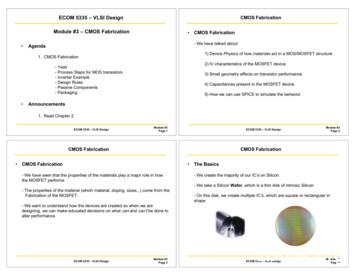Shape Structuralizer: Design, Fabrication, And User-driven .
CHI 2019 PaperCHI 2019, May 4–9, 2019, Glasgow, Scotland, UKShape Structuralizer: Design, Fabrication, andUser-driven Iterative Refinement of 3D Mesh ModelsSubramanian Chidambaram School of Mechanical EngineeringPurdue UniversityWest Lafayette, IN, USAschidamb@purdue.eduYunbo Zhang Department of Industrial & SystemEngineeringRochester Institute of TechnologyRochester, NY, USAywzeie@rit.eduNiklas ElmqvistCollege of Information StudiesUniversity of MarylandCollege Park, MD, USAelm@umd.eduVenkatraghavan SundararajanSchool of Mechanical EngineeringPurdue UniversityWest Lafayette, IN, USAsundara5@purdue.eduKarthik RamaniSchool of Mechanical EngineeringPurdue UniversityWest Lafayette, IN, USAramani@purdue.eduFigure 1: Basic Shape Structuralizer workflow for a bookshelf design fabrication example. (a) The user inputs a 3D mesh modelinto Shape Structuralizer, and (b) quickly generates a rough shape using the wireframe editing tool. (c) After a preliminaryscaffold is obtained, force load and boundary conditions can be added onto vertices via an interface. (c) Then the analysis module of Shape Structuralizer takes the design, load and fixture information, and (d) gives a feedback to the user with stress colorsin real-time. (e) Based on the user-selected areas, SS analyzes the stress concentrations to provide the user with suggestionsfor improved designs. (f) The user can iteratively improve the design by repeating analysis-suggestion-choice iterations untila satisfactory result is obtained. (g) The bookshelf is then assembled by the user with metal wires and 3D-printed connectors.(h) The users can also finally attach panels to the connectors for better aesthetics. Bothauthors contributed equally to this research.Permission to make digital or hard copies of all or part of this work forpersonal or classroom use is granted without fee provided that copies are notmade or distributed for profit or commercial advantage and that copies bearthis notice and the full citation on the first page. Copyrights for componentsof this work owned by others than ACM must be honored. Abstracting withcredit is permitted. To copy otherwise, or republish, to post on servers or toPaper 663redistribute to lists, requires prior specific permission and/or a fee. Requestpermissions from permissions@acm.org.CHI 2019, May 4–9, 2019, Glasgow, Scotland, UK 2019 Association for Computing Machinery.ACM ISBN 978-1-4503-5970-2/19/05. . . 15.00https://doi.org/10.1145/3290605.3300893Page 1
CHI 2019 PaperABSTRACTCurrent Computer-Aided Design (CAD) tools lack propersupport for guiding novice users towards designs ready forfabrication. We propose Shape Structuralizer (SS), an interactive design support system that repurposes surface models into structural constructions using rods and custom 3Dprinted joints. Shape Structuralizer embeds a recommendation system that computationally supports the user duringdesign ideation by providing design suggestions on localrefinements of the design. This strategy enables novice usersto choose designs that both satisfy stress constraints as wellas their personal design intent. The interactive guidanceenables users to repurpose existing surface mesh models,analyze them in-situ for stress and displacement constraints,add movable joints to increase functionality, and attach acustomized appearance. This also empowers novices to fabricate even complex constructs while ensuring structuralsoundness. We validate the Shape Structuralizer tool with aqualitative user study where we observed that even noviceusers were able to generate a large number of structurallysafe designs for fabrication.CCS CONCEPTS Human-centered computing User interface design.KEYWORDSFabrication, CAD, 3D modeling, design recommendation.ACM Reference Format:Subramanian Chidambaram, Yunbo Zhang, Venkatraghavan Sundararajan, Niklas Elmqvist, and Karthik Ramani. 2019. Shape Structuralizer: Design, Fabrication, and User-driven Iterative Refinementof 3D Mesh Models. In Proceedings of the ACM SIGCHI Conference on Human Factors in Computing Systems (CHI 2019), May 4–9,2019, Glasgow, Scotland, UK. ACM, New York, NY, USA, 12 pages.https://doi.org/10.1145/3290605.33008931 INTRODUCTIONWith the advent of additive manufacturing technology, suchas 3D printing and personal fabrication tools, DIY fabricationprojects have become increasingly popular. However, fabricating large-scale and functionally sound 3D structures require resources and knowledge that are still not readily available to everyone, making it the exclusive domain of industryprofessionals. Modern computer-aided design (CAD) applications, sophisticated structural optimization software [36],and fabrication tools are unsuitable for novice users, yet arerequired for defining general-purpose material removal operations performed by industry-grade mills, lathes, drills, andCNC machines. The same is true for optimization software.Meanwhile, current consumer-level 3D design and fabrication tools are far too simplistic for functional prototypes,Paper 663CHI 2019, May 4–9, 2019, Glasgow, Scotland, UKdue to low fidelity, lack of precision, and a lack of integratedoptimization strategies to guide design.To close this gap, we present Shape Structuralizer, anend-to-end system that allows novice users to design, analyze, and fabricate functional load-bearing structures withminimal expertise. Unlike traditional tools, Shape Structuralizer employs in-situ finite element analysis (FEA) [14],similar to other current design-for-fabrication tools (e.g.,TrussFab [21] and FrameFab [17]), but also extends the functionality to help the user locally refine the structures basedon their design intent. To the best of our knowledge, our system is the first to incorporate algorithmic analysis of stressdistribution within a design-recommendation tool. This approach curbs the need for the user to be trained in structuraldesign by automatically analyzing the current 3D design andproviding a ranked list of alternatives for concrete changesthat will make the design more structurally safe. Changealternatives are ranked based on how they affect the degreeof structural reinforcement and the cost of production. Wedo not automate these changes to preserve the user’s agencyin personalizing the product based on their design intent andneeds, such as locations where they want to refine the structure, control the degree of increase in complexity, modifythe visual appearance, specify the load-bearing capability, orcap the cost of production.Our work is motivated by a lack of design tools for structural, large-scale, affordable, and rapid fabrication that areaccessible to users without special training. In the designprocess, it is well known that design tools both enable aswell as constrain our knowledge and actions [7]. A culmination of advances in both software and hardware hasbrought novice users closer to full 3D modeling. However,the gap between design and fabrication still requires designtools that are aware of the limitations in fabrication. Wecontend that with the development of narrow-scope designtools (e.g. [8, 10, 23, 24, 34, 39, 43]) such as ours, users cancome even closer to fast structural fabrication of larger constructions, thus letting us democratize processes supportingdesign-through-fabrication.In this work, we lower the expertise barrier for users todesign and fabricate personalized constructs. We go beyondjust supporting the shape of the design to also support in-situintuitive analysis, influencing the user towards feasible andstructural designs that can be fabricated, even ones capableof motion at user-defined locations. Our vision is to empowerusers without special training to explore the feasible designspace while satisfying the user’s requirements, i.e., personalized appearance, structural soundness, and movable jointsproviding added functionality.To validate Shape Structuralizer, we performed a qualitative user study involving two groups of self identified novicePage 2
CHI 2019 Paperdesigners, with six designers to each group: one group created designs manually, while the other had access to thedesign recommendation engine. In our study, we exposedparticipants to a variety of use cases that demonstrate different capabilities of Shape Structuralizer, such as scalability(Fig. 9), ability to bear load, fidelity (Fig. 11), and articulationof joints (Fig. 8). Our results show that the group with accessto the recommendation engine was able to arrive at saferdesigns faster as well as iterate through a larger number ofdesigns than the group who had no such access.The primary contribution of SS is the addition of a recommendation system that guides a novice user to make soundstructures while preserving their personal design intent. Inother words, involving a human in the loop in tandem withthe recommendation-based ranking is a primary aspect ofthe system. It is this hybrid nature that enables efficient exploration of the design space [6] for a 3D model. A fullymanual system would require FEA expertise on behalf ofthe user, whereas a fully automatic one would eliminate theuser’s personal agency. The contributions of our work arethe following:(1) A novel design-recommendation algorithm that enables a novice user to ideate among a variety of designsolutions by analyzing a scaffold structure.(2) An end-to-end system for novice users, encompassingthe work-flow of design, analyze, refine (based on recommendations), and fabricate functional load-bearingstructures with minimal expertise.(3) A human-in-the-loop based design space explorationsystem, that guides a novice user to make sound structures while preserving their personal design intent,which we validate with a user study.2 RELATED WORKShape Structuralizer leverages, inspires, and builds upon arecent body of work in the fabrication area. Here we reviewthe literature in these areas.Functional Design and FabricationDesign and optimization of space structures have a rich history for automated design [13], and for design of elegantstructures with relatively simple manufacturing processesfor bikes, cars, airplanes, and architectural structures [15].However, in spite of such a rich history, these methods areinaccessible for common people, especially they do not offera fully connected package that includes design, analysis andfabrication. Zehnder et al. [41] define the system as a globally coupled energy-minimization problem, discretized withpiecewise linear curves that are optimized in the parametric space of a smooth surface. They implement a structuralanalysis tool that uses eigenanalysis to identify potentiallyPaper 663CHI 2019, May 4–9, 2019, Glasgow, Scotland, UKlarge deformations between geodesically-close curves andguide the user in strengthening the corresponding regionsAdditionally, they propose 3D printing the structure, therebyimposing print volume restrictions.Pteromys [39] offers a new work-flow for design and fabrication of optimized glider designs by novice users. Basedon this compact aerodynamics model, the design tool supports user-created wing configurations interactively optimized to maximize flightability. StrutModeling [22], allowsnovice users to prototype 3D models by assembling strutsand hub primitives in physical space. The individual strutscan be adjusted in length and the angles can be varied bythe user using a microcontroller. However, the system haslimitations in the maximum length of a strut (170 mm), angle(49.8 degrees), scalability, lacks any means of validating theuser’s design, and is restricted to only wireframe structures(no panels). TrussFab [21] uses bottles as members and 3Dprinted connectors for making unit shapes which are thenmultiplied to obtain large scale structures carrying significant loads, such as human weight. In previous work, the useris expected to understand the FEA results and enhance themodel based on their experience and expertise. SS, with itsrecommendation mechanism, eliminates the need for suchexpertise. Simply put, the difference between SS and existingapproaches (such as TrussFab) is that while previous work inthis area lets the user know “where” to reinforce a structure,SS also suggests “how” to reinforce the structure.Mixed 3D FabricationFrameFab [17] fabricates frame structures using a 6-axisKUKA robotic arm with a customized extrusion head capable of printing self-supporting nodes. Several interactivefabrication strategies offer interactive printing, fast fabrication, and designing while printing. WirePrint [25] printslow fidelity wireframe previews using current 3D printingtechnology. While their method allows for rapid prototyping, the approach is not viable for creating stable functionalprototypes. Other works focus on introducing intermediatelow-fidelity fabrication into the traditional high-fidelity butslow 3D printing process, such as printing Wireframe meshof an object, and substituting sub-volumes of an object withstandard Lego blocks [26], or laser cut acrylic panels [5]. Acomprehensive review of many such approaches have beenprovided by Baudisch and Mueller [4]. WireFab [23] supports the designing of such mixed modality (wire bendingand laser-cutting) structures in greater detail while takingadvantages of 3D-printed joints. The focus of their workis mainly on aesthetic appearance rather than structurality. Also WireFab deals with wire bending, which requiresspecial equipment for fabrication.Page 3
CHI 2019 PaperFabrication-Aware Shape DesignTraditionally, the lack of fabrication knowledge and structurality during design phase results in a number of iterationsamong the experts in manufacturing and design, even resulting in courses on design for manufacturability. Much of therecent research in fabrication considers manufacturability ofthe resulting structures during the design stage [31, 40, 42,43]. In the present design to fabrication process, fabricationof the structure is fairly simple involving use of structuralmembers and joining them to the 3D printed joints. The jointdesigns are optimized for connectivity and 3D printing. Weavoid much of the traditional fabrication problems since welimit it to the joint designIn-Situ Analysis and Validation in DesignFEA is conventionally used to validate the design by anexpert, which usually is not the designer. The design andanalysis iteration are separate processes, consume time, andrequire expertise in both design and analysis, which is abarrier for novice users. Moreover, FEA is predominantlyimplemented later in the design stage, as it requires highcomputational power and expertises. Therefore, it is usuallyignored during the early design stage. Researchers have attempted to make analysis tools available to novice users inthe early design stage, such as FEASY [27], STRAT [29], and2DSketchFEA [18] leverage 2D sketch interface to enable ananalysis in early design stage. Alternately, Shape Structuralizer targets the context of 3D fabrication at design time,which is a more challenging problem.Other researchers study interactive FEA methods [2, 3,9]. Their perspective differs from ours as they focus onthe computational method for FEA rather than the interactive tools for fabrication. Recent work [32] describes afast interpolation-based FEA method for design space exploration. A 3D design is parameterized and FEA is precomputedon it. Then, users can iteratively adjust the shape of the design and the analysis results will be updated automatically.This tool is mainly for exploring design space and requires aparameterized template and a precomputed FEA, which isdifferent from our context. A similar work for 3D computational fluid dynamics simulation was explored by Umetaniand Bickel [38].3 OVERVIEWShape Structuralizer enables users to generate structurallysound scaffolding constructions from existing 3D modelswith articulating joints. Our computational design platformworkflow unfolds as follows: the user (a) inputs an existing3D mesh model, (b) decides the scale for the construct (diameter of the rod used and corresponding connector sizeis generated), (c) chooses to either automatically generatePaper 663CHI 2019, May 4–9, 2019, Glasgow, Scotland, UKor interactively define scaffolding structures, (d) performsan in-situ structurality analysis, and (e) edits the scaffoldingstructures based on a novel recommendation system. Steps(d) and (e) can be iteratively run multiple times until theresultant scaffolding structure simultaneously satisfies boththe user’s aesthetic and structurality requirements. Userscan edit the scaffolding system by either changing the shapeof the scaffolding structure or adding/deleting vertices andedges of the scaffolded structure. Below we discuss eachparts of this interactive pipeline in detail.4 COMPUTATIONAL DESIGN FRAMEWORKA scaffolded structure modeled from a mesh model consistsof “edges,” which are straight metal wires linked together bymeans of 3D printed connectors (“vertices”). Our geometricmodeling tool allows the user to efficiently define and editvertices and edges through simple and direct interactions.Figure 2: For two neighboring cross-sections, independentparameterizations in different local coordinates systemslead to correspondence of vertices with large twisting (a). Byaligning the local coordinates of two cross-sections and reparameterizing the two cross-sections, the correspondenceof vertices show small twisting (b).Cross-Section Creation and Editing. To quickly obtain a roughscaffolding shape, planar cross-section extraction tool is provided by our platform. A plane specified by user’s stroke isused to cut the 3D mesh model and a resultant cross-sectioncontour curve is obtained. Contour curves are chosen forgenerating scaffolds as they efficiently capture the inputmodel’s shape. The generated contour curves cannot directlybe used to form the scaffolding structure as the unnecessaryshape details will cause difficulties during fabrication. Thus,a curve approximation is performed to simplify a contourcurve while ensuring that the simplified curve approximatesits original shape. For each contour curve consisting of MPage 4
CHI 2019 Paperpoints and having total length L, an arc length parameterization is conducted [12] to map all the points onto a circlecentered at original with ρ 2πL as radius, and then N pointsare uniformly sampled in parametric domain (N M). In allthe tests, the value of N has been set to 4 or 8, which balancesthe shape approximation and complexity for fabrication andassembly appropriately.Rather than creating individual cross-sections and linkingthem manually, we use an automatic cross-section linkingfunction to connect two neighboring cross-sections to forma frustum structure. When the user interactively defines across-section Ci , the tool automatically detects its previouslycreated cross-section Ci 1 , and links Ci and Ci 1 at the corresponding vertices. For each vertex VCj i on Ci , a correspondingvertex VCj i 1 on Ci 1 is the one with the same parameter. Asthe parameterizations of Ci and Ci 1 are independent, thecorresponding vertices have multiple solutions. To form afrustum structure, it is desired that the corresponding twovertices have minimal twisting. Therefore, an optimizationalgorithm is implemented to identify the correspondenceof vertices with the least twisting. First, local coordinatessystems are established on each contour curve, and the arclength parameterizations are conducted on each contourindependently. Then all the local coordinate systems of acontour are aligned to a reference coordinate system by computing a minimum rotation from all other local coordinatesystems to the reference one, and then the parameterization is recomputed. Finally, the cross-sections are uniformlysampled in a parametric domain and the corresponding vertices are linked together to form a frustum structure. Thereference coordinates system could be either fixed to thefirst cross-section, or updated to the previous cross-section.In our experiments, we observed that fixing the referencecross-section to the first one generates less twisting in mostcases.Auto-Scaffolding. An auto-scaffolding tool is provided to theuser for automatically generating an initial scaffolding structure. The user can keep on editing the initial structure usingother interactive tools until it is satisfactory. Following Garland and Heckbert [16], our auto-scaffolding allows the userto specify a target vertex number (usually much smaller thanthe number of vertex of the original model), and control theshape approximation of the simplified structure to the original model by minimizing the quadric error metrics. We alsoenforce two fabrication restrictions in the auto-scaffolding:1) the wire length cannot be smaller than 3 cm, 2) and theangle between two wires cannot be less than 35 degrees.Fig. 4 shows a result generated by the auto-scaffolding toolon the dog head model. Together with the interactive tools,the user are able to generate the customized wire structuresefficiently.Paper 663CHI 2019, May 4–9, 2019, Glasgow, Scotland, UKFigure 3: Widget-based interface tool to edit the shape ofa selected cross-section. The red and green markers indicate rotating the cutting plane to generate different contourcurves, while the blue one is used for adjusting the parameterization of the cross-section on the same contour curves.The yellow sphere is the center of the widget and is used fortranslation.Editing. If the initial cross-section is not satisfactory, a widgetbased tool (Fig. 3) can be used to manipulate the shape of thecross-section as the user desires. The two widgets perpendicular to the cutting plane can be used to adjust the orientationof the cutting plane for different contour curves. The newlygenerated contour curves are simplified to cross-sections inreal time and the twisting minimization is also enforced here.The other widget on the cutting plane does not change thecontour curves. Instead, when the user rotates the widget,the contour curve will be rotated in the parametric domainand a re-parameterization will be conducted as well. Thepositions of vertices on the cross-section will be updatedaccordingly. The user can also translate the cutting plane byselecting and dragging the sphere centered in the widgets.Figure 4: A dog head model scaffolded using Shape Structuralizer’s auto-scaffolding tool (left to middle). More detailed shapes can be obtained by creating/deleting verticesand edges (right).Page 5
CHI 2019 PaperVertex Edge Creation and Deletion. Cross-section creationand editing tools enable the user to create a roughly scaffolded structure efficiently. This tool limits the user’s abilityto generating frustum-like structures. To enhance the abilityof modeling other shapes, we also provide the user a setof less-efficient but more flexible interactive tools to createvertices on the surface of the model and link two vertices tocreate an edge. Users additionally have the option to deletevertices or edges. These tools provide the user the ability todefine and manipulate basic elements of the scaffold structures. We expect the user use these tools to create detailedshapes after defining a rough shape using cross-section basedtools or the auto-scaffolding tool (Fig. 4).Structural AnalysisMost objects in everyday life require load bearing. Hence,in order to facilitate users to produce personalized scaffoldsthat are also load-bearing, our software embeds a tool thatprovides feedback and displays a dashboard with the elements that are most likely to fail. Thus, the user are capableof taking informed decisions to modify the design.Supporting User Decision during Design. We scaffold structural stability by incorporating an on-demand, user-drivenFinite Element-based Analysis (FEA) during the user’ s design. We choose a mechanics-based FEA model by treatingeach member as a spatial frame element. A frame elementis a superposition of a beam and truss element. Hence, theanalysis can handle bending moments, transverse, and axialloads [19] [20]. Shape Structuralizer handles the analysis onits own and does not depend on any external FEA engine,which allows providing real-time feedback. Additionally, theanalysis module within our control provides greater flexibility to control visualization for designing visual feedbackand reduces the cognitive load on users while building anend-to-end application.Interactive Tools for Structural Analysis. The user interactioncapabilities support tools to add loads and boundary conditions (BCs) through simple interactions using a widget-basedinterface. Users can define and modify both the direction andmagnitude of the forces applied on selected vertices using awidget-based interface. To ease the task of setting BCs fornovice users, they can simply select the nodes that are incontact with the ground. The degrees of freedom appropriate for the context are automatically constrained. Withinthis context, users no longer require knowledge of the FEAbased degree-of-freedom boundary conditions. The moreexperienced users are also given the additional ability tomodify these preset constraints to represent a more accurateboundary condition for special cases. Currently, the loadingis limited to the connectors. Even if personalized panels using cardboard are implemented, the loading from the panelsPaper 663CHI 2019, May 4–9, 2019, Glasgow, Scotland, UKis transferred to the underlying connectors. Therefore, loadshave been reduced into point loads at each of the connectornodes. Here, an implicit assumption is that the load is notshared by the panels and results in a conservative designscenario.We have validated solutions from Shape Structuralizeragainst the standard numerical solver Abaqus [1] under thesame external conditions. We observed high consistencyacross results.5 RECOMMENDATION SYSTEMAfter a preliminary structural analysis of the design throughFEA, we compute and display to users the stress at each vertex through red-blue color codes (red for high stress, blue forlow). According to continuum mechanics, the creation of continuity near regions of high stresses reinforces the structure.Therefore, in design practice, regions of high stress are usually refined to reinforce the structure. A simple and effectiveway to reinforce wire structure is to add more vertices andmore edges around high stress regions. Determining wherethe vertices should be located relies on structure analysisexpertise, which is not present in novice users. Furthermore,there are fabrication constraints on the newly added vertices,which brings more difficulty to novice users. The recommendation system assists novice users to reinforce their designby automatically suggesting different refinement strategies,ranking these strategies based on stress, and enforcing thefabrication requirement.Subsection AnalysisOur subsection analysis method is inspired by a well-studiedFEA modeling technique called sub-modeling [30]. Sub modeling, proposed in the 1970s, refines the mesh density of theregion of interest and performs analysis only in the refinedregion, in order to save computational power and achievehigh computational efficiency. The mesh becomes denser inthe region of interest, and the boundary conditions from theformer coarse analysis are inherited. Borrowing the idea ofthe localized refinement and analysis, our subsection analysis will be performed in a single user-specified region. Withthe color displayed at each vertex on the initial structure(see Fig. 5 (a)), the user is able to select vertices with largestress values. Then, the selected vertex and its neighboringregions are defined as region of interest for the followinganalysis. In order to achieve high performance with interactive feedback, we only include the selected vertex Vi , andits two neighboring vertices Vj and Vk with largest stressvalues among Vi ’s neighbors (shown in Fig. 5 (a)).Page 6
CHI 2019 PaperRefinement and Stress-aware RankingThe selected region of interest introduces an essential question: What changes are required to improve load carrying capability? One approach is the topology optimization (TO) method [33], which generates an optimal structure based on the given boundary conditions. However, TOmethod is heavily time consuming and fails to achieve realtime performance. Conversely, an optimal solution is notalways necessary for the given system since design is oftenopen-ended due to a variety of objective functions and solutions. Therefore, rather than generating an optimal structure,a few refinement strategies are employed based on experienced designers’ heuristics to explore the possible designspace. Specifically, three strategies are adopted.Type1: Inserting one vertex Vi j between Vi and Vj , andanother vertex Vik between Vi and Vk . Adding vertex Vcat the intersection of line Vi j Vk and line Vik Vj , and linkVc Vi , Vc Vj , Vc Vk , Vc Vi j , and Vc Vik accordingly, in orderto fulfill fabrication constraints (see top of Fig.5 (b)).Type2: Inserting one vertex Vc at the centroid of Vi Vj Vk ,and link Vc Vi (see middle of Fig. 5 (b)).Type3: Simply link the mid point of Vi Vj and the midpoint of Vi Vk (see bottom of Fig. 5 (b)).For Type1 refinement, the position of the Vi j is determined by this equation Vi j Vi α(Vj Vi ). The value ofSjα is computed through S j S, where Si and S j are the stressivalues on Vi and Vj . By using this ratio, Vi j will be insertedat close proximity to the vertex with higher stress. This reiterates the principle of reinforcing the locations with higherstress concentration for better stress dispersion.The three refined sub-structures are analyzed and rankedaccording to the average stress on them. Again, the subsection analysis ensures computational efficiency and provides real-time feedback. This analysis-refinement process isiteratively performed by users until one of two conditions isachieved: 1) no nodal stresses are greater than the yield stressof the
KUKA robotic arm with a customized extrusion head ca-pable of printing self-supporting nodes. Several interactive fabrication strategies offer interactive printing, fast fabri-cation, and designing while printing. WirePrint [25] prints . standard Lego
in the Gap project as the design and fabrication requirements are closely linked. Furthermore ISO 19902 is covering both design and fabrication aspects and making reference to this code will imply that requirements both to design and to fabrication need to be adhered to. 2.2 Basis of comparison of fabrication requirements
SHEET METAL FABRICATION SL1180 Sheet Metal Fundamentals . SL1152 Drafting, Pattern Development and Layout SL1131 Fabrication Fundamentals . SL1245 Layout and Fabrication - Parallel Lines SL1255 Layout and Fabrication - Radial Lines SL1261 Layout and Fabrication - Triangulation SL1743 Air Quality Management . SL1153
Blowdown Separator Skid Fabrication. Instantaneous Heat Exchanger (Steam to Water & Glycol) Skid Fabrication. Simplex and Duplex construction Mechanical Pressure Power Pump Skid Fabrication. Clean Steam Generator (Steam to Steam) Skid Fabrication. Pressurized Hybrid Deaerator Tank Skid Fabrication. Process & Steam Specialties Fabricated Skid .
Module #3 CMOS Fabrication Agenda 1. CMOS Fabrication - Yield - Process Steps for MOS transistors - Inverter Example - Design Rules - Passive Components - Packaging Announcements 1. Read Chapter 2 Module #3 ECOM 5335 VLSI Design Page 2 CMOS Fabrication CMOS Fabrication - We have talked about
Autoconnect: Computational design of 3D-printable connectors [2015] Fabrication in Graphics High-level design Computational Design of Mechanical Characters [2013] Fabrication in Graphics Process optimization Clever support: Efficient support structure generation for digital fabrication [2014]
Step 7 - Adding Shape # 2 Duplicate the shape from previous step by first selecting the arrow (A). While holding down the alt key click on the shape and drag it below the yellow rectangle. This will duplicate the shape. Now hold down the command key (apple) and drag the four points to transform your shape properly. Step 8 - Duplicating Shape #2
: Show 3D Text.: Show 2D Text with a back shape.: Show 3D Text with a back shape.: Show a text hole in shape.: Show 3D Text in the border of shape. One Click add a object: Click the item to add a object quickly. Change Shape or Text Style: Double click the style icon can change node's shape or
Abrasive water jet can do this with quality results but, generally is too expensive compared to plasma, laser or punching. 5. Cut Geometry Abrasive waterjet cuts have straight edges with a slight amount of taper. Kerf width is controlled by the orifice/nozzle combination. Cuts in thicker materials generally require larger combinations with more abrasive usage. The kerf width can be as small as .