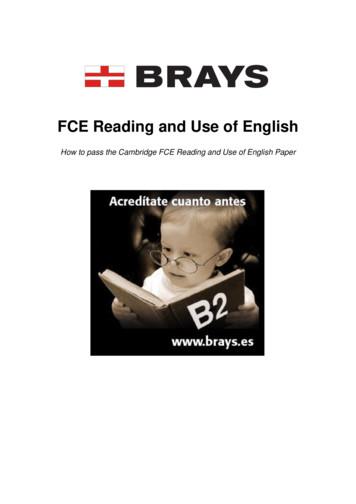SmartEvals (FCE) Faculty Course Evaluations Guide
SmartEvals (FCE) Faculty Course Evaluations GuideFaculty Course Evaluations (FCEs) are used to improve the quality of teaching and learning at CarnegieMellon through feedback to both individual faculty members and promotion committees. Responses tothe FCE provide information on students' perceptions of their engagement, learning outcomes, instructorbehavior and course activities. This feedback will help guide changes in future iterations of the courseand/or the instructor's teaching. Responses also serve as one measure of the quality of faculty member'steaching that is used to evaluate faculty for promotion and tenure.Faculty Senate and the University Education Council establish and vote on the actual course evaluationquestions and retention of the faculty course evaluation. The University Registrar’s Office administers thefaculty course evaluation gathering all the required FCE course sections. We partner with GapTechnologies and their software application, SmartEvals, to administer the course evaluations. GapTechnologies have met specific privacy and security standards in compliance with the Carnegie MellonInformation Security Office and with Computing Services.The university takes your privacy seriously, and all reasonable precautions to protect it have been taken.Please direct any questions or concerns about this issue to uro‐fce@andrew.cmu.edu.Access SmartEvalsLogin to: https://cmu.smartevals.com/When an instructor logs into the site using their AndrewID and password, they will land on myEvalCenterpage. This page may display three options: current response rate open surveys (during deployments only) results ready for viewingUniversity Registrar’s OfficePage 1 of 96 May 2021
SmartEvals (FCE) Faculty Course Evaluations GuideDuring a course evaluation deployment period only, your course(s) will display under the open surveysection. Each course and section tile displays: deployment period, release date, response rate andnumber of students. Surveys only deploy for classes of 2 students or greater and if the fce flag is yes. Aseparate survey will be included for multiple instructors.If a course is not listed and expected, the course either had a low enrollment, was not flag for a survey oran instructor was not assigned. Contact your department administrator.Instructor Actions: Instructors can get a QR code to display during class time for students to scan with their mobiledevice that will invoke the course evaluation tool. This code will expire after 2 hours but studentscan still evaluate the course outside of class. Instructors can email students with their own message. SmartEvals will email students every 3days automatically. But sending a reminder directly from the instructor improves responserates. Note: Email for team‐taught courses can only have one faculty member sending email. Instructors can also preview the course evaluation questions. Note: Instructors cannot add anyadditional questions. This feature was not passed by Faculty Senate.What do students see during the course evaluation deployment period?The course evaluation can be delivered to any computing device such as mobile phone, tablet andcomputer running most browsers.University Registrar’s OfficePage 2 of 96 May 2021
SmartEvals (FCE) Faculty Course Evaluations GuideWhen a student selects their survey, the ten question evaluation will load and display in tiles. It will load aseparate tile for each instructor. Comments can be written in the last tile.Example:If a student fails to click the submit button, the data is stored during the deployment period. The studentwill be reminded that the course evaluation is not complete and can return to the evaluation. Once thedeployment ends and the student does not finish, this data is lost.When a student completes the course evaluation by choosing submit, it will display the course ascompleted.University Registrar’s OfficePage 3 of 96 May 2021
SmartEvals (FCE) Faculty Course Evaluations GuideOnce the courses evaluation period closes, a student will see a page that states there are no courseevaluations to take.Semester FCE results display as a tile for each course‐section after the deployment has ended and resultsare calculated and released. Results are released a few days after all final grade deadlines ensuring thatall participating campuses have submitted final grades and to aggregate college and university statistics.University Registrar’s OfficePage 4 of 96 May 2021
SmartEvals (FCE) Faculty Course Evaluations GuideThe university registrar’s office will email results to each participating faculty as a pdf attachment eachsemester after final grading period ends. Faculty should check their email for any emails with attachmentscoming from the SmartEvals system.For each tile, choose See Reports to view or print results. Custom report contains the defaulted pdf information that is emailed to each instructor withcharts and comments. This is the information emailed to instructors each semester.Percentile Rank, Multi‐Chart and Individual Evaluations displays results in different rankings andcharts for informational purposes.Instructors can review different result displays as desired using choose columns or choosequestions.All reports can be exported.University Registrar’s OfficePage 5 of 96 May 2021
SmartEvals (FCE) Faculty Course Evaluations GuideTo print a pdf of your survey resultsSelect custom report tab.Check the choose questions icon and check select all 11 questions which includes comments.Opt either: Save until logout or save permanently for these questions.Export the results in the preferred format.Menu OptionsAside from myEvalCenter, there are other menu options.EditUniversity Registrar’s OfficePage 6 of 96 May 2021
SmartEvals (FCE) Faculty Course Evaluations Guide Thank you note: Create a thank you to your students for completing your evaluation. Thismessage will be shown after they complete the evaluation. To the right you can upload an imagethat will be shown with your message to students.Email students: Increase your response rates by emailing your students. Email can be sentautomatically or a shout to all of your courses. Note: SmartEvals administration will send emailsevery 3 days during the course evaluation period.Upload a picture optional : Your image file must be smaller than 90kb, in JPG or PNG format,and, ideally, 100px by 100px. Once you upload your picture here, it will be displayed to yourstudents on their evaluations.Reports My CMU Results: a short summary of instructor only results without comments for all years.Selecting the wizard icon will display school wide results. School Wide Results: a summary of all instructor results without comments for all year orcolleges. This returns many rows of data depending on the filter of years or colleges. Filter thisinformation to narrow down your search. Students and staff can also view these results. Staff willcreate casebooks from this data. These results can be exported as well.University Registrar’s OfficePage 7 of 96 May 2021
SmartEvals (FCE) Faculty Course Evaluations GuideSchool Wide Report Wizard results:Hint: If using firefox, drag and drop the columns. Historical Reporting: displays the instructor’s summary historical reporting for all course sectionsas far back as Fall 2010. By choosing the bar graphcustom report. More features to come.University Registrar’s OfficePage 8 of 9located by each course, this will display a6 May 2021
SmartEvals (FCE) Faculty Course Evaluations GuideQuestions?Please inquire to uro‐fce@andrew.cmu.edu or Joy Cavaliero, Senior Associate Director at 8‐1907.University Registrar’s OfficePage 9 of 96 May 2021
the FCE provide information on students' perceptions of their engagement, learning outcomes, instructor behavior and course activities. This feedback will help guide changes in future i
Evaluations mathématiques cp période 1 décembre 2016 Pic billes Keywords: Evaluations Picbilles, évaluations mathématiques décembre CP, j'apprends les mats évaluations, programme 2016 évaluations décembre CP, j'apprends les math cp évaluations, picbilles évaluations cp,
YIO CHU KANG SECONDARY SCHOOL Secondary 2 Weighted Assessment (Term 1) Schedule . Week 7 16/2/2021 Geography Geography FCE 17/2/2021 Math Science Math FCE Science Science Science [SBB] 18/2/2021 Geography Science Geography FCE Science Math Math Math Math[SBB] 19/2/2021 Geography FCE . viewed Sin
One new risk that FCE is facing, like all companies with pan-European business interests, is the uncertainty generated by the United Kingdom’s decision to leave the European Union – Brexit. Both Ford and FCE face risks from Brexit, the most important of which for FCE
the B2 First Certificate Exam at the following website, brays.es To buy a Complete FCE or FCE for Schools Online Course with 100 – 150 hours of Listening, Reading, and Use of English practise (including over 50 Exam Practice Papers) click here. Simply practise and take the mock exams until you are sure of exam success.
find another FCE sample test from Exam English on this page. Click here for a test from Flo-Joe. Another test from Floe-Joe can be found here. Click here for a third test from Flo-Joe. English Exam Help provides 2 FCE ‘gapped text’ test papers. The first can be found here and the second is here. English
978-0-521-73672-5 - Examining FCE and CAE: Key Issues and Recurring Themes in Developing the First Certificate in English and Certificate in Advanced English Exams Roger Hawkey Frontmatter More information. viii Examining FCE and CAE These examinations form part of the level system developed by CambridgeCited by: 350Publish Year: 1999
FCE (First Certificate in English) FCE is intended for people who can use everyday written and spoken English at an upper-intermediate level. It is an ideal exam for people who want to use English for work or study purposes. CAE (Certificate in Advanced English) CAE is an exam for advanced u
ASTM E 989-06 (2012), Classification for Determination of Impact Insulation Class (IIC) ASTM E 2235-04 (2012) Standard Test Method for Determination of Decay Rates for Use in Sound Insulation Test Methods: Test Procedure. All testing was conducted in the VT test chambers at Intertek-ATI located in York, Pennsylvania. The microphones were calibrated before conducting the tests. The airborne .