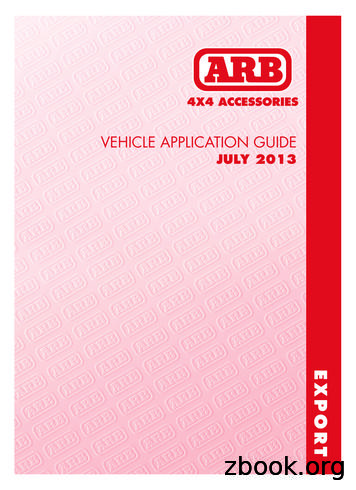2019 Jeep Cherokee User's Guide - FCA Group
To get this app, go directly to the App Store or Google Play and enter the search keyword “JEEP”(U.S. residents only).19KL-926-AACHEROKEESecond Edition Rev 1User GuideWhether it’s providing information about specific product features, taking a tour through yourvehicle’s heritage, knowing what steps to take following an accident, or scheduling your nextappointment, we know you’ll find the app an important extension of your Jeep brand vehicle.Simply download the app, select your make and model and enjoy the ride.www.jeep.com /en /owners (U.S.) provides special offers tailored to your needs, customized vehicle galleries,personalized service records and more. To get this information, just create an account and check back often.Get warranty and other information online – you can review and print or download a copy of the Owner’sManual, Navigation / Uconnect manuals and the limited warranties provided by FCA US LLC for your vehicleby visiting www.mopar.com (U.S.) or www.owners.mopar.ca (Canada). Click on the applicable link in the“Popular Topics” area of the mopar.com (U.S.) or www.owners.mopar.ca (Canada) homepage and followthe instructions to select the applicable year, make and model of your vehicle.DOWNLOAD A FREE ELECTRONIC COPY of the most up-to-date Owner’s Manual,media and warranty booklet by ml (U.S. residents);www.owners.mopar.ca (Canadian residents).Jeep.com (U.S.)Jeep.ca (Canada) 2018 FCA US LLC. All Rights Reserved.Jeep is a registered trademark of FCA US LLC.2 01 9 CH E RO K E E U S E R G U I D E
This guide has been prepared to help you getquickly acquainted with your new Jeep brandvehicle and to provide a convenient referencesource for common questions. However, it is not asubstitute for your Owner’s Manual.ImportantGet warranty and other information online – you canreview and print or download a copy of the Owner’s Manual,Navigation/Uconnect manuals and the limited warrantiesprovided by FCA US LLC for your vehicle by visitingwww.mopar.com (U.S.) or www.owners.mopar.ca (Canada).Click on the applicable link in the “Popular Topics” area of thewww.mopar.com (U.S.) or www.owners.mopar.ca (Canada)homepage and follow the instructions to select the applicableyear, make and model of your vehicle.The driver’s primary responsibility is the safe operation of thevehicle. Driving while distracted can result in loss of vehicle control,resulting in a collision and personal injury. FCA US LLC stronglyrecommends that the driver use extreme caution when using anydevice or feature that may take their attention off the road.Use of any electrical devices, such as cellular telephones, computers,portable radios, vehicle navigation or other devices, by the driverwhile the vehicle is moving is dangerous and could lead to a seriouscollision. Texting while driving is also dangerous and should never bedone while the vehicle is moving.If you find yourself unable to devote your full attention to vehicleoperation, pull off the road to a safe location and stop your vehicle.Some states or provinces prohibit the use of cellular telephones ortexting while driving. It is always the driver’s responsibility to complywith all local laws.For complete operational instructions, maintenanceprocedures and important safety messages, pleaseconsult your Owner’s Manual, Navigation/Uconnectmanuals found on the website on the back coverand other Warning Labels in your vehicle.Not all features shown in this guide may applyto your vehicle. For additional information onaccessories to help personalize your vehicle, visitwww.mopar.com (U.S.), www.mopar.ca (Canada)or your local Jeep brand dealer.Driving and AlcoholDrunken driving is one of the most frequent causes ofcollisions. Your driving ability can be seriously impaired withblood alcohol levels far below the legal minimum. If you aredrinking, don’t drive. Ride with a designated non-drinkingdriver, call a cab, a friend, or use public transportation.WARNING!Driving after drinking can lead to a collision. Yourperceptions are less sharp, your reflexes are slower, andyour judgment is impaired when you have been drinking.Never drink and then drive.
ALWAYS drive safely and pay attention to theroad. ALWAYS drive safely with your hands onthe steering wheel. You have full responsibility and assume all risks related to the use ofthe features and applications in this vehicle.Only use the features and applications whenit is safe to do so. Failure to do so may resultin an accident involving serious injury ordeath.This guide illustrates and describes the operation of features and equipment that areeither standard or optional on this vehicle.This guide may also include a description offeatures and equipment that are no longeravailable or were not ordered on this vehicle.Please disregard any features and equipmentdescribed in this guide that are not availableon this vehicle. FCA US LLC reserves theright to make changes in design and specifications and/or make additions to or improvements to its products without imposing anyobligation upon itself to install them on products previously manufactured.This User Guide has been prepared to helpyou quickly become acquainted with the important features of your vehicle. It containsmost things you will need to operate andmaintain the vehicle, including emergencyinformation.When it comes to service, remember that yourauthorized dealer knows your Jeep vehiclebest, has factory-trained technicians andgenuine MOPAR parts, and cares about yoursatisfaction.HOW TO FIND YOUROWNER’S MANUAL ONLINEThis publication has been prepared as a reference item to help you quickly become acquainted with the most important featuresand processes of your vehicle. It containsmost things you will need to operate andmaintain the vehicle, including emergencyinformation and procedures.This User Guide is not a replacement for the fullOwner’s Manual, and does not fully cover everyoperation and procedure possible with your vehicle.For more detailed descriptions of the topicsdiscussed in this User Guide, as well asinformation covering features and processesnot covered in this User Guide, the full vehicle Owner’s Manual can be accessed forfree online in a printer-friendly PDF format.To get the full Owner’s Manual or applicablesupplement for your vehicle, follow the appropriate web address U.S. Residents)www.owners.mopar.ca (Canadian Residents)FCA US LLC is committed to protecting ourenvironment and natural resources. By converting from paper to electronic delivery forthe majority of the user information for yourvehicle, together we greatly reduce the demand for tree-based products and lessen thestress on our environment.1WELCOME FROM FCA US LLCCongratulations on selecting your new FCAUS LLC vehicle. Be assured that it representsprecision workmanship, distinctive styling,and high quality.
HOW TO USE THIS MANUALHOW TO USE THIS MANUALEssential InformationEach time direction instructions (left/right orforwards/backwards) about the vehicle aregiven, these must be intended as regardingan occupant in the driver's seat. Specialcases not complying with this rule will beproperly specified in the text.The figures in this User Guide are provided byway of example only: this might imply thatsome details of the image do not correspondto the actual arrangement of your vehicle.In addition, the User Guide has been conceived considering vehicles with steeringwheel on the left side; it is therefore possiblethat on vehicles with steering wheel on theright side, the position or construction ofsome controls is not exactly mirror-like withrespect to the figure.To identify the chapter with the informationneeded you can consult the index at the endof this User Guide.2Chapters can be rapidly identified with dedicated graphic tabs, at the side of each oddpage. A few pages further there is a key forgetting to know the chapter order and therelevant symbols in the tabs. There is alwaysa textual indication of the current chapter atthe side of each even page.Do not attempt sharp turns, abrupt maneuvers, or other unsafe driving actions that cancause loss of vehicle control. Failure to operate this vehicle safely may result in a collision, rollover of the vehicle, and severe orfatal injury. Drive carefully.SymbolsSome vehicle components have colored labels whose symbols indicate precautions tobe observed when using this component.ROLLOVER WARNINGUtility vehicles have a significantly higherrollover rate than other types of vehicles. Thisvehicle has a higher ground clearance and ahigher center of gravity than many passengervehicles. It is capable of performing better ina wide variety of off-road applications. Drivenin an unsafe manner, all vehicles can go outof control. Because of the higher center ofgravity, if this vehicle is out of control it mayroll over while some other vehicles may not.Rollover Warning LabelFailure to use the driver and passenger seatbelts provided is a major cause of severe orfatal injury. In fact, the U.S. governmentnotes that the universal use of existing seatbelts could cut the highway death toll by10,000 or more each year and could reducedisabling injuries by two million annually. Ina rollover crash, an unbelted person is significantly more likely to die than a person wearing a seat belt. Always buckle up.
While reading this User Guide you will find aseries of WARNINGS to be followed to prevent incorrect use of components whichcould cause accidents or injuries.There are also CAUTIONS that must be followed to prevent against procedures thatcould result in damage to your vehicle.VEHICLE CHANGES/ALTERATIONSHOW TO USE THIS MANUALWARNINGS AND CAUTIONSIMPORTANT: Any change or alteration of thevehicle might seriously affect its safety androad holding, thus causing accidents, inwhich the occupants could even be fatallyinjured.3
4
GRAPHICAL TABLE OF CONTENTSGETTING TO KNOW YOUR VEHICLEGETTING TO KNOW YOUR INSTRUMENT PANELSAFETYSTARTING AND OPERATINGIN CASE OF EMERGENCYSERVICING AND MAINTENANCETECHNICAL SPECIFICATIONSMULTIMEDIACUSTOMER ASSISTANCEINDEX
TABLE OF CONTENTSWELCOME FROM FCA US LLCHOW TO FIND YOUR OWNER’S MANUAL ONLINE . . . . 1HOW TO USE THIS MANUALHOW TO USE THIS MANUAL . . . . . . . . . . . . . . . 2Essential Information . . . . . . . . . . . . . . . . 2Symbols . . . . . . . . . . . . . . . . . . . . . . . . 2ROLLOVER WARNING . . . . . . . . . . . . . . . . . . . 2WARNINGS AND CAUTIONS . . . . . . . . . . . . . . . 3VEHICLE CHANGES/ALTERATIONS . . . . . . . . . . . . 3GRAPHICAL TABLE OFCONTENTSGETTING TO KNOW YOURVEHICLEKey Fob . . . . . . . . . . . . . . . . . . . . . . . 13IGNITION SWITCH . . . . . . . . . . . . . . . . . . . . 15. . . . . . . . . 15REMOTE STARTING SYSTEM — IF EQUIPPED. . . . 17. . . . . . . . . . . . . . . 17SENTRY KEY . . . . . . . . . . . . . . . . . . . . . . . 17General Information . . . . . . . . . . . . . . . 17Irregular Operation . . . . . . . . . . . . . . . . 18VEHICLE SECURITY ALARM — IF EQUIPPED . . . . . 18Rearming Of The System . . . . . . . . . . . . . 18To Arm The System . . . . . . . . . . . . . . . . 18To Disarm The System . . . . . . . . . . . . . . 196. . 19. . 22. . 22. . 23SEATS . . . . . . . . . . . . . . . . . . . . . . . . . . 23Driver Memory Seat — If Equipped . . . . .Heated Seats . . . . . . . . . . . . . . . . . . .Front Ventilated Seats — If Equipped . . . .60/40 Split Folding Rear Seat With Fold-FlatFeature . . . . . . . . . . . . . . . . . . . . . . 23. 26. 27. 28Reactive Head Restraints — Front Seats . . . 29Rear Head Restraints . . . . . . . . . . . . . . . 30STEERING WHEEL. . . . . . . . . . . . . . . . . . . 31Tilt/Telescoping Steering Column . . . . . . . . 31Heated Steering Wheel — If Equipped . . . . . 32KEYS . . . . . . . . . . . . . . . . . . . . . . . . . . . 13General InformationKeyless Enter-N-Go — Passive Entry . . . .Locking The Doors With One Or More DoorsOpen . . . . . . . . . . . . . . . . . . . . . . .Auto Relocking . . . . . . . . . . . . . . . . .Child-Protection Door Lock System —Rear Doors . . . . . . . . . . . . . . . . . . .HEAD RESTRAINTS . . . . . . . . . . . . . . . . . . . 29INSTRUMENT PANEL . . . . . . . . . . . . . . . . . . 11INTERIOR . . . . . . . . . . . . . . . . . . . . . . . . . 12Keyless Enter-N-Go — IgnitionDOORS . . . . . . . . . . . . . . . . . . . . . . . . . . 19MIRRORS. . . . . . . . . . . . . . . . . . . . . . . . 33Heated Mirrors — If Equipped. . . . . . . . . 33EXTERIOR LIGHTS . . . . . . . . . . . . . . . . . . . . 33Headlight Switch . . . .Headlights . . . . . . .Daytime Running LightsIf Equipped . . . . . .High Beams . . . . . . .Flash-To-Pass . . . . .Automatic Lighting . .Parking Lights . . . . .Headlight Delay . . . .Front Fog Lights . . . .Turn Signals . . . . . .Lane Change Assist . . . . . . . .(DRL). . . . . . . . . . . . . . . . . . . . . . . . . . . . . .—. . . . . . . . . . . . . . . . . 33. . . . . . . . 33.333434343434353535WIPER AND WASHERS . . . . . . . . . . . . . . . . . 36Front Wipers . . . . . . . . . . . . . . . . . . . . 36Rain Sensing Wipers . . . . . . . . . . . . . . . 36Rear Wiper . . . . . . . . . . . . . . . . . . . . . 37CLIMATE CONTROLS . . . . . . . . . . . . . . . . . . . 38Climate Controls With A TouchscreenOverview . . . . . . . . . . . . . . . . .Climate Control Functions . . . . . .Automatic Temperature Control (ATC)If Equipped . . . . . . . . . . . . . . .Operating Tips . . . . . . . . . . . . . . .—. . . . . . 38. . . . 45. . . . 46. . . . 46WINDOWS . . . . . . . . . . . . . . . . . . . . . . . . 47Power Window Controls . . . . . . . . . . . . .Auto-Up Feature With Anti-Pinch ProtectionReset Auto-Up . . . . . . . . . . . . . . . . . .Window Lockout Switch . . . . . . . . . . . .47484849POWER SUNROOF WITH POWER SHADE —IF EQUIPPED . . . . . . . . . . . . . . . . . . . . . . 49Opening Sunroof . . .Venting Sunroof . . .Closing Sunroof . . .Wind Buffeting . . .Opening Power ShadeClosing Power ShadePinch Protect FeatureSunroof MaintenanceIgnition Off OperationHOOD.505050505151515252. . . . . . . . . . . . . . . . . . . . . . . . . . 52Opening The Hood . . . . . . . . . . . . . . . . . 52Closing The Hood . . . . . . . . . . . . . . . . . 52LIFTGATE . . . . . . . . . . . . . . . . . . . . . . . . . 53Opening . . . . . . . . . . . . . . . . . . . . . . . 53Closing . . . . . . . . . . . . . . . . . . . . . . . . 53Hands-Free Liftgate — If Equipped . . . . . . 54
UNIVERSAL GARAGE DOOR OPENER (HOMELINK) . . . 56Before You Begin Programming HomeLink .Erasing All The HomeLink Channels . . . . .Identifying Whether You Have A Rolling CodeOr Non-Rolling Code Device . . . . . . . . . .Programming HomeLink To A Garage DoorOpener . . . . . . . . . . . . . . . . . . . . . . .Programming HomeLink To A MiscellaneousDevice . . . . . . . . . . . . . . . . . . . . . . .Reprogramming A Single HomeLink Button .General Information . . . . . . . . . . . . . . .Onboard Diagnostic System (OBD II)Cybersecurity . . . . . . . . . . . . . . . . . . . . 76. 57EMISSIONS INSPECTION AND MAINTENANCEPROGRAMS . . . . . . . . . . . . . . . . . . . . . . . 77. 57SAFETY. 58. 59. 59INTERNAL EQUIPMENT . . . . . . . . . . . . . . . . . 59Power Outlets . . . . . . . . . . . . . . . . . . . 59Power Inverter — If Equipped . . . . . . . . . 62GETTING TO KNOW YOURINSTRUMENT PANELInstrument Cluster Display Location AndControls . . . . . . . . . . . . . . . . . . .Oil Change Reset — If Equipped . . . .Instrument Cluster DisplaySelectable Items . . . . . . . . . . . . . .Battery Saver On/Battery Saver ModeMessage — Electrical Load ReductionActions — If Equipped . . . . . . . . . .Red Warning Lights . .Yellow Warning Lights .Yellow Indicator LightsGreen Indicator LightsWhite Indicator LightsBlue Indicator Lights . . . . 63. . . . 64. . . . 65. . . . 65. . . . . . . . . . 66. . . . . . . . . . . . . . . . . . . 79Anti-Lock Brake System (ABS) . . . . . . . . . 79Electronic Brake Control System . . . . . . . . 80AUXILIARY DRIVING SYSTEMS . . . . . . . . . . . . . 90Blind Spot Monitoring (BSM) —If Equipped . . . . . . . . . . . . . . . . . . . . 90Forward Collision Warning (FCW) WithMitigation — If Equipped . . . . . . . . . . . . 94Tire Pressure Monitor System (TPMS) . . . . . 96.Occupant Restraint Systems FeaturesImportant Safety Precautions . . . . .Seat Belt Systems . . . . . . . . . . . .Supplemental Restraint Systems (SRS)Child Restraints . . . . . . . . . . . . .Transporting Pets . . . . . . . . . . . .SAFETY TIPS.677073747576STARTING AND OPERATINGSTARTING THE ENGINE . . . . . . . . . . . . . . . . 143Normal Starting — Gasoline Engine. . . . . . . . . . . . . . . . . .101101102111125139. . . . . . . . . . . . . . . . . . . . . 139Transporting Passengers . . . . . . . . . . .Exhaust Gas . . . . . . . . . . . . . . . . . .Safety Checks You Should Make Inside TheVehicle . . . . . . . . . . . . . . . . . . . . .Periodic Safety Checks You Should MakeOutside The Vehicle . . . . . . . . . . . . . . 139. 140. 140. 142. . . . . 143ENGINE BREAK-IN RECOMMENDATIONS . . . . . . . 143PARKING BRAKE . . . . . . . . . . . . . . . . . . . . 144Electric Park Brake (EPB)SAFETY FEATURESOCCUPANT RESTRAINT SYSTEMS . . . . . . . . . . 101INSTRUMENT CLUSTER DISPLAY . . . . . . . . . . . . 63WARNING LIGHTS AND MESSAGESONBOARD DIAGNOSTIC SYSTEM — OBD II . . . . . . 76. 56. 57. . . . . . . . . . . 144AUTOMATIC TRANSMISSION . . . . . . . . . . . . . 146Key Ignition Park Interlock . . . . . . . . . . . 147Brake/Transmission Shift InterlockSystem . . . . . . . . . . . . . . . . . . . . . . 147Nine-Speed Automatic Transmission . . . . . 147FOUR-WHEEL DRIVE OPERATION . . . . . . . . . . . 1491-Speed Four-Wheel Drive (4X4) —If Equipped . . . . . . . . . . . . . .2-Speed Four-Wheel Drive (4x4) —If Equipped . . . . . . . . . . . . . .Shift Positions . . . . . . . . . . . .Shifting Procedures . . . . . . . . .Rear Electronic Locker (E-Locker)System — If Equipped . . . . . . . . . . . . 149. . . . . . 149. . . . . . 150. . . . . . 151. . . . . . 153SELEC-TERRAIN . . . . . . . . . . . . . . . . . . . . 154Description. . . . . . . . . . . . . . . . . . . . 154STOP/START SYSTEM . . . . . . . . . . . . . . . . . 155Automatic Mode . . . . . . . . . . . . .Possible Reasons The Engine Does NotAutostop . . . . . . . . . . . . . . . . . .To Start The Engine While In AutostopMode . . . . . . . . . . . . . . . . . . . .To Manually Turn Off The Stop/StartSystem . . . . . . . . . . . . . . . . . .To Manually Turn On The Stop/StartSystem . . . . . . . . . . . . . . . . . . . . . . 155. . . . 155. . . . 156. . . . 156. . . . 1577
TABLE OF CONTENTSSPEED CONTROL . . . . . . . . . . . . . . . . . . . . 157Activation . . . . . . . . .Setting A Desired SpeedVarying The Speed . . . .Resume . . . . . . . . . .Accelerating For PassingDeactivation . . . . . . . .158158158159159159ADAPTIVE CRUISE CONTROL (ACC) . . . . . . . . . . 159Activation . . . . . . . . . . . . .Setting A Desired ACC Speed .Varying The Speed . . . . . . . .Resume . . . . . . . . . . . . . .Deactivation . . . . . . . . . . . .Setting The Following DistanceChanging Modes . . . . . . . . .General Information . . . . . . .PARKSENSE REAR PARK ASSIST.160160160161162162162163. . . . . . . . . . 164ParkSense Sensors . . . . . . . . . . . .Activation/Deactivation ParkSense . .Instrument Cluster Display . . . . . . .ParkSense System Usage Precautions. . . 175. . . 176. . . 176. . . 176IN CASE OF EMERGENCYReplacement Bulbs . . . . . . . . .
Jeep.ca (Canada) 19KL-926-AA CHEROKEE Second Edition Rev 1 User Guide. Important Get warranty and other information online – you can review and print or download a copy of the Owner’s Manual, Navigation/Uconnect manuals and the limited warranties provided by FCA US LLC for your vehicle by visiting www.mopar.com (U.S.) or www.owners.mopar.ca (Canada). Click on the applicable link in the .
2014 Dodge Durango 2014 Dodge Viper 2014 Jeep Cherokee 2014 Jeep Grand Cherokee 2014 Ram 1500 2014 RAM 2500 2014 RAM 3500 2014 RAM Chassis 5500 2015 Chrysler 200 2015 Jeep Cherokee 2015 Jeep Grand Cherokee. Miller & Valasek 2015 Jeep Cherokee Cellular Exploitation 1. IP address of the Jeep is known (DBus) 2. Femto-Cell comms should allow direct
Colorado 2008 - 2012 118. Colorado/D-Max 2012 on 116. D-Max 2008 to 2012 4x4 124. . CR-V 154. HYUNDAI. Santa Fe. 154. JEEP. Jeep Cherokee (Liberty) KJ & XJ 90. Jeep Cherokee KK 92. Jeep Grand Cherokee WH/WK, WJ/WG, ZJ 88. Jeep Wrangler JK 93. Jeep Wrangler TJ 95. . QUICK FIND GENERAL ACCESSORIES & RECOVERY EQUIPMENT. RECOVERY EQUIPMENT .
WWW.BLACKMAGICBRAKES.COM Prep Instructions: Vanco 15” \ 16” Big Brake Kit for Jeep Applications Jeep Applications: 97-06 Jeep Wrangler, TJ, Rubicon, TJ Unlimited, and all other trim packages. 90-95 Jeep Wrangler YJ 90-01 Jeep Cherokee XJ 93-98 Jeep Grand Cherokee ZJ
RAB / GfK MRI AUTO PROFILE: Jeep Adults 18 Own\Lease Jeep Cherokee Own\Lease Jeep Compass Own\Lease Jeep Grand Cherokee/Laredo Own/Lease Jeep Patriot Unwgtd 48646 507 73 466 168 Weighted (000) 244084 2851 400 2391 824 Horz % 100.00 1.17 0.16 0.98 0.34 Vert % 100.00 100.00 100.00 100.00 100.00 Index 100 100 100 100 100 * Unwgtd 24620 266 30 256 94
Brochure: Jeep WK2.II Grand Cherokee (September 2014) Author: Fiat Chrysler Australia Subject: Brochure: Jeep WK2.II Grand Cherokee (September 2014) Keywords: Brochure: Jeep WK2.II Grand Cherokee (September 2014) Created Date: 2/5/2015 2:59:23 PM .
How to Type Cherokee on a Mac To type Cherokee on a Mac computer you will need two things: a Cherokee keyboard and a Cherokee font. This guide will walk you through the two types of Cherokee keyboards to help you determine the desired typing method, installing the Cherokee keyboard an
Grand Cherokee Laredo shown in Steel Blue. Find out more about CAMP JEEP and JEEP JAMBOREES CAMP JEEP — Perfect for families that love the outdoors as much as Jeep 4x4s. If you enjoy four-wheeling, mountain biking, free outdoor concerts, kids’ activities, engineering roundtables, making new friends and more, Camp Jeep is the place.
Jeep Compass Std. Key 4 Cyl. Manual 2007 - 2017 DL-CH5 4 Jeep Grand Cherokee Std. Key 6/8 Cyl. Automatic 2005 - 2007 DL-CH5 1 Jeep Liberty Std. Key 6 Cyl. Automatic 2008 - 2012 DL-CH5 2 Jeep Liberty Std. Key 6 Cyl. Manual 2008 - 2012 DL-CH5 4 Jeep Patriot Std. Key 4 Cyl. Automatic 2007 - 2017 DL-CH5 2 Jeep