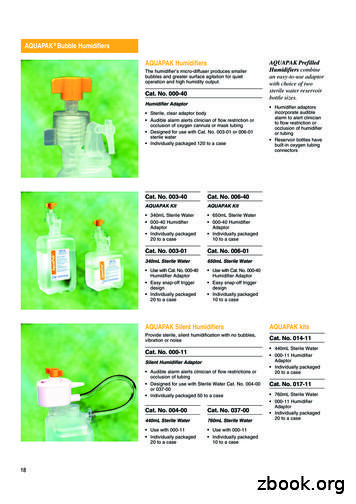COMPAQ DESKPRO 386 Personal Computer MAINTENANCE AND .
COMPAQ DESKPRO 386Personal ComputerMAINTENANCE ANDSERVICE GUIDE
NOTICEThe information in this guide is subject to change without notice.COMPAQ COMPUTER CORPORATION SHALL NOT BE LIABLE FOR TECHNICAL OR EDITORIAL ERRORS OR OMISSIONS CONTAINED HEREIN; NORFOR INCIDENTAL OR CONSEQUENTIAL DAMAGES RESULTING FROMTHE FURNISHING, PERFORMANCE, OR USE OF THIS MATERIAL.This guide contains information protected by copyright. No part of this guidemay be photocopied or reproduced in any form without prior written consentfrom Compaq Computer Corporation. Copyright 1988 by Compaq Computer Corporation.All rights reserved. Printed in the U.S.A.COMPAQ , COMPAQ DESKPRO , COMPAQ DESKPRO 286 , COMPAQ PORTABLE II ,COMPAQ DESKPRO 386 , COMPAQ PORTABLE III , COMPAQ DESKPRO 386/20 ,COMPAQ PORTABLE 386 , COMPAQ DESKPRO 386s , COMPAQ DESKPRO 386/25,COMPAQ DESKPRO 386/20e, and COMPAQ SLT/286 are trademarks ofCompaq Computer Corporation.The software described in this guide is furnished under a license agreementof nondisclosure. The software may be used or copied only in accordance withthe terms of the agreement.Microsoft , MS , and MS-DOS are trademarks of Microsoft Corporation.MS OS/2 is a product of Microsoft Corporation.Product names mentioned herein are used for identification purposes only andmay be trademarks and/or registered trademarks of their respective companies.MAINTENANCE AND SERVICE GUIDECOMPAQ DESKPRO 386 Personal ComputerThird Edition (February 1988)Second Edition (June 1987)First Edition (August 1986)Assembly Number 108033-003Text Number 108035-003Addendum 108431-001 (November 1988)Compaq Computer Corporation Registered United States Patent and Trademark Office.
iiWARNINGThis equipment has been certified to comply with the limits for a ClassB computing device, pursuant to Subpart J of Part 15 of FCC Rules.Only peripherals (computer input/output devices, terminals, printers,etc.) certified to comply with the Class B limits may be attached to thiscomputer. Operation with noncertified peripherals is likely to result ininterference to radio and TV reception.WARNINGThis equipment generates, uses, and can radiate radio frequencyenergy. If not installed and used in accordance with the manufacturer’s instructions, if may cause interference with radio and televisionreception. This equipment has been certified to comply with the limitsfor a Class B computing device, pursuant to Subpart J of Part 15 ofFCC Rules, which are designed to provide reasonable protectionagainst such interference. If this occurs, the user will be requiredto take whatever measures may be necessary to eliminate the interference. In attempting to do so, the user should: Reorient the receiving antenna. Relocate the computer with respect to the receiver with which itinterferes. Plug the computer into a different AC receptacle so that the computer and the receiver with which it interferes are on differentbranch circuits.If necessary, consult an Authorized COMPAQ Computer Dealer or anexperienced radio/television technician for additional suggestions.
iiiNOTICECompaq Computer Corporation requires that all peripheral devices be connectedto this computer via shielded cables with metal RFI/EMI connector hoods.WIRE TYPE:CONNECTORHOOD:Multipaired overall-shielded; Belden #98XX; Alpha #54XX;or equivalent.RFI/EMI metal shield; AMP #74517X-X; or equivalent.It is important that the chassis ground of any peripheral device be connectedto the computer chassis. An Alpha #1221 flat-braided strap is sufficient. Thisstrap is not necessary if the shielded cable connects the two chassis.
ivPREFACEThe COMPAQ DESKPRO 386 PERSONAL COMPUTER MAINTENANCEAND SERVICE GUIDE is a troubleshooting, maintenance, and repair guidethat can be used as a reference when servicing the COMPAQ DESKPRO 386Personal Computer.All troubleshooting and repair procedures are detailed to allow subassembly/module-level repair only.CAUTIONBecause of the complexity of the individual boards and subassemblies,Compaq Computer Corporation strongly recommends that you do notattempt to make field repairs at the component level.
vSUMMARY OF TEXTThe COMPAQ DESKPRO 386 MAINTENANCE AND SERVICE GUIDE contains the following eight chapters:Chapter 1Chapter 2Chapter 3Chapter 4Chapter 5OPERATING AND PERFORMANCE SPECIFICATIONS provides operating and performance specifications for the COMPAQDESKPRO 386 Personal Computer.POWER-ON SELF-TEST (POST)/PROBLEM ISOLATION describesthe internal system diagnostics programs that run automatically when you turn on the system. A flowchart is provided foridentifying and correcting problems that can occur during thePower-On Self-Test procedure.SETUP PROGRAM describes the purpose and function of theSETUP program, including explanations about when you mustrun the SETUP program and when the system prompts you torun the SETUP program.ADVANCED DIAGNOSTICS PROGRAM describes the use andfunction of the COMPAQ ADVANCED DIAGNOSTICS programand provides a detailed description of the various diagnosticsroutines.ERROR MESSAGES AND CODES lists and describes the PowerOn Self-Test (POST) and the ADVANCED DIAGNOSTICS program error messages and codes. This chapter also identifiesthe action required to resolve each problem described by thecorresponding error message or code.
viChapter 6Chapter 7Chapter 8ILLUSTRATED PARTS CATALOG contains illustrated partbreakdowns, order numbers, and part names for the COMPAQDESKPRO 386 Personal Computer.REMOVAL AND REPLACEMENT PROCEDURES describeshow to remove and replace subassemblies for the COMPAQDESKPRO 386 Personal Computer.JUMPER SETTINGS AND SWITCH SETTINGS provides detailed information for setting jumpers and switches on theCOMPAQ DESKPRO 386 Personal Computer.
viiREQUIRED TOOLS AND SUPPLIESTo service the COMPAQ DESKPRO 386 Personal Computer, you need: Torx T-10 screwdriverTorx T-15 screwdriverSmall Phillips screwdriver COMPAQ Personal Computer ADVANCED DIAGNOSTICS DisketteVersion 5.XX (part no. 108137) Formatted scratch diskette(s) 25-pin printer loopback plug (part no. 100755-001)9-pin serial loopback plug (part no. 102999-001)80387 coprocessor removal tool (part no. 108492-001)Optional tools are: Memory chip insertion toolMemory chip removal tool
viiiADDITIONAL INFORMATIONThe following documentation and related software are available to supportthe COMPAQ DESKPRO 386 Personal Computer.Associated Documentation: COMPAQ DESKPRO 386 PERSONAL COMPUTER OPERATIONSGUIDE COMPAQ DESKPRO 386 TECHNICAL REFERENCE GUIDEVOLUMES I and II MS-DOS /BASIC VERSION 3.1 REFERENCE GUIDE MS-DOS /BASIC VERSION 3.2 REFERENCE GUIDE MS-DOS /BASIC VERSION 3.3 REFERENCE GUIDE Service Advisories Service Bulletins HOW TO DO BUSINESS WITH COMPAQ SERVICE COMPAQ ENHANCED COLOR GRAPHICS BOARD OPERATIONSAND INSTALLATION GUIDE COMPAQ ENHANCED COLOR GRAPHICS BOARD TECHNICALREFERENCE GUIDE COMPAQ VIDEO GRAPHICS CONTROLLER BOARD TECHNICALREFERENCE GUIDE COMPAQ SERVICE QUICK REFERENCE GUIDE SY-TOS TAPE OPERATING SYSTEM USER’S GUIDE
ixCONTENTSChapter 1OPERATING AND PERFORMANCE SPECIFICATIONS1.1 INTRODUCTION1.2 COMPAQ DESKPRO 386 PERSONAL COMPUTERSYSTEM UNIT1.3 COMPAQ ENHANCED KEYBOARD1.4 COMPAQ 84-KEY KEYBOARD1.5 COMPAQ DUAL-MODE MONITOR1.6 COMPAQ COLOR MONITOR1.7 COMPAQ VIDEO GRAPHICS COLOR MONITOR1.8 COMPAQ VIDEO GRAPHICSMONOCHROME MONITOR1.9 360-KBYTE 5¼-INCH DISKETTE DRIVE1.10 1.2-MEGABYTE 5¼-INCH DISKETTE DRIVE1.11 1.44-MEGABYTE 3½-INCH DISKETTE DRIVE1.12 40-MEGABYTE FIXED DISK DRIVE1.13 70-MEGABYTE FIXED DISK DRIVE1.14 130-MEGABYTE FIXED DISK DRIVE1.15 40-MEGABYTE FIXED DISK DRIVE BACKUP (TAPE)1.16 135-MEGABYTE FIXED DISK DRIVE BACKUP (TAPE)1.17 300-/600-MEGABYTE FIXED DISK DRIVEEXPANSION UNIT1.18 300-MEGABYTE FIXED DISK DRIVE FOR THEEXPANSION 151-161-171-181-19
xChapter 2POWER-ON SELF-TEST (POST)/PROBLEM ISOLATION2.12.22.32.4INTRODUCTIONPOWER-ON SELF-TEST (POST)PRELIMINARY STEPS TO PROBLEM ISOLATIONPROBLEM ISOLATION FLOWCHART2-12-12-22-2Chapter 3SETUP PROGRAM3.13.2WHEN TO RUN SETUPHOW TO RUN SETUP3-13-2Chapter 4ADVANCED DIAGNOSTICS PROGRAM4.14.24.34.4PRELIMINARY STEPSMAIN MENUADVANCED DIAGNOSTICS PROGRAMTEST SELECTION MENU4-14-24-44-5Chapter 5ERROR MESSAGES AND CODES5.15.25.35.45.5INTRODUCTIONPOWER-ON SELF TEST ERROR MESSAGESADVANCED DIAGNOSTICS ERROR CODESMEMORY ERROR CODESEXTDISK MESSAGES5-15-15-45-315-36
xiChapter 6ILLUSTRATED PARTS CATALOG6.16.26.36.46.5INTRODUCTIONSPARE PARTS LIST, U.S.SPARE PARTS LIST, INTERNATIONALPARTS LIST300-/600-MEGABYTE FIXED DISK EXPANSIONUNIT PARTS LIST6-16-26-96-106-21Chapter 7REMOVAL AND REPLACEMENT .137.14INTRODUCTIONMONITORKEYBOARDPOWER FUSEPRELIMINARY STEPS TO INTERNAL REMOVAL ANDREPLACEMENT PROCEDURESSYSTEM UNIT COVER ANDINTERNAL CONFIGURATIONPOWER SUPPLYBATTERYSECURITY LOCKEXPANSION BOARD(S)80287 COPROCESSORMEMORY EXPANSION BOARD(S)MEMORY CHIP(S)SPEAKER COMPONENT AND SECURITYLOCK 267-29
xii7.157.167.177.187.19MASS STORAGE DEVICE(S)SYSTEM BOARDINTEL 387 COPROCESSORLOST KEY300-/600-MEGABYTE FIXED DISK DRIVEEXPANSION UNIT7-337-397-457-497-50Chapter 8JUMPER SETTINGS AND SWITCH 38.14INTRODUCTIONSYSTEM BOARDS32-BIT SYSTEM MEMORY BOARD.5- TO 2-MEGABYTE 16-BIT MEMORYEXPANSION BOARD1- TO 2-MEGABYTE AND 4- TO 8-MEGABYTE 32-BITMEMORY EXPANSION BOARDESDI FIXED DISK DRIVE CONTROLLER BOARDMULTIPURPOSE FIXED DISK DRIVECONTROLLER BOARDSFIXED DISK DRIVE CONTROLLER BOARDHOST ADAPTER BOARDCOMPAQ ENHANCED COLOR GRAPHICS BOARDVIDEO DISPLAY CONTROLLER BOARDCOMPAQ VIDEO GRAPHICS CONTROLLER BOARDASYNCHRONOUS COMMUNICATIONS/PARALLELPRINTER BOARD300-/600-MEGABYTE FIXED DISK DRIVEEXPANSION 328-36
xiiiChapter 9MASS STORAGE CONFIGURATIONS9.1 THEORY OF OPERATION9.2 SYSTEM CONFIGURATION9.3 SETTING UP THE EXTERNAL FIXED DISK DRIVEEXPANSION UNITAppendix AINDEX9-19-29-6A-1
xvFIGURES5-1. Memory Error Locations on the 32-BitSystem Memory Board5-2. Memory Error Locations on the 1- to 2-Megabyte32-Bit Memory Board5-3. Memory Error Locations on the 4- to 8-Megabyte32-Bit Memory Board6-1. System Unit (Exterior and Battery)6-2. System Unit (Interior with Memory Options)6-3. System Unit (Interior with Controller Boardsand Mass Storage Options)6-4. COMPAQ Enhanced Keyboard6-5. 84-Key Keyboard6-6. COMPAQ Dual-Mode Monitor Assembly6-7. COMPAQ Color Monitor6-8. COMPAQ Video Graphics Color Monitor6-9. COMPAQ Video Graphics Monochrome Monitor7-1. COMPAQ Dual Mode Monitor (Installed)7-2. COMPAQ Color Monitor (Installed)7-3. COMPAQ Video Graphics Color Monitor (Installed)7-4. COMPAQ Video Graphics Monochrome Monitor (Installed)7-5. Removing the Keyboard7-6. Removing the Fuse Holder7-7. Replacing the Power Fuse7-8. Location of the Three Screws on the Backof the System 217-27-37-37-47-57-67-77-9
xvi7-9. Removing the System Unit Cover7-10. Overhead View of the COMPAQ DESKPRO 386 PersonalComputer with the System Unit Cover Removed7-11. Location of the Power Supply Assembly7-12. Removing the Power Supply Screws7-13. Removing the Power Supply Assembly7-14. Location of the Power Supply Connectoron the System Board7-15. Location of the Battery7-16. Location of the Battery Connector7-17. Removing the Battery7-18. Removing the Security Lock (Interior View)7-19. Location of the Reinforcement Bracket7-20. Location of the RF Shield7-21. Location of the Cable Cover7-22. Removing the ESDI Fixed Disk DriveController Board Signal Cables7-23. Removing the Multipurpose Fixed Disk DriveController Board Signal Cables7-24. Removing the Fixed Disk DriveController Board Signal Cables7-25. Removing an Expansion Board7-26. Location of the 80287 Coprocessor Socket onthe System Board7-27. Removing the 32-Bit Memory Expansion Boardfrom the 32-Bit System Memory Board7-28. Removing the Memory Chip7-29. Inserting the Memory 207-207-217-217-227-227-237-257-277-28
xvii7-30. Location of the Speaker/Board Guide Assembly7-31. Removing the Speaker/Board Guide Assembly7-32. Location of the Speaker Connector and SecurityLock Switch Connector7-33. Removing the Speaker Assembly7-34. Removing the Security Lock Switch Assembly7-35. Location Designators for COMPAQ DESKPRO 386Mass Storage Devices7-36. Location of the Cables for Mass Storage Devicesin Positions A and D7-37. Location of the Screws for Positions A and D7-38. Removing a Mass Storage Device from Position A7-39. Removing a Mass Storage Device from Position D7-40. Disconnecting Cables from Mass Storage Device B or C7-41. Removing a Mass Storage Device from Position C7-42. Location of the Power Cable Connectors, BatteryConnector, Monitor Power Connector, and Power SupplyConnector on the COMPAQ DESKPRO 386 System BoardVersion 1 (assy. no. 000401)7-43. Location of the Power Cable Connector, BatteryConnector, Monitor Power Connector, and Power SupplyConnector on the COMPAQ DESKPRO 386 System BoardVersion 2 (assy. no. 000558)7-44. Location of the Security Lock Switch Connector, KeyboardConnector, and Speaker Connector on the COMPAQDESKPRO 386 System Board Version 1 (assy. no. 000401)7-45. Location of the Security Lock Switch Connector, KeyboardConnector, and Speaker Connector on the COMPAQDESKPRO 386 System Board Version 2 (assy. no. 77-377-407-417-427-43
8-7.8-8.8-9.8-10.8-11.8-12.8-13.Removing the System BoardRemoving the 80387 CoprocessorAligning the 80387 CoprocessorCOMPAQ DESKPRO 386 Personal Computer SystemBoard Version 1 (assy. no. 000401)COMPAQ DESKPRO 386 System Board Version 2(assy. no. 000558)32-Bit System Memory Board (assy. no. 000413).5- to 2-Megabyte 16-Bit Memory Expansion Board(assy. no. 000458)1- to 2-Megabyte 32-Bit Memory Expansion Board(assy. no. 000450)4- to 8-Megabyte 32-Bit Memory Expansion Board(assy. no. 000459)Jumper 101 Setting on the 1- to 2-Megabyte(assy. no. 000450) or 4- to 8-Megabyte (assy. no. 000459)32-Bit Memory Expansion BoardESDI Fixed Disk Drive Controller Board (assy. no.WD1005WAH)Multipurpose Fixed Disk Drive Controller Board(assy. no. 000336-001 or -021)Multipurpose Fixed Disk Drive Controller Board(assy. no. 000519 and 000815)Fixed Disk Drive Controller Board(assy. no. WD1002WAH)Host Adapter Board (assy. no. 000774)COMPAQ Enhanced Color Graphics Boards(assy. no. 000410 and 000471)Setting for a COMPAQ Color or CompatibleEnhanced Color 48-168-188-208-228-27
xix8-14. Setting for an RGBI Color Monitor or aCOMPAQ Dual-Mode Monitor8-15. Jumper Locations for the Video DisplayController Board (assy. no. 000031)8-16. Jumper Locations for the Video DisplayController Board (assy. no. 000160)8-17. Jumper Locations for the Video DisplayController Board (assy. no. 000345)8-18. Jumper Locations for the Video DisplayController Board (assy. no. 000525)8-19. Jumper Locations on the COMPAQ VideoGraphics Controller Board (assy. 109360)8-20. Asynchronous Communications/ParallelPrinter Board (assy. no. 000570)8-278-288-298-298-308-318-32
xxTABLES4-1. Matrix of Possible Tests for Various SystemVideo Configurations5-1. Power-On Self-Test Error Messages5-2. Advanced Diagnostics Error Codes6-1. Spare Parts List, U. S.6-2. Spare Parts List, International6-3. System Unit6-4. COMPAQ Enhanced Keyboard6-5. 84-Key Keyboard6-6. COMPAQ Dual-Mode Monitor6-7. COMPAQ Color Monitor6-8. COMPAQ Video Graphics Color Monitor6-9. COMPAQ Video Graphics Monochrome Monitor7-1. Configurations of Mass Storage Devices7-2. Power Cable Connections for Drive Positions A and D7-3. Power Cable Connections for Drive Positions B and C8-1. System Board (assy. no. 000401) Switch Settings8-2. Locations for the Processor, Coprocessor, and SystemROM on the System Board (assy. no. 000401)8-3. System Board (assy. no. 000558) Switch Settings8-4. Locations for the Processor, Coprocessor, and SystemROM on the System Board (assy. no. 000558)8-5. Jumper Settings for the 32-Bit System Memory Board(assy. no. 000413)8-6. Jumper Settings for the .5- to 2-Megabyte 16-BitMemory Expansion 337-367-388-38-38-58-58-78-9
xxi8-7. Memory Configuration for Jumper SettingsE1-E2 and E5-E6 for the .5- to 2-Megabyte 16-BitMemory Expansion Board8-8. Jumper Settings for the 1- to 2-Megabyte or 4- to8-Megabyte 32-Bit Memory Expansion Boards8-9. Jumper Settings for the ESDI Fixed Disk DriveController Board (assy. no. WD1005WAH)8-10. Shunt Jumper and Switch Settings for theMultipurpose Fixed Disk Drive Controller Board(assy. no. 000336-001 and -021)8-11. Switch Settings for the Multipurpose Fixed Disk DriveController Board (assy. no. 000519 and 000815)8-12. Jumper Settings for the Fixed Disk Drive ControllerBoard (assy. no. WD1002WAH)8-13. Switch Settings for the Host Adapter Board8-14. SW1 Settings for the COMPAQ Enhanced ColorGraphics Board as the Only or Primary VideoDisplay Controller Board8-15. SW1 Settings for the COMPAQ Enhanced Color GraphicsBoard as the Secondary Video Display Controller Board8-16. SW2 Settings for the COMPAQ EnhancedColor Graphics Board8-17. Jumper Settings for the Video Display Controller Board(assy. no. 000031, 000160, and 000345)8-18. Jumper Settings for the Video Display Controller Board(assy. no. 000525)8-19. Jumper Setting for the COMPAQ Video GraphicsController Board8-20. Asynchronous Communications/Parallel PrinterBoard Switch 88-308-318-33
CONTENTSChapter 1OPERATING AND PERFORMANCE .121.131.141.151.161.171.18INTRODUCTIONCOMPAQ DESKPRO 386 PERSONAL COMPUTER SYSTEM UNITCOMPAQ ENHANCED KEYBOARDCOMPAQ 84-KEY KEYBOARDCOMPAQ DUAL-MODE MONITORCOMPAQ COLOR MONITORCOMPAQ VIDEO GRAPHICS COLOR MONITORCOMPAQ VIDEO GRAPHICS MONOCHROME MONITOR360-KBYTE 5¼-INCH DISKETTE DRIVE1.2-MEGABYTE 5¼-INCH DISKETTE DRIVE1.44-MEGABYTE 3½-INCH DISKETTE DRIVE40-MEGABYTE FIXED DISK DRIVE70-MEGABYTE FIXED DISK DRIVE130-MEGABYTE FIXED DISK DRIVE40-MEGABYTE FIXED DISK DRIVE BACKUP (TAPE)135-MEGABYTE FIXED DISK DRIVE BACKUP (TAPE)300-/600-MEGABYTE FIXED DISK DRIVE EXPANSION UNIT300-MEGABYTE FIXED DISK DRIVE FOR THE EXPANSION UNITAddendum 108431-001 (11-88) toManual No. 1-141-151-161-171-181-19
Chapter 1OPERATING ANDPERFORMANCESPECIFICATIONS1.1 INTRODUCTIONThis chapter provides operating and performancespecifications for the following components ofand options for the COMPAQ DESKPRO 386Personal Computer: System UnitMaintenance and Service Guide 1.2-Megabyte Diskette Drive 3½-Inch 1.44-Megabyte Diskette Drive 40-Megabyte Fixed Disk Drive 70-Megabyte Fixed Disk Drive 130-Megabyte Fixed Disk Drive COMPAQ Enhanced Keyboard 40-Megabyte Fixed Disk DriveBackup (Tape) COMPAQ Dual-Mode Monitor 135-Megabyte Fixed Disk DriveBackup (Tape) COMPAQ 84-Key Keyboard COMPAQ Color Monitor 300-/600-Megabyte Fixed Disk DriveExpansion Unit COMPAQ Video GraphicsMonochrome Monitor 300-Megabyte Fixed Disk Drive for theExpansion Unit COMPAQ Video Graphics Color Monitor 360-Kbyte Diskette DriveAddendum 108431-001 (11-88) toManual No. 108033-0031-1
1-2Chapter 1, Operating andPerformance Specifications1.2 COMPAQ DESKPRO 386 PERSONAL COMPUTER SYSTEM UNITDimensions:Height:6.35 in. (16.2 cm)Depth:16.50 in. (41.9 cm)Width:19.80 in. (50.3 cm)Weight:Model 40:42.0 lb (19.1 kg)Model 70:44.1 lb (20.0 kg)Model 130:44.1 lb (20.0 kg)Environmental Requirements:Temperature:Operating:Not less than 50 F or more than 104 F (10 C to 40 C)Nonoperating:Not less than 50 F or more than 140 F (10 C to 60 C)Shipping (adequately packed):Not less than –22 F or more than 140 F (–30 C to 60 C)Humidity:Operating:Not less than 20% or more than 80% (noncondensing)Nonoperating:Not less than 5% or more
1.4 compaq 84-key keyboard 1-3 1.5 compaq dual-mode monitor 1-4 1.6 compaq color monitor 1-5 1.7 compaq video graphics color monitor 1-6 1.8 compaq video graphics monochrome monitor 1-8 1.9 360-kbyte 5¼-inch diskette drive 1-10 1.10 1.2-megabyte 5¼-inch diskette drive 1-12 1.11 1.44-megabyte 3½-inch diskette drive 1-12
Evo - N610c 1 Compaq Compaq Evo - N620c 1 Compaq Evo - N800c 1 Evo - N800v 1 Compaq Evo - N800w 1 Compaq Compaq NC4000 1 Compaq NC4010 1 Compaq NC4200 1 Compaq NC6000 1 Compaq NC6120 1 Compaq NC6200 1 NC6200 1.
Installing Linux on Compaq ProLiant Servers The Compaq ProLiant Linux Team March 23, 2001 Version 0.7 This guide was designed to facilitate the installation of various Linux distributions on Compaq ProLiant Servers. Notice 2001 Compaq Computer Corporation Compaq, Compaq Insight Manager, NetFlex, NonStop,
FIGURE 1. The Intel 80xxx Microprocessor Family Tree The 386 family of microprocessors includes the 386 DX, 386 SX, and 386 SL processors. The 386 DX is a full 32-bit processor. The 386 SX and SL have 32-bit internal architectures with a 16-bit data bus interface. The 386 DX and 387 DX (floating-point coprocessor) are the baseline
HP Trade In and Save 2016 Eligible trade-in products Page 1 . COMPAQ IJ 300 COMPAQ IJ 600 COMPAQ IJ 650 COMPAQ LN 15 COMPAQ LN 16 COMPAQ PAGEMARQ 20 DELL 720 . DELL ALL-IN-ONE PRINTER 968 DELL B1
HP DigitalPass is a new capability embedded in select HP Compaq Elite 8300 and HP Compaq Elite 8300 AiO desktops. It is also available on select HP Compaq 8200 Elite, HP Compaq 8200 Elite AiO, HP Compaq 6200 Pro, HP Compaq 6200 Pro
Aug 04, 2011 · ibm thinkpad 2ua51306ph compaq deskpro en hp compaq 41. v7550 coivputer white crt compaq 42. unknown g40 dc5000 i no i 17 monitor tag silverbezel compaq s710 unknown unknown unknown hp km-0744a 61 15dyszb713 2ua51306p3 s710 ilhlknown no hp l1706 tag 1 1 ocg43hy303 l1706 17 monitor silver b
Puritan-Bennett 7200 Ventilator Bracket Cat. No. 386-73 Hill Rom Rail Mounting Bracket Cat. No. 386-78 Puritan-Bennett 2800 Ventilator Bracket Cat. No. 386-82 Puritan-Bennett 840 Ventilator Bracket Cat. No. 386-79 CONCHA Mini Reservoir Bracket Cat. No. 386-75 Siemens ADVENT, PB, Respironics Esprit Ventilator Bracket Cat. No. 386-81 Cat. Nos .
Tulang tergolong jaringan ikat yang termineralisasi (Ardhiyanto, 2011), termasuk jaringan ikat khusus (Lesson et al, 1995). Komposisi dalam jaringan tulang terdiri dari matrik organik dan matrik inorganik (Nanci, 2005). Sel-sel pada tulang antara lain osteoblast, osteosit, osteoklas dan sel osteoprogenitor. Osteoblast ditemukan dalam lapisan .