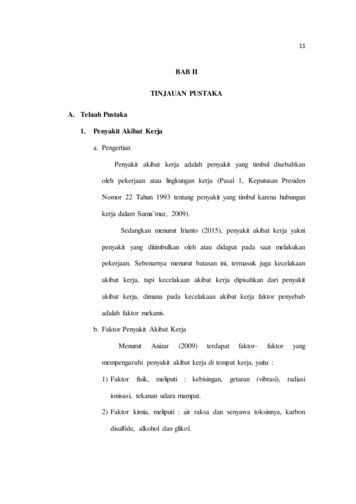Introduction To MATLAB And Image Processing
Introduction to MATLABand image processingAmin Allalouamin@cb.uu.seCentre for Image AnalysisUppsala UniversityComputer Assisted Image AnalysisApril 4 2008
MATLAB and images The help in MATLAB is very good, use it!An image in MATLAB is treated as a matrixEvery pixel is a matrix elementAll the operators in MATLAB defined onmatrices can be used on images: , -, *, /, , sqrt, sin, cosetc.
Images in MATLAB MATLAB can import/export severalimage formats–––––––––BMP (Microsoft Windows Bitmap)GIF (Graphics Interchange Files)HDF (Hierarchical Data Format)JPEG (Joint Photographic Experts Group)PCX (Paintbrush)PNG (Portable Network Graphics)TIFF (Tagged Image File Format)XWD (X Window Dump)MATLAB can also load raw-data or othertypes of image data Data types in MATLAB– Double (64-bit doubleprecision floating point)– Single (32-bit singleprecision floating point)– Int32 (32-bit signed integer)– Int16 (16-bit signed integer)– Int8 (8-bit signed integer)– Uint32 (32-bit unsignedinteger)– Uint16 (16-bit unsignedinteger)– Uint8 (8-bit unsignedinteger)
Images in MATLAB Binary images : {0,1}Intensity images : [0,1] or uint8, double etc.RGB images : m-by-n-by-3Indexed images : m-by-3 color mapMultidimensional images m-by-n-by-p (p is the number oflayers)
Image import and export Read and write images in Matlab I imread('cells.jpg'); imshow(I) size(I)ans 479 6003 (RGB image) Igrey rgb2gray(I); imshow(Igrey) imwrite(lgrey, 'cell gray.tif', 'tiff')Alternatives to imshow imagesc(I) imtool(I) image(I)
Images and Matrices How to build a matrix (or image)? A [ 1 2 3; 4 5 6; 7 8 9 ];A 123456789 B zeros(3,3)B 000000000 C ones(3,3)C 111111111 imshow(A)(imshow(A,[]) to get automatic pixel range)
Images and Matrices Accesing image elements (row,column) A(2,1)ans 4: can be used to extract a wholecolumn or row A(:,2)ans 258or a part of a column or row A(1:2,2)ans 25XYA 123456789
Image Arithmetic Arithmetic operations such as addition, subtraction,multiplication and division can be applied to images in MATLAB– , -, *, / performs matrix operations A Aans 2468 10 1214 16 18 A*Aans 30 36 4266 81 96102 126 150 A 123456789To perform an elementwise operation use . (.*, ./, .*, . etc) A.*Aans 14916 25 3649 64 81
Logical Conditions equal ( ) , less than and greater than ( and ), not equal( ) and not ( ) find(‘condition’) - Returns indexes of A’s elements that satisfiesthe condition.A [row col] find(A 7)123row 3456col 178 [row col] find(A 7)9row 33col 23 Indx find(A 5)Indx 1247
Flow Control Flow control in MATLAB- if, else and elseif statements(row 1,2,3col 1,2,3)if row colA(row, col) 1;elseif abs(row-col) 1A(row, col) 2;elseA(row, col) 0;endA 122102021
Flow Control Flow control in MATLAB- for loopsfor row 1:3for col 1:3if row colA(row, col) 1;elseif abs(row-col) 1A(row, col) 2;elseA(row, col) 0;endendendA 122102021
Flow Control while, expression, statements, endIndx 1;while A(Indx) 6A(Indx) 0;Indx Indx 1;endA 020578369A 123456789
Working with M-Files M-files can be scripts that simply execute a series ofMATLAB statements, or they can be functions that alsoaccept input arguments and produce output.MATLAB functions:– Are useful for extending the MATLAB language for yourapplication.– Can accept input arguments and return outputarguments.– Store variables in a workspace internal to the function.
Working with M-Files Create a new empty m-filefunction B test(I)[row col] size(I)for r 1:rowfor c 1:colif r cA(r, c) 1;elseif abs(r-c) 1A(r, c) 2;elseA(r, c) 0;endendendB A;
Introduction to MATLAB and image processing Amin Allalou amin@cb.uu.se Centre for Image Analysis Uppsala University Computer Assisted Image Analysis April 4 2008. MATLAB and images The help in MATLAB is very good, use it! An image in MATLAB is treated as a matrix . – MATLAB can also load
19 MATLAB Excel Add-in Hadoop MATLAB Compiler Standalone Application MATLAB deployment targets MATLAB Compiler enables sharing MATLAB programs without integration programming MATLAB Compiler SDK provides implementation and platform flexibility for software developers MATLAB Production Server provides the most efficient development path for secure and scalable web and enterprise applications
3. MATLAB script files 4. MATLAB arrays 5. MATLAB two‐dimensional and three‐dimensional plots 6. MATLAB used‐defined functions I 7. MATLAB relational operators, conditional statements, and selection structures I 8. MATLAB relational operators, conditional statements, and selection structures II 9. MATLAB loops 10. Summary
MATLAB tutorial . School of Engineering . Brown University . To prepare for HW1, do sections 1-11.6 – you can do the rest later as needed . 1. What is MATLAB 2. Starting MATLAB 3. Basic MATLAB windows 4. Using the MATLAB command window 5. MATLAB help 6. MATLAB ‘Live Scripts’ (for algebra, plotting, calculus, and solving differential .
MATLAB tutorial . School of Engineering . Brown University . To prepare for HW1, do sections 1-11.6 – you can do the rest later as needed . 1. What is MATLAB 2. Starting MATLAB 3. Basic MATLAB windows 4. Using the MATLAB command window 5. MATLAB help 6. MATLAB ‘Live Scripts’ (for
I. Introduction to Programming Using MATLAB Chapter 1: Introduction to MATLAB 1.1 Getting into MATLAB 1.2 The MATLAB Desktop Environment 1.3 Variables and Assignment Statements 1.4 Expressions 1.5 Characters and Encoding 1.6 Vectors and Matrices Chapter 2: Introduction to MATLAB Programming 2.1 Algorithms 2.2 MATLAB Scripts 2.3 Input and Output
Matlab: University of Colorado Matlab Tutorials A decent collection of Matlab tutorials, including one focusing on image processing. Matlab Image Processing Tutorial A short introduction to the manipulation of images in Matlab, including an introduction to principal components analysis via eigenfaces. Computer Vision:
foundation of basic MATLAB applications in engineering problem solving, the book provides opportunities to explore advanced topics in application of MATLAB as a tool. An introduction to MATLAB basics is presented in Chapter 1. Chapter 1 also presents MATLAB commands. MATLAB is considered as the software of choice. MATLAB can be used .
Walaupun anatomi tulang belakang diketahui dengan baik, menemukan penyebab nyeri pinggang bawah menjadi masalah yang cukup serius bagi orang-orang klinis. Stephen Pheasant dalam Defriyan (2011), menggambarkan prosentase distribusi cedera terjadi pada bagian tubuh akibat Lifting dan Handling LBP merupakan efek umum dari Manual Material Handling (MMH). Pekerja berusahauntuk mempertahankan .