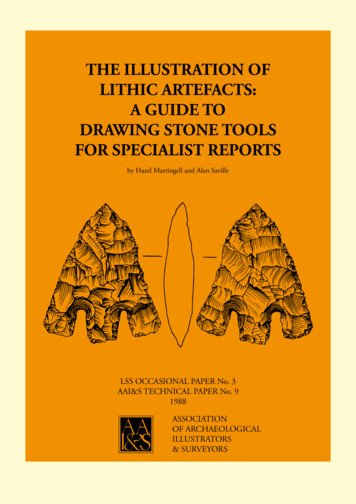Soundcore Life A1 USER MANUAL
Soundcore Life A1USER MANUAL
English01Português92Čeština08Portugues do Brasil99Dansk15PусскийDeutsch22Slovenský Jazyk113ελληνικά29Slovenski ��体中文155Nederlands71繁體中文162Norsk78 َلع َر ِبية 169Język polski85ִ ִ ע ברית 176106
Charging Fully dry off the earbuds and the USB port before charging.Use a certified USB-C charging cable and charger to prevent any damage.Fully charge both the earbuds and the charging case before the first use.1. Place the earbuds in the charging case and close it.2. Connect the charging case to the power supply by using a USB-C charging cable.Alternatively, position the charging case at the center of your wireless charger forwireless charging.The LED indicators on the charging case indicate the charging status.2or 30%130% - 70% 70%100%Wearing1. Choose the EarTips and EarWings that fit your ears best.2. Insert the earbuds into the inner canal of your ears and turn gently until you findthe most comfortable and secure position.01EN
Your earbuds come with multiple pairs of EarTips and EarWings, among whichMedium-sized are pre-installed.Powering On/OffThe earbuds will automatically power on when taken out of the charging case.The LED indicator on earbuds will light up white for 1 second.To power off, place the earbuds in the charging case.ON OFFThe earbuds will automatically power off after 2 minutes if no device isconnected.To manually power on, press and hold the multi-function button on bothearbuds for 1 second until the LED indicator turns white for 1 second.To manually power off, press and hold the multi-function button on eitherearbud for 8 seconds until the LED indicator turns red for 1 second.EN02
Bluetooth Pairing1. Take the earbuds out of the charging case, the earbuds will automatically enterthe Bluetooth pairing mode.The LED indicator on one earbud will flash white.2. Select “Soundcore Life A1” on your device’s Bluetooth list to connect.When successfully connected, the LED indicator on earbuds will flash white onceevery 5 seconds.12SoundcoreLife A1Soundcore1sLife A1 03When earbuds are out of the charging case and powered off, to manually enterBluetooth pairing mode, press and hold the multi-function button on bothearbuds for 3 seconds.Each time you power on your Soundcore earbuds, they will automaticallyconnect to your last successfully connected device if available within theBluetooth range.Mono mode: When Bluetooth connected, you can use either one of the earbudsonly by placing the other one into the charging case.When powered on and connected, if either one of the earbuds is out of batteryand powered off, you can keep using the other one.When you are on a call, place either one of the earbuds into the charging case,the microphone in the other earbud will be activated.The right earbud is the primary earbud by default. If you want to change this,remove the right earbud from your ear and place in the charging case, themicrophone in the other earbud will be activated and become the primaryearbud.EN
ControlsPlay/PausePress twice (R)Next trackPress twice (L)Adjust volumePress once (L/R)Adjust EQ settings(Soundcore Signature/Bass Booster/Acoustic)Press three times (L/R)Answer/End a callAnswer a second incoming call and put thecurrent call on holdPress once (L/R)Reject a callTransfer a call between earbuds and mobilePress and hold for 1 second (L/R)phoneSwitch between a call on hold and an active callActivate Siri or other voice assistant softwarePress and hold for 1 second (L/R)Mono modePlay/PauseAnswer/End a callReject a callActivate Siri or other voice assistant softwarePress twicePress and hold for 1 secondResetYou might need to reset your earbuds if you experience any connectivity problemsor function issues.1. Place the earbuds in the charging case and make sure they are being charged.2. Press and hold the button on both earbuds for 8 seconds until the earbud LEDindicators flash red for 3 times.EN04
3. Take the earbuds out of the charging case and wait until the LED indicator on oneof the earbuds flashes fast while the other breathes slowly. This confirms that thereset was successful and your earbuds can be connected normally.x3x38sSpecificationsSpecifications are subject to change without notice.Input5VRated output power5 mW @ 1% THDBattery capacity85 mA x 2 (earbuds);770 mA (charging case)Charging time2 hoursPlaytime(varies by volume level and content)Up to 9 hours(Total 35 hours with the charging case)Driver size8 mm x 2Frequency response20 Hz - 20 kHzImpedance16 ΩWaterproof levelIPX7Bluetooth versionV 5.0Bluetooth range10 m / 33 ft05EN0.7 A
EN06
Jan 12, 2021 · Deutsch 22 ελληνικά 29 Español 36 Suomi 43 Français 50 Magyar 57 Italiano 64 Nederlands 71 Norsk 78 Język polski 85 Português 92 Portugues do Brasil 99 . Choose the EarTips and EarWings that fit your ears best. 2. Insert the earbuds into the inner canal of your ears and turn
Soundcore Spirit Dot 2 USER MANUAL English 01 Čeština 07 Dansk 13 Deutsch 19 . Volume up / down Control volume via the connected device Answer / End a call Press twice (L or R) Put the current call on hold and answer an incoming call Reject a call Press and hold for 2 seconds (L or R)
Product Number A3911, A3911L, A3911R جتنملا مقر Bluetooth Headphones / Soundcore Liberty Neo 5100500XX
Soundcore Spirit X2Turn on Bluetooth on your device and click " ". 3. PairWait for 3 to 5 seconds until you see a pop-up and click "". The LED on the earbud will . Volume up / down / Press EQ Switch Press and hold for 1 second (L or R) Answer / End a call Press (L or R) Reject a call
Morphy Richards Fastbake Breadmaker 48280 User Manual Honda GCV160 User Manual Canon Powershot A95 User Manual HP Pocket PC IPAQ 3650 User Manual Navman FISH 4200 User Manual - Instruction Guide Jensen VM9021TS Multimedia Receiver User Manual Sanyo SCP-3100 User Manual Honda GC160 User Manual Canon AE-1 Camera User Manual Spektrum DX7 User Manual
Ademco Passpoint Plus User Manual Morphy Richards Fastbake Breadmaker 48280 User Manual Honda GCV160 User Manual Canon Powershot A95 User Manual HP Pocket PC IPAQ 3650 User Manual Navman FISH 4200 User Manual - Instruction Guide Jensen VM9021TS Multimedia Receiver User Manual Sanyo SCP-3100 User Manual Honda GC160 User Manual Canon AE-1 Camera .
E-816 DLL Manual, PZ120E E-621.CR User Manual, PZ160E E-816 LabVIEW Software Manual, PZ121E E-621.SR, .LR User Manual, PZ115E Analog GCS LabVIEW Software Manual, PZ181E E-625.CR User Manual, PZ166E PIMikromove User Manual, SM148E E-625.SR, .LR User Manual, PZ167E E-665 User Manual, PZ127E E-801 User Manual
Press the source input button on the soundbar or remote control to activatethe . compliance with Directive 2014/53/EU. The full text of the EU declaration of conformity is available at the following internet address: . To get the best sound quality, make sure there is a clear line of sight between the connected device and your soundbar.
OF ARCHAEOLOGICAL ILLUSTRATORS & SURVEYORS LSS OCCASIONAL PAPER No. 3 AAI&S TECHNICAL PAPER No. 9 1988. THE ILLUSTRATION OF LITHIC ARTEFACTS: A GUIDE TO DRAWING STONE TOOLS FOR SPECIALIST REPORTS by Hazel Martingell and Alan Saville ASSOCIATION OF ARCHAEOLOGICAL ILLUSTRATORS & SURVEYORS THE LITHIC STUDIES SOCIETY NORTHAMPTON 1988 ISBN 0 9513246 0 8 ISSN 0950-9208. 1 Introduction This booklet .