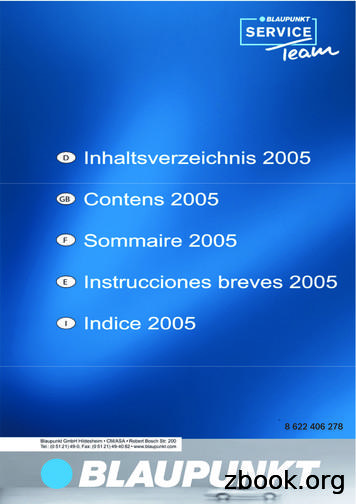New 520 Cover - Blaupunkt
Audio System HandbookBlaupunkt 5201
2
1; 2345 6 789: ?3
LHS Steering Remote Control4RHS Steering Remote Control@CADBE
Security CodeThe PIN code should also be written downand kept with other important documents.Your radio includes an electronically codedsecurity system. This security system relieson an unique PIN code to enable operationof your radio. The number only needs to beentered if the car's battery has beendisconnected or if the radio has beenremoved from the car. Please refer to thesecurity release procedure.If your card is lost, and the PIN code is notrecorded elsewhere, the PIN can berequested from your Holden Retailer, aftersupplying the requested ownershipinformation. There may be a charge for thisservice.If an incorrect PIN code is entered, the radiowill not operate, and there will be a timedelay before the PIN code can be re-entered.Please note:For added security a small red light on theradio blinks while the ignition is off.Security Release ProcedureDO NOT SWITCH OFF THE RADIODURING THE WAITING TIME.Radio PIN Code:The waiting time is approximately 10seconds for the first 2 attempts, then 10minutes, and up to 11 hours by the tenthattempt. The number of attempts remainingis shown in the display.2. Switch on the radio, if turned off.After the tenth attempt 'DEALER' appears inthe display and the set is blocked. Contactyour Holden Retailer to put the set back intooperation.Because the PIN code is the only means ofenabling operation of the radio, werecommend that the Security Card is kept ina safe location.1. Switch on ignition.3. The display shows 'CODE'.Example:If the PIN code belonging to the radio is3650.Display:Press preset button 1 4 times 10 3Press preset button 2 7 times 10 3 6Press preset button 3 6 times 10 3 6 5Press preset button 4 1 time10 3 6 5 06. Press AS button 8 until a beep is heardand the radio starts operating.If a wrong PIN code has been enteredthe display will show '9 SAFE'. After thewaiting time '9 ' will be shown onthe display indicating that there are nineattempts left. The correct code shouldnow be entered.4. Press and hold AS button 8, until abeep is heard and release the AS-button.The display shows '10 ', whichindicates that you have ten attempts leftat entering the correct PIN code.5. Enter the PIN code (see Security Card)with preset buttons 1, 2, 3 and 4.DO NOT LEAVE IT IN THE GLOVEBOXOF YOUR CAR.1
In CarEntertainmentContentsThis handbook contains all the informationyou will need to operate the in-carentertainment equipment fitted in yourHolden car. It is recommended that you readthis handbook as this will greatly assist inobtaining the best performance from yoursystem.In CarEntertainment . 2There are also sections on radio receptionand care and maintenance of your CD's. Wewish you many hours of pleasurablelistening.Tone Control . 4Security Code . 1Contents . 2Overview . 3Switching on/off . 4Volume Control . 4Radio . 5Storing Stations . 6Radio Reception . 7CD Operation . 8Steering WheelMounted Remote Controls . 11Additional Features . 12Car Telephone . 13Master Reset . 142
Overview [1] - [6]Memory Preset stations1 to 6Steering Wheel MountedRemote Controls (if fitted)Controls -Volume control: TurnAudio menu: Push (Bass /Treble / Fader / Balanceselector)No. Symbol FunctionNo. SymbolFunction1CD eject2 CDCD on / Pause selector3 TR SCNCD mode: Track scan4 TR RPTCD mode: Track repeat5 TR RDMCD mode: Random track play6 -CD loading slot7 LOCRadio mode:Local/Distance selector8 ASRadio mode:Automatic storing of radiostations9 AMFMAM /FM Band selection: ONPress to switch radio on/off; TUNE/TRACK Radio mode: Manual tuningCD mode: Track selection? -@Radio mode:Seek tuning upwardsCD mode:Select next track / cueARadio mode:Seek tuning downwardsCD mode:Select previous track / reviewB Radio mode:Station preset selectionCD mode:Restart CD at beginningC Increase volume,Audio menu: Increase settingD-Decrease volume,Audio menu: Decrease settingSecurity indicator lightE OSource select:FM1 - FM2 - AM - CD - FM1etc. (or FM AS - AM AS - CD FM AS etc. respectively)Audio menu:Bass - Treble - Fader - Balance SEEK Radio mode: Seek tuning3
Switching on/offVolume ControlBalanceOn/Off (using ignition key)VolumeWhen the car's ignition is switched off andthe key removed, the radio (if operating) willbe switched off. When the ignition isswitched on again the radio will also beswitched on.Turning the knob clockwise will increasethe level, turning it anticlockwise willdecrease the level.To shift the sound towards the right or theleft press the audio selector (Volume knob)four times, to select the Balance mode.On/Off (without ignition key)The radio can also be switched on and offwithout using the car's ignition key bypressing the on/off button :. The radio willoperate for approximately 1 hour. Once thisperiod has elapsed the radio automaticallyswitches off and will not operate until theon/off button : is pressed again.The radio can be turned on (if off) with thefollowing buttons/operation: ON button : AM FM button 9 CD CD insertionbutton 2Press knob to activate and changeAudio mode (Bass - Treble - Fader Balance). The active mode will be shown onthe display. After 2 seconds the display willreturn to former mode.Please note:When the radio is turned on, it will return tothe volume level that was last used, unlessthis level exceeds a factory predeterminedlimit, in which case it will resume at this limit.This predetermined limit can be changed byyour Holden retailer.Fader ControlTo shift sound towards the rear or front,press the audio selector (Volume knob) threetimes, to select the Fader mode. This will beconfirmed on the display by 'FADER' withthe current setting. While in this mode, turnselector knob clockwise or anti-clockwise toshift the sound towards the front or rear.After 2 seconds the display will return to theformer mode.If there are only front speakers fitted to thevehicle (check with your retailer) thenadjusting the fader function to the rear willnot produce any sound.4This will be confirmed on the display by'BALANCE' with the current setting. While inthis mode, turn selector knob clockwise oranti-clockwise to shift the sound towardsthe right or left. After 2 seconds the displaywill return to the former mode.Tone ControlIndependent Tone MemoriesThis radio is equipped with IndependentTone Memories. Bass and Treble can beindependently set for each listening modesuch as AM, FM, CD and Telephone.In addition, volume, fader and balance canbe adjusted in Telephone mode withoutaffecting these settings in Radio or CDmode.BassPress the audio selector (Volume knob)once, to select the Bass mode. This will beconfirmed on the display by 'BASS' with thecurrent setting. While in this mode, turn theselector knob clockwise or anti-clockwise toadjust the bass to the desired level. After 2seconds the display will return to the formermode.
TreblePress the audio selector (Volume knob)twice, to select the Treble mode. This will beconfirmed on the display by 'TREBLE' withthe current setting. While in this mode, turnthe selector knob clockwise or anticlockwise to adjust the treble to the desiredlevel. After 2 seconds the display will returnto the former mode.RadioAutomatic Seek TuningSelecting WavebandAM Band:Press AM/FM button 9 to select AM band.FM Band:Press AM/FM button 9 to select FM bandor to switch between FM1, FM2 and AM.AM1017Station on AM BandFM105.9This function seeks radio stationsautomatically. Press button SEEK to automatically select the next higherfrequency radio station. Press button SEEK to automatically select the nextlower frequency radio station. During thisoperation, the radio is muted. As the radiocan seek weak and noisy distant radiostations, it is recommended to switch theradio to 'local' mode.To do this, press LOC button 7. Thecurrent mode ('LOCAL ON' or 'LOCAL OFF')is displayed. Press the LOC button 7 againto switch between 'LOCAL ON' or'LOCAL OFF' mode.LOCAL ONStation on FM BandStereo Broadcast:When a stereo broadcast is received on FM,the stereo indicator ' ' appears in thedisplay. In case of poor field-strength theradio automatically switches to mono butthe ' ' indicator may still be shown on thedisplay.Tuning-in a stationYou can tune-in stations in different ways: Automatic seek Manual seek In LOCAL ON mode, the radio will firstsearch for strong stations. If no strongstation can be found it will search forany receivable station. In LOCAL OFF mode the radio willsearch for any receivable station (usefulin areas where there are no strongstations).The LOCAL ON/OFF setting does not affectthe AS function (refer to section 'AutomaticStoring' elsewhere in this handbook). Auto-store (AS)5
Manual tuningTo tune-in stations of which the frequency isknown, press and hold one of the tuningbuttons TUNE ; or TUNE ;.Fast tuning starts and will continue until yourelease the button. During this operation theradio is muted.Briefly tap tuning button TUNE ; or TUNE ; to move in steps of 9 kHz for AMor 0.1 MHz for FM until the right frequency isdisplayed.Storing StationsStorage locations for 30 stations areavailable. 6 x FM1 6 x FM2 6 x AM 6 x FM AS(Automatically-Stored FM stations) 6 x AM AS(Automatically-Stored AM stations)Storing a Radio Station into aPreset1. Select the required waveband, AM, FM1or FM2 by button AM/FM 9.2. Tune to the desired station by means of: Automatic seek tuning or Manual tuning63. Press and hold the desired presetbuttons 1 to 6 ( ) until the radio isbriefly muted or beep is heard (if beepsare turned on), indicating that the chosenradio station is stored into the preset.During the storing process the currentlystored station is shown.P1101.4Programming by Automatic StoringSelect the desired waveband with the AM/FM button 9.Press AS button 8 for at least 2 secondsuntil the audio is briefly muted or beep isheard (if beeps are turned on). Search tuningstarts. 'AS' appears in the display.AS103.7ASFM Station stored on Preset 1The previously stored station is thenreplaced and the selected preset number'1 to 6' appears in the display.4. Program the other preset buttons in thesame way.5. Repeat the above mentioned operationfor the other wavebands AM, FM1 andFM2.Automatic Storing (AS)This feature allows the storage of an extra 6AM and 6 FM radio stations. It is of greatbenefit when away from the home location,as the strongest radio stations can bestored without knowing their frequency, anddoes not delete the stations already storedon FM1, FM2 or AM bands.Search tuning during Auto-StoreAfter the Auto-Store process has finished,the six strongest stations in this receptionarea are stored. The radio will play thestation stored on preset 1.If you have travelled beyond the range of thestored stations, you may wish to repeat theprocess again to store new strong stations.To alternate between the AS radio stationsand your normally stored radio stations (onFM1, FM2 or AM), briefly press the buttonAS 8.Whenever you are using the AM AS or theFM AS bands, 'AS' will also be shown in thedisplay.P4103.7ASStation on FM AS Stored on Preset 4
You can also store stations manually on theAS storage locations (see 'Storing a RadioStation into a Preset' elsewhere in thishandbook).Range:AM broadcasts tend to follow the earth'scurvature and also reflect from the upperatmosphere, in which enables long rangereception, especially after sunset.Recalling Stored StationsFM transmissions are basically line-of-sight(similar to TV signals) and are reflected bybuildings, mountains etc., but not by theupper atmosphere.Select waveband AM or FM with the buttonAM/FM 9.Press the desired preset button.To select one of the stations stored withAuto-Store, select waveband AM or FM,then briefly press AS button 8 and pressthe desired preset button.Radio ReceptionDue to varying reception locations, carradios have performance limitations thatmay on occasions create the impressionthat your radio is malfunctioning. To assistyou in understanding what can be expectedfrom your radio, we have set out below howreception may vary from time to time andunder certain conditions.AM and FM:There are two types of radio broadcasts inAustralia. AM or Amplitude Modulation inwhich the amplitude of the signal is varied toproduce the sound and FM or FrequencyModulation in which the frequency is variedto produce the sound.Interference:Interference is caused by either natural orman made electrical disturbances. This canaffect the amplitude of the signal beingreceived. AM signals are more prone to thistype of interference than FM signals. Thistype of interference has little or no effect onthe frequency of the received signal, thusAM is susceptible to interference from powerlines, fluorescent lighting, neon signs, trafficlight control circuits, overhead tram wiresand electrical storms. With FM reception,these amplitude variations are filtered out,leaving a relatively clear signal (refer to'Peculiarities of FM Mobile Reception),making this one of the major advantages ofFM broadcasts.Peculiarities of FM MobileReception:A mobile FM radio cannot be expected tocontinously provide the quality of FMreception you may have experienced onyour home radio. Contrary to popularopinion, FM broadcasts are not static free,and although your new radio has a built-inelectronic interference absorption circuit,some static will be evident from time to time,especially in areas without a direct line ofsight to the transmitter.Your radio is also equipped with a soft mutefunction. The purpose of this is to attenuatethe treble and audio level in weak signalareas to reduce the very annoyingbackground hiss, which is customary toweaker FM reception. There are two phenomena peculiar to FM reception. Flutter - As FM signals reflect off solidobjects, it is possible to pass throughareas of 'SHADOW' caused by tallbuildings and/or hilly terrain, whicheffectively blocks out the signal. As thecar passes in and out of shadow areas,the level of signal will vary at a rapid rate,creating a flutter type of interference tothe signal. Distortion (Multipath) - Distortionmay occur when the direct signal from thetransmitter and a reflected signal reachthe antenna at the same time and eithercancel or aid each other, like ghosting ona TV. This results in intermittent distortionof the signal whilst moving or constantdistortion when stationary, such as at atraffic light or when parked. Should thisdistortion occur while stationary, movingthe car approximately 1 or 2 metreswould on most occasions correct theproblem. Circuitry has also been includedin this radio to reduce this type ofdistortion.7
To reduce the effects of interference and/orpoor signal strength, several features havebeen included within the radio which workautomatically when needed: Noise Blanking Circuit(FM interference suppression) - To reducepulse interference, a Noise BlankingCircuit is included. Soft Muting Circuit - The built-in SoftMuting Circuit will reduce the FM stereoseparation and treble response if thesignal from the radio station diminishes.This effectively lessens the amount of hissand background noise that is usuallyheard with weaker FM signals. Multipath Detection Circuit - Ifrepeated multipath signals are received,the circuitry will switch the radio intoMONO mode and slightly reduce thetreble response. It will gradually return toSTEREO with full treble response whenmultipath conditions are no longer beingexperienced.CD PausingCD OperationCD LoadingEnsure that the CD entry slot 6 is clear.Insert the CD (lettered side up) into the slotuntil the CD is automatically received andtaken.The CD operation will automatically overridethe radio. The display shows 'CD'.After the CD has been accepted, the playerbegins with the first track on the CD. Initiallythe total number of tracks on the CD isshown as 'TxxCD' followed by:TRACK01DISC INCDAfter the last track has been played,playback of the CD begins again, startingwith the first track.If the CD has been inserted incorrectly, thedisplay will show 'CD ERROR'.Please note:It is possible to insert and load a CD whilethe car's ignition is turned off. Playback willcommence immediately after the CD isloaded.CD SelectionPress CD button 2 to activate the CDmode.If you select the CD mode and there is noCD in the radio the display shows 'NODISC' for 2 seconds. The radio will continueplaying.8Pressing the CD button 2 while playing adisc will pause the CD.The display will show:PAUSETo resume the playing of the CD pressbutton 2 again.Track SelectionYou can select a desired track on a CD bybriefly pressing button ; TUNE/TRACK Press button TRACK ; to go on the nexttrack or press repeatedly until desired trackappears in the display.Press button TRACK ; to go back to thestart of the current track or press repeatedlyuntil desired track appears in the display. Ifthe track has been playing for less than 3seconds and button TRACK ; is pressed,the previous track will be played. If youpress button TRACK ; after the first 3seconds, the current track is restarted.Fast Forward / Fast Back (TrackCue/Review)Press button ; TUNE/TRACK for morethan 2 seconds to rapidly move forward orbackwards within the current track. The CDis played at a faster speed and at a lowervolume. The display shows the number ofthe track and the elapsed time of the trackin minutes and seconds.
Track ScanRandom PlayPress the TR SCN button 3 to sequentiallysample the first 10 seconds of all tracks onthe CD. During the track scan the displayshows:When this feature is selected, all tracks onthe CD will be played randomly.TRACKDISC IN10 SCANTo switch on the random play, pressTR RDM button 5 during CD playback.Random play will be confirmed by thefollowing display:TRACK12The track number is flashing.Press the TR SCN button 3 again to stopscanning and listen to the current track.Track RepeatPress the TR RPT button 4 to replay thecurrent track. The track repeat will beconfirmed by the following display:TRACK05DISC INRPTPress the button TR RPT 4 again to stopthe repeating or press button ; TUNE/TRACK to go to the next or previous (referto section headed 'Track Selection'elsewhere in this handbook).RDMDISC INCDTo switch off the random play press theTR RDM button 5 again during CDplayback.If button ; TUNE/TRACK is pressedwhilst in random play mode, the nextrandom selection will play.Once all tracks on the CD have beenrandomly played, the display will show'RANDOM RPT' and the CD will berandomly played again.CD EjectPress the button 1 to eject the CD.The radio will display 'EJECT CD' then revertto radio mode.If the CD is not removed within 10 secondsof being ejected, it is automatically reloadedinto CD player again (to protect the CD fromaccidental damage). In this case, the radiowill remain in radio mode.Please note:It is possible to eject the CD when the car'signition is turned off.Stopping CD playbackPress the the button AM/FM 9 briefly tostop CD playback and resume in radiomode or press the button ON : to switchthe radio off.Error Messages from the CDDeckIn some cases it may happen that the deckis not able to play or load a specific CD.Then the following error messages areshown in the display:CD ERROR1. 'CD ERROR' (after CD loading): A CD iscaught in the deck mechanism.2. 'CD ERROR' (during CD playback): Thedeck mechanism is too hot. Allow t
requested from your Holden Retailer, after supplying the requested ownership information. There may be a charge for this service. Please note: For added security a small red light on the radio blinks while the ignition is off. Security Release Procedure Radio PIN Code: 1. Switch on ignition. 2. Switch on the radio, if turned off. 3. The display .
7 607 273 004 CPA 81, amplifier 4x20W 7 620 900 003 7 607 273 005 CPA 121, amplifier 6x20W 7 620 900 025 7 607 006 424 Cable 8m for CCU/CPA 7 620 900 026 Microphones 7 607 006 110 Hand microphone 7 620 900 007 7 607 006 113 Spiralcable for handmicrophone 7 620 900 001 7 607 006 121 Gooseneck microphone with switch (Schwanenhals) 7 620 900 029
Help U Sell - SE Rita Ranch Realty (520) 574-8900 (See our ad on page 12) HOA Management Solutions (520) 760-7793 Home & Ranch Pest Control (520) 762-5303 HomeStyle Galleries (520) 546-4310 Homewatch CareGivers of Green Valley (520) 282-4088 (See our ad on page 12) CIVANO NURSERY
06 HOMAG K 520 Optimat Application samples Application samples Machines of the series K 520 Optimat are ideal for the use in machine lines – e.g. two machines K 520 Optimat in production lines or as standalone machine in a short machine line.
Business & Technology - Welding Technology Instructor Welding Technology Brown, Scott (520) 515-5460 S-CTE-1519 Instructor Welding Technology Eberly, Graham (520) 452-2625 // (520) 439-6852 S-CTE-1516 // D-AFB-2206 Instructor Welding Technology Struse, Hope (520) 4
Rockwell Automation Publication 520-TD001G-EN-E - August 2021 5 PowerFlex 520-series AC Drive Specifications Communications Embedded EtherNet/IP port allows easy configuration, control, and collection of drive data over the network. (PowerFlex 525 drives only)
Elna eXperience 520 Instruction Manual Elna 520 Sewing Machine Instruction Manual www.janomeflyer.com 520 Owners Manual/ User Guide. JanomeFlyer.com “Please note that on disposal, this product must be safely
Yaesu FT-897D 875.00 or best offer Includes DTMF Microphone and Yaesu FC-30 Autotuner Works fine, from non-smoking home. Contact Jon, W1JTS 520-419-9900 or 520-385-1264 Send Event and Calendar additions to newsletter@eaars.com For Sale MFJ 43’ Vertical Antenna 275.00 or best offer Only two months old! Contact Jon, W1JTS 520-419-9900 or 520 .
Alex Rider was woken by the first chime. His eyes flickered open, but for a moment he stayed completely still in his bed, lying on his back with his head resting on the pillow. He heard a bedroom door open and a creak of wood as somebody went downstairs. The bell rang a second time, and he looked at the alarm clock glowing beside him. There was a rattle as someone slid the security chain off .