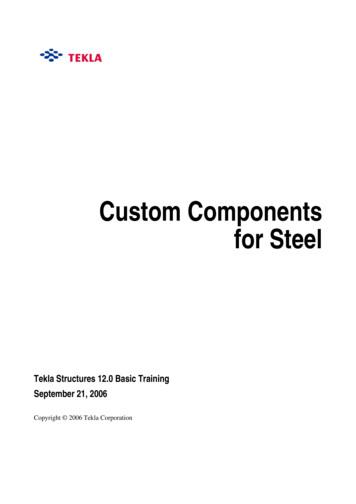L3 Custom Posiedon Manual (English)
PROTEC-WAutomatic Identification System / Inland AISInstallation and Operation Manual
Thank you for purchasing this AIS Class A transceiver / Inland AIS.This product has been engineered to offer you the highest level of performance anddurability and we hope that it will provide many years of reliable service. We constantlystrive to achieve the highest possible quality standards, should you encounter anyproblems with this product, please contact your dealer who will be pleased to offer anyassistance you require.
Contents1Notices.31.1Safety warnings . 31.2General notices. 31.3Revision information . 42Introduction.52.1About AIS. 52.2Static and dynamic vessel data . 62.3AIS operation licensing . 63Operation.73.1Display and controls. 73.2Turning the transceiver on . 83.3Display layout. 83.4Main operating screens. 93.5Target list . 103.6Own vessel and voyage data. 113.7Own dynamic data . 113.8Received messages. 123.9Alarms screen . 123.10 Target plot screen . 133.11 Working with AIS text and Safety Related Messages (SRMs). 143.12 Handling alarms . 153.13 Entering text. 163.14 Long range messages . 173.15 Passwords and security . 193.16 The configuration menu . 193.17 Tanker mode. 253.18 Silent mode . 253.19 Inland AIS . 274Installation.314.1What’s in the box? . 324.2Preparing for installation . 334.3Installation procedures. 334.4Connecting the equipment . 394.5Configuring the Protec-W transceiver . 464.6Changing the password . 494.7Confirming correct operation. 494.8Regional area settings . 494.9Manually setting the transmitter power . 504.10 Silent mode switch connection. 514.11 Inland AIS . 525Technical Specifications.555.1Applicable equipment standards. 55Page 1
5.2Physical . 555.3Environmental . 555.4Electrical . 555.5Display and user interface . 565.6Internal GPS . 565.7TDMA transmitter . 565.8TDMA receivers . 565.9DSC receiver. 575.10 RF connections . 575.11 Data interfaces. 575.12 Power and data connector information . 586Technical reference.596.1Interface sentences. 596.2Transmission intervals . 606.3Sensor data input port. 606.4Bi-directional data ports . 616.5Output drive capability of bi-directional ports . 616.6DGPS port. 616.7RS232 port. 616.8Input data sentence formats . 616.9Output data sentence formats. 707Drawings .747.1AIS transceiver overall dimensions. 747.2Junction box overall dimensions . 747.3Dash mount bracket fixing holes (drill drawing) (not to scale) . 757.4GPS antenna drawing (not to scale) . 758Annex A - ERI Ship types.769Installation record .7910 Warranty .83Page 2
List of FiguresFigure 1Figure 2Figure 3Figure 4Figure 5Figure 6Figure 7Figure 8Figure 9Figure 10Figure 11Figure 12Figure 13Figure 14Figure 15Figure 16Figure 17Figure 18Figure 19Figure 20Figure 21Figure 22Figure 23Figure 24Figure 25Figure 26Figure 27Figure 28Figure 29Figure 30Figure 31Figure 32Figure 33Figure 34Figure 35Figure 36Figure 37Figure 38Figure 39Figure 40Figure 41Figure 42Figure 43Figure 44Figure 45Figure 46Figure 47Figure 48Figure 49Figure 50Figure 51Figure 52Figure 53Figure 54Figure 55The AIS network . 5Transceiver front panel . 7Display layout . 8Selection of main operating screen . 9Target list screen and vessel details view . 10Vessel type icons. 10Own vessel and voyage data screen. 11Own dynamic data screen . 12Received messages screen. 12Message details view. 12Alarms screen. 13Alarm details view. 13Target plot screen. 13Target plot symbols . 14Safety Related Message notification . 14Message composition . 15Alarm notification screen . 16Text entry. 17Long range interrogation notification; automatic response mode enabled . 18Long range interrogation notification; manual response mode enabled . 18Long range message list and details views . 18Password entry screen . 19Main menu structure . 20Main menu screen . 21The voyage data menu . 21The messages menu . 22The user settings menu . 22The installation menu. 23The maintenance menu . 24Diagnostics menu . 24Tanker mode entry acknowledgement screen. 25Tanker mode exit screen when speed exceeds 3 knots. 25Silent mode entry confirmation screen . 26New message composition screen . 29Typical AIS transceiver connection. 31What’s in the box . 32AIS transceiver dimensions . 34Mounting the AIS transceiver. 34Panel mounting the AIS transceiver . 35Junction box dimensions . 36Mounting the junction box. 36GPS antenna location. 37GPS antenna connection. 37VHF antenna installation. 38VHF antenna connection . 39Connecting the junction box to the transceiver. 39Junction box connections . 41Example connection to external display equipment. 43Line termination options. 43Power connection . 44PC data (RS232) connection . 45Vessel dimensions measurement. 47Regional areas list screen . 49Regional area editing screen . 50Regional area settings confirmation screen. 50Page 1
Figure 56Figure 57Figure 58Figure 59Silent mode switch connection . 51Blue sign switch connection. 54Input port schematic . 60Data output port schematic. 61Page 2
Notices1NoticesWhen reading this manual please pay particular attention to warnings marked with thewarning triangle symbol shown on the left. These are important messages for safety,installation and usage of the transceiver.1.1 Safety warningsThis equipment must be installed in accordance with the instructions provided in this manual. Failureto do so will seriously affect its performance and reliability. It is strongly recommended that a trainedtechnician installs and configures this product.This equipment is intended as an aid to navigation and is not a replacement for proper navigationaljudgement. Information provided by the equipment must not be relied upon as accurate. Userdecisions based upon information provided by the equipment are done so entirely at the users ownrisk.Do not install this equipment in a flammable atmosphere such as in an engine room or near to fueltanks.It is recommended that this product is not installed in direct sunlight or under a windshield where it canbe subjected to excessive solar heating.Do not attempt to service this equipment as doing so may cause fire, electric shock or malfunction andwill invalidate the warranty. If any malfunctions are detected contact your supplier or service agent.Do not install the transceiver where rain or water may leak onto the equipment. This product has beendesigned for installation and use in an environment protected from moisture.NOT ALL SHIPS CARRY AIS. The Officer of the Watch (OOW) should always be aware that otherships and, in particular, leisure craft, fishing vessels and warships may not be fitted with AIS. Any AISequipment fitted on other ships as a mandatory carriage requirement may also be off based on theMaster’s professional judgement.1.2 General notices1.2.1Position sourceAll marine Automatic Identification System (AIS) transceivers utilise a satellite based location system such asthe Global Positioning Satellite (GPS) network.The accuracy of a GPS position fix is variable and affected by factors such as the antennapositioning, how many satellites are used t
AIS receivers receive transmissions from Class A transceivers, Class B transceivers, AtoNs and AIS base stations but do not transmit any information about the vessel on which they are installed. The Protec-W transceiver is a combined Class A transceiver / Inland AIS. Figure 1 The AIS network
Since we have a custom component in the model we can open the Custom component editor. Edit custom 1. Select the User_end_plate component symbol. component 2. Right-click and select Edit custom component. The Custom component editor opens along with the Custom component editor toolbar, the Custom component browser and four views of the custom .
Custom folder and custom invoice in the Invoices Custom folder. If you have a custom invoice, your installation process is complete. If you have a custom report, you can see it under Reports menu Report Center Custom. Be sure to check the Legacy View option on the bottom so
Salesforce Communities UI. A few examples include: Custom Header & Footer Custom CSS & Graphics Custom Menu Custom Home Page Custom Pages. Custom UI Example. DEMO: If you would like a demonstration of an out-of-box Salesforce Community vs. a Salesforce Community with a Custom UI, call us at 800-708-1790 to schedule a demo.
2. Spark English-Teachers Manual Book II 10 3. Spark English-Teachers Manual Book III 19 4. Spark English-Teachers Manual Book IV 31 5. Spark English-Teachers Manual Book V 45 6. Spark English-Teachers Manual Book VI 59 7. Spark English-Teachers Manual Book VII 73 8. Spark English-Teachers Manual Book VIII 87 Revised Edition, 2017
Title: Std. 5th Perfect English Balbharati Workbook, English Medium (MH Board) Author: Target Publications Subject: English Balbharati Keywords: 5th std books maharashtra board, fifth standard english medium maharashtra board, 5th std english book, 5th std english digest, 5th std english lessons, std v english book, 5th standard english guide maharashtra b
French English or German English; instead we have a variety of English spoken in India, such as Hindi English, Bengali English, Urdu English, Tamil English, Kannada English, Malayalam English, Telugu English based on all these variations it can be named as Ind
Kubernetes operator is a custom controller watching a custom resource and taking action to modify the custom resource status based on the custom resource specification. This custom controller is created by the developer with functionality specific to the custom resource it reconciles. It is also worth noting that a Kubernetes operator can be .
state’s content standards in ELA and Mathematics –Grades 3 – 8 ELA and 9th and 10th grade literature and American Literature –Grades 3 – 8 Mathematics and Coordinate Algebra, Analytic Geometry and Advanced Algebra Created for exclusive use in Georgia classrooms Piloted with Georgia students Reviewed by Georgia educators