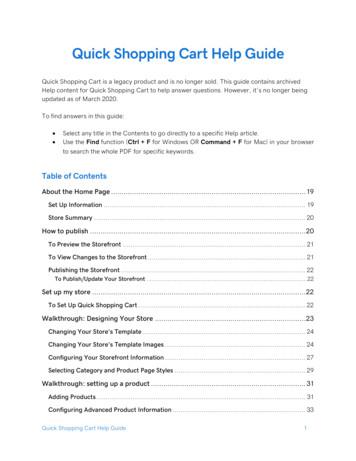ONLINE SHOPPING CART APPLICATION A Paper
ONLINE SHOPPING CART APPLICATIONA PaperSubmitted to the Graduate Facultyof theNorth Dakota State Universityof Agriculture and Applied ScienceBySwati GuptaIn Partial Fulfillment of the Requirementsfor the Degree ofMASTER OF SCIENCEMajor Program:Software EngineeringJune 2013Fargo, North Dakota
North Dakota State UniversityGraduate SchoolTitleOnline Shopping Cart ApplicationBySwati GuptaThe Supervisory Committee certifies that this disquisition complies with NorthDakota State University’s regulations and meets the accepted standards for thedegree ofMASTER OF SCIENCESUPERVISORY COMMITTEE:Kendall E. NygardChairKenneth MagelBrian SlatorLinda LangleyApproved by Department Chair:7/1/2013Dr. Brian SlatorDateSignature
ABSTRACTElectronic commerce, also known as ecommerce is a type of industry where buying andselling of a product is conducted over electronic systems such as the internet.The purpose of this application is to bring knowledge to students about ecommerce andhow an interactive ecommerce application can be designed from scratch using client-sidelanguages, such as JavaScript and HTML, combined with the server-side Java language throughJava Server Faces. The server side, mostly Java, contains all the implementation related tosetting up the database, creating session models for joining different user-interface (UI) pages,calculating the shipping costs and sales tax, etc. It is responsible for taking information from thedatabase and making it available to the UI by mapping the category or item ID to the respectiveIDs stored in the database. The client side is responsible for showing the entire user interface,containing the CSS, HTML, and JavaScript.iii
ACKNOWLEDGMENTSI would like to express my deep sense of gratitude and convey thanks to everyone whohelped me and supported during the completion of this project and my research paper. First, Iwould like to express a deep sense of gratitude to Dr. Kendall Nygard for helping, guiding, andsupporting me throughout my master’s degree and research completion. I also convey thanks tomy all committee members for helping me from time to time and for being on my committee. Iacknowledge my department for providing the courses and a great atmosphere that helpedcomplete different chapters of this paper. I especially thank my supervisor, Mickey Arora, forsupporting me and my concepts and for allowing me to do something the way I liked, as well asmy company, Thomson Reuters, for helping me develop the skills necessary to design thisapplication as part of my master’s research. Last but not least, I would like to thank my familymembers for their constant and unrelenting support towards my education and for their impartiallove for me. I would also like to thank my friends, without whom this project would have beenimpossible.iv
TABLE OF CONTENTSABSTRACT . iiiACKNOWLEDGMENTS . ivLIST OF TABLES . viiLIST OF FIGURES . viiiCHAPTER 1. INTRODUCTION . 11.1. Motivation . 21.2. Aim of the Software . 21.3. Literature Review. 31.4. Paper Organization. 6CHAPTER 2. OBJECTIVES . 72.1. Requirements Analysis . 72.1.1. Product Perspective . 92.1.1.1. User Interface . 92.1.1.2. Hardware Interface. 92.1.1.3. Software Interface . 102.1.2. Product Function . 102.1.3. User Characteristics . 112.1.4. Constraints . 122.1.5. Assumptions and Dependencies . 122.1.6. Specific Requirements . 122.1.6.1. Functional Requirements . 132.1.6.2. Performance Requirements . 15v
2.1.7. Design Constraint. 162.1.8. Software System Quality Attribute . 16CHAPTER 3. IMPLEMENTATION. 173.1. Detailed Scope . 173.2. Static Decomposition and Dependency Description. 183.2.1. High-Level Use Case Diagram . 183.2.2. Activity Diagram . 293.2.3.Class Diagram . 313.3.The Shopping Cart Application Implementation . 333.4. The Shopping Cart Application Interface . 38CHAPTER 4. TESTING . 574.1. Methodology . 574.2. Interface Testing . 584.3.Test Cases . 594.4. Results . 65CHAPTER 5. CONCLUSION/FUTURE WORK . 665.1. Conclusion . 665.2. Future Work . 67REFERENCES . 69vi
LIST OF TABLESTablePage1. List of Functional Requirements. . 592. List of Test Cases. . 603. List of Test-Case Results. . 65vii
LIST OF FIGURESFigurePage1. Online Shopping Cart Application System Use-Case Diagram: Admin. . 192. Online Shopping-Cart Application System Use-Case Diagram: User. . 203. Activity Diagram for Online Shopping-Cart Application. . 304. Class Diagram. . 335. The Database Package. . 346. Web-Content Package. . 357. Implementation of the Default Page for the Shopping-Cart Application . 358. Session Model Code Snippet. . 369. Screenshot of the Home Page. . 3910. Screenshot of the Electronics Category. . 4011. Screenshot of the Clothing Category. . 4112. Screenshot of the Jewelry Category. . 4113. Screenshot of the Shoes Category. 4214. Screenshot of the Furniture Category. . 4215. Screenshot of the Entertainment Category. . 4316. Screenshot of the View Cart. . 4417. Screenshot of the Updated Cart After Deleting an Item. . 4518. Screenshot of the Updated Cart After Adding an Item. . 4519. Screenshot of the Empty Cart: Checkout Button Disappears. . 4620. Screenshot of the User-Authentication Form. . 4621. Screenshot with Invalid Credentials. . 47viii
22. Screenshot when the Information is Incomplete. . 4823. Screenshot of the Order-Form Interface. . 4924. Screenshot of the Place-Order Page with Incomplete/Invalid Information. . 4925. Screenshot of the Place-Order Success Interface. 5026. Screenshot of the Database: Users. . 5127. Screenshot of the Database: Categories. . 5228. Screenshot of the Database: Products. . 5329. Screenshot of the Database: Orders/Ordered Products Before Placing Order. . 5430. Screenshot of the Database: Orders After Successfully Placing an Order. . 5531. Screenshot of the Database: Ordered Products After Successfully Placing an Order. . 56ix
CHAPTER 1. INTRODUCTIONIt is known globally that, in today’s market, it is extremely difficult to start a new smallscale business and its sustenance with competition from the well-established and settled/brandowners. Most often, even if the quality of the product is really good, due to a lack ofadvertisement or business at the small scale, it just becomes another face in the sea, and theproduct does not reach a larger group of customers. In fast paced life of today when everyone issqueezed for time, the majority of people are finicky when it comes to doing physical shopping.Logistically, a consumer finds a product more interesting and attractive when they find it on thewebsite of a retailer directly and are able to see item’s details online.[4][5] The customers of todayare not only attracted because online shopping is very convenient, but also because they havebroader selections, highly competitive prices, better information about the product (includingpeople’s reviews) and extremely simplified navigation for searching regarding the product.Moreover, business owners often offer online shopping options at low rates because the overheadexpenses in opening and running a physical store are higher. Further, with online shopping, theirproducts have access to a worldwide market, which increases the number of customers fromdifferent ethnic groups, adds customer value, and overall sustainable in the marketing.[8]Online web stores, such as Amazon and eBay, have gained huge popularity over the yearsbecause one can buy almost everything at these stores. These web stores also give an opportunityto a lot of small-scale companies and manufactures to reach the global market and to directly selltheir products to people without involving different other companies or middlemen before theirproduct can reach the shelves of a physical store. Further, instead of using the availableplatforms, manufacturers can bring a concept of designing their own web store to sell theirproducts directly to the masses.1
1.1. MotivationThe motivation for designing this shopping-cart application came because I love onlineshopping rather than spending lot of time at physical markets. Further, using the available storesto sell the products, there is also the possibility of designing one’s own customized shopping-cartapplication from scratch because custom-designed platforms are expensive. Moreover, I valuerecent learning about the Java and JavaScript programming languages as well as seeing howpowerful and dynamic they are when it comes to web designing and applications. Apart fromhelping computer science students understand the concepts of web-application designing, itwould be very easy to incorporate the idea of using programming techniques from the availablevisuals to understand how a piece of code appears on a user interface. The languages used tobuild this application are JavaScript, HTML, and Java because I found them to be extremelyuseful while working on the technologies at my workplace, Thomson Reuters.1.2. Aim of the SoftwareThis software is developed to help computer science students learn about applicationdesigning using JavaScript and HTML from their basic capabilities. This application allows thestudent to understand the basics about the appearance of a first web page and how a completeworking application can be built from scratch. It allows students to understand the concept ofuser-integrated graphics and how JavaScript can be embedded into HTML. Further, it givesinsight about how the client-side language interacts with the server-side language, Java, andfinally with the database. This shopping-cart application is designed, primarily, for computerscience students to learn and understand the concept of application development, and can also beused to teach ecommerce and web-application topics. The application can be downloaded and2
installed on different machines, and students can view the source code for all the different partsshown on the UI to visually understand how a particular piece of code works. This shopping-cartapplication is very versatile and can be enhanced by adding more functions and modifiedgraphics for use with commercial purposes.1.3. Literature ReviewThe history of ecommerce shopping carts began immediately after the World Wide Web,or WWW, became a major medium to communicate information around the world. Ecommerceshopping-cart applications allow consumers to buy goods or services directly over the internetusing a web browser. This online shopping evokes the business-to-consumer (B2C) processwhere a consumer buys directly from the business. The process where a business buys fromanother business is called a business-to-business (B2B) process. The best examples of shoppingcart applications using B2B process are eBay and Amazon, both of which were launched in1995. At present, most users of these online shopping-cart applications are people who havehigher levels of education, have exposure to technological advancements, and are in a betterincome group. Such users develop a positive attitude towards these convenient shoppingtechniques.[7] According to a study in December 2011, Equation Research surveyed 1,500 onlineshoppers and found that 87% of tablet owners made online transactions during the earlyChristmas shopping season. [6]Building a new successful shopping cart is simple because of high competition in themarket, and the designer of a shopping-cart application must consider the information load,complexity, and novelty.[9] Complexity refers to the number of features available on theshopping cart and the levels of marketing, whereas novelty involves the unexpected or unfamiliaraspects of the site. A designer must also consider the consumers’ needs and expectations. A user3
friendly design is very critical to the success of any shopping-cart application because, unlikephysical stores, consumers at online stores come from all ages, genders, and cultures.[10]Logistics clearly says that, to have a successful and profitable online shopping application,businesses have to spend a significant amount of time and money for designing, developing,testing, and maintaining the application. Apart from the high-class design and user interface, agood practice needs to be done to provide quality customer service.[11]A typical shopping cart should contain certain features such as adding items to the cartand checking out those items using the available payment methods. Most shopping-cartapplications are implemented using HTTP cookies or query strings, and an HTML setup isrequired to install the shopping cart on the servers that ultimately hosts the site on the internet.Most of these server-based applications require data related to the items added in the shoppingcart to be kept in a session object which can be accessed later and manipulated dynamicallybecause the users can add or remove one or more items from the cart. Most simple shopping-cartapplications do not allow checkout to be done before any items are added to the cart. Data areoften stored in an external database or application-based databases which can be accessed in realtime by the application administrator.[12]There are many examples of online shopping applications developed in differentlanguages. Choosing a development platform and language depends on policies set by thecompany for which the application is being designed. It also depends on several other factorswhich are very important when considering the platform to design an application, for example,how portable the application will be after being built or if the application is open sourced. Java ischosen for this application because various reasons: it is a simple, robust, and cross-platformlanguage. Applications written in Java can be transported and run on any environment, be it4
MAC or Linux, because Java programs are compiled into platform-independent byte codes.[11]Because of the robustness of Java, it is a very safe language, as they provide exception handlingand a layer method to communicate with the database, which prevents the system from crashingeasily. Another very important factor from the development point of view is that the Javalanguage is object oriented, where everything is treated as an object and where class methods areimplemented instead of functions or procedures, which makes it very simple to understand thecode.Several Java shopping-cart applications were examined, and implementation details werecompared with the proposed design for this application to build an even simpler architecture wasdeveloped which is very easy to understand from the learning perspective. Some online shoppingapplications are as follows: SoftSlate Commerce[12] Commerce4j[13] Cs.Cart[14] Apache Ofbiz[15]These applications are designed for industrial purposes to generate revenue by providingthese applications to customers looking to launch a website for their respective businesses.[17]The application proposed in this paper is more focused on developing a simple, yet complete,application specifically designed for computer science students to learn the basics aboutapplication design and development. This application performs all the basic functions that theabove-mentioned applications do, such as selecting an item and adding it to the shopping cart,user login or registering, checkout of the item, etc. Other functions that can be added to thisapplication are proposed in the future work, and they would be necessary under a more complete5
and complex design. The final application is expected to teach students enough to start them on acourse to implement more complex functionalities, as mentioned in the Future Work.1.4. Paper OrganizationThe rest of the document is divided into three parts: Objectives, Implementation, andTesting. The Objectives chapter lists the need for building the system. It provides use cases tohelp the business and technical users with their understanding. It also gives a detailedexplanation for each use case to help with design and implementation, and outlines theconstraints regarding the software. The Implementation chapter contains the detailed design ofthe system, including the Class Diagram, Activity Diagram, and Component Diagram. Thischapter also includes a detailed explanation for each component as well as the interaction of theclass and its components with each other when carrying out certain tasks, besides software’smock screen shots.6
CHAPTER 2. OBJECTIVESAll the steps required in the software-analysis process related to this project (productfunction, user characteristics, functional and nonfunctional requirements, constraints,assumptions, and dependencies for the online shopping cart application) are described in thefollowing sections.2.1. Requirements AnalysisThe requirements analysis and gathering processes are critical for the success of anysoftware engineering project. Requirements analysis in software engineering is a process thatdetermines the tasks that are required to determine the needs and conditions to design a newproduct or to make modifications in any existing product/application. This process considers allthe stakeholders’ conflicting requirements, and analyzes the documentation and validation of thesystem. The requirements should be actionable, measurable, testable, and related to the definedneeds of the system design. From the software-engineering perspective, requirements analysis isa three-step process.1.Requirements Elicitation: Elicitation of requirements, also known as requirements gathering,includes the task of identifying various requirement types from stakeholders or from projectdocumentation.2. Requirements Analysis: Analysis of requirements determines if the gathered requirements areclear, complete, and consistent. The analysis also handles any ambiguous requirements thatdo not clearly state what needs to be implemented, which could create a loss of resources andtime if identified later in the development or testing phase.Requirement analysis requires identifying the stakeholders and taking their needs intoaccount to help them understand the implications of designing the new system, along with7
what modules are worth implementing and which ones are more cost efficient, and then tocreate a software-requirement specification document. To clearly elicit the stakeholders’requirements, different processes, such as developing a scenario or user stories, andidentifying the use case which is being used for the project, can be utilized.Stakeholder analysis says that, to clearly gather the requirements of the project, analystsfirst need to identify the stakeholders. Stakeholders are people or organizations that have avalid interest or use in the system. The steps to identify the stakeholders are as follows: Anyone who operates the system. Anyone who benefits from the system Anyone who is directly or indirectly involved in purchasing the system People or organizations opposed to the system Organizations responsible for the system design Organizations that regulate the financial or safety aspects of the systemOnce the stakeholders are successfully identified, interviews are conducted throughdifferent processes; the needs and requirements of the system are identified, and arequirements specification document is prepared. The document is then discussed with themajor stakeholders to identify any ambiguity with the requirements and understanding of thesystem.3. Requirements Documentation: This step involves documenting the requirements invariousforms, including summary lists, natural language documents, visual documents,use cases, user stories, or process specifications. A requirement specification document iscategorized in different ways according to the stakeholders’ need, helping to create a clearcontract between development and business. The following sections include the different8
categories of requirements specification document that are essential for designing thisapplication: the functional requirements, constraints, system requirements, etc.2.1.1. Product PerspectiveThe online shopping-cart application is a web-based system. It can be accessed usingInternet Explorer 8.0 and above, Mozilla Firefox 2.0, and Google Chrome.2.1.1.1. User InterfaceThe two interface types found in the online shopping-cart application are as follows:1. User Interface: Users are able to view the home page of the shopping-cart application,browse the different categories, browse and add any number of items from any categories inthe shopping cart, look for information about each product, delete the items in the shoppingcart, save the cart for later viewing, check out or continue shopping after adding the item tothe cart, and check out the items by completing the required information in the order form.2. Admin Interface: The administrator is able to view the users’ information that was enteredduring checkout in the database, can update the information, price, shipping costs of theitems, add or remove items from the main display.Both interfaces are described, in detail, in the External Interface Requirement section ofChapter 3.2.1.1.2. Hardware InterfaceThe online shopping-cart application shall provide minimum hardware requirements. Thefollowing hardware configurations are required for a PC using the online shopping-cartapplication: Pentium processor9
32 MB of free hard-drive space 128 MB of RAM2.1.1.3. Software InterfaceThis section lists the requirements that are needed to run the system efficiently. Theoperating system needed for the system to run effectively, the interface to run the application, thedriver for running Java web applications, the integrated development environment to develop theapplication, and the third-party tool used for editing purposes are as follows:1. Operating System: Windows (Vista/Windows 7) or MAC OS2. Web Brower: Internet Explorer (8.0 and above), Mozilla Firefox (3.0 and above), or GoogleChrome3. Drivers: Java Runtime Environment4. Integrated Development Environment: Eclipse Juno or Apache Tomcat5. Third-Party Tool: Microsoft Word2.1.2. Product FunctionThe online shopping-cart application would have the following basic functions:1. Display all the categories available for shopping on the system’s main page.2. Display all the items linked to each category listed on the main page.3. Allow the administrator to add new items to the existing list of available items.4. Allow users/administrator to remove items.5. Allow the administrator to modify the price of each item.6. Allow the administrator to update the description about each item.7. Allow the administrator to view and edit information about each user that checkouts theitems from the system.10
2.1.3. User CharacteristicsThe users of the online shopping-cart application, based on their roles, are customers(users) and the administrator (owner). These users are identified based on their experience andtechnical expertise.1. Admin: The administrator is the owner of this online shopping-cart application. One musthave a basic understanding of computers and the internet as well as prior knowledge foroperating the eclipse and Java programming languages. The administrator is responsible formaintaining all the training documents required for the system. The administrator canperform the following functions: Assign or change the price of the items, update the items in the list, and delete the items. Assign sales tax for different states at the time of checkout. View the history of the customers who purchased the items.2. Users: The us
Jul 01, 2013 · The history of ecommerce shopping carts began immediately after the World Wide Web, or WWW, became a major medium to communicate information around the world. Ecommerce shopping-cart applications allow consumers to buy goods or services directly over the internet using a web browser. This online shopping
Sexual Assault Exam Cart ER Supply Cart Crash Cart Isolation Cart Endoscopy Cart . Broselow Cart Burn Cart Bedside Cart ER Cart Anesthesia Cart Phlebotomy Cart PICC Line Cart Epidural Cart Procedure Cart And Many More See The Benefits of Buying An
Where Is My Shopping Cart? 1. Click the Shop icon, hover over My Carts And Orders, and click View Draft Shopping Carts. 2. To open a specific shopping cart, click the appropriate Shopping Cart Name. 3. To access your active shopping cart, click the shopping cart Quick Link (top right). Click the View My Cart button. Add Prevailing Wage Checkbox
The shopping cart view provides many options to edit the shopping cart: Export shopping cart (XML): By using this function the shopping cart can be exported as an XML file. Export shopping cart (CSV): The shopping cart can be exported as a CVS file by using this function. Export sho
Shopping Cart A tool in SRM used to enter a request for a product or service. When an end-user has a need for a good or service, a Shopping Cart is created in SRM to begin the procurement process. Shopping cart creators can use any one of a number of the search options to select goods or services for a shopping cart: Contract Search,
SRM 7.2 Shopping Cart Creation Exercise 4 Page 5 of 11 Version 1.0 9. In the "Shop in Three Steps: Step 1" screen, click located near the top of the screen. 10. This brings you to Step 2 of the Shopping Cart. Click PASTE. 11. The Shopping Cart you copied is now pasted into a new Shopping Cart and defaults all the
Quick Shopping Cart Help Guide 1 . Quick Shopping Cart Help Guide . Quick Shopping Cart is a legacy product and is no longer sold. This guide contains archived Help content for Quick Shopping Cart to help answer questions. However, it's no longer being updated as of March 2020. .
Online shopping market by sector. 3 : 2.3 Online shopping market by product category 5 2.4 . Leading retailers in the online shopping market : 6 . 2.5 Forecasts of the online shopping market 7 2.6 : Consumer use of online shopping services . 7 : 2.7 Online non-food shopping market 8 2.8 . Online grocery shopping market: 10 . 2.8.1
Shopping Cart . from the left-side menu. The class(es) you have added to our Shopping Cart will be listed with the following available options: Delete: Removes the course from your Shopping Cart. Validate: Confirms that you may add the course to your schedule, when ready. Student Guide: Add Course to Shopping Cart 03/03/2021 5 "