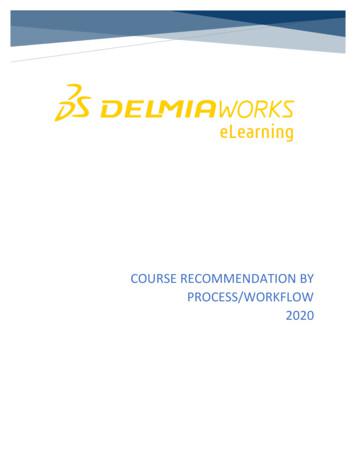PROgRAm REsOuRCEs INTEgRATED WORKFLOW
ART DIRECTORProgram ResourcesINTEGRATED WORKFLOWPROGRAM PLANNING PHASEIn this Program Planning workflowphase process, you collaborate withthe Program Manager, the ProjectManager, and the Art Specialist/Image Lead to update the resourcesneeded to do the work on theProgram.COMPLETEDApprove Content CreationResource ContractsIn this job aid, you will learn how to: Update the program resource planYOU ARE HEREUpdate the ProgramResource PlanNEXTDetermine ProgramDesign RequirementsROLL OVER THECOMPLETED & NEXT STEPSABOVE TO LEARN MORELast Updated: December 26, 2011
Pearson Integrated WorkflowPROGRAM PLANNING:PROGRAM RESOURCESLearning ObjectivesIn this Job Aid, you will learn how to:1Update Resource Plan Add/Assign Roles Edit Assigned Roles Delete Roles Copy a Team Structure Team Templates Access to Extranet Prepress Vendor Scorecard / ManufacturingVendor Scorecard 245678910SYSTEMS & TOOLSFor this process, you will use the following systems and tools:Publishing Control System (PCS)Program Planning1
Pearson Integrated Workflow1Update Resource PlanIn this step, you can modify and/or add new team members to program,program component, and supplement teams to update the resource plan.1Click theis read-only.Quick TipTo access a program,click My Programs orrun a search.tab. The Team Structure screen appears. This screena Team member assignments display.b Roles for which no member is assigned will display as NotYet Assigned.ab2Click theProgram Planningsub-tab.2
Pearson Integrated Workflow3Click the program, program component, or supplement in the programtree to modify its team members.Program Planning3
Pearson Integrated WorkflowAdd/Assign Roles1To add/assign roles by category:Quick Tipa Select a category from the Select Category drop-down menu. Optionspopulate in the Select Roles panel.If an Art Studio or FullService Vendor roleis added as a teammember, a check boxappears next to thename. Select the Accessto Extranet check boxas a shortcut to grant avendor company accessto the PCS Extranetsystem.b Click to select the appropriate role in the Select Roles panel.cClick thebutton.d The role displays. Select a team member from the drop-down menu.e Click thebutton.abcProgram Planningde4
Pearson Integrated WorkflowEdit Assigned Roles1To edit assigned roles:a Click the drop-down menu with the current team member assignmentin the Team Member column and select a new member.b Click thebutton.baProgram Planning5
Pearson Integrated WorkflowDelete Roles1To delete roles:a Select the appropriate role(s).b Click thebutton.Click thebutton.cabcProgram Planning6
Pearson Integrated WorkflowCopy a Team Structure1To copy a team structure from another ISBN or PEAR ID:a Select the ISBN-10, ISBN-13, or PEAR ID from the drop-down menu.b Type the appropriate number into the text box.cClick thebutton.abcd The roles and corresponding team members from the selectedprogram display. Click thebutton.Program PlanningQuick TipIf an Art Studio or FullService Vendor roleis added as a teammember, a check boxappears next to thename. Select the Accessto Extranet check boxas a shortcut to grant avendor company accessto the PCS Extranetsystem.7
Pearson Integrated WorkflowTeam Templates1Existing team templates are created by Admins/Super Users (from theTeam Maintenance option under the PCS Admin menu). To use an existingteam template:a Select a template from the SELECT TEMPLATE drop-down menu.b Click thebutton to preview the template. Repeat the processuntil you have the desired template.cClick thebutton.abcProgram Planning8
Pearson Integrated WorkflowAccess to ExtranetThe Access to Extranet screen is the main screen that is used to definevendors’ access to the PCS Extranet. This screen allows a Pearson user toselect a vendor and then identify the schedule template that a vendor shouldsee in PCS upon login. PCS users as well as vendors will provide input onschedule milestones via the Extranet. Each vendor company granted accessto the PCS Extranet system must also be assigned a vendor role (i.e., AV orSchedule. The AV role corresponds to the Art Studio role and the Schedulerole corresponds to the Full Service Vendor role).Quick Tip Click thebuttonto export to PDF. Click thebutton to addadditional vendors. Click thebuttonto delete a vendor.To define vendor access to the Extranet:1a Click thescreen appears.sub-tab. The Access to Extranetb Select the appropriate vendor from the Vendor list.cSelect an AV Role or Schedule Role from the Vendor Roledrop-down menu.d Click thebutton. The added vendor appears in the right panel.Conversely, you can select a vendor and click thebutton toremove.e Select a default schedule template.fClick thebbutton.daecfProgram Planning9
Pearson Integrated WorkflowPrepress Vendor Scorecard / ManufacturingVendor ScorecardYou can come back to the Team tab after the component is in stock and addvendor performance details. The vendor scorecard is used to track vendorperformance as well as individual performance by vendor employeesand freelancers for each parent title. This tool allows quantitative analysisof performance along with detailed information that supports the data.Scorecard results will be shared with vendors as the need arises and will bethe basis for annual prepress vendor meetings. The vendor scorecard shouldbe filled out no later than two weeks after the title is declared instock.1To rate a vendor’s performance for either prepress or manufacturing:a Click the appropriatesub-tab orsub-tab. The scorecard screen appears.b The team displays at the top as read-only.cSelect answers for the online copyediting, PDF workflow, ETMv2workflow, and manufacturing services questions.abcProgram Planning10
Pearson Integrated Workflowd Select Category, Role, and Team Member values.e Select a rating for each service on a scale of 1-5. A rating mustbe selected for every service. Select 0 (zero) if the service was notprovided. If a service is rated below 3 (acceptable), include a briefcomment describing the issues with the service. If a service is rated 5(excellent), include a brief comment describing the significantly higherlevel of performance.A comment regarding overall vendor performance can be included atthe bottom of the screen.fg Click thebutton to save the information.h Click thebutton to submit the scorecard. When the scorecardis submitted, the data feeds to PCS and PIMS BO. An email is sentto the managing editor and the operations specialist confirming thatthe scorecard has been completed. Once submitted, the scorecardis locked and only the managing editor listed on the Team tab canunlock it.defhProgram Planningg11
Prepress Vendor Scorecard / Manufacturing Vendor Scorecard You can come back to the Team tab after the component is in stock and add vendor performance details. The vendor scorecard is used to track vendor performance as well as individual performance by vendor employees and freelancers for
Figure 4: Create a Workflow in Nintex Workflow 2. Select the Library Ribbon, click on Workflow Settingsand then Create a Workflow in Nintex Workflow. This will open the Nintex Workflow Designer. To initiate the workflow, we will configure the workflow to add a menu item to the context menu in the workspace.
5. Create a Workflow Template 6. How to Set Workflow Template Options 7. Approve a PO with a Workflow Template Purchase Orders – Approve w/ Workflow In this lesson, you will learn how to create a PO workflow template, create and delete Team Members, and approving a PO with a workflow template. Topics inclu
The Workflow Builder provides a graphical view of the workflow definition. The Workflow Builder screen is divided into the following frames (see Figure 1 as well), which can be resized: Workflow You can insert new steps into the workflow definition and process existing ones. Double-clicking on a step will display the associated step definition .
Workflow template The business process flow is implemented as a workflow definition within a workflow template. You can find this workflow template in your R/3 System. Workflow Template AF_process (Process Notification of Absence) [Page 1
If you reset the workflow or close the Workflow Designer, you lose all work. Clicking the Create a workflow entry in the Workbench Toolbox to restart the Workflow Designer activates a new workspace layout. You can only save your workflow de
Workflow 2007 is Nintex's second- generation SharePoint workflow product. Nintex Workflow 2007 extends Microsoft SharePoint 2007 technologies including Microsoft Office SharePoint Server (MOSS) 2007 and Microsoft Windows SharePoint Services (WSS) 3.0. Nintex Workflow 2007 provides advanced workflow capabilities via a graphical web-
xii Oracle Workflow Developer's Guide Audience for This Guide Welcome to the Oracle Workflow Developer's Guide. This guide assumes you have a working knowledge of the following: The principles and customary practices of your business area. Oracle Workflow Oracle Workflow Developer's Guide. Workflow.
Note Workflow Manager 2016 can be installed side-by-side an earlier version of Workflow Manager. If you already have Workflow Manager installed, the Workflow Manager 2016 installer will install the application to the next available port. Preparing to Install Before running the Workflow Manager installation, perform these tasks: