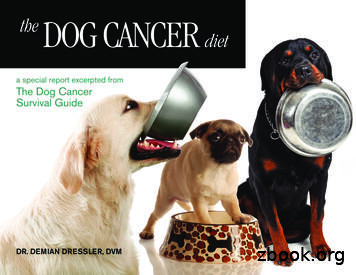Online Dog Registration User’s Guide
Online DogRegistration
ONLINE DOG REGISTRATION SERVICES .2I. Online Dog Registration Services2ONLINE DOG REGISTRATION (NEW PUPPY OWNER) . 3I. Registering Your New Puppy OnlineA. Getting Started with Online Dog Registration: New Puppy OwnerB. Completing your Dog’s Web Registration335ONLINE DOG REGISTRATION: LITTER OWNERREGISTERING PUPPY TO YOURSELF . 10I. Registering Your Dog Online – Litter OwnerA. Getting Started with Online Dog Registration: Litter OwnerB. Completing the Online Dog Litter Owner Registration101011REGISTRATION APPLICATION STATUS. 15I. Using the Registration Application Status Tool15CERTIFICATE CHANGE REQUEST. 16I. Using the Certificate Change RequestAKC User GuideCopyright 2006 American Kennel Club All rights reserved.16i
ONLINE DOGREGISTRATIONSERVICESI. Online Dog Registration ServicesThere are four services related to online dog registration services: Online Dog Registration for New Puppy Owner – Enables you to registeryour new puppy online using the PIN from your Dog RegistrationApplication. Online Dog Registration for Litter Owner – Enables you to register apuppy from your litter in your name using the information from your DogRegistration Application or your confirmation email Registration Application Status – Enables you to check the status of AKCregistration applications. Or, if you have received a Customer ReplyForm from AKC, you may be able to resolve questions about yourapplication. Certificate Change Request – Enables you to request corrections to yourdog's name, color, sex, or markings. You may also correct your nameand contact information. Your requests will be reviewed by AKC. Somerequests may require a fee.You can access online dog registration services from your web browser.To locate online dog registration:1.Type www.akc.org in your browser’s Address text box.2.Click Registration OR Online Services in the second toolbar at the topof the screen.3.To register a new puppy, see the Online Dog Registration (New PuppyOwner) section of the user guide OR to register a puppy in your litter toyourself, see the Online Dog Registration: Litter Owner RegisteringPuppy to Yourself section of the user guide.AKC User GuideCopyright 2006 American Kennel Club All rights reserved.2
I. Registering Your New Puppy OnlineThe New Puppy Owner link enables you to register your new puppy by using thePIN provided on your Dog Registration Application. If your application does nothave a PIN, your application must be completed and mailed to the AKC.The information needed to register your puppy online includes: Puppy NumberDog Registration PINNames and addresses of all ownersName of the puppyTransfer dateGenderColorMarkings (if any)Your Registration Package selectionForm of Payment (The AKC accepts VISA, MasterCard, AmericanExpress, and Discover.)A. Getting Started with Online Dog Registration: New Puppy OwnerTo get started, you need to enter the information below, all of which can be foundon your dog registration application:AKC User GuideCopyright 2006 American Kennel Club All rights reserved.3
Puppy Registration #Full Registration Code: If the box in the limited registration section of theapplication is not darkened, you will enter this code and your dog willreceive full registration status. If the box in the limited section isdarkened, you may leave this code field blank. Your dog will receivelimited registration status, meaning the dog should not be bred, anyoffspring produced by the dog will not be eligible for AKC registration,and entry in some dog events will be restricted. Registration Application PINStep-by-Step Instructions:1.Click Online Services on the second toolbar on the AKC website.2.Click the Register a Dog Online hyperlink.3.Click the New Puppy Owner link.4.Click in the Enter Puppy Number text box and type the puppy’sregistration number.5.If the box in the Limited Registration section of your application is notdarkened, Click in the Limited Registration Enter Number Here textbox, and enter the three-digit code.6.Click in the right Enter Number Here text box, and enter your five-digitPIN, as shown in Figure 1.7.Click the Continue button to begin entering the dog’s information andcomplete the registration.Figure 1. The Puppy Number and PINAKC User GuideCopyright 2006 American Kennel Club All rights reserved.4
B. Completing your Dog’s Web RegistrationOnce you have entered the puppy registration # and the Registration ApplicationPIN, you are logged into web registration for the selected dog.NOTE: Some information may have already been entered by the owner of thedog’s litter. If the litter owner entered any information in error, you will need tocontact him/her to have it corrected.Step-by-Step Instructions:1.Click the Add New Owner button, which displays the Add PuppyOwner page, as shown in Figure 2.NOTE: If the breeder already entered this information, you may notneed to perform steps 1 and 2.2.Enter the requested information on the Add Puppy Owner page andthen click the Add Puppy Owner button, which returns to the puppyregistration page and displays the information in the Puppy Owner box,as shown in Figure 3.NOTE: If there is more than one owner of the dog, please repeat step 1and 2 until all of the owners have been added3.Optional Step: If you acquired the dog from somebody other than thelitter owner, click the Add Former Owner button, as shown in Figure 4,and enter the requested information.4.Click in the Name Dog text box, enter a name for the dog, and click theCheck Dog Name text box. This verifies that the name you entered isvalid.5.Click in the Date of Transfer text box and enter the date you acquiredthe dog.6.Click the Gender and Color down-arrows and select a value. The litterowner should have provided this information on your dog registrationapplication.7.Optional Step: Click the Markings down-arrow and select a value.NOTE: There may not be markings for your breed. The litter ownershould have provided this information on your dog registrationapplication.8.Optional Step: Click in the Tattoo ID and/or Microchip ID text boxesand type the requested information, as shown in Figure 5.NOTE: We encourage you to provide this information and select the Lostand Found option on the package selection screen to enroll your puppyin the AKC Companion Animal Recovery service.9.After you have entered all the required information, click the RegisterNow button to move on to the package selection screen.10. Select your packages, as shown in Figure 6, and click Continue.11. Enter your credit card information, as shown in Figure 7, and clickContinue.NOTE: Please verify that all the information you have entered aboutyour dog is correct. If you need to make any changes click the backbutton and make the changes before you continue.AKC User GuideCopyright 2006 American Kennel Club All rights reserved.5
12. Click the I certify and agree to the AKC Certification and Agreementlanguage printed at the right checkbox and then click the FinishRegistration button, which displays the Complete Registration page.NOTE: You may print this page for your records and will receive yourofficial AKC registration certificate in the mail.13. Click the Log Out button to end the registration process.You will receive your dog registration certificate and any other items you orderedin 10-14 days.You can check the status of your application at www.akc.org by following thesteps found in the Understanding and Using the Registration Application Statussection of this user guide.Figure 2. The Puppy Owner Information FormFigure 3. The Puppy Information and Puppy Owner InformationAKC User GuideCopyright 2006 American Kennel Club All rights reserved.6
Figure 4. The Former Owner Box -- Add Previous OwnersFigure 5. The Information for the Registered DogAKC User GuideCopyright 2006 American Kennel Club All rights reserved.7
Figure 6. The Additional PackagesAKC User GuideCopyright 2006 American Kennel Club All rights reserved.8
Figure 7. The Puppy Information and Credit Card FormAKC User GuideCopyright 2006 American Kennel Club All rights reserved.9
ONLINE DOGREGISTRATION: LITTEROWNER REGISTERINGPUPPY TO YOURSELFI. Registering Your Dog Online – Litter OwnerThe Litter Owner link enables you to register a dog from your litter in your name.If there are multiple litter owners, the dog will be registered in the names of allowners.In order to register your dog online you will need the following information: Litter Number*Litter Date of Birth *Dam Registration Number *Dam Certificate Issue DatePuppy Registration Number** The information about the puppy can be found on your Dog Registrationapplication or in the confirmation email sent if you registered the litter online.You will also need to know the following information: Name of puppyPuppy genderPuppy colorPuppy markings (if applicable)Registration type (Full or Limited)Payment informationRegistration Package OptionsA. Getting Started with Online Dog Registration: Litter OwnerTo get started, you need to enter the requested information about the litter.Step-by-Step Instructions1.Click Online Services on the second toolbar on the AKC website.2.Click the Register a Dog Online hyperlink.3.Click the Litter Owner link.4.Click in the Litter Number text box and type the litter registrationnumber.5.Click in the Litter Date of Birth text box and enter the date.6.Click in the Dam Registration Number text box and enter the number.7.Click in the Dam Cert. Issue Date text box and enter the date listed onthe registration certificate for the dam.8.Click in the Puppy Registration Number text box and enter the puppynumber.9.Click the checkbox next to the I accept text and then click the I Agreeand Certify button after you have read the Agree and Certify statement,as shown in Figure 8.AKC User GuideCopyright 2006 American Kennel Club All rights reserved.10
Figure 8. The Litter InformationB. Completing the Online Dog Litter Owner RegistrationOnce you have entered the required information and accepted the terms, you willenter detailed information about the puppy and complete the registration.Step-by-Step Instructions1.Optional Step: If you want to change the contact information for any ofthe puppy owners, click the Edit button in the Puppy Owner section, asshown in Figure 9.NOTE: You will only be able to update address, phone, and emailinformation. You will not be able to update the name(s) of the puppyowner(s), as shown in Figure 10.2.Click in the Name Dog text box, enter a name for the dog, and click theCheck Dog Name text box. This verifies that the name entered is valid.3.Click in the Date of Transfer text box and type the transfer date.NOTE: The date is automatically set to the litter date of birth.4.Click the Gender and Color down-arrows and select a value.5.Optional Step: Click the Markings down-arrow and select a value.AKC User GuideCopyright 2006 American Kennel Club All rights reserved.11
NOTE: There may not be markings for your breed.6.Optional Step: Click in the Tattoo ID and/or Microchip ID text boxesand type the requested information. We encourage you to provide thisinformation and select the Lost and Found option on the packageselection screen to enroll your puppy in the AKC Companion AnimalRecovery service.7.Click the Register Now button, to move on to the package selectionscreen.8.Select your packages, as shown in Figure 11, and click Continue.9.Enter your credit card information, as shown in Figure 12.NOTE: Please verify that all the information you have entered is correct.If you need to make any changes click the back button and make thechanges before you continue.10. Click the I certify and agree to the AKC Certification and Agreementlanguage printed at the right checkbox, after you have read the Agreeand Certify statement, and then click the Finish Registration button,which displays the Complete Registration page.NOTE: You may print this page for your records and will receive yourofficial AKC registration certificate in the mail.11. Click the Log Out button to end the registration process.You will receive your dog registration certificate and any other items you orderedin 10-14 days.You can check the status of your application at www.akc.org by following thesteps found in the Understanding and Using the Registration Application Statussection of this user guide.Figure 9. The Puppy Owner BoxAKC User GuideCopyright 2006 American Kennel Club All rights reserved.12
Figure 10. The Updated Puppy Owner InformationFigure 11. The Additional PackagesAKC User GuideCopyright 2006 American Kennel Club All rights reserved.13
Figure 12. The Puppy Information and Credit Card FormAKC User GuideCopyright 2006 American Kennel Club All rights reserved.14
REGISTRATIONAPPLICATION STATUSI. Using the Registration Application Status ToolThis link enables you to check the status of your AKC registration applications. Ifyou have received a Customer Reply Form from the AKC, you may be able toresolve questions about your application here.There are four available options: Transaction Number – This option searches for the status using thetransaction number provided on your AKC Customer Reply Form.Dog Registration – This option searches for a dog registration applicationby using the individual dog registration number.Litter Application – This option searches for a litter application using thedam’s AKC number and certificate issue date.Certificate Transfer – This option searches for a certificate transfer usingthe dog’s AKC registration number.To use any of these functions:1.Click Online Services on the second toolbar on the AKC website.2.Click the Register a Dog Online hyperlink.3.Click the Registration Application Status hyperlink, which displays theAKC Form Status/Processing Menu page.4.Click the hyperlink for the type of form you wish to locate.5.Type the information requested in the text box(es), and then click theSearch button, which displays the requested information.NOTE: If you want to clear the typed information and search on different data,click the Clear Query button. If you want to return to AKC FormStatus/Processing Menu page, click the Return to Menu button.AKC User GuideCopyright 2006 American Kennel Club All rights reserved.15
CERTIFICATE CHANGEREQUESTI. Using the Certificate Change RequestThis link enables you to request corrections to your registered dog’s name, color,sex, or markings. You may also correct your name and contact information. Allrequests will be reviewed by AKC staff. Some requests may require a fee.To request a change:1.Click Online Services on the second toolbar on the AKC website.2.Click the Register a Dog Online hyperlink.3.Click the Certificate Change Request hyperlink, which displays theAKC Certificate Change Requests page.4.Click in the Registration Number text box, type a number, click in theCertificate Date text box, and then type a date in the mm/dd/yyyyformat.5.Click the Submit button. This will display the current dog information.6.Make any desired changes in the Revised Dog Information section byclicking in the text box and/or clicking the down-arrows and then enter orselect the corrected information.7.Click the Continue button. This displays the new and revised doginformation, as shown in Figure 13. Verify the changes you haveentered are correct. If all changes are entered click next. If you need tochange additional information click change.8.Make any desired changes to your ownership information in the RevisedInformation section by clicking in the text box and/or click the downarrows and then enter or select the corrected information. Click the Nextbutton.9.Enter any Notes regarding changes you made in the Notes section andyour credit card information. Click Next.NOTE: Your credit card will be charged a correct fee, if applicable.Some changes do not require a fee. If the AKC processed your originalapplication incorrectly, no fee will be applied.10. Review and verify all of the information you provided is correct and thenclick Submit Request for Processing button.11. Click Finished when complete.NOTE: If any of the information is incorrect on the confirmation pages, you canclick the Change hyperlink to modify and save the corrected information.AKC User GuideCopyright 2006 American Kennel Club All rights reserved.16
Figure 13. The Certificate DataAKC User GuideCopyright 2006 American Kennel Club All rights reserved.17
Name Dog. text box, enter a name for the dog, and click the . Check Dog Name. text box. This verifies that the name you entered is valid. 5. Click in the . Date of Transfer. text box and enter the date you acquired the dog. 6. Click the . Gender. and . Color. down-arrows and select a value. T
If the dog is barking at people it can see passing by, try blocking the dog's view. An anti-barking collar may be useful for some, but not all. Teach the dog to stop barking on command. When the dog is barking give a firm command such as 'cease' and call the dog to you. Praise the dog when it stops barking. If the dog will not .
the dog barking, try some of these simple tips - every dog is different! Do not reward the dog when it barks. Don't let the dog inside or give it attention - instead, reward the dog when it is quiet. Teach the dog to stop barking on command - give the dog a command when it is barking and reward the dog
The Bird Dog stories describe the adventures of a boy and a dog. The dog learns to hunt birds so the boy calls the dog a bird dog. A girl, a boy riding a bike, and some other animals, joins the boy and dog. They go hunting for all kinds of creatures, including a cat and skunk. The bird dog is a good hunter except for hunting boys and girls.
the DOG CANCER diet 1 Did you know you can help your dog fight cancer at his next meal? The right foods - many of which you probably have in your house right now - can be powerful weapons for a dog with cancer. Putting your dog on a Dog Cancer Diet, as outlined in this report, accomplishes two things. The Dog Cancer Diet: 1. Fights Cancer.
2. The handler does not present the area to the dog resulting in the aid not being located by the dog. Security Dog Misses: The security dog does not show any change of behaviour or interest to the source aid odour when the area is presented by the handler. Security Dog Walk: The security dog shows a change of behaviour, works the source .
Canine Wisdom for the Barking Dog-The Dog Done Gone Deaf is a spin-off, a twist, an amalgamation that takes its cue from the eponymous album The Dog Done Gone Deaf by Halim El-Dabh, which he performed with The Barking Dog Sextet for the Suoni Per Il Popolo Festival in Montreal, Quebec in 2007. The Dog Done Gone Deaf seems to me an appropriate
M Show Information M ENTRY FEES Members First Class 17.00 per dog Each subsequent entry with the same dog 2.50 Non-Members First Class 19.00 per dog Each subsequent entry with the same dog 3.00 Veteran Class 5.00 per dog Puppy Stakes 3.50 per dog Not for Competition 2.50
ASME Section IX, 2019 Edition As published in the Welding Journal, September, 2019 (with bonus material. . .) UPDATED 12-19 Prepared by Walter J. Sperko, P.E. Sperko Engineering Services, Inc 4803 Archwood Drive Greensboro, NC 27406 USA Voice: 336-674-0600 FAX: 336-674-0202 e-mail: sperko@asme.org www.sperkoengineering.com . Changes to ASME Section IX, 2019 Edition Walter J. Sperko, P.E. Page .