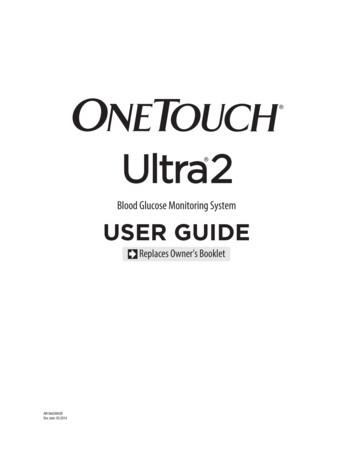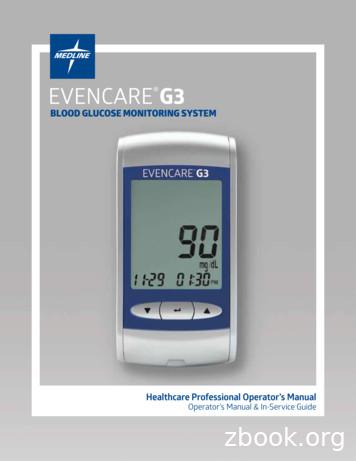Blood Glucose Monitoring System USER GUIDE
Blood Glucose Monitoring SystemUSER GUIDEReplaces Owner’s BookletAW 06650003BRev. date: 05/2014
Contents: Getting to know your system1 Setting up your meter4 Testing your blood glucose8 Attaching flags or comments to your results16 Reviewing past results and averages18 Control solution testing20 Caring for your system228 Troubleshooting anddetailed information about your systemSymbols Cautions and Warnings: Refer to safety-related notes in this User Guideand inserts that came with your meter and testing supplies.Low batteryDirect currentThe system described herein is covered by one or more of the following U.S.patents: 5,708,247, 5,951,836, 6,241,862, 6,284,125, 7,112,265, D522,656and D542,681. Use of the monitoring device included herein is protectedunder one or more of the following U.S. patents: 6,413,410, 6,733,655,7,250,105, 7,468,125. Purchase of this device does not act to grant a uselicense under these patents. Such a license is granted only when the deviceis used with OneTouch Ultra Test Strips. No test strip supplier otherthan LifeScan is authorized to grant such a license. The accuracy of resultsgenerated with LifeScan meters using test strips manufactured by anyoneother than LifeScan has not been evaluated by LifeScan.24As your partner in diabetes care, we offervaluable diabetes-related knowledge, toolsand special offers ol.comShould you need additional assistance, wewelcome you to contact us7 days a week, 8 a.m. – 10 p.m. Eastern Time.1 800 227-8862 (English)1 800 381-7226 (Español)For assistance outside of these hours, pleasecontact your healthcare professional.Manufactured By:LifeScan EuropeDivision of Cilag GmbHVersion GInternational6300 ZugSwitzerland 2009 LifeScan, Inc.
Before you beginBefore using this product to test your blood glucose, carefully read this User Guide and the inserts that come with the OneTouch Ultra Test Strips and OneTouch Ultra Control Solution. Take note of warnings and cautions throughout this User Guide, which are identifiedwith . Many people find it helpful to practice the test with control solution before testing with blood for the first time. See Section 6,Control solution testing.Intended useThe OneTouch Ultra 2 Blood Glucose Monitoring System is intended to be used for the quantitative measurement of glucose (sugar) infresh capillary whole blood. The OneTouch Ultra 2 System is intended for use outside the body (in vitro diagnostic use) by people withdiabetes at home and by health care professionals in a clinical setting as an aid to monitor the effectiveness of diabetes control. It shouldnot be used for the diagnosis of diabetes or for testing newborns.Test principleGlucose in the blood sample mixes with special chemicals in the test strip and a small electric current is produced. The strength of thiscurrent changes with the amount of glucose in the blood sample. Your meter measures the current, calculates your blood glucose level,displays the result, and stores it in its memory.NOTE: If you have any questions about your OneTouch Ultra 2 Blood Glucose Monitoring System, contact LifeScan Customer Service at1 800 227-8862 (7 days a week, 8 a.m. - 10 p.m. Eastern Time).
Getting to know your systemThe OneTouch Ultra 2 Blood Glucose Monitoring SystemINCLUDED WITH YOUR KIT:a. OneTouch Ultra 2 Meter (batteries included)b. Lancing DeviceIf another type of lancing device was included, see the separateinstructions that came with that lancing device.c. Sterile Lancetd. Carrying CaseacIf any of these items are missing from your kit, contactLifeScan Customer Service at 1 800 227-8862(7 days a week, 8 a.m. - 10 p.m. Eastern Time).AVAILABLE SEPARATELY:e. Clear Capf. OneTouch Ultra Test Stripsg. OneTouch Ultra Control SolutiondbegfAsk for control solution where youobtain your test strips. WARNING: Keep the meter and testing supplies away from young children. Small items such as the battery door,batteries, test strips, lancets, protective covers on the lancets, and control solution vial cap are choking hazards.GETTING TO KNOW YOUR SYSTEM1
Getting to know your systemMETERTEST STRIPTest portInsert test strip here toturn meter on for testingDisplayEdge toapply sampleConfirmationwindowmg/dL is the pre-setunit of measureIndicates selection availableusing up or down buttonOK buttonTurns the meter on/offTurns the backlight on/offConfirms menu selectionsUp and down buttonsSelect or change informationGETTING TO KNOW YOUR SYSTEM2Contact barsInsert into test port
Turning your meter onTo perform a test, insert a test strip as far as it will go. The meter will briefly perform system checks, then the display willturn on.or,With the meter turned off, press and hold for two seconds CAUTION: If you see any light areas within the blackto access MAIN MENU. Check that the screen shows solid blackstart-up screen, there may be a problem with the meter.for two seconds. If it does, the display is working properly. IfContact LifeScan Customer Service at 1 800 227-8862the meter does not power on, try changing the meter battery.(7 days a week, 8 a.m. - 10 p.m. Eastern Time).See Replacing the batteries in Section 7.Using the meter display backlightWhen the meter is already on, press and holdfor two seconds to turn the backlight on or off.Turning your meter offThere are several ways to turn your meter off: Press and hold for five seconds. Your meter will turn off by itself if left alone for two minutes. Go to MAIN MENU and press or to highlight METER OFF, then press . Before or after completing a test, remove the test strip. If you advance from the test result screen to the MAIN MENU bypressing , removing the test strip will not turn the meter off. Use one of the three methods above.GETTING TO KNOW YOUR SYSTEM3
2 Setting up your meterSetting the meter language, date and timeYou can change many of the settings that came pre-set with your meter. Before using your meter for the first time or if you change the meterbattery, you should check and update these settings. Make sure you complete steps 1 through 8 below to ensure your desired settings are saved. Turn the meter onWith the meter turned off, press and holdfor two seconds to access MAIN MENU. Get to the LANGUAGE screenWhen using the meter for the first time, or after changing the meter battery, you will automaticallystart in the LANGUAGE screen.In other cases, from the MAIN MENU, press or to select SET UP and pressThen, press or to select METER SETTINGS and press . Choose a languageNow press or to highlight the language of your choice and press.NOTE: If you select the wrong language, press and hold for five seconds to turn the meter off.Then, turn the meter back on and re-start from step 1. Set the date formatPress or to highlight the date format—choose month first (MM-DD-YYYY) or day first(DD-MM-YYYY). To confirm your selection, press .SETTING UP YOUR METER4
Set the dateIn the DATE SET UP screen, pressorto change the first value and pressPressorto change the second value and pressPressorto change the year and press Set the time formatPress or to select the time format you prefer—AM/PM or 24 HR, and press. Set the timePress or to set the hour and press . PressIf you selected the AM/PM time format, press orpress .8 Confirm your settingsThe choice YES will be highlighted at the bottom of the screen. If your settings are correct, pressconfirm and save the settings and return to the MAIN MENU.or to set the minutes and press .to select AM or PM. To confirm your selection,to WARNING: The unit of measure mg/dL must be displayed here. If your display shows mmol/L rather than mg/dL,contact LifeScan Customer Service at 1 800 227-8862 (7 days a week, 8 a.m. - 10 p.m. Eastern Time). You cannot changethe unit of measure. Use of the wrong unit of measure may cause you to misinterpret your blood glucose level, and maylead to incorrect treatment.SETTING UP YOUR METER5
Turning the flags/comments feature off or onYour OneTouch Ultra 2 Meter allows you to attach optional notes to any blood glucose test result. See Section 4 Attaching flags or commentsto your results for the types of meal flags and comments you can attach to a result, and the reasons for using this feature.If you do not wish to track separate result averages for before and after meals, nor attach comments to any test result, you may turn thison the test result screen after you complete a blood glucosefeature off. If you turn off the flags/comments feature, you will not seetest. You will be able to review the ALL RESULTS AVG screen, but not before - or after-meal averages. See Section 5, Reviewing past resultsand averages, for more information about result averages.To turn the flags/comments feature off or on:1 From MAIN MENU, pressorto select SET UP and press2 From the SET UP screen, select FLAGS/COMMENTS and press3 Press or to highlight your responseSelect YES if you wish to change the setting, or NO if you wish to leave it as it is.Pressto confirm your selection and return to MAIN MENU.If you want to cancel your settings and start the settings process over again, press or to highlight NO and pressreturned to the LANGUAGE screen. Note that none of the settings you entered will be saved.Coding your meter Check the code on the test strip vial before inserting the test stripCode numbers are used to calibrate your meter with the test strips you are using.SETTING UP YOUR METER6. You will be
2 Insert a test strip to turn on the meterRemove a test strip from its vial. With clean, dry hands, you may touch the test strip anywhere onits surface. Do Not bend, cut or modify the test strips in any way. Use each test strip immediatelyafter removing it from the vial. Insert the test strip into the test port as shown, with the threecontact bars facing you. Push the test strip in as far as it will go.After the black start-up screen appears, the meter will display the code from your lasttest. If a flashing “– –” appears instead of a code number, such as when you are firstusing the meter, follow the instructions in step 3 to change to a numerical code.3 Match the code on the meter with the code on the test strip vialIf the code on the meter does not match the code on the test strip vial, press or to matchthe code number on the test strip vial. The new code number will flash on the display for threeseconds, then briefly stop flashing, after which the display will advance to the APPLY BLOODscreen.If the codes already match, press to go to the APPLY BLOOD screen. When you do notmake a change after five seconds, the display will advance to the APPLY BLOOD screen.The meter is now ready to perform a blood glucose test.NOTE: If the APPLY BLOOD screen appears before you are sure the codes match, remove the test strip, and re-start from step 1. If you change APPLY BLOOD to APPLY CONTROL by mistake, press to change it back to APPLY BLOOD. CAUTION: Matching the code on the meter and the code on the test strip vial is essential to obtaining accurateresults. Each time you test, check to make sure the code numbers match.SETTING UP YOUR METER7
3 Testing your blood glucoseTesting with a fingertip samplePreparing for a testHave these things ready when you test:OneTouch Ultra 2 MeterOneTouch Ultra Test StripsLancing deviceSterile lancetsNOTE: Use only OneTouch Ultra Test Strips. Make sure your meter and test strips are about the same temperature before you test. Testing must be done within the operating temperature range (43–111 F). For the most accurate results, try to test as close to roomtemperature (68–77 F) as you can (see Detailed information about your system in Section 8). Tightly close the cap on the vial immediately after use to avoid contamination and damage. Store unused test strips only in their original vial. Do Not open the test strip vial until you are ready to remove a test strip and perform a test. Use the test strip immediately after removingit from the vial. Do Not return the used test strip to the vial after performing a test. Do Not re-use a test strip that had blood or control solution applied to it. Test strips are for single use only. Write the discard date (6 months after first opening the vial) on the vial label when you first open it. CAUTION: Do Not use your test strips if your vial is damaged or left open to air. This could lead to error messages or inaccurate results.Contact LifeScan Customer Service at 1 800 227-8862 (7 days a week, 8 a.m. - 10 p.m. Eastern Time) immediately if the test stripvial is damaged. If you cannot test due to a problem with your testing supplies, contact your health care professional. Failure to test could delaytreatment decisions and lead to a serious medical condition. The test strip vial contains drying agents that are harmful if inhaled or swallowed and may cause skin or eye irritation. Do Not use test strips after the expiration date (printed on the vial) or the discard date, whichever comes first, or your results maybe inaccurate.Cocking controlClear cap(for alternate site sampling) See Testing with aforearm or palm sample in Section 3.Release buttonDepth indicatorLANCING DEVICEProtective coverLancing device cap(for fingertip sampling)Sterile lancetLancet pointIf the lancing device shown here is not included with your kit, see the user instructions for that lancing device.TESTING YOUR BLOOD GLUCOSE8
CAUTION: To reduce the chance of infection: Never share a lancet or a lancing device with anyone. Always use a new, sterile lancet each time you test – lancets are for single use only. Always keep your meter and lancing device clean (see Caring for your system in Section 7).Getting a blood sample from the fingertip Before testing, wash your hands thoroughly with warm, soapy water. Rinse and dry. Snap off the lancingdevice cap Insert a sterile lancetFirmly push the lancet into theholder.3 Twist off the protectivecover and save it for later useReplace the lancing device cap.4 Adjust the depth settingTwist the lancing device cap until the desired setting appears. Smaller numbers are for shallower punctures,which may be less painful.NOTE: A shallower puncture may be less painful. Try a shallower setting first and increase the depth until youfind the one deep enough to get a sufficient blood drop for testing.5 Cock the lancing deviceSlide the cocking control back until it clicks.If it does not click, that’s okay. It may have been cocked when you inserted the lancet.TESTING YOUR BLOOD GLUCOSE9
6 Insert a test strip to turn the meter onInsert a test strip into the test strip port as shown, with the three contact bars facing you.If the code on the meter does not match the code on the test strip vial, see Coding your meter in Section 2.When the APPLY BLOOD screen appears on the display, you can apply your blood sample.7 Lance your fingerHold the lancing device firmly against the side of your finger. Press the release button.Approximate size8 Get a round drop of bloodGently squeeze your finger until you get a round drop of blood. If the blood smears orruns, Do Not use that sample. Wipe the area and gently squeeze another drop of bloodor puncture a new site.TESTING YOUR BLOOD GLUCOSE10
Applying blood and reading resultsOnce you have a blood sample and your meter shows the APPLY BLOOD screen, you are ready to obtain a blood glucose result. If your meterdoes not show the APPLY BLOOD screen, remove the unused test strip and re-start the test process. See Getting a blood sample from the fingertipin Section 3. Prepare to apply the sampleKeeping your finger extended and steady, move the meter and test strip toward the blood drop.FingertipDo Not apply blood on the top of the test strip.Do Not hold the meter and test strip underneath the blood drop. This may cause blood to run into the test port anddamage the meter. Apply the sampleLine up the test strip with the blood drop so that the narrow channel on the edge of thetest strip is almost touching the edge of the blood drop.Narrow channelGently touch the channel to the edge of the blood drop.Be careful not to push the test strip against your fingertip or the test strip may not fillcompletely. Do Not smear or scrape the drop of blood with the test strip. Do Not apply more blood to the test strip after you have moved the drop of blood away. Do Not move the test strip in the meter during a test. CAUTION: You may get an ERROR 5 message or an inaccurate result if the blood sample does not fill the confirmation window completely.See Troubleshooting in Section 8. Discard the test strip and re-start the test process. Wait for the confirmation window to fill completelyThe blood drop will be drawn into the narrow channel and the confirmation window should fill completely.Confirmationwindow fullWhen the confirmation window is full, this means you have applied enough blood. Now you can move the test stripaway from the blood drop and wait for the meter to count down from 5 to 1.TESTING YOUR BLOOD GLUCOSE11FullNot full
Read your result on the meterYour blood glucose level appears on the display, along with the unit of measure, and the date and time ofthe test. Blood glucose results are automatically stored in the meter’s memory. WARNING: If mg/dL does not appear with the test result, contact LifeScan CustomerService at 1 800 227-8862 (7 days a week, 8 a.m. - 10 p.m. Eastern Time). Use of the wrongunit of measure may cause you to misinterpret your blood glucose level, and may lead toincorrect treatment.(Example) CAUTION: If you test at the low end of the operating range (43 F) and your glucose is high (over180 mg/dL), the reading on your meter may be lower than your actual glucose. In this situation, repeatthe test in a warmer environment with a new test strip as soon as possible.Error messagesIf you get an ERROR message on your screen rather than a result, see Troubleshooting in Section 8.After getting a resultOnce you have read your result, you may: Attach notes to this result if the flags/comments feature is on, see Section 4, Attaching flags or comments to your results, or Review your meter memory by pressing to go to MAIN MENU, see Section 5, Reviewing past results and averages, or Turn the meter off by removing the test strip.Removing the used lancetRemove the lancing device cap. Place the lancet protective cover on a hard surface and push thelancet tip into the cover. Remove the lancet and place it in a container for sharp objects. Replace the lancingdevice cap.Disposing of the used lancet and test stripIt is important to discard the used lancet carefully after each use to avoid unintended lancet stick injuries. Usedtest strips and lancets may be considered biohazardous waste in your area. Be sure to follow your health careprofessional’s recommendations or local regulations for proper disposal.TESTING YOUR BLOOD GLUCOSE12
Interpreting unexpected test resultsRefer to the following cautions whenever your test results are lower or higher than what you expect. CAUTION:Low glucose results If your test result is lower than 70 mg/dL or is shown as LOW GLUCOSE, it may mean hypoglycemia (low blood glucose). Treat thiscondition immediately, according to your health care professional’s recommendations. Although this result could be due to a testerror, it is safer to treat first, then do another test. If you test at the low end of the operating range (43 F) and your blood glucose is high, you may get an inaccurate low result.Re-test in a warmer environment with a new test strip.Dehydration and low glucose results You may get false low glucose results if you are severely dehydrated. If you think you are severely dehydrated, contact yourhealth care professional immediately.High glucose results If your test result is higher than 180 mg/dL, it may mean hyperglycemia (high blood glucose) and you should consider re-testing.Talk to your health care pr
Glucose in the blood sample mixes with special chemicals in the test strip and a small electric current is produced. The strength of this current changes with the amount of glucose in the blood sample. Your meter measures the current, calculates your blood glucose level, displays the result, and stores it in its memory.
The Dario Blood Glucose Test Strips are for use with the Dario Blood Glucose Meter to quantitatively measure glucose (sugar) in fresh capillary whole blood samples drawn from the fingertip. The Dario Glucose Control Solutions are for use with the Dario Blood Glucose Meter and the Dario Blood Glucose Test Strips to check that the meter and test
The concentration of blood glucose level is maintained constant by the action of two general opposing factors: The rate of glucose enterance to the blood Rate of removal of blood glucose Regulation of blood glucose. Blood Glucose F
A blood glucose meter uses blood glucose test strips to mea-sure the blood glucose level of a diabetic patient. The mea-surement is quick and only requires a small amount of blood. The measured value is recorded in a blood glucose meter which also contains blood glucose data from previous measurements [1-4]. The reaction zone on the electrode of
ACCU-CHEK Blood Glucose Meter User Guide WARNING Keep new and used batteries away from children. See the User's ACCU-CHEK QSG AC Instant Blood Glucose Meter User Guide ACCU-CHEK QSG AC Instant Blood Glucose Meter User Guide To find diabetes management apps that are compatible with ACCU-CHEK 3607090 Guide Blood Glucose Monitoring System .
EVENCARE G3 QUALITY CONTROL LOG 24 BLOOD GLUCOSE SYSTEM PERFORMING A CONTROL SOLUTION TEST WITH VIAL STRIPS 25 BLOOD GLUCOSE SYSTEM PERFORMING A CONTROL SOLUTION TEST WITH FOIL- WRAPPED STRIPS 26 . Calibration: Plasma Test Time: 6 seconds Sample Size: Minimum 0.8µL . be completed before the meter will perform a blood glucose test. Step 3.
ACCU-CHEK Blood Glucose Monitoring System User Guide December 12, 2021December 13, 2021 . See the User's Manual for additional information. This Quick Start Guide does not replace the User's Manual for your Accu‑Chek Guide Link blood glucose meter. The User's Manual contains important cleaning and disinfecting procedures and .
Glucose High: 600 mg/dL The Livongo meter can measure blood glucose accurately from 20 mg/dL to 600 mg/dL. If your blood glucose is higher than 600 mg/dL, the screen will display this message. Please call your Doctor if you receive this message. Glucose Low: 20 mg/dL Livongo meter can measure blood glucose accurately from 20mg/dL to 600 mg/dL.
Awards presented during an online event Wednesday 9 December 2020 W W i i n n e e r r s s Headline Sponsorship Key Supporters Booklet sponsored by. Congratulations from the Community Rail Network! CC oo nn gg rr a a t t u ul l a a t t i i oo nn s s Despite the trials and tribulations of 2020, our Community Rail Award winners this year are as inspiring as ever. This booklet showcases an .