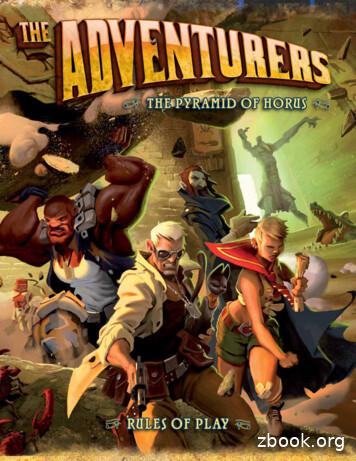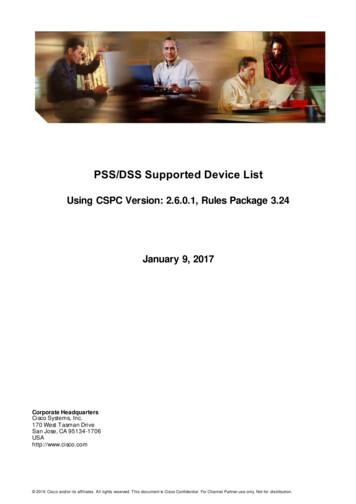PT Pro Report Cards For 2020-2021: Grades P-6
PowerTeacher Pro User GuideNova Scotia Public Education SystemPT Pro Report Cards for2020-2021: Grades P-6http://inschool.ednet.ns.caRevision Date:September 25, 2020
PT Pro Report Cards for 2020-2021: Grades P-61.Summary of Report Card Tasks . 32.Assigning Grades for your Courses . 42.1How to Enter your Grades . 42.2Entering Grades for English and French Language Arts . 52.2.1Reporting ELA for English Program Students . 62.2.2Reporting ELA for Immersion Program Students . 62.2.3Reporting FLA for Immersion Program Students . 62.3 Entering Grades for Integrated Mathematics/ Mathematics . 73.4.2.4Entering Grades for Music and Physical Education . 82.5Entering Grades for Grades 4-6 Core French . 8Completing the Learner Profile as the Homeroom Teacher . 93.1Entering the Learner Profile Comment . 93.2Entering Grades for Social Skills/Work Habits . 10Comments . 124.1Entering Comments . 124.2Using the Character Counter Feature . 134.3Using Smart Text when Writing Comments . 134.4Filling comments in PT Pro . 14(Note: Student names appearing in this document are fictitious names)Teachers can also visit the iNSchool website athttps://inschool.ednet.ns.ca/PowerTeacher Proto access the PowerTeacher Pro e-Learningcourse.Refer to Section 8 for completing the elementaryreport card.Page 2 of 15
PT Pro Report Cards for 2020-2021: Grades P-61. SUMMARY OF REPORT CARD TASKSReportTermGradeLevelLearner ProfileTerm 1Primaryreport with the developmentalscale and comment from theclassroom teacher.(max 450 characters)report with thedevelopmental scale andcomment from the classroomteacher.(max 450 characters)report with the developmentalscale and comment from theclassroom teacher.(max 450 characters)report with a comment inclusive ofintegrated subjects, as applicable.(max 1000 characters)Primaryreport with the developmentalscale and comment from theclassroom teacher.(max 450 characters)report with a comment inclusive ofintegrated subjects, as applicable.(max 1000 characters)report using acomment.(max 600 characters)1- 3report with thedevelopmental scale andcomment from the classroomteacher.(max 450 characters)report with the developmentalscale and comment from theclassroom teacher.(max 450 characters)report with the developmental scaleand with a comment inclusive ofintegrated subjects, as applicable.(max 1000 characters)report using thedevelopmental scaleand a comment. (max600 characters)report with the letter grade scale andwith a comment inclusive ofintegrated subjects, as applicable.(max 1000 characters)report using thedevelopmental scaleand a comment. (max600 characters)Primaryreport with the developmentalscale and comment from theclassroom teacher.(max 450 characters)report with a comment inclusive ofintegrated subjects, as applicable.(max 1000 characters)report using acomment.(max 600 characters)1- 3report with thedevelopmental scale andcomment from the classroomteacher.(max 450 characters)report with the developmentalscale and comment from theclassroom teacher.(max 450 characters)report with the developmental scaleand with a comment inclusive ofintegrated subjects, as applicable.(max 1000 characters)report using thedevelopmental scaleand a comment. (max600 characters)report with the letter grade scale andwith a comment inclusive ofintegrated subjects, as applicable.(max 1000 characters)report using thedevelopmental scaleand a comment. (max600 characters)1- 34- 6Term 24- 6Term 34- 6Integrated English (P - 3) /English (4 - 6)andFrench Language ArtsandIntegrated Mathematics (P - 3) /Mathematics (4 - 6)Music and PhysicalEducationCore Frenchreport with the developmental scaleand with a comment inclusive ofintegrated subjects, as applicable.(max 1000 characters)report with the developmental scaleand with a comment inclusive ofintegrated subjects, as applicable.(max 1000 characters)report using thedevelopmental scaleand a comment.(max 600 characters)report using thedevelopmental scaleand a comment.(max 600 characters)Page 3 of 15
PT Pro Report Cards for 2020-2021: Grades P-62. ASSIGNING GRADES FOR YOUR COURSESSince grades are not reported for grade primary subjects, grade primary teachers can skip thissection and proceed to Section 3.Before you begin, be sure you are scoring the correct subject and you are in the correct reporting term (i.e. T1).2.1 HOW TO ENTER YOUR GRADESOn the Outcomes Grades page (Grading Outcomes), next to the studentyou are starting with, click in the cell under the left-most column. Grades andcomments for most elementary courses are entered in the second column,but for English and French Language Arts, the strand grades are entered incolumns 3, 4 and 5.The Score Inspector will open to the right of the screen. Note: To view thefull description of the column header either hover over the column label orclick in one of the cells to see the full description in the summary area. If youcannot see the summary area on your page, click on the gear icon towardsthe upper-right of the page, and then select Show Summary.Use the Score Inspector in PT Pro to enter the appropriate code in the cell to the right of the student’s name. Below arethe possible grades that can be assigned to students and refer to the table on page 3 for more details on the grades thatcan be used for reporting – as they differ by subject and reporting term.Note: letters can be entered as lowercase characters for quicker entry.Developmental ScaleCodeWDDENDDefinitionWell Developed understanding and application of concepts and skillsDeveloping as Expected with understanding and application of concepts and skillsNeeds Development with understanding and application of concepts and skillsPage 4 of 15
PT Pro Report Cards for 2020-2021: Grades P-6Letter GradesCodeABCDDefinitionThorough understanding and application of concepts and skillsGood understanding and application of concepts and skillsBasic understanding and application of concepts and skillsLimited understanding and application of concepts and skills. The student has not met expectations.Other CodesCodeN/AINSIPDefinitionNot ApplicableInsufficient Evidence to report on achievement of the expected learning outcomesIn Progress2.2 ENTERING GRADES FOR ENGLISH AND FRENCH LANGUAGE ARTS1. On the Outcomes Grades page, next to the student you are starting with, determine which strand will bethe first to grade. As shown in the below image, the second column is for the Comment for the subject (andis indicated by a comment icon in the top corner of the column header). The three columns following theComment column are for the strands. A grade must be entered for each strand in each reporting term.2. Click in a cell to the right of the student’s name under the appropriate column and the Score Inspector willopen to the right of the screen. Note: To see the full description of the Stand either hover over the columnlabel or click in one of the cells to see the full description in the summary area. If you cannot see thesummary area on your page, click on the gear icon towards the upper-right of the page, and then selectShow Summary.3. Once the Score Inspector opens to the right of the screen, enter or choose the strand grade.4. You can use the up/down arrows to move down to the next student, or the left/right arrows to move to thenext Strand.4123The strands that will be reported on vary depending on the type of Language Arts course you teach.Page 5 of 15
PT Pro Report Cards for 2020-2021: Grades P-62.2.1 REPORTING ELA FOR ENGLISH PROGRAM STUDENTSFor grade 1-6 English Language Arts, teachers report grades on three strands:1. Writing and Other Ways of Representing,2. Reading and Viewing,3. Speaking and ListeningGrade 1-3 teachers will report using the Developmental Scale in Term 1, Term 2, and Term 3.Grade 4-6 teachers will report using the Developmental Scale in Term 1, and letter grades in Term 2 and Term 3.2.2.2 REPORTING ELA FOR IMMERSION PROGRAM STUDENTSFor students in the French Immersion program, the ELA strands will vary depending on the grade level of the Englishcourse. Since French Immersion students do not take ELA in grades 1-2, Immersion teachers do not report on thiscourse until grade 3. In grade 3, teachers will report on all three strands, but in grades 4-6 teachers only report onthe (1) Writing and (2) Reading strands. As shown in the below image, the Speaking strand is not reported on ingrades 4-6 English (this situation only applies to students enrolled in the Immersion program).Grade 1-3 teachers will report using the Developmental Scale in Term 1, Term 2, and Term 3.Grade 4-6 teachers will report using the Developmental Scale in Term 1, and letter grades in Term 2 and Term 3.2.2.3 REPORTING FLA FOR I MMERSION PROGRAM STUDENTSFor grade 1-6 French Language Arts, teachers report grades on three strands:1. Writing and Other Ways of Representing,2. Reading and Viewing,3. Speaking and ListeningGrade 1-3 teachers will report using the Developmental Scale in Term 1, Term 2, and Term 3.Grade 4-6 teachers will report using the Developmental Scale in Term 1, and letter grades in Term 2 and Term 3.Page 6 of 15
PT Pro Report Cards for 2020-2021: Grades P-6In addition to reporting on the three strands, there is an additional strand for Shows interest and pride in using theFrench language. This strand appears in a fourth strand column and is graded using the Developmental Scale.Even though the French language strand appears along side the other strands in Gradebook, this strand will appear (asshown below) at the end of the Learner Profile section when generating the students’ French Immersion report card.2.3 ENTERING GRADES FOR INTEGRATED MATHEMATICS/ MATHEMATICS1. On the Outcomes Grades page, grades and comments (as shown in the below diagram) are entered underthe second column.2. Click in a cell to the right of the student’s name under the second column and the Score Inspector will opento the right of the screen.3. Once the Score Inspector opens to the right of the screen, enter or choose the grade.Grade 1-3 teachers will report using the Developmental Scale in Term 1, Term 2, and Term 3.Grade 4-6 teachers will report using the Developmental Scale in Term 1, and letter grades in Term 2 and Term 3.Page 7 of 15
PT Pro Report Cards for 2020-2021: Grades P-612.432ENTERING GRADES FOR MUSIC AND PHYSICAL EDUCATION1. On the Outcomes Grades page, grades and comments are entered under the second column.2. Click in a cell to the right of the student’s name under the second column and the Score Inspector will opento the right of the screen.3. Once the Score Inspector opens to the right of the screen, enter or choose the grade.Grade 1-6 teachers do not report on Music and Physical Education in Term 1, and in Term 2 and Term 3, use only theDevelopmental Scale.2.51.2.3.ENTERING GRADES FOR GRADES 4-6 CORE FRENCHOn the Outcomes Grades page, grades and comments are entered under the second column.Click in a cell to the right of the student’s name under the second column and the Score Inspector will opento the right of the screen.Once the Score Inspector opens to the right of the screen, enter or choose the grade.Grade 4-6 teachers do not report on Core French in Term 1, and in Term 2 and Term 3, use only the DevelopmentalScale.Page 8 of 15
PT Pro Report Cards for 2020-2021: Grades P-63. COMPLETING THE LEARNER PROFILE AS THE HOMEROOM TEACHER3.1ENTERING THE LEARNER PROFILE COMMENTThe learner profile reports on the social skills, behaviours, and work habits that are important to be a successful learner.To enter learner profile comments (up to 450 characters), select the Homeroom Attendance Only AM PR to 6 classfrom the Class Selector.1. On the Outcomes Grades page, learner profile comments are entered under the second column.2. Click in a cell to the right of the student’s name under the second column and the Score Inspector will opento the right of the screen.3. Once the Score Inspector opens to the right of the screen, enter the comment.4. The comment can also be entered by clicking on the Comment Inspector tab.4132After a comment is entered for a student, a blue comment icon (column.) is displayed in the Learner Profile CommentPage 9 of 15
PT Pro Report Cards for 2020-2021: Grades P-63.2ENTERING GRADES FOR SOCIAL SKILLS/WORK HABITSAfter a comment has been made for the Learner Profile, the next series of columns contain the Social Skills/Work Habitsitems of the Learner Profile.The Learner Profile items are:Classwork and Assignments Completes classwork Completes homework ** Strives to produce quality workInteracts with Others Interacts positively Resolves conflicts appropriately Works collaborativelyOrganizational Skills Comes prepared for class Manages own materials and belongings Uses time efficientlyResponsibility and Independence Accepts responsibility for own actions Follows instructions/directions/rules and routines Respects school property and the property of others Works independently**The category for Completes homework is only required to be completed for grade 4-6 students.Teachers of grade P-3 students can ignore this category.To see the full description of the learner profile either hover over the column header or click in one of the cells to seethe full description in the summary area. If you cannot see the summary area on your page, click on the gear icontowards the upper-right of the page, and then select Show Summary.Page 10 of 15
PT Pro Report Cards for 2020-2021: Grades P-6When entering Learner Profile grades, the Learner Profile codes are as follows: (note that the codes appear abbreviatedin the PT Pro but will display using the full wording on the report card)WD - Well DevelopedDE – Developing as ExpectedND - Needs DevelopingN/A -Not ApplicableTo enter learner profile grades:1. On the Outcomes Grades page, next to the student you are starting with, click in a cell under the desiredLearner Profile Column. The Score Inspector will open to the right.2. Enter the Learner Profile grade using the Score Inspector or keyboard.3. You can, either use the up/down arrows to move down to the next student, the left/right arrows to moveto the next Learner Profile Column, or click in Learner Profile column when you want to work with a newstudent.132Page 11 of 15
PT Pro Report Cards for 2020-2021: Grades P-64. COMMENTS4.1ENTERING COMMENTSAt all grade levels and for all subjects, comments are entered in the second column on the Outcomes Grades page(Grading Outcomes). The column has a comment icon indicator in the upper corner to inform you that commentscan be entered for students.1. Next to the student you are starting with, click in the student’s cell under the second column. The ScoreInspector will open up to the right.2. Enter comment in the comment box. Note: DO NOT add any HTML code in the comment box.3. You can also click on the Comment Inspector tab if you prefer to enter your comment in this location.4. You can use the up/down arrows to move down to the next student or click in a different student’s cellwhen you want to work with a new student.3412For report card comment writing tips, please visit the iNSchool site at: htttp://bit.ly/ReportCardsNS.Page 12 of 15
PT Pro Report Cards for 2020-2021: Grades P-6CHARACTER COUNTS4.2GradeLevelLearner ProfileELA/FLAMathCore French, Music andPhysical EducationGrades Pr - 645010001000600USING THE CHARACTER COUNTER FEATUREThere is a character counter that indicates how many characters have been entered. As of today, the counter mayonly appear on the Score tab, and not the Comment tab – so if using the Comment tab to enter comments, you mayneed to switch to the Score tab to view the counter. (We are currently investigating how the counter can be madevisible on the Comment tab).If a character limit has been set in PowerSchool, PT Pro will prevent you from entering more than the specifiednumber of characters. If you try to paste a comment into the comment box that exceeds the number of allowablecharacters, the comment will cut off at the point where the character limit is reached.4.3USING SMART TEXT WHEN WRITING COMMENTSPT Pro offers a new way to fill student names and pronouns when entering report card comments. Rather than usingsmart text in your comments – which is a practice you may have been accustomed to using in Gradebook – simply usethe student’s name in your comment. In other words, instead of writing the student’s comment in PT Pro as shown inexample 1, enter the comment as shown in example 2.Example 1Example 2If you do enter smart text into the comment box in PT Pro (as shown in example 1), the smart text will remain as smarttext in the comment. This is different from Gradebook, since Gradebook automatically decodes the smart text andreplaces it immediately with the student’s name and pronouns. Even though the comment in PT Pro displays the smarttext, and not the actual student name/pronoun, when the report card is generated the student information will displaynormally.Even though the report card will still generate without issues, there are a few reasons to avoid using smart text in Pro.1. It is preferable to enter the comment in Pro in the exact same way as it will appear on the report card.2. You will have less characters for comments since smart text uses more characters than names/pronouns.Page 13 of 15
PT Pro Report Cards for 2020-2021: Grades P-6If you wish to preview your PT Pro comments in the manner as they will appear on the report card, you can run the ViewMy Comments report in PowerTeacher by following the below steps: 4.4From the Start Page of PowerTeacher View My Comments P-6.Select a Year and Term, then click Submit.FILLING COMMENTS IN PT PROAs shown in example 2, I just entered Zahira’s comment in PT Pro (without using any smart text):Zahira listens attentively during class and is very confident in expressing her opinions. Shealso enjoys writing stories. When Zahira is reading she checks to make sure that words makesense and look right. She is able to use meaning and the beginning and ending letters ofwords to check that she is right. Zahira is aware that her reading should sound like talkingbut her reading sounds slow and word by word.How can I copy this comment to other students, and not have Zahira’s name and pronouns appear in their comments?PT Pro offers a quick fill routine on the Score Inspector tab that will allow teachers toselect a student comment and then fill the selected comment for all other studentswithout any comment. (If the student already has a comment, the fill command willskip that student and continue down the student roster).Notice that the comment in PT Pro is not using smart text.Page 14 of 15
PT Pro Report Cards for 2020-2021: Grades P-6When you click the fill down button, you will be prompted to choose one oftwo options:1. Grades, Flags, and Comments2. Comments OnlyAfter choosing one of the two above options, a pop-up windowappears, and PT Pro will automatically search for Zahira’s nameand pronouns in the comment, and it is at this point when Zahira’sname and pronouns are converted into Smart Text.You can choose the use the Original Text (i.e. the filled comments will beidentical to the comment entered for Zahira), or you can choose to use theversion with Smart Text. If you select Use Smart Text, this will add acomment to all students with no comment and insert the correct studentname and pronouns into all the filled comments.As shown to the right, you can see that even though the original commenthad the name ‘Zahira’ and the pronouns ‘she’ and ‘her’, when Heston’scomment was filled, it shows his correct name and pronouns.Page 15 of 15
Refer to Section 8 for completing the elementary report card. Page 3 of 15. PT Pro Report Cards for 2020 -2021: Grades P-6 1. S UMMARY OF R EPORT C ARD T ASKS Report Term Grade . comments for most elementary courses are entered in the second column, but for English and French Language A
Bruksanvisning för bilstereo . Bruksanvisning for bilstereo . Instrukcja obsługi samochodowego odtwarzacza stereo . Operating Instructions for Car Stereo . 610-104 . SV . Bruksanvisning i original
Get dataset D t {(s t,π*(s t))} D Aggregate dataset D D D t Train classifier π i ̂ 1 on D p̂t π θ(y1 set t s t) π θ(y t 2 s t) draw Bernoulli variable Z t 1 of parameter b b p̂t if Z t π i for t 1to T * After completing his Ph.D., Ellis worked at Bell Labs from 1969 to 1972 on probability theory. Name Entity .
10 tips och tricks för att lyckas med ert sap-projekt 20 SAPSANYTT 2/2015 De flesta projektledare känner säkert till Cobb’s paradox. Martin Cobb verkade som CIO för sekretariatet för Treasury Board of Canada 1995 då han ställde frågan
service i Norge och Finland drivs inom ramen för ett enskilt företag (NRK. 1 och Yleisradio), fin ns det i Sverige tre: Ett för tv (Sveriges Television , SVT ), ett för radio (Sveriges Radio , SR ) och ett för utbildnings program (Sveriges Utbildningsradio, UR, vilket till följd av sin begränsade storlek inte återfinns bland de 25 största
Hotell För hotell anges de tre klasserna A/B, C och D. Det betyder att den "normala" standarden C är acceptabel men att motiven för en högre standard är starka. Ljudklass C motsvarar de tidigare normkraven för hotell, ljudklass A/B motsvarar kraven för moderna hotell med hög standard och ljudklass D kan användas vid
LÄS NOGGRANT FÖLJANDE VILLKOR FÖR APPLE DEVELOPER PROGRAM LICENCE . Apple Developer Program License Agreement Syfte Du vill använda Apple-mjukvara (enligt definitionen nedan) för att utveckla en eller flera Applikationer (enligt definitionen nedan) för Apple-märkta produkter. . Applikationer som utvecklas för iOS-produkter, Apple .
3 8 Stone Block Cards 18 Mummy Cards 18 Hededet Search Cards 10 Treasures 2 Chests 6 Scorpions 18 Sobek Search Cards 10 Treasures 2 Chests 6 Crocodiles 8 Adventurer Cards with a Game Aid on the back plus 4 double-sided Game Aid cards. 1 Ankh Card 4 Horus Cards 5 Thoth Cards 5 Anubis Cards 18 Rubble Search Cards 10 Equipment Cards
4000 Series Cards NP-1A-SM-LR 4000 Series Cards NP-1E 4000 Series Cards NP-1F-D-MM 4000 Series Cards NP-1F-D-SS 4000 Series Cards NP-1F-S-M 4000 Series Cards NP-1FE 4000 Series Cards NP-1HSSI 4000 Series Cards NP-1RV2 4000 Series Cards NP-2E 4000 Series Cards NP