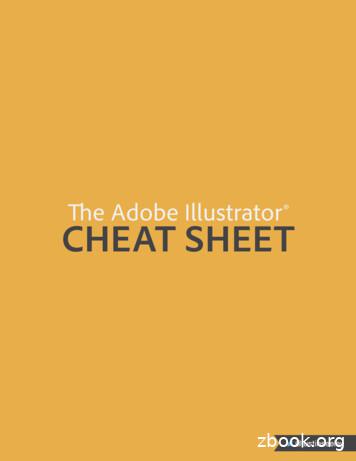Section 05: Automatic Tool Changers - FadalCNC
FadalMaintenance ManualSection 05: Automatic Tool ChangersFadal’s EMC model comes standard with a 16 tool capacity (21 tool capacity isoptional) Geneva drive tool changer. The VMC 3020, 4525, 6535 comestandard with the Dual Arm Tool Changer. The VMC TRM has no automatic toolchangers. All other VMC models come standard with a 21 tool capacity (30 toolcapacity optional) Geneva drive tool changer. An optional servo drive toolchanger is available with 21 or 30 tool capacity.OperationProgrammingTo make an automatic tool change, an M6 code is used. This code can be usedin a program or in Manual Data Input (MDI) mode.In a ProgramWhen another tool is needed, an M6 followed by a tool location. (T ) is enteredand the tool changer will make the appropriate tool change and then continueon with the program.In MDIThe operator can make a tool change with out running a program. If theoperator is testing the tool changer or setting tool lengths, the M6 codefollowed by the tool location will command the tool changer to make thenecessary tool change.Electrical OperationMarch 2003The ATC has two circuits; one is for the Turret (changes tool positions) and theother is for the Slide (moves ATC to the spindle and back) motor circuit. Both ofthese circuits are basically the same with the only differences being the motorgear ratios (Turret motor is 28:1 and Slide motor 58:1) and the K33 contacts inthe turret circuit. This description will be for both circuits, with parts from theturret and slide parts in parentheses ( ). Negative logic is used meaning that topull a line low or to about ground (Gnd) is considered on or active. The outputleads on the solid state relays will be referred to as contacts for ease ofexplanation. The word “direction” used in this section refers to motor directionnot machine direction.Section 05: Automatic Tool Changers113
FadalMaintenance ManualThe Turret Motor (Slide Motor) is activated when the Mill Interface PCBA (1040)pulls the line low (to Gnd), pin 16 (57), which goes though the followingconnections:1060/J7-25(1060/J7-24)to 1100-1/J1-25 (1100-1/J1-24)to 1100-1/J2-5 (1100-1/J2-14)to 1100-2/J1-5 (1100-2/J1-14)to Solid State Relay K12 (K14) on one side of the control with the other sideconnected to 5 VDC. This activates the relay, closing the contacts (outputleads) and allowing the 120VAC to flow to F6 (F8), CB2 (CB1) and to thecontacts of mechanical relay K5 (K6) and from TB1-6 (TB1-2) to the motorwindings. The other side of the motor windings is connected to TB1-8 (TB1-4)and to the RET (AC Return). This provides the power to the motor windings.The 120 VAC power for the start winding flows to the 3 & 4 pins of K5 (K6) toTB1-7 (TB1-3) to the Start winding with the other side of the Start windingconnecting to TB1-5 (TB1-1) to pins 9 & 10 of K5 (K6) and then to C2 (C1).This causes a phase shift in the Start winding current and the motor starts inthe forward direction caused by the phase shift.When reverse direction is required both the reverse and motor signal have to beactivated. The turret (slide) motor reverse is activated when the Mill InterfacePCBA (1040) pulls the line low on pin 5 (9) which goes though the followingconnections:1060/J7-6(1060/J7-1)to 1100-1/J1-6 (1100-1/J1-1)to 1100-1/J2-12 (1100-1/J2-1)to 1100-2/J1-12 (1100-1/J1-1)to Solid State Relay K11 (K13) on one side of the primary with the other sideconnected to 5 VDC. This activates the relay, closing the contacts and allowsthe 120 VAC to flow to F5 (F7), to the coil of the Mechanical Relay K5 (K6),opening the normally closed contacts and closing the normally open contacts.The power to the motor windings is the same as for the forward direction. Thepower to the start windings now flows to pins 5 & 6 of K-5 (K6), to TB1-5 (TB11), to the Start winding, returning to TB1-7 (TB1-3), to pins 11 & 12 of K5 (K6),and to C2 (C1). This causes the phase shift to be in the other direction. Themotor runs in reverse.114Section 05: Automatic Tool ChangersMarch 2003
FadalMaintenance ManualThe motor braking for this turret motor is provided by the gear box and the gearbox grease for the Bodine brand motors and by a wavy washer for the Bisonbrand motors. If the grease breaks down the turret will overshoot. Repackgrease in gear box to resolve.The K33 contacts are controlled by the E-Stop circuit on the coil side of therelay. The contacts will open when an E-Stop condition exists and will stop theoperation of the turret.The K3 relay has two sets of normally closed contacts (3,4 to 11,12), whichprovide a path for the 120 VAC for the drawbar and slide motor reverse circuits.This performs two functions: One is the removal of power during an E-Stopcondition and the other is the removal of power when the spindle is running inthe forward direction.Tool ChangeSequenceThe following is the order of operations for the CNC when making a tool change(Geneva driven and Servo Turret):1) Move the Z axis to the machine home (cold start) position.2) Turn the spindle slowly while looking for the Orientation Sensor signal.3) When orientation signal is received, stop the spindle.4) Activate the orientation arm.5) Move the ATC turret to the tool position of the tool in the spindle.6) Verify the orientation sensor.7) Check the ATC Home sensor and verify that the ATC is at the home position.8) Activate the ATC slide reverse circuit.9) Activate the ATC slide motor circuit (air cylinder circuit for the EMC).10) Watch for the ATC extended sensor signal.11) Stop the slide motor (air cylinder for the EMC) when the extended positionsensor is read.12) Activate the draw bar.13) Watch for the drawbar sensor detection (air feed parameter).14) Check for the ATC fault switch.15) Move the Z axis up to 3.8” above the cold start position.March 2003Section 05: Automatic Tool Changers115
FadalMaintenance Manual16) Activate the turret motor and the turret reverse (if the reverse direction isrequired) circuit(s).17) Count the turret sensor signals, with a dwell time for coasting as set by theturret factor, until the requested tool position is reached.18) Stop the turret motor.19) Move the Z axis downward to the machine home position.20) Check for the ATC fault switch.21) Release the drawbar circuit.22) Activate the ATC slide motor.23) Watch for the ATC Home sensor, to determine the ATC home position.24) Stop the ATC slide motor (air cylinder for the EMC).25) Release the orientation arm.Note: The hall effect sensors have three wires. One for 5vdc, one for ground,and one for the signal. The signal will be about 5vdc until a magnet is overit, then it will become active, and the signal will be about zero.ATC Sensors &SwitchThe ATC Slide Home sensor is active when the ATC is in the home position. Theconnections are 1060/J12 pin 4 for Gnd, pin 6 for 5 VDC, pin 5 for the signalconnecting to the 1040 PCBA at pin 72.The ATC Slide Extended sensor is active when the ATC is at the extendedposition under the spindle. The connections are 1060/J12 pin 1 for Gnd, pin 3for 5 VDC, pin 2 for the signal connecting to the 1040 PCBA at pin 70.The ATC Turret Motion sensor is active when the turret is moving to the next toolposition and it is half way to the next tool position. The connections are 1060/J12 pin 7 for Gnd, pin 9 for 5 VDC, pin 8 for the signal connecting to the 1040PCBA at pin 74.The ATC Fault switch is closed if the ATC spindle is moved out of position. Theconnections are 1060/J11 pin 7 for Gnd and pin 8 is the signal to the 1040PCBA at pin 66.ATC Fault Messages116ATC FAILURE: The machine is receiving a signal from the ATC fault switch. Thiswould indicate that the ATC spindle is out of position. Check the position of theATC spindle. If it is in the proper position, check the switch, the switch wiring,and the mill interface card.Section 05: Automatic Tool ChangersMarch 2003
FadalMaintenance ManualATC TURRET FAILURE: The machine did not receive a signal from the ATCTurret Sensor, when the tool position change was commanded. If the turretmoved to the next position, then the sensor is not operating. This could becaused by a bad sensor, wiring problem, Mill Interface (1040), sensor tomagnet spacing, or chips on the sensor or magnet. If the turret does not move,then the turret motor circuit is not operating. This may be caused by amechanical bind, K12, F6, CB2, K33, turret motor, wiring problem or millinterface (1040).ATC WILL NOT MOVE TO POSITION: When the ATC is commanded to move toeither the extended or home positions and the appropriate sensor does notsend a signal within the allotted time, this fault is displayed. The possiblecauses for this fault are mechanical problems including chips in the track areapreventing the rollers from rolling, misalignment of the ATC or spindle position,bad sensor or gap setting, wiring problem, motor, or the mill interface board(1040).ATC WILL NOT MOVE TO SPINDLE: Same as the ATC WILL NOT MOVE INTOPOSITION except the direction (reverse) is known.ATC Servo TurretOperationThe turret Motor is activated when the Mill Interface PCBA(1040) pulls the line low (to Gnd) pin 16 which goes though the followingconnections:1060/J7-25to 1100-1/J1-25to 1100-1/J2-5to 1100-2/J1-5to Solid State Relay K12 on one side of the control with the other sideconnected to 5 VDC. This activates the relay, closing the contacts (outputleads) and allowing the 120 VAC to flow to F6 to CB2 to the contacts ofmechanical relay K33 and to 1100-2/TB1 pins 6 (black wire), which isconnected to the Servo Turret Control board (1860) at J3-1. This signal tellsthe Servo Turret Control board to turn turret motor on. Pin 8 (white wire) theRET (AC Return) is connected to the Servo Turret Control board (1860) at J3-4.The Turret start motor connection at 1100-2/TB1 pin 7 is connected to theServo Turret Control board at J3-2 (red wire) and pin 5 is not connected. A wireis added from the 1100-2/TB1-31 (120 VAC) to Control board J3-3 (blue wire).The servo turret requires that jumper be placed across CB7, a AGC2 fuse beadded to F4, K12 Black relay be replaced with a Green relay (ELE-0101). Alsothe inside lead (connects to K5) of C2 be moved to the outside connection(return side) on the 1100-2 PCBA to remove the capacitor from the circuit, ifthis is not done the control may never get the off signal and turret wouldcontinue to run.March 2003Section 05: Automatic Tool Changers117
FadalMaintenance ManualWhen reverse direction is required both the reverse and motor signal have to beactivated. The turret motor reverse is activated by the Mill Interface PCBA(1040) pulls the line low on pin 5 which goes though the following connections:1060/J7-6to 1100-1/J1-6to 1100-1/J2-12to 1100-2/J1-12to Solid State Relay K11 on one side of the primary with the other sideconnected to 5 VDC. This activates the relay, closing the contacts and allowsthe 120 VAC to flow to F5 to the coil of Mechanical Relay K5 opening thenormally closed contacts and closing the normally open contacts. Resulting in1100-2 TB1-7 to 1860 J3-2 line having 120VAC for forward and 0 VAC forreverse when the motor line is active.For the Turret Motion sensor, the Hall effect switch for ATC turret connects to J6on the Servo turret control board (1860). Pin 1 is 5 VDC, pin 2 is the signal andpin 3 is Gnd. The sensor connections from the motherboard (1060) J12connect to the control board at J5, signal connecting J12-8 to J5-4, Gnd J127 to J5-3 and J12-9 5 VDC not connected.For an AC Brushless machine, a Power Supply (PCB-0173) is required becausethe DC motor amp chassis outputs about 130 VDC on the axis amplifier chassiscapacitor and the AC motor chassis outputs about 320 VDC. The servo turretamplifier does not operate correctly with the excess voltage. If the machinerequires a power supply, then the wiring connections are pins 1 & 2 on thepower supply. Connect to TB1-9 & TB1-8 respectively on the 1100-1 board,which is the control signal input. Pins 3 & 4 on the power supply connect to the120 RET and VAC terminals on the 1100-2 PCBA. Pin 5 on the power supplyconnects to pin 3 on J2 (black wire) of the servo turret amp PCBA (1810). Pin 6on the power supply connects to pin 4 on J2 (red wire) on servo turret amp.This is the amp's power.K33 contacts are controlled by the E-Stop circuit on the coil side of therelay. Contacts will open when E-Stop condition exists and stop operationof the turret.K3 has two sets of normally closed contacts (3,4 to 11,12) which provide apath for the 120 VAC for the drawbar and slide motor reverse circuits. Thisperforms two functions: One is the removal of power during the E-Stopcondition and the other is removal of power when the spindle is running in theforward direction.118Section 05: Automatic Tool ChangersMarch 2003
FadalServo TurretController andAmplifier Boards(PCB-0108)Maintenance ManualThe Servo Turret Amplifier Assembly (PCB-0108) consists of a mounting plate,Controller board 1860 and a Amplifier board 1810.The Amplifier board has an input of about 130VDC and the motor output at J2.Two motor circuit fuses are AGC10A. J1 and J3 provide communicationbetween the Amplifier and the Controller boards. The Amp also has an LED toindicate over temperature and for over current.The Controller board has J1 and J4 for communication between the boards.The controller receives feedback (1860/J2) from an encoder on the motor witha 1:1 ratio to worm gear and three revolutions for one tool position change. Theencoder is a 1000 line per revolution encoder. J3 is the input connection for thecommand signal from the 1100-2 board. 5 VDC and ground are provided onpins 1 and 2 of J5 and output the Turret Motion signal to the Motherboard(1060/J12 pins 7 & 8) from pins 3 and 4. The Turret Motion Hall Effect Sensoris connected to J6. The Controller has an LED for the Turret Motion sensoractive and a pulse LED flashes indicating the board is active. S1 is a resetswitch for the board.The only adjustments on the Servo Turret board are by means of the four dipswitches.SPEEDSW1SW2MOTOR RPMSlow0 Closed0 Closed550Medslow1 Open0 Closed600Medfast0 Closed1 Open650*Fast1 open1 open750MOTORSW3SW4Reserved0 Closed0 ClosedReserved1 Open0 ClosedReserved0 Closed1 Open*Owisso/Bodine1 Open1 Open*Factory SettingRandom servo amp faults may occur, often with either heavy tools and/or the30 tool ATC. Lowering the motor speed selection has been successful ateliminating these servo amp faults. However, this is not recommendedbecause of the possibility of the Z axis coming down prior to the ATC turretreaching its position.March 2003Section 05: Automatic Tool Changers119
FadalAdjustmentsZ Axis Cold StartAdjustmentMaintenance ManualThere are four motions that influence the automatic tool changer alignment.These motions are: Z-axis up & down. Spindle orientation. Turret in & out. Turret rotation.1) Remove the ATC upper cover.Figure 5-1 Remove ATC Upper Cover2) Position the Z-axis head to the machine zero position (CS).3) Orientate Spindle (M19).4) Manually move the ATC slide in toward the spindleNote: The EMC machine uses an air cylinder for the turret movement. Tomanually move the ATC as suggested in step (4) several steps must betaken: Disconnect the air to the machine. Manually move the ATC slide towards the spindle. Re-connect the air to the machine for added pressure against the spindle.120Section 05: Automatic Tool ChangersMarch 2003
FadalMaintenance ManualFigure 5-2 Move ATC Slide Toward Spindle5) Measure the distance from the ATC carriage to the nose of the spindle witha thickness gauge. Adjust the Z axis until the nose of the spindle is .050”[1.27mm] above the turret carriage for CAT taper, .250” [6.35mm] for BTtooling.Figure 5-3 Measure Distance from ATC Carriage to Spindle6) To adjust DC machines, loosen the screw holding the resolver and rotatethe resolver. When the Z axis is in the correct position, tighten the screws.For AC machines, determine their offset by cold starting the machine thenjogging the Z axis. Enter the value in SV.7) Cold Start the machine and recheck the position.March 2003Section 05: Automatic Tool Changers121
FadalSpring Configuration16, 21 & 30 ToolChangersMaintenance Manual30 Tool Changer(450 lb. max. toolload)16,21 Tool Changer(315 lb. max. toolload)6 each set8 each setAdd .060” shim underATC fault switchATC Turret SlideAdjustment1) Position the Z-axis to the machine zero.2) Orient the spindle using M19 from MDI mode.3) Insert a tool holder in the spindle.4) Manually move the slide to the spindle until fully engaged. Loosen the 2each 1/4’ hex bolts to the upper Geneva slotNote: The EMC machine uses an air cylinder for the turret movement. Tomanually move the ATC as suggested in step (4) several steps must betaken: Disconnect the air to the machine. Switch the air lines connected to the air cylinder (see figure 5-5) Manually move the ATC slide towards the spindle. Re-connect the air to the machine for added pressure against the spindle.Figure 5-4 Move Slide to Spindle Until Engaged122Section 05: Automatic Tool ChangersMarch 2003
FadalAdjustthecushionMaintenance ManualAdjust the airflowAir lines to switch for ATC adjustmentFigure 5-5 EMC ATC Cylinder5) Give the slide a firm push toward the spindle. Retighten the 2 bolts.6) If the slide does not fully engage, loosen each of the six 3/8" hex boltsholding the tool carrier. This will allow the slide to fully engage.Figure 5-6 Loosen Hex Bolts Holding Tool Carrier7) Tighten all bolts on tool carrier and upper Geneva slot. If the slide still doesnot engage, check the spindle orientation.Note: continue with step (8) through (12) only if your machine is an EMCmodel VMC. (see Figure 5-5)8) Disconnect the air to the machine.9) Move the ATC slide back.10) Switch the air lines connected to the air cylinder.11) Re-connect the air to the machine.March 2003Section 05: Automatic Tool Changers123
FadalMaintenance Manual12) Adjust the air flow. Make sure that the ATC doesn’t move too quickly or tooslowly on a tool change.13) Adjust the cushion. Make sure that during the tool change the ATC doesn’t“bang” at either end of it’s travel.Tool TurretRotationalAdjustment!1) Position the Z-axis to the machine zero.2) Orient the spindle using M19 from MDI mode.IMPORTANTFor Servo Turret, do not adjust the rotation until the turret has been movedby pressing TURRET CW, and then pressing TURRET CCW.3) Loosen each of the six 3/8" hex bolts on the under side of the tool carrier.Figure 5-7 Loosen Hex Bolts on Under Side of Tool Carrier4) With the tool in the spindle, manually move the slide into the spindle, untilfully engaged.Figure 5-8 Manually Move Slide Into Spindle5) Tighten the 6 each 3/8" hex bolts.If the tool carrier does not engage smoothly with the tool in the spindle theremay be a misalignment with orientation assembly.124Section 05: Automatic Tool ChangersMarch 2003
FadalATC Slide BeltReplacement &AdjustmentMaintenance Manual1) Remove ATC upper cover.Figure 5-9 Remove ATC Upper Cover2) Remove tension spring.3) Loosen 4 screws holding motor.Figure 5-10 Loosen Screw that Hold Motor4) Remove belt. Install motor mounting screws.March 2003Section 05: Automatic Tool Changers125
FadalMaintenance Manual5) Install the new belt. Using a screwdriver or small pry bar, apply force tomove the motor back, then tighten the motor mount bolts.Figure 5-11 Install New BeltNote: When the belt tension is correct you should have .250” (6.35mm) beltreflection with a 6lb. pull. If the belt is too tight or too loose the ATC willslam at one end of its travel. The belt is designed to slip at each end of thetravel. If you do not have a pull gauge, squeeze the belt with your thumband index finger in its center. If the inside of the belt is about even with thelarge mounting bolt, the belt tension is about right.6) Reinstall the tension spring. Reinstall the cover.ATC MotorReplacementProcedureReplacing the TurretMotor on a GenevaWheel ATC1) Remove the ATC cover.2) Remove the Motor cover.3) Disconnect the Molex conn
All other VMC models come standa rd with a 21 tool capacity (30 tool capacity optional) Geneva drive tool changer. An optional servo drive tool changer is available with 21 or 30 tool capacity. Operation Programming To make an automatic tool change, an M6 code is used. This code can be used in a program or in Manual Data Input (MDI) mode.
IEEE C57.12.00 - DGA / DRM on Tap Changers for Routine Tests I Rainer Frotscher I 03/11/2014 I page 3 of 14 IEEE C57.12.00 Scope of Tests defined in C57.12.00 (Tap Changers) Section Test Tap-Changer Positions Comment Table 18 (Static) Resistance Measurement Min / N / Max only with first unit of new design; method has been voted out (Fall 2013 .
e Adobe Illustrator CHEAT SHEET. Direct Selection Tool (A) Lasso Tool (Q) Type Tool (T) Rectangle Tool (M) Pencil Tool (N) Eraser Tool (Shi E) Scale Tool (S) Free Transform Tool (E) Perspective Grid Tool (Shi P) Gradient Tool (G) Blend Tool (W) Column Graph Tool (J) Slice Tool (Shi K) Zoom Tool (Z) Stroke Color
Quick-Change Tool Changers ATI provides two distinct series of its line of Quick-Change Tool Changers: Standard and Heavy Automation. Both feature similar functioning locking mechanisms, but they have different body designs
6 Track 'n Trade High Finance Chapter 4: Charting Tools 65 Introduction 67 Crosshair Tool 67 Line Tool 69 Multi-Line Tool 7 Arc Tool 7 Day Offset Tool 77 Tool 80 Head & Shoulders Tool 8 Dart/Blip Tool 86 Wedge and Triangle Tool 90 Trend Fan Tool 9 Trend Channel Tool 96 Horizontal Channel Tool 98 N% Tool 00
Robotic Tool Changers Strong, secure, and safe. 4 ATI Industrial Automation Product Description ATI's Robotic Tool Changers are robust pneumatic devices that connect end-of-arm tooling to a robot securely and promote a safer work environment. The Robotic Tool Changer brings flexibility to robot applications by allowing the
For Hunter Automatic and Conventional Tire Changers. Including Accessories NEW . TCX575. Standard Accessories. TCA-Series Tire Changers. The standard Auto34 tire changer comes equipped to handle virtually all . common tire and wheel combinations. Certain specialized applications can
.0002 TIR or better. All Centaur Tool Holders have fully ground flanges and V-grooves to ensure smooth, accurate handling in automatic tool changers and reduced vibration at high R.P.M. Centaur's commitment to toolholder accuracy provides the best spindle to cutting tool union in the industry and will provide these benefits: Extended tool life
from phytate is very good to enhance animal nutrition (Simons et al., 1990; Adeola et al., 2006; Augspurger et al., 2006; Garcia et al., 2005). Excretion of phosphate can be decrease by as much as .