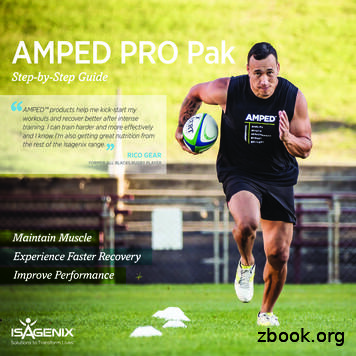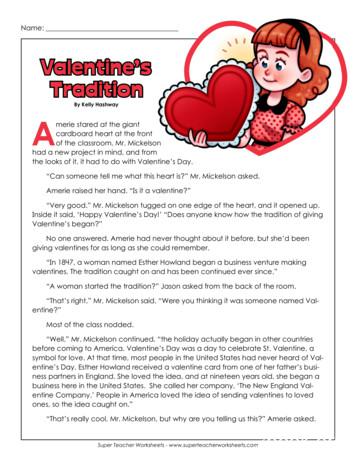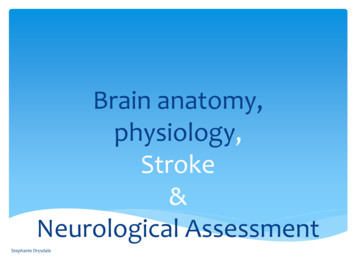Creating A Valentine S Day Card With CorelDRAW
Creating a Valentine’s Day Card with CorelDRAWby Ariel Garaza DiazLet's create a Valentine's Day card. And, of course, in the spirit of the celebration, our design will havehearts — a lot of hearts.Drawing a heart with CorelDRAW is very easy. Simply click the Basic Shapes tool, and on the propertybar, choose the heart shape from the Perfect Shapes picker.You can hold down Ctrl when you drag to create aproportional heart, or hold down Shift to create acentered heart. Naturally, you could create your ownheart by using two circles and one triangle, and thenwelding the three shapes, but, why do all that work whenusing a perfect shape is so quick and easy?1/13
Now, we have our basic heart shape. There aremany ways you can modify it; for example, youcan add perspective by clicking Effects AddPerspective and adjusting the perspective grid.You could also use the Envelope tool to createsimilar effects. Most importantly, use yourimagination. There are infinite ways to create aunique and original design with CorelDRAW.Want to add more diverse heart shapes? Selectone of the perfect shape hearts and then pressCtrl Q on your keyboard to convert it to curves.Then click Window Dockers Fillet/Scallop/Chamfer, and apply a fillet with anappropriate radius value. For this example, I'veapplied 5 mm and 7 mm fillets.Now, let's use the Artistic Mediabrushes to add a custom outline.You can adjust brush settings fromthe property bar, but I like to usethe Artistic Media docker(Windows Dockers ArtisticMedia) because I can drag a brushshape from the docker to thedrawing window.2/13
Remember to experiment with different brushes and settings. For example, you can change the width ofthe brush by specifying a value in the Stroke Width box on the property bar.You can use the same shape and create different effects just by changing the brush.3/13
Now, it's time to add some color to our hearts. You can add colors just as you would with any object;click any color swatch to fill an object, right-click any color swatch to apply an outline color. However, ifyou want to add a gradient, or other type of fill, you must first select the perfect shape and click Arrange Break Apart (Ctrl K). You will now have two objects, the outline of the original shape and the group ofArtistic Media objects. You can delete the outline and work with the Artistic Media objects.Let's say you want a different direction for the Artistic Media brush strokes. Here's a little trick you canuse. First, select the perfect shape, convert to curves (Ctrl Q), and then use the Shape tool (F10) toselect a new point that you want to be the 'start' and 'end' of the brush. For example, try the bottomnode of the heart. Then on the property bar, click Break apart. You can also add a node at any point onthe object, then break nodes and apply an Artistic Media brush. By choosing different 'start' points, theArtistic Media brushes will produce different effects.4/13
Now, spread your hearts out over the drawing page to look something like the image below.5/13
At this point, we can start adding some brightness to the hearts. The Mesh Fill tool is a personal favoriteand very useful for this purpose. When you start using the Mesh Fill tool, it can seem daunting, so it'sbest to start with simple objects (a rectangle, for example).As for this heart, we really just need to add a node and then adjust colors. Remember, you can add colorby selecting the nodes you want, and then choosing color swatches from the default Color palette. If youwant the darkest shade of a particular color, click and hold on that swatch for several seconds, and thena new secondary palette will appear. You can choose a different shade from that secondary palette.After you've added some brightness and color to a coupleof hearts, add them to the Valentine's Day card drawingpage.6/13
Now, let's use the Mesh Fill tool again to create a backgroundfor the card. We'll use similar shades of colors, but that's nota rule. You can use whichever colors you prefer, but keep inmind that you want colors that complement the maindrawing. If the background is too dark or uses too manycolors, then the text or imagery might be less visible. For thisexample, I've created a rectangle approximately 106 mmwide X 144 mm high, added a simple mesh fill by pressing theM key and then moving the center node.Next, I adjusted the handles of the nodes to create a smoothshade of colors.7/13
Then I added more nodes by double-clicking with the Mesh Fill tool at any point to create additionalcustom columns and rows for the mesh fill.With all those adjustments made to the mesh fill grid, it's now ready for some color. To add color, usethe Shape tool (F10) to select some nodes. I concentrated first on the perimeter of the mesh fill grid,and worked inward. To produce a smooth color shade, Ctrl click on the red swatch in the default Colorpalette (or whichever color you've chosen). This method will add 10% of the selected color tone eachtime you Ctrl click. Eventually, I added a touch of yellow to the center-most column.8/13
9/13
At this point, let's add the previously created hearts to the background. It's a good idea to use layershere, which will make it easier to go back and modify the background if necessary. I've put the meshfilled hearts on one layer, the Artistic Media hearts on another layer, and the background on a thirdlayer. Of course, you may choose to organize your job however you prefer.We still need a few more hearts for the background. Instead of simply duplicating several hearts, we canuse a little trick to copy only the shadows of some hearts. How? It's easy. First, add a Drop Shadow tothe initial perfect shape heart and change its color to red. Then, on the property bar, move the Dropshadow opacity slider to 100, and choose Outside from the Feathering direction picker.10/13
Now, let's break apart the drop shadow (Ctrl K), so you can delete the original shape. We will use onlythe drop shadow, now it's a new shape with Transparency in mode Multiply. You can choose a modefrom the Transparency operation list box on the property bar.The next step is to use the Transparency tool to make a translucent heart within a yellow rectangle. Onthe property bar, adjust the Transparency midpoint slider to approximately 50%. Duplicate the heartseveral times, changing object order and rotation. You can use your creativity here to produce newoptions and effects. Try selecting one of the translucent hearts with the Transparency tool, and then onthe property bar, choose Divide from the Transparency operation list box.11/13
I've added some of the new, translucent hearts to the main drawing.12/13
Before finalizing the card, let's add some text and make some more modifications of the shapes andcolor. Your options are virtually limitless, so you can easily create unique effects. This tutorial is notmeant to be repeated step-by-step, but to serve as a starting point and guide. Use your imagination togive the card your own personal style.13/13
Creating a Valentine’s Day Card with CorelDRAW by Ariel Garaza Diaz Let's create a Valentine's Day card. And, of course, in the spirit of the celebration, our design will have . which will make it easier to go back and modify the background if necessary. I've put the mesh-filled hear
other Valentine’s Day cards. Valentine’s Day Posters. Please feel free to copy, display and/or distribute these posters describing healthy relationships. Camera-ready “Hands Are For Holding” stickers and bookmarks to take to your local printer. Valentine's Day Commitments
forgotten to make a card for the most important cat of all. Also . background information on the origins of customs related to the celebration of St. Valentine's Day. Ollie’s Valentine by Olivier Dunrea (E HOLIDAY DUN): When he discovers that his friends all have valentines
Mar 16, 2016 · CLEANSE DAY OPTIONS/SUPPORT: 2 Isagenix Snacks† . CLEANSING CALENDAR (START ON ANY DAY OF THE WEEK) Track Your Progress MEASUREMENT TRACKER S Day 1 S Day 2 S Day 3 S Day 4 S Day 5 S Day 6 C Day 7 S Day 8 S Day 9 S Day 10 S Day 11 S Day 12 S Day 13 C Day 14 S
CLEANSE DAY OPTIONS/SUPPORT: 2 Isagenix Snacks† . CLEANSING CALENDAR (START ON ANY DAY OF THE WEEK) Track Your Progress MEASUREMENT TRACKER S Day 1 S Day 2 S Day 3 S Day 4 S Day 5 S Day 6 C Day 7 S Day 8 Day 9 Day 10 Day 11 Day 12 Day 13 C Day 14 S
Esther Howland received a valentine card from one of her father’s busi-ness partners in England. She loved the idea, and at nineteen years old, she began a . People sing Happy Birthday and go caroling at Christmas. What if Valentine’s Day . Write
Welcome to 2018 & A Brand New Year! ª Pamper the ones you love on Valentine’s Day! Come in and check out our Valentine’s selection. Yummy Jelly Belly candies and Abdallah chocolates are sweet treats to show you care. In addition to candy we have jams, jellies, honey, sauces and more. We would love to create a Valentine
9 Pizza Day 11 Peppermint Patty Day 12 Lincoln’s Birthday 14 Valentine’s Day 15 Susan B. Anthony’s Birthday; Great Backyard Bird Count begins; International Childhood Cancer Day 16 Do a Grouch a Fav
Brain anatomy, physiology, Stroke & Neurological Assessment Stephanie Drysdale. Stephanie Drysdale. Functions of the Brain FRONTAL PARIETAL OCCIPITAL Personality/Behaviour Planning Decision making Concentration Voluntary motor functions Primary motor cortex (precentral gyrus) Comprehension and language Sensory functions (pain, heat and other sensations .