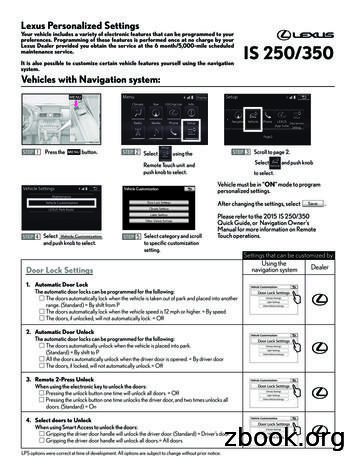Lexus IS 250/350 Personalized Settings With Navigation System
Lexus Personalized SettingsYour vehicle includes a variety of electronic features that can be programmed to yourpreferences. Programming of these features is performed once at no charge by yourLexus Dealer provided you obtain the service at the 6 month/5,000-mile scheduledmaintenance service.It is also possible to customize certain vehicle features yourself using the navigationsystem.IS 250/350Vehicles with Navigation system:MenuMENUSetupDisplayClimateNavLEXUS App eLEXUS Data ServicesApp Suite SettingsPage2STEP 1Press theMENUbutton.STEP 2 SelectSetupSTEP 3 Scroll to page 2.using theSelect Vehicle and push knobRemote Touch unit andpush knob to select.to select.Vehicle must be in “ON” mode to programpersonalized settings.Vehicle SettingsMaintenanceAfter changing the settings, selectVehicle Customization.LEXUS Park AssistSTEP 4 Selectand push knob to select.STEP 5 Select category and scrollPlease refer to the 2015 IS 250/350Quick Guide, or Navigation Owner’sManual for more information on RemoteTouch operations.to specific customizationsetting.Door Lock Settings1. Automatic Door LockThe automatic door locks can be programmed for the following: The doors automatically lock when the vehicle is taken out of park and placed into anotherrange. (Standard) By shift from P The doors automatically lock when the vehicle speed is 12 mph or higher. By speed The doors, if unlocked, will not automatically lock. Off2. Automatic Door UnlockThe automatic door locks can be programmed for the following: The doors automatically unlock when the vehicle is placed into park.(Standard) By shift to P All the doors automatically unlock when the driver door is opened. By driver door The doors, if locked, will not automatically unlock. Off3. Remote 2-Press UnlockWhen using the electronic key to unlock the doors: Pressing the unlock button one time will unlock all doors. Off Pressing the unlock button one time unlocks the driver door, and two times unlocks alldoors. (Standard) On4. Select doors to UnlockWhen using Smart Access to unlock the doors: Gripping the driver door handle will unlock the driver door. (Standard) Driver’s door Gripping the driver door handle will unlock all doors. All doorsLPS options were correct at time of development. All options are subject to change without prior notice.Settings that can be customized by:Using theDealernavigation systemVehicle CustomizationDoor Lock SettingsClimate SettingsLight SettingsOther Vehicle SettingsVehicle CustomizationDoor Lock SettingsClimate SettingsLight SettingsOther Vehicle SettingsVehicle CustomizationDoor Lock SettingsClimate SettingsLight SettingsOther Vehicle SettingsVehicle CustomizationDoor Lock SettingsClimate SettingsLight SettingsOther Vehicle Settings
Settings that can be customized by:Using theDealernavigation systemDoor Lock Settings (cont’d)5. Auto Relock TimerWhen the doors are unlocked and not opened: They will not automatically re-lock. They will automatically re-lock in 30 seconds. They will automatically re-lock in 60 seconds. (Standard) They will automatically re-lock in 120 seconds.Vehicle Customization6. Lock/Unlock Feedback - LightsUsing the electronic key, the following functions can be programmed: Press the lock/unlock button and the emergency flashers will not flash. Off Press the lock/unlock button and the emergency flashers will flash. (Standard) OnVehicle CustomizationDoor Lock SettingsClimate SettingsLight SettingsOther Vehicle Settings7. Lock/Unlock Feedback-ToneWhen the lock button is pressed on the electronic key, the system volume can beprogrammed as follows:Door Lock SettingsClimate SettingsLight SettingsOther Vehicle SettingsVehicle CustomizationDoor Lock SettingsClimate SettingsLight SettingsOther Vehicle Settingsoffvolume 1volume 2volume 3volume 4volume 5(standard)volume 6volume 7Climate Settings8. Seat Heater Setting*When seat heater timer control is selected: The seat heater intensity differs depending on the temperature inside the cabin, when seatheater is operating. (Standard) Timer The seat heater intensity will not automatically adjust to temperature. ManualVehicle CustomizationDoor Lock SettingsClimate SettingsLight SettingsOther Vehicle Settings* If equipped.9. Auto A/C ModeWhen Auto A/C is selected: It will automatically engage the air conditioner compressor to reach the set temperature.(Standard) On It will automatically achieve a set temperature, warm or cool, without engaging the airconditioner compressor.* OffVehicle CustomizationDoor Lock SettingsClimate SettingsLight SettingsOther Vehicle Settings* Note: The AC compressor will be engaged when the auto AC button is pressed a second time.Light Settings10. Headlamps-ON SensitivityWhen driving the vehicle, the front headlights can be programmed to turn ON under darkeror lighter ambient light conditions. (Headlight switch must be in “AUTO” mode):Vehicle CustomizationDoor Lock SettingsClimate SettingsLight SettingsOther Vehicle Settingsvery darkdarknormal(standard)lightvery light11. Headlamps Auto-OFF timerAfter turning off the ignition and all the doors are closed, if the headlights are in the AUTOposition: The headlights will turn off immediately, when the vehicle is turned off and the driver dooris opened. The headlights will turn off in 30 seconds. (Standard) The headlights will turn off in 60 seconds. The headlights will turn off in 90 seconds.Vehicle CustomizationDoor Lock SettingsClimate SettingsLight SettingsOther Vehicle Settings2
Light Settings (cont’d)12. Daytime Running LightsIllumination of daytime running lights: OFF. ON. (Standard)13. Interior Lights Off TimerAfter closing the door, the interior lights can be adjusted to stay on for the following: 15 seconds. (Standard) 7.5 seconds. 30 seconds. 0 seconds.14. Exterior Lights Off TimerAfter closing the door, the exterior lights can be adjusted to stay on for the following: 15 seconds. (Standard) 7.5 seconds. 30 seconds. 0 seconds.Settings that can be customized by:Using theDealernavigation systemVehicle CustomizationDoor Lock SettingsClimate SettingsLight SettingsOther Vehicle SettingsVehicle CustomizationDoor Lock SettingsClimate SettingsLight SettingsOther Vehicle SettingsVehicle CustomizationDoor Lock SettingsClimate SettingsLight SettingsOther Vehicle SettingsOther Vehicle Settings15. Driver’s Seat Easy Exit*When the vehicle is placed in park, the ignition turned off, the driver seat can be set tothe following: Remain in the current position, as set by the driver. Off Automatically move away from the steering wheel partially. Partial Automatically move away from the steering wheel fully. Full (Standard)* If equippedVehicle CustomizationDoor Lock SettingsClimate SettingsLight SettingsOther Vehicle SettingsProgrammable by Dealer Only16. Linking Seat Position Memory With Door Unlock*When using Smart Access to unlock the doors, seat position memory recall can beprogrammed as follows: The driver seat will move to memory position when the driver door is unlocked. (Standard) The driver seat will move to memory position when any door is unlocked.* If equippedDealeronly17. Unlock on Second Key TurnWhen using the mechanical key to unlock the doors: Turning the key one time will unlock all doors. Off Turning the key one time unlocks the driver door, and two times unlocks all doors.(Standard) OnDealeronly18. Door lock buzzerWhen the lock button on the electronic key is pressed and a door is not fully closed: The buzzer will not sound. Off The buzzer will sound. (Standard) OnDealeronly19. Access System with Elec. KeyWhen unlocking the doors: Deactivates Smart Access, only accessible using elec. key unlock button. Off Use Smart Access (touch door handle) or remote buttons. (Standard) OnDealeronly3
Programmable by Dealer Only (cont’d)20. Panic ModeWhen pressing the panic button on the electronic key: The alarm will sound intermittently and the vehicle lights will flash. (Standard) On The alarm will not sound and the vehicle lights will not flash. Off21. Open Windows and Moonroof with Mechanical Key*When using the mechanical key to operate windows and moonroof: Turning the key left and holding the position for 2 seconds will not open the windows andmoonroof. (Standard) Turning the key left and holding the position for 2 seconds will open the windows andmoonroof.* If equipped22. Close Windows and Moonroof with Mechanical Key*When using the mechanical key to operate windows and moonroof: Turning the key right and holding the position for 2 seconds will not close the windows andmoonroof. (Standard) Turning the key right and holding the position for 2 seconds will close the windows andmoonroof.* If equipped23. Slide/Tilt Moonroof using Mechanical Key*When option #21 is on, the moonroof can be programmed for the following: Slide. (Standard) Tilt.* If equipped24. Open Windows and Moonroof with Elec. Key*When pressing the unlock button on the electronic key for 3 seconds: The windows and moonroof will not open. (Standard) Off All the windows and moonroof will open. On* If equipped25. Slide/Tilt Moonroof with Elec. Key*When option #24 is on, the moonroof can be programmed for the following: Slide. (Standard) Tilt.* If equipped26. Interior LightThe interior light will illuminate when POWER is switched to OFF. On. (Standard) On Off. Off27. Illumination of the Interior Cabin Light when Unlocking DoorWhen using the electronic key or mechanical key to unlock the door, the interior cabin lightcan be programmed for the following: The cabin light will illuminate. (Standard) On The cabin light will not illuminate. Off28. Illumination of the Interior Cabin Light when Approaching the VehicleWhen approaching the vehicle with the electronic key, the interior cabin light can beprogrammed for the following: The cabin light will illuminate. (Standard) On The cabin light will not illuminate. OffSettings that can be customized by:Using theDealernavigation eronlyDealeronlyDealeronlyDealeronlyDealeronly4
Settings that can be customized by:Using theDealernavigation systemProgrammable by Dealer Only (cont’d)29. Illumination of the Outer Foot Lights when Approaching the VehicleWhen approaching the vehicle with the electronic key, the outer foot lights can beprogrammed for the following: The outer foot lights will illuminate. (Standard) The outer foot lights will not illuminate.30. Illumination of the Outer Foot Lights when Unlocking the DoorWhen using the electronic key to unlock the door, the outer foot lights can be programmed forthe following: The foot lights will illuminate. (Standard) The foot lights will not illuminate.DealeronlyDealeronly31. Speed Linked Driver Seat Belt ReminderWhen the vehicle reaches 13 mph: The driver seat belt buzzer will sound. (Standard) The driver seat belt buzzer will not sound.Dealeronly32. Speed Linked Passenger Seat Belt ReminderWhen the vehicle reaches 13 mph: The passenger seat belt buzzer will sound. (Standard) The passenger seat belt buzzer will not sound.Dealeronly33. Opening the TrunkBy pressing on the trunk release button, located on the electronic key, the trunk will open. Therelease button can be programmed as follows: Press button one time to release the trunk. (No delay) Press button two times to release the trunk. Press and hold button for 0.8 seconds to release the trunk. (Standard) Press and hold button for 2 seconds to release the trunk. The button can be turned off so the trunk cannot be opened using the electronic key.34. Lane change flasher volumeWhen the turn signal level is flashing, the volume can be programmed: Medium (Standard) Soft LoudDateRepair Order Number ( Dealer only)DealeronlyDealeronlyCustomer SignatureVehicle Identification Number ( Dealer only)5
Lexus Personalized Settings Your vehicle includes a variety of electronic features that can be programmed to your preferences. Programming of these features is performed once at no charge by your Lexus Dealer provided you obtain the service at the 6 month/5,000-mile scheduled maintenance service.
Year Make Model Description 2007-2017 Lexus RX350 Lexus RX350 Touch-Up Paint Pen & Brush 00C Clear Coat Toyota OEM 00258-0000C-21 2008-2011 Lexus GS460 Lexus GS460 Touch-Up Paint Pen & Brush 00C Clear Coat Toyota OEM 00258-0000C-21 2008-2011 Lexus LX570 Lexus LX570 Touch-Up Paint Pen & Brush 00C Clear Coat Toyota OEM 00258-0000C-21 2008-2014 Lexus IS-F Lexus IS-F Touch-Up Paint Pen & Brush 00C .
iPod directly from the controls on your factory Lexus radio. Features The LEXPD2 uses a simple “Y” harness for installation using . LEXUS GS300/350/430/450H 2006–2009 All LEXUS GX470 2003–2008 All LEXUS IS300** 2001–2005 All LEXUS IS250/350 2006–2008 All LEXUS LS430 2001–2006 All . Cables or wiring that obstruct or get caught .
See your Lexus dealer for details. Lexus reminds you to wear seatbelts, secure children in rear seat, obey all traffic laws and drive responsibly. For more information, call 800-USA-LEXUS (872-5398) or visit lexus.com. To learn more about your financing options, contact your Lexus dealer or call Lexus Financial Services at 800-874-7050.
Lexus reminds you to wear seatbelts, secure children in rear seat, obey all trafficlaws and drive responsibly. For more information, call 800-USA-LEXUS (872-5398) or visit lexus.com. To learn more about your financing options, contact your Lexus dealer or call Lexus Financial Services at 800-874-7050. WARRANTY
LEXUS ENFORM 23 DELIVERY AND TECHNOLOGY SPECIALISTS To help you get the most out of these and other Lexus features, a Vehicle Delivery Specialist will walk you through nearly every setting and function you desire. And to answer questions . 2016 Lexus IS 200t, IS 300, IS 350, IS F Sport Brochure .
AutoPark Dallas is excited to offer you this 2016 Lexus IS 350 with F-Sport Package for sale! There isn’t a person who doesn’t know that Lexus goal in the car industry is comfortable luxury. With the IS-series being that small tier sedans of Lexus line of cars, it still provides Luxury/Comfort that is equivalent to the top tier LS. To make .
Lexus Customer Service Assistance 1-800-25-LEXUS (Toll-Free) (1-800-255-3987) Please leave this Owner’s Manual in this vehicle at the time of resale. The next owner will need this information also. All information and specifications in this manual are current at the time of printing. However, because of the Lexus policy
Andreas Wagner { Integrated Electricity Spot and Forward Model 16/25. MotivationFrameworkModel and ResultsConclusions Volatility of supply-functional This observation motivates the following volatility structure (as in Boerger et al. [2009]) Volatility structure ( ;t) e (t ) 1; 2(t) ; where 1 is the (additional) short-term volatility, is a positive constant controlling the in .