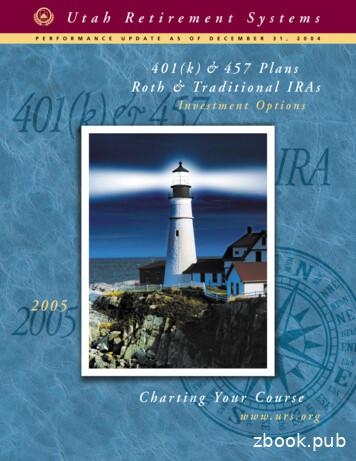Personal Property Tax Relief Technical Reference Guide
Personal Property TaxRelief Technical Reference Guidefor Local Government OfficialsUpdatedSeptember 2001
Table of ContentsCHAPTER 1: GENERAL RESPONSIBILITIES .2COMMISSIONERS OF THE REVENUE. 2TREASURERS . 2DEPARTMENT OF A CCOUNTS. 2DEPARTMENT OF MOTOR VEHICLES. 2DEPARTMENT OF TREASURY . 3DEPARTMENT OF TAXATION . 3CHAPTER 2: REQUESTING REIMBURSEMENTS FROM THE DEPARTMENT OF ACCOUNTS .5OVERVIEW AND DATA REQUIREMENTS. 5ON-LINE M ETHOD . 7FAX M ETHOD . 15OVERPAYMENTS AND UNDERPAYMENTS. 16REQUESTING REIMBURSEMENT FROM THE DEPARTMENT OF A CCOUNTS (DOA) FOR 100% TAX RELIEF. 22DEPARTMENT OF A CCOUNTS CONTACT NUMBERS. 22CHAPTER 3: REPORTING DOA REQUEST INFORMATION TO DMV.24CHAPTER 4: SUBMITTING DETAIL TAX RECORDS TO DMV.28DETAIL RECORD LAYOUT . 29BATCH HEADER RECORD LAYOUT . 32BATCH SIZES. 33SUBMITTING RECORDS. 34SUBMITTING PC FILES. 34SAMPLE PROCEDURE FOR PREPARING A PC SUBMISSION FILE . 36SUBMITTING M AGNETIC CARTRIDGE AND REEL TAPE FILES . 44SUBMITTING PAPER TURNAROUND DOCUMENTS. 47CERTIFYING SUBMISSION TO PPTR. 49CHAPTER 5: RECONCILING LOCALITY TO THE DEPARTMENT OF ACCOUNTS.52CHAPTER 6: DUPLICATE PAYMENT PROCESS.57CHAPTER 7: PPTR PROCESS FOR TAX YEAR 1998.61CHAPTER 8: CONTACT INFORMATION.65APPENDIX A: COMMON DATA FIELD ERRORS .66FIRST AND /OR LAST NAME NOT VALUED. 66TAX START DATE AND TAX END DATE . 66SOCIAL SECURITY NUMBERS. 67BATCH HEADER ERROR. 67RECORD COUNTS AND A MOUNTS IN THE BATCH HEADER RECORD. 67PERSONAL PROPERTY TAX REIMBURSEMENT AMOUNT . 67TAX LEVIED M UST BE GREATER THAN ZERO . 68VEHICLE VALUE AND PERSONAL PROPERTY TAX REIMBURSEMENT A MOUNT M UST BE GREATER THAN ZERO . 68APPENDIX B: DETAIL RECORD, CREDIT RECORD AND HEADER RECORD EXAMPLES .69DETAIL RECORDS EXAMPLE . 69CREDIT RECORD EXAMPLE . 71BATCH HEADER RECORD EXAMPLE . 73
APPENDIX C: QUALIFYING LEASED VEHICLES .74APPENDIX D: JURISDICTION NAMES AND CODES .75APPENDIX E: PERSONAL PROPERTY TAX RELIEF ACT.79
Chapter 1: General ResponsibilitiesChapter 1: General Responsibilities1Personal Property Tax ReliefTechnical Reference Guide for Local Government OfficialsSeptember 2001
Chapter 1: General ResponsibilitiesChapter 1: General ResponsibilitiesCommissioners of the RevenueThe Commissioner of the Revenue or Director of Finance in each locality is responsible for: determining the value of each vehicle determining which vehicles qualify for personal property tax relief reporting qualifying vehicles to the Treasurer of the locality, and assisting locality's Treasurer and the Department of Motor Vehicles (DMV) resolve duplicatepayments.TreasurersUsing the vehicle information received from the Commissioner of the Revenue, the Treasurer (orDirector of Finance) in each locality is responsible for: determining the tax reduction for each qualifying vehicle displaying the tax reduction on the tax bill along with the designation of "Car Tax Relief" or"Tax Relief" explaining how the reduction was calculated on the tax bill for tax year 1999 and beyond requesting reimbursement from the Department of Accounts (DOA) for tax relief submitting tax payment information to the Department of Motor Vehicles (DMV) to supportreimbursement requests to the DOA assisting locality's Commissioner of the Revenue and the Department of Motor Vehicles(DMV) resolve duplicate payments. submitting tax payment information to the DMV for reimbursement check production for taxyear 1998 payments.Department of AccountsThe Department of Accounts (DOA) is responsible for receiving and processing reimbursementrequests from localities. DOA reimburses localities in an amount equal to the amount of taxrelief within two business days of their request, provided the locality makes the request onlineand allows DOA to deposit the payment electronically.Department of Motor VehiclesThe Department of Motor Vehicles (DMV) is responsible for reconciling all localities to DOAfor tax year 1999 and beyond. DMV monitors all DOA reimbursement requests on a daily basis.In addition, all localities must submit detailed tax records to DMV to support theirreimbursement requests made to DOA.2Personal Property Tax ReliefTechnical Reference Guide for Local Government OfficialsSeptember 2001
Chapter 1: General ResponsibilitiesDMV is also responsible for receiving qualifying vehicle reports from leasing companies andforwarding this information to the appropriate localities on a monthly basis to assist them withdetermining which vehicles qualify for car tax relief. (See Appendix C for information onqualifying leased vehicles.)By November 1 each year, DMV is responsible for estimating the amount to be paid by theCommonwealth under PPTRA for the upcoming tax year. DMV also estimates the amount to bepaid by the Commonwealth in any tax year to an individual county, city, or town and reports theestimated amount to the State Comptroller. The DMV Commissioner will notify the Treasurersif, for budgetary reasons, the percentage reimbursement for a given year needs to be adjusted.In addition, by November 1 of each year, DMV is required to provide a report to the Chairmen ofthe Senate Finance and House Appropriations committees on the actual and projectedreimbursements under PPTRA. The report must include an explanation of the methodology usedto forecast PPTRA reimbursements, the actual and estimated reimbursements by locality throughthe most recent fiscal year along with an explanation of the variance, and the estimatedreimbursements by locality for the next two fiscal years.For tax year 1998 tax relief, DMV is responsible for receiving detail records from localities,processing reimbursements and forwarding information to the Department of Taxation(Taxation) for review under the Commonwealth's Setoff Debt program. Taxation then forwardsthe requests to the Department of Treasury for reimbursement check processing.Department of TreasuryThe Department of Treasury is responsible for preparing and mailing reimbursement checks totaxpayers for 1998 tax relief.Department of TaxationThe Department of Taxation is responsible for reviewing 1998 reimbursements against theCommonwealth's Setoff Debt program.3Personal Property Tax ReliefTechnical Reference Guide for Local Government OfficialsSeptember 2001
Chapter 2: Requesting Reimbursement from the Departmentof Accounts for Qualified VehiclesChapter 2: Requesting Reimbursement from theDepartment of Accounts for Qualified Vehicles4Personal Property Tax ReliefTechnical Reference Guide for Local Government OfficialsSeptember 2001
Chapter 2: Requesting Reimbursement from the Departmentof Accounts for Qualified VehiclesChapter 2: Requesting Reimbursements from theDepartment of AccountsOverview and Data RequirementsSince 1999, localities have been able to request payment for vehicles valued at 1,000 or lessfrom DOA in four equal weekly installments, with the last payment being on the tax due date.Payment due dates and amounts are based on the locality's tax due dates in effect on January 1,1998, and on tax rates in effect on July 1 or August 1, 1997, whichever is greater.Example: Chesterfield County had a tax due date of June 5 in effect on January 1, 1998.Chesterfield County wants to request 36,000 in tax relief for vehicles due 100% tax relief. Fourweeks prior to their June 5 tax due date, Chesterfield may request the 36,000 to be paid in fourequal installments as TCOUNTDATESYEAR111-01-050602 9,000.003005-15-022002111-02-050602 9,000.003005-22-022002111-03-050602 9,000.003005-29-022002111-04-050602 9,000.003006-05-022002Section 58.1-3527 of the Personal Property Tax Relief Act stipulates that the Comptroller shallprescribe the form of reimbursement request for tax years 1999 and thereafter.The Department of Accounts (DOA) has developed two methods for reimbursement. Bothprovide for the submission of summarized data. The first method is keying the reimbursementrequest directly on-line into the Commonwealth Accounting and Reporting System (CARS) andreceiving your payment through electronic data interchange ( EDI). This is the preferred method.Using this method will result in DOA reimbursing the locality in two-business days. The secondmethod is to fax the required information to DOA. The two-business day turnaround is notguaranteed with the fax method.Regardless of which method is chosen, the information required to process a reimbursementrequest is the same. All requests will be made in a summary fashion. DOA requires sevenpieces of information to process a request. They are as follows:FIPS NumberThis is the current Federal Information Processing Standard. It is a threedigit field. It is the number currently entered in the upper right hand cornerof all Deposit Certificates for the Commonwealth. This number will remainthe same for every request.5Personal Property Tax ReliefTechnical Reference Guide for Local Government OfficialsSeptember 2001
Chapter 2: Requesting Reimbursement from the Departmentof Accounts for Qualified VehiclesFIPS suffixThe suffix is a two-digit field. The suffix will be used to track the numberof requests made per day. For example, 01 would be used for your firstrequest, 02 would be used for your second request, etc. This number willreset at 01 at the beginning of each business day.Vendor IdThe Vendor Id is your nine-digit tax identification number. Thisinformation is entered into CARS to access your locality name and address.This information will remain the same for all requests.Vendor Id SuffixThe vendor Id Suffix is a two-digit field. For payments made through EDI,the suffix directs the EDI payment to the correct bank account if yourlocality has more than one account. This information will remain the samefor all requests, unless you change your bank account.TransactionAmountThis amount will be the summation of many detailed records at your officeand represents the money due to you from the Commonwealth of Virginia.Invoice NumberThis is a twelve-digit field; however, currently only eleven digits areutilized. The format and requirements for use of the invoice number isdefined as follows: The first three spaces will be your FIPS number, spacesfour and five will be the FIPS Suffix, and spaces six through eleven will bethe date (MMDDYY) the request was entered into CARS. When complete,your invoice number would follow this format FIPSXMMDDYY. Thisnumber is very important to the process because this will be the mechanismused to tie the summarized request to the detailed records maintained at thelocality. The invoice number will be referenced on your EDI depositremittance data so that you can tie the cash reimbursement received in thebank to the original request. This number will change for every request.Due DateThis is an eight digit field (MMDDYYYY). This field will only be utilizedfor the requests that must be divided into four equal payments. Requests forcalendar years 1999, 2000, and 2001 will not require this field except forvehicles assessed at 1,000 or below. These requests must be divided intofour equal payments, the last of which will be due on the tax due date basedon the customary due date(s) in effect in your locality on January 1, 1998.See Example on page 5.6Personal Property Tax ReliefTechnical Reference Guide for Local Government OfficialsSeptember 2001
Chapter 2: Requesting Reimbursement from the Departmentof Accounts for Qualified VehiclesOn-Line MethodThe Preferred MethodDo I have access to on-line?To use the on-line method, a connection to the Department of Information Technology (DIT) anda 3270 emulator on your computer is required. If you currently have access to the STARSsystem at the Department of Taxation, then you already have both of these. If you currently donot have this, and you would like to use the on-line method for submission, please contact theDepartment of Information Technology at (804) 786-3932. They can provide you with therequirements for obtaining the connection. You will be responsible for providing all hardwareand all costs associated with the DIT line.How do I get logon Ids?Once the connection to DIT and the 3270 emulator have been established you will need a logonID to access the Personal Property Tax Relief Act system. We will require the locality to set uptwo individuals to access the system and each must have a separate logon. The first logon willbe for the primary individual responsible for entering the requests; the second logon ID will befor the backup individual. To receive your logon IDs please complete the Request for CARSUser Logons for PPTRA (FORM A on page 17) and return to the Department of Accounts. Yourlogon Ids will be established and you will be notified once the process is complete.How do I sign-up for EDI?If you currently do not receive your payments from the Commonwealth through EDI, and wouldlike to start receiving them in this manner, complete the EDI Payment Agreement (FORM B onpage 18 and 19). Fax the completed Form to the Department of Accounts at (804) 225-4250. Ifyou have questions about this process, please contact Kim White at (804) 225-2376 or e-mail herat: kwhite@doa.state.va.usOverview of how the on-line system worksThe On-line System provides the locality the opportunity to key their requests directly to theCommonwealth Accounting and Reporting System. Each day the locality will be able to enterrequests into the system up until 6:00 P.M. The system is brought down daily at 6:00 PM toperform the nightly edit. This means that all requests that are entered into the system will beprocessed each night. The request that you enter into the system today will not be present in thesystem tomorrow. This is extremely important to understand. Any keying mistakes must becorrected the day that the request is entered prior to 6pm. Also, any requests that you do notwant to process must be deleted the day that they were entered. Otherwise they will also beprocessed. Payments will be sent to the localities through EDI. This method will ensure a twobusiness day turnaround.7Personal Property Tax ReliefTechnical Reference Guide for Local Government OfficialsSeptember 2001
Chapter 2: Requesting Reimbursement from the Departmentof Accounts for Qualified VehiclesOn-Line MethodThe Preferred MethodHow do I key a request?Once the connection to DIT has been established, you have access to a 3270 emulator, and yourlogon Ids have been established, you can start to enter your reimbursement requests. On yourcomputer open the 3270 emulator and you should see this screen.DEPARTMENT OF INFORMATION TECHNOLOGYCOMMONWEALTH NETWORKENTER :This is the Department of Information Technology logon screen. At this screen, type the word“CARS” after the word “ENTER,” and hit enter.8Personal Property Tax ReliefTechnical Reference Guide for Local Government OfficialsSeptember 2001
Chapter 2: Requesting Reimbursement from the Departmentof Accounts for Qualified VehiclesOn-Line MethodThe Preferred Method09:44:53TID 508------------------------------COMPCARSCOM-PLETE System -User ID .:Password .:New password PF8---PF9---PF10--PF11--PF12--ContEndThis will bring you to the COM-PLETE System logon screen, which will require you to enter theUser ID that you obtained from DOA and your password. Hit enter.NOTE: The security software will require you to change your password every 30 days. To dothis, tab down to “New Password” after entering your User ID and password and enter a newpassword. You will then be prompted to re-enter the new password. Re-enter the password andhit enter. Your password has been changed.If you suspend your User ID due to password violations, DOA must reset your password. Pleasecontact Ms. Munford at (804) 225-3060 to have your password reset.9Personal Property Tax ReliefTechnical Reference Guide for Local Government OfficialsSeptember 2001
Chapter 2: Requesting Reimbursement from the Departmentof Accounts for Qualified VehiclesOn-Line MethodThe Preferred Method*------------------- Message(s) from the security system -------------------*ACF01134 YOUR PASSWORD WILL EXPIRE ON 10/17/98-10:45The next screen is a security screen with information about your ID. Hit enter.10Personal Property Tax ReliefTechnical Reference Guide for Local Government OfficialsSeptember 2001
Chapter 2: Requesting Reimbursement from the Departmentof Accounts for Qualified VehiclesOn-Line MethodThe Preferred MethodACTL0000CARSSIGNON NEWS OME TO CARS/ DOA'S WEBSITE WWW.STATE.VA.US/DOA************WELCOME TO ON-LINE PERSONAL PROPERTY TAX REFUND ACT**REIMBURSEMENT *************PLEASE HIT ENTERThe next screen is the CARS signon News Broadcast screen. DOA uses this screen tocommunicate messages to its users. Hit enter.11Personal Property Tax ReliefTechnical Reference Guide for Local Government OfficialsSeptember 2001
Chapter 2: Requesting Reimbursement from the Departmentof Accounts for Qualified VehiclesOn-Line MethodThe Preferred MethodACTL0100ENTER FUNCTION: XXCARS - MASTER MENUS100(TWO DIGIT NUMBER FROM LIST BELOW)TABLE MAINTENANCE/INQUIRY:20-DESCRIPTOR21-TRANSACTION CODE22-COST CODE23-VENDOR EDIT24-PROJECT CONTROL25-SECURITY26-SYSTEM MANAGEMENTFINANCIAL DATA ENTRY:40-ENTER ACCOUNTING TRANSACTIONS41-RECALL BATCH FOR CORRECTION42-VIEW BATCH HEADERS43-VIEW A BATCH44-ERROR CORRECTION DATA ENTRY45-DISPLAY ERROR TRANSACTIONS46-DISPLAY BATCH SYSTEM STATUS47-ENTER PPTRA TRANSACTIONSFINANCIAL INQUIRY:61-APPROPRIATION62-CASH CONTROL63-DOCUMENT64-PROJECT SUMMARY65-VENDOR PAYMENT DETAIL66-VENDOR PAYMENTS DISPLAY1099 ADJUSTMENT SYSTEM:70-ADJUSTMENT TRANSACTIONS75-VIEW DETAIL DATA76-VIEW SUMMARY DATAMISCELLANEOUS91-NEWS BROADCAST92-STANDARD REPORT REQUEST99-SIGNOFFThis screen is the CARS master menu screen. If you look under the category FINANCIALDATA ENTRY you will see that Item 47 is entitled “ENTER PPTRA TRANSACTIONS.”Enter “47” at the top of the screen beside “ENTER FUNCTION” and hit enter.Note: DOA will be making a change to this screen during the next few months. New procedureswill be sent to localities prior to the change.12Personal Property Tax ReliefTechnical Reference Guide for Local Government OfficialsSeptember 2001
Chapter 2: Requesting Reimbursement from the Departmentof Accounts for Qualified VehiclesOn-Line MethodThe Preferred MethodACTL0470CARS - PERSONAL PROPERTY TAX TRANSACTION INPUTS470ENTER FUNCTION: X (A ADD, C CHANGE, D DELETE, V VIEW, N NEXT , PF13 MENU)FIPS:XXXSUFFIX:XXVENDOR IDENTIFICATION NUMBER:XXXXXXXXXVENDOR IDENTIFICATION NUMBER SUFFIX:XXTRANSACTION AMOUNT:XXXXXXXXXXXXXINVOICE NUMBER:XXXXXXXXXXXXDUE DATE:XXXXXXXXThis is the CARS Personal Property Tax Transaction Input Screen. This is where you will enterthe data for your request. The fields have been Xed so that you can see where the required datawill appear when entered. The functions listed above work as described below.ADD Type “A” in the field to add a reimbursement request. Key in appropriate data and hit enter.CHANGE After you have viewed a request and determined that it is incorrect and needs to beupdated with the correct data, enter “C” and key over the incorrect information and hit enter. Thiswill update your request with the correct data.DELETE If you have viewed a request and determined that it is not necessary, it can be deleted byentering “D” and hitting the enter key. You will be asked to confirm whether you want to delete theitem. Enter a “Y” for yes or a “N” for no. Hit enter. This will remove that particular request fromyour filesVIEW If you want to look at requests that have been previously keyed the same day, enter “V” andkey the appropriate FIPS number and Suffix.NEXT After you have reviewed a request and you determine you would like to review allrequests that follow, enter “N” and hit enter. This will take you to the next request for yourlocality. Using this feature you can scroll through your request.PF13 Hit PF13 (Shift-PF1) to return to the main menu to logoff the system. Once data entry iscomplete, log-off of the system from the main menu by entering “99” at the top of the screenbeside “ENTER FUNCTION” and hit enter.13Personal Property Tax ReliefTechnical Reference Guide for Local Government OfficialsSeptember 2001
Chapter 2: Requesting Reimbursement from the Departmentof Accounts for Qualified VehiclesOn-Line MethodThe Preferred MethodOnline and Error MessagesDuring the input of your data you will receive on-line messages. These messages will relayinformation to you about the request that you are entering into the PPTRA system. Below is alisting of the codes and the messages you may receive with an explanation of their intent.Z01 - RECORD SUCCESSFULLY ADDEDRecord was accepted for processing.Z02 - RECORD SUCCESSFULLY CHANGED Function “C” was selected, record previouslyentered was successfully changed. Changes accepted for processing.Z03 - DO YOU WISH TO DELETE?to delete the selected record.Function “D” was selected. Confirmation that you wantZ04 - RECORD SUCCESSFULLY DELETED Function “D” was selected and confirmed fordeletion. The record has been removed from the system.Z05 - RECORD NOT DELETED Function “D” was selected and NOT confirmed for deletion.The record remains on system for processing.Z07 - NEXT RECORD SUCCESSFULLY DISPLAYEDrecord has been displayed.Function “N” was selected. The nextZ13 - RECORD ALREADY EXISTS The suffix number you are trying to add already existson the system. Check to see if FIPS and FIPS Suffix are correct.Z14 - RECALL BEFORE CHANGE You must view a record before using the “C” function tochange the record. FIPS and FIPS Suffix can not be changed.Z96 - VENDOR NOT ON VE TABLE The Vendor Identification Number/Suffix are not in thesystem. Check to see if you have input your vendor ID correctly.ZB9 - DUE DATE INVALID The Due Date entered is invalid. Check format – it should beMMDDYYYY. Due Date must be within next Calendar year.ZC0 - FIPS INVALID The FIPS code entered does not match the FIPS code associated withthe Vendor Identification Number entered. Check that the FIPS and Vendor IdentificationNumber are keyed correctly.ZC1 - AMOUNT INVALID A valid amount must be entered in the Transaction Amount field.Amount cannot equal zero.ZC3 - INVOICE CANNOT BE BLANKAn invoice number is required for processing.ZC4 - INVOICE NUMBER INVALID The invoice number contains an invalid character. Nospecial characters are allowed. Use only numbers in this field.14Personal Property Tax ReliefTechnical Reference Guide for Local Government OfficialsSeptember 2001
Chapter 2: Requesting Reimbursement from the Departmentof Accounts for Qualified VehiclesFax MethodIf a locality wants to choose the fax method they will be required to complete the Request To UseFax Method For PPTRA (FORM C on page 20). This form will provide DOA with the namesand signatures of two individuals (primary and backup) who will be responsible for certifyingand faxing the PPTRA data to DOA.The fax method will require the same information as the on-line method. Localities may conveythis information to DOA by completing the Request For Reimbursement Under PPTRA UsingThe Fax Method (FORM D on page 21). This form will require the seven data fi
INVOICE NUMBER TRANSACTION AMOUNT VEHICLE COUNT DUE DATES TAX YEAR 111-01-050602 9,000.00 30 05-15-02 2002 111-02-050602 9,000.00 30 05-22-02 2002 111-03-050602 9,000.00 30 05-29-02 2002 111-04-050602 9,000.00 30 06-05-02 2002 Section 58.1-3527 of the Personal Prop
the Illinois Property Tax Code (35 ILCS 200/1-1 et seq.) at www.ilga.gov. Property tax defined Property tax is a tax that is based on a property’s value. It is sometimes called an “ad valorem” tax, which means “according to value.” Property tax is a local tax imposed by local government taxing districts (e.g., school districts,
4 Personal Property Tax Relief Guide & Model Ordinance The 'new' PPTRA: How it works In its original form, PPTRA in essence was a vehicle-based entitlement program. The state was obli-gated to provide annual tax relief to owners of all personal use vehicles, with the relief computed on the first 20,000 of assessed vehicle value. Beginning in
a bas-relief from a new photograph, the input image is relit to match the two standard illumination conditions, and the mapping function is used to produce two bas-relief images. A bas-relief surface is constructed from each bas-relief im-age using SFS, and the resulting two bas-relief surfaces are averaged to give the final bas-relief.
Stamp Duty 83 Tax Payments and Tax Return Filing 85 Monthly tax obligations, Annual tax obligations, Early tax refunds Accounting for Tax 91 Tax Audits and Tax Assessments 93 Tax Collection Using Distress Warrant 100 Tax Dispute and Resolution 102
New York State Withholding Tax Tables and Methods Effective July 1, 2021 The information presented is current as of the publication’s print date. Visit our website at www.tax.ny.gov for up-to-date information.File Size: 278KBPage Count: 22Explore further2020 tax tableswww.tax.ny.gov2021 Income Tax Withholding Tables Changes & Exampleswww.patriotsoftware.comWithholding tax forms 2020–2021 - current periodwww.tax.ny.govWithholding tax amount to deduct and withholdwww.tax.ny.govWithholding taxwww.tax.ny.govRecommended to you b
401(k) 457 Roth IRA Traditional IRA Lower tax bill now! Tax-free growth! Tax deferred growth! Tax deferred Tax deferred After-tax deposits May be tax-deductible Pay income tax Pay income tax Tax-free Pay income tax when withdrawn when withdrawn withdrawals when withdrawn Deposits Payroll-deduction (if allowed by employer) Rollovers
Town of Essex 2020 Property Tax Rates by Ward and Property Class Ward and Property Class Town of Essex - Base Municipal Tax Rate Town of Essex - Urban or Rural Tax Rate Town of Essex - Garbage Collection and Disposal Tax Rate Essex Centre Business Improvement Area Tax Rate Total Town of Essex Municipal Tax Rate County and Library Board Tax Rate .
of property. (This manual is currently under review.) Develop a way of measuring uniformity for personal property, similar to sales ratio studies for real property, to provide a method for evaluating county performance. I. Current Georgia Personal Property Tax Law A. Definition of Personal Property Tax