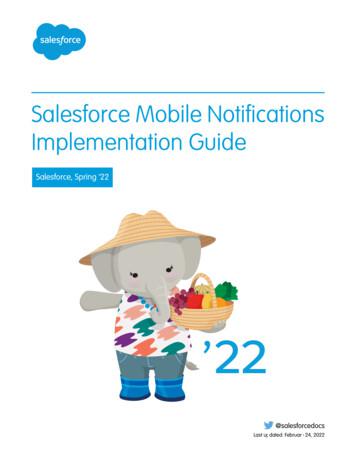Quality Notifications - ERPDB
Quality Notifications
Course ObjectivesAt the conclusion of this course, you will be able to: Create a notification for:9 Internal Complaint9 Customer Complaint – With Assignment9 Vendor Complaint Change notification and add detail data Release tasks and add activities to a notification Complete a successful notification
Purpose of QM SAP R/3 QM module will be a strategic management tool from qualityplanning to quality evaluation. The positioning of QM is an integral component of all logisticsapplications. Quality Management will be used to store and manage quality relateddata throughout the supply chain. The QM module will handle the traditional tasks of quality planning,quality inspections, quality certificates, quality notifications, andquality control.
The QM Process OverviewQualityPlanningQualityInspection; Basic data building blocks; Inspection lotcreation; Material master; Vendor Master; Resultsrecording; Inspectionplans; Defectsrecording; Material planassignmentUsageDecisionQualityNotification; Accept or; NotificationReject decisioncreated; Stock postings ; Defects; ActivateNotifications; Tasks; ActivitiesReporting& analysis; SAP reports
Functions in the QM ComponentzQuality planningz Qualityinspectionz Qualitycertificatesz Qualitynotificationsz Qualitycontrolz TestequipmentmanagementRecord and process internaland external problems thatare primarily caused by poorquality goods or services.Quality notifications covers: Defect analysis Complaint against a vendor Customer complaint Problems in production
Notifications
Logistics ChainProcurementz ComplaintsagainstProductionz ProblemnotificationsSales & Distz Customerthe vendorContinuous process improvementscomplaints
Quality Problems
Problem Management Continuous process improvementDocument quality related problemsDocument defects and causesCorrective actions to eliminate the reasonPreventive tasks to overtake similar problemsMonitor the problem solving process and preventive process
Problem ManagementActivities tasks resultsProblemNotificationAnalysisSolutions defects causedby.
Structure of the Notification
Roles used in the Notification processingAuthorThe Author is the person who will create the Internal Problem Notification.This will be for example the Shift Operator or the Quality Inspector in theLaboratory.Coordinator:The Coordinator is the overall person responsible for the notification. Hemust track the notification and make sure that all Tasks in the notificationare carried out successfully.User Responsible:The User Responsible is any person required to carry out correction tasksand corrective actions.
Procedure for Problem SolvingTriggerExternalInternalQuality notificationDiagnosisDefect analysisImmediate tasksResearch into causeImmediate actionsCorrective tasksCorrective actions
Notification Processing Customer Complaints999999Customer Complaint Against ProductComplaint Received by QANotification Generated in SAPPreventive Task Recorded and Clearly IdentifiedCorrective Actions Recorded and Clearly IdentifiedNotification Completed Only When Customer Satisfied
Notification Processing Production Complaints9 Sample Quality Does Not Meet Specification9 Notification Generated in SAP9 Corrective Action to Fix Internal Problem
Notification Processing (Cont). Vendor Complaints9999Some Purchase Materials Subject to Quality InspectionAny Deviation in Quality, Notification Generated in SAPVendor InformedQMIS updated on Completion of Notification
Practice the following transactions QM01 - Create Quality NotificationQM02 - Change Quality NotificationQM10 - Display List and Process NotificationsQM02 - Release and Add Activities to NotificationQM02 - Complete Notification
Course SummaryYou should now: Have become familiar with the process steps involvedin Quality Notifications performed in SAP Be able to create different types of notifications withtasks Be able to change a notification Be able to release / add activities to a notification Have completed / closed a notification successfully
Create a notification for: 9Internal Complaint 9Customer Complaint – With Assignment 9Vendor Complaint Change notification and add detail data Release tasks and add activities to a notification Complete a successful notification . Purpose of QM SAP R/3 QM module will be a strategic management tool from quality
you can send invocable action notifications through Process Builder, Flow, or REST API. You can also retrieve past notifications for use in custom in-app notification displays. You can send notifications to both Salesforce apps and customer apps. Apex Legacy code-based platform for push notifications only.
SAP Ariba — Configuration . SAP Ariba allows you to set notifications and access network notification. You can choose on the email notifications you want to receive and you can also enter the email address where you want these notifications to be sent. To set notifications, go to Notification tab - Network .
On your smartphone, enable Bluetooth wireless technology. 2. On your device, select Bluetooth Connection On to enable Bluetooth wireless technology. 3. Select Notifications to show or hide smartphone notifications. Phone Notifications. Phone notifications require a compatible s
Alert Notifications, Non-Emergency Event Notifications, and Emergency Event Notifications via text message and/or email message. Call List Responders listed in the subscriber's emergency profile can also receive notifications. This would be set up by customer service. Caregiver Tools User Guide - Acadian On Call. 11
Suspend and Resume Global Notifications - can suspend and resume all component and issues notifications across the engine. Edit Other User's Notification Preferences - can access and edit the My Notifications Section page for other users. Edit Public Holidays - can add, remo
Jun 06, 2016 · TTI 2016 TRAFFIC SAFETY CONFERENCE COLLEGE STATION, 6/7/2016 BREAK OUT SESSION 10: CRASH DATA & ANALYSIS . My Notifications and Alerts. Crash Landing Page Overview. 11. CRASH Overview. Notifications and Alerts Notifications Application maintenance schedule is provided on an annual basis and Draft copy
Tracking notifications for Parcel Post and Express Post. Your customers’ experience doesn’t end at the checkout. In a survey, 74% of customers said real-time tracking was important to them 1. Customers also said that better delivery notifications and status updates are important for
ASME B31.8 Gas Transmission and Distribution Piping Systems ASME B31.9 Building Services Piping ASME B31.11 Slurry Transportation Piping Systems ANSI/AGA Z223.1 National Fuel Gas Code (same as NFPA 54) AWWA C 100 Cast-Iron Pipe, Fittings AWWA C 200 Steel Pipe AWWA C 300 Concrete Pipe AWWA C 400 Asbestos Cement Pipe AWWA C 500 Valves and Hydrants AWWA C 600 Pipe Laying AWWA C 900 PVC Pressure .