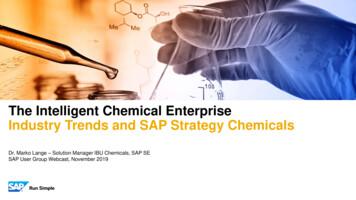SAP Solution Manager Landscape Assessment: Critical .
SAP Solution ManagerLandscape Assessment:Critical Considerationsfor Configuring andDeploying SAP SolutionManager the Right WayWinni HeselEnowa Copyright 2014Wellesley Information Services, Inc.All rights reserved.
In This Session We will review various scenarios of how SAP Solution Managermay already be deployed in your companyWe will explore ways to assess your current SAP SolutionManager landscape and how the managed systems are connectedWe will look into ways to fix and optimize your SAP SolutionManager implementation and help you to choose the right type oflandscapeWe will discuss best practices for setting up SAP SolutionManager and keeping the connection to your managed systemscurrentWe will review what it means that SAP Solution Manager 7.0maintenance ended at the end of 20131
What We’ll Cover SAP Solution Manager Landscape – OverviewHow to best assess your current landscapeBest practices to efficiently and correctly set up your SAPSolution Manager landscape considering the multiple connectedmanaged systemsMoving to Release 7.1 as SAP ends Maintenance for 7.0Wrap-up2
Landscape: Size Matters! Do you have just a single DEV/QAS/PRD SAP ERP 6.0 systemlandscape?Or do you have 3x23 SAP ERP boxes (DEV, QAS, PRD), 4x3 SAPBW, 2x3 SAP CRM, 2x3 SAP SCM, some SAP NetWeaverBusinessObjects, SAP NetWeaver PI, and others let’s say 93boxes, and all of them on different releases?DR1 TRQ PRDDP1 TPQ PPIPIECC5.0DB1 TBQ PBWDG1 TGQ PGTGTSDI1TIQDR1 TRQ PRDDG1 TGQ PGTPINTIQBW7.3DB1 TBQ PBWPINDC1 TCQ PSCSCM5.0BW7.0XIDP1 TPQ PPIBOBJERP6.0DI1DL1 TLQ PLCLiveCacheSRM5.0ECC5.0DE1 TEQ PEXPortalExtDS1 TSQ PSRDT1 TTQ PTREHSPortalIntSCMBW3.5QSM PSMSolution DSMManager7.1DC1 TCQ PSCDS1 TSQ PSRDE1 TEQ PEXSRM7.0DL1 TLQ PLCSybase3
What’s Important for a Solution ManagerLandscape When reviewing your own Solution Manager landscape, manytopics need to be considered Solution Manager’s very own landscape Expected data volume on Solution Manager Type and number of managed systems Roadmap for Solution Manager scenarios that you want todeploy over time Technical system components and important repositories Ongoing SAP initiatives in your company4
Landscape Strategy Each customer’s SAP Solution Manager strategy will vary, whichdetermines the landscape strategy and capacityWe recommend, at minimum, a two-tier SAP Solution Managerlandscape to facilitate implementation and testing activitiesExample for a Solution Manager landscape with ITSM scenariodeployed:5
Key Questions to Success How many Solution Manager Systems do you have?How should they be sized?How do you archive and delete possibly obsolete data?How many managed systems do you have connected and towhich Solution Manager systems?How do you keep information current within Solution Managerabout all your systems?What individual components are required on both the SolutionManager system as well as the managed systems?Managed Systems Information management: How do youtransition from SMSY to SLD to IBase to LMDB?What Solution Manager scenarios do you have deployed?6
One Key Element: Know the AdministrationWork Center With Release 7.1, this new work center, called “Solution ManagerAdministration,” allows you to: Manage the landscape with the ability to: Maintain RFC connections Manage the extractor and agent framework Verify how the system landscape is defined in SolutionManager Run self-diagnosis for: Solution Manager itself Managed Systems Maintain Solutions and Projects7
You Need to Know the “Administration” WorkCenterQuick links to all things about managing your Solution Managerlandscape and self-diagnosis of your Solution Manager system8
What We’ll Cover SAP Solution Manager Landscape – OverviewHow to best assess your current landscapeBest practices to efficiently and correctly set up your SAPSolution Manager landscape considering the multiple connectedmanaged systemsMoving to Release 7.1 as SAP ends Maintenance for 7.0Wrap-up9
Step 1: How Many Solution Manager Systems? You have one Solution Manager system Still the situation with many SAP customers Mostly used to generate the license key and to do “some”monitoring and EarlyWatch Alerts “We only use it as a document repository” Largely not utilized10
Step 1: How Many Solution Manager Systems?(cont.) You have two Solution Manager systems Customers utilizing one or more of the “more involved”scenarios Examples: Project Management, Test Management, ChangeRequest Management, Incident Management, Custom CodeManagement, etc. This is SAP’s minimum recommendation11
Step 1: How Many Solution Manager Systems?(cont.) You have three Solution Manager systems Fully deployed, three-tier Solution Manager landscape You are following SAP’s standard recommendation Typically, many scenarios configured and deployed12
Step 1: How Many Solution Manager Systems?(cont.) Review your own SAP Solution Manager landscape You have more than three Solution Manager systems Large, regional SAP landscapes by world area Multi-divisional organization with divisional IT organizationsCentral Reporting InstanceBIBIManaged Systems Group 1Managed Systems Group 2Solution Manager 1Managed Systems Group nSolution Manager 2Solution Manager 3Work CenterWork CenterWork CenterApplicationsApplicationsApplications(incl. Diagnostics, Administration, )(incl. Diagnostics, Administration, )(incl. Diagnostics, Administration, )RepositoriesSolution ManagerMaster DataWileySolution ManagerMaster DataSolution ManagerMaster DataDiagnostics s RepositoriesDiagnostics RepositoriesBICCMSWileyBICCMSWileyBI13
Step 2: Sizing of Solution Manager? The sizing tool kit will require a lot of input, and without aroadmap of which scenarios you plan to deploy, it’s not going tobe a big helpBe aware that there are still old versions of the sizing toolaround: If a file called “SSM Sizing ToolKit V2 3.zip” endsup in your download folder – you downloaded the old version14
Step 2: Sizing of Solution Manager? (cont.) Use the SAP Sizing Toolkit as a starting pointhttp://service.sap.com/sizing-solman *(zip file to download)* Requires login credentials to the SAP Service Marketplace15
Step 3: Cleaning House – Archiving in SolutionManager Archiving is still limited with 7.1; these objects cannot be archivedat this point: Projects Solution landscapes Incidents, change requests, change documents, issues Test packages, test casesDocuments in projects can be archived withSOLMAN DOCU VERSION ARCHIVE Attributes of these documents will stay in Solution MangerSAP Notes 546685 and 1092503 have details about archiving inSolution Manager16
Step 3: Cleaning House – Deleting in SolutionManager You can clean up old or unwanted/obsolete data in SAP Solutionmanager. Examples are: Projects (if you want to keep a copy, put it in a transport) withtransaction SOLAR PROJECT ADMIN Solutions (if dependent objects, such as issues or tickets exist,you might not be able to delete them) with the reportRDSMOPDELETESOLUTION Test plans and packages with transaction STBW 2 Business Partners with transaction BUPA DEL17
Step 4: Check Product Version If you have upgraded a managed system since you installed andconfigured Solution Manager, you need to validate or update thesettings of that managed system in Solution Manager using thefollowing steps: Start the Landscape Management database with transactionLMDB (in 7.0 and 7.1 up to SP4, you had to go to SMSY) Validate the logical component and create a new logicalcomponent for your upgraded managed systemDo you rememberthese icons in SMSYfrom Release 7.0?18
Step 4: Check Product Version (cont.) Start transaction LMDB and select/enter the system you want tovalidate on the tab “Technical Systems”Enter the system youwant to validate theproduct version for andselect “Edit”19
Step 4: Check Product Version (cont.)Click “Check” to validateProduct Version(s) forSolution Manager orany managed systemare listed in this tab20
Step 4: Check Product Version (cont.) Validate the logical components and create a new logicalcomponent for your upgraded managed systemThen, replace your obsolete logical component in your solutions.Before you do that, de-activate the solution and any businessprocess monitoring sessions that you may have active (using theSolution Manager Administration Work Center or transactionSOLMAN DIRECTORY).Don’t forget to activate your solution and business processmonitoring sessions againFor implementation projects, you can choose to leave orupdate the logical component It is recommended to leave any outdated logicalcomponents in your project if it’s closed For any active projects, update the logical component21
Step 5: Check Your Connections to ManagedSystems Which managed system should be connected to which SolutionManager System? The entire landscape of all managed systems, i.e., alldevelopment, quality assurance, production systems of all SAPproducts (examples: ERP, SRM, BW, SCM, CRM, etc.), shouldbe connected as managed systems to your production SolutionManager system Your production Solution Manager system is the one centralsystem for the management and setup of the connectedsystems Having all systems connected allows you to utilize scenariossuch as Change Analysis, ChaRM, Quality Gate Management,etc.22
Step 5: Check Your Connections to ManagedSystems (cont.) Which managed system should be connected to which SolutionManager System? (cont.) Your development and/or quality Solution Manager systemshould also be connected to some managed systems, primarilyfor testing purposes We often recommend considering connecting sandboxes fromthe landscapes to the DEV/QAS Solution Manager system For some scenarios (primarily ITSM), we recommend applying aspecial client strategy on your test Solution Manager system23
Step 6: Landscape Verification Tool Tool to verify your landscape information First introduced by SAP in June 2010 (LV 1.0) as an add-on toSolution Manager 7.0, EHP1, SP23 Tremendously increased functionality and stability and has nowbeen made a part of the Product System Editor of the LMDB (asof 7.1, SP05) Valuable tool foradministrators ofcomplex landscapes(pre SP05: usetransaction LVSM)24
Step 6: Landscape Verification Tool (cont.) Executing the verification for a system in your landscape Go to the Solution Manager Administration work center, selectthe landscape view, choose the system you want to verify, andclick “Edit”25
Step 6: Landscape Verification Tool (cont.) Executing the verification for a system in your landscape (cont.) Start the verification by selecting the “Verification statusunknown” entry for your system and clicking on the “ExecuteVerification Check (Asynchronous)”26
Step 6: Landscape Verification Tool (cont.) Executing the verification for a system in your landscape (cont.) Review the verification check results If the results show errors, they can be corrected using thebutton in the info column27
What We’ll Cover SAP Solution Manager Landscape – OverviewHow to best assess your current landscapeBest practices to efficiently and correctly set up your SAPSolution Manager landscape considering the multiple connectedmanaged systemsMoving to Release 7.1 as SAP ends Maintenance for 7.0Wrap-up28
Best Practices: Basic Understanding Solution Manager needs to be Unicode If you are on a prior release and not yet on Unicode with yourSolution Manager system, a migration is highly recommendedSolution Manager needs to be dual stack (ABAP & JAVA)For new customers running only on HANA environments, SAPSolution Manager 7.12, powered by SAP HANA (SP1) is available SAP Note 1831407: Solution Manager 7.12 – Basic Functions SAP Note 1847305: Profile parameters for Solman 7.12 onHANAComprehensive planning is required (sizing, landscape design,etc.) – We recommend a planning workshop before you startInstallation guides can be found as usual: http://service.sap.com/instguides ** Requires login credentials to the SAP Service Marketplace29
Best Practice: SOLMAN SETUP No matter what you do, SOLMAN SETUP has to be doneFirst three sections are part of the key set-up procedureImportant step for settingup the landscape30
Best Practice: SOLMAN SETUP (cont.) Section “System Preparation” For a new install: Perform all steps – all steps are mandatory except themigration of system data into LMDB from SMSY “Outside Discovery Step” must be performed to collect allsystem information For upgrade/patch: Perform selected steps If you are not yet using the LMDB, migrate all systems fromthe current SMSY/SLD into the LMDB31
Best Practice: SOLMAN SETUP (cont.) Central Correction Note (CCN) is another key stepMake sure to implement it and keep it current at all timesThe Note is updated several times during the year by SAP32
Best Practice: SOLMAN SETUP (cont.) Prepare Landscape Description (Step 5 in System Preparation) Includes all the key steps to properly prepare all landscaperelated settings Select SLD Set up LMDB Migrate Data into LMDB Prepare Outside Discovery Connect Diagnostics33
What About the System Landscape Directory(SLD)? Over the years, there were different recommendations Put it on Solution Manager Put it on SAP NetWeaver PI/XIThen came the “central” or “master” SLD concept, and therecommendation has been stable over the past 4-5 years: “Run one central SLD on an existing Java stack in yourlandscape” If Solution Manager is the only Java stack you have, you canconsider installing and configuring it there, but typically it is theSAP NetWeaver PI system34
What About the System Landscape Directory(SLD)? (cont.) If you want to use the SLD together with the LandscapeManagement Database (LMDB), be aware of minimumrequirements in support packs Lower than EHP2, SP6, Patch 5 for SAP NetWeaver 7.0: Notsupported SAP NetWeaver 7.1: Need to be on SP9 EHP1 for SAP NetWeaver 7.1 and above: All service packs35
Best Practice: SOLMAN SETUP SLD strategy If you have a PI/XI instance in your landscape, the SLD on PIwill act as the central/master SLD The PI SLD is pushing data to the Solution Manager SLD The Solution Manager SLD then provides data for the LMDBOutside discovery Generally recommended, but critical step if you have any formof virtualization in the landscape36
Best Practice: SOLMAN SETUP (cont.) Basic configuration section It is very important not to skip the configuration of the CA WilyIntroscope at this time (size the CA Wiley host) Revisiting this particular area of setup later is usually a lot ofeffort and an expensive proposition37
Best Practice: SOLMAN SETUP (cont.) Basic configuration section (cont.) Configure Automatically (Step 5) is important to ensure thatspecifically these steps are performed without any errors:38
Best Practice: SOLMAN SETUP (cont.) Basic configuration section (cont.) Configure Engagement Reports (Step 6) is critical for ensuringdata is transferred to SAP (when service reports are run)39
Best Practice: SOLMAN SETUP (cont.) Basic configuration section (cont.) Critical step for security administrators (Step 7) – this ensuresthe quick setup for users using the different scenarios Authorizations management in Solution Manger is typicallya very underestimated effort!40
Best Practice: Simulation Clients for ITSMScenarios Create four clients on your DEV/QAS Solution Manager System toallow simulation/testing of the ChaRM functionality within oneSAP Solution Manager systemEach client simulates arole:100: ChaRM Control200: Simulated DEV201: Simulated QAS202: Simulated PRD41
Best Practice: Be Smart on SAP ServiceMarketplace Search In September 2013, this search returned 60 SAP Notes,which were over 50% relevantSearch for “managed system configuration”Application Area/Component: SV-SMG-INS-CFG42
Best Practice: Be Smart on SAP ServiceMarketplace Search (cont.) These “basic” searches will provide you with key SAP Notesrequired after any maintenance step on your Solution ManagersystemThen, “scenario-specific” searches will deliver key tips, tricks,bug fixes, and documentation on individual Solution Managerfunctionality (all 7.1 Release) Change Request Management (SAP Note 1574224) Quality Gate Management (SAP Note 1509091) Central System Administration (SAP Note 1686849) Custom Development Management Cockpit (SAP Note 1244713)43
What About SAP NetWeaver BW on SolutionManager? BW has become a very important part of SAP Solution Manager’sreporting capabilitiesTwo approaches to install it into the Solution Manager landscape: As part of the productive Solution Manager client Simpler configuration, separates the BW activities forSolution Manager from the business reporting on the BWinstance SAP’s recommendation As a separated client on Solution Manager More complex configuration, separate user management Increased security (if needed), but no technical benefit44
What We’ll Cover SAP Solution Manager Landscape – OverviewHow to best assess your current landscapeBest practices to efficiently and correctly set up your SAPSolution Manager landscape considering the multiple connectedmanaged systemsMoving to Release 7.1 as SAP ends Maintenance for 7.0Wrap-up45
Upgrade Considerations If you have data to protect (i.e., ChaRM and Service Desk live,many projects and solutions, etc.), it is strongly recommendedthat you upgradeFresh installations should be considered if SAP Solution Manageris used for very basic purposesYou should be at least planning your upgrade now, as support forSolution Manager 7.0 ended at the end of 2013SAP is not offering extended maintenance7.1 has been out for a while, is stable, and is on SP10When planning to use new 7.1 features, check your maintenanceagreement, as you will not have access to many features if youare not on Enterprise Support http://tinyurl.com/l78h4cj46
Upgrade Considerations (cont.) Scenario A: No additional hardware investment needed No plans to build upon current architecture Configuration of data, scenario deployment/expansion, largevolume of new users Adding a small number of additional managed systems andusersScenario B: Hardware review recommended Significant scope increase across environment Scenarios (Technical Monitoring, SAP ITSM, Documents, etc.) Users (e.g., 5,000 users to support full ITSM rollout) Managed systems (e.g., to support monitoring, ITSM, etc.)47
What We’ll Cover SAP Solution Manager Landscape – OverviewHow to best assess your current landscapeBest practices to efficiently and correctly set up your SAPSolution Manager landscape considering the multiple connectedmanaged systemsMoving to Release 7.1 as SAP ends Maintenance for 7.0Wrap-up48
Where to Find More Information Vivek Banerjee, “Explore the New Features of LMDB with SupportPackage 05” (SAP Professional Journal, March 2013). iclesPodcast on SAPinsider Web site with Winni Hesel e.sap.com/instguides * Select SAP Components SAP Solution Manager Release 7.1SAP Wiki on Solution Manager setup enance of Product in the System Landscape* Requires logon credentials to the SAP Service Marketplace49
7 Key Points to Take Home Landscape design and management for Solution Manager itself,as well as how to connect managed systems, needs to be plannedwellKnow your terms: Understand what to use when and how theyinteract – SMSY, SLD, LMDBLandscape Verification Tool from SAP is now (as of 7.1, SP05)integrated into LMDBPlan for at least a two-tier Solution Manager landscapeSOLMAN SETUP is mandatory, whether you install
Landscape Strategy Each customer’s SAP Solution Manager strategy will vary, which determines the landscape strategy and capacity We recommend, at minimum, a two-tier SAP Solution Manager landscape to facilitate implementation and testing activities Example for a Solution Manager landscape with ITSM scenario deployed:
1. Introduction: SAP Solution Manager and SAP HANA 2. How to connect SAP HANA to SAP Solution Manager? 3. Monitoring of SAP HANA via SAP Solution Manager 4. Doing Root Cause Analysis of SAP HANA with SAP Solution Manager 5. Extend your Change Control Management towards SAP HANA 6. Even More Valuable Features of SAP Solution Manager
SAP Solution Manager 7.0 and 7.1 SAP Solution Manager 7.0 and 7.1 releases cannot connect to the support backbone after January 1st 2020 and need to be upgraded to SAP Solution Manager 7.2 SPS08. SAP Solution Manager 7.2 SAP Solution Manager need to be upgraded to SAP Solution Manager 7.2 SPS07 or SPS08 to ensure connectivity. SAP Solution Manager
SAP ERP SAP HANA SAP CRM SAP HANA SAP BW SAP HANA SAP Runs SAP Internal HANA adoption roadmap SAP HANA as side-by-side scenario SAP BW powered by SAP HANA SAP Business Suite powered by SAP HANA Simple Finance 1.0 2011 2013 2014 2015 Simple Finance 2.0 S/4 HANA SAP ERP sFin Add-On 2.0
SAP Certification Material www.SAPmaterials4u.com SAP Certification Material for SAP Aspirants at Low cost Home Home SAP Business Objects SAP BPC CPM SAP BPC 7.0 SAP EWM SAP GTS SAP Public Sector SAP Real Estate SAP FSCM SAP FI/CO SAP AC - FI/CO SAP BI 7.0 SAP CRM 5.0
SAP TM Notifier Sybase Mobile Workflow 2.1 SAP Sales Pipeline Simulator SAP Customer Financial Fact Sheet SAP Authenticator SAP Work Manager for Maximo SAP CRM SERVICE MANAGER SAP Cloud for Customer SAP GRC Access Approver SAP Manager Insight SAP Commissions Check SAP Mobile
SAP Master Data Governance SAP Information Steward SAP HANA smart data integration SAP Data Hub SAP Cloud Platform Big Data Services SAP HANA, platform edition SAP Vora Customer Experience IoT Workforce Engagement SAP Cloud for Customer SAP Commerce SAP Marketing SAP Asset Intelligence Network SAP Predictive Maintenance and Service SAP .
SAP HANA Appliance SAP HANA DB In-Memory A io BI Client non-ABAP (SAP supported DBs) SAP Business Suite SAP Business Suite SAP Business Suite SAP Business Suite SAP Business Suite SAP Business Suite SAP Business Warehouse SAP HANA DB r In-Memory Source Systems SAP LT Replication Ser
Basis for the industry’s worldwide operations Foundation of self-supporting programs including API Monogram More than 7000 active volunteers representing over 50 countries API Standards Program API publishes close to 700 technical standards