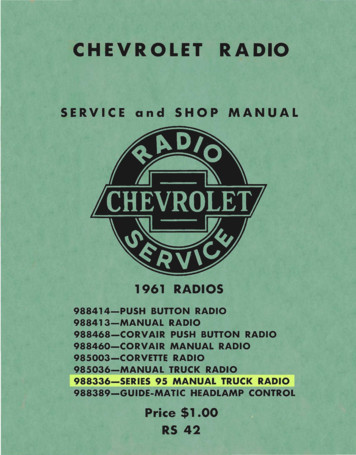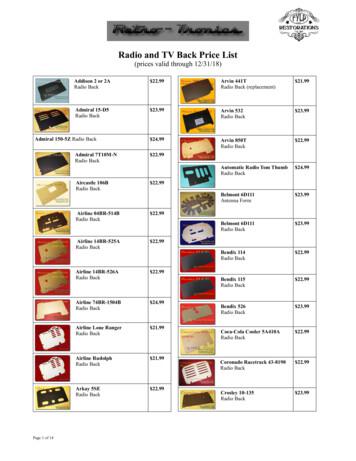New Generation (NG) Radio
New generation (NG) radioSeminar Working MaterialStatus of information:06/2000BMWService Training
rt of installation of the modelsOverview of the radios on each modelRadio receiver installation locationsThe appearance of the radios11123422.12.22.3FunctionsNG radiosMIRBM radio99131633.1System overviewNG radio system diagram171744.14.2Test modeRadioNavigation19192155.1NG radio connector pinoutsRadio connector pinouts242466.1DirectoriesAbbreviations26261
1. Introduction1.1 GeneralA new generation of radios will gradually be introduced intothe various models from September 2000. The radios haveincreased functionality and, with the exception of the ECEversions, are world band radios.There is no switchover to NG radios on the E38 model.The familiar radio categories are kept:- Reverse- Business- ProfessionalAnd the new variants also remain the same:-1.2Start ofinstallationof the modelsReverseBusiness without MID (multi information display)Business with MIDBusiness with BM (on-board monitor)Business MIR (multi information radio)Professional with MIDProfessional with BMRadioTypeC42 *1 00C53Business09/00 03/01C53Business MIR-03/01--C53Business MIR withoutcassette--SE-C53Business with MID09/00--10/00CD53Business-03/01--CD53Business with MID09/00--10/00MD53Business-03/01--MD53Business with ional with MID09/00--10/00BM53Business with BM02/0103/01-04/01BM54Professional with BM02/0103/01-04/01SE from series launch*1 not an NG radio1
1.3E39Overview ofthe radiosRadio Typeon C53Business-Standard-Option--C53Businesswith MID--StandardOptionOption-CD53 Businesswith MID---OptionOptionOptionMD53 Businesswith MID---OptionOptionOptionCD54 Professionalwith MID---OptionOptionOptionBM53 Businesswith BM---OptionOptionOptionBM54 Professionalwith BM---OptionOptionOptionE46Radio TypeAll modelsC42*1 ReverseOptionC53BusinessOptionC53Business MIROptionCD53BusinessOptionMD53 BusinessOptionCD54OptionProfessionalBM53 Business, with BMOptionBM54 Professional, with BMOption*1 not an NG radioE52Radio TypeC53Business MIR without cassetteZ8Standard2
E53Radio TypeX5 3.0iX5 3.0dX5 4.4iX5 3.0iX5 3.0dX5 4.4iStandard---C53BusinessC53Business, with MID-StandardOption-CD53 Business, with MID--OptionOptionMD53 Business, with MID--OptionOptionCD54 Professional, with MID--OptionOptionBM53 Business, with BM--OptionOptionBM54 Professional, with BM--OptionOptionNG radio manufacturersRadio TypeUseManufacturerC52Reverse with cassetteECEBeckerC53Business with cassetteWorldPhilips (E46)C53Business with cassette and MIDWorldPhilips (E39,E53)C53Business with cassetteECEBecker (E39,E53)C53Business MIRWorldVDOCD53 Business with Compact DiscWorldAlpineMD53 Business with Mini DiscWorldAlpineCD54 Professional with Compact DiscECEBeckerBM53 Business with on-board monitor andcassetteWorldBecker(excludingECE)BM54 Professional with on-board monitorand cassetteECEBeckerWorld: Europe, USA, Japan, Oceania, Canada1.4RadioreceiverinstallationlocationsThe radio receivers are mounted in the instrument panelwith the drives (cassette, CD, MD).With the MIR, the radio receiver, LC display and controlpanel are contained within one unit.With the BM, the radio receiver unit is housed in the luggagecompartment as before.3
1.5Theappearanceof the radiosC52 ReverseKT 5987Fig. 1: Reverse NG radio (E39)C53 BusinessKT 5988Fig. 2: Business NG radio (E39)KT 5989Fig. 3: Business NG radio (E39)4
C53 Business for MIDKT 5991Fig. 4: Business NG radio (E39, E53)C53 Business with CD for MIDKT 5992Fig. 5: Business NG radio with CD (E39, E53)KT 5994Fig. 6: Business NG radio with CD (E39) and MID5
C53 Business with MD for MIDKT 5993Fig. 7: Business NG radio with MD (E39, E53)C53 Business MIRKT 5990Fig. 8: Business MIR NG radio (E46)C53 Business / E52 MIRKT 5999Fig. 9: Business E52 MIR NG radio6
C53 Business BMThe radio is housed in the luggage compartment.KT 5997Fig. 10: Business NG radio operating unit (widescreen monitor,E39, E46, E53)C54 Professional with CD for MIDKT 5995Fig. 11: Professional NG radio with CD (E39, E53)KT 5996Fig. 12: Professional NG radio with CD (E39) and MID7
C54 Professional with BMThe radio is housed in the luggage compartment.KT 5998Fig. 13: Professional NG radio operating unit (widescreen monitor,E39, E46, E53)8
2. Functions2.1 NG radiosGeneral functionsThe radio functions can be activated via the operating unitand are displayed on the LC display or the BM. All systemcomponents are connected via the body/instrument bus. Allbutton or volume control operations are conveyed to therelevant components via the body/instrument bus.Radio operation without radio terminalIt is also possible to switch on NG radios when the radioterminal is switched off. This is not the case with BM radios.If the radio is switched on with the radio terminal off, it willswitch off again after 20 minutes. The radio can be switchedon again as often as required.Antenna diversityThere is no intermediate frequency connection on NGradios with antenna diversity (Business and Professional).The intermediate fequency is transmitted via the antennacable (RF lead) and analysed by the diversity unit.The diversity switches to the best possible antenna.Antenna diversity has been adapted to the new generationof radios. When the radio is in operation, the diversitycontrol unit is activated by the "RAD ON" signal.World frequency radioSpecific country signals can be set using the service mode.The settings are saved in an EEPROM. The settings can bechanged as often as required.9
Car/key memoryThe last station, the volume setting and the last audio mode(whether radio, cassette or CD mode is active) is storedaccording to the key. When the radio is switched on again,the volume will only be as high as the maximum start-upvolume set.The car/key memory function is deactivated by default.TimeThe time is displayed by pressing the clock symbol button,and can also be displayed when the radio terminal is off.ButtonsAll buttons are backlit. If a button is operated, thecorresponding function is executed by the NG radio, or amessage is transmitted to the body/instrument bus.Brightness controlThe light check module (LCM) and the light switch centre(LSZ) receive desired brightness information from themanual dimmer. The LCM/LSZ then processes the signaland puts the light information from the manual dimmer intooperation in two ways:- As a signal on terminal 58g- As a message on the body/instrument busThe light on/off signal is deduced from the body/instrumentbus data.The signal on terminal 58g is a PWM (pulse widthmodulated) signal. The voltage of the signal on terminal 58gis offset within the radio by the voltage from terminal 30.The message sent to the body/instrument bus conveys onlythe angle of rotation of the dimmer.10
KT 6017Fig. 14: Block diagram for terminal 58gIndexDIMExplanationManual dimmerIndexLCM/LSZK-BusBody/instrument busLSKl. 58gTerminal 58g (light on)RadioKl. 30ExplanationLight check module/light switch centreLight switchRadioTerminal 30(voltage supply)CD changerThe radio and the CD changer are now connected by atwisted cable instead of shielded cable.Sound controlAll low frequency signals (telephone, CD etc.) are controlledthrough the NG radio. Source management is carried out inthe NG radios.ResetNG radio reset is triggered by undervoltage and/or thewatchdog function (internal microprocessor monitor).Reset restarts the radio. It is the equivalent of switching offthe radio and then switching it on again.11
Voltage monitoringThe operating voltage (battery voltage ) is measured atterminal 30.Ub 17 V: the radio will be switched offUb 16 V: the radio will be switched on againGAL (speed-sensitive volume control)The speed signal for GAL control is made available to theradio by the body/instrument bus.GAL control is not implemented in the radio if a DSP(digital signal processor) is fitted.Body/instrument busThe following information, relating to the operating unit, isdistributed via the body/instrument bus:-Request terminal statusTerminal statusDimming / brightnessDoor / boot statusRequest diagnostic information (service mode)DiagnosisRequest unit statusUnit statusOn-board monitor operating unit buttonsOn-board monitor operating unit rotary knobsDimming / brightness requestE46 NG radios have anti-theft devices which are linkedthrough the body/instrument bus.At least one further bus component must be detectedbefore radio operation becomes possible.Diagnostic and service notesThe instrument cluster is the gateway betweenthe diagnostics bus and the body/instrument buscomponents.12
2.2 MIRSystem connectionsThe multi information radio (MIR) makes the display andoperation of the following components possible as asystem:- Navigation computer- CD changer- Instrument cluster/BC (on-board computer) functionsEach time the radio is switched on, the MIR detects whetheror not a navigation computer is fitted, and displays thecorrect menu screen accordingly.WithnavigationcomputerText and pictographs are generated by thenavigation computer. The data istransmitted to the MIR via the navigationbus.WithoutnavigationcomputerText and pictographs are generated by theMIR.On-board computer functions are not implemented on theZ8. There is no Check Control and therefore no warning oflamp failure, for example.MIR displays the outside temperature.Audio MixingAudio mixing enables the driver to listen to both music andnavigation information at the same time.13
Operational readinessIgnition lock The MIR is in sleep mode.The MENU button can be used to activate theposition 0MIR, to display the time for example.The MIR is activated when the driver's dooris opened.The message sent to the body/instrumentbus is processed once the body/instrumentbus has been activated. The MENU buttonfunctions and the display heating are carriedout/activated.The display temperature is monitored.Display heating is switched on depending onthe display temperature.Ignition lockposition Iand/or II(radioterminaland/orterminal 15)All button and rotary knob commands areprocessed and executed, or conveyed to theappropriate body/instrument buscomponent.Battery voltage UB (terminal 30) ismonitored for overvoltage/undervoltage sothat the display and/or the entire MIR can beswitched off if necessary. The LC displaytemperature monitoring device is active.LC displayThe screen has a definition of 64x120 dots (pixels). Thedisplay is backlit by LEDs.The following factors influence the display backlighting:- Ambient brightness (photosensor)- Dimmer position from the body bus message(with stabilised voltage)- Contrast (service mode)14
Display heatingThe display is heated to ensure the switching times of thesegments reach optimum values within the shortest spaceof time at low temperatures. The length of time the heatingis on depends on the ambient temperature. Thetemperature sensor is housed in the LC display.The display heating is switched on according to the displaytemperature, and under the following conditions:- The door must be opened, e.g. the driver gets in(ignition lock position 0)- Radio terminal on, body/instrument bus active- Display on, with ignition lock position 0MIR display heating will be switched on if the driver's doorhas been opened and the temperature is less than approximately 15 ºC.The current status is determined by the "driver's dooropen/closed" data supplied by the body/instrument bus,the terminal condition (radio terminal on/off) and thebody/instrument bus run-on-mode in ignition lockposition 0.If the temperature sensor is faulty (short circuit against UB ,plausibility), the heating is either not switched on, orswitches off straight away.This means that the display may take a little longer to buildat low temperatures.Time display with radio terminal offIf the MENU button is pressed with the ignition lock inposition 0, the MIR will activate the body/instrument bus. Itrequests the time from the instrument cluster and displaysit for 10 seconds. The MIR then returns to sleep mode.The MIR detects the terminal status via a message from theinstrument cluster.15
Rotary pushbuttons (DDK)The rotary pushbuttons have a locator light.The rotary pushbuttons are incremental and have norestriction in terms of the angle of rotation.The radio rotary pushbutton is used for volume adjustmentand for switching the radio on and off.The radio rotary pushbutton has 36 positions per rotation.The BM rotary pushbutton controls the system menuinterface.The BM rotary pushbutton has 16 positions per rotation.NAV-bus (navigation bus)The NAV-bus is a single-core bus. The same requirementsexist as for the body/instrument bus (message format, baudrate etc.).The information to be displayed is sent from the navigationcomputer to the MIR via the NAV-bus.Diagnostic and service notesThe MIR has two diagnostic functions. The diagnosticsdifferentiate between the radio and the operating unit.2.3 BM radioAudio MixingAudio mixing enables the driver to listen to both music andnavigation information at the same time.16
3. System overview3.1 NG radiosystemdiagramBasicequipmentOptionalKT 6109Fig. 15: Circuit diagram showing maximum equipment17
ComponentsIndexExplanationANT DIV Antenna diversityIndexExplanationLSPSpeakersOn-board monitorMFLMulti-function steering wheelCDCCD changerMIDMulti information displayDSPDigital sound processorNAVNavigation computerBMHEADHeadsetRADIONG radioHIFIHIFI amplifierTELTelephoneIKEUpper instrument clusterVMVideo moduleLine enna cableNAV-BusNavigation busColour information cable, blueNAV/TV LF navigation/TV CDC R CD changer, right-hand channel NAV/TV -LF navigation/TV -CDC L CD changer, left-hand channel NF DIGITLF digital transmissionBCDC GCD changer, left/right Colour information cable, greenRRAD ONColour information cable, redRadio on signalHEAD R Headset, right-hand channel RF LF output, front right HEAD L Headset, left-hand channel RF -LF output, front right -HEAD -Headset left/right -RR LF output, rear right K/I-BusBody/instrument busRR -LF output, rear right -KL 30Terminal 30TAPE L LF cassette, BM left KL 31Terminal 31TAPE L-LF cassette, BM left -KL RRadio terminalTAPE R LF cassette, BM right Sidelight terminalTAPE R-LF cassette, BM right -KL 58gLF LF output, front left TEL LF telephone LF -LF output, front left -TEL -LF telephone -LR LF output, rear right LR -LF output, rear right -TEL MUTE Telephone muteTEL ONTelephone on signal18
4. Test mode4.1 RadioEntering the service modeEntry1RadioC52, C53,CD53, MD53,CD54Process1. Switch on the radio2. Within 8 seconds, press and hold the m buttonfor at least 8 seconds3. The functions listed in the following table canthen be accessed via the service menu4. Switch the radio off to quit the service mode2C53 E52 MIR1. Switch on the radio2. Within 8 seconds, press and hold the SELbutton for at least 8 seconds3. The functions listed in the following table canthen be accessed via the service menu4. Switch the radio off to quit the service mode3BM53, BM541. Switch on the radio2. Within 8 seconds, press the INFO button3. Press and hold the BM rotary pushbutton for atleast 8 seconds4. The functions listed in the following table canthen be accessed via the service menu5. Switch the radio off to quit the service mode19
Test mode tableMenuScreencontentsExplanationSerial Numbere.g. X1001035Radio serial numberSoftware Version e.g. 37-99 30Radio software version(calendar week 37, 1999, version 3.0)GALe.g. 3The speed-sensitive volume controllevel can be adjusted from 1 to 6 usingstation buttons 1 to 6FMFrequency .The frequency of the station currentlybeing receivedStation identifier.Station identifier of station currentlybeing receivedF .Signal strength of the station currentlybeing receivedQ .Quality of the station currently beingreceivede.g. D210RDS identifier of the station currentlybeing receivedDSP0Information about whether DSP isavailable; DSP is fitted for display 1, theinformation is conveyed to the radio viathe body/instrument busTP volumee.g. 0Setting the traffic reports minimumvolume within the range of -9 to 9,using station buttons 1 and 2AFe.g AUTOThe appropriate AF tracking can be setusing station buttons 1 to 41 RDS OFF2 AF OFF (RDS on, AF off)3 AF MAN (RDS on, AF manual)4 AF AUTO (RDS on, AF automatic)Areae.g. EuropeThe appropriate country variants canbe set using station buttons 1 to 51 Europe2 USA3 Japan4 Oceania5 CanadaIndexe.g. 03Revision index, e.g. 03More detailed information about the individual screen contents can be foundin Part 1 of the test mode brochure20
4.2 NavigationEntering the service modeEntry1ControlpanelProcessC53 E52 MIR1. Switch on the MIR2. Press and hold the "SEL" button for at least8 seconds3. Switch off the radio terminal or switch the radiooff and on again to quit the service mode2BM53, BM541. Switch on the on-board monitor2. Change to the "Set" menu item3. Press and hold the "MENU" button for at least8 seconds4. Switch off the radio terminal to quit the servicemodeTest mode tableMenuSubmenuControl -indexCoding indexSupplierButton functionsFunctionof keysswitchKeyContr. buttonRadio controlBrightness contr.I------ -----ITest displayVarious patternsNavigation/graphic elementScreen g indexSupplier21
MenuSubmenuScreen contentsGPSVersionReceiverSW dateStatusLatitudeLongitudeAltitudeDateTimeG speedHeadingRec-StatPos-SrcPDOPHDOPVDOPTracking InfoCHPRNS/NVisible SatAlmanacVideo moduleSW-statusHW-statusDiag-indexBus-indexCoding indexSupplierSensor checkWheelSatellitesGPS statusGyroDirTelematicsVINVehicle typeColourReg. numberSMS code numberD1BMW informationAutomatic emergency callInitializationSign-off22
-statusDiag-indexBus-indexCoding indexSupplierKeyContr. buttonExplanationI------ -----ISoftware version in flash memorySoftware version in slaveHardware versionDiagnostics detection indexBus detection indexCoding detection indexManufacturer's key numberNumber display for buttonsHexadecimal rotary pushbutton displayThe function is quit 5 seconds after a button waslast pressedHexadecimal rotary pushbutton displaySee Contr. buttonArrow display for the value setGPS/StatusG speedHeadingRec-StatPos-SrcPDOPHDOPVDOPRelative vehicle speed over the groundDirection of travelSearch/track/position receiver statusNumber of satellites available for analysisAccuracy of the calculated position 8 sufficient determinations of position 4 very good determinations of positionGPS/TrackinginfoCHPRNS/NVisible SatChannelSatellite detectionThe better the reception the higher the valueThe number of visible satellites, signals receivable,depends on time of day and constellationSatellite database, automatically loaded after15 minutesRadio controlAlmanacSensor checkWheelSatellitesGPS lourD1BMW informationAutomaticemergency callInitializationSign-offABS sensors, pulses/minute, negative whenreversingNumber of satellites currently received07: 3 Sat, position possible;11: 2D position determined;12: 3D position determined - 400; mV setpoint value, halted or drivingstraight ahead, right-hand, left-hand curveReverse gear signal detectionBackward: reverse gear selectedVehicle identification numberColour code or textTelephone network/contract numberCustomer-specific informationStatus on/offTelematics service status on/offLog out of the telematics servicePosition Dilution of PrecisionHorizontal Dilution of PrecisionVertical Dilution of PrecisionSignal/noise ratioPiezo Gyro sensor (in navigation computer)Direction of t
The car/key memory function is deactivated by default. Time The time is displayed by pressing the clock symbol button, and can also be displayed when the radio terminal is off. Buttons All buttons are backlit. If a button is operated, the corresponding function is executed by the NG radio, or a message is transmitted to the body/instrument bus.
SERVICE and SHOP MANUAL 1961 RADIOS 988414-PUSH BUTTON RADIO 988413-MANUAL RADIO 988468-CORVAIR PUSH BUTTON RADIO 988460-CORVAIR MANUAL RADIO 985003-CORVETTE RADIO 985036-MANUAL TRUCK RADIO 988336-SERIES 95 MANUAL TRUCK RADIO 988389-GUIDE-MATIC HEADLAMP CONTROL Price 1.00 . 89 switch and must be opened by speaker plug when testing radio.
Wavestown Answer Key Radio Waves Ray’s TV - TV reception uses radio waves Satellite Dish on top Ray’s - receives movies via radio waves from a satellite Taxi - Car radio reception uses radio signals Taxi - Driver receives instructions on a CB radio which uses radio waves Radio Tower - broadcast’s radio signals
Radio and TV Back Price List (prices valid through 12/31/18) Addison 2 or 2A Radio Back 22.99 Admiral 15-D5 Radio Back 23.99 Admiral 150-5Z Radio Back 24.99 Admiral 7T10M-N Radio Back 22.99 Aircastle 106B Radio Back 22.99 Airline 04BR-514B Radio Back 22.99 Airline 14BR-525A Radio Ba
1988 Honda Accord AUDIO WIRING WIRE COLOR LOCATION NOTES RADIO CONSTANT BLUE/WHITE Radio Harness RADIO GROUND YELLOW/RED Radio Harness RADIO SWITCHED BLACK Radio Harness LEFT FRONT SPEAKER ( ) BLUE/GREEN Radio Harness Or Speaker LE
Cognitive Radio “Radio etiquette is the set of RF bands, air interfaces, protocols, and spatial and temporal patterns that moderate the use of radio spectrum. CR extends the software radio with radio-domain model-based reasoning about such etiquettes.” J. Mitola and G. Q. Maguire, “Cognitive radio: Making software radios more personal,”
cmb salary survey report. benefit data by market rank. 15. salary data for radio revenue 3m. 13. salary data for radio revenue 1-3m. 12. salary data for radio revenue 1m. 11. salary data for radio market rank 101. 10. salary data for radio market rank 26-100. 9. salary data for radio market rank 1-25. 8. salary data for radio stations .
RTÉ Radio Drama and Variety Scripts vi 3. The Radio Éireann Players ('RÉP') During the 1930s, radio drama suffered from a lack of resources, a including dearth of drama for radio. From 1935, Radio Athlone relayed plays venues from like the Gate, Peacock, and Taibhdhearc Theatres. Productions were made with casual and part-time actors.
1.2 What is Software Based Radio 5 1.2.1 Software Defined Radio and Software Radio 5 1.2.2 Adaptive Intelligent Software Radio and Other Definitions 8 1.2.3 Functionality, Capability and SBR Evolution 10 1.3 Architectural Perspectives for a Software Based Radio 11 1.3.1 The Radio Implementer plane 11 1.3.2 The Network Operator plane 12 1.4 .