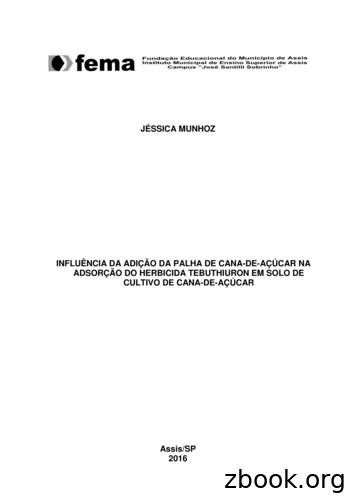Template-Based Hires (TBH) – Training Guide
Template-Based Hires (TBH) – Training GuideVisit the Human Resources Website for more information and training materials.Template-Based HiresTemplate-Based Hire, or TBH, is a function within People@Columbia (PAC) where new hire and rehire transactions areinitiated electronically in the departments and schools through PAC Templates. A document attachment feature allowsfor the attachment of necessary documents and the electronic workflow allows for a paperless approval process.The TBH transaction also includes the initial Salary Distribution and Additional Compensation payments known at thetime of hire.Access to TBH is targeted to employees at Columbia University who initiate and/or approve hiring transactions. TheHuman Resources Processing Center (HRPC) completes the hire/rehire transactions and creates the PAC record.OverviewThe PAC Template-Based Hires course is a web-based training course that provides you with information on how tocomplete employee and position data on page 1 of a hire/rehire template and how to complete the salary distribution(labor accounting) portion on page 2 of a hire/rehire template.This course consists of the following activities. PAC Template-Based Hires Page 1 Web-Based Training Module – this training guide PAC Template-Based Hires and Labor Accounting Web-Based Training Module. This module also has anassociated knowledge assessment that must be successfully passed with a score of 90% or greater to gain accessto the functionality. The training guide on how to complete page 2 is “Template-Based Hires and LaborAccounting”.You can take the knowledge assessment 3 times. The highest grade is recorded. The Knowledge Assessment isavailable at the end of completing the modules.AccessAs a new user, there are several steps required to obtain access to TBH and the Labor Accounting system.1) If you haven't already done so, complete the PAC Security Application to request your PAC role(s). Once theapplication has been approved, you will receive notifications on how to access and complete the training in theEnterprise Learning Management (ELM) System.2) Complete the required training course(s) for the roles and submit the Knowledge Assessment at the end of thecourse.3) You will receive an e-mail from PAC Security once your access is established.TBH Page 1 – Training GuideAugust 2019Page 1 of 109
Template-Based Hires Page 1 Training GuideTable of ContentsTemplate-Based Hires 1Overview 1Access 1Introduction to Template-Based Hires 4The Benefit of Online Hire Transactions 4Getting Started Using TBH 5Access Template-Based Hire Function 5The TBH Templates 6Faculty Appointments Key Points 7Hiring Types not using TBH Templates 8Template-Based Hire Transactions Workflow 9Using the Payroll Calendar 11TBH Roles and Actions 12Prepare to Enter a TBH Transaction 15Obtain the Position Number 20Check Your Understanding: Getting Started Using TBH 21Submit a New Hire in TBH - The Initiator Role 23The TBH TalentLink Integration Process 24Select a Template 25Enter Employee Information 27Social Security Number 29Primary Name 30Phone Numbers 35Gender, Birth Date and Marital Status 36Citizenship and Visa Status 37Ethnicity / Race 38Education Data 38Tenure Data 42Position Information 43Complete University Title 45Interdisciplinary Departments 46Compensation Information - Salary Information Section 47Compensation Information - Job Compensation Section 48Compensation Information - Zero Salary and Zero Stipend Appointments 50I-9 Validation 52Affirmative Action 54Attach Documents 55Clinical Data Fields - For CUIMC Clinical Appointments 57Appointment 60Reciprocal Appointments - Cornell 60Hospital Affiliation 61Comment Section and Review Entry 63Complete Financial Accounting Information on Page 2 64Print the Template 64Submit the Transaction 65Initiator Notifications 65Initiator Status Page 67Additional Main Page Actions 68TBH Page 1 - Training GuideAugust 2019Page 2 of 109
Template-Based Hires Page 1 Training GuideReview a Hire Entry - The Approver Role 74Approver Levels and Workflow 75Access the Hire Transaction 75Review the Hire Transaction Information 78Access Electronic Documents 78Confirm Template Data 79Add a Comment (optional) 80Review the Financial Accounting Information on Page 2 801st Level Approver Actions 81Approver Worklist Status Page 85Subsequent Approver Reviews 85Subsequent Approver Review Steps 87Subsequent Level Approver Actions 87Subsequent Level Approver Actions Diagram 89Subsequent Level Approver Notifications 90HRPC Review 91Confirm the Employee is in PAC - Initiators 92View Employee Personal Information 93View Employee in a Personnel Action Report 95Check Your Understanding: Review a Hire Entry - The Approver Role 96The Rehire Template 99What is a Rehire 99The Initiator Role 100Access the Rehire Template 100Enter the Employee ID and Job Effective Date 102Validate the Social Security Number and Employee ID for a Rehire 103Confirm Update and Enter Employee Information 104Additional Rehire Template Sections and Information 106Attach Documents Add a Comment and Review Template 106Complete the Financial Accounting Information 107Submit the Template to an Approver 107Review a Rehire Template - The Approver Role 107Check Your Understanding: The Rehire Template 108Course References 109TBH Page 1 - Training GuideAugust 2019Page 3 of 109
Template-Based Hires Page 1 Training GuideIntroduction to Template-Based HiresThis is the Introduction to Template-Based Hires lesson of the Template-Based Hires Page 1 course. Upon completion ofthis lesson, you will be able to: Define Template-Based Hires Recall the benefits to using online hiring templates Describe the components and users of PACEstimated Time to Complete Lesson: 5 minutesThe Benefit of Online Hire TransactionsUsing TBH provides multiple benefits.Securely Enter Hire and Rehire Transactions: Allows departments to directly enter hire transactions into PAC Allows entry of the distribution of regular earnings which reduces dollars allocated to suspense Allows entry of additional compensation payments known at the time of hireElectronic Document Attachment: Electronic document attachment eliminates the need for the routing and storage of confidential identifyingpaperwork This feature allows you to browse files on a computer or shared drive and "upload" them to the templateElectronic Workflow: The electronic workflow routes transactions based on pre-authorized security roles Several roles exist to support the distributed hire/rehire workflow:1) Initiators2) Approvers (1st, 2nd, and 3rd level)3) Foreign Funding Approvers4) Reviewer Role (for large central departments only)5) HRPCUniversity Goals and Strategy:Online hire transactions allows the University to achieve much greater value and utilization from the PAC system andto provide accurate and secure employee information.TBH Page 1 - Training GuideAugust 2019Page 4 of 109
Template-Based Hires Page 1 Training GuideGetting Started Using TBHThis is the Getting Started lesson of the Template-Based Hires Page 1 course. Upon completion of this lesson, you willbe able to: Log on to and Sign Out of PAC/TBH Recall the TBH Templates and when a Paper Hire Form is Used Recall the Template-Based Hire Transaction Workflows and the required approval levels Using the Payroll Calendar, understand the relationship between the Initiated Date, Approved Date andTemplate-Based Hire Transactions Gather and Prepare Entry DataEstimated Time to Complete Lesson: 15 minutesAccess Template-Based Hire Function1.Navigate to the myColumbia portal.2.Log in with your UNI and Password3.Click on the “HR Manager Resources” tab4.Under the PAC Access section:-5.Click the “Go to PAC” linkThe "Hire/Rehire Employee" page is located within the “Job and Personal Information” folder within the“Manager Self Service” folderAccess the PAC Basics for Transactors course for information on navigating PAC.Sign Out of PAC/Template-Based HireSelect the "Sign Out" option from within the three-dot menu icon located in the upper right-hand corner to log out ofthe system.TBH Page 1 - Training GuideAugust 2019Page 5 of 109
Template-Based Hires Page 1 Training GuideThe TBH TemplatesThere is a specific template for each of the following types of employees you are hiring or rehiring. Academic Hire - Morningside Academic Hire - CUIMC Academic Rehire - Morningside Academic Rehire - CUIMC Administrative Hire - for CUIMC and Morningside Administrative Rehire - for CUIMC and MorningsideAcademic hires include: Officers of Instruction Officers of Research Officers of the Libraries Student OfficersAdministrative hires include: Officers of Administration (full-time and part-time) Support Staff employees (includes Casual Employees)TBH Page 1 - Training GuideAugust 2019Page 6 of 109
Template-Based Hires Page 1 Training GuideFaculty Appointments Key PointsOfficers of Instruction:1. All full-time faculty appointments must end on 6/30 unless the Affirmative Action clearance or visa expiration dateprevents appointment to that date.2. On the Morningside campus all part-time faculty appointments should run 9/1-5/31, 9/1-12/31, 1/1-5/31, or 6/1-8/31,depending on the department/school tradition unless the visa expiration date prevents such an appointment or unlessthe department/school offers classes for shorter periods of time.3. Appointment end dates should not be extended beyond 6/30 simply because the visa expiration date is later. Enddates are governed by the period of appointment, not driven by the visa expiration date if it is later than theappointment end date.4. CUIMC - All part-time faculty appointments at CUIMC must end on 6/30 unless visa expiration date preventsappointment to that date or unless the person is only teaching for a specific period of time (9/1-12/31 or 1/1-5/31).Officers of Research:1. All appointments as officers of research cannot be longer than one year at a time unless the Affirmative Actionclearance, the visa expiration date, or the grant funding prevents appointment for a full year. Ideally the appointmentshould end 6/30 but appointments are subject to availability of funding and should never extend beyond the datewhen current funding ends.2. Postdoctoral appointments must not be put on a 6/30 cycle unless they start 7/1. The date the appointment startedmust be preserved to ensure that the individual does not hold an appointment for more than three years (or four orfive years if extensions are granted by the Provost). The period of appointment as a Staff Associate counts in thethree-year appointment period.3. Other types of research appointments may be put on the 6/30 cycle if Affirmative Action clearance, funding, and thevisa expiration date permit.TBH Page 1 - Training GuideAugust 2019Page 7 of 109
Template-Based Hires Page 1 Training GuideHiring Types not using TBH TemplatesThere are certain employment instances where TBH is not used: Students who are Teaching Assistants (TAs), Departmental Research Assistants (DRAs) or Graduate ResearchAssistants (GRAs) who receive a stipend and have a Bursar/Financial Aid record in the Student Information Services(SIS) system. These students receive a PAC identity via the SIS feed which does not allow the TBH entry to becompleted Students who are active in the Work Study system. These students receive a PAC identity via the Work Study feedwhich does not allow the TBH entry to be completed. Retirees who are active in the system and have a PAC identity which does not allow the TBH entry to be completed Personnel awaiting a Social Security Number (SSN) People being hired with multiple jobs/appointments or those being hired into an additional jobAcademic personnel with stipends (postdoctoral research fellows and postdoctoral clinical fellows) Academic personnel who are reappointed on rosters (as applicable when rosters are used) Academic personnel going on leave immediately upon hireFor these types of hires, submit a paper New Hire Personnel Action Form (PAF) for Administrative hires or a paperNomination Form for Academic hires both accessible in the Forms Catalog.TBH Page 1 - Training GuideAugust 2019Page 8 of 109
Template-Based Hires Page 1 Training GuideTemplate-Based Hire Transactions WorkflowEach template has a specific workflow. A workflow is the routing of transactions based on rules. Workflow is used inPAC to route transactions for approval and processing. Within each workflow, there are multiple levels of approversand transactions will "stop" at each level for review and approval as needed.Below is a representation of the Hire Rehire workflow. This is the path a TBH transaction follows when submitted.TBH Page 1 - Training GuideAugust 2019Page 9 of 109
Template-Based Hires Page 1 Training GuideWorkflow Roles and AccessYour role and approval level in the workflow is defined by the following factors:1. Your PAC role, e.g. Manager Self-Service. TBH Initiator or Accounting Approver. Your role defines the pages youcan access2. Your Approval Authority, (e.g. Add Comp, Accounting, or TBH level 1, level 2, level 3). This authority defines thetransactions you have permission to approve and at what point in the transaction3. Your Departmental Access. The departments to which you have PAC access defines the employees for which youcan initiate or approve transactions.4. Required Training Completion. Each role/approval authority requires completion of the application trainingcourses and satisfactorily passing the associated knowledge assessment(s) before access is grantedObtaining Approver AccessDepartments determine who the approvers are, at which level they can approve and for which type oftransactions. As an approver, these factors determine the role and approval access request to make as well as therequired training courses and knowledge assessments that must be completed. An individual may have both initiatorand approver roles.Additional information specific to the approver role can be found in the course, "The Approver Role".TBH Page 1 - Training GuideAugust 2019Page 10 of 109
Template-Based Hires Page 1 Training GuideUsing the Payroll CalendarNow that we reviewed workflow, let's review the relationship between the Initiated Date, Approved Date andTemplate-Based Hire Transactions.The initiated date is system generated when the transaction is created. The transaction then goes to the 1st levelhome department for approval and then to any 1st level foreign department approvers if indicated by the combocodes entered (this is on page 2 of the template). Next, the transaction goes to the 2nd level approval, if needed, andthen on the 3rd level, for final approval.As per the CUMC or Morningside Payroll Calendar, if final approval of the template occurs in advance of the PAF,Nomination Forms & TBH Date listed for the pay period, the template will be routed to the HRPC for completion of themanage hire process and entry into PAC. The employee will receive a pay check as of the Check Date listed along withany retroactive pay due. The employee will also be assigned an employee ID and will be able to enroll in the ColumbiaUniversity Benefits (as eligible).If the template receives final approval after the PAF, Nomination Forms & TBH Date for a payroll, the template will berouted to the HRPC for completion of the manage hire process and entry into PAC, however, the employee will notreceive pay until the following pay period.TBH Page 1 - Training GuideAugust 2019Page 11 of 109
Template-Based Hires Page 1 Training GuideTBH Roles and ActionsAs demonstrated in the workflow diagram, each role in the workflow process has a specific set of actions and stepsthat allow the user to enter, review and approve information and submit the transaction through the process.The Initiator RoleAn initiator is a user who enters a new hire or rehire transaction into PAC using the hire templates.An employee can only have one admin department although they may have multiple positions. Only theadministrative (admin) department for the employee (the department that administers the employee's position), caninitiate the hire/rehire. Some employees have a position department (where the position resides) that is differentfrom the admin department. More on this in the next lesson.An Initiator can save an incomplete transaction and return to update it prior to submitting it to the 1st LevelApprover. This "Save for Later" feature allows an Initiator to begin a hire transaction while waiting for additionalinformation.An Initiator performs the following tasks when creating a hire or rehire transaction: Enters (or confirms/edits integrated data) all biographical (such as date of birth and gender), position and salarydata Scans and attaches all relevant documents into the template Reviews and confirms all information entered Submits the transaction for approval to a 1st Level ApproverInitiators do not deny transactions. They can cancel a transaction and begin again. This is the equivalent to ripping upa sheet of paper and writing on a new sheet of paper.Note: The "Save for Later" feature allows you to begin a transaction and complete it at a later time. This should bebalanced, however, with the number of transactions that you have in draft status at one time. Only you have accessto your draft queue and if you are out of the office, the transactions cannot be acted upon. A good practice is togather all information prior to initiating the transaction and complete them upon entry.TBH Page 1 - Training GuideAugust 2019Page 12 of 109
Template-Based Hires Page 1 Training GuideThe Approver RoleThe approver role allows a user to approve transactions in PAC. There are several levels of approvers within each ofthe four labor accounting transactions: Hire/Rehire, Salary Distributions, Additional Compensation Payments and CostTransfers. The number of approvers required to review and approve a transaction is determined by the type oftransaction, the campus where the employee is located and if there are any foreign funders for the transaction.Each approval level is a touch point in the electronic workflow where the approver reviews the transaction data,validates the information and then indicates their approval, denial, or if a change is needed.Approvers provide a review of the transaction data and complete the approval by: Verifying that the hire is in line with the policies and procedures of the University Reviewing the data entered by the Administrative Department (and approved by prior approvers) to ensure it iscomplete and accurate Updating the form as needed. Note: Only 1st level approvers (and Initiators) in the administrative (home)department can make changes to a template. All subsequent approvers and reviewers can only add a commentto the template Confirming the required documents are attachedApprovers can take one of five actions on a transaction: Approve the transaction. This sends it forward in the workflow process to the next level approver or the HRPC Deny the transaction. This will void the transaction and make it inactive. The transaction is removed from theworkflow and is no longer accessible. Transaction will need to be initiated again if denied in error Recycle the template back for correction or additional information. Note: 1st level approvers recycle a templateto the Initiator, all subsequent approvers recycle a template back to the 1st level approver Save the transaction. Clicking the "Save" button saves any changes you make to a transaction. This featureallows you to change data and save those changes without leaving the page. Note: Only 1st level approvers (orInitiator) in the administrative (home) department can make changes to a template. All subsequent approversand reviewers can only add a comment to the template Quit Without Saving. Clicking this button removes any data changes you made (1st level approvers (or Initiator)in the administrative (home) department) or comments added to the form (subsequent approvers) since it waslast saved. Any information entered/documents attached or comments added, from the last time it was saved,will not be saved in the system. This action does not remove the transaction from the workflow; it simply bringsyou back to the form as it was when it was last savedNote: Only the Initiator and 1st level approver in the employee's admin department can make changes to ahire/rehire template or a labor accounting transaction. If any subsequent approver needs to make changes,he/she must recycle the transaction so the admin department 1st level approver (or initiator) can make therequested change.TBH Page 1 - Training GuideAugust 2019Page 13 of 109
Template-Based Hires Page 1 Training GuideApproval LevelsMultiple approval levels allow for additional data review and validation of information for completeness and accuracy. 1st level approvers in the home (admin) department provide the 1st level of review and approval 1st level approvers in foreign departments provide the next level of review and approval (if earnings are chargedoutside the admin department) 2nd level approvers (school/department level) provide the next level of review and approval. (The GraduateSchool of Arts and Sciences approves all student officer appointments (Morningside only)) 3rd level approvers (campus level) provide the final level of review and approvalNote:All hire transactions should have at least two different individuals approve the transaction. Therefore, you may actupon a transaction as a level 1 or level 2 approver but not bothHRPC and the Manage Hire ProcessHRPC is the Human Resources Processing Center and an HRPC team member can add an employee's personal, job andtax record into the PAC system. They are the final step to adding a new hire is to perform the manage hireprocess. All of the entries into the system up to this point have been done in an electronic template (form). Thisinformation is saved on staging tables within the system. The employee is not actually added to the PAC system untilHRPC completes the Manage Hire Process.HRPC performs the following actions on a hire transaction: Reviews the transaction data for completeness Completes the transaction by: adding the personal and job record to PAC and creating the tax set-up for theemployee Recycles the transaction. This action returns the transaction to the 1st level approver if updates are needed Deny the transaction. This action denies a transaction and makes it inactive. Note: it is rare that HRPC will deny atransaction and will consult with a level 3 approver prior to denialAn employee is added to the PAC system once you are able to access their information in MSS (if you hold the ManagerSelf-Service role). You will also know via the Status Page which we will review later in the course.TBH Page 1 - Training GuideAugust 2019Page 14 of 109
Template-Based Hires Page 1 Training GuidePrepare to Enter a TBH TransactionBefore you begin entering the employee information into the template, or review the information in the drafttemplate created by the TalentLink TBH integration for administrative hires and rehires, it is beneficial to complete thefollowing steps as you will have all pertinent data readily available and you will not need to stop the entry process.1. Gather the required documents from which you will enter the person's information2. Scan the documents into a secured shared drive or encrypted local drive3. Determine if the hire was a previous employee at the University. If so, obtain the Employee ID. For Rehires, youwill use the Rehire template4. Obtain the position number for the hireAdditional Points to Note: Follow your current process to perform these steps. The information gathered from these steps determines whichtemplate is chosen and the data that is entered into the template It is important to select the correct template at the initial selection because once data is saved into a template, itcannot be transferred into another template. You would have to begin the transaction over again, entering thedata in the correct templateGather Required DocumentsA first step to entering hire information into the electronic template is to gather the employee
August 2019 1 of 109. Template-Based Hires (TBH) – Training Guide Visit the Human Resources Website for more information and training materials. Template-Based Hires Template-Based Hire, or TBH, is a function within People@
I Spy. Jean Marzollo. These best selling books send readers searching for hidden objects . Worksheets and Exercises . TBH Think Fast! Worksheet 2: TBH Word Search. Have the group search for the target words listed (2 minutes). TBH Think Fast! Worksheet 3: TBH Word Finder. Have the group find as many
For information on how to select documents to attach as a pdf file to the TBH transaction, view the . TalentLink How to Obtain and Attach Hiring Documents to a TBH or PAF Job Aid. Please note that all ot
O solo foi caracterizado como levemente ácido, de . The Tebuthiuron (TBH) is a herbicide widely used in the fields of sugarcane. It is considered as a toxic agrochemical it is persistent, mobile, has high solubility in water, thus leading to . com o pico de TBH em destaque.51 Figura 8: Cromatograma da solução 10,0 mg/L, com o pico de .
4 Disassembly and assembly instructions for self-priming multistage centrifugal pumps TBH - AT - TBA VDMA 505, elastic ring VDMA 935 which is only at non-drive end side and only if there is a roller bearing, remove the radial seal ring VDMA 421 and finally the mechanical seal VDMA 433.1 or 433.2.
Initiate a Template-Based Hire – Casual AUPE Hourly (Project) Step 2: Access Template Selection 1. Click the Look up Select Template button (magnifying glass) next to the Select Template field. The Look up Select Template window is displayed. Step 3: Select Template The template
- 2 - goods manufacturing; and mining and logging. The number of job openings decreased in the West region. (See table 7.) Hires In January, the number and rate of hires were little changed at 5.3 million and 3.7 percent, respectively. Hires increased in arts, entertainment, and recreation ( 59,000) and in educational services ( 25,000).
Of the new Native American hires for FY21, there were 11.1% (3) who were also veterans, compared to the Statewide rate of 8.5% new hires. As of the end of FY21, a total of 16.5% (31) of Native American State employees were veterans, compared to 16.3% of all State employees. Number of Native American New Hires to State Employment
build-up and as a follow-up to the 11th World Trade Organization (WTO) Ministerial Conference (MC11) in December 2017. At MC11 in Buenos Aires, differences on digital commerce could not be bridged. Views were significantly opposed. Discussions were heated. While negotiators cannot reach compromise let alone consensus, the digital economy continues to grow very fast, with major economic and .