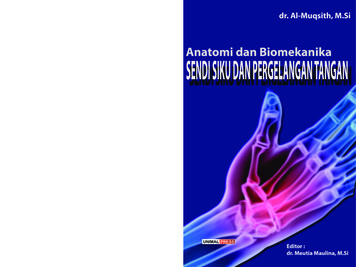New Architecture Process, Application And Template
New Architecture Process,Application and Template SAIC. All rights reserved.
Agenda Introduction Architecture Charter New Architecture Process New Architecture Application New Architecture Template When it Starts2 SAIC. All rights reserved.
Architecture Review Charter3 SAIC. All rights reserved.
IntroductionThis is about a new and exciting Architecture Review Process, Supporting Application andArchitecture Overview Template.There are three different sections for each of the actors in this process –SubmitterApproverAdministratorThe viewer role has only read rightsThis process is going live on November 15th4 SAIC. All rights reserved.
Architecture Charter1. We review technologies that are architecturally significant, new or modified, from theSPLM process and Agencies.2. The Architectural Review Board reviews that Architectures are sufficiently documented,and that the Technical aspects of the submission meets VITA standards and bestpractices.3. Before being considered the VITA tower lead will approve and submit the ArchitectureOverview. This ensures that the Architecture meets the service/business requirements.4. The members of the Architectural Review Board are: VITA Chief Architect or designee VITA Security Architect or designee MSI Chief Architect or designee MSI Lead Architect or designee5. When an updated VAR comes in, only the updated parts are reviewed Those parts must be clearly identified by the submitter either in the change log or byusing document change tracking. SAIC. All rights reserved.
Architecture Charter (cont)6. Meetings are every Thursday– Additional meetings can be held as needed.– Questions can be asked up to and during the meeting.7. Submissions must be done 3 business days in advance of the Architecture Review– For the Thursday meetings, submissions must be in by Monday at Noon8. Agenda’s will be managed by the MSI and typically only do 2 reviews per meeting.– The Agenda will be sent out by Monday at 5 PM9. Each Submission will only have 25 min to present and answer questions – if that is not sufficient, theywill come back at the next review meeting6 SAIC. All rights reserved.
Architecture Charter (cont)10. Outcomes are:– Approved– Questions to be answered (QTBA) – expedited approval 3 business days after resubmission – all votingmembers need to approve.– Rejected – must revise and start over after revision has been submitted11. The Architecture Overview template will be used for any new submissions. There are differenttemplates for Enterprise Services and Agencies.12. Any Agency submitting an RFS needs to tag it as “New Technology” if using this template.7 SAIC. All rights reserved.
High Level Process Flow for Architecture Reviews1. A submitter uploads the Architecture Overview document to the SharePoint site.2. They add the information in the properties popup for the file3. The Lead Architect is auto notified and assigns an MSI Architect to work with the submitter andcontacts the VITA tower owner that a submission has been made for their area and that theyshould look at it.4. The MSI architect and the submitter work to ensure the submission is complete and once theyfeel it is good to go, they ask to initiate the Architecture Prelim Approval (APA) process.5. The Lead Architect starts the APA workflow for the approvers – the Submitter, The MSI Architect,the Tower Owner and the Lead Architect.6. Once that workflow has successfully completed, then the document’s Status changes to 2-UnderReview, the Review meeting is scheduled and the Architecture Review Board (ARB) is notifiedthat there is a document to review.8 SAIC. All rights reserved.
High Level Process Flow for Architecture Reviews (cont)7. The Final Architecture Approval (FAA) process workflow is kicked off 3 days prior to theArchitecture Review meeting.8. The ARB meets, reviews the submission and asks questions. Outcomes are:– Rejected (status 5-Rejected) and the whole process starts over from the submission level.– Questions Pending (status 2-Questions Pending) and the FAA workflow restarts and there are 3 days forthe ARB to approve.– Accepted (the status is set to 4-Approved after all the approvals are in the workflow) .Step by step instructions on how to do use the application is later in this presentation9 SAIC. All rights reserved.
How Architecture Fits into the Overall Implementation ureOverviewSubmitsArchitectureReview d inHas QuestionsSent toHas itectureOverview(if Design TeamSubmitsDetailedDesignHas QuestionsModifiesDetailedDesignSubmits If nCompares DetailedDesign to ArchitecturalOverview as well asfeasibilityHas a Conflict that cannotbe fixed by build teamAs BuiltDocumentRepositoryStored inBuild TeamAs BuiltApprovesComparesAs Built to DetailedDesignSubmitsBuilds andCreatesAs BuiltApprovesDetailedDesignSent toStored inHas Concerns10TechnicalReview Board SAIC. All rights reserved.DetailedDesign TeamDocumentRepositoryTechnicalReview Board
New Architecture Applicaiton11 SAIC. All rights reserved.
The New Architecture Review ApplicationThe site is 12 SAIC. All rights reserved.
Submitter View13 SAIC. All rights reserved.
Submitter StartStep 1 – Upload your architecture using the “ new document” url.Administrator is automatically notified of the upload anda MSI Architect is assigned to work with you on it to prepare it for review14 SAIC. All rights reserved.
Submitter Step 1aStep 1a - If this is an update to an existing Architecture, name it exactly the same as the existing oneso that the versioning is maintained automatically. Also ensure that the check box checked for theitem “Add as a new version to existing files” is checked. You should set an alert on your submissionto make sure you are informed of changes to it as they happen.15 SAIC. All rights reserved.
Submitter Step 2Step 2 - Fill in the properties page (pops up after upload):1. Name is “Company or Agency–Tower (not needed for agency)–Name of service”“SAIC–MSI–Example Service” or “DSS-Example Application”2. STS is the acronym for the tower or agency3. Status is “1-Submitted”4. Notes: add any notes for this version5. Do not fill in any other of the fields16 SAIC. All rights reserved.
Submitter Step 3Step 3 - You and MSI Architect work together to prepare the document for the Architecture PrelimApproval (APA) process. All edits need to be done through the SharePoint site – either using theweb editor or Word. As a last resort, check it out and check it back in. If you make changes and add a comment explaining it If you just want to make a statement or ask a question add a comment. If you are addressing a comment, reply to the original comment If you are reviewing someone’s answer to your comment and you feel itis addressed, mark your comment as done17 SAIC. All rights reserved.
Submitter Step 3 (cont)A reply to a comment looks like this A comment marked as done looks like this 18 SAIC. All rights reserved.
Submitter Step 4Step 4 – Once the submitter and the MSI Architect are satisfied that the document is ready, theyinform the MSI Lead Architect for one more final review.If it passes that review, all changes are accepted and the comments are removed in preparation forthe Architecture Prelim Approval (APA) process. And the APA workflow starts.19 SAIC. All rights reserved.
Submitter Step 5If there are any questions asked during the APA Process, the Submitter answers them in thedocument under review. The APA Approvers are:1. The VITA Tower Owner (if Enterprise) – that it meets the business requirements or2. The Agency AITR (if Agency) – that it meets the business requirements3. The STS Lead Architect – that it meets the tower’s requirements4. The MSI Lead Architect – that it meets the Technical Requirements20 SAIC. All rights reserved.
Submitter Step 6Step 6 - Once the APA Process has all the approvals, the submission will be scheduled for the nextavalible meeting of the Architecture Review Board (ARB). The submitter must attend.The Review Date is set in the Properties of the document and the submission is put on the Agenda.21 SAIC. All rights reserved.
Submitter Step 7Step 7 - The ARB begins reading he document and making comments. You should respond asquickly to any comments as possible (through alerts set on the submission) so that all questions canbe answered before the meeting to ensure a quick approval.At the ARB meeting, you will be asked questions and you will need to answer them as well aschange them in your submission.If there are outstanding questions, you will be put on the next meeting’s agenda and yoursubmissions status will be changed to 3-Questions Pending. To speed the approval process, informthe MSI lead Architect when your updates are complete so the Final Architecture Approval (FAA)workflow can be restarted and approvals can be collected.22 SAIC. All rights reserved.
Submitter Final StepStep 8 – After all approvals have been received, the FAA will show Approved and the Status will beset to 4-Approved. At this point you can move to the next stage of you overall process.23 SAIC. All rights reserved.
Approver View24 SAIC. All rights reserved.
Approver Step 1Step 1 - You will receive an email similar to the one below. You need to click on the blue link belowto open the document.25 SAIC. All rights reserved.
Approver Step 2Step 2 - you need to put comments and/or corrections in the document under review in place – byclicking on the document name (opening it in the online Viewer) and selecting “EDIT DOCUMENT”from the tool bar. Then you can select “Edit in Word” (to bring it to your desktop) or “Edit in Word WebApp” to begin editing. If you can only download the file, when you upload it make sure the name isthe same as the name displayed in the site and that with the check box checked for the item “Add asa new version to existing files”. This maintains the versioning history for the document. The email where you were informed of the document being under review has a link to the workflowtask or if you are using outlook, a button on the task bar titled “”Open this Task”, where you cancomment on, approve, reject, request a change, reassign or cancel that task. You can also always get to your tasks in Center in this folder by clicking on this link “ArchitectureApproval Tasks” or by going to the “Architecture Review” site here and selecting the “ArchitectureApproval Tasks” from the side bar. When you are ready to decide the state of the Architecture Document, you need to go to theworkflow form and select the button. If any of the approvers reject the document, that workflowends for all approvers and the MSI Lead Architect will restart that workflow anew after the rejectionreason is resolved.26 SAIC. All rights reserved.
Approver Step 3Step 3 – When you open the document it will look like the one below. After you review and commenton the document, save it and click on the “Open this Task” button.27 SAIC. All rights reserved.
Approver Step 4Step 4 – The windows below opens. Read the Consolidated Comments and make any newcomments on the general state of the document in the Comments section (not required).Your role is now completeButtons: Approve sets your response to approved andcompletes the task Reject sets your response to reject and completesthe task Cancel closes the task box, but does not completethe task Request Change cannot be used currently Reassign Task lets you assign this task tosomeone else28 SAIC. All rights reserved.
Architecture Overview Template29 SAIC. All rights reserved.
General Information About the Template There are 2 Templates – One for Enterprise Services and one for the Agencies. The one for EnterpriseServices is titled “Enterprise Services Architecture Overview Template.docx” and the one for Agencies istitled “Agency Architecture Overview Template.docx” Each section has information about what goes in each area in light blue text and it also has exampledata as well. All diagrams are in embedded Visio Diagrams to make it easier to have consistent diagrams. You will notice the beginnings of the application of check boxes – this should make it easier to selectstandard patterns that need no additional information. Look for more check boxes in the future as weget more standard patterns documented.30 SAIC. All rights reserved.
Title PageType these items here “Your Tower Acronym – Service Title” and the Version Number31 SAIC. All rights reserved.
Revision HistoryFill in the Date, Your name, the version number and what changed.Once your Architecture is approved, fill in the “Date of next review” with a date one year out32 SAIC. All rights reserved.
PurposeFill in the requested Service Description data from Phase 1 of SPLM in the Service Description AreaFill in the Contractual information from Exhibit 2.3.1 in the Summary section33 SAIC. All rights reserved.
Solution Component OverviewThis is the area where the Vendor marketing data should be used to answer the questions aboutwhat it is, how it works, where it lives, features and benefits.Make sure you are only talking about what is being implemented.34 SAIC. All rights reserved.
Logical ViewThis diagram represents the logical connections of how your system interacts with other systems.Your system needs to be in the designated in a different color (green here).35 SAIC. All rights reserved.
Application CommunicationsMust include: All systems that your service iscommunicating with All ports being used Communication direction betweensystems – if bidirectional, you need 2 linesand 2 rows in the Ports table. Delineate between which systems are inyour service and which are not via colors Number the paths of communication Drawings and the ports tables must match Make sure that all communications listedin the text body of this document are listed- such as systems you are dependent onand systems that will depend upon you.36 SAIC. All rights reserved.
Ports Table37This table must match what is in the drawing and what is in the document.Omissions or incorrect information will cause this Architecture to have to be reapproved toadd Ports SAIC. All rights reserved.
Ports Table (cont)General Ports Information 382 way Encrypted CommunicationsLDAPS – TCP/636 or TCP389 over TLS – No clear text 389HTTPS - TCP/443 - no port 80SQL – one port of TCP/50000 – 500100 - no port 1433SNMP v3 - not earlier versions SAIC. All rights reserved.
Operational DiagramsResiliency Diagrams:This is required for all production enterprise servicesas they serve more than one agencyThis depicts only the parts and pieces of your system– Servers, appliances, load balancers, firewalls anddatabase instancesA diagram per environment – production, test,development and disaster recovery39 SAIC. All rights reserved.
Disaster RecoveryYou need to detail RTO, RPO, Backup Location and Backup retention and how they are beingaccomplished.RTO Recovery Time Objective – time from service loss to restorationex. RTO 2 hoursRPO Recovery Point Objective – length of time that data loss has occurred inex. RPO 15 MinBackup Location:ex. Iron MountainBackup retention time:ex. 3 Years40 SAIC. All rights reserved.
Network Security DiagramWhat it is - this is where you put the Network security area you system is located – the Yellow lines are firewalls.These are the Predefined Security Buckets your component lives in:––––––41Internet – This is outside any control of the CommonwealthDMZ – This is the area where devices that must have incoming access from the internet liveShared – Open to all internal usersSecure – sensitive data and systems must exist in hereDB Secure – DB’s not on a server, must live in a separate secure security domainPartner – this where a secure, dedicated path to systems across the internet SAIC. All rights reserved.
Network Security Diagram (cont)This diagram is a view that adds firewalls and depicts where your system is split across firewalls.Make sure to color your system to make sure we know what you are responsible for42 SAIC. All rights reserved.
Identity, Authentication and Authorization InformationThese check boxes should make it easier to fill this in.43 SAIC. All rights reserved.
Service and Privileged Account InformationYou have to identify any accounts that have more permissions than the general user population –typically administrative and batch operations.You have to supply a proposed name for the account as well as the permissions in the systems it needs44 SAIC. All rights reserved.
Software InformationYou need to list the software needed for your system, the version you are intending to deploy and if itis not the latest version, you need to tell us what the latest version is.If it is not the latest Generally Available (GA), you will need to come up with a plan immediately tobring it up to no older than GA-1 (aka N-1)45 SAIC. All rights reserved.
Data InformationYou have to identify Data flows in and out of your system as well as any protected data that cannot existin your system46 SAIC. All rights reserved.
Integration PatternsAs part of your submission, you have to have integration patterns created so that your service can beconsumed. Also you need to know at least the expected systems that will be dependent on you.47 SAIC. All rights reserved.
IntegrationsYou have systems that you must integrate with as a Tower for VITA – at a minimum you mustacknowledge that you are working with the integration teams48 SAIC. All rights reserved.
Example integration49 SAIC. All rights reserved.
Business Services MappingYou need to list all the Architecture Overviews/VAR’s that you consume – initially you might need helpwith this. You also need ot publish your Resource Units here as what you publish50 SAIC. All rights reserved.
Related DocumentsYou need to produce these documents eventually, this is just an acknowledgement as to the stage youare in for the production of these additional documents51 SAIC. All rights reserved.
AppendixYou need to put useful links and references here that would help your Architecture. It is also where yourterms and acronyms go.52 SAIC. All rights reserved.
Example Terms and Acronyms53 SAIC. All rights reserved.
Questions?Any follow-up questions/concerns for SAIC, reach out to:Barry Sellers – Barry.D.Sellers@saic.comThe deck is located here: https://asd/ArchRev/SharedDocuments/Architecture Review information54 SAIC. All rights reserved.
This is about a new and exciting Architecture Review Process, Supporting Application and Architecture Overview Template. There are three different sections for each of the actors in this process – Submitter Approver Administrator The viewer role has only
What is Computer Architecture? “Computer Architecture is the science and art of selecting and interconnecting hardware components to create computers that meet functional, performance and cost goals.” - WWW Computer Architecture Page An analogy to architecture of File Size: 1MBPage Count: 12Explore further(PDF) Lecture Notes on Computer Architecturewww.researchgate.netComputer Architecture - an overview ScienceDirect Topicswww.sciencedirect.comWhat is Computer Architecture? - Definition from Techopediawww.techopedia.com1. An Introduction to Computer Architecture - Designing .www.oreilly.comWhat is Computer Architecture? - University of Washingtoncourses.cs.washington.eduRecommended to you b
Business Architecture Information Architecture Application Architecture Technology Architecture Integration Architecture Security Architecture In order to develop a roadmap for implementing the DOSA, the current C-BRTA architecture was mapped onto various architectures in the form of heat maps.
In Architecture Methodology, we discuss our choice for an architecture methodol-ogy, the Domain Specific Software Architecture (DSSA), and the DSSA approach to developing a system architecture. The next section, ASAC EA Domain Model (Architecture), includes the devel-opment process and the ASAC EA system architecture description. This section
12 Architecture, Interior Design & Landscape Architecture Enroll at uclaextension.edu or call (800) 825-9971 Architecture & Interior Design Architecture Prerequisite Foundation Level These courses provide fundamental knowledge and skills in the field of interior design. For more information on the Master of Interior Architecture
The Unified Architecture Framework (UAF) is an extensive update of the NATO Architecture Framework (NAF), UK Ministry of Defence Architecture Framework . Architecture Physical Data Model Data Definition Data System Model Program Function Technology Architecture Network Architecture Network PLANNER Objectives/Scope OWNER Conceptual
CARESOURCE'S BUSINESS ARCHITECTURE PRACTICE ¡CareSource's Business Architecture practice is part of the Enterprise Architecture team ¡EA team uses Orbus iServer as our primary architecture tool ¡In 2020, launched a reset / maturing focus on the business architecture practices: ¡ Existing capability model rebuilt leveraging Business Architecture Guild's industry reference models
ix Introduction Architecture Styles. The first decision point is the most fundamental. What kind of architecture are you building? It might be a microservices architecture, a more traditional N-tier application, or a big data solution. We have identified seven distinct architecture styles. There are benefits and challenges to each.
Tulang Penyusun Sendi Siku .41 2. Tulang Penyusun Sendi Pergelangan Tangan .47 DAFTAR PUSTAKA . Anatomi dan Biomekanika Sendi dan Pergelangan Tangan 6 Al-Muqsith Ligamentum annularis membentuk cincin yang mengelilingi caput radii, melekat pada bagian tepi anterior dan posterior insicura radialis pada ulna. Bagian dari kondensasi annular pada caput radii disebut dengan “annular band .