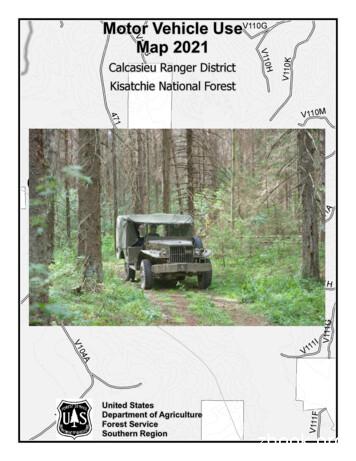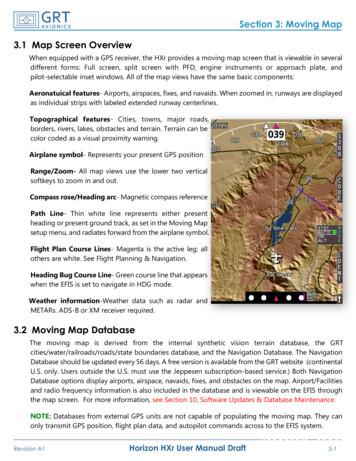Design Of A Map-Based Transit Itinerary Planner
Design of a Map-Based Transit Itinerary PlannerDesign of a Map-BasedTransit Itinerary PlannerChristopher Cherry, University of California-BerkeleyMark Hickman, University of ArizonaAnirudh Garg, CoreWeb, Inc.AbstractGeographic Information Systems (GIS) have provided a platform to present information over the Internet to potential users of public transportation. The advantage ofusing a GIS is that it allows the user to select an origin and destination on a map,easing the task of inputting information to the itinerary-planning process. In addition,the mapping features of GIS can provide a user-specific map showing the route(s)used in the itinerary, as well as local access, egress, and bus stop information. In thisarticle, the design issues associated with the use of GIS in itinerary generation arediscussed. Specific design principles are articulated, based on existing knowledge ofrequirements for the human-computer interface (HCI). In application of these principles, this article describes the implementation of an ArcIMS GIS-based itineraryplanner for the Sun Tran bus network in Tucson, Arizona. This system provides usersthe option of selecting their origin or destination on the map, manually entering anaddress, or selecting a landmark from a pull-down menu. The routing algorithmthen finds the optimum path, and the output is presented to the user both in textand on the map. This is unique from other itinerary planners because it provides aninteractive point-and-click map feature that can be implemented using commerciallyavailable GIS software.45
Journal of Public Transportation, Vol. 9, No. 2, 2006IntroductionTransit agencies have always struggled to attract riders in a highly competitivetransportation market. Potential riders have a large number of options availableto them that would encourage use of other modes of transportation. One of themajor problems associated with transit ridership is the presentation of information. Abdel-Aty (2001) performed a survey of the effect of advanced transit information and stated, “About 38% of non-transit users indicated that they mightconsider transit use if appropriate transit information was available to them” (p.276).Historically, transit agencies offered transit information including trip planningthrough call centers. One of the limitations of this system is that graphical information was difficult to relay through a telephone call. Recently, transit agencieshave made their service information available on the Internet, using maps, schedules, and on-line automated trip planners. The Internet provides certain benefitswhen presenting information but cannot replace call centers for more complextrip-planning requests or for people without Internet access. Hence, rather thanreplacing call centers, the Internet can serve some passengers’ routine trip-planning needs, relieving call centers of some of this traditional workload. Radin et al.(2002) provides an excellent report on the current state-of-the-practice of on-linetrip planners. There have been several approaches to create on-line trip planners.One of the more advanced applications is the introduction of interactive mapsusing Geographic Information Systems (GIS) software. This software providesfunctionality that allows a map to be created and accessed that is personalized tothe user’s preferences and route choices.Several researchers have described itinerary-planning systems and have recommended functions and features that should be provided. Trépanier et al. (2002)indicate that the itinerary calculation process includes: origin, destination, and circumstance specifications, access and egress calculations, path calculation, and schedule integration.When developing a trip planner, the developer must consider the user’s needsand provide tools that allow the user to plan his/her trip using the same decisionmaking factors that he/she would use without the trip planner. Several authorshave identified some options that mimic this decision-making process. Huang46
Design of a Map-Based Transit Itinerary Plannerand Peng (2001) note that important trip-planning options should include theshortest travel time, the minimum amount of transfers, the minimum fare, and/orthe least amount of walk time. Donovan (1998) recommends allowing the user tochoose which mode he/she prefers and allow the user to choose his/her maximumwalking time.Trip planners can also provide a large amount of information to developers andplanners related to the origins, destinations, and timing of trips, and on the useof the trip planner software. Trépanier et al. (2005) show that people using mapbased trip planners employ a mixture of methods when determining their originsand destinations, including clicking on the map, entering a landmark or intersection, or any combination of those for both the origin and destination. The authorsalso demonstrate that users often plan more than one trip during their visit to thetransit website. These are important considerations when developing an on-linetrip planner.Text-Based Trip PlannersMany times the input and output of the trip planner is a text-based interface. Theuser enters his/her address at the origin and destination and time requirementsincluding day of travel in text fields. These time inputs can include the time atthe origin or the time at the destination (Huang and Peng 2002). The informationis sent to the web server, which sends it to a routing algorithm. The completeditinerary is returned to the web server and back to the browser. This has beenthe state-of-the-practice of on-line transit itinerary planners since their evolutionfrom call centers (Radin et al. 2002).Peng and Huang (2000) recognize some problems associated with text-based tripplanners. One major problem is that, many times, the user either does not knowthe exact address of both the origin and the destination or the user does not enterthe address correctly. Another problem is that sketch maps often do not provideenough detail or scale to be useful when attempting to plan a trip. Peng and Huangstate that a solution to this problem is to allow users to pick their origins and destinations from pull-down menus and provide interactive maps during the itinerary-planning process. This is reinforced by a large literature on human-computerinterface design (Brinck et al. 2002; Shneiderman 1998).Map-Based Trip PlannersTo incorporate maps into this process, Smith (2000) identifies the two major functions of a map-based trip planner. The first function is that the planner must make47
Journal of Public Transportation, Vol. 9, No. 2, 2006spatial decisions. This function requires that a planner find all the nearby transitstops within walking distance of a desired origin or destination. The trip plannermust also be able to make temporal decisions; that is, the planner must be ableto link schedule times to the origin and destination as well as to determine totaltrip time and maximum time allowed for the trip. Smith (2000) explained that thegoal of a map-based trip planner is to minimize total trip time subject to spatial,temporal, and system constraints.Peng and Huang (2000) indicate that on-line, map-based trip planners have athree-tier architecture. The first tier of the architecture contains a user interfaceon the web browser, which is the client-server tier. The second tier is a web server,which is the server tier. The third tier is an application server that contains a GISapplication server and/or a database server, which is the application tier. As anexample of this third tier, Karimi et al. (2004) developed an address geocoding androuting application that finds the route with the minimum number of transfersbetween an origin and destination and displays them on a GIS-based map.To date, there are very few map-based trip planners in which the user can interactwith the map while choosing origins and destinations (Caliper Corporation 2003;STM 2003), particularly those that use commercial off-the-shelf GIS tools. Lee etal. (1999) discuss the challenges of developing a map-based trip planner usingcommercial off-the-shelf GIS tools. The authors outline data needs and difficultiesassociated with identifying accurate locations on a map using GIS software.The objective of this research is to develop some general design principles for aGIS-based itinerary-planning tool. To illustrate these principles, the research alsoimplemented a prototype GIS map-based itinerary-planning website for a transitagency, using readily available software. This paper documents the design principles and subsequent development of the prototype website. The second sectionof the article provides more detail about the design principles for a map-based tripplanner. The process of data acquisition and development for such a trip plannerare discussed in the third section. The fourth section presents the developmentof a prototype map-based itinerary planner using ArcIMS and transit scheduleinformation. Finally, the fifth section offers conclusions and recommendations toimprove the functionality and performance of such itinerary-planning tools.48
Design of a Map-Based Transit Itinerary PlannerSystem Design PrinciplesThe goal of a map-based itinerary-planning system is to provide the transit riderwith an interactive, easy-to-use, trip-planning application on the Internet. Thissystem must be GIS map-based to provide interactivity. Its tools must be intuitive and easy to use, yet it must include powerful GIS functions to perform theanalysis.User Interface PropertiesThe user interface serves two different purposes: (1) it provides a common interface by which information is collected from the user as inputs to the itineraryplanner; and (2) it provides the interface by which the specific itinerary is communicated back to the user. Both of these purposes require specific considerationson the user interface.When developing the trip planner, one important element in the design is todetermine what input from the GIS is needed for the routing algorithm and thendecide how to provide the data to the routing algorithm. Most commonly, the primary inputs provided by the user are the origin and the destination of the trip aswell as the circumstances of the trip, implying the day of week, the time at whichthe trip begins, the time when the trip should end, or both. More specifically, routing algorithms require that the user enter in unique locations, in the form of landparcels, addresses, or landmarks, as origins and destinations. The GIS analysis mustthen deliver nearby bus stop identifiers to the routing algorithm. Finally, moresophisticated itinerary-planning tools ask the user for specific information suchas how far they are willing to walk or drive to get to and from a transit stop, whatpreferences they may have for transfers, whether they prefer bus or rail modes, andwhether they would like to minimize cost (fares) or travel time.While there has been substantial research on the design of interactive websites,of relevance here is the use of map information in this input process. Specifically,when designing the display of the system, consideration must be made to determine what cartographic information should be presented that is relevant to tripplanning in specifying a trip origin and a trip destination. When deciding howusers will determine the origin and destination bus stops, the developer must provide the options that the rider normally uses when planning a trip. Many peopledesiring to use transit either know the address of their origin or destination, orthey know the name of a large landmark where they would like to leave from or goto. However, this does not constitute all of the ways that a transit rider would plana trip. Many riders plan trips by looking at maps and identifying their approximate49
Journal of Public Transportation, Vol. 9, No. 2, 2006location based on street intersections or other orientation landmarks. From thatpoint, they decide which bus route to take.In attempting to provide this same level of information, many types of GIS-basedcartographic information are available, including specific land parcels or locations(e.g., organized by street address), landmark data, and intermodal (transportationnetwork) data. Landmark and intermodal data contain map features that wouldaid in the orientation of the users, as landmarks and street networks can be majorinputs to the cognitive process of navigation. Landmarks show the user points ofinterest or large trip generators served by the transit network. Landmarks and thelocal street network can also aid the user in orienting themselves on the map. Inaddition, through the intermodal data, the user can also determine what modaloptions are available within or outside of the transit network.Overall, all features of the map must have some purpose that will aid the riderwhen determining the trip plan. GIS interfaces have the advantage of displayingdifferent levels of detail and information depending on the scale or zoom levelof the map. The primary challenge in designing the interface for user input is todetermine how much information to display on the map. More cartographicinformation (e.g., additional landmarks, a background aerial photograph, a moredetailed street network, etc.) may be very helpful to the user to assist in orientation and to find specific locations that serve as a trip origin and/or a trip destination. Conversely, more information can provide greater visual clutter, possiblyconfusing the user. In addition, more information in the display means that therecan also be substantial latency in generating and manipulating the maps througha GIS-based system. As a result, a trade-off must be made in determining the typeof information provided in the interface.Once the system has generated an itinerary, this information must then be presented to the user. Again from a cartographic perspective, the same map featuresfor user input may also be useful for the map output. The display should also provide a clear indication of the recommended itinerary. Specifically, transit route(s)to be used can be accentuated by highlighting specific bus stop locations andpaths of access from origin to bus stop and from bus stop to destination.Key FunctionsA GIS-based interface provides all of this functionality for identifying origin anddestination bus stops: an address search function, a landmark search function, anda function that allows the user to click (or select) any point on the map, allowing50
Design of a Map-Based Transit Itinerary Plannerthe user to select specific landmarks, specific locations, and/or individual landparcels (specific addresses).Figure 1 displays the core series of events that occurs when a user runs a mapbased itinerary planner, specifically over the Internet. With the GIS functionality,the user can have numerous options to select the trip origin and destination. If theuser knows the address or landmark, they can enter that directly as a text field. TheGIS system can then conduct a query for that location (feature) in the database.Once the feature is found, it can be highlighted on the map and a buffering tool inthe GIS can be used to find all of the bus stops within the a given (maximum) walking or driving distance. Those bus stops are then sent to the routing algorithm.Figure 1. Flowchart of Events Required for the Trip Planner51
Journal of Public Transportation, Vol. 9, No. 2, 2006If the user prefers, he/she can utilize the point-and-click capability of the GIS. Withthis function, the user can simply click a point on the map and the selected location is highlighted (and can even be displayed in text form). With this location,the system then identifies the same buffer around that parcel and the bus stopsare sent to the routing algorithm. Essentially, manually inputing an address orlandmark performs the same task as clicking a point on the map. All of the querytools access the same database for the location and generate a buffer around thatlocation.The final critical input required by the routing algorithm is the desired time ofdeparture from the origin, or the desired time of arrival at the destination. Thisinformation can be input by using a simple text form or pull-down menu. Allof this information is sent to the routing algorithm, and the routing algorithmreturns an itinerary to the viewer in the form of text directions and a highlightedroute map.The main purpose of these functions is to provide an interface that can beaccessed through a standard web browser, allowing everyone who has Internetaccess to use the system. It is also designed to provide all of the functionality ofthe system through a single, easy-to-use interface. As a design principle, all of thisfunctionality can be provided by modifying the tools of existing GIS software tocreate a custom application. The adaptation of existing GIS tools is important inthat many of the existing GIS resources that a transit agency may have can beapplied directly to the system without the additional cost of accommodating apropriety system.Software and Data RequirementsIn a GIS-based itinerary system, spatial and temporal decisions are required andlikewise, spatial and temporal data are required to make those decisions. The spatial data are usually stored as georeferenced shapefiles, covering the usual sets ofshapes (points, lines, polylines, polygons, etc.) with associated database files. Thetemporal data required are schedule data for the bus stops. With these data, theGIS software, a routing algorithm, and itinerary planner can be developed.SoftwareBased on the functions described in the previous section, the primary functionsthat might be considered internal to the GIS software tools include the ability to:52
Design of a Map-Based Transit Itinerary Planner generate maps for the World Wide Web (i.e., of reasonable size, electronically); pan, zoom, refresh, and otherwise manipulate the map; change display features based on the map scale; select using point-and-click functionality on the map; query for landmarks, addresses, and other points of interest; generate buffers for determining passenger access and egress distances toand from bus stops; and select and highlight portions of a route (bus route, street network, etc.) fordisplay with the itinerary.In addition, the ability to generate a shortest path (itinerary) through the networkcan also be seen as a function that may be included directly in the GIS. Some commercial GIS software have this capability today.Spatial DataThe spatial data used in the GIS can be categorized into three groups: thoserequired for routing functionality, those complimenting an intermodal transportation network, and those landmarks that might aid in the use of the program.The basic routing functionality within the itinerary-planning problem requiresbus route information, bus stop information, as well as a parcel layer that providescomplete coverage of the transit network. The bus route information is usedwithin the GIS to display available routes to the user when requesting input, andto display the recommended itinerary after it has been generated. The bus stopinformation is used to locate bus stops in the vicinity of the origin and destination(a set of parcels), typically using some sort of buffering function. Most GIS systemshave a simple Euclidean distance buffer tool. More sophisticated buffering toolscalculate distance along the street network, which is more appropriate for walkingtrips, but also more difficult to implement because the physical representation ofaccess (existence of sidewalks, bicycle lanes, physical barriers, turning movements,etc.) requires a significant amount of additional data and computation.The intermodal data can be valuable to the user in determining potential accessand egress routes, as well as providing a general spatial orientation to the map.Data in this category include the street network (at perhaps various levels ofdetail, such as major or minor streets, local roads, etc.), public parking lots or parkand-ride lots, transit centers, bike routes, walking paths, public trails, and other53
Journal of Public Transportation, Vol. 9, No. 2, 2006such transportation facilities. Similarly, landmark information can include anynumber of possible forms to orient users to the map and to provide salient locations that serve as origins and destinations: major employment centers, shoppingcenters, schools, hospitals, parks, post offices, libraries, bodies of water, or othertopographic features. The list of potential landmarks can be extensive. However,one is reminded of the potential trade-off between additional information for theuser, and the creation of visual clutter, confusion, and longer computer processingtimes that might also be caused by the higher information display.Temporal DataThe other major component of the trip-planning data is the temporal data, in theform of transit schedule data. Schedule information gives the departure time ateach time point (and preferably every bus stop) along each route for each run (bustrip from terminal to terminal). Schedule data must be included for all operatingschedules, such as weekday, Saturday, Sunday, and holiday schedules. In somecases, some routes or route segments are not operated on some days (e.g., expressbus service is not operated on weekends); in these cases, separate data for routesand bus stops must be maintained, conditioned on the day of the week.In some instances, schedule data for specific bus stops is not available directlyfrom the transit agency. In these cases, it is necessary to interpolate to determinethe estimated bus departure times from these intermediate stops. This in and ofitself can be done directly in the GIS, if a linear reference model has been createdthat gives the locations of bus stops and time points along a route. A less precisemethod simply uses the preceding time point when determining a passenger’sdeparture time from the origin, and the subsequent time point is used whendetermining a passenger’s arrival time at the destination.Prototype Design and ImplementationUnder these design principles, a prototype system was developed with commercial off-the-shelf GIS software and existing spatial and temporal data in Tucson,Arizona. This prototype system serves as a simple test of the functionality for SunTran, the fixed-route bus transit operator in Tucson.Developing a Custom WebsiteThe software used for this project was ArcIMS (Arc Internet Map Server) distributed by the Environmental Systems Research Institute (ESRI 2003). ArcIMS provides the functionality to present GIS information on the Internet or an intranet,54
Design of a Map-Based Transit Itinerary Plannerallowing users who do not have GIS software or who are not familiar with GISoperations to use the system. In addition, ArcIMS has all of the features describedearlier in this article in terms of built-in functionality for producing a map-enableditinerary-planning website.ArcIMS provides a simple interface with potential for customization that will allowboth users and developers to easily use the system. To develop a website usingArcIMS, the developer must go through three stages of site development. Thesteps within ArcIMS are:1. ArcIMS Author—develop an initial GIS map.2. ArcIMS Administrator—create a map service using the map created inAuthor.3. ArcIMS Designer—create a web browser interface in which to display themap.Authoring a Map. The first step in developing a website is to create a map usingAuthor. This step allows the most customization of the map display. Once all ofthe shapefile data are collected, the desired layers are added to the map, and displayed on the map and in a list. The layers are essentially stacked on top of eachother; because of this the developer must take care to order the layers to avoidobscuring an important layer.This project contains 15 shapefiles, provided and maintained by the City of Tucsonand Pima County. The shapefiles, which are ordered according to desired visibility,are: parcels, bus routes, bike routes, major streets, minor streets, bus stops, park-and-ride lots, public trails, schools, post offices,55
Journal of Public Transportation, Vol. 9, No. 2, 2006 parks, malls and colleges, libraries, lakes, and hospitals.From this list, one may see that the parcels are the top layer; this was done toenhance user selection of origins and destinations. While the bus routes andstops can be considered critical to understanding the itinerary, the parcel layerwas placed at the top to provide user point-and-click functionality for origin anddestination locations. ArcIMS’s default setting requires that any spatial queriesbe conducted on the top layer in the map. The only data required to operate thealgorithm are bus stops, bus routes, and parcel coverage layers. All other layers areincluded at the discretion of the developer and primarily provide spatial information to orient the user and have no application to the algorithm generating theitinerary.Major transportation intermodal data form the next several layers, covering busroutes and stops, streets, bike routes, park-and-ride lots, and public trails. Curiously, bike routes were near the top of the layers, as Tucson is considered a verybicycle-friendly community and there are a large percentage of bus users whoaccess the bus using a bicycle.Finally, the lower layers include major landmarks, such as schools, post offices,parks, malls, colleges, libraries, lakes, and hospitals. In this particular layer, manyother potential landmarks were omitted to limit the total information providedin the map interface. While a user may not see their desired landmark in this list,the constraints on computational time had a significant effect on the design ofthe prototype. Further experimentation on the selection of landmarks would beuseful, but was not in the scope of this research.Once these layers are added, the map is made into a map service through Administrator. For this application, an additional overview map was created displayingonly the bus routes layer; this was added to simplify presentation of the bus network. In this way, users can have a very simple spatial representation of the busservice provided in the community. This can be seen in Figure 2.56
Figure 2. Basic ArcIMS HTML ViewerDesign of a Map-Based Transit Itinerary Planner57
Journal of Public Transportation, Vol. 9, No. 2, 2006Administering a Service. The next step for the creation of this website is to createmap services. These services actually generate the relevant map(s), upon requestfrom a browser for a specific map. Creation of map services is done through theAdministrator component of ArcIMS. In the case of this website, two map services must be created: one for the main map and one for the overview map. Afterthese map services are administered, they can be accessed by the web server anddisplayed on a web browser.Designing a Website. Developing a browser interface that displays the map servicesis done through the Designer component of ArcIMS. See Figure 2 for a default display of the main map and the overview map. One of the goals of this project is tomake a powerful yet simple interface in which a user, who is assumed to have noGIS experience and does not understand the use of GIS tools, can easily navigatethrough the system without confusion. Because of this, we have to customize theinterface to eliminate or combine some of the advanced GIS tools that are inherent in ArcIMS so that the user only needs to perform the least number of steps.Customization of the InterfaceThe GIS interface provided by ArcIMS is very powerful but is also too complicatedfor the average Internet user. This project therefore requires that the interface besimplified in such a way as to provide all of the functionality required for the tripplanning application, yet not so complicated as to discourage use of the system.Simplification must occur in the interface of the browser as well as in the functionality of several of the tools provided by the ArcIMS software.Interface Customization. The interface of the software provides some featuresthat could be confusing to a casual user and might discourage use of the system.As shown in Figure 2, the original viewer contains three columns: toolbar frame,map frame, and table of contents frame. The viewer also contains three rows: titleframe, map frame, and bottom frame. The text frame is contained within the mapframe and is a fixed height. The map fills in the space above the text frame.To make the website more user friendly, several of the frames were moved to aidin the simplicity of the interface. The intent was to provide basic functionality withthe map (visualization, pan and zoom, point-and-click, etc.), and input of othertext, but without providing visual clutter or otherwise overstimulating the user.Several of the frames had little meaning to a user with no GIS experience, so thesewere moved or modified to maximize the size of the map. A color-coded legendwas included to ease the use of the map. Tools that are not relevant to the func58
Design of a Map-Based Transit Itinerary Plannertions of this website were also taken out of the toolbar. Toolbar icons were alsochanged to text to be more intuitive to a casual user. Finally, a simple HTML framewas included that contained all of the text input fields such as origin address,destination address, and travel time for users of the system who choose not to usethe map-based system.Tool Customization. The main function required from the GIS software is to determine the location of the bus stops surrounding the user’s origin or destination onthe map. In this case, since the user is looking for addresses, landmarks, and pointson the map, all of the analysis tools are used on the parcel layer. To provide thepoint-and-click functi
The trip planner must also be able to make temporal decisions; that is, the planner must be able to link schedule times to the origin and destination as well as to determine total trip time and maximum time allowed for the trip. Smith (2000) explained that the goal of a map-based trip planner
Aug 27, 2019 · Map 1 – Map Basics Map 8 – Sub-Saharan Africa Map 2 – Land Features Map 9 – North Africa & the Middle East Map 3 – Rivers and Lakes Map 10 – E Asia, C Asia, S Asia, and SE Asia Map 4 – Seas, Gulfs, and other Major Water Features Map 11 – Central and South Asia Map 5 – North America and the Caribbean Map 12 – Oceania
Topographic map Political map Contour-line map Natural resource map Military map Other Weather map Pictograph Satellite photograph/mosaic Artifact map Bird's-eye map TYPE OF MAP (Check one): UNIQUE PHYSICAL QUALITIES OF THE MAP (Check one or more): Title Name of mapmaker Scale Date H
This map does not display non-motorized uses, over-snow uses, . Fort Polk Kurthwood Cravens Gardner Forest Hill 117 28 10 107 1200 113 112 111 118 121 28 121 399 468 496 28 112 488 463 465 MAP INDEX 8 MAP INDEX 1 MAP INDEX 3 MAP INDEX 2 MAP INDEX 4 MAP INDEX 5 MAP INDEX 7 MAP I
The Map Screen has many options for customization in the Moving Map Setup Menu. NOTE: To access the Moving Map setup menu, press MORE Set Menu Moving Map. Map Screen Orientation The map can be set up for Track Up, Heading Up or North Up. To choose the desired orientation: 1. Highlight Up Reference, on top of the Moving Map setup page. 2.
The Comprehensive Plan for the Town of Princess Anne Page 9 Adopted : October 13, 2009 List of Maps MAP 1 SENSITIVE AREAS MAP 2 HYDRIC SOILS MAP 3 EXISTING LAND USE MAP 4 PARKS SERVING TOWN OF PRINCESS ANNE MAP 5 TRANSPORTATION MAP 6 DEVELOPMENT CAPACITY ANALYSIS - TOWN LIMITS MAP 7 GROWTH AREAS Map 8 FUTURE LAND USE List of Appendices APPENDIX A: Map 9 GROWTH AREAS DEVELOPMENT CAPACITY
What is a Parcel Map/Tract Map? The Parcel Map or Tract Map is the instrument that actually divides the property. A Parcel Map or Tract Map must conform to and incorporate all of the Tentative Parcel or Tract Map conditions and must also comply with the standards for Parcel Maps or Tract Maps
There are three map update scenarios applicable for Toyota Touch 2 with Go updates which are done at the dealer. Option 1: Latest Map Guarantee When a new car is delivered, a newer version of the navigation map may have been released since the car was produced. If so, Latest Map Guarantee stipulates that the customer is entitled to one free map update. Latest Map Guarantee expires when 200 km .
Module 2 Topo Map Margin –what map margin data represents, map care, and how to properly fold a map. Module 3 Topo Map Scale –map sizes and how it affects amount of detail that will be shown. Module 4 Topo Map Symbols –you must understand them; t