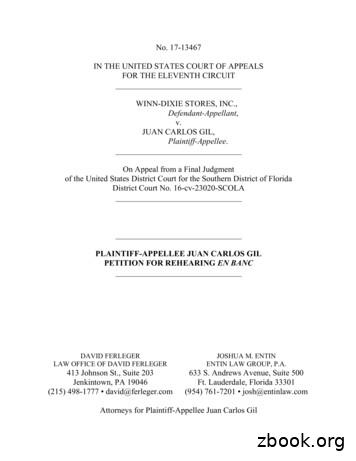LLC-BA
LLC-BABATCH CONTROLLEROperaƟon & InstallaƟon ManualRev. 2
LLC-BA Batch UnitOperation and Installation ManualTable of ContentsSafety Definitions and Information. 4Unpacking . 4Quick Start Guide . 5Connect to Flow Transmitter . 5Relays-to-Solenoid Connections . 5Other Connections . 5Connect Unit to Power. 5Basic Key Definitions and Key Strokes . 5Product Description . 6Features . 6Principle of Operation . 6Technical Data . 6Enclosure. 6Weight . 7Environment . 7Power Supply . 7Relay Contact Ratings . 7Dimensional Drawings . 8Input and Output Wiring Connections . 9Upper Connector Terminal Designations. 9Lower Connector Terminal Designations . 10LLC-BA Initial Messages. 13Display Modes . 13RATE . 13TOTALIZER 1 (TO1) . 14TOTALIZER 2 (TO2) . 14BATCH Status . 141
LLC-BA Batch UnitOperation and Programming ManualTO1 (REVERSE TOTAL 1) . 14Operations/Reset of Totalizers . 14Totalizer 1 . 15Totalizer 2 . 15Operating Modes . 15RUN Mode. 16Batch Operation . 16Automatic Overrun Compensation . 16Batch Selection/Activation. 16Batch Input and Output Functions. 17INPUT1 . 17INPUT2 . 17INPUT3 . 17INPUT4 . 17RELAY1 . 17RELAY2 . 17mA’s ( /-) OUTPUT . 17Batch Progress Signal . 18Batch Number Signal. 18Programming the LLC-BA . 20Program Mode . 20Entering/Editing Variables . 20DELAY . 21PRECUT . 21Gate Time . 210-set mAs . 22KFR-Factor . 22Decimal Point for KFR . 23Engineering Units KFR . 23KFT-Factor . 242
LLC-BA Batch UnitOperation and Programming ManualDecimal Point for KFT . 25Engineering Units KFT . 25Batch Programming . 25Limited Warranty . 273
LLC-BA Batch UnitOperation and Programming ManualSafety Definitions and InformationDo not attempt to install or use your AW Gear Meters product until you have read the safetyinstructions in this section. Save this manual and keep it in an easily accessible place.Warning!Warning means that failure to follow this safety statement may result in extensive product damage,serious personal injury, or death.CautionCaution means that failure to follow this safety statement may result in minor or moderate personalinjury, property or equipment damage.NoticeNotice is a statement that informs about installation, operation, maintenance, performance issues, orgeneral tips that are important but do not create a hazard or safety concern.UnpackingSeparate the flow monitor from packaging materials and check for any visual signs of damage. If youdetermine there has been damage caused by shipping, file a claim with the shipping company. If theflow monitor appears to have been improperly assembled or does not operate properly, return it forreplacement or repair (see Limited Warranty information at the end of this manual).CautionBefore connecting, programming, or operating the LLC-BA Batch Unit, read this manual.4
LLC-BA Batch UnitOperation and Programming ManualQuick Start GuideCautionAs with any precision-engineered device, always operate the LLC-BA Batch Unit in accordance with themanufacturer’s instructions.Connect to Flow TransmitterYou will connect three wires from the sensor to the back of the LLC-BA: a red wire (electrical power)a white wire (signal), anda black wire (ground)NoticeColor of wires may vary.Insert the end of the red wire into upper connection #1 and use a screwdriver to secure. Insert the endof the black into upper connection #2 and the end of the white wire into upper connection #3. Use ascrewdriver to secure.Relays-to-Solenoid ConnectionsIn a two-valve system, connect the 110VAC power wire from the optional high flow valve to upperconnection #5, neutral to #7; and connect power wire from low flow valve to upper connection #8 andneutral to upper connection #10.Other ConnectionsOther connections may be required, depending on your system. These include connections for remoteinput/output devices, PLCs, and computers. See Input and Output Wiring Connections on page 9.Connect Unit to PowerInsert the female end of the 110VAC adaptor into the AC 16V input at the back of the LLC-BA. Plug theadaptor into a wall receptacle.Basic Key Definitions and Key StrokesThe LLC-BA has four keys for data input and programming: DN (down)UP (up)SEL (select)ENT (enter)5
LLC-BA Batch UnitOperation and Programming ManualUse the SEL key to isolate the data you would like to enter. Use the UP and DN keys to move the cursoras desired and to enter information. Use the ENT key to confirm data and to enter information into theLLC-BA. Find complete programming information in the Programming the LLC-BA section on page 20.Enter KFR and KFT FactorsThe Calibration Sheet packed with the flow meter(s) includes the KFR and KFT factors. To program thesevariables and the appropriate enginnering units, see the section on Programming the LLC-BA beginningon page 20.Product DescriptionThe LLC-BA allows accurate control a small- to medium-sized fluid batch system. The microprocessorcontrolled design allows you to select from nine different batches and provides START, STOP, or RESETfunctions. While the batch is going through its cycle, the LLC-BA monitors the operation and informs youif the batch is RUNNING, PAUSED, or DONE. The device also can monitor two different flow rates toallow for a slow stop/start of the flow and can show a combined flow rate.The LLC-BA’s Automatic Over-Run Compensation function corrects any overrun on the next batch. Thisfeature is always active and adapting continuously to correct for long-term changes in valves and fluidcharacteristics.Features Easy-to-read LCD displayBatch/totalizer data retained up to five yearsDust and chemical resistant Lexan front panelPanel mount enclosureTwo valve-control outputsCustomizable industrial enclosures availablePrinciple of OperationAfter the user enters the batch amount into the controller, the unit monitors the batch either up fromzero or down to the batch amount depending on user choice. The user can program nine differentbatches into the LLC-BA and have access to all of them.Technical DataEnclosure DIN #43700, panel mount, plasticHeight 67mm/2.6 inches; height w/ flange 69mm/2.8 inchesWidth 92mm/3.6 inches; width w/ flange 97mm/3.8 inches6
LLC-BA Batch UnitOperation and Programming Manual Depth 132mm/5.2 inches; depth w/ flange 139mm/5.5 inchesLexan is a registered trademark of SABIC Innovative Plastics.Weight 12 0z. (approx. 360 grams) without power supplyEnvironment Storage: -40 to 85 deg. COperating: 0 to 50 deg. C (standard)Humidity: 10-90% non-condensingPower Supply Supplied: 110VAC wall plug unit -16VAC/1000mA output w/6ft. cable to standard 2.1mm I.D. x5.5mm O.D. female plugAllowable supply range: 12-16VAC/300mA or 15-24VDC/300mAFrequency Input: voltage triggered, 2.00 volt min. input level, 0 - 4KHz, 10KOhm imp.Supply Output: (to sensor) approx. 20mA at approx. 15VDCRelay Outputs: 2 Form C relay outputs (see table below for contact rating information)Relay Contact RatingsMaximumSwitchedPowerResistive LoadInductive LoadMaximum Switched VoltageMaximum Switched CurrentRatedLoadResistive LoadInductive LoadDC: 60WAC: 125VADC: 30WAC: 60VA220V DC, 250V AC2ADC: 30V, 2AAC: 110V, 0.5ADC: 30V, 1AAC: 110V, 0.3A7
LLC-BA Batch UnitOperation and Programming ManualDimensional Drawings8
LLC-BA Batch UnitOperation and Programming ManualInput and Output Wiring ConnectionsMake all connections to the LLC-BA from the back of the unit. A plug-in connector from the wall plugtype power supply, normally supplied with the unit, delivers power. If necessary, any standard AC wallplug unit providing 13-17VAC/250mA. or 15-24VDC/250mA. may be used. A standard female plug(2.1mm I.D. x 5.5mm O.D.) supplies AC or DC power to the LLC-BA. The factory recommends tying one ofthe DC COMMON terminals to earth ground, especially for DC operation.Make all other connections through two terminal connectors. Called the “upper” and “lower”connectors, they are removable and have ten connections each. A label on each connector showsconnection information. Refer to the Connection Diagram on page 12 for details and typical batchapplication connections.Upper Connector Terminal DesignationsTERM 1 15VDC Power supply for the transmitter. Approximately 15VDC (power supplydependant), approximately 20mA maximum. Source for pull-up resistor if required.TERM 2GROUND (floating); power supply negative for the transmitter.TERM 3SIGNAL frequency input from the transmitter. 0-4KHz, 2 volts minimum, 10KOhm inputimpedance. A pull-up resistor is required for pickups with a sinking output. Size resistornot to exceed rated output current of pickup. Typical pull-up values range from 2.2Kohmto 5.1KohmTERM 4RUN/PROG Input. Enables RUN Mode and EXTERNAL functions when connected toGROUND (TERM 2). When open, LLC-BA is in the PROGRAM Mode.NoticeThis input must be activated with a dry contact.TERM 5REL2COM is the common contact of Relay 2 (Form C). Relay 2 is used in batchingapplications to control the high flow solenoid valve in a two valve system with slowstart/stop function. See Connection Diagram page 12 for solenoid connection details. Seetable on page 7 for relay contact ratings.TERM 6REL2NC is the normally closed contact for Relay 2.TERM 7REL2NO is the normally open contact for Relay 2.TERM 8REL1COM is the common contact of Relay 1 (Form C). Relay 1 is used in batchingapplications to control the low flow solenoid valve in a two valve system with slowstart/stop function. See Connection Diagram page 12 for solenoid connection details. Seetable on page 7 for relay contact ratings.9
LLC-BA Batch UnitOperation and Programming ManualTERM 9REL1NC is the normally closed contact for Relay 1.TERM 10REL1NO is the normally open contact for Relay 1.Lower Connector Terminal DesignationsTERM 11VOLTAGE SUPPLY OUTPUT - 15 VDC, 25 mATERM 12GROUND for External Function Inputs (1-4)TERM 13ANALOG OUTPUT SELECT – Connect to TERM 11 to change the function of the analogoutput from a Batch Progress Signal to a Batch Number Signal (software revision 1.18 andabove only).TERM 14INPUT1, START/STOP Input (momentary) for batching applications. Start/Stop isaccomplished by momentarily connecting INPUT1 (TERM14) to GROUND (TERM 12).Batch start occurs on the rising edge of the signal as the connection opens. If input closesagain before the batch total is reached, stop occurs on the falling edge of the signal as theconnection closes. Batch function resumes on the rising edge of the next momentaryclosure of the STOP/START input. START/STOP function is active in RUN mode.TERM 15INPUT2, BATCH RESET Input (momentary) for batching applications. Batch Reset isaccomplished by momentarily connecting INPUT2 (TERM15) to GROUND (TERM 12).When connected, the batch operation terminates and the batch totalizing value resets tozero on the falling edge of the signal as the connection is closes. Reset function is active inRUN mode.TERM 16INPUT3, BATCH SELECT Input (momentary) for batching applications. Used for selectionof pre-programmed batch quantities (batch 1- 9) while in the RUN mode. Batch numberincrements and display indicates batch and batch quantity while the input is closed.TERM 17INPUT4, MODE CHANGE Input (momentary) for batching applications. Used to select thedisplay mode while operating in the RUN mode. Display mode increments on each closureof the input.TERM 18NO CONNECTIONTERM 19mA’s ( ), positive of mA’s output, this analog output is a batch progress signal, or withsoftware revision 1.18 or higher can alternately indicate the batch number. A BatchProgress Signal directly corresponds with the progress of the batch where 4mA equalszero progress and 20mA is equal to the full batch amount. A Batch Number Signal(software revision 1.18 and above only) indicates the currently selected batch number in10
LLC-BA Batch UnitOperation and Programming Manual1 mA increments with 5 – 13mA representing batch numbers 1-9. To assign the output tothe Batch Number Signal function, wire a jumper between terminals 11 and 13.TERM 20mA’s (–), negative of mA’s output - see mA’s ( ) above.11
LLC-BA Batch UnitOperation and Programming ManualTypical Connections110VACTODISPENSEHEADFLOW TRANSMITTERLOWFLOWVALVEFLUID FLOW110VACOPTIONALHIGH FLOWVALVEPROGRAMMODERUN MODESIGNALGROUNDOptional Hard Ground10875432112-16VAC300mA.Hot Center20191716151412BATCH EXTERNAL FUNCTIONSACTIVE IN RUN MODE UTPUTBATCHSELECT(mom.)MODECHANGE(mom.)Pull-up resistor required forpickups with sinking outputs 15Vdc1FromPickupInput Circuit (detail)LLC InputCircuitTo signalprocessingFreq. Input3Gnd(-)212
LLC-BA Batch UnitOperation and Programming ManualLLC-BA Initial MessagesAfter five seconds the LLC-BA briefly displays ***AW Company***. Then the unit displays the followingfour variables for approximately two seconds each: VERSION a w 1 . XX – the software version installed in the LLC-BA.ON COUNT - 00000XX – how many times the unit has been powered up; increments eachpower-on cycle.LEFT MEM%0000100 – percent of memory life remaining in 10% increments. The LLC-BAstores variables and totalizer values in EEPROM (electrically erasable programmable read-onlymemory), not a battery. Limits to the number of times memory can be re-written results in aminimum EEPROM life of five years with continuous use. Memory IC is replaceable on-site.NoticeBe careful to insert the new memory IC in the exact orientation as the one you removed. You must reprogram variables after changing the memory IC. BLK LOC 0000XXX – Block Location the LLC-BA uses for EEPROM memory management.After these brief displays, the LLC-BA enters the Display Mode.Display ModesThe user selects the Display modes differently in the PROGRAM Mode and in the RUN Mode.When in the PROGRAM Mode, press the UP to change the display mode from one to the next. When inRUN Mode, change the display mode by pressing UP or by momentarily closing the MODE CHANGEinput (external device such as a remote indicator, PLC or computer).The LLC-BA retains the selected display mode when powered down and displays the same mode atpower up. A representation of a typical display follows the descriptions below.RATEIn the RATE mode, the unit displays the rate in engineering units to the programmed decimal place andbased on the KFR factor. The word RATE appears at the beginning of the display to indicate mode.RATE 00000.34 GPM13
LLC-BA Batch UnitOperation and Programming ManualTOTALIZER 1 (TO1)In TOTALIZER 1 mode, the LLC-BA displays the total of the currently programmed BATCH in progress.Totalizer 1 resets to zero on a START input when in RUN mode and counts up to the batch amount. TheLLC-BA retains this total with power removed. The display is based on the programmed KFT value, KFTengineering units, and decimal point.TO1000000.0 GALTOTALIZER 2 (TO2)In TOTALIZER 2 display mode, the LLC-BA displays the current total accumulating in Totalizer 2 (GrandTotalizer). Totalizer 2 accounts for all totalized flow; the user can only reset this value in the PROGRAMmode. The LLC-BA retains this total with the power removed. Display is based on the programmed KFTvalue, KFT engineering units and decimal point.TO2000000.0 GALBATCH StatusIndicates the state of the currently selected batch and whether the batch is RUNNING, PAUSED, orDONE. It does not indicate actual batch progress.BATCH 1 DONETO1 (REVERSE TOTAL 1)Displays batch quantity when START input is closed and counts downward to zero at batch completion inthe reverse function of Totalizer 1. Display is reset with Totalizer 1. The LLC-BA retains this total with thepower removed. Display is based on KFT value, KFT engineering units, and decimal point.TO1- 00000.00 GALOperations/Reset of TotalizersThe LLC-BA has two independent totalizers TO1 (Totalizer 1) is the dedicated batch totalizerTO2 (Grand Totalizer) keeps a running total of all flowTO1 and TO2 rollover at 9999900 regardless of where the decimal is located. With power removed, theLLC-BA retains totals.NoticeRetained totals may not reflect the exact totalizer or batch value at the instant the power is removedbecause these variables only update once every 15 seconds.14
LLC-BA Batch UnitOperation and Programming ManualTotalizer 1Maintains a total of the batch currently running. In RUN Mode, a momentary closure of the BATCHRESET input resets TOT1. Reset occurs when the user implements START at the start of each batch orBATCH with the SEL key.To reset Totalizer 1 in the PROGRAM Mode, select TO1 using the UP key and press RESET. TO1 resets tozero and the TO1- display (inverse TO1) resets to the quantity of the active batch.Totalizer 2Totalizer 2 (Grand Totalizer) totalizes all flow. Totalizer 2 can only be reset when the LLC-BA is inPROGRAM mode (TERM 4 not connected to TERM 2) while in TO2 display mode. TO2 is not reset by anyother function.To reset TO2, select PROGRAM mode by opening the RUN/PROG Input (TERM 4), select the TO2 displaymode using the MODE key (UP), and press the RESET key (DN); Totalizer 2 resets and starts accumulatingfrom zero.CautionBe careful: when in PROGRAM mode, Totalizer 2 can be reset in TO2 Display Mode with only the RESETkey.Operating ModesThe LLC-BA has two operating modes: PROGRAM Mode andRUN ModeUse PROGRAM Mode for: programming variables and batch quantities, or for reset of Totalizer 2.Use RUN Mode: to enable batch operation and the associated inputs.RUN/PROG input selects the operating modes. When closed, RUN Mode is enabled. When open, LLC-BAis in the PROGRAM Mode. (See Connection Diagram on page 12.)15
LLC-BA Batch UnitOperation and Programming ManualRUN ModeIn the RUN Mode, the external batch functions inputs are active. (See the Connection Diagram on page12.) Two keys are active on the front panel: the MODE key (UP) changes the displayBATCH (SEL) starts or stops a batchBatch OperationWhen you press START or BATCH, the LLC-BA initiates and then stops flow when the batch quantity isreached. You can select one of nine programmable batches using “Batch Select.”The RELAY outputs control two solenoids with different flow rates to allow for a slow stop/start of theflow. In a typical batch cycle:1. Pressing START (or the BATCH key [SEL]) activates the low flow solenoid. When the (userprogrammed) DELAY time is reached, the RELAY2 Output (high flow solenoid) activates. Thesetwo actions together produce a combined high flow rate.2. RELAY2 Output (high flow solenoid) deactivates before the batch quantity is reached by meansof the PRECUT variable reducing the flow for a slow stop.3. RELAY1 (the low flow solenoid) deactivates when the programmed batch quantity is reached.Automatic Overrun CompensationThe de-activation of RELAY1 is under the influence of the Automatic Overrun Compensation (AOC)feature that compensates for a valve or fluid delay in the batch system. For example, if a valve with a .5second reaction delay is used on a 1000cc batch, the first quantity delivered is approximately 1020cc,depending on flow rate.The AOC feature detects this overrun and the LLC-BA anticipates and corrects for the delay on the nextbatch. The feature is always active and adapting continuously to correct for long term changes in valveand fluid characteristics.Batch Selection/ActivationWhile in the RUN mode, use BATCH SELECT to select and activate a batch number 1- 9. Close and holdthe input to select a batch number. On each closure, the batch number increments by one. The displayreads SEL B# 000xx.xx to indicate the current batch number and quantity. Releasing the input activatesthe Batch selection and returns the display to the Display Mode. Repeat until the desired batch displays.NoticeYou cannot select or activate batch numbers with a zero quantity. The BATCH SELECT advances to thenext batch with a non-zero quantity.16
LLC-BA Batch UnitOperation and Programming ManualUse the BATCH key (SEL) and ENT to activate batches in PROGRAM mode. See Programming Mode fordetails.Batch Input and Output FunctionsThe following inputs and outputs are active in the RUN Mode for batch operation. They function asfollows:INPUT1Momentarily closing INPUT1 activates START/STOP. Batch START occurs on the rising edge of the signalas the connection opens. If the input closes again before the batch total is reached, STOP occurs on thefalling edge of the signal as the connection closes; Batch Status is PAUSED. Batch function resumes onthe rising edge of the next momentary closure of the STOP/ START input. The BATCH key (SEL) alsofunctions as the STOP/START input in the RUN mode.INPUT2Momentarily closing INPUT2 activates BATCH RESET. Batch operation terminates and the batchtotalizing value resets to zero on the falling edge of the signal as the connection closes.INPUT3The LLC-BA uses the BATCH SELECT Input (momentary) to select and activate a batch number (batches 19). The active batch number increments on the closure. While the input is held closed, the displayindicates the batch number and batch quantity. When the input is opened, the display returns to theDisplay Mode.INPUT4The LLC-BA uses MODE CHANGE Input (momentary) to select the Display mode. The display modeincrements on each momentary closure of the input or will auto-increment through the modes if theinput is held closed. Release the input to select the mode when displayed. You can also change thedisplay mode using the MODE key (UP).RELAY1The START Input or BATCH key (SEL) activates Output (low flow solenoid) and deactivates it when theprogrammed batch quantity is reached.RELAY2Output (high flow solenoid) activates after the DELAY variable activates RELAY2. The PRECUT variabledeactivates it before the batch quantity is reached.mA’s ( /-) OUTPUTActive in the RUN mode, this analog output is a batch progress signal; it can also indicate the batchnumber (software revision 1.18 or higher). The mA output is available on terminals 1 and 2 of the mainterminal strip.17
LLC-BA Batch UnitOperation and Programming ManualBatch Progress SignalDirectly corresponds to the progress of the batch where 4 mA equals zero progress and 20mA is equal tothe full batch amount.Batch Number SignalmA valu
The LLC-BA allows accurate control a small- to medium-sized fluid batch system. The microprocessor-controlled design allows you to select from nine different batches and provides START, STOP, or RESET functions. While the batch is going through its cycle, the LLC-BA monitors the operation
56. Winn-Dixie Logistics, LLC 57. Winn-Dixie Montgomery, LLC 58. Winn-Dixie Montgomery Leasing, LLC 59. Winn-Dixie Properties, LLC 60. Winn-Dixie Raleigh Leasing, LLC 61. Winn-Dixie Raleigh, LLC 62. Winn-Dixie Stores Leasing, LLC 63. Winn Dixie Stores, Inc. 64. Winn-Dixie Supermarkets, Inc. 65. Winn-Dixie Warehouse Leasing, LLC
1207 kennedy st. nw llc 1208 meigs place ne llc 1209 u street llc 121 53rd st se dc l.l.c. 121 associates limited partnership 121 hawaii ave, llc 121 strategies & government relations ltd 1210 18th place ne llc 1210 shepherd st nw llc 1211 18th pl ne llc 1212 connecticut associates limited partnership 1215 kenilworth avenue llc 1215 penn street .
Shimmering Skin LLC; Skinny 7 LLC; Tindy Films LLC; Weight Loss Dojo, LLC; Wellness Labs, LLC; Wellness Products, LLC; VIP Savings, LLC; and Yacon Marketing LLC, and their successors, assigns, affiliates, and subsidiaries. E. "Credit Card Factoring" means: 1. Presenting or depositing into, or causing or allowing another to present or deposit
Park Court Productions, Inc. Parkes-MacDonald ImageNation II, LLC Patch Bay Productions LLC Peachtree Cinema Development, LLC Peak 7 Films LLC Pen to Paper, LLC Perdido Productions, Inc. Periscape Studio, Inc. Perryman, LLC Pet II Productions, Inc. Picrow Streaming Inc. Picrow, Inc. Platinum Band LLC Point Grey Film Studios, LLC Point Grey TV .
A & SS Express, LLC, Kansas City, KS A All Animal Control of Kansas City, LLC, Overland Park, KS A and J Carpet Cleaning, LLC, Olathe, KS A Bracker Design, LLC, Shawnee, KS A Cut Above Lawncare & Landscape, LLC, Mission, KS A Family Tree Enterprises, LLC, Olathe, KS A Fit Ninja, LLC, Lenexa, KS A Girls Night Out Limo, LLC, Overland Park, KS
Presentation Outline 1. Historical context and perspective on the CLG 2. . Abworth Energy, LLC EarlyBird Power LLC Neighborhood Energy of New England, LLC Ambit Northeast, LLC Accenture LLP Eisenbach Consulting, LLC NORESCO, LLC Calpine Energy Solutions, LLC
Chilcott Company LLC, Actavis Pharma, Inc. (f/k/a Watson Pharma, Inc.), Actavis South Atlantic LLC, Actavis Elizabeth LLC, Actavis Mid Atlantic LLC, Actavis Totowa LLC, Actavis LLC, Actavis Kadian LLC, Actavis Laboratories UT,
Trust Me Score LLC 1 Switched Source 4 Barber2Beauty 2 OverLake 1 Campus Cards 2 Escapade VR 1 TemperFit LLC 2 Creator Power Studios 2 Moki Skincare LLC 1 Unity EMS 1 BackHack 2 Chopr Inc 2 Spinning Speakers 1 GlowShop LLC 3 Patten Place 0 Write About LLC 1 FARE, Eat Differently LLC 3 Naomi’s Dish LLC 2 22 36 Regional BAF Standing #2 In State