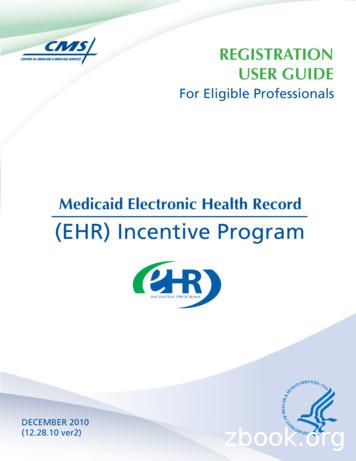Medicaid Electronic Health Record Incentive Program
MedicaidElectronic Health RecordIncentive ProgramEligible Hospital ManualOHA SHARED SERVICESOffice of Health Information TechnologyMedicaid Health IT Project
Medicaid Electronic Health RecordIncentive ProgramEligible Hospital Manual
TABLE OF CONTENTSFebruary 2012Introduction.4The Medicaid EHR Incentive Program application process.5Preparation steps.5Application steps.6Step-by-Step guidance on registration and application.7Background on the program. 10Participation guidelines. 10Hospital type. 11Patient volume. 11Adopt, Implement, Upgrade, orDemonstrate Meaningful Use of Certified EHR Technology. 13Payments. 15Medicaid EHR incentive payment calculation. 15The overall EHR amount. 18The medicaid share. 19Using MAPIR.23Step 1 — Getting started. 24Step 2 — Confirm R&A and contact info.26Step 3 — Eligibility.27Step 4 — Patient volumes.29Step 5 — Attestation.36Step 6 — Review application. 41Step 7 — Submit your application.42Post submission activities.46Additional user information.48Validation messages table.49Resources and contacts.50Acronyms and terms.503
INTRODUCTIONThe American Recovery and Reinvestment Act of 2009 was enacted on February 17, 2009.The Act provides for incentive payments to Eligible Professionals (EPs) and Eligible Hospitals(EHs) to promote the adoption and meaningful use of certified electronic health records (EHRs).Hospitals and eligible health care providers who serve Oregon’s most vulnerable individuals canaccess federal incentive funds to help support the implementation and use of certified electronichealth record systems in clinics and hospitals across the state.The use of electronic health records improves the quality of care provided to patients byproviding immediate access to patients’ medical histories, reducing repetitive testing andpreventing harmful drug or treatment interactions.The Centers for Medicare and Medicaid Services (CMS) administers the Medicare EHRIncentive Program, and the Oregon Health Authority’s Division of Medical Assistance Programsadministers the Medicaid EHR Incentive Program. Acute care hospitals (which include CriticalAccess Hospitals) that meet the eligibility criteria for both the Medicare and the Medicaid EHRIncentive Programs may receive payments from both programs.The Medical Assistance Provider Incentive Repository (MAPIR) is a Web-based programadministered by the Oregon Health Authority– Division of Medical Assistance Programs’ MedicaidElectronic Health Record (EHR) Incentive Program that allows Eligible Professionals and EligibleHospitals to apply for incentive payments to help defray the costs of a certified EHR system.To apply for the Medicaid EHR Incentive Payment Program, Eligible Hospitals must firstregister with the CMS Medicare and Medicaid EHR Incentive Program Registration andAttestation System (R&A). Once registered, providers can submit an application and attestonline in Oregon using MAPIR.This manual provides step-by-step directions for using MAPIR and submitting an applicationto Oregon’s Medicaid EHR Incentive Program.The eligibility and qualification requirements are also included in this document.Separately, the Hospital Worksheet, available online hit/docs/EP-worksheet-v4.xls), helps organize your information toattest with Oregon. High-level information about the Medicaid EHR Incentive Program,including eligibility requirements and frequently asked questions, is included on theprogram website: www.MedicaidEHRIncentives.oregon.gov.4
THE MEDICAID EHR INCENTIVE PROGRAMAPPLICATION PROCESSThis section of the manual provides information about: What to do to prepare for registration and application for the incentive program How to register and apply Participation and eligibility guidelinesIt is suggested that someone on your staff reviews this entire manual before going back andfollowing the specific steps in this section.Some things to know before you start: Your organization will need to register with the federal Centers for Medicare and MedicaidServices for this program first. To apply for the Oregon Medicaid incentive program, you will need to use the MedicalAssistance Provider Incentive Repository (MAPIR), which is a Web-based program.This manual provides step-by-step instructions for using MAPIR. If you have additional questions that aren’t answered in this manual, you can use theincentive program’s website at www.MedicaidEHRIncentives.oregon.gov and/or call theOregon Health Authority-Division of Medical Assistance Programs help desk at 503-9455898 for one-on-one assistance.FOR ADDITIONAL INFORMATION ONLINE:The Oregon Administrative Rules for the Medicaid EHR Incentive Program can be found ri/main.html.High-level information about the incentive program, including eligibility requirements andfrequently asked questions, is included on the program website: www.MedicaidEHRIncentives.oregon.gov.PREPARATION STEPSBefore an application can be completed, the following steps need to be taken. Adopt, implement, or upgrade to a certified EHR system. If you have not completed thesesteps, seek assistance with EHR systems as needed. -support.shtml). Be an Oregon Health Plan hospital. If you are not currently enrolled as an activeOregon Health Plan hospital, enroll now (www.oregon.gov/OHA/healthplan/tools prov/providerenroll.shtml).5
Register the hospital’s National Provider Identifier (NPI) with the Division of Medical AssistancePrograms (DMAP). If you have not registered your hospital’s NPI with DMAP, contact themnow 8.pdf). If you do not have an NPI, applyfor one with the National Plan and Provider Enumeration System (NPPES). forward static.instructions). Be ready to receive direct deposit from DMAP. The Medicaid EHR Incentive Program willdeposit incentive payments directly into your designated account. Enroll in direct deposit (www.oregon.gov/OHA/healthplan/tools prov/providerenroll.shtml).If you are already enrolled in direct deposit, please make sure that the account that is setupis the same account where you want incentive payments to be deposited. Secure access to and/or update your information in the Web Portal px). The provider web portal will be used to access the software application that will be usedfor provider attestations. The person who completes the Medicaid EHR Incentive Programapplication must be assigned to the hospital’s web portal account. DMAP enrolled providerswho do not have access to the web portal will need to contact provider services to updateor gain access to the web portal. The person with authority to assign roles for the hospitalin the Provider Web Portal can assign a specific hospital representative to the role of “EHRIncentive” to complete the attestation (www.oregon.gov/dhs/healthplan/webportal.shtml). Be enrolled in the CMS Provider Enrollment, Chain and Ownership System (PECOS)(https://pecos.cms.hhs.gov/pecos/login.do). All eligible hospitals must be enrolled in PECOSto participate in either the Medicaid or Medicare EHR Incentive Programs. Obtain a CMSIdentity & Access Management (I&A) User ID and Password. Additional hospital staff willneed to request access to the EHR Incentive Programs application through Identity & AccessManagement and be approved by the Hospital’s Authorized Official o). Review this Manual to understand the program and prepare for attestation. Enter your datainto the Eligible Hospitals Worksheet s/EP-worksheet-v4.xls) to help organize your information to attest with Oregon.APPLICATION STEPS Register with CMS. The Medicare & Medicaid EHR Incentive Program Registration andAttestation System (R&A; https://ehrincentives.cms.gov/hitech/login.action) serves as afederal repository to register hospitals and track payments to hospitals for the Medicare andMedicaid EHR Incentive Programs. Registration is required for all providers seeking incentivepayments. For more information on what you need to do to prepare for registration with CMS,see the Registration User Guide PDF pital RegistrationUserGuide.pdf). CMS also has a video (www.youtube.com/user/6
CMSHHSgov?feature mhum#p/search/21/ExOQOaYwie4) available to help explain theregistration process. Note: Hospitals are encouraged to register with CMS for both Medicaidand Medicare EHR Incentive Programs, whether eligible for one or both. There is no penalty ifa hospital registers for both and is found eligible only for one, but it is more difficult to add aprogram once registration has begun. Complete an application with Oregon’s Medicaid EHR Incentive Program. Hospitals can logon to the Provider Web Portal to access the Medicaid EHR Incentive Program /default.aspx).STEP-BY-STEP GUIDANCE ON REGISTRATION AND APPLICATIONYou must register at the R&A before accessing MAPIR. If you access MAPIR and have notcompleted this registration, you will receive the following screen:Figure 1: R&A Registration StatusPlease access the federal Web site below for instructions on how to do this or to register.For general information regarding the Incentive Payment Program: www.cms.gov/EHRIncentiveProgramsTo register: MS also has a video (www.youtube.com/user/CMSHHSgov?feature mhum#p/search/21/ExOQOaYwie4) available to help explain the registration process.COMPLETE YOUR R&A REGISTRATION.You will not be able to start your MAPIR application process unless you have successfullycompleted this federal registration process. Once MAPIR has received and matched yourprovider information, you will receive an email to begin the MAPIR application process.Please allow at least two days from the time you complete your federal registration beforeaccessing MAPIR due to the necessary exchange of data between these two systems.7
IDENTIFY ONE INDIVIDUAL TO COMPLETE THE MAPIR APPLICATION.MAPIR is accessed through Oregon’s Provider Web Portal (www.oregon.gov/dhs/healthplan/webportal.shtml). Once an individual has started the MAPIR application process with his portalaccount, he cannot switch to another account during that payment year. MAPIR will allow theuser to save the information entered and return later to complete an application; however, onlythe same individual’s portal account will be permitted access to the application after it hasbeen started.GATHER THE NECESSARY INFORMATION TO FACILITATE THE COMPLETIONOF THE REQUIRED DATA.MAPIR will request specific information when you begin the application process. To facilitatethe completion of the application, it is recommended that you review the manuals andworksheet to understand what information will be required. At a minimum, you should havethe following information available: Information submitted to the R&A A completed worksheet that includes Patient Volume and associated /OHA/mhit/docs/EH-worksheet-v4.xls) The CMS EHR Certification ID that you obtained from the ONC Certified Health IT ProductList (CHPL) Web site (http://onc-chpl.force.com/ehrcert).All documentation that supports your attestation must be retained for seven years.USING THE PROVIDER WEB PORTAL TO ACCESS MAPIRMAPIR is accessed through Oregon’s Provider Web Portal (www.oregon.gov/dhs/healthplan/webportal.shtml). Once an individual has started the MAPIR application process with herportal login, she cannot use a different user login during that payment year. MAPIR will allowthe user to save the information entered and return later to complete an application; however,only the same individual’s portal account will be permitted access to the application after ithas been started.Select the first hyperlink for Providers to log in or assign a clerk the role of EHR Incentives.Figure 2: Medicaid Portal welcomeClick on Providersto log in.8
Figure 3: Portal LoginType in User Nameand Password.Select Login button.ACCESSING THE EHR INCENTIVE (MAPIR) APPLICATIONIN THE PROVIDER WEB PORTALFor the hospital and provider types that are eligible for the Medicaid EHR Incentive Program youwill see the Medicaid Electronic Health Record (EHR) Incentive Application Status message onthe screen. This message shows the path to access MAPIR by selecting EHR Incentive from theProviders menu.Clerks who have Provider Web Portal access rights to assign roles will be able to self-assign theappropriate role of EHR Incentive. If the clerk does not have access rights to assign roles, theadministrator of the account will have to assign the role of EHR Incentive.Once you select Providers in the menu along the top of the page and scroll to EHR Incentivefrom the dropdown list, or select EHR Incentive from the horizontal list across the second rowof menu items, then the MAPIR application will open in a new window.Figure 4: MAPIR applicationFigure 5: MAPIR confirmationYou are now logged into MAPIR and will see the Provider Name, Applicant NPI, and the currentstatus of the MAPIR application. The identifying information that the provider entered at the CMSR&A system will be shown across the top. The Review Application tab will give providers anoverview of the information they have entered in the MAPIR application.9
BACKGROUND ON THE PROGRAMPARTICIPATION GUIDELINESLENGTH OF PARTICIPATIONThe Medicaid EHR Incentive Program begins in 2011 and concludes in 2021.YEARS OF PARTICIPATIONMedicaid eligible hospitals that adopt, implement, upgrade, or meaningfully use certified EHRtechnology may begin receiving incentive payments in any year from federal fiscal year (FFY)2011 to FFY 2016. The last year for an eligible hospital to begin to receive payment is FFY 2016.In addition, after FFY 2016, payments must be consecutive; a hospital will not receive an incentivepayment if it did not receive a payment in the prior fiscal year. A multi-site hospital with one CMSCertification Number (CCN) is considered one hospital for purposes of calculating payment.ONE STATEHospitals may receive a Medicaid EHR incentive payment from only one state for a payment year.DUAL ELIGIBLE FOR BOTH EHR INCENTIVE PROGRAMSHospitals may participate in both the Medicare EHR Incentive Program and the Medicaid EHRIncentive Program in any given payment year.IMPLEMENTATION YEAREligible hospitals have 60 days after the end of the payment year to apply for an incentivepayment. The payment year for eligible hospitals is based on the federal fiscal year (i.e., Oct. 1 –Sept. 30). For example, Nov. 30, 2011 was the last day to apply for a 2011 payment.APPLICATION PROCESSING AND PAYMENT TIMINGMost applications are requiring some additional clarification or documentation from applicants.Therefore, after you submit your application, you should anticipate getting a communication fromprogram staff asking for some additional documentation.Once your application has been completely reviewed, you have provided any necessarysupplemental documentation, and your application is approved, you will then receive yourpayment within 45 days of approval.Your payment will be processed as an Electronic Fund Transfer, and will be indicated on theProvider Remittance Advice (RA) as Systems Payouts – Non-claim specific.10
HOSPITAL TYPEThe two types of hospitals included in the Medicaid EHR Incentive Program are acute care andchildren’s. Hospitals will be asked to select their hospital types in the CMS registration andattestation system and then confirm that information in their applications for Oregon MedicaidEHR incentive payments.DEFINITIONSAcute care hospital — A healthcare facility, including but not limited to a critical access hospital: with a CMS certification number (CCN) that ends in 0001-0879 or 1300-1399; and where the average length of patient stay is 25 days or fewer.Children’s hospital — A separately certified hospital, either freestanding or hospital-within-ahospital that: has a CMS certification number that ends in 3300–3399; and predominantly treats individuals under 21 years of age.A multi-site hospital with one CCN is considered one hospital for purposes of calculating payment.OREGON-SPECIFIC INFORMATIONIndian Health Service-owned hospitals and cancer hospitals may be eligible if they meet thecertification requirements to have a CCN in the required ranges. Because the eligibility criterialimit CCNs to those ending in 0001-0879 or 1300-1399, it is unlikely that any Indian HealthService-owned hospitals or cancer hospitals in Oregon will meet this definition.Similarly, because the eligibility criteria limit children’s hospitals to those with CCNs that end in3300-3399, no children’s hospitals in Oregon are expected to qualify. Existing Oregon children’shospitals all fall within larger hospital systems with CCNs that fall outside the specified range.PATIENT VOLUMEAn acute care hospital must meet at least 10% Medicaid patient volume; however, a children’shospital is exempt from meeting a patient volume threshold.Patient volume is determined using encounters for a 90-da
Electronic Health Record (EHR) Incentive Program that allows Eligible Professionals and Eligible . Eligible Hospitals must first register with the CMS Medicare and Medicaid EHR Incentive Program Registration and . Attestation System (R&A). Once registered, providers can submit an application and attest . see the Registration User Guide PDF .
EP Stage 3 MU Attestation Guide 4 Using this Guide This guide is a reference to help an eligible professional (EP) understand what is needed to attest for a Stage 3 Meaningful Use (MU) NC Medicaid Electronic Health Record (EHR) incentive payment on the NC Medicaid EHR Incentive Payment System (N‐MIPS).
REGISTRATION USER GUIDE . FOR MEDICAID ELIGIBLE PROFESSIONALS. Medicaid EHR Incentive Program User Guide – Page 3 . https://ehrincentives.cms.gov . Step 1 – Getting Started . This is a step-by-step guide for the Medicaid Eligible Professionals (EPs) Electronic Health Record (EHR) Incentive Program.The page layout consists of the
REGISTRATION USER GUIDE FOR MEDICAID ELIGIBLE PROFESSIONALS Medicaid EHR Incentive Program User Guide – Page 3 https://ehrincentives.cms.gov Step 1 – Getting Started This is a step-by-step guide for the Medicaid Eligible Professionals (EPs) Electronic Health Record (EHR) Incentive Program.The page layout consists of the
Health Record (EHR) Incentive Programs Final Rule Overview Robert Anthony. Quality Measurement and Value-Based Incentives Group Centers for Medicare & Medicaid Services . 1 . . record-incentive-program-stage-3-and-modifications There s a 60i -day public comment period on certain
REGISTRATION USER GUIDE FOR MEDICAID ELIGIBLE PROFESSIONALS Medicaid EHR Incentive Program User Guide – Page 3 Step 1 – Getting Started ible.Professionals.(EPs).Electronic.
Medicare & Medicaid EHR Incentive Program User Guide – Page 3 Step 1 – Getting Started This is a step-by-step guide for the Medicare and Medicaid Eligible Hospitals Electronic Health Record (EHR) Incentive Program. The page layout consists of the registration screen with written instructions to the right, as well as helpful tips at the bottom.
Provider User Guide Introduction To facilitate enrollment in the Maryland Medicaid Electronic Health Record (EHR) Incentive Program, Maryland utilizes the electronic Medicaid Incentive Program Payment (eMIPP) system. eMIPP is our registration and attestation portal. This document outlines the necessary requirements
Many community courts handle criminal cases only, but others are experimenting with a broader range of matters, including juvenile delinquency and housing code violations. Some community courts were initiated by courts, and some have been championed by a district attorney. These differences reflect a central aspect of community courts: they focus on neighborhoods and are designed to respond to .