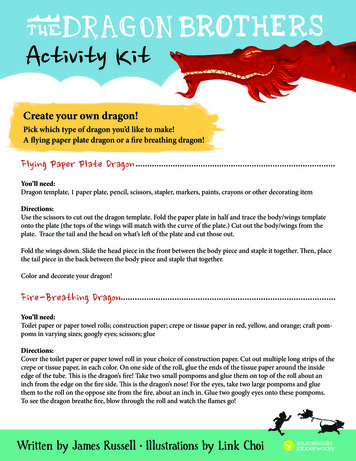Dragon Home V15 Quick Start Guide - Nuance
Dragon Home 15 — Quick Start GuideInstall Dragon1. Exit any open program. If an anti-virus program isrunning, turn it off until after the installation ends.2. Put the Dragon DVD into your PC or open yourdownload file.3. Enter the serial number found on the DVD sleeve or,for a download, in the email you received.Once installation ends, startDragon (double-click its icon onthe Desktop).Choose your microphoneIf applicable, connect your microphone; if you simply use your PC's built-in microphone, Dragon will detect it.Dragon will list the microphones available to your PC, indicating which one is active. Choose the one to use.Create a user profileThe first time you start it, Dragon guides you to create thebest possible user profile for you.A profile is a set of files that store information Dragon usesto transcribe what you say, such as how you sound.Your profile will become more and more precise the moreyou use Dragon.For details, click the Help icon on each screen.1
Complete the Interactive TutorialThese short progressive simulations developessential skills including:lllpausing before and after commandschanging a hotkey or other settingadding a personal wordAt any time, you can exit the Tutorial then returnthrough the Help menu.Open the HelpThe Help includes tips and instructions, includingtroubleshooting and how to use Dragon in variousapplications.Click the DragonBar's question mark icon (then select Help Topics.2)
Make Dragon listen. or notOn: Dragon is listeningOne can control Dragon’s microphone by:lllClicking its icon on the DragonBar or System Tray.Pressing its hotkey (by default, the on the numerickeypad).Saying commands such as “Wake up” and “Microphone off.”Off: Dragon can't hear anythingEnsuring Dragon listens when desired is an important habit!Your first dictationOpen Microsoft Word, Notepad, or DragonPad. Make sure the cursor is in the document, turn on themicrophone, think of a few sentences then dictate them. Say punctuation (colon, question mark, etc.) andpractice the commands "New paragraph" and "New line".As you speak, a small iconindicates that Dragon is processing. No need to wait for Dragon to “catch up.”Use a natural pace and tone. Speaking in longer phrases gives much better results than halting speech.Correcting errorsThough you can boost accuracy by personalizing the vocabulary, some errorswill occur. Dragon will learn from them if you correct them, which it lets you doseveral ways.When Dragon misrecognizes what you just dictated, you can say “Correctthat.” This displays the Correction Menu, which lists alternatives.If the correct alternative is on the list, choose it.If not, say “Spell that” to open the Spelling window, where you spell or typewhat Dragon should have written, or modify an almost-correct alternative.3
PunctuationTo enter.!'s()"@ ;&#You can say.dot point period full stopexclamation point markapostrophe essopen parenclose parenclose quoteat signplus signunderscorehyphensemi colonampersandhashmark number signNumbers, dates, times, units, pricesTo enter.4.2You can say.four point two 4.50four dollars and fifty cents4numeral four (or say "Spell four")0.03zero point zero three4x4four by four4 mmfour millimeters4ºfour degrees5423five thousand four hundred twenty three11/32eleven over thirty two781-565-5000seven eight one five six five five thousand8:30 PMeight thirty P M200 kgtwo hundred kilograms5’3”five feet three inchesMay 15, 2003May fifteenth two thousand threeBoston, MA 02460Boston Massachusetts oh two four six oh1 Wayside Dr.One Wayside Drive4
Sample commandsSay "What can I say" at any time to see suggestions. For more commands, see the Help.To click a button, menu or other item, say its name preceded by “Click,” e.g. "Click OK."Pause before and after commands but not within them.Control the microphoneGet helpGo to sleep or Stop listeningWhat can I sayWake upShow formatting commandsMicrophone offGive me helpSelect textEdit textSelect allResume with xyz Select xyz line paragraphDelete xyz line paragraphSelect next n wordsDelete last n wordsSelect previous paragraphScratch that n timesUnselect thatBackspace n Undo thatCorrect Dragon’s errorsCut Paste thatCorrect xyz Show Dictation BoxCorrect thatSpell outMove the insertion pointSpell thatInsert before after xyz Spell characters , e.g. Spell cap b hyphen 5, Spellspace Charlie alpha papaGo to top bottom end of lineGo backAdd lines and spacesMove left n charactersNew line paragraphPage up downPress Enter, Press Tab keyMove in a listTab n timesMove down n FormatPress EnterBullet selection, Unbullet thatPress right arrowBold the previous lineUnderline Capitalize xyz ALL CAPS word 5
Work with windowsMove the mouseSwitch to window name Move mouse up down right leftList all windowsSlowerMinimize windowStopShow DesktopClick the mouseRestore windowsMouse click double-click right-clickStart and close itemsNote: To click a button, menu or other item, say itsname preceded by “Click,” e.g. "Click OK."Click StartStart name (Mail DragonPad Microsoft Word.)Open Control PanelClose window or Press alt F4Learning moreAt first, focus on getting used to dictating fluidly andpersonalizing the vocabulary to include the unusualwords you need.Progressively, you'll use more capabilities. Explore toolsand settings as needed.You can always:lllsay "What can I say"search the Help with a direct command such as“Search Help for hotkey options”click the ? icon and return to the TutorialResources on the Web include the latest hardware,support and notes. See www.nuance.com/dragon.Copyright 2018 Nuance Communications, Inc. All rights reserved. Nuance, Dragon, the Dragon logo, the DragonBarand NaturallySpeaking are trademarks or registered trademarks of Nuance Communications, Inc. or its affiliates in theUnited States and/or other countries. All other names and trademarks referenced herein are the trademarks or registeredtrademarks of their respective owners.6
download file. 3. Enter the serial number found on the DVD sleeve or, for a download, in the email you received. Once installation ends, start Dragon (double-click its icon on the Desktop). Choose your microphone If applicable, connect your microphone; if you simply
Lenovo V15-IGL 82C3 Lenovo V15-IIL 82C5 Lenovo V15-IKB 81YD Lenovo V15-IWL 81YE This guide may contain information about accessories, features, and software that are not available on all models. This guide contains instructions that are based on the Windows 10 operating system. These instructions
Create your own dragon! Pick which type of dragon you’d like to make! A flying paper plate dragon or a fire breathing dragon! Flying Paper Plate Dragon You’ll need: Dragon template, 1 paper plate, pencil, scissors, stapler, markers, paints, crayons or other decorating item Directions: Use the scissors to cut out the dragon template.
3. Click Dragon release notes. Dragon Wireless Headset User Guide Instructions for connecting and using your Bluetooth headset with Dragon. Dragon Support web site Dragon Workbook Instructions and training exercises for performing Dragon’s basic tasks, like dictating and correcting text by voice. Dragon Support web site Interactive tutorial
demon's winter denaris deja vu deja vu ii. — lost in las vegas dizzy dizzy 2. (treasure island) dizzy 3. dna warrior dogs of war dominator double dragon double dragon ii dragon's breath dragon's lair dragon's lair ii. (escape from singÉ) dragon slayer dragon ninja drakkhen dr. doom's revenge dragon spirit terjesztő elité virgin mirrorsoft .
and the Dragon,5 where the prophet Daniel rips apart the dragon Bel. The links here are that Bel the dragon represents Marduk, who famously defeated his own dragon. The dragon is torn apart by Daniel, much like Tiamat was, by Daniel defeating a dragon in Marduk’s own temple, a victory is won for the YHWHists. The story of Bel and the Dragon .
The Dragon sidebar If you find that the Dragon sidebar — which displays available commands — gets in the way, close it by clicking on the X. if you don't want the Dragon sidebar to appear when you open your user profile, see instructions below for adjusting Dragon settings, uncheck 'Show the Dragon sidebar' in the Miscellaneous tab.
Dragon Professional Group, Dragon Legal Group, Dragon Law Enforcement, v15. 2017 Nuance Communications, Inc. This material may not include some last-minute technical changes and/or revisions to the software. Changes are periodically made to the information provided here. Future versions of this material will incorporate these changes.
User administration User 120 - 1 Groups 121 - 1 Authorizations 122 - 1 Ungrouped devices 123 - 1 . Siemens Totally Integrated Automation Portal V15.1 - WinCC Single SetupPackage 32 Bit V15.1 (TIAP15_1) . WinCC Runtime Advanced Simulator 15.1.0.0 V15.01.00.00_28.01.00.01. Totally Integrated